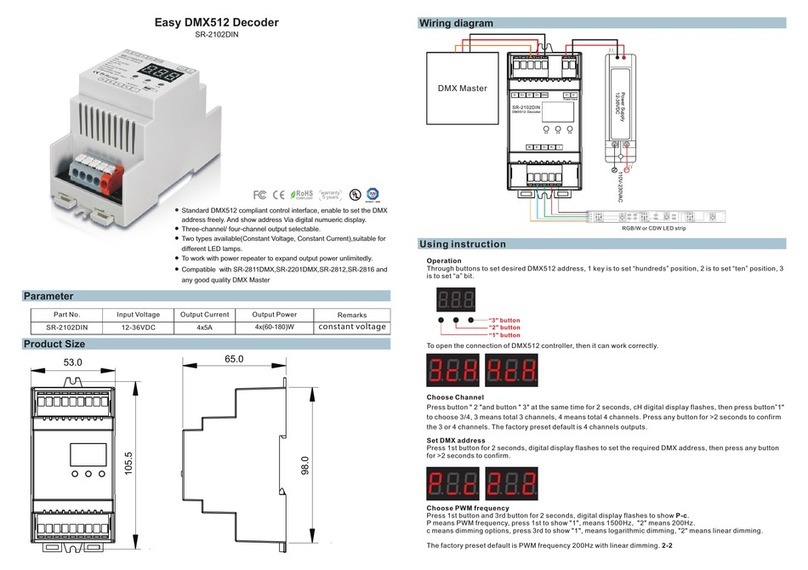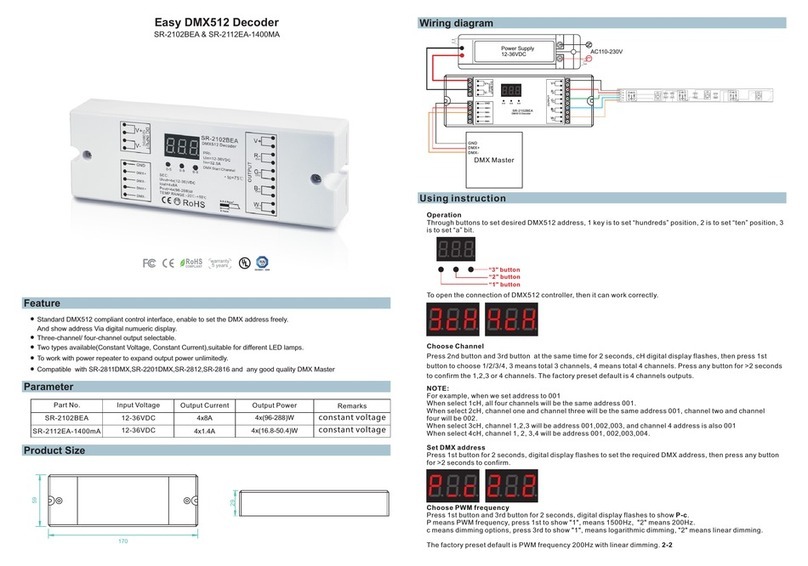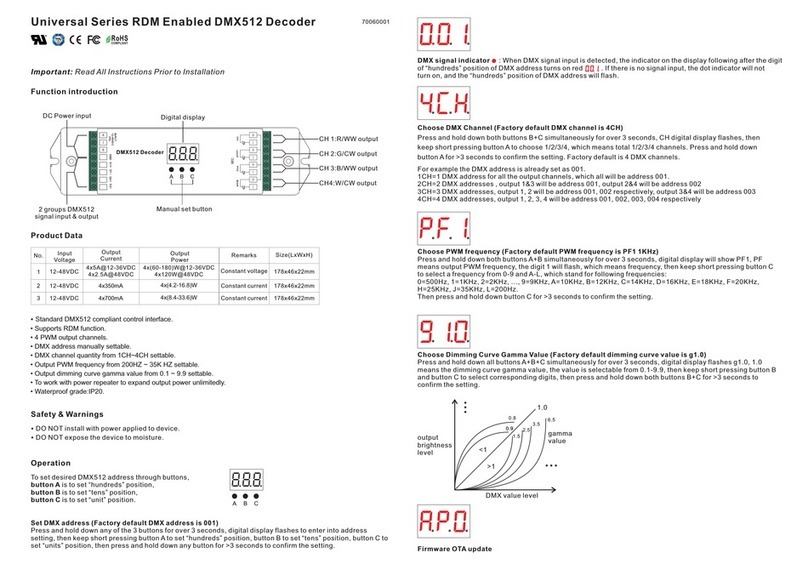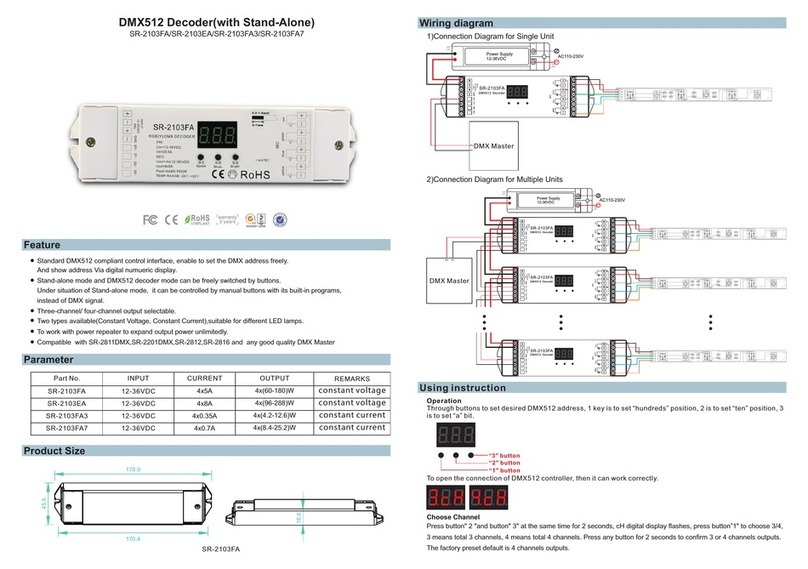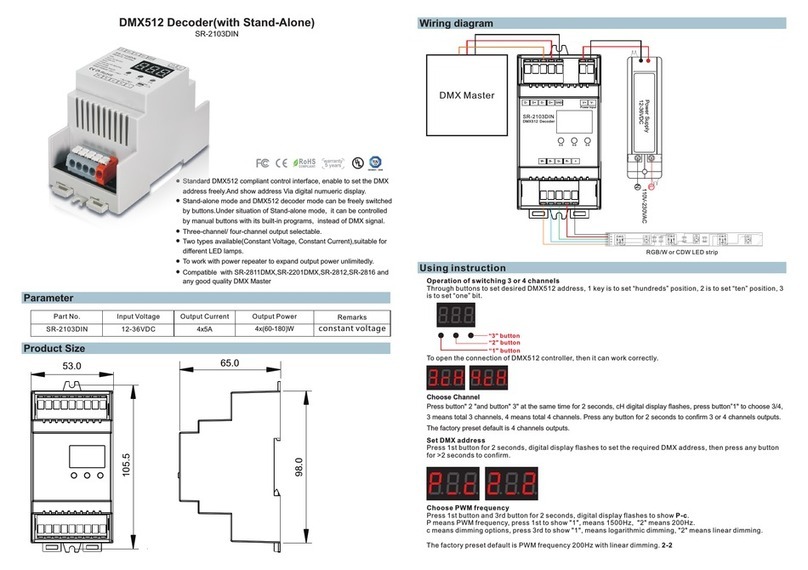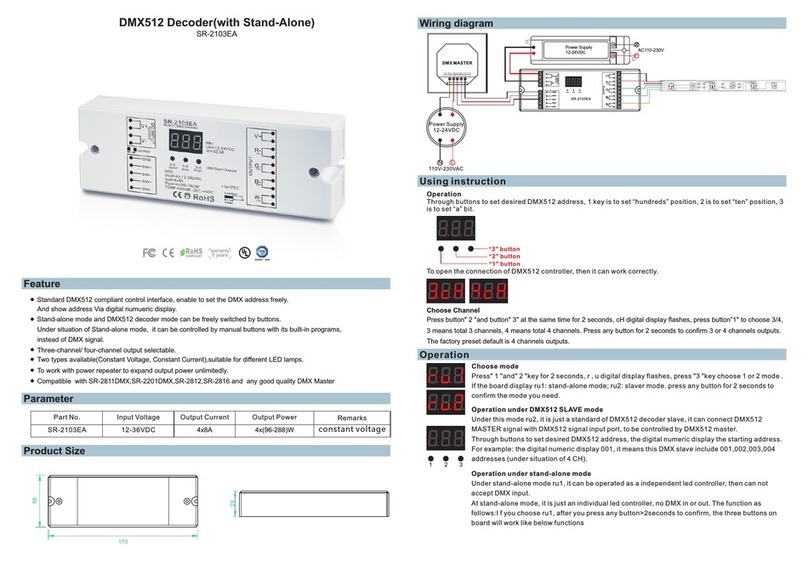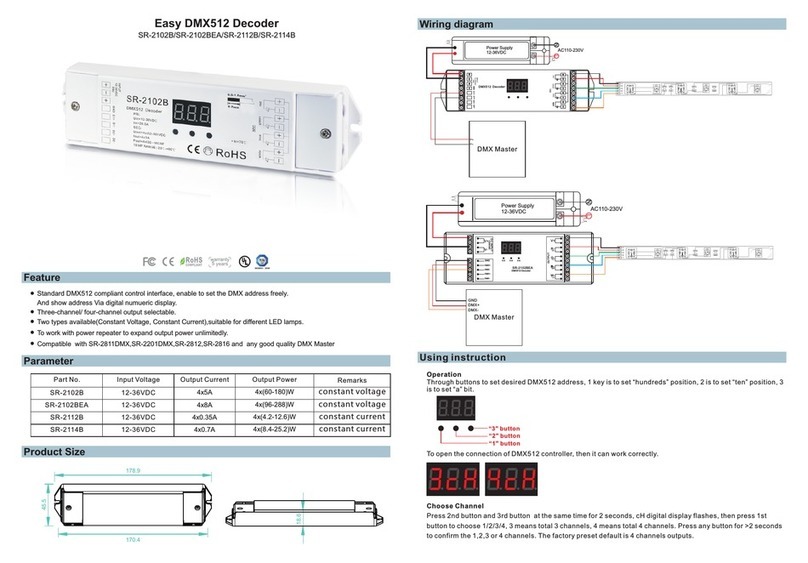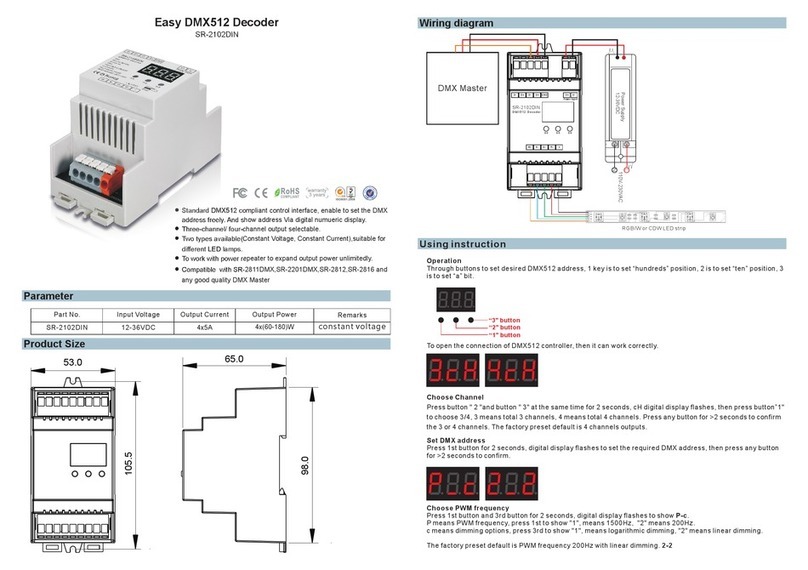5.2.1 Choose mode:
Press" 1 "and" 2 "key for 2 seconds, r,u digital display flashes, press "3 "key choose 1 or 2 mode .
If the board display ru1: stand-alone mode; ru2: slaver mode. press any button for 2 seconds to
confirm the mode you need.
“1" button
“2" button
“3" button
5.2.2 Choose Channel
Press" 2 "and" 3" key for 2 seconds, c,h digital display flashes, press the first button to choose
3/4/5 , 3 means total 3 channels, 4 means total 4 channels, 5 means total 5 channels. Press any
button for 2 seconds to confirm the amount of channel.
5.2.3 Operation under DMX512 SLAVE mode
Under this mode, DMX512 device is just a standard of DMX512 SLAVE, it can connect DMX512
MASTER signal with DMX512 signal input port. Dimming lighting are operated by DMX512
master.
Through buttons to set desired DMX512 address, the digital numeric display the starting address.
For example: the digital numeric display 001, it means this DMX slave include 001,002,003,004
addresses (under situation of 4 CH).
5.2.4 Operation under stand-alone mode
Under stand-alone mode, DMX512 device can be operated as a independent dimming controller,
there is no need DMX512 signal. The function as follows:
If you choose ru1, after you press any button to confirm, the board will display P00.
5.2.5 P Moving mode
the first number after P, it can adjust moving mode, total 10 kinds of modes, from P0-P9, press P
button, P will be flashing, then you can choose 0-9(10 modes). The second number after P, it can
be used adjust moving speed. Total 10 levels of speed. Press P for 2 seconds, P button will be
flashing, then you can choose number 0-9 to adjust speed. For example: P27: means P2 moving
mode, speed level is 7.
5.2.6 C mode
Press the first button, the digital board will show C, it means DMX512 device enter into C mode.
Under this mode, it can adjust fixed colors independently , the fixed color have 8 kinds( C1-
C8:red,orange,yellow,green, cyan, blue, purple). The second number after C stands for
brightness of color, 8 levels brightness, 1 is the darkest, 8 is the brightest.
5.2.7 R mode
Press the first button, the digital board will show r , it means DMX512 device enter into r mode.
Under this mode, it can adjust brightness of the first channel from 0%-100%. Press r button for 2
seconds, r will be flashing, then you can choose brightness you want. 00:0%,FF:100%.
5.2.8 G mode
Press the first button, the digital board will show G , it means DMX512 device enter into G mode.
Under this mode, it can adjust brightness of second channel from 0%-100%. Press G button for 2
seconds, G will be flashing, then you can choose brightness you want. 00:0%,FF:100%.
5.2.9 B mode
Press the first button, the digital board will show B , it means DMX512 device enter into B mode.
Under this mode, it can adjust brightness of third channel from 0%-100%. Press B button for 2
seconds, B will be flashing, then you can choose brightness you want. 00:0%,FF:100%.
5.2.10 Y mode
Press the first button, the digital board will show Y , it means DMX512 device enter into Y mode.
Under this mode, it can adjust brightness of fourth channel from 0%-100%. Press Y button for 2
seconds, Y will be flashing, then you can choose brightness you want. 00:0%,FF:100%.
5.2.11 U mode
Press the first button, the digital board will show U , it means DMX512 device enter into U mode.
Under this mode, it can adjust brightness of fifth channel from 0%-100%. Press U button for 2
seconds, U will be flashing, then you can choose brightness you want. 00:0%,FF:100%.
Note: P, C , R, G, B, Y, U mode will be a loop.
5.2 Operation of SR-2103XX and SR-2105xx series:
The only difference between SR-2103XX and SR-2105xx series is: SR-2103XX max. Can be 4
channels, SR-2105xx series max. Can be 5CH.