Digitus DS-40133 User manual
Other Digitus Media Converter manuals

Digitus
Digitus DS-42140 User manual

Digitus
Digitus DN-82110-1 User manual

Digitus
Digitus DA-70460 User manual

Digitus
Digitus DS-43305 User manual

Digitus
Digitus DA-70465 User manual

Digitus
Digitus DN-95130 User manual

Digitus
Digitus DA-70460 User manual

Digitus
Digitus DC-33151 User manual

Digitus
Digitus DA-70146-1 User manual
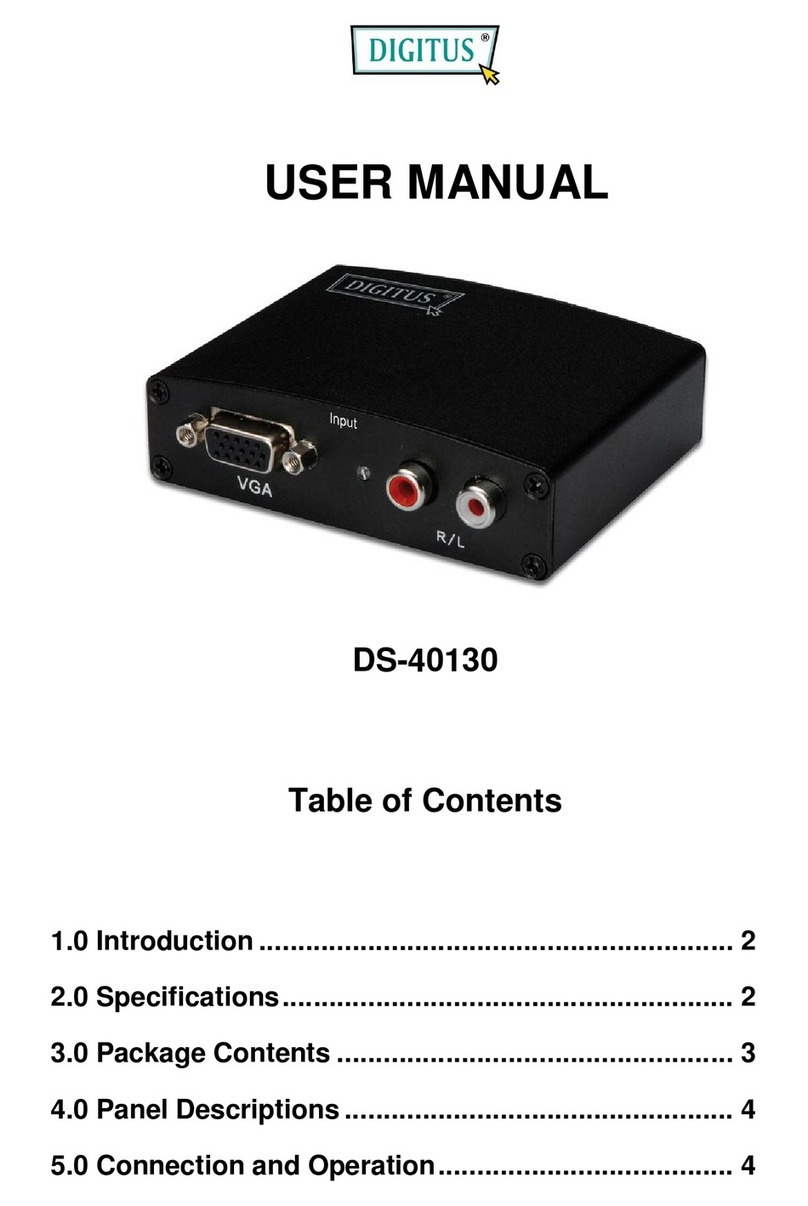
Digitus
Digitus DS-40130 User manual

Digitus
Digitus DisplayPort DA-70472 User manual

Digitus
Digitus DN-82212 User manual

Digitus
Digitus DS-40201 User manual

Digitus
Digitus DA-70159 User manual

Digitus
Digitus DN-82020-1 User manual

Digitus
Digitus DS-45324 User manual

Digitus
Digitus DA-70820 User manual
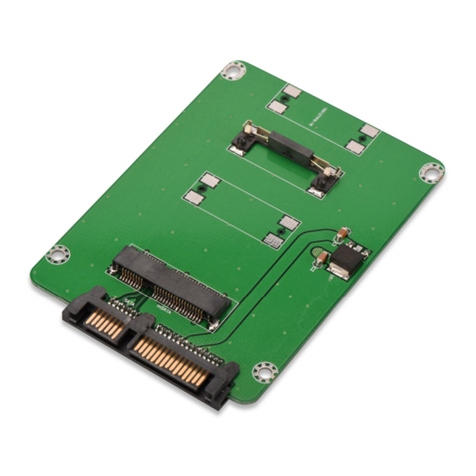
Digitus
Digitus DS-33155 User manual
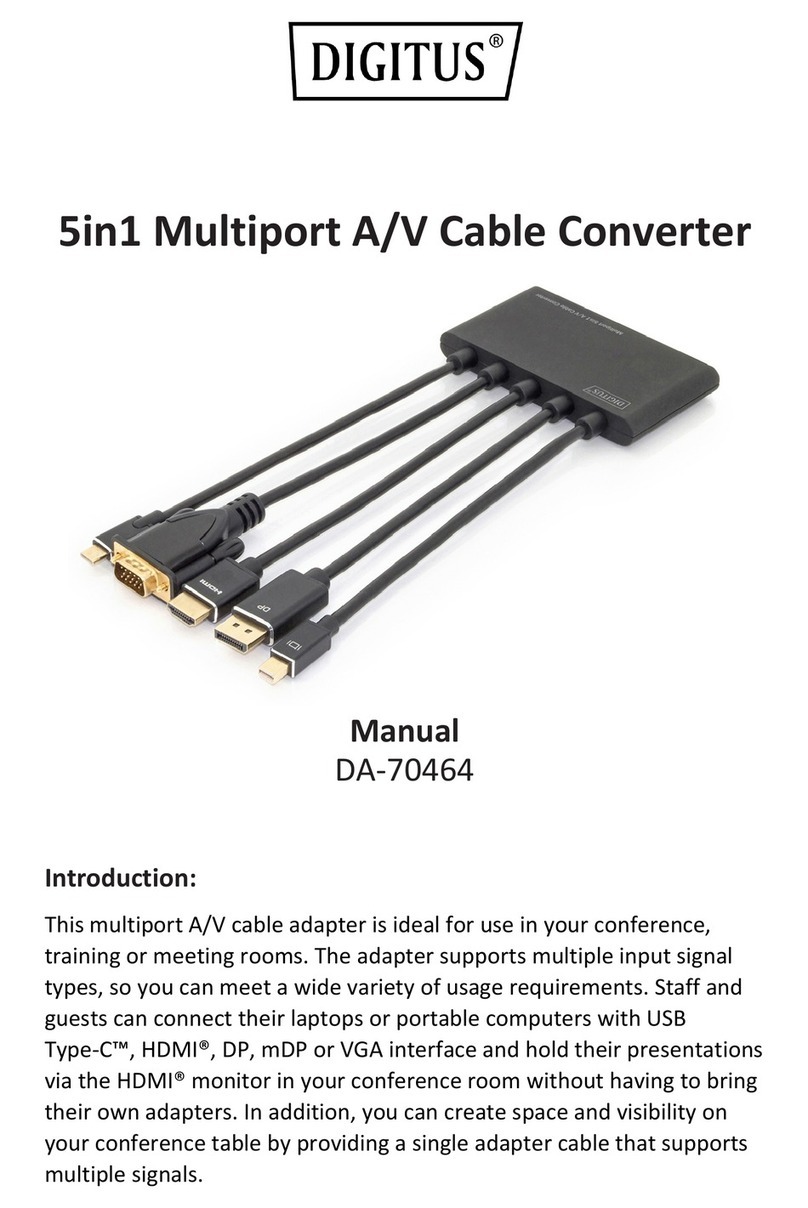
Digitus
Digitus DA-70464 User manual

Digitus
Digitus DN-95208 User manual
























