Dikai DK-D03S User manual

DK-D03S V2.3版本
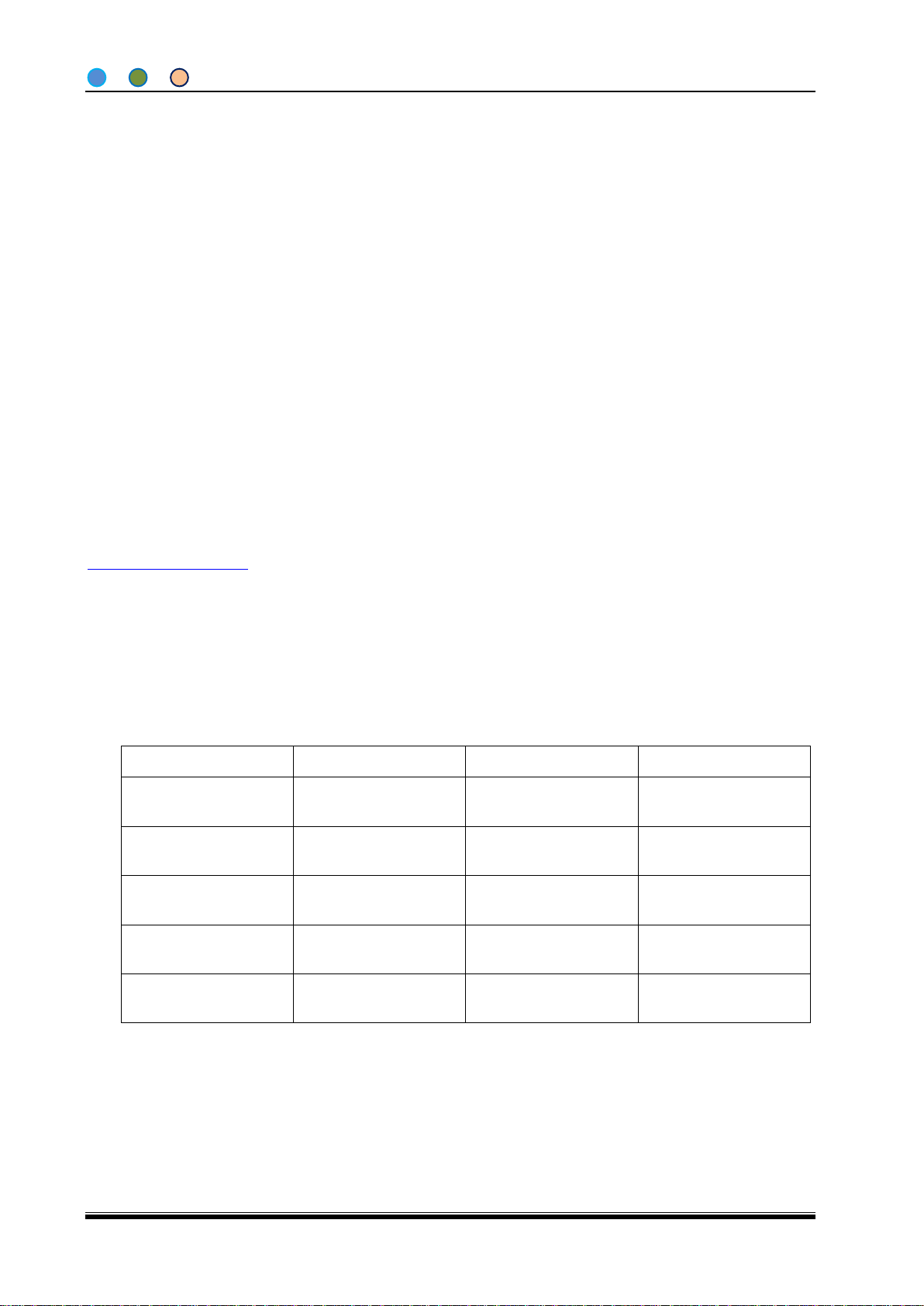
OPERATIONAL MANUAL
- 2- D03S THERMAL TRANSFER OVERPRINTER
NOTICE
Thank you for choosing DIKAI to provide printing solutions.
DIKAI is a top manufacturer of coding machines & coding consumables in China, established in 1995,
products include:
Thermal Transfer Overprinter
Ink Roll Coder
Hot Stamp Coder
Case & Carton Coder
Thermal Transfer Ribbon
Hot Ink Roll
Hot Stamping Foil
Brass/Steel/Rubber Types
If you have questions or comments, or any information wanted, please visit our website at
www.dikaiproducts.net
Before using this printer, please read and fully comply with these instructions.
Version Clarification
Part NO. Y03S05014EN
Update Date
Manual Version
Revision Department
Description
2017/08/08
V1.1
Technology
Department
Stop
2017/12/29
V2.0
Technology
Department
Stop
2018/06/29
V2.1
Technology
Department
Stop
2019/3/26
V2.2
Technology
Department
Stop
2019/9/20
V2.3
Technology
Department
Officially Published
Version

OPERATIONAL MANUAL
D03S THERMAL TRANSFER OVERPRINTER - 3 -
CONTENTS
1. GENERAL & SAFETY INFORMATION .................................................................................................- 4 -
1.1 GENERAL ...........................................................................................................................................- 4 -
1.2 INTRODUCTION.................................................................................................................................- 4 -
1.3 LABEL ................................................................................................................................................- 5 -
1.4 PARAMETER ......................................................................................................................................- 7 -
2. SAFETY ..............................................................................................................................................- 8 -
2.1 OPERATION GUIDELINES ...................................................................................................................- 8 -
2.2 APPLICATION AND ABUSING.............................................................................................................- 9 -
3. INSTALLATION.................................................................................................................................- 10 -
3.1 COMPONENTS.................................................................................................................................- 10 -
3.2 INSTALLATION REQUIREMENTS ......................................................................................................- 11 -
3.3 STANDARD BRACKETS .....................................................................................................................- 11 -
3.4 INSTALLATION OF THE MOUNTING BRACKET .................................................................................- 13 -
3.5 INSTALLING THE CONTROLLER........................................................................................................- 15 -
3.6 CONTROLLER CONNECTION POINTS...............................................................................................- 15 -
3.7 PRINTER CONNECTORS ...................................................................................................................- 17 -
3.8 PRINT SIGNAL..................................................................................................................................- 20 -
3.9 I/O CABLE CONNECTION .................................................................................................................- 20 -
3.10 INSTALLATION DIMENSION .........................................................................................................- 23 -
4. OPERATION.....................................................................................................................................- 26 -
4.1 START THE PRINTER ........................................................................................................................- 26 -
4.2 HOME PAGE ....................................................................................................................................- 27 -
4.3 SCREEN ICONS.................................................................................................................................- 29 -
4.4 START/ STOP THE PRINTER..............................................................................................................- 41 -
4.5 FILE MANAGEMENT ........................................................................................................................- 42 -
4.6 PARAMETER SETTING......................................................................................................................- 46 -
4.7 UPGRADING THE CONTROLLER BOX ...............................................................................................- 63 -
4.8 REMOVING THE CASSETTE..............................................................................................................- 65 -
4.9 LOADING OR REPLACING THE RIBBON ...........................................................................................- 65 -
4.10 TEST THE CURRENT PRINT JOB....................................................................................................- 69 -
5. MAINTENANCE................................................................................................................................- 70 -
5.1 CLEANING AND CARE.......................................................................................................................- 70 -
5.2 MAINTENANCE SCHEME.................................................................................................................- 71 -
5.3 REPLACING THE PRINTHEAD............................................................................................................- 74 -
5.4 REPLACING THE REEL ROLLER..........................................................................................................- 75 -
6. TROUBLE SHOOTING .......................................................................................................................- 76 -
7. SCHEMATICS AND PARTS ILLUSTRATIONS ......................................................................................- 78 -
7.1 CONTROLLER BOX ............................................................................................................................- 78 -
7.2 CASSETTE ASSEMBLY........................................................................................................................- 79 -
7.3 PRINTER UNIT .................................................................................................................................- 82 -
7.4 OTHER SPARES .................................................................................................................................- 87 -
7.5 RECOMMENDED SPARES .................................................................................................................- 88 -
8. CONSUMABLES INTRODUCTION.....................................................................................................- 89 -
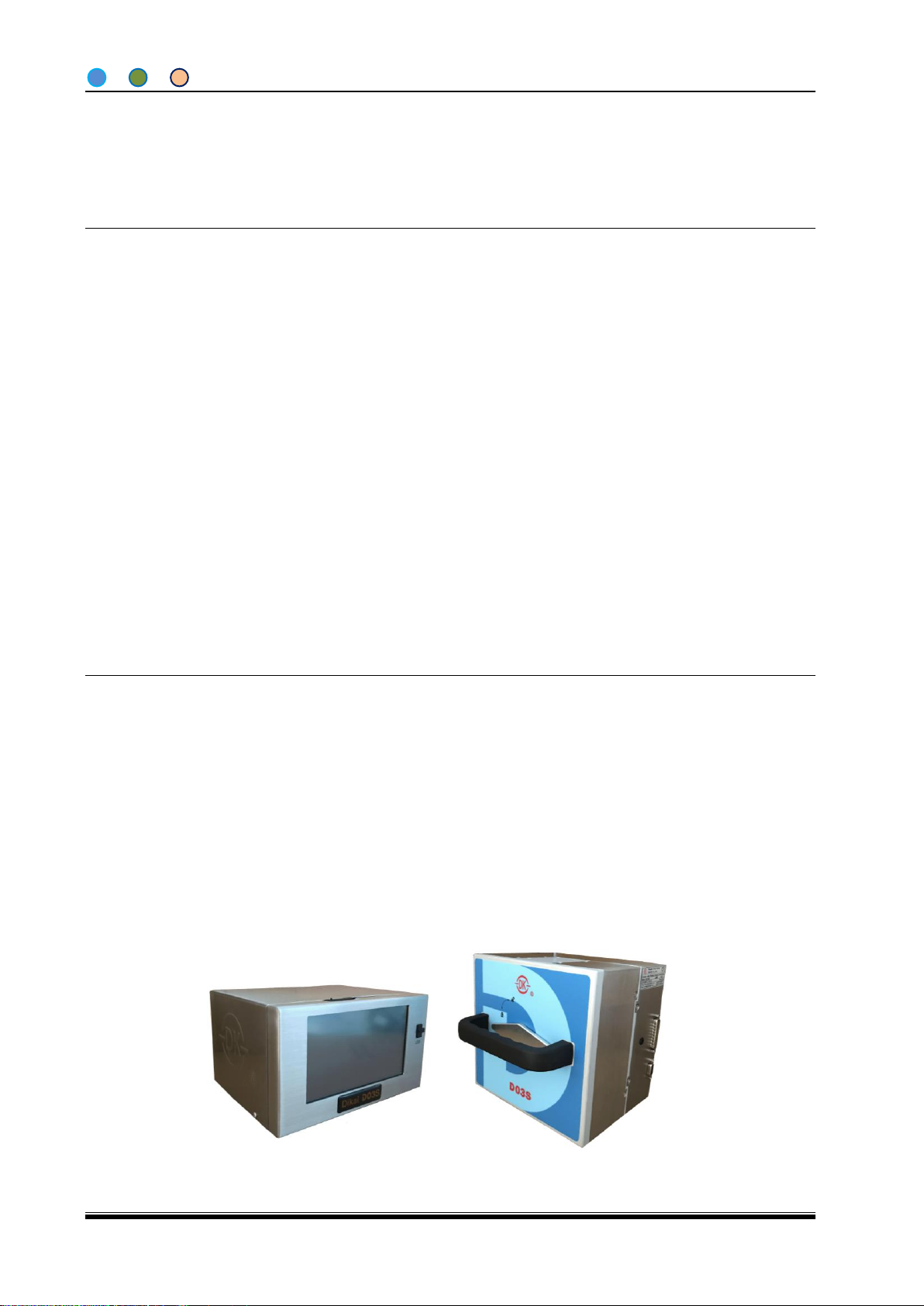
OPERATIONAL MANUAL
- 4- D03S THERMAL TRANSFER OVERPRINTER
1. GENERAL & SAFETY INFORMATION
1.1 GENERAL
This Manual aims to explain how to safely install, operate and maintain D03S Thermal Transfer
Overprinter.
1. Reproduction of any or part of this manual in any form whatsoever without the expressed written
permission of DIKAI is forbidden. The contents of this manual are subject to revision without notice.
2. The use of non genuine DIKAI consumables and spare parts may adversely affect the performance of the
product and could invalidate the warranty.
3. All efforts have been made to ensure the accuracy of the contents of this manual. However, should any
errors be detected, DIKAI would greatly appreciate being notified.
4. DIKAI make no warranty of any kind with regard to this material, including, but not limited to, the implied
warranties and fitness for purpose. DIKAI shall not be liable for any errors contained in this material or for
incidental or consequential damages in connection with the furnishing, performance, or use of this material.
5. Thank you for choosing DIKAI to provide printing solutions. If questions arise, please contact the local
business center or distributor to assist with your purchase.
1.2 INTRODUCTION
D03S is our new version smart coding machine developed on the basis of D03 which also adopts advanced
thermal transfer technology, providing more flexible printing solutions for package and marking industries. As
the latest contact printing technology, we keep on improving our products by continuous research & develop
and technical innovation. Meanwhile, DK aims at extending TTO technology in every possible field.
We successfully applied for patents for D03S’s unique creative structure and operating principle: compact
size, easy operating & daily maintenance, fast printing speed, etc. Adopting 300 dpi print head brings more
artistic print results.
Diagraph 1. Machine Overview
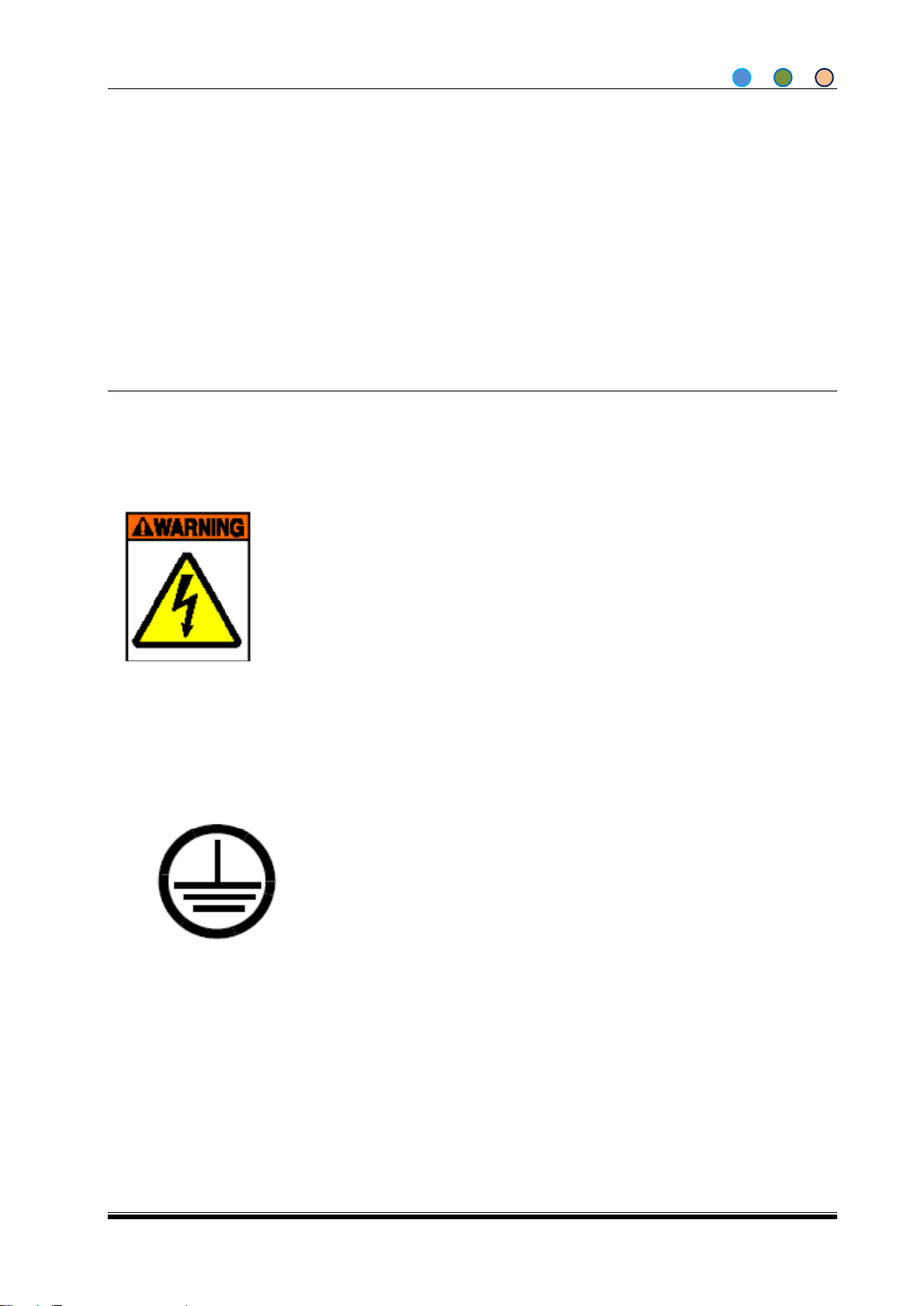
OPERATIONAL MANUAL
D03S THERMAL TRANSFER OVERPRINTER - 5 -
D03S is available in two printer types, flexible for on-site installation:
D03S Model:
D03S Right Hand(D03S RH)
D03S Left Hand(D03S LH)
D03S can print lot number, date and time, variable data, etc directly onto kinds of packing film, variable data
can be modified on controller.
1.3 LABEL
1. High Voltage
This label is located on the back panel of Controller Box.
This label warns the operator that the printer should be well ground connected.
If it’s hiden after installation, please stick another WARNING label in conspicuous place.
Electrical problems should be solved by well-trained engineer.
2. GROUND CONNECTION
This label warns that machine should be ground connected.
Table of contents

















