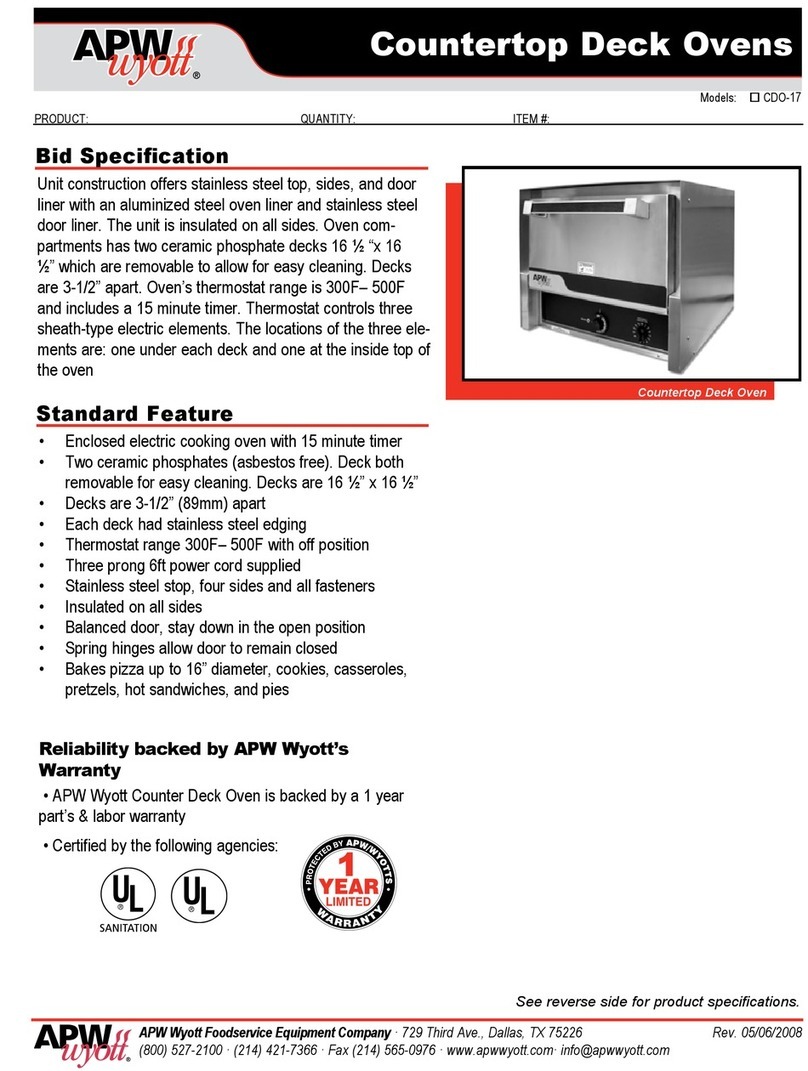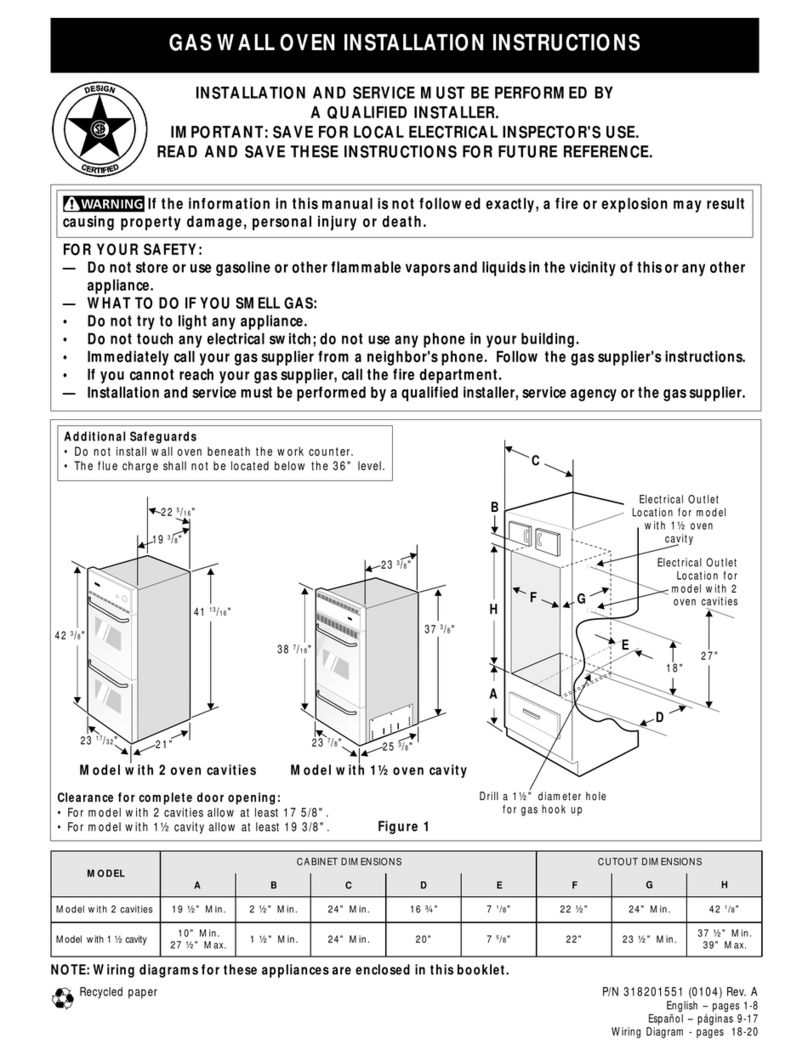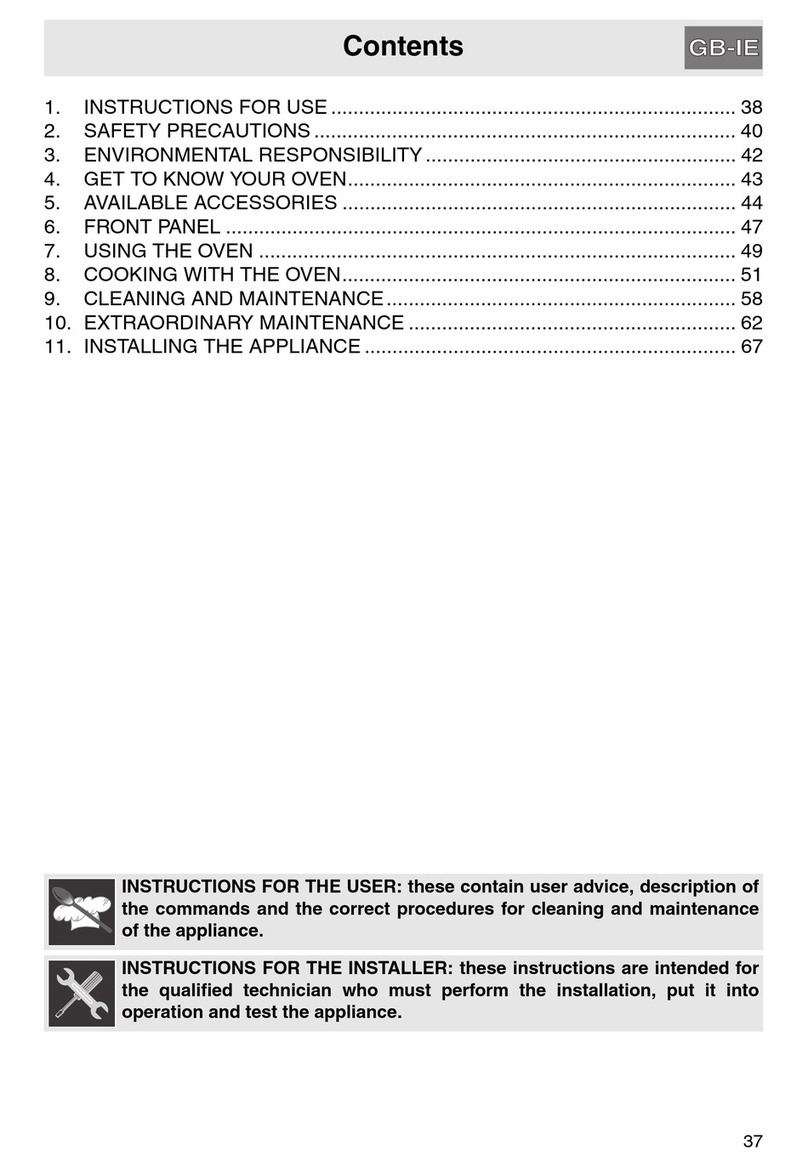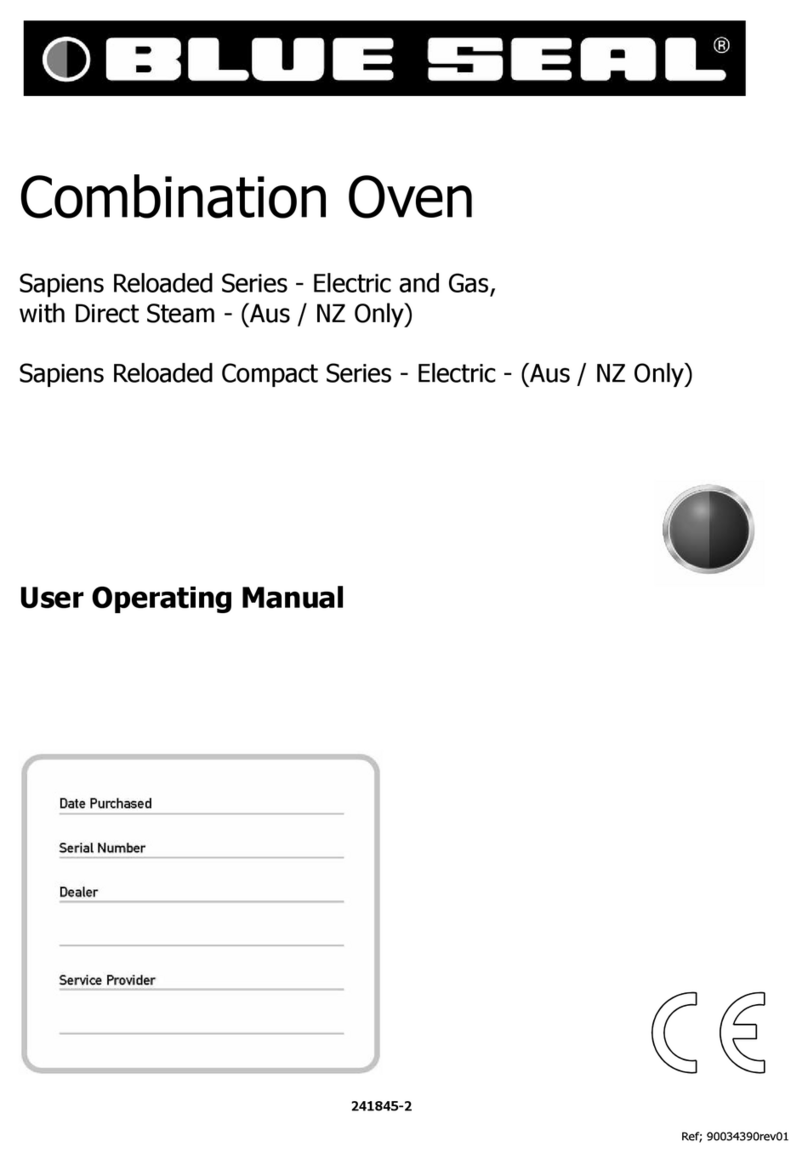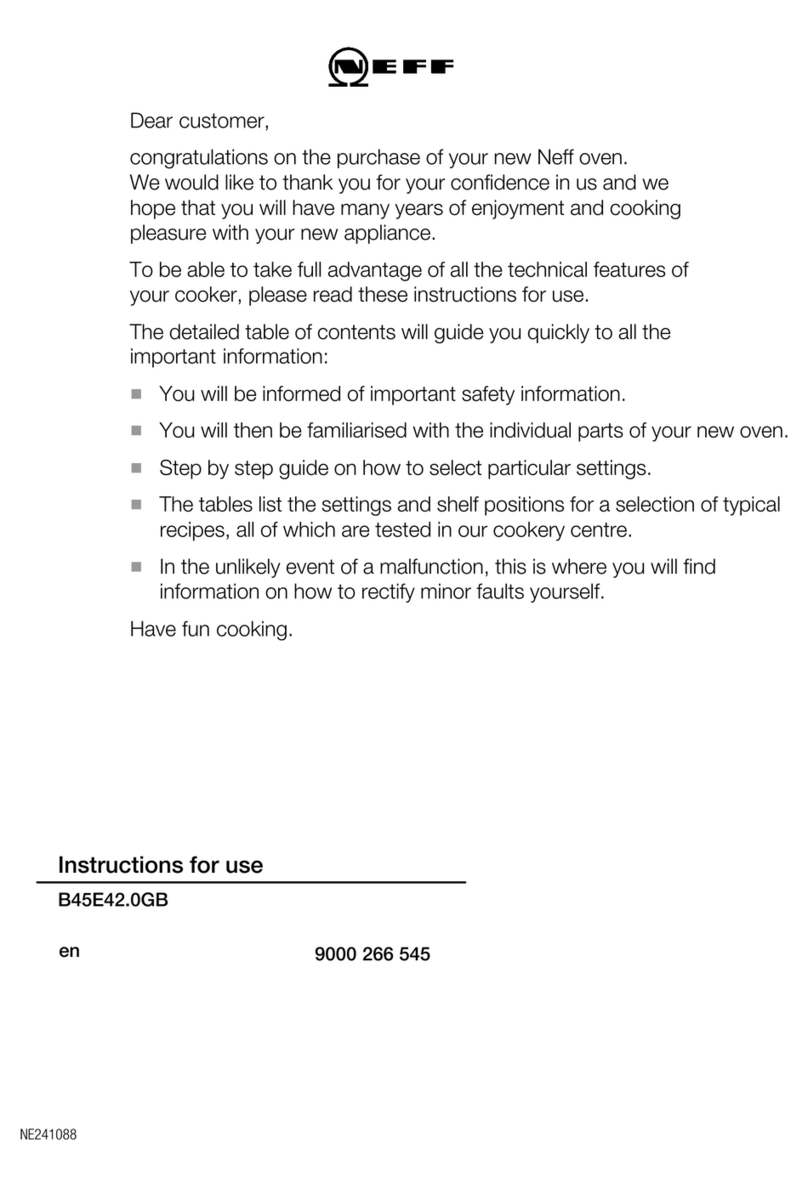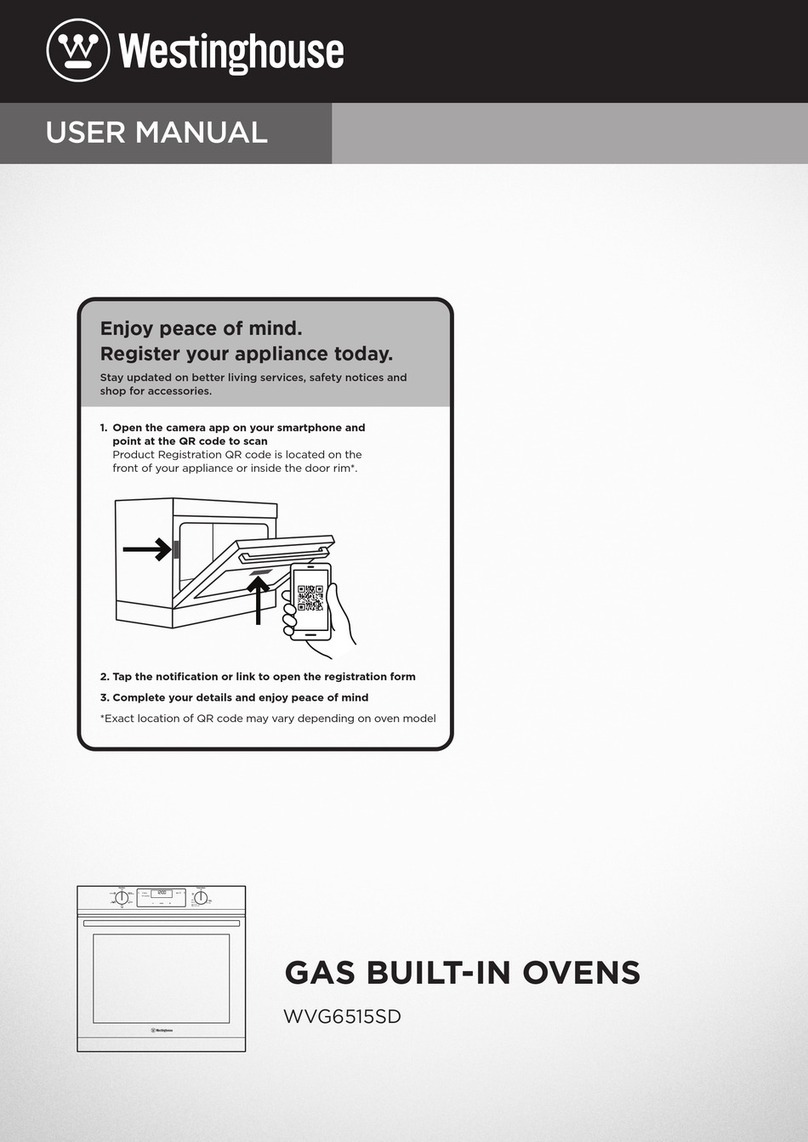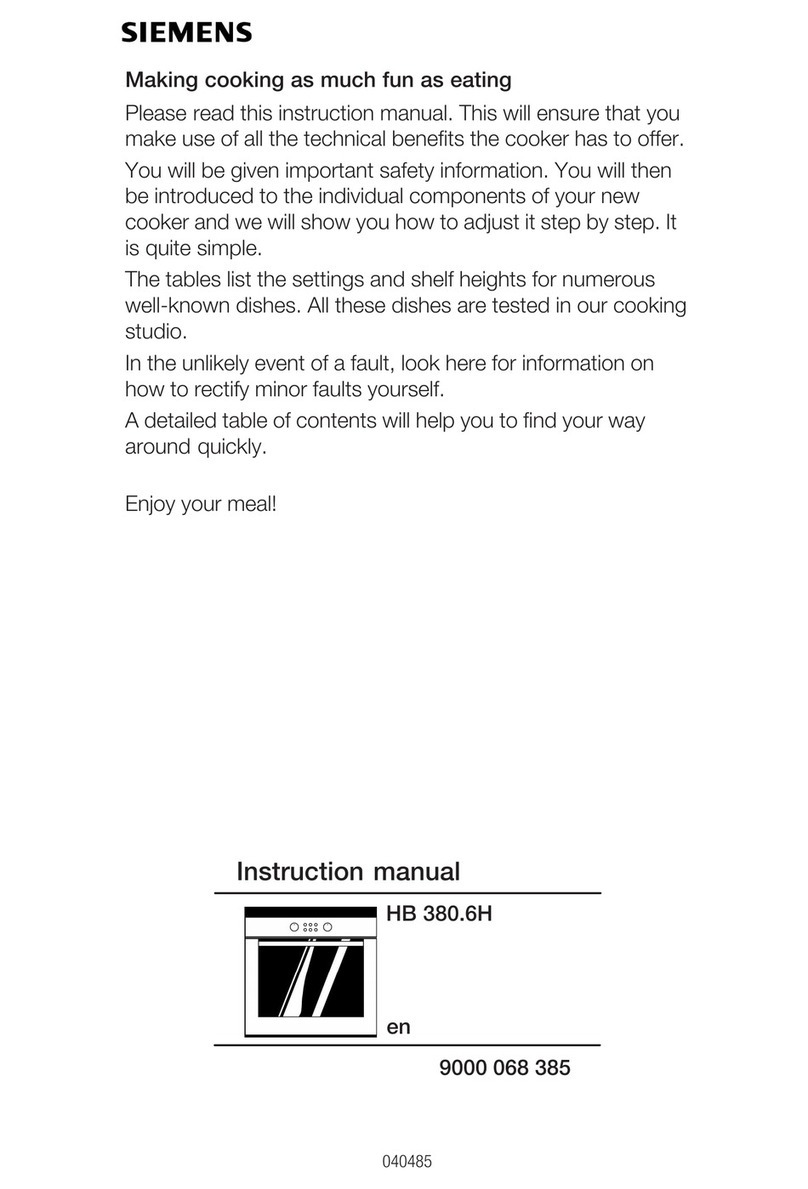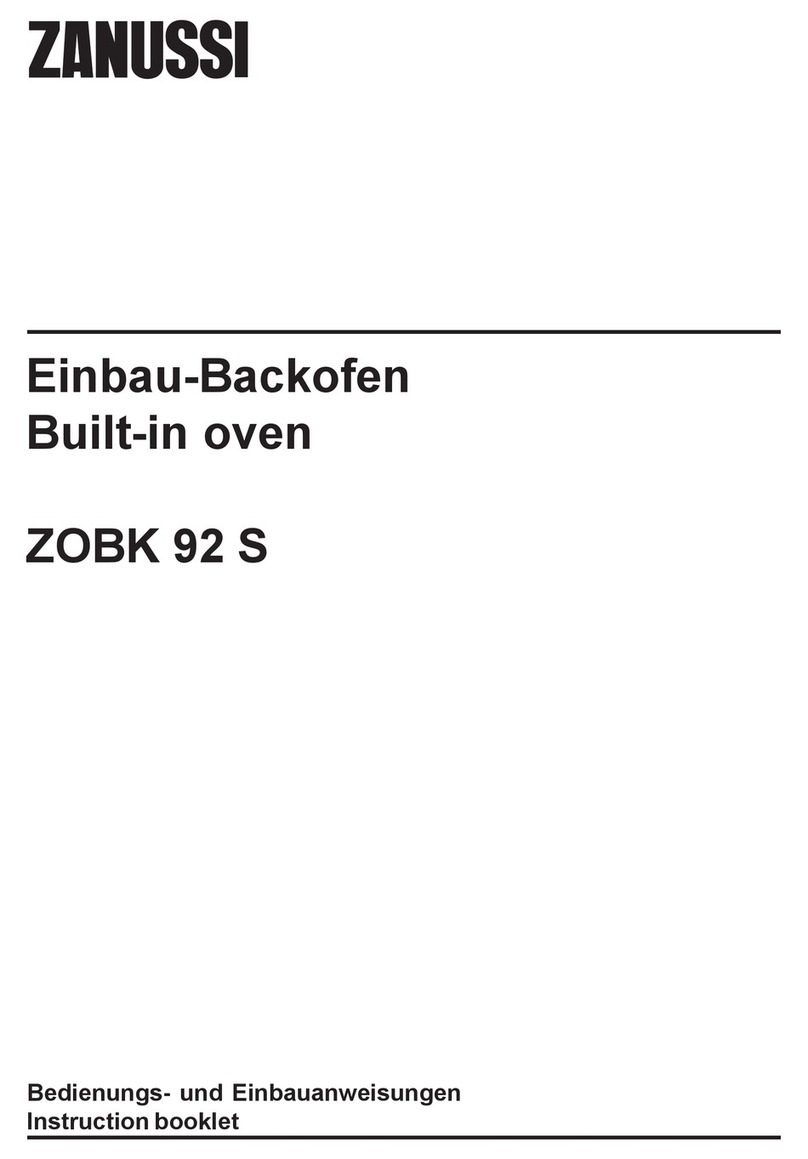diLUSSO OV608MS User manual

Built-in Oven
OV608MS
Installation and Operating Manual

CONTENTS
Important Notes -------------------------------------------------------------------------------------------------------------------Page 2
Technical Specification ------------------------------------------------------------------------------------------------------------Page 2
Installation Instructions ----------------------------------------------------------------------------------------------------------Page 3
About the Oven --------------------------------------------------------------------------------------------------------------------Page 5
Oven Timer / Clock ----------------------------------------------------------------------------------------------------------------Page 6
Setting Local Time -----------------------------------------------------------------------------------------------------------------Page 6
Manual Mode -----------------------------------------------------------------------------------------------------------------------Page 6
Program Cooking -------------------------------------------------------------------------------------------------------------------Page 6
Oven Cooking Function -----------------------------------------------------------------------------------------------------------Page 8
Cooking Time ----------------------------------------------------------------------------------------------------------------------Page 10
Cleaning and Maintenance ----------------------------------------------------------------------------------------------------Page 11
Warnings ---------------------------------------------------------------------------------------------------------------------------Page 13
Environment Care ----------------------------------------------------------------------------------------------------------------Page 14
Page 1
Version 01

Important Notes
Dear Customer
Thank you for choosing our product. This appliance is easy to use; however please read this handbook carefully
before installing and operating it. Herein, you will find the correct method of installation and tips for best use and
maintenance of the product.
Do not use the oven door handle while moving the appliance, such as to move it out from the packing box.
This appliance is designed to be handy for any adult to use at home. Do not allow children to play with it. Children
need to be supervised when the product is in operation so that they do not go near the oven and touch the hot
surfaces.
Do not touch the heating elements inside the oven.
This product must be connected in accordance with current electrical regulations. A fixed wiring installation is to be
done only by an authorised electrician.
Before maintenance or cleaning of the product, disconnect the appliance from the mains and wait for the oven to
cool down first.
For any repairs, always contact authorised Customer Service Centre and ask for original spare parts. Repairs by
untrained people may lead to damage and void the warranty.
IMPORTANT! THE APPLIANCE MUST BE CONNECTED IN ACCORDANCE WITH CURRENT ELECTRICAL RULES AND
REGULATIONS. INSTALLATION IS TO BE DONE ONLY BY AN AUTHORISED ELECTRICIAN.
WARNING! THIS APPLIANCE MUST BE EARTHED.
IMPORTANT! AN ISOLATION SWITCH COMPLETE WITH A 15A PLUG SOCKET MUST BE INCORPORATED IN THE
FIXED WIRING.
Technical Specifications
Product : OV608MS
Voltage : (220 – 240) Vac
Frequency : 50Hz
Maximum Power : 3000W
Oven Capacity : 70 litres
Power Cable : 1.1m length with 15A plug
Page 2
Version 01

Before connecting to the mains, make sure that:
The electric meter, safety valve, feeding line and socket are adequate to withstand the maximum load
required (refer to product data label for maximum load).
The supply system earth tested to ensure its working properly.
The isolation switch can easily be reached after the oven is installed.
Never use reductions, shunts, and adaptors as they can cause overheating or burning.
The supply cable is positioned so that it not exposed to temperatures exceed 50°C.
The manufacture shall not liable for any direct or indirect damage caused by faulty installation. The installer must
ensure that the product installation and connection complies with the local and general regulation in force.
Installation Instruction
IMPORTANT! ENSURE THE POWER IS SWITCHED OFF DURING INSTALLATION OR MAINTAINANCE
Page 3
Version 01
Built-in Dimensions
Min.10

Secure the appliance to the cabinet frame using the screws provided. Insert it together with the plastic washers
into the 2 holes that can be seen in the frame of the oven when the door is open and cap it with the silicone
washes.
Ensure the oven in secured firmly in place as described above, and insulate electrical connections in order to
avoid contact with metallic parts. Adhesive joining of the cabinets such as laminates and its edgings has to be
able to withstand temperatures up to 120°C to avoid deformations or peeling.
Provide for ventilation (for tall cabinets through the back and top & base cabinets through the back and bottom)
to allow sufficient air intake and circulation around the oven, to avoid causing any damage to the furniture.
For the most efficient air circulation, the oven should be fitted according to the dimensions shown. The rear
panel of the cabinet must be removed as well so that air can circulate freely.
Do not switch on the appliance before it has been fully and correctly installed.
Before using the oven for the first time, we suggest to:
Remove the protective film covering the oven door glass (if any)
Remove all removable accessories, trays & racks and wash them with dishwashing detergent and dry.
Heat the empty oven at max. temperature for 45 minutes. This is to remove any unpleasant smell caused by
working residues. It may also emit some smoke, which is normal and will stop after awhile.
Let the oven cool down and clean the internal cavity of the oven with soapy water and wipe it dry.
IMPORTANT!
TAKE NOTE OF THE ‘WARNING HOT SURFACE’ SIGN.
WHEN THE OVEN IS IN OPERATION, THE OVEN DOOR MAY BECOME HOT TO TOUCH. TO PREVENT INJURY OR
BURNS TAKE CARE WHEN USING IT.
IMPORTANT!
MAKE SURE CHILDREN DO NOT GO NEAR THE OVEN WHEN IN USE.
Page 4
Version 01

About The Oven
The OV608MS oven offers extra large capacity of 70L and 8 cooking functions. User can do cooking on up to 5
shelves at a time or cook in large quantity which the traditional ovens do not allow.
A cooling fan that blows a stream of air between the control panel and the oven door will be activated should the
area around it rise above 70°C and automatically stops once it drops below 60°C.
Oven Accessories
Page 5
Version 01

Oven Timer/Clock
To set the local time
When the electrical power supply is first switched on, the digital display automatically show "12.30",
a beep will sound once and "12" on the display will flash continuously.
Set the local time before using the oven. This is 24 hour clock, for example 2.30pm is shown as 14.30.
Step 1, Press "+" or "-" buttons to adjust the hour setting.
Step 2, Press " " to confirm the hour setting.
Step 3,Press "+" or "-" buttons to adjust the minute setting.
Step 4, Press " " to confirm the minute setting.
The time has now been set and timer will be in standby mode.
*If the display does not flash, press the "+" and "-" buttons at the same time for more than 3 seconds.
Manual Mode - Turning Oven On/Off
Step 1, Turn the "Function Knob"to select the desired cooking function and the "Temperature Knob" to set the
required temperature.
Step 2, With the timer in standby mode, press " " for more than 3 seconds to enter the oven into manual
mode. Simultaneously the timer will display " " symbol, the oven light turns on and the oven starts cooking.
IMPORTANT! IN MANUAL MODE THE USER IS RESPONSIBLE TO MANUALLY TURN OFF THE OVEN BY TURNING
THE "FUNCTION KNOB" to "0".
As a safety precaution the oven display begins flashing after 5 hours of inactivity and if no further inputs made by
the user to the timer, the oven automatically shuts off and enters into standby mode.
Program Cooking - Setting cooking duration
Step 1, Turn the "Function Knob"to select the desired cooking function and the "Temperature Knob" to set the
required temperature.
Step 2, With the timer in manual mode, press " " button a few times until you see "dur” on the timer display.
Step 3, Press "+" or "-" buttons to adjust the required cooking duration and press " " to confirm (Maximum
possible cooking period setting time is 10 hours).
Page 6
Version 01
AutoTime Setting Indicator
Cooking In Progress
Alarm
Decrease Increase
Function Selection

At the same time, the symbols " A"and " " lights up on the timer, timer begins to display local time and the
oven starts cooking.
At the end of the cooking duration, the symbol " A"on the timer starts flashing, the oven gives out an audible
signal and the oven turns off automatically.
The signal will continue sounding for 1 minute. Press any button less than 3 seconds to stop it.
Program Cooking - Setting end time for cooking
Step 1, Turn the "Function Knob"to select the desired cooking function and the "Temperature Knob" to set the
required temperature.
Step 2, With the timer in manual mode, press " " button a few times until you see "End” on the timer display.
Step 3, Press "+" or "-" buttons to adjust the required cooking end time and press " " to confirm (The setting
range cannot exceed "local time + 23hour 59min").
The symbols " A"and " " lights up on the timer and timer begins to display the local time and the oven starts
cooking.
When the set time is reached, the symbol " A"on the timer starts flashing, the oven gives out an audible signal
and the oven turns off automatically.
The signal will continue sounding for 1 minute. Press any button less than 3 seconds to stop it.
Program Cooking – Time Delay Function
Step 1, Turn the "Function Knob"to select the desired cooking function and the "Temperature Knob" to set the
required temperature.
Step 2, With the timer in manual mode, press " " button a few times until you see " " until you see "dur” on
the timer display.
Step 3, Press "+" or "-" buttons to adjust the required cooking duration and press " " to confirm (maximum
possible cooking period setting time is 10 hours).
The symbols " A"and " " lights up on the timer and it begins to display the local time. (The oven light comes
on and it starts operating).
Step 4, Press " " button a few times until you see "End " on the timer display.
Step 5,Press "+" or "-" buttons to adjust the required cooking end time and press " " to confirm (The setting
range cannot exceed "local time + 23hour 59min").
The symbol " " disappears from the timer display and it begins to display the local time. The oven light turns
off and the oven goes into standby mode.
When "end time – cooking duration"is reached, the symbol " " lights up and the oven will turn on
automatically and begin cooking.
At the end of the cooking duration, the symbol " A"on the timer starts flashing, the oven gives out an audible
signal and the oven turns off automatically.
The signal will continue sounding for 1 minute. Press any button less than 3 seconds to stop it.
Setting the Timer
This function does not interrupt cooking and does not affect the oven; it is simply used to give out an audible
signal when the set amount of time has elapsed.
Step 1, Press " " button a few times until you see " " flashing on the timer display.
Step 3, Press "+" or "-" buttons to adjust the duration and press " " to confirm (Setting range is from "0.01" to
"23.59"). The symbols " " now lights up continuously on the timer display.
Page 7
Version 01

When the set time has elapsed the oven gives out an audible signal.
The signal will continue sounding for 1 minute. Press any button less than 3 seconds to stop it.
Additional notes on the Oven Timer / Clock
When setting time functions, keep pressing down on the "+" or "-" buttons to rapidly change the values.
When setting time functions, to cancel and enter standby mode press "" for more than 3 seconds.
When setting the oven timer, if there is inactivity for 5 minutes it will automatically return to manual mode.
When setting the oven timer, press "" for more than 3 seconds to cancel and return to manual mode.
Oven Cooking Function
All functions will start working after the temperature is set by using the temperature knob.
Oven Light – Use this function to turn on the oven light when not cooking.
Defrost – The fan operates without the heating elements. Can be used to defrost frozen food. The
required time for defrosting depends on the type and quantity of food, and the room temperature. Always
check food packaging for instructions.
Full Grill + Fan – Both inner and outer heating elements at the top operate with fan assistance. The fan
disperses the radiant heat from the elements. Suitable for browning food, whilst keeping it moist. The
door must be closed whilst grilling.
Full Grill – Both outer and inner part of the top heating element operates. It is more suitable for grilling
larger portions of foods than the half grill function, e.g. sausages, steaks, fish. Keep oven door closed when
in use.
Half Grill – The inner top heating element operates. Provides direct heat to the top surface of the food. It
is suitable for small portions of foods, e.g. toast. Keep oven door closed when in use.
Conventional – The traditional way of cooking on one level, using the bottom and top heating elements to
provide heat from above and below. It is ideal for pastries and for slow cooking at a low temperature.
Page 8
Version 01

Top + Bottom Heating Element + Fan – Provides even heating with the top and bottom element and the
fan operating simultaneously. Food will be browned on top and heated from the bottom.
Bottom Heating – Bottom heating element operates. It is perfect for baking pies and pizzas with crispy
bases. Also suitable for slow cooking or reheating meals.
Fan Forced – The circular heating element and the fan comes into operation. Heat is distributed evenly to
all levels. Several dishes can be cooked on different shelves. Fan forced mode is ideal for baking, cooking
large serves of food and cooking different dishes together.
General Advise
The oven offers various kind of heating:
1. The conventional heating for the cooking of special roasts
2. The fan forced heating for the cooking of cakes, biscuits and similar.
If the fan heating is chosen, it is recommended to take advantage of it by cooking on more levels to prepare a
complete menu, to save time and energy.
Fan heating
By this function a continuous circulation of warm air is created, suitable for the cooking on multiple levels. The oven
will reach the preset temperature in a very short time.
Conventional heating (the upper and lower heating element operate)
It is especially suitable for the cooking of game and as well as for the cooking of bread and sponge cakes.
It is advisable to place food into the oven after preheating it.
Grill Cooking (the two upper heating elements works)
To cook with the grill, pre-heat the oven for about 5 minutes. During grill operation the heat comes from above; and
its suitable for thin cuts meat and for toasts. The table shows some examples of cooking times and shelf positions.
The cooking times vary according to the type of food, its homogeneity and volume.
Cooking Of Pastry
The air circulation of the oven assures an instantaneous and uniform heat distribution. More trays can be inserted
into the oven together with the pastries, taking care not to use the top level. Together with the pastry, other foods
can be cooked at the same time (fish, meat, etc.), provided they can be cooked at the same temperature.
Gratinating (use either the inner upper element or both inner outer upper elements)
“Gnocchi alla romana”, polenta pasticciata, rice, lasagnas, noodles and vegetables dressed with béchamel are typical
preparation for this type of cooking.
Pizza or Focaccia
Use a light aluminium tray with a maximum diameter of 30cm, placing it on top of the rack supplied. If the pizza has
a lot of toppings, it is recommended to add the mozzarella cheese on top of the pizza halfway through the cooking
process.
Page 9
Version 01

Cooking Time
The table shows some examples for the adjustment of the thermostat and of the cooking time.
*The cooking times can vary according to the type of food, its homogeneity and volume.
*For the beef, veal, pork and turkey roasts, with bones or rolled, add about 20 minutes to the times shown in the
table.
*The times indicated in the table refer to the cooking of one dish only; for multiple dishes, the cooking times should
be increased by 5-10 minutes.
Food
Qty.
Kg
Temp.
°C
Pre-heat time in
minutes
Time
in min.
Veal cutlet
1
250
5
8--10
Lam cutlet
1
250
5
12--15
Liver 1 250 5 10--12
Chopped meat
roulades
1 250 5 12--15
Veal heart
1
250
5
12--15
Roast in the net
1
250
5
20--25
Half-chicken 1 250 5 20--25
Fish filet 1 250 5 12--15
Stuffed
tomatoes
1
250
5
10--12
Nature of food
Oven Temp.°C
Time Minutes
General 220--250 Relative to Qty
Long-cooking roast
225--250
50--60
Fowl (duck) 210--250 150--180
Poultry
225--250
50--60
Game
200--225
Relative to Qty
Fish 180--200 20--25
Pastries
160--200
60--70
Page 10
Version 01

Cleaning and Maintenance
CAUTION!
PRIOR TO CLEANING OR MAINTAINANCE, ALWAYS DISCONNECT THE POWER SUPPLY.
IMPORTANT!
REGULARLY CHECK THE CONDITION OF THE SILICONE DOOR SEAL. CLEAN IF NECESSARY AND AVOID USING
ABBRASIVE CLEANERS. SHOULD IT BE DAMAGED CONTACT THE AFTER SALES SERVICE CENTRE.
1) CLEANING OF STAINLESS STEEL
In order to have your oven retains its new appearance; regular cleaning and care should be performed to protect
the s/steel finishes.
Never use gritty or abrasive sponges. Stubborn stains can be removed by soaking in hot water, standard stains
can be removed by applying a clean cloth soaked in soapy water before spillage becomes cold or dries up. Acidic
materials like vinegar and citric juices etc can damage the most resistant surfaces. If a spill occurs wipe it
immediately.
Note : Use only damp cloth to clean the stainless steel panel with printed wording. Stainless steel cleaners and
similar products may remove the print.
2) OVEN CAVITY CLEANING
Oven spillages should be cleaned straight away. Leaving it will cause burning and smoking inside the chamber of
oven the next time oven is used. Leaving spillage’s can cause permanent damage to the enamel thus making it
extremely hard to remove in the future. A non-caustic cleaner is recommended to clean the chamber of the oven.
Do not use abrasive scourers, sponges, cleaning products. Wipe out oven regularly and properly while oven is
still warm with hot soapy water and a soft cloth.
3) TOP HEATING ELEMENT
This element must never be sprayed with any detergents. A damp cloth and a bottlebrush can be used to clean
the roof of the oven and the element itself. Never soak the element and always dry it after cleaning as not doing
so can lead to deterioration. This area should be cleaned regularly as cooking fats spit up and stick to the ceiling
and the element which will burn and smoke, giving out unpleasant odours.
4) CLEANING OF OVEN DOOR
Clean the glass door by using damp cloth and dry it. Do not use harsh abrasive cleaners or sharp metal scrapers to
clean the oven glass door as they may scratch the surface and cause glass shattering.
5) REMOVING THE OVEN DOOR
To make it easier to clean the oven chamber, the oven door could be removed.
Open the oven door fully as shown in the figure below. Lift up and turn the small levers B located on the two
hinges. Grip the door on the two outer sides and close it approximately half way. Pull the door towards you lifting
it out of its seat. To replace the door, ensure the seat D is hooked perfectly onto the edge of the oven slot, and
Page 11
Version 01

then reverse the above mentioned sequence.
6) REMOVING THE DOOR GLASSES
The oven door is a triple glazed door and has vents at the top and the bottom. When oven is in operation, air is
circulated through the door to keep the surface of the door cooler. If condensation happens between the glasses,
the glasses can be disassembled for cleaning purpose.
Remove the door per instruction on point 6, and place the door on a protective surface (e.g. on a table cloth) to
prevent it from getting scratched. The door handle should line up with the edge of the table.
IMPORTANT!
MAKE SURE THE GLASS LIES FLAT TO AVOID THE POSSIBILITY OF THE GLASS BREAKING DURING THE
CLEANING PROCESS.
•Look underneath the door and you can see two chrome metal clips on either corner (Image A).
•Squeeze them together using your fingers and push them upwards and through the metal bracket hole to
free the outer glass sheet from the door (Image B).
•You can now see the second glass sheet (Model OV608MS). Look for two black rubber clips located at the
top (Image C) and lift the slit in the rubber brackets to free and remove the second glass sheet (Image D).
•Clean the glass panels and other parts of the door with a soft damp cloth.
•Wipe them dry before reassembling.
Page 12
Version 01

WARNING!
DO NOT USE HARSH OR ABRASIVE CLEARNERS, SHARP OBJECTS AND METAL SCRAPERS TO
CLEAN THE OVEN DOOR GLASS AS THEY CAN SCRATCH THE SURFACE AND MAY RESULT IN THE GLASS
SHATTERING.
WARNING!
DO NOT USE STEAM CLEANERS.
7) REPLACING THE OVEN BULB
Once the oven has been electrically disconnected, unscrew the glass cover and pull out
the halogen bulb.
Replace it with another one suitable for high temperatures of up to 300°C.
Reassemble the glass cover and reconnect the oven.
Bulb Specification: 25-40W/220V-240Vac , T300°C halogen lamp.
WARNING!
ENSURE THE APPLIANCES IS SWITCHED OFF BEFORE REPLACING THE LAMP TO AVOID THE POSSIBILITY OF
ELECTRICAL SHOCK.
IMPORTANT!
USE A PIECE OF DRY TISSUE WHEN HANDLING THE NEW HALOGEN LAMPS AS OIL FROM FINGERS CAN
PERMANENTLY DAMAGE THE SURFACE OF THE BULB GLASS.
WARNINGS!
1. ACCESSIBLE PARTS MAY BECOME HOT DURING USE. YOUNG CHILDREN SHOULD BE KEPT AWAY.
2. ALL FIXED WIRINGS SHOULD BE CORECTLY DONE, WELL INSULATED AND PROTECTED OR CONCEALED.
3. NEVER LINE THE OVEN ENAMLE WITH ALUMINIUM FOIL AS THIS WILL LEAD TO EXCESSIVE HEAT
ACCUMULATION AND LEAD TO DAMAGE TO THE OVEN ENAMEL.
4. THE BOTTOM OF THE OVEN DOOR SHOULD BE HIGHER THAN 85MM FROM THE FLOOR.
5. AN ISOLATION SWITCH COMPLETE WITH A 15A PLUG SOCKET MUST BE INCORPORATED IN THE FIXED
WIRING. THIS IS TO ENSURE THE APPLIANCE CAN BE SAFELY SWITCHED OFF AND DISCONNECTED FOR
SERVICE.
6. WHEN IT IS IN USE THE APPLIANCE BECOMES HOT. CARE SHOULD BE TAKEN TO AVOID TOUCHING THE
HEATING ELEMENTS INSIDE THE OVEN.
7. THE CONTROL PANEL IS DESIGNED TO BE CONNECTED TO SPECIFIC HEATING ELEMENTS ONLY. FITTING THE
APPLIANCE WITH OTHER THAN ORIGINAL DILUSSO SPARES PART OR CARRYING OUT MODIFICATIONS MAY
POSE POSSIBLE HAZZARDS.
8. THE APPLIANCE IS NOT INTENDED FOR USE BY PERSON (INCLUDING CHILDREN) WITH REDUCED
CAPABILITIES OR LACK OF EXPERIENCE AND KNOWLEDGE, UNLESS UNDER SUPERVISION BY A PERSON
RESPONSIBLE FOR THEIR SAFETY.
9. ALWAYS MAKE SURE THE OVEN CONTROL KNOBS ARE IN Always make sure the knobs are in the "0"
POSITION WHEN THE APPLIANCE IS NOT IN USE.
Page 13
Version 01

FURTHER ADVICE
The oven function and temperature knobs can be pushed in to prevent from accidentally being turned.
To protect the surrounding furniture cabinets, after cooking is completed, the cooling fan may stay on until the
oven has cooled down sufficiently. If you have had the oven on for hours at a time, this fan might stay on for up to
60 minutes after you turn off the oven.
ENVIRONMENT CARE
Recycle the packaging materials that have the recycling symbol. Put them in the relevant recycling containers
according to the material.
This appliance is classified according to European directive 2002/96/EC on Waste Electrical and Electronic
Equipment (WEEE). When disposing of old appliances, dispose them at a proper recycling facility. They will
handle the disposal in a proper and safe manner in compliance with environmental and local authority
regulations.
Help preserve the environment.
Page 14
Version 01

Table of contents
Other diLUSSO Oven manuals

diLUSSO
diLUSSO SO60BBBI User manual

diLUSSO
diLUSSO OV604MS User manual

diLUSSO
diLUSSO FS909G5CSD User manual
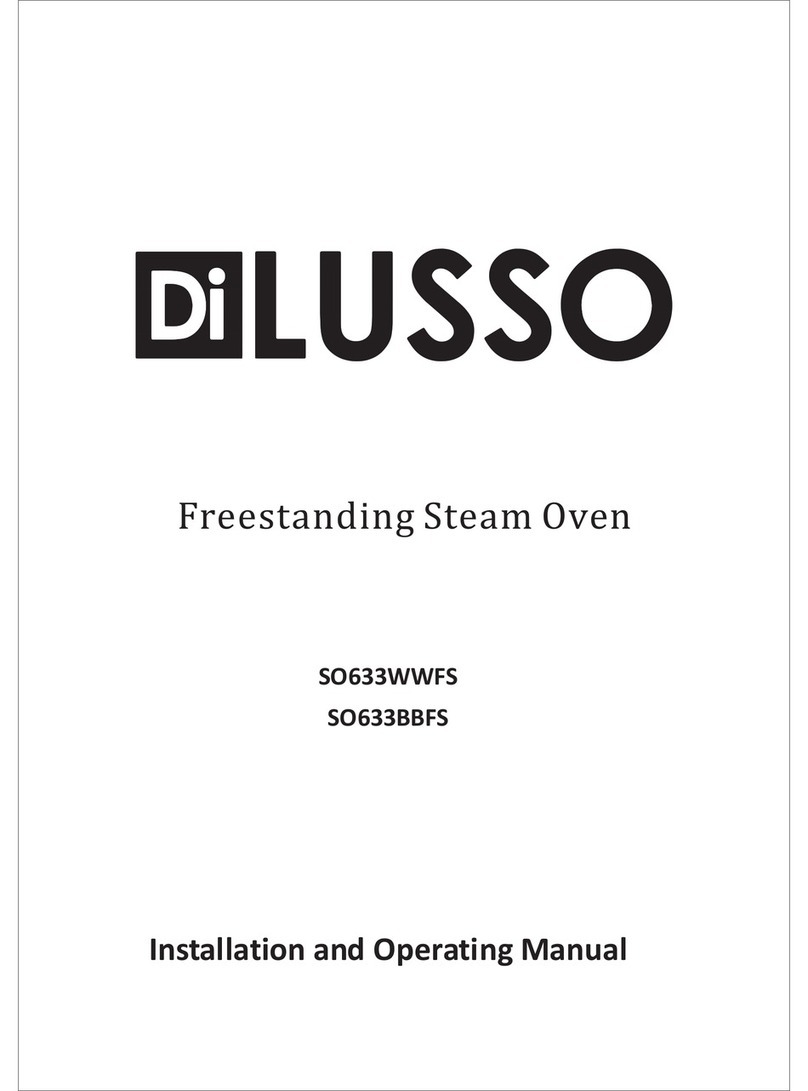
diLUSSO
diLUSSO SO633WWFS User manual
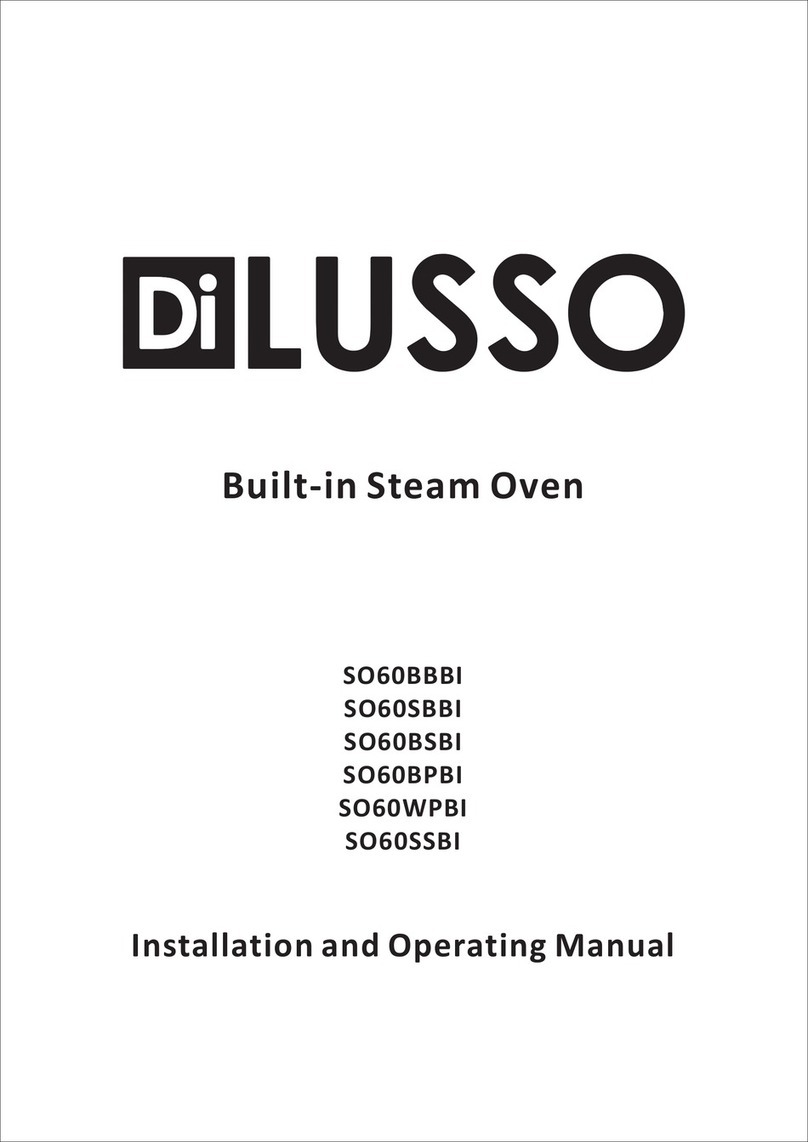
diLUSSO
diLUSSO SO60BBBI User manual

diLUSSO
diLUSSO OV908DS User manual

diLUSSO
diLUSSO OV908DSL User manual

diLUSSO
diLUSSO OV608SDS User manual
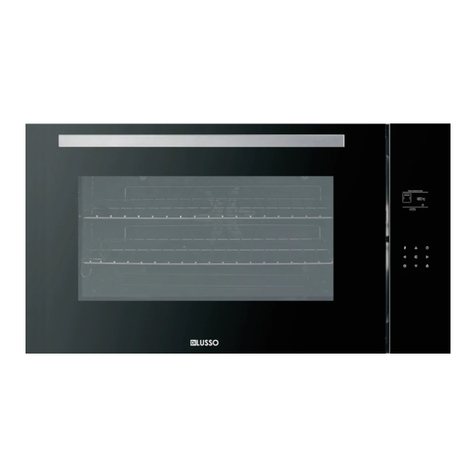
diLUSSO
diLUSSO OV911TBL User manual

diLUSSO
diLUSSO OV607BBL User manual