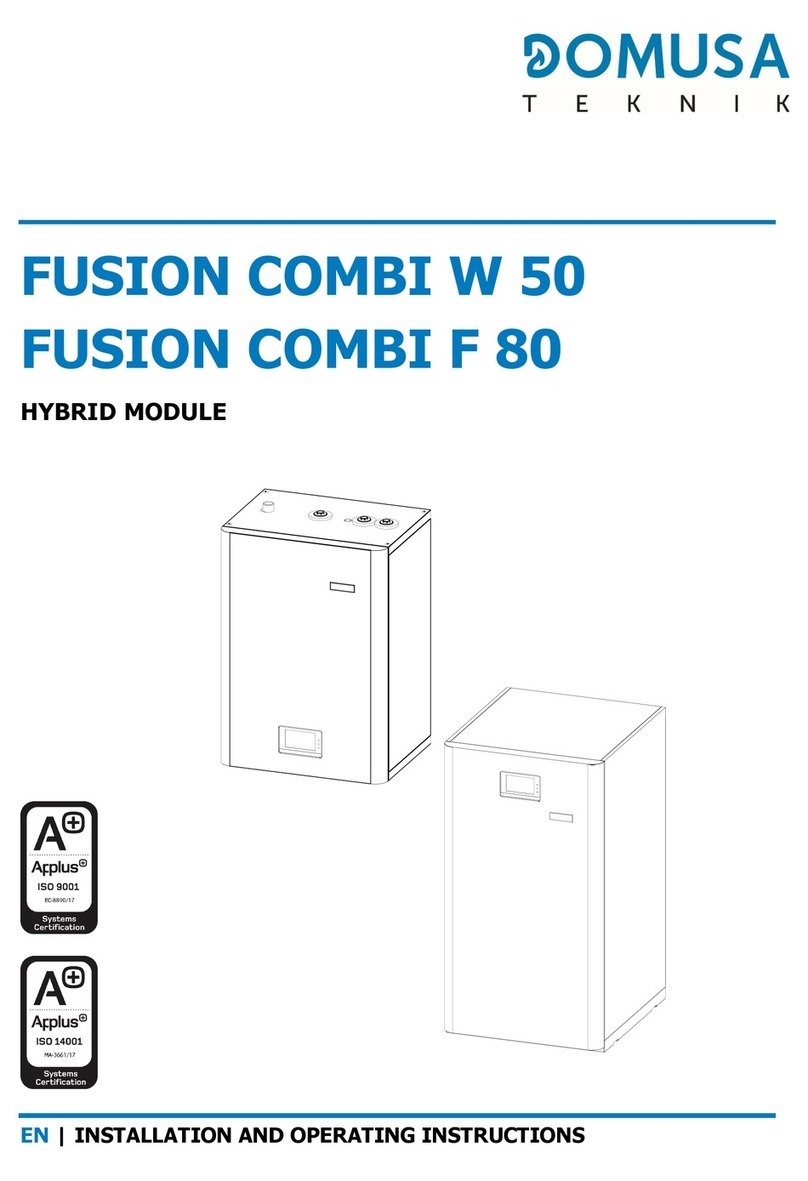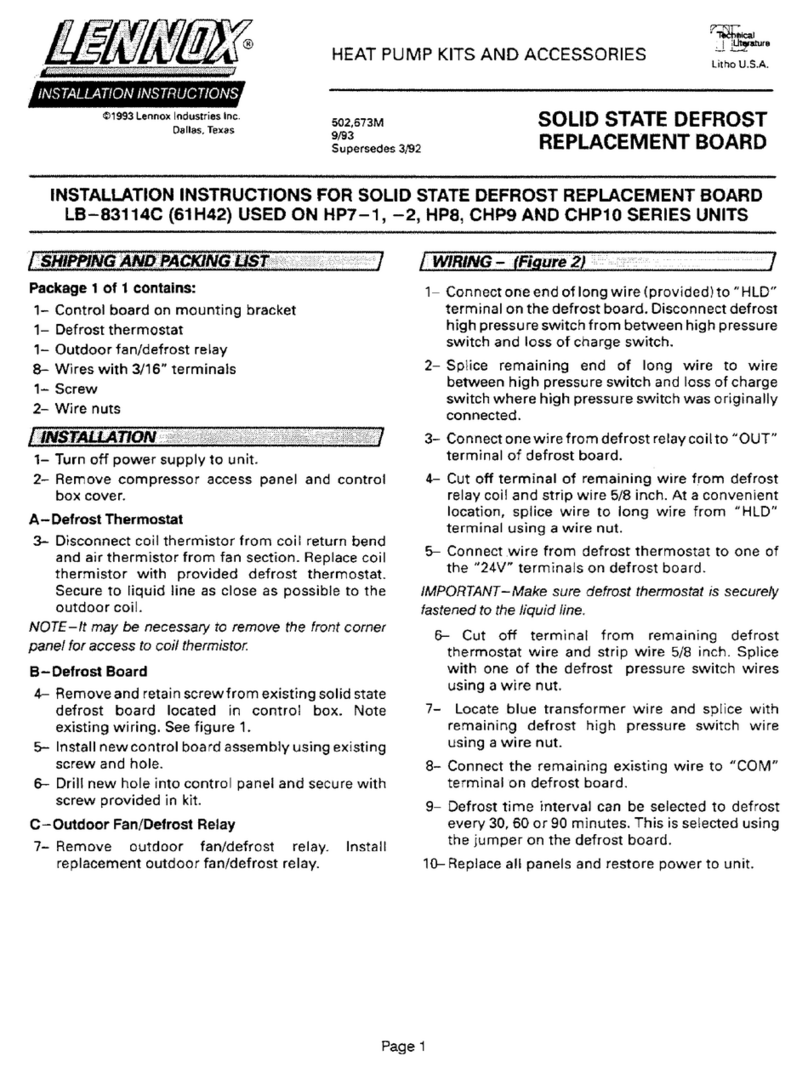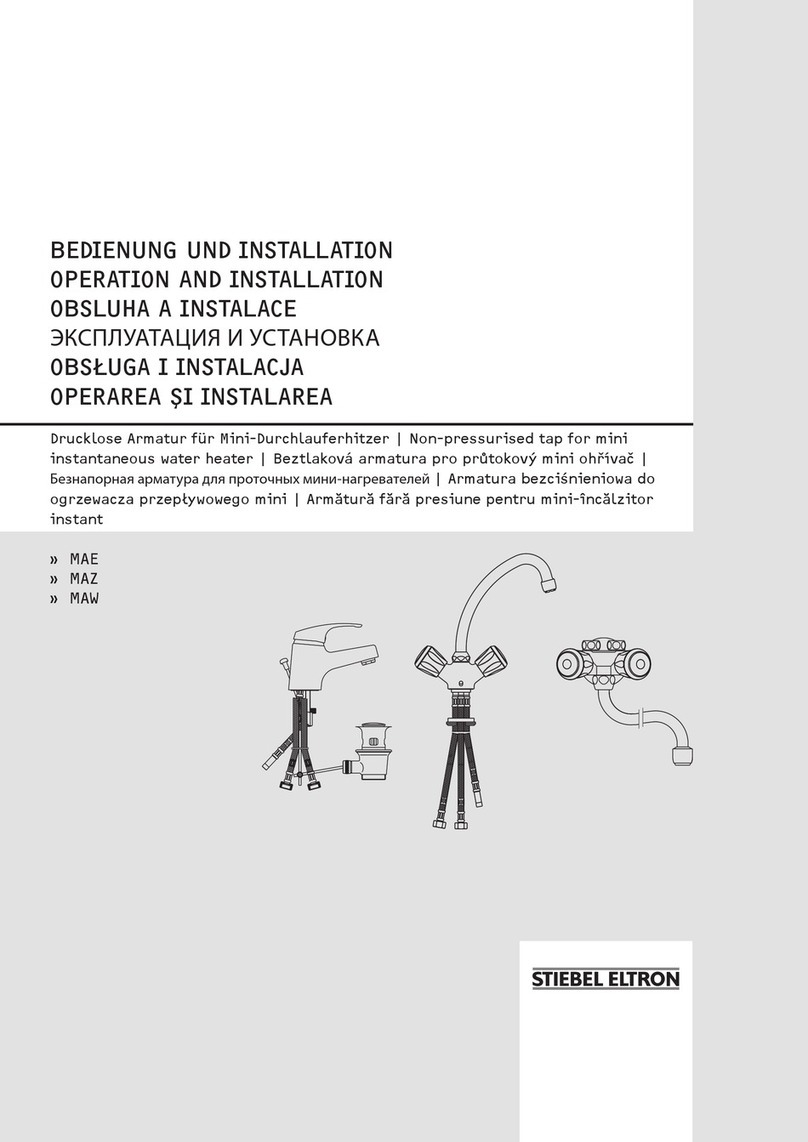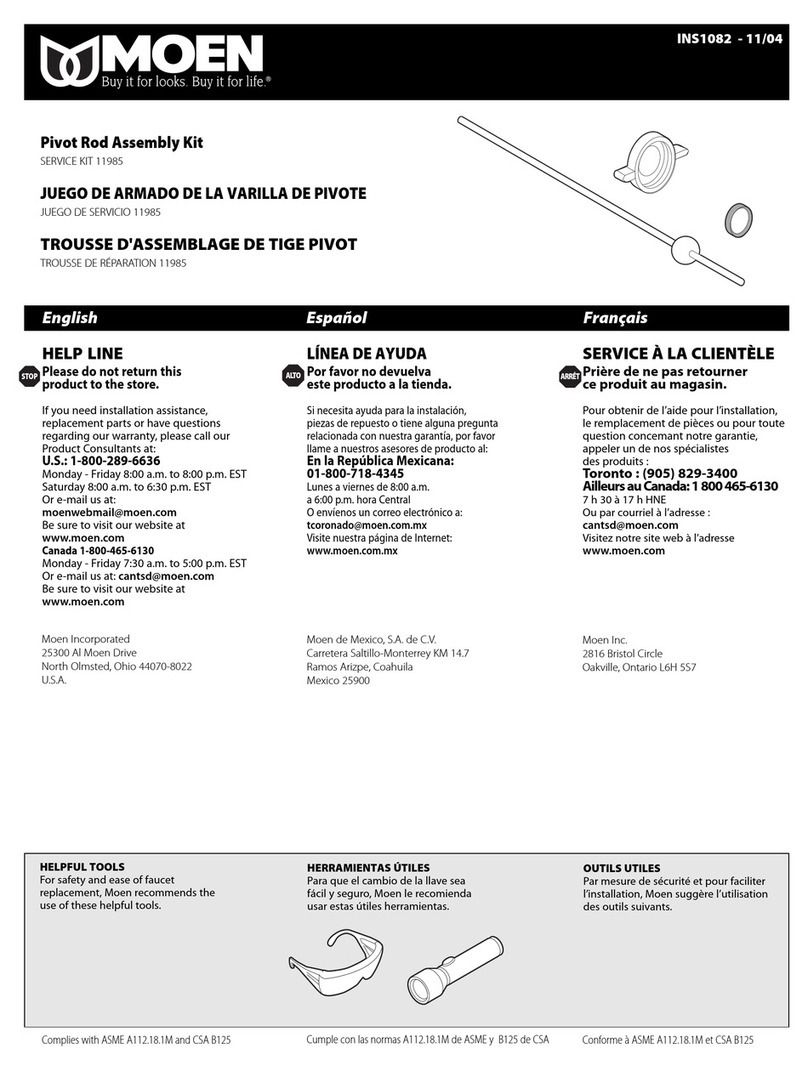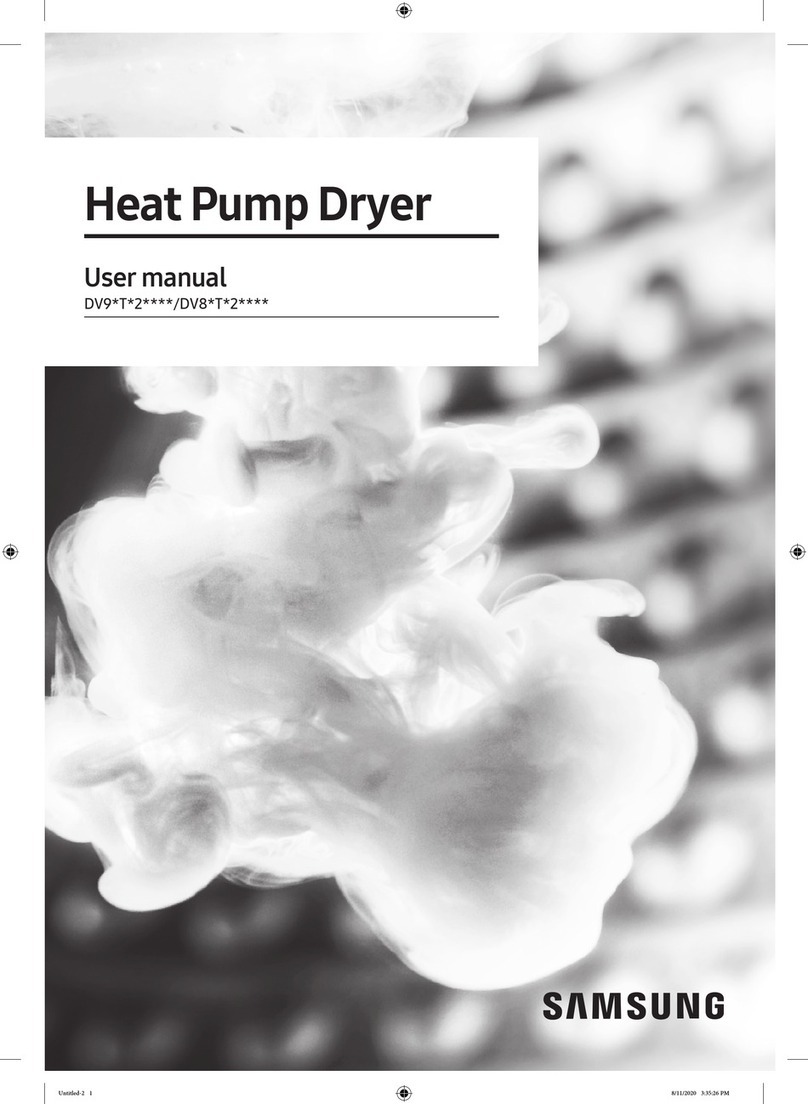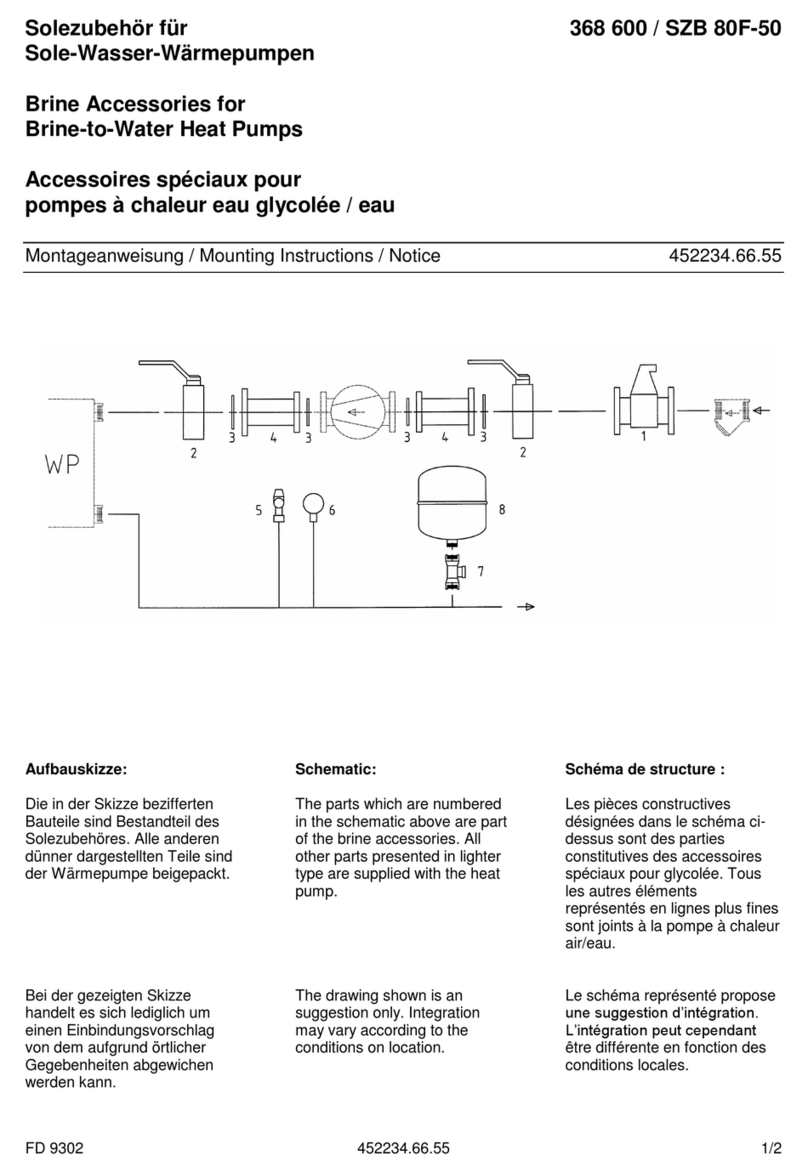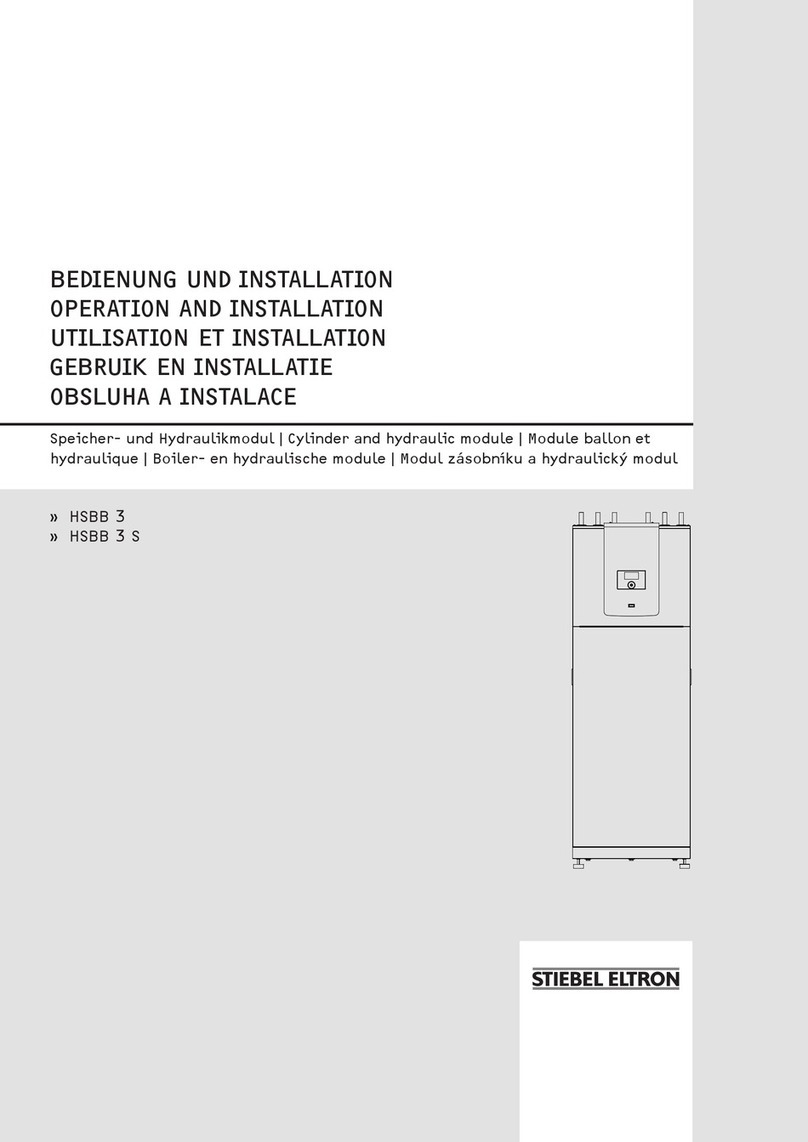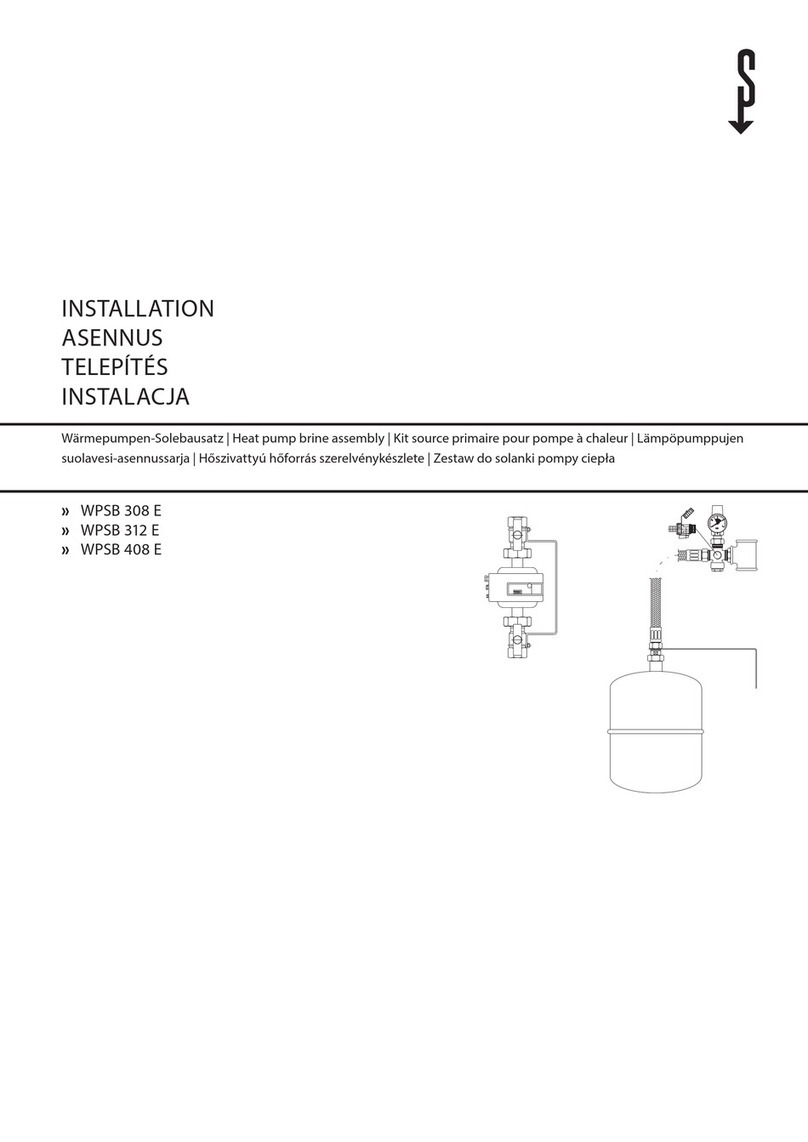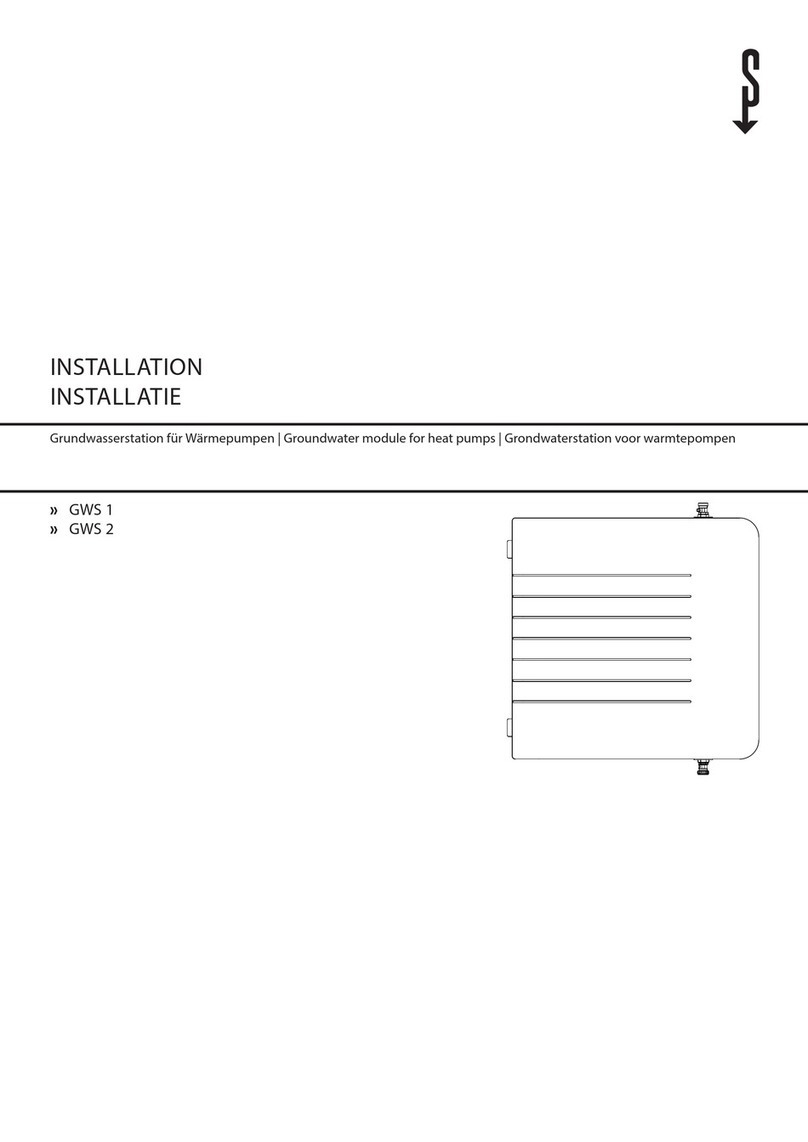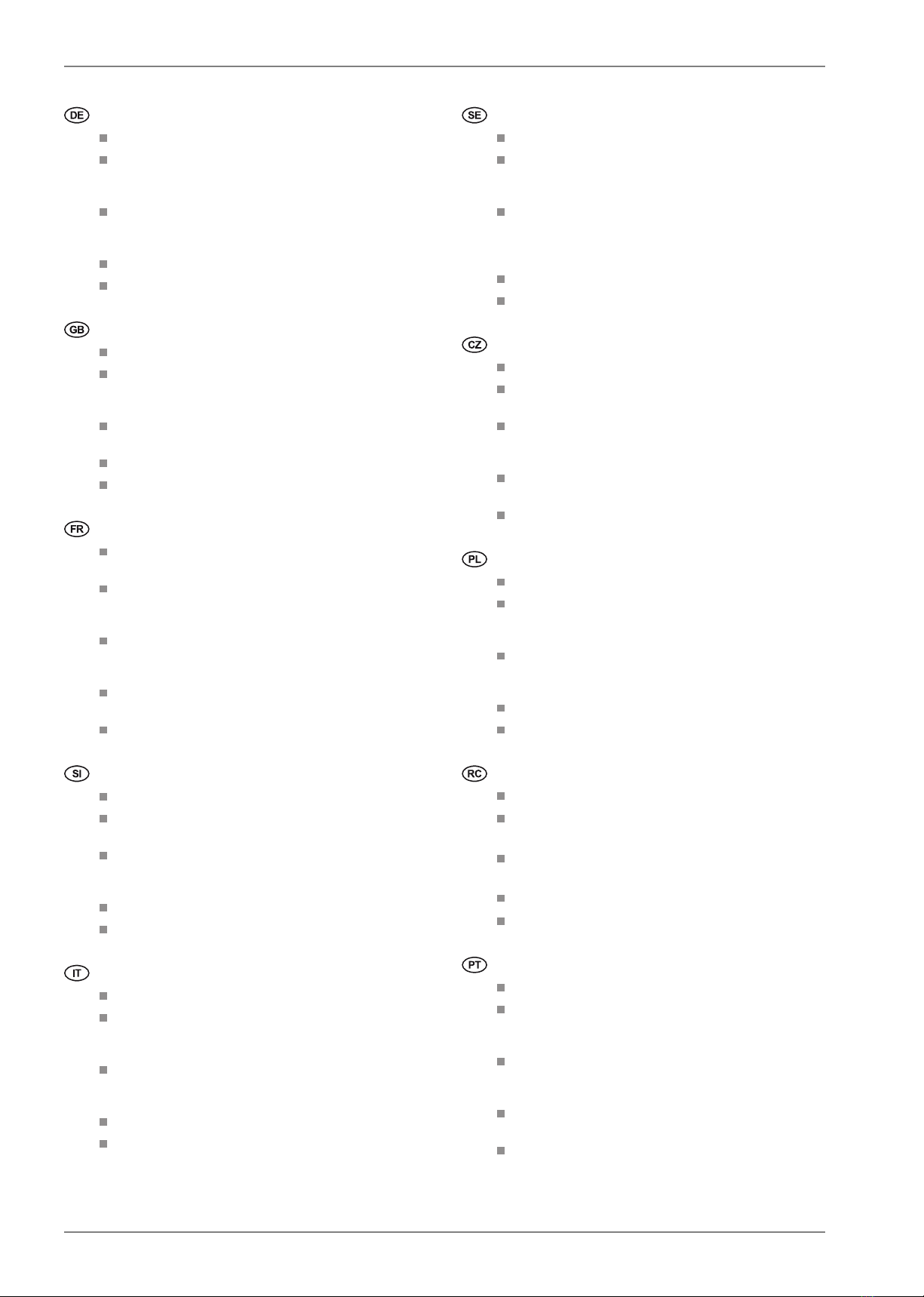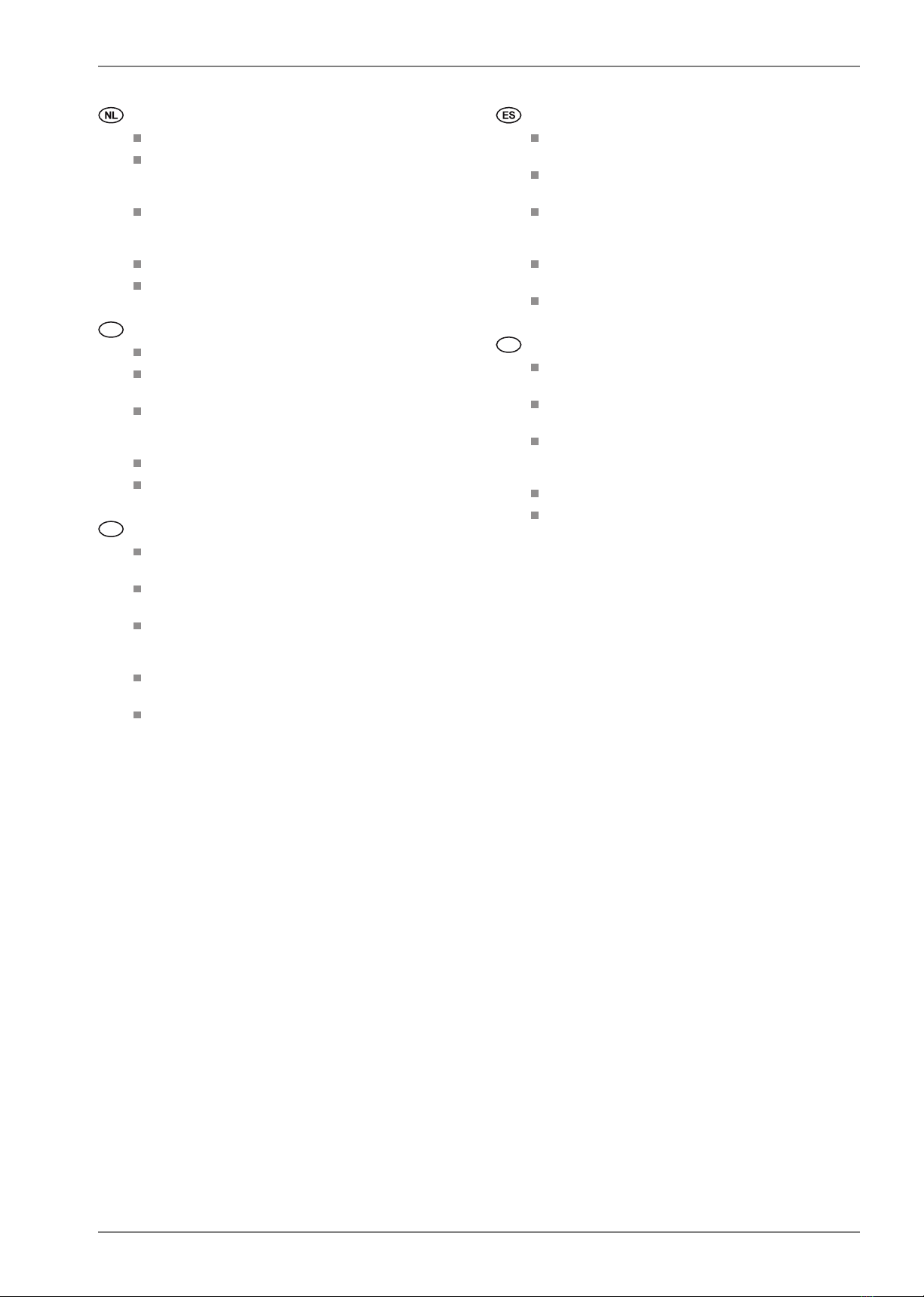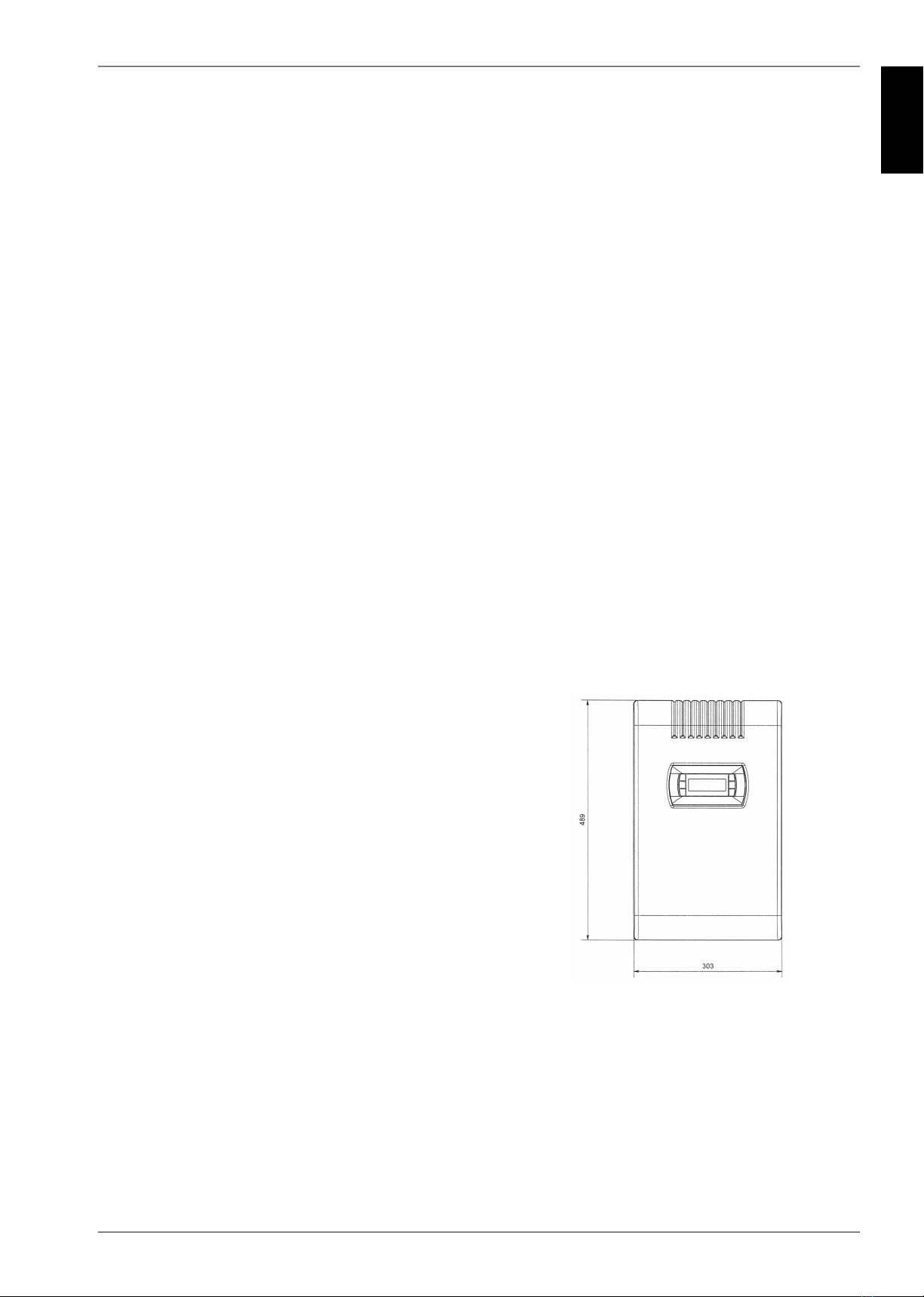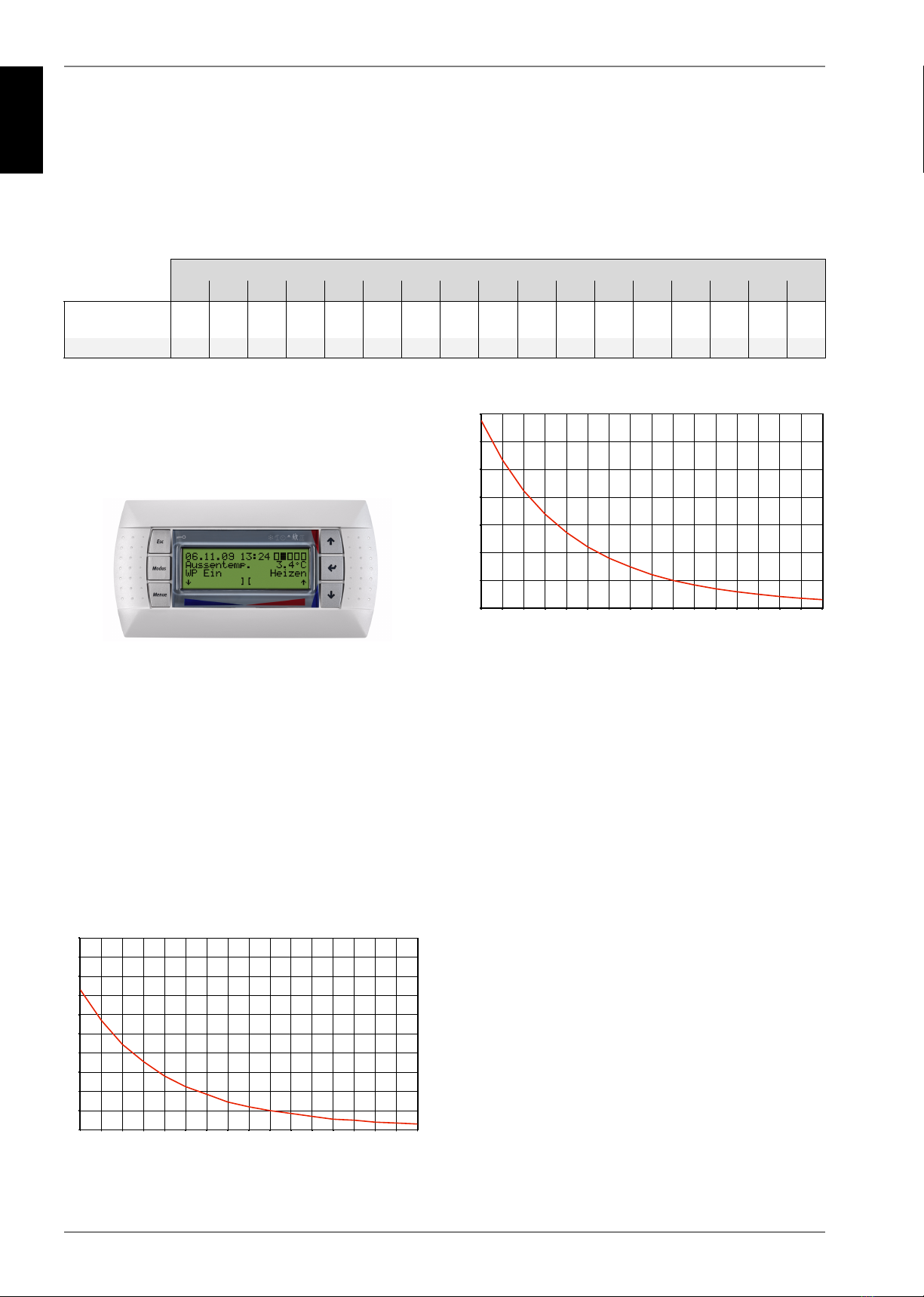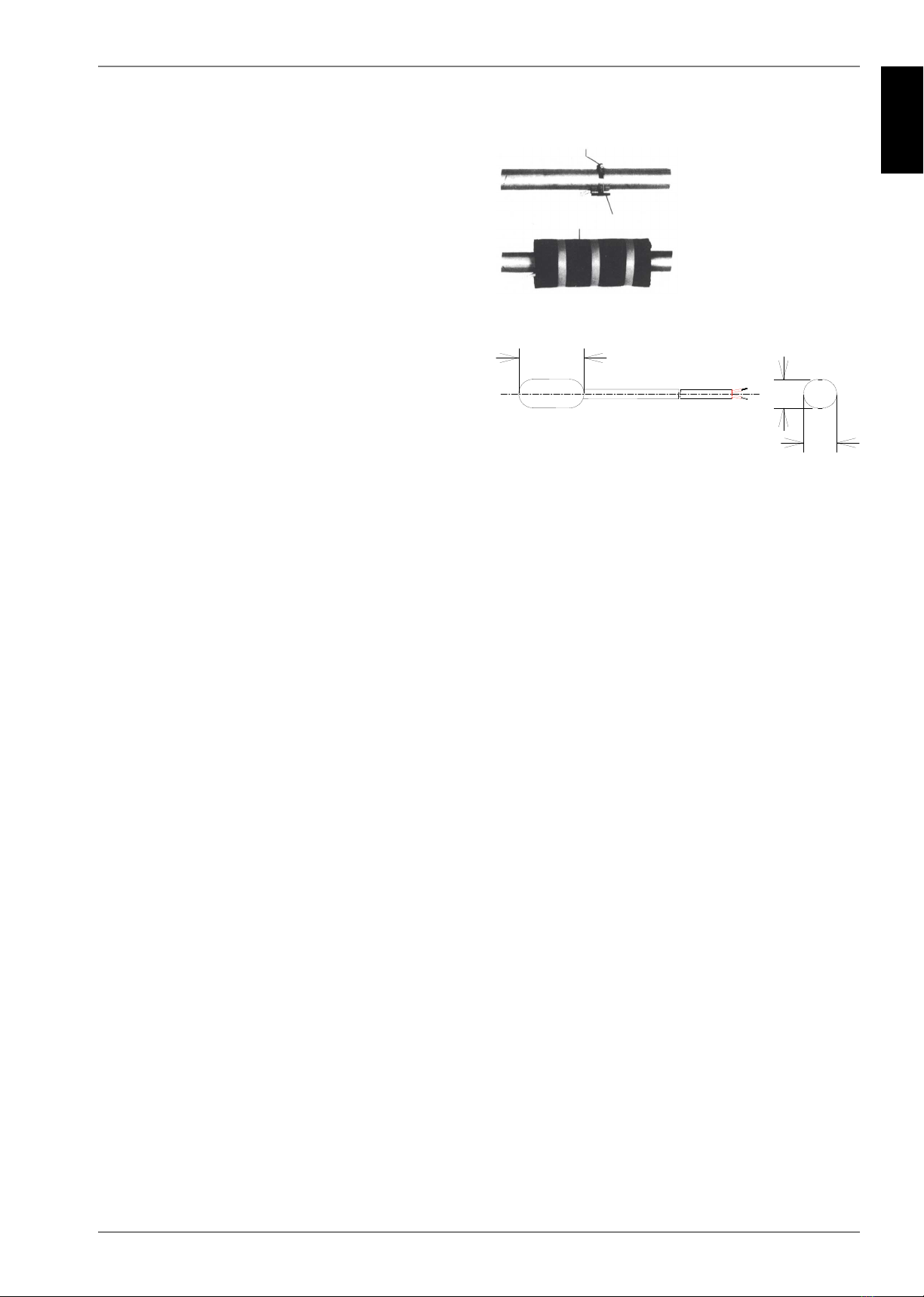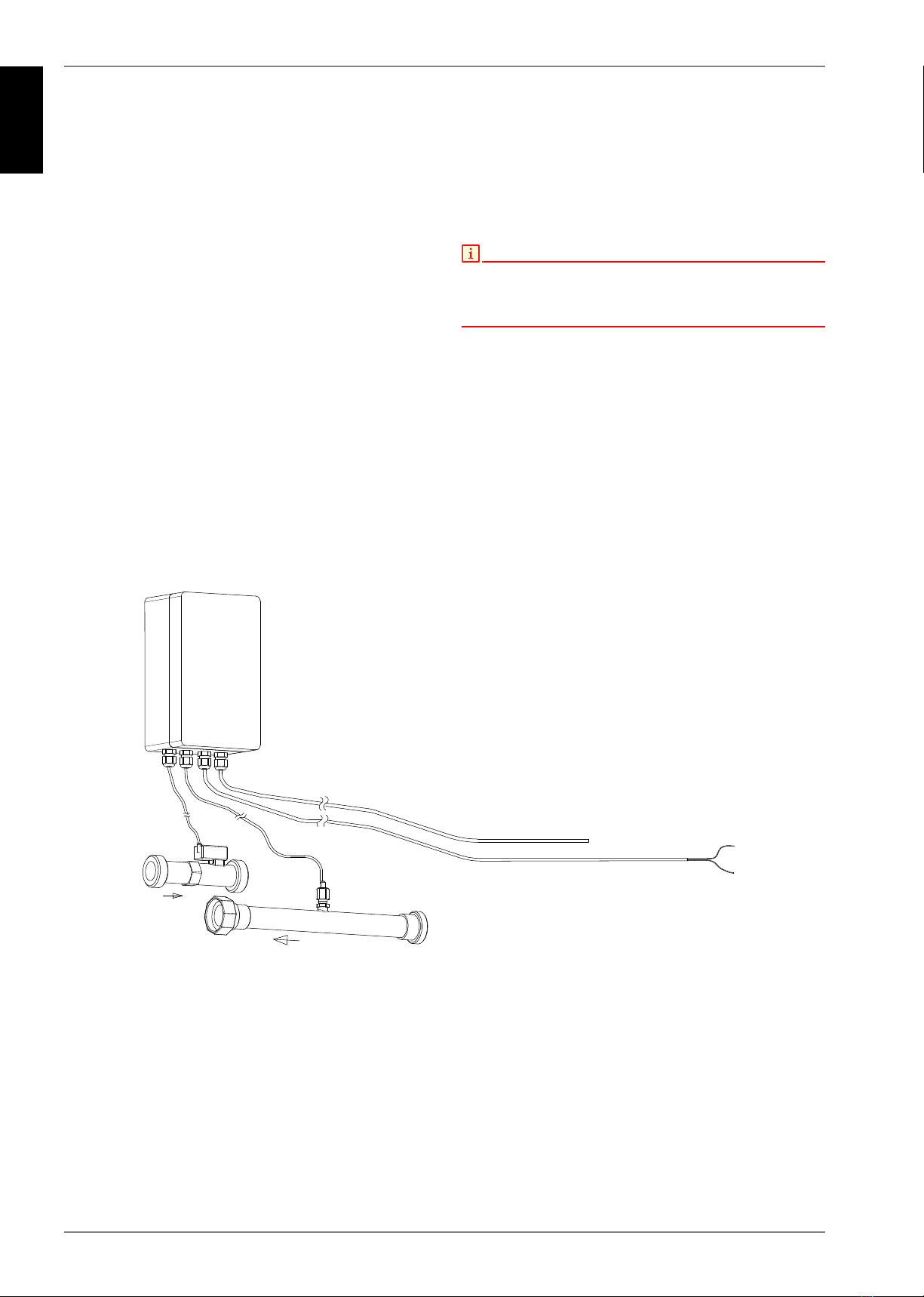Einstellung der Sprache
MENUE-Taste für einige Sekunden gedrückt halten
Auswahl des Menüpunktes 1 Einstellungen mit den
Pfeiltasten (⇑und ⇓) und bestätigen durch Drücken der
ENTER-Taste (↵)
Auswahl des Untermenüpunktes Sprache mit den
Pfeiltasten (⇑und ⇓)und bestätigen durch Drücken der
ENTER-Taste (↵) bis Cursor zum Einstellwert springt
Gewünschte Sprache mit Pfeiltasten (⇑und ⇓) einstellen
Gewählte Sprache mit ENTER-Taste (↵) bestätigen oder
durch die ESC-Taste verwerfen
How to set the desired language
Hold MENUE button depressed for several seconds
Select the 1 Einstellungen menu item with the arrow
buttons (⇑and ⇓) and confirm by pressing the ENTER
button (↵)
Select the Sprache submenu item with the arrow buttons
(⇑and ⇓) and confirm by pressing the ENTER button (↵)
Set the desired language with the arrow buttons (⇑and ⇓)
Confirm the selected language with the ENTER button (↵)
or revoke with the ESC button
Réglage de la langue
Tenir appuyée la touche MENU pendant quelques
secondes
Sélectionner l’option 1 Einstellungen avec les touches
pourvues de flèches (⇑et ⇓) puis confirmer avec la touche
ENTREE (↵)
Sélectionner l’option Sprache avec les touches pourvues
de flèches (⇑et ⇓) puis confirmer avec la touche ENTREE
(↵)
Régler la langue souhaitée avec les touches pourvues de
flèches (⇑et ⇓)
Confirmer la langue avec la touche ENTREE (↵) ou rejeter
la sélection avec la touche ECHAP
Nastavitev jezika
MENI -Tipko držimo nekaj sekund pritisnjeno.
Izbiro tipk za meni 1 Einstellungen s pomočjo tipk (⇑in ⇓) in
potrjujemo s pomočjo tipke ENTER (↵).
Pojem izbiramo s pomočjo tipk označenih s puščico (⇑in ⇓)
in potrjujemo s pomočjo tipke ENTER (↵), dokler se
puščica ne postavi na izbrano mesto.
Želeni jezik uravnavamo s tipkama (⇑in ⇓).
Izbrani jezik s tipko ENTER (↵) potrdimo ali s tipko ESC
odklonimo.
Impostare la lingua
Tenere premuto per qualche secondo il pulsante MENUE
Selezionare la voce di menu 1 Einstellungen con i pulsanti
a freccia (⇑e ⇓), confermare premendo il pulsante INVIO
(↵)
Selezionare la voce sottomenu Sprache con i pulsanti a
freccia (⇑e ⇓), confermare premendo pulsante INVIO (↵)
finché il cursore si troverà sul valore dell’impostazione
Settare la lingua desiderata con i pulsanti a freccia (⇑e ⇓)
Con il pulsante INVIO (↵) confermare la lingua selezionata
oppure annullare con il pulsante ESC.
Inställning av språk
Håll MENY-tangenten intryckt några sekunder
Välj menyposten 1 Einstellungen med piltangenterna
(⇑och⇓) och bekräfta genom att trycka på ENTER-
tangenten (↵)
Välj undermenyposten Sprache med piltangenterna
(⇑och⇓) och bekräfta genom att trycka på ENTER-
tangenten (↵) till dess att markören flyttar sig till
“Inställningsvärde”
Ställ in önskat språk med piltangenterna (⇑och⇓)
Bekräfta det valda språket med ENTER-tangenten (↵) eller
välj bort det med hjälp av ESC-tangenten
Nastavení jazyka
Stisknte na několik sekund klávesu MENU.
Zvolte bod menu 1 Einstellungen pomocí kláves se šipkami
(⇑a ⇓) a potvrďte jej stisknutím klávesy ENTER (↵).
Zvolte bod podmenu Sprache pomocí kláves se šipkami
(⇑a ⇓) a potvrďte jej stisknutím klávesy ENTER (↵), dokud
nepřeskočí kurzor na nastavení hodnoty.
Nastavte potřebné jazyky pomocí kláves se šipkami
(⇑a ⇓).
Potvrďte zvolené jazyky klávesou ENTER (↵) nebo je
zrušte klávesou ESC.
Ustawienia języka
Przycisk MENU wcisnąć i przytrzymać na kilka sekund
Wybór punktu menu 1 Einstellungen przy pomocy klawiszy
strzałek (⇑i ⇓) i potwierdzenie wciśnięciem klawisza
ENTER (↵)
Wybór punktu podmenu Sprache przy pomocy klawiszy
strzałek (⇑i ⇓) i potwierdzenie wciśnięciem klawisza
ENTER (↵) aż kursor przeskoczy na wartość ustawianą
Ustawić pożądany język klawiszami strzałek (⇑i ⇓)
Potwierdzić pożądany język klawiszem ENTER (↵) lub
porzucić wciśnięciem klawisza ESC
䇁䇁㿔䆒㕂
ᣝԣ㦰䬂⾦䩳
㦰⚍乍ⱘ䗝ᢽ“1 Einstellungen”䇗Ϟϟㆁ༈䬂
⇑⇓ˈ✊ৢᣝ⹂䅸䬂 ↵⹂䅸
㑻㦰⚍乍ⱘ䗝ᢽ“Sprache”䇗Ϟϟㆁ༈䬂⇑⇓ˈ
✊ৢᣝ⹂䅸䬂 ↵ Ⳉࠄܝ䏇ࠄ䇗ᭈؐ
䇗Ϟϟㆁ༈䬂 ⇑⇓ ᴹ䆒㕂᠔䳔䇁㿔
⫼⹂䅸䬂 ↵ ᴹ⹂䅸᠔䗝䇁㿔ˈ㗙䗮䖛 ESC䬂ᢦ㒱ᇍ䖭
Ͼ䇁㿔ⱘ䗝ᢽDŽ
Definição do idioma
Manter a tecla MENUE premida durante alguns segundos
Selecção do ponto do menu 1 Einstellungen através das
teclas de setas (⇑e ⇓) e confirmar premindo a tecla
ENTER (↵)
Selecção do ponto do submenu Sprache das teclas de
setas (⇑e ⇓) e confirmar premindo a tecla ENTER (↵) até
o cursor saltar para o valor de definição
Definir o idioma pretendido através das teclas de setas
(⇑e ⇓)
Confirmar o idioma seleccionado através da tecla ENTER
(↵) ou cancelar através da tecla ESC