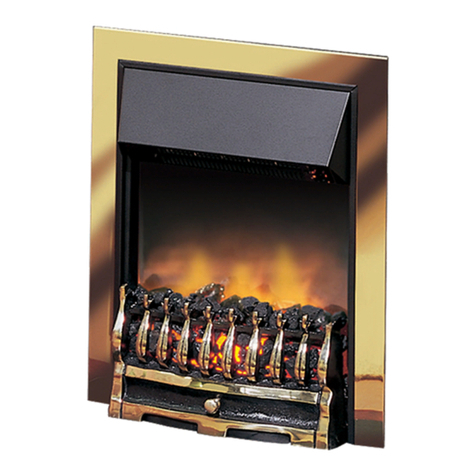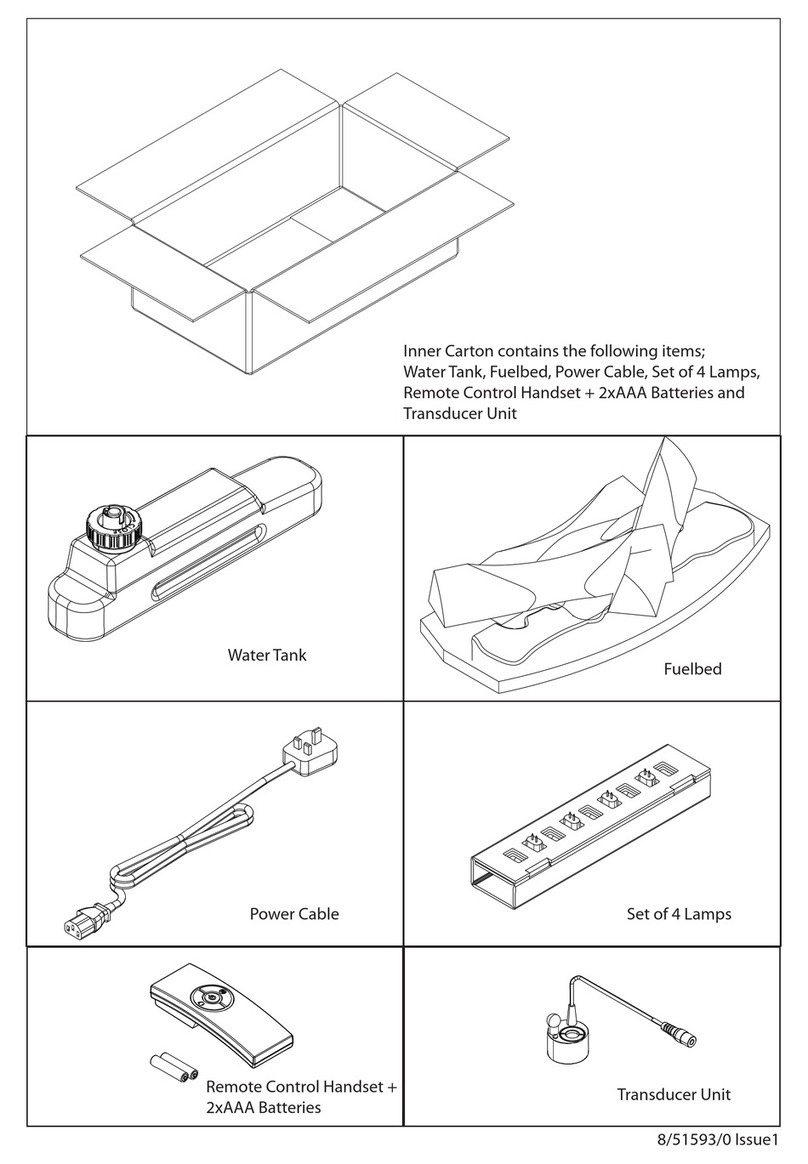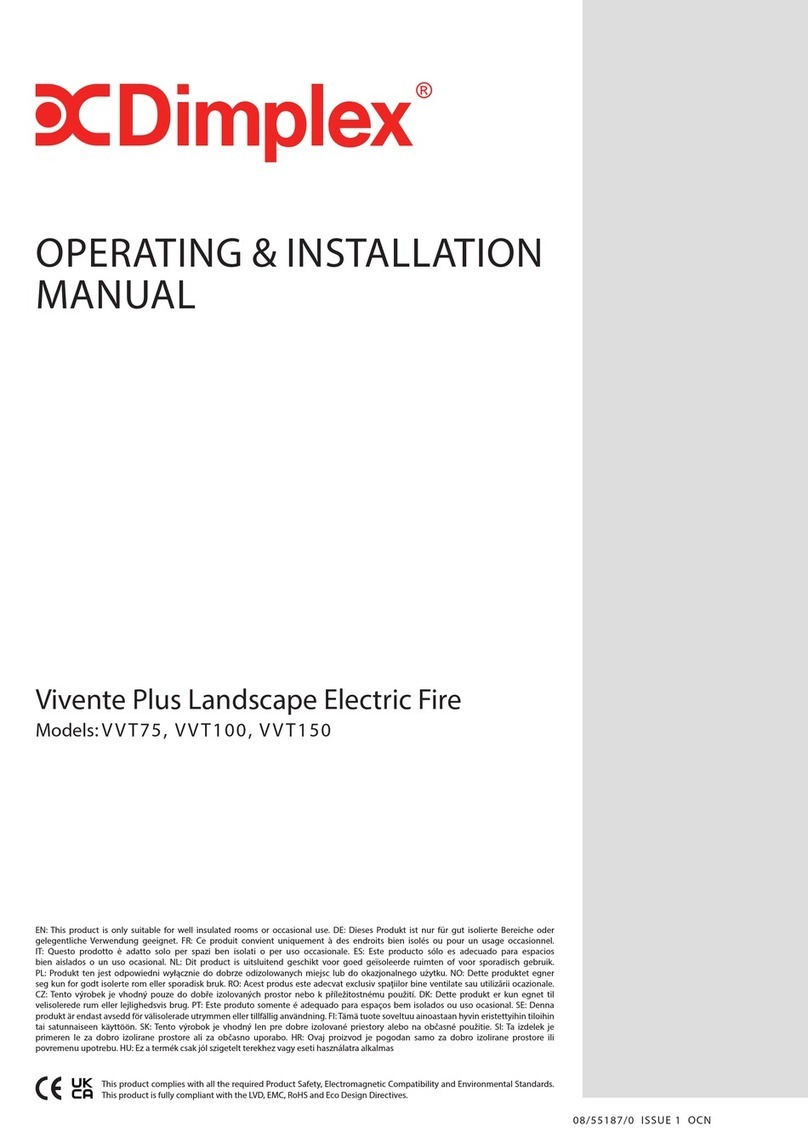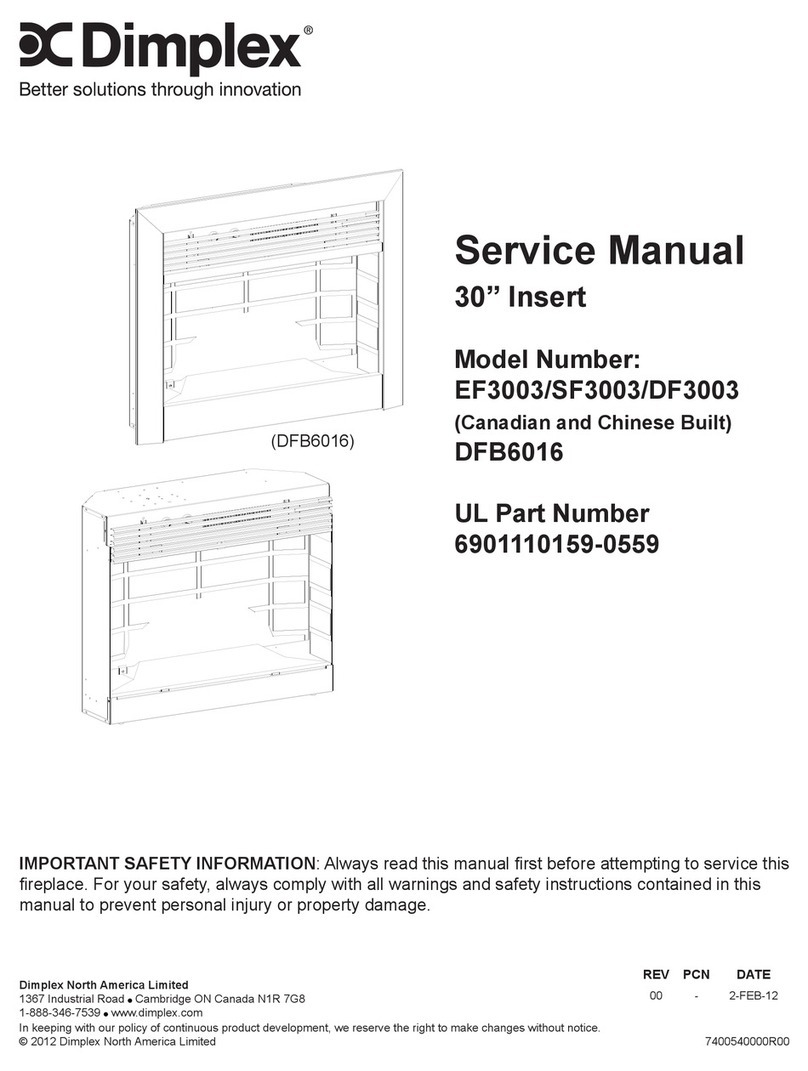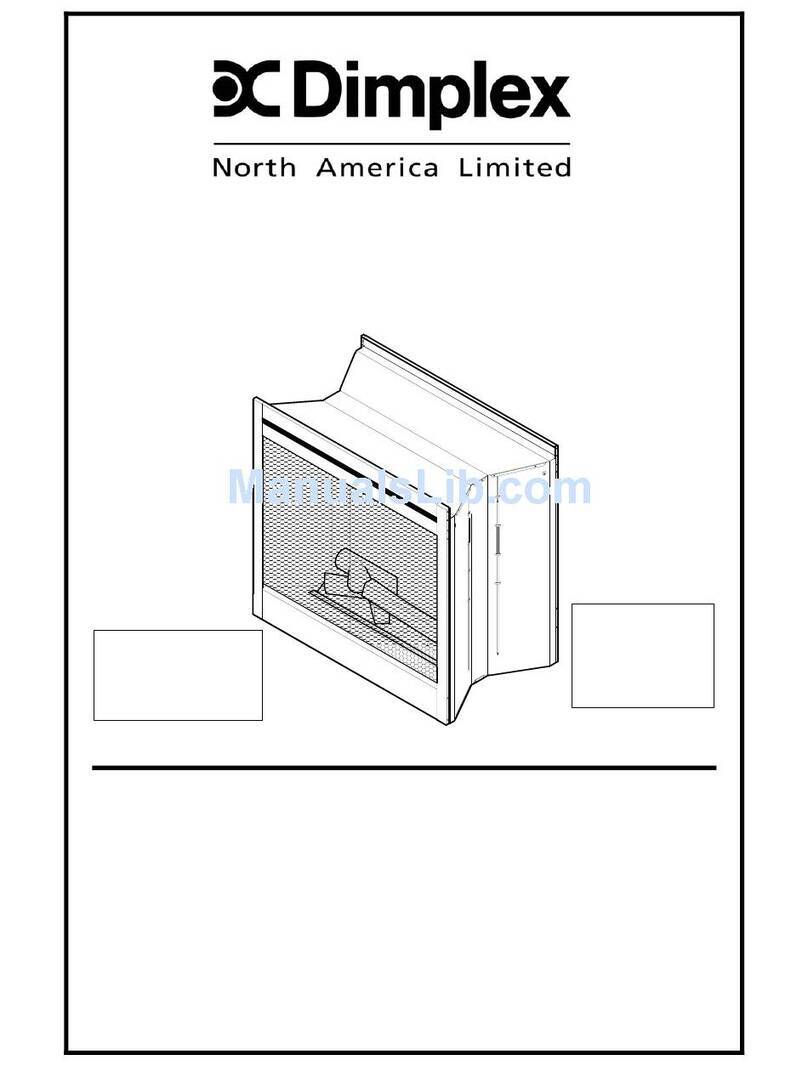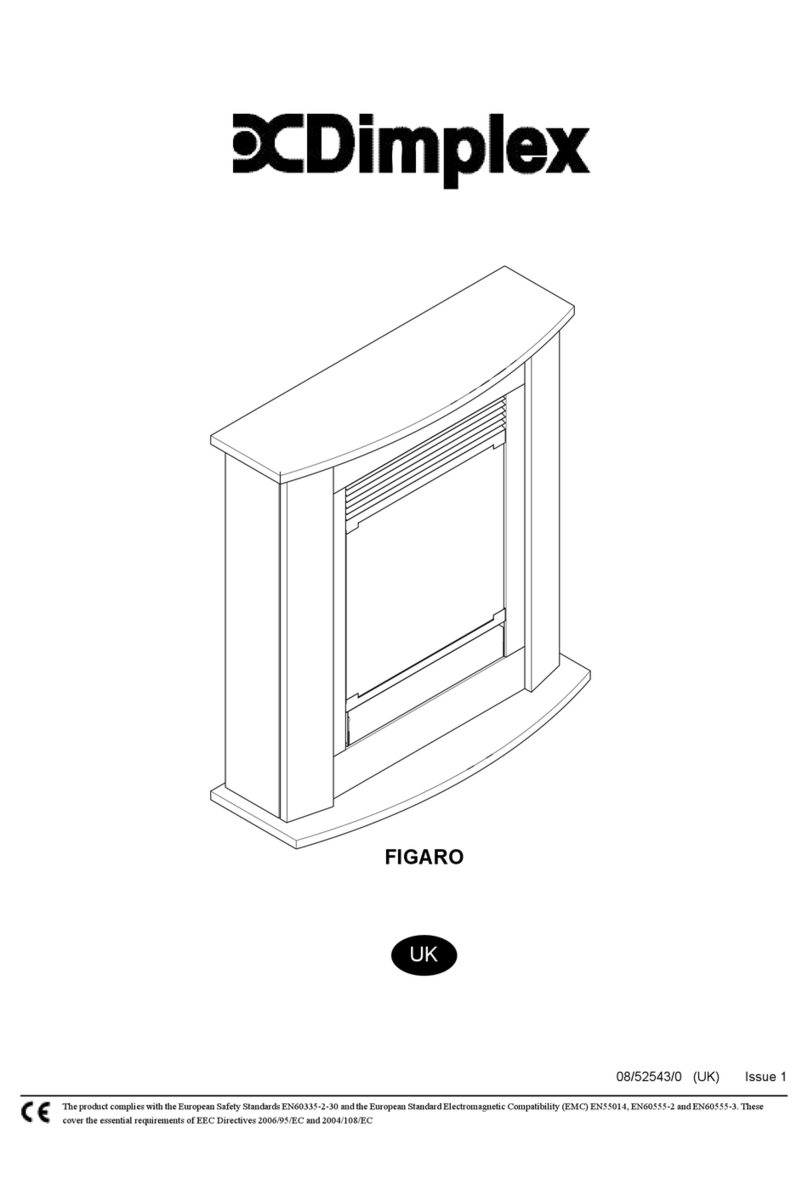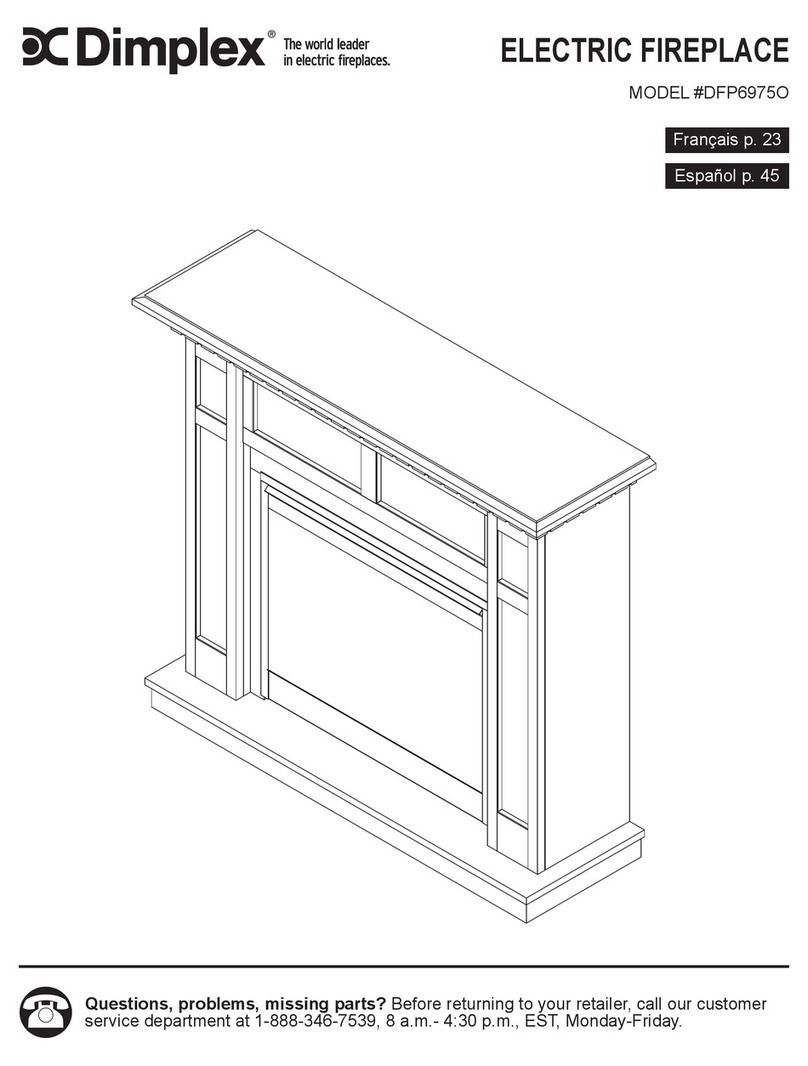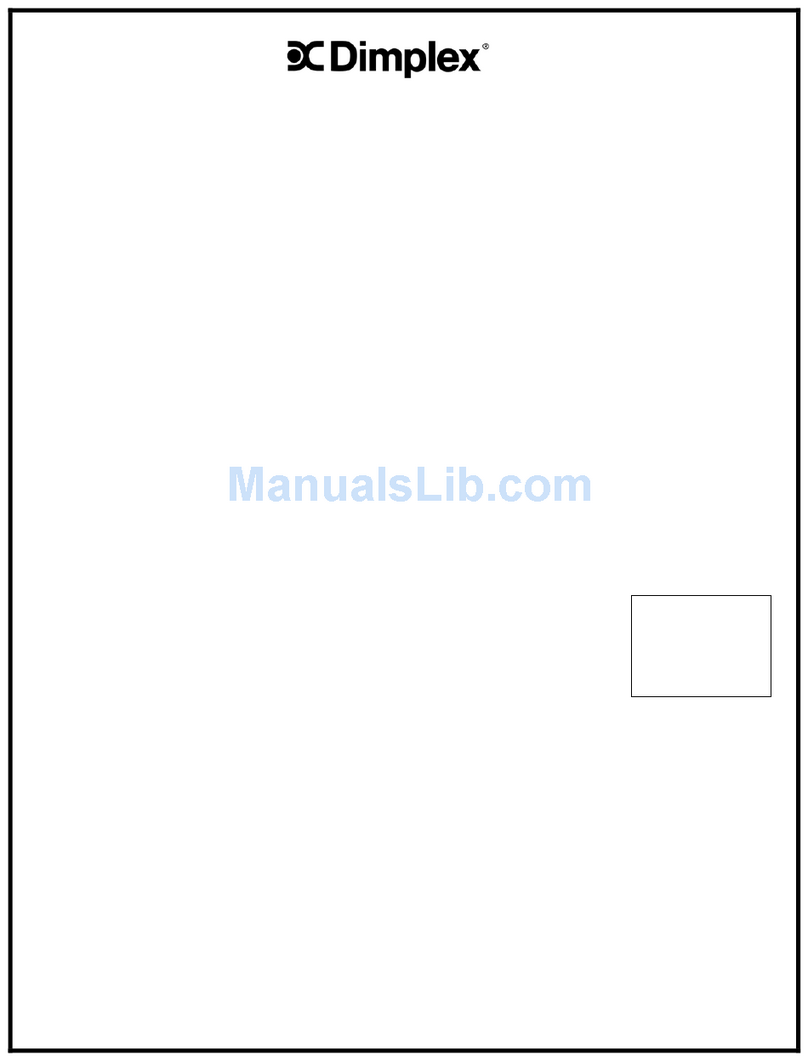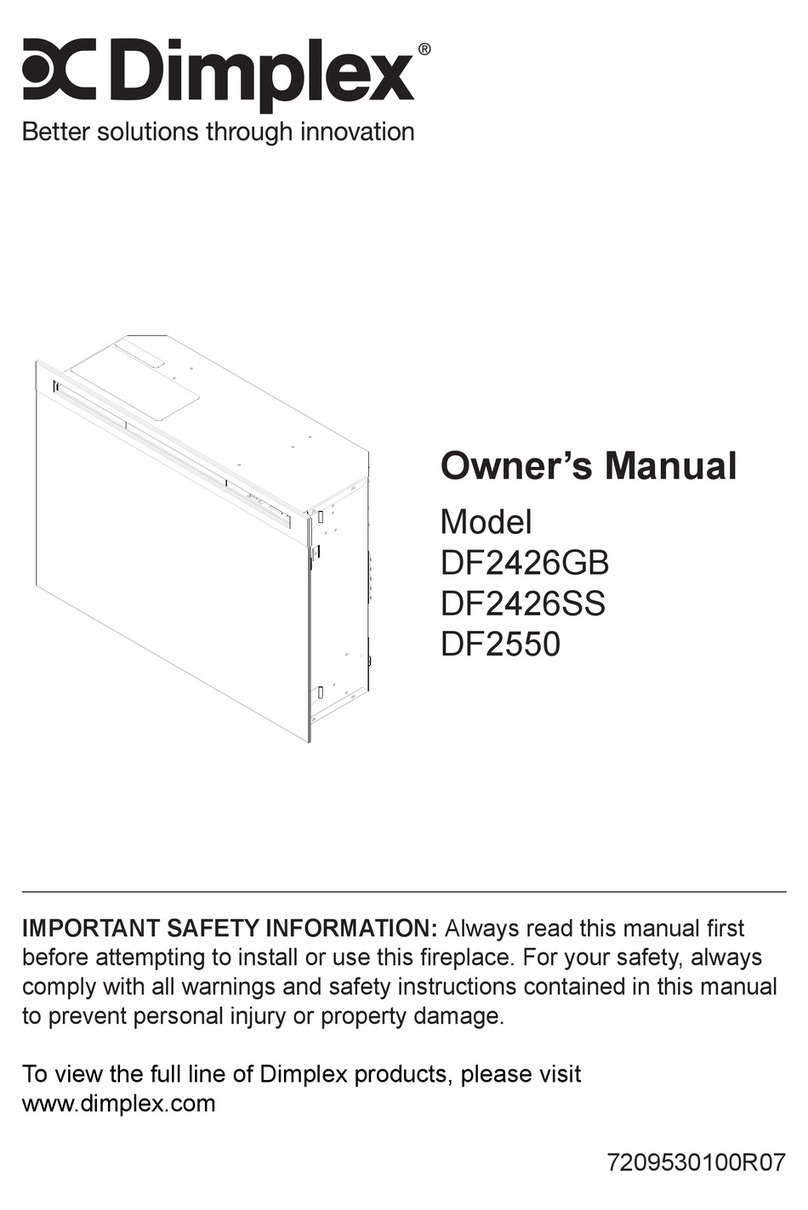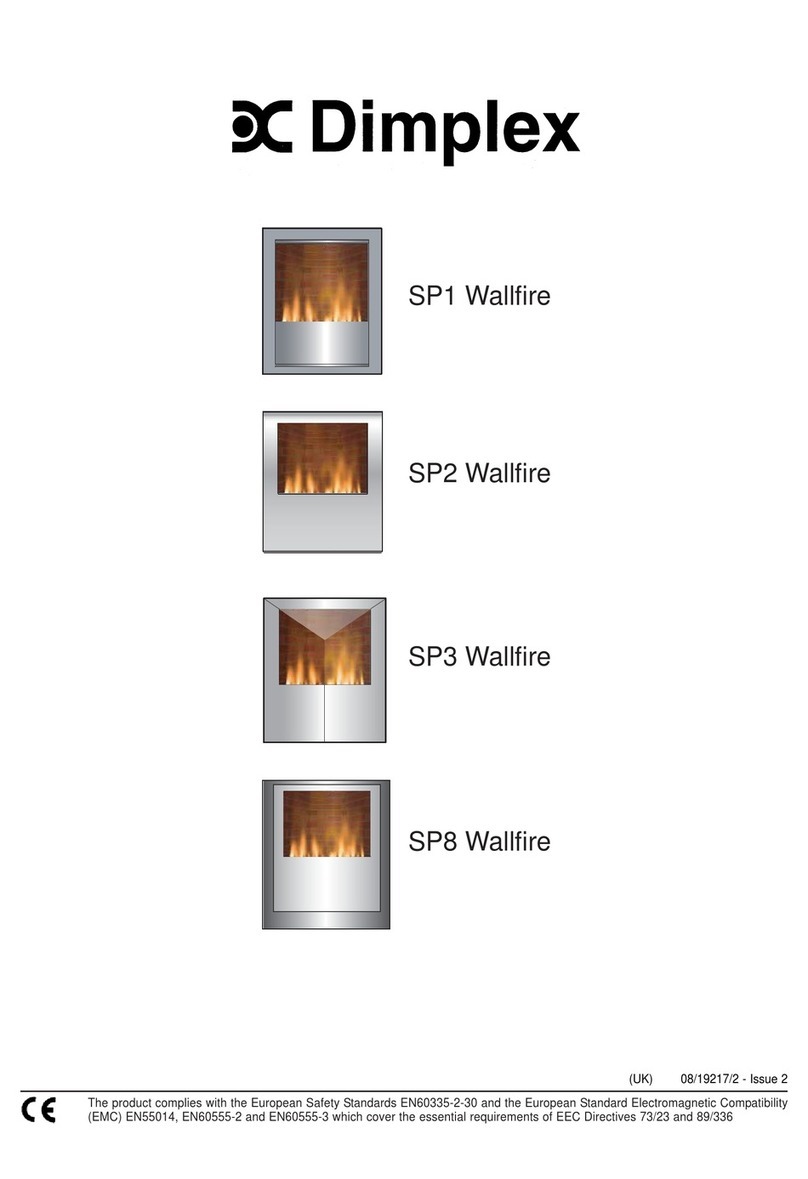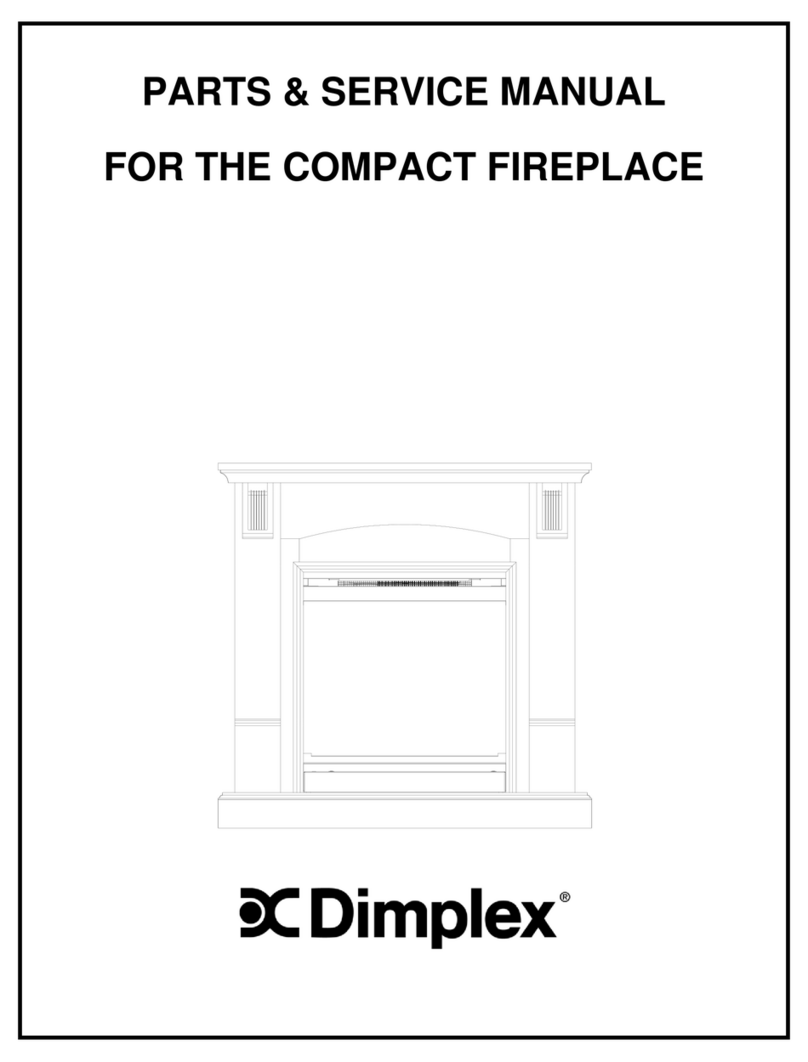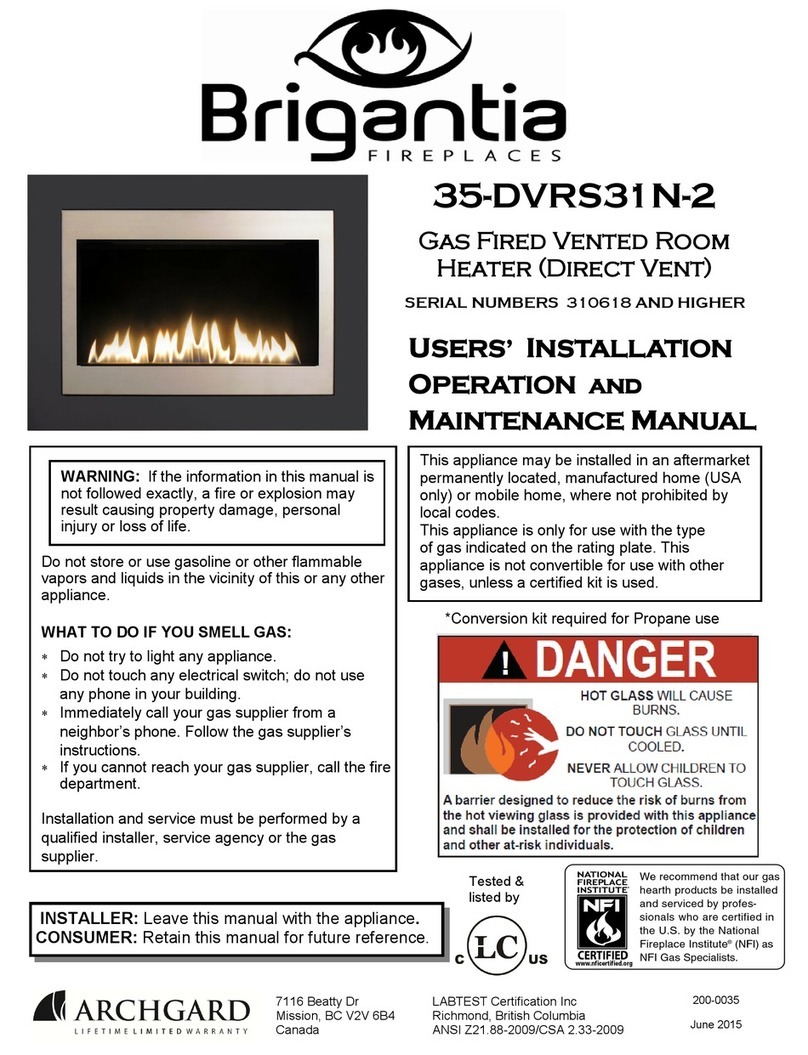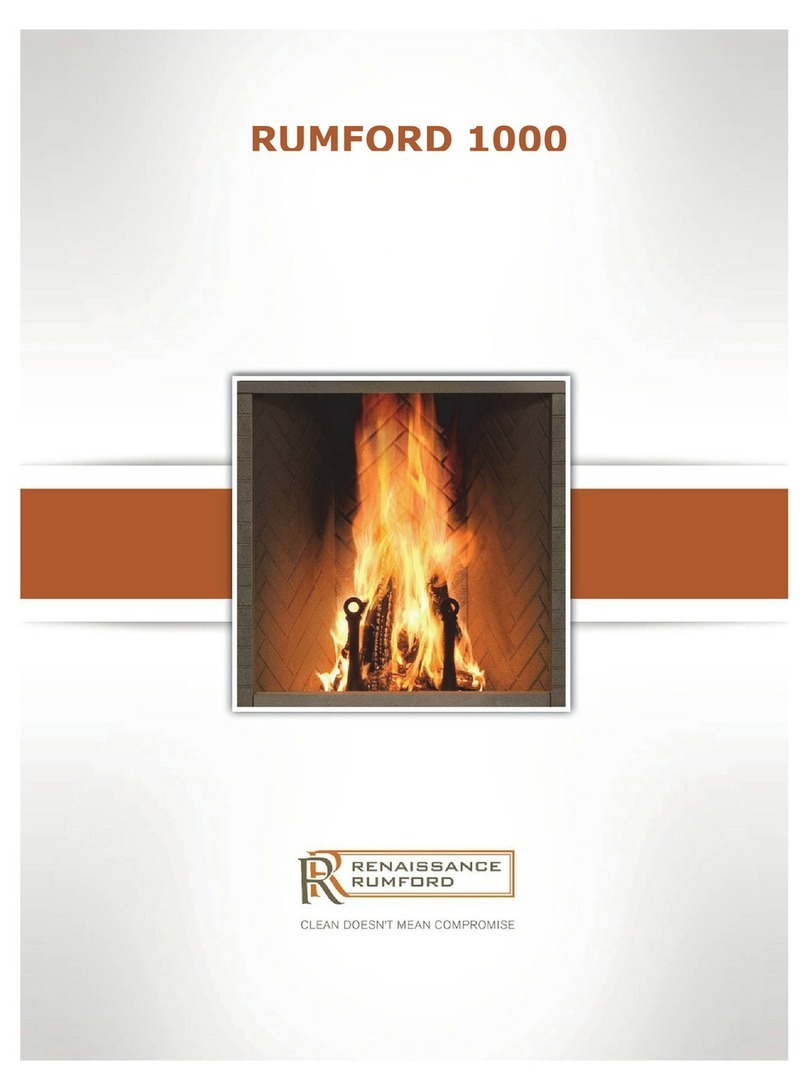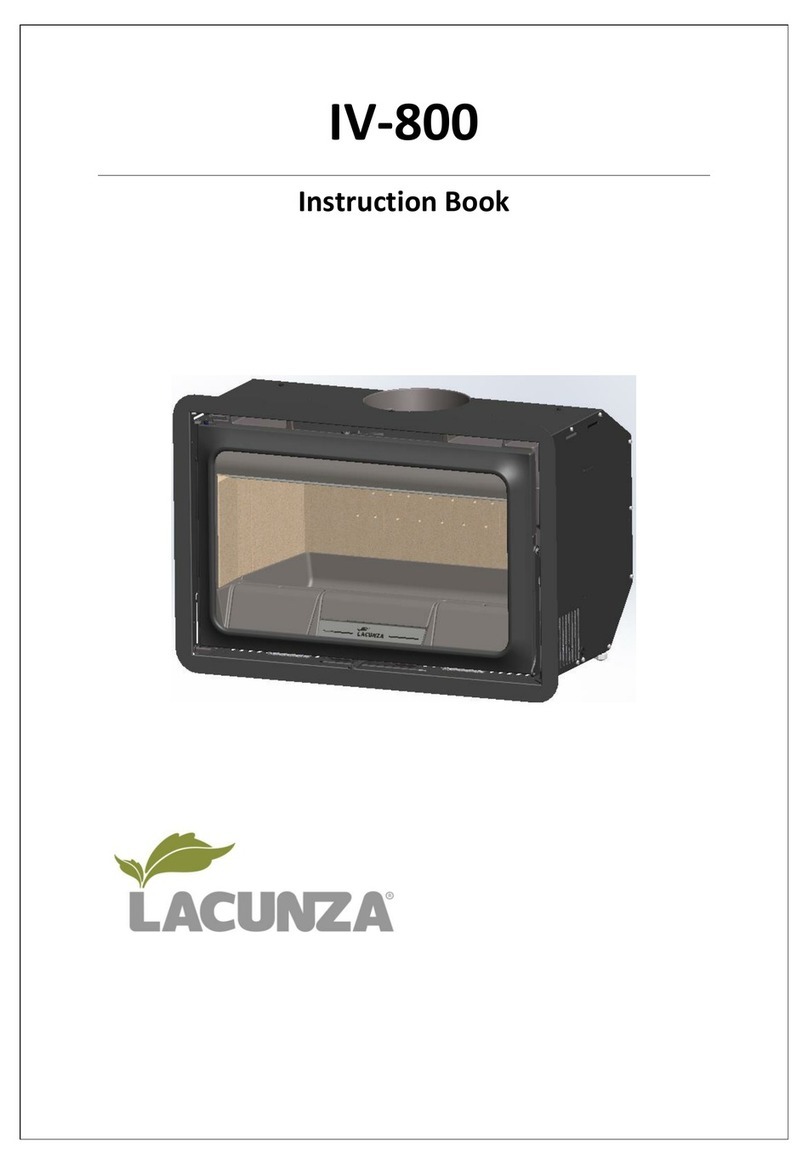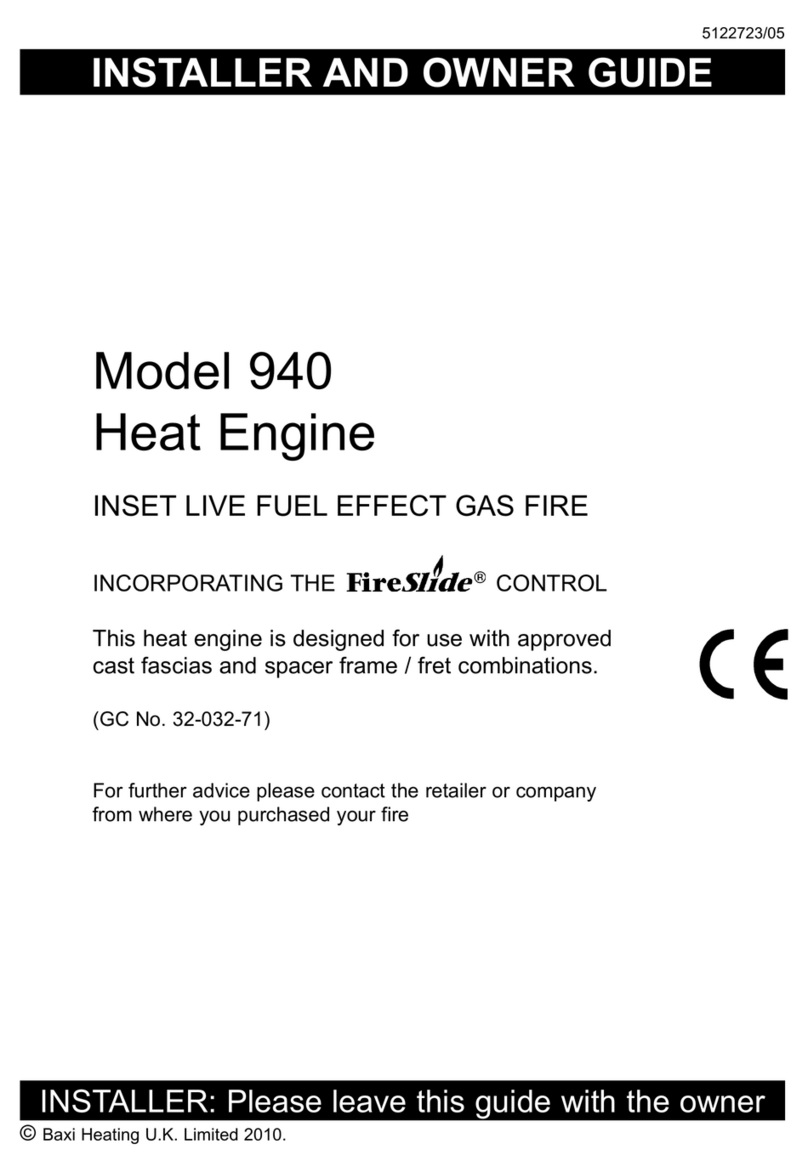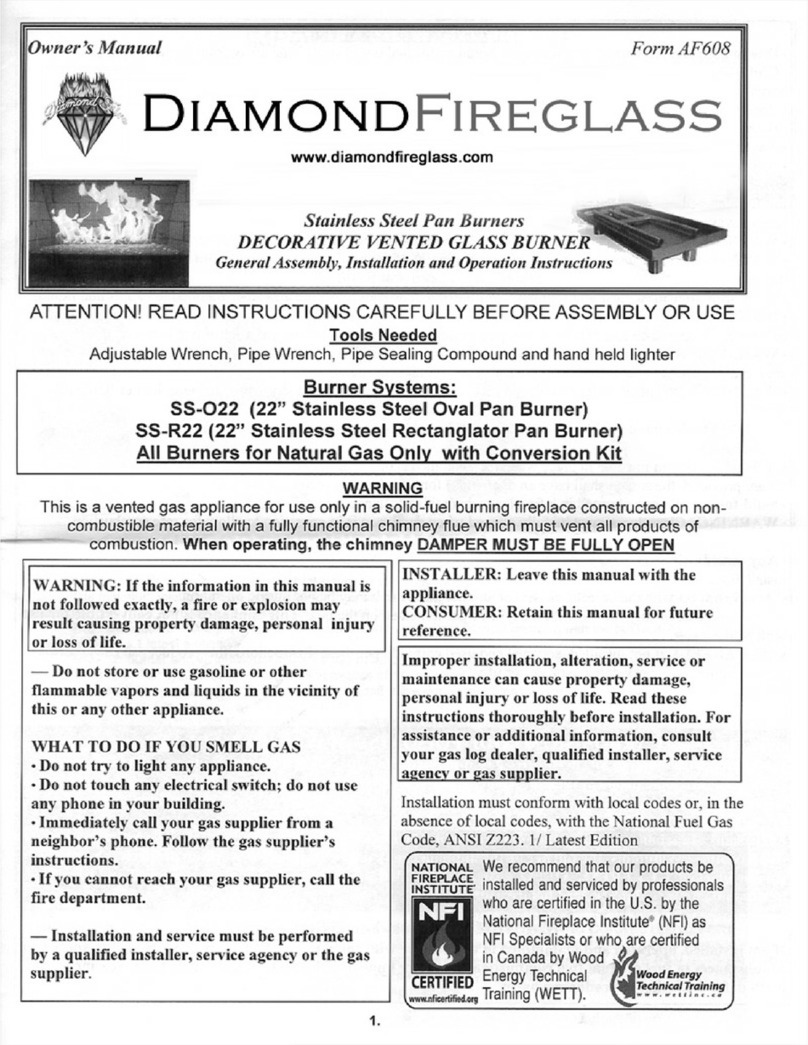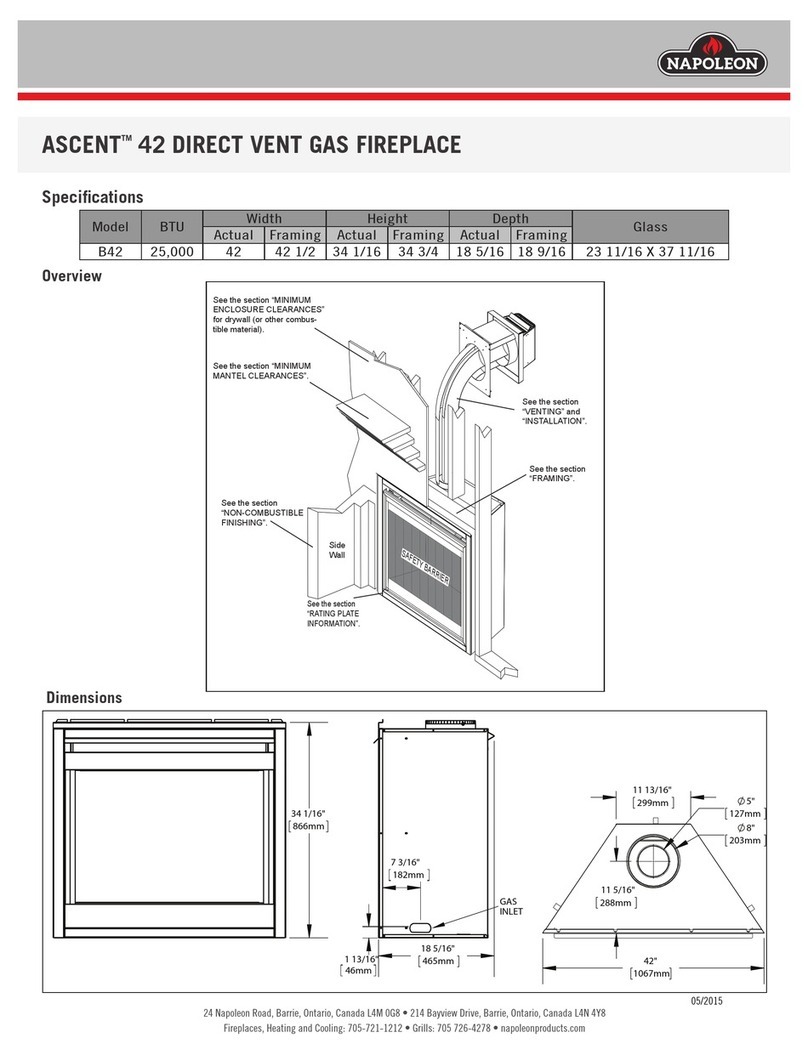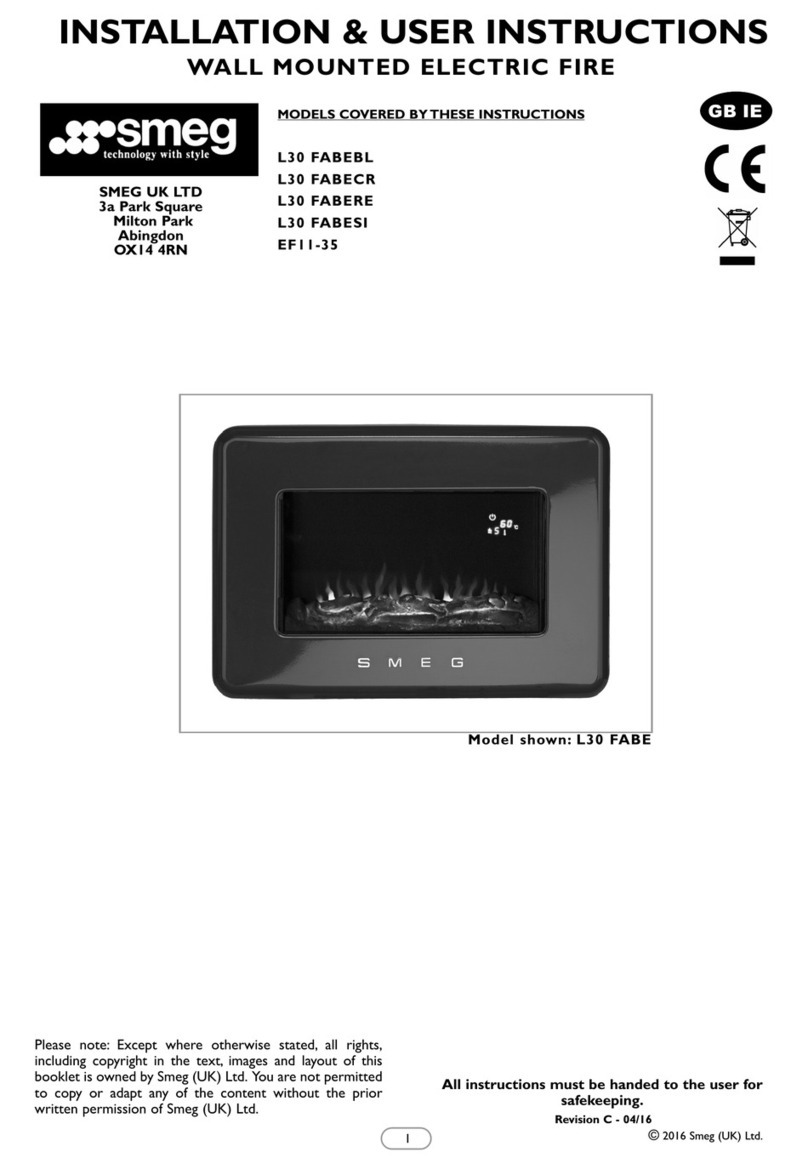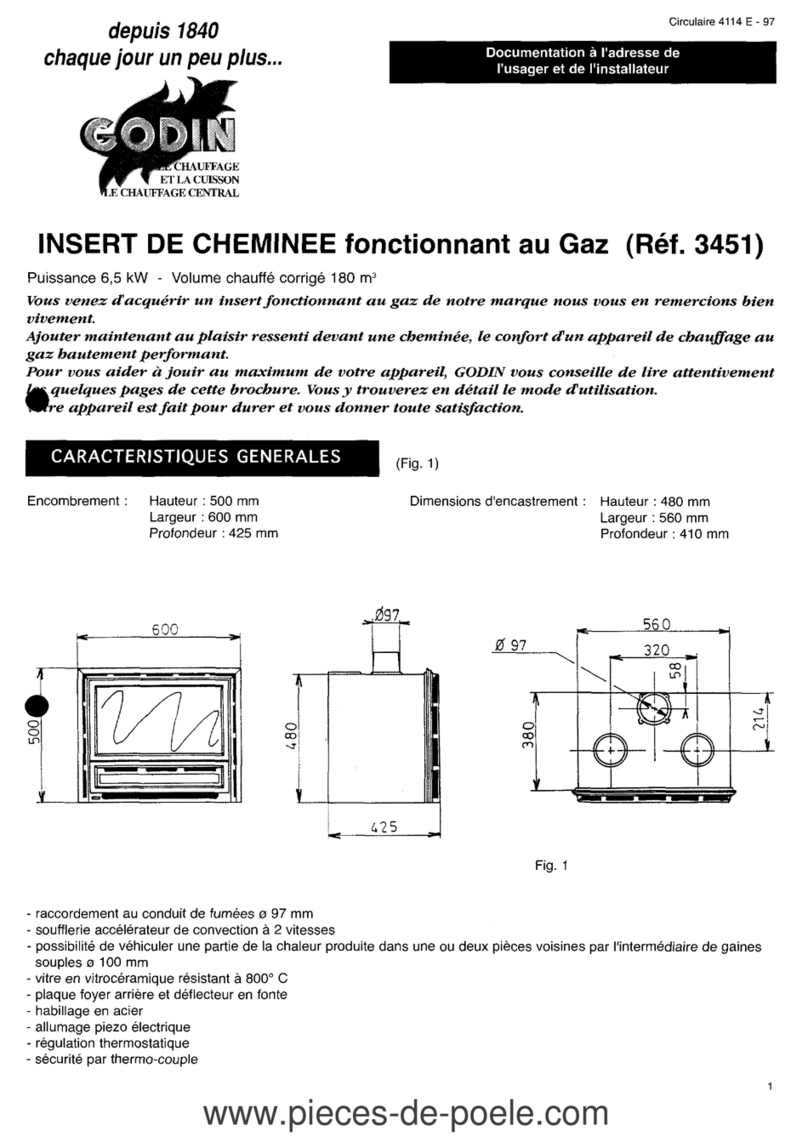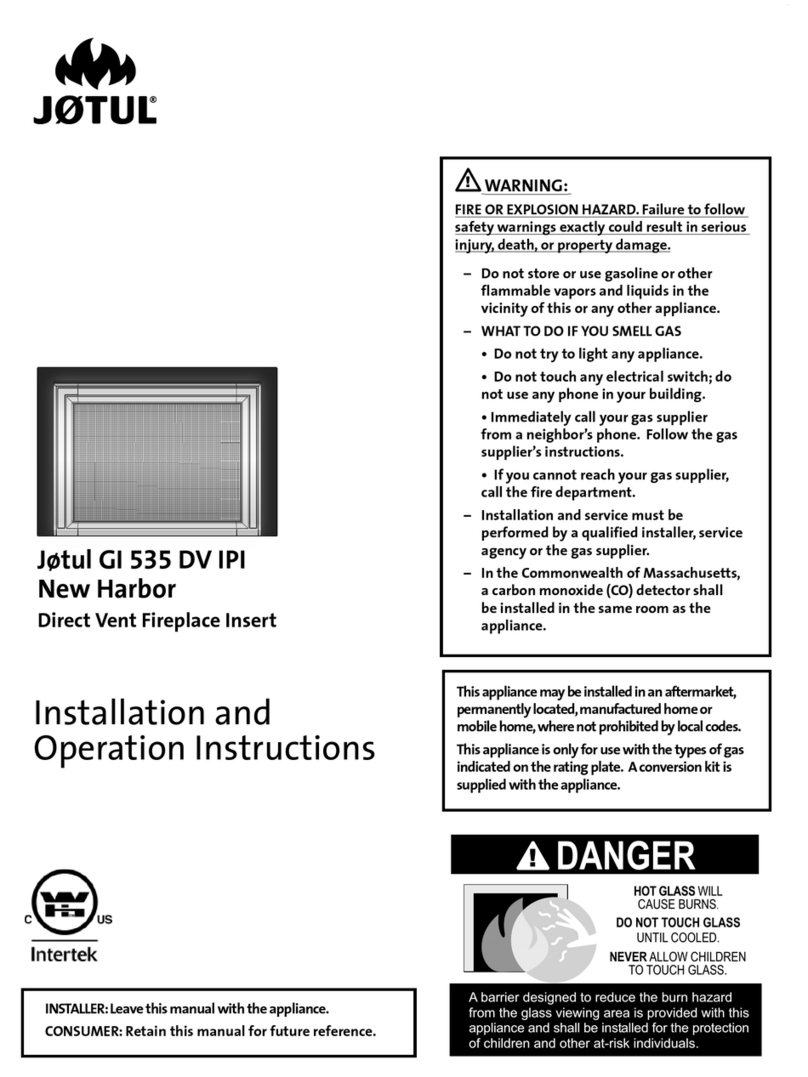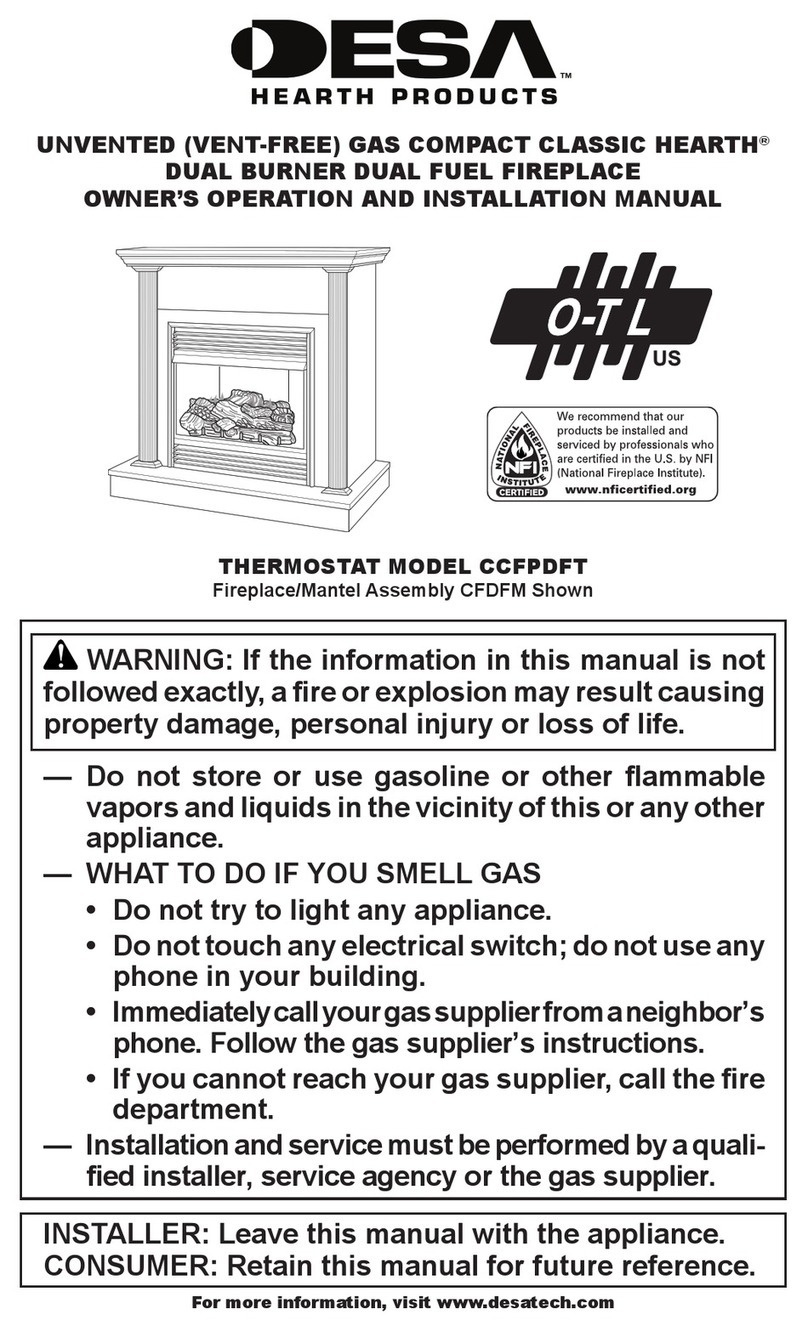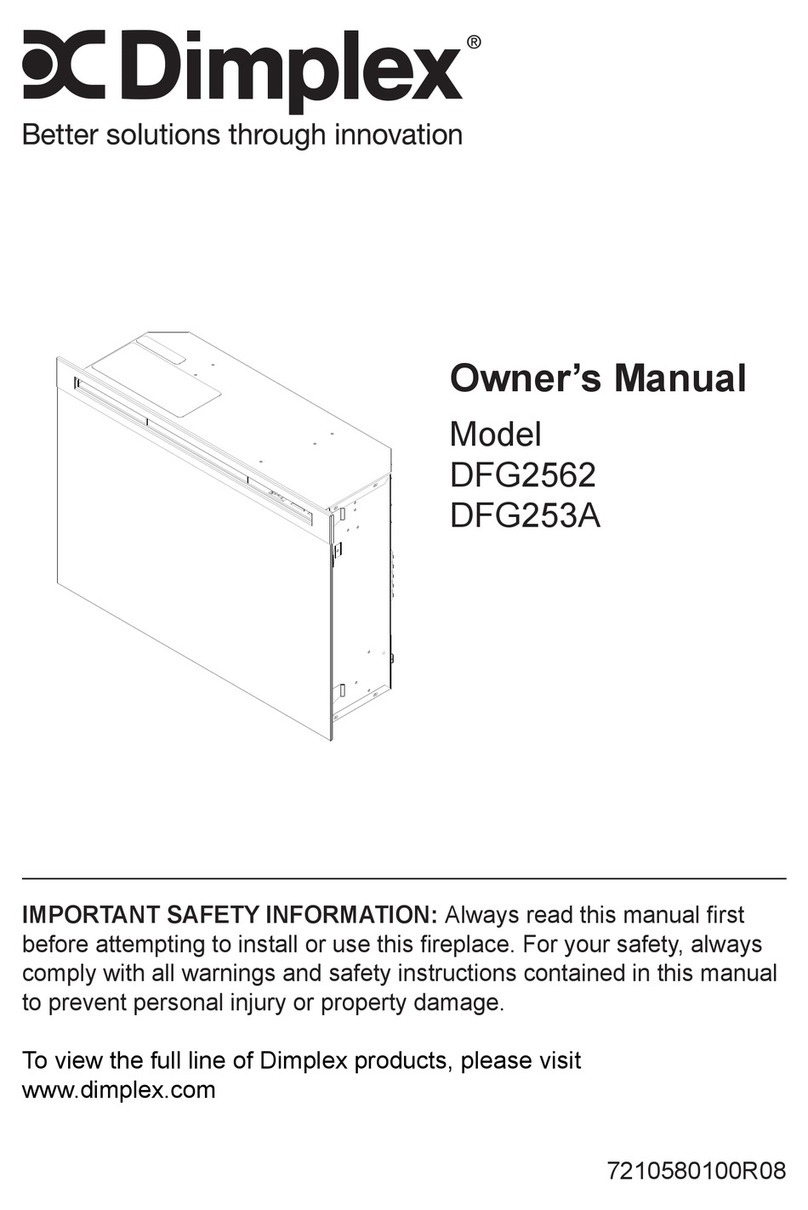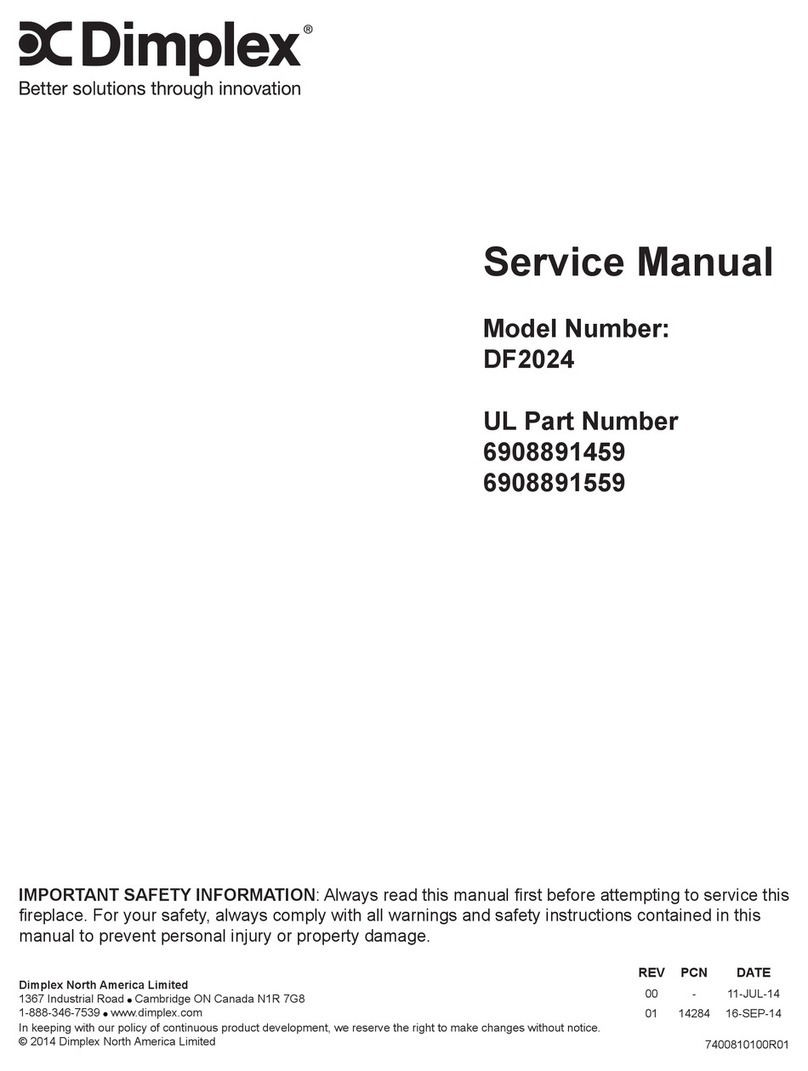8 www.dimplex.com
11. Grasp the heater assembly and slide the heater as-
sembly and rear reective ame panel up, just enough
to reach inside and remove the black wire attached on
the right side of the dimmer control board. By remov-
ing this wire you will then have the ability to move the
assembly without damaging the receiver.
12. After the black wire has been removed from the dim-
mer control board, move the heater assembly with the
rear ame panel farther up into the unit until the panel
clears the receiver on the bottom right panel.
13. Carefully pull the ame panel up and out of the re-
place chassis. Some force will be required when slid-
ing and removing this panel.
14. Proceed to the correct “Replacement Instructions” in
the following pages for the part in need of repair, (either
heater assembly, remote control receiver, or lower light
harness).
HEATER ASSEMBLY REPLACEMENT
Tools Required: Philips head screwdriver
Wire Cutter
CAUTION: Follow “Preparation for Service” instructions
before proceeding.
1. With the rear ame panel released, carefully turn the
rear ame panel over and remove the 6 screws that
hold the heater assembly bracket to this panel. (2) on
the left ange, (2) on the right ange, (2) on the bottom
ange. Once heater assembly is free, lay the ame
panel and the heater assembly back down, resting
inside the replace.
2. Locate the switch housing cover plate to the right of
the heater assembly. Remove the 2 mounting screws
located on the exterior chassis and free the cover plate
from its location.
!NOTE: Wires from the thermostat will still be at-
tached so the cover won’t completely come out. You can
just lift and turn it a ¼ turn, then rest it inside the replace
opening.
3. Remove the 2 heater assembly mounting brackets off
the rear left and the right of the blower motor and fan.
Each bracket has 2 screws securing it to the blower
assembly.
4. Remove 4 screws on the heat deector panel attached
at the elements and attach it on the same location on
the new heater assembly.
5. Attach the mounting brackets to the new heater assem-
bly in the same location as the original heater.
6. Remove the wire connections on the original blower
motor; elements; as well as the screw holding the high
limit cutout to the heater. Connect these wires and
screw onto the new heater assembly and back on to
the Heater On/Off switch and remote control receiver in
the same positions as the original connections.
!NOTE: Using a at head screwdriver gently pry be-
tween the end of the connector and the heater to release
the wires.
7. Re-assemble in reverse order as described above
LOWER LIGHT HARNESS
REPLACEMENT
Tools Required: Philips head screwdriver
Wire Cutter
CAUTION: Follow “Preparation for Service” instructions
before proceeding.
1. With the rear ame panel has been released, carefully
turn the rear ame panel over and remove the 4 screws
that hold the heater assembly bracket to this panel.
Once heater assembly is free, lay the ame panel and
the heater assembly back down, resting inside the
replace.
2. Remove the 3 screws from the rear ame panel that
secure the light harness housing to this back panel.
!NOTE: This will allow for better access to the lower
light harness.
3. Remove the two (2) screws securing the light block as
shown in Figure 6, then remove the light block.
4. Remove the bulbs by turning them counter clockwise.
5. Remove the screws in each relative terminal on the
terminal block, which secure the blue and white wires
from the light harness.
!NOTE: Be sure to note the original conguration of
the wires on the terminal block.
6. Cut the wire ties that secure the wire harness to the
light harness mounting panel.
7. From underneath the mounting panel, remove the
small screw in each socket, which secures the sockets
to the panel.
8. Feed the sockets through the opening on the housing
panel. You may have to rotate the socket slightly to get
them out.
9. Feed the new sockets into the mounting panel and se-
cure with the small screw to the panel. The wires that
connect the two sockets should rest in the ledge, which
is attached to the bottom of the light harness mounting
panel.
10. Connect the new wire harness into the terminal block
according to the original conguration.
11. Reassemble in the reverse order as above.
UPPER LIGHT HARNESS
REPLACEMENT
Tools required: Phillips head screw driver.
Wire Cutter
WARNING: If the replace was operating prior to ser-
vicing, allow at least 10 minutes for light bulbs and heating
elements to cool off to avoid accidental burning of skin.
WARNING: Unplug (if applicable) or disconnect power
at the circuit breaker before attempting any maintenance to
reduce the risk of electric shock or damage to persons.