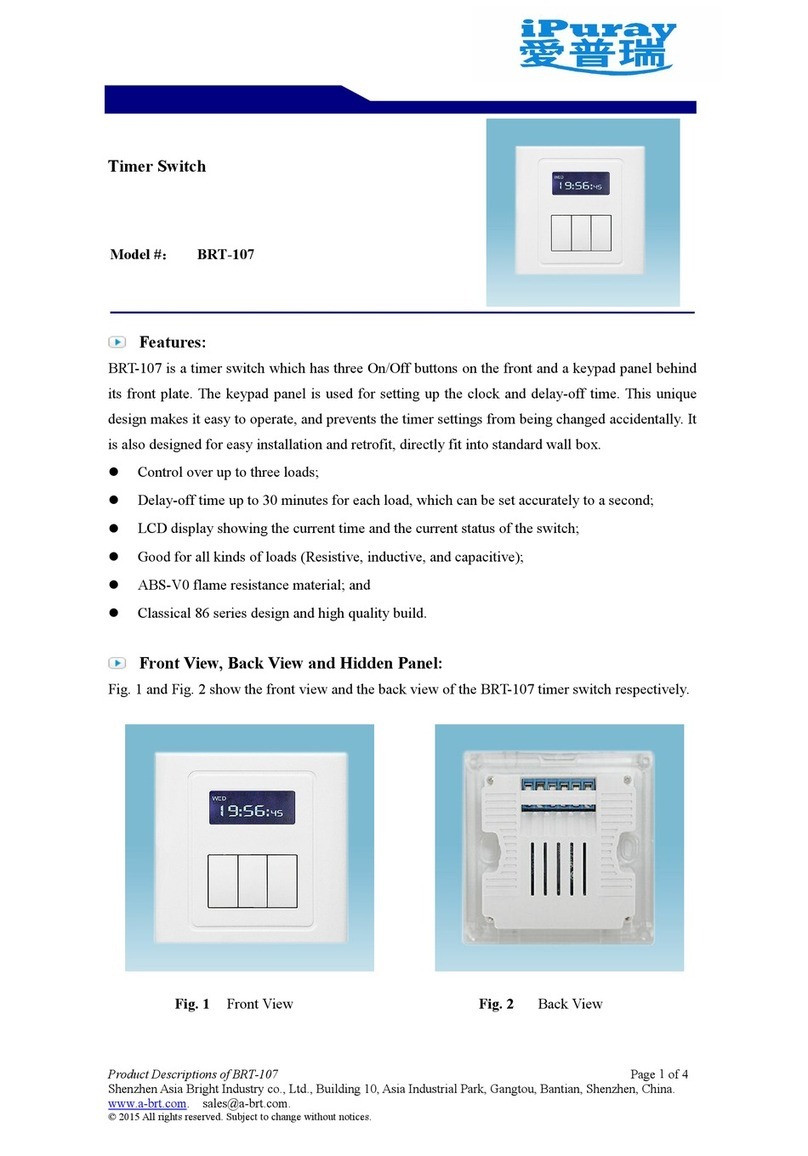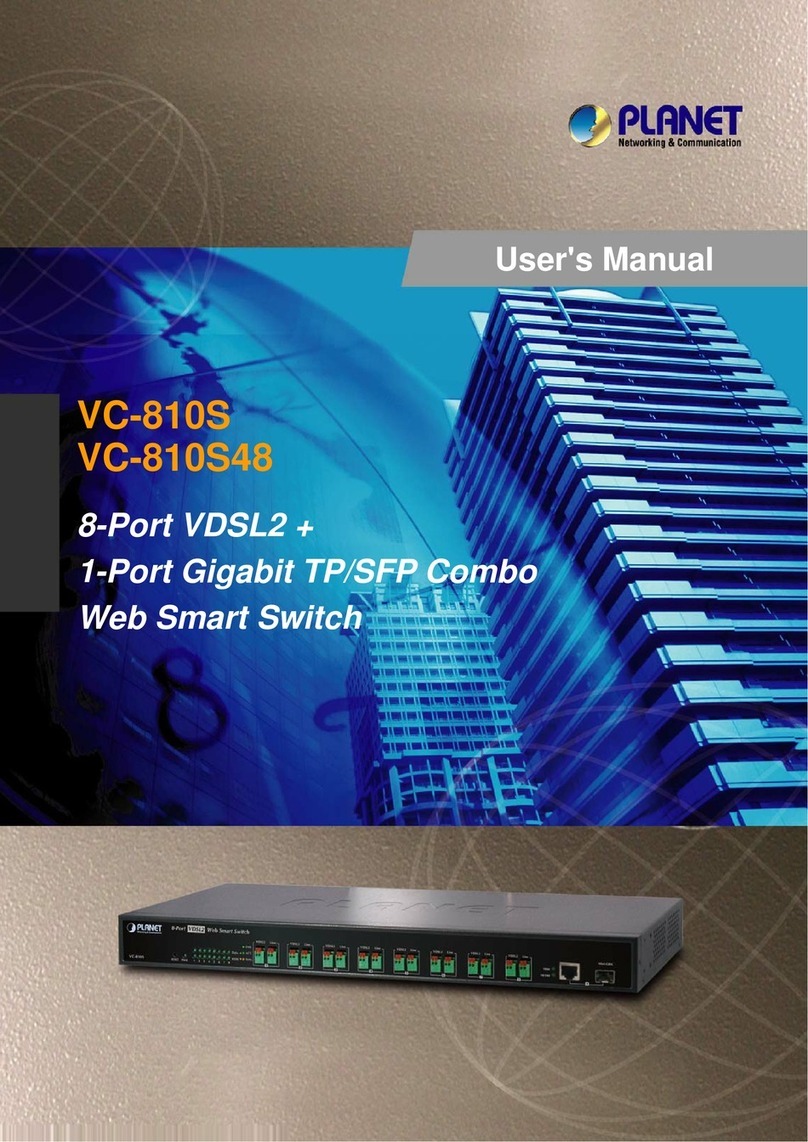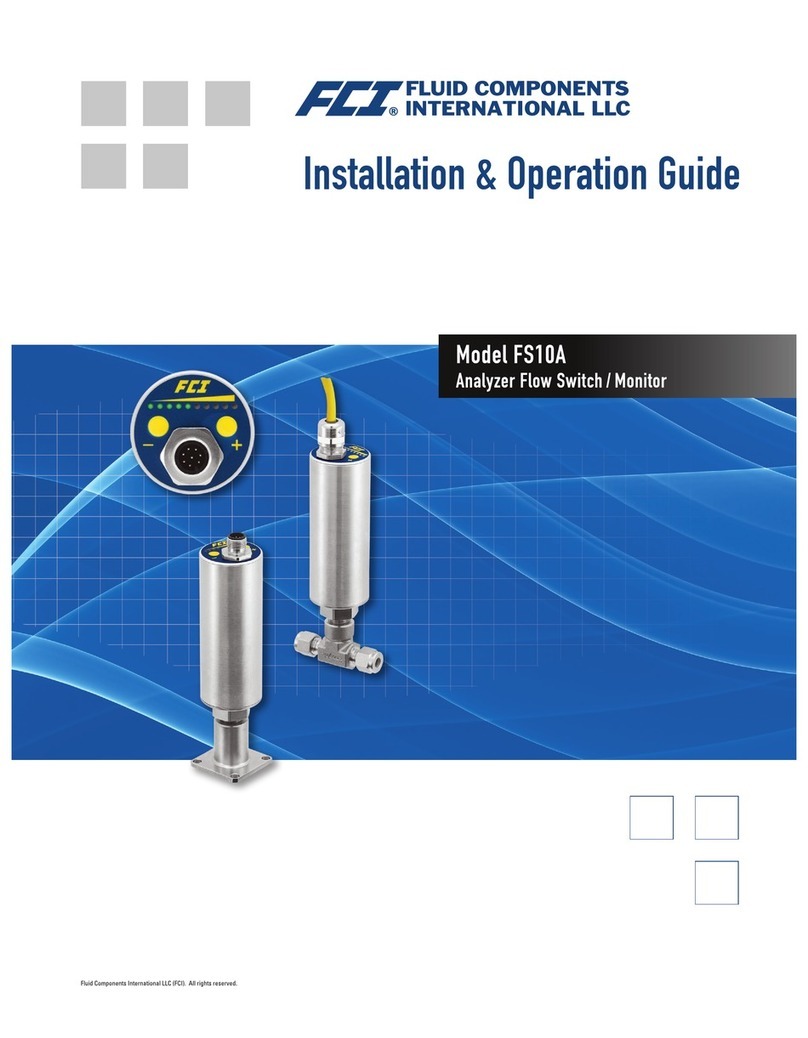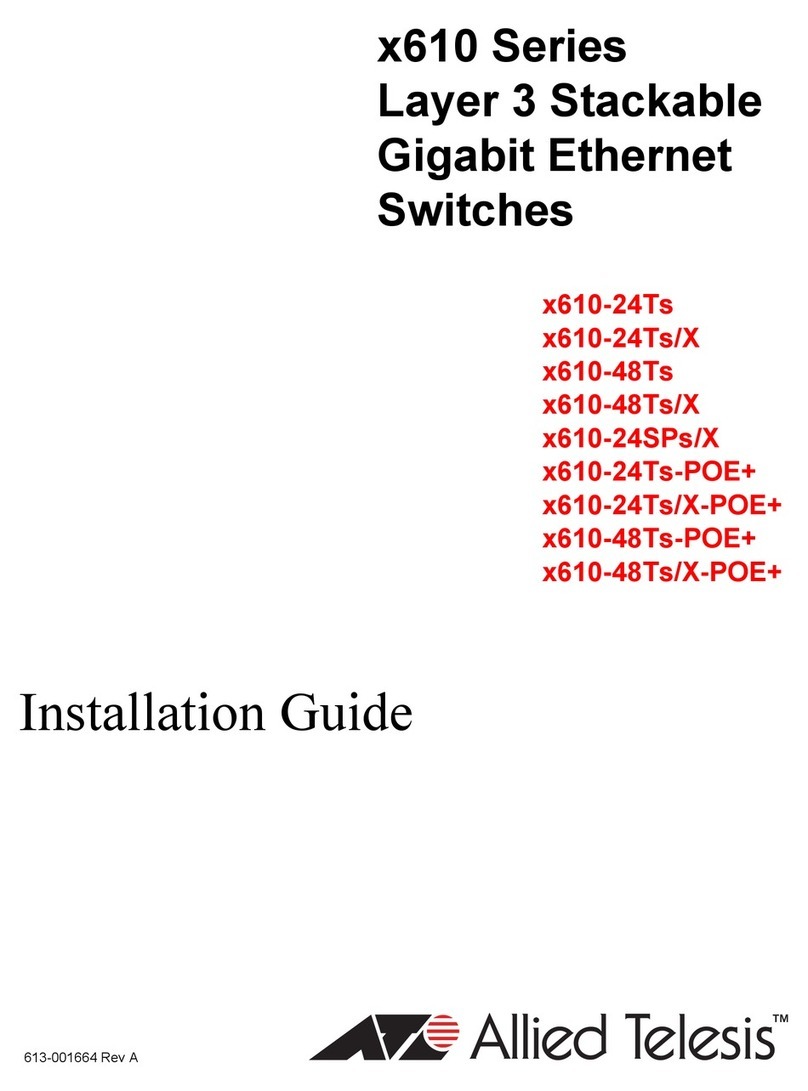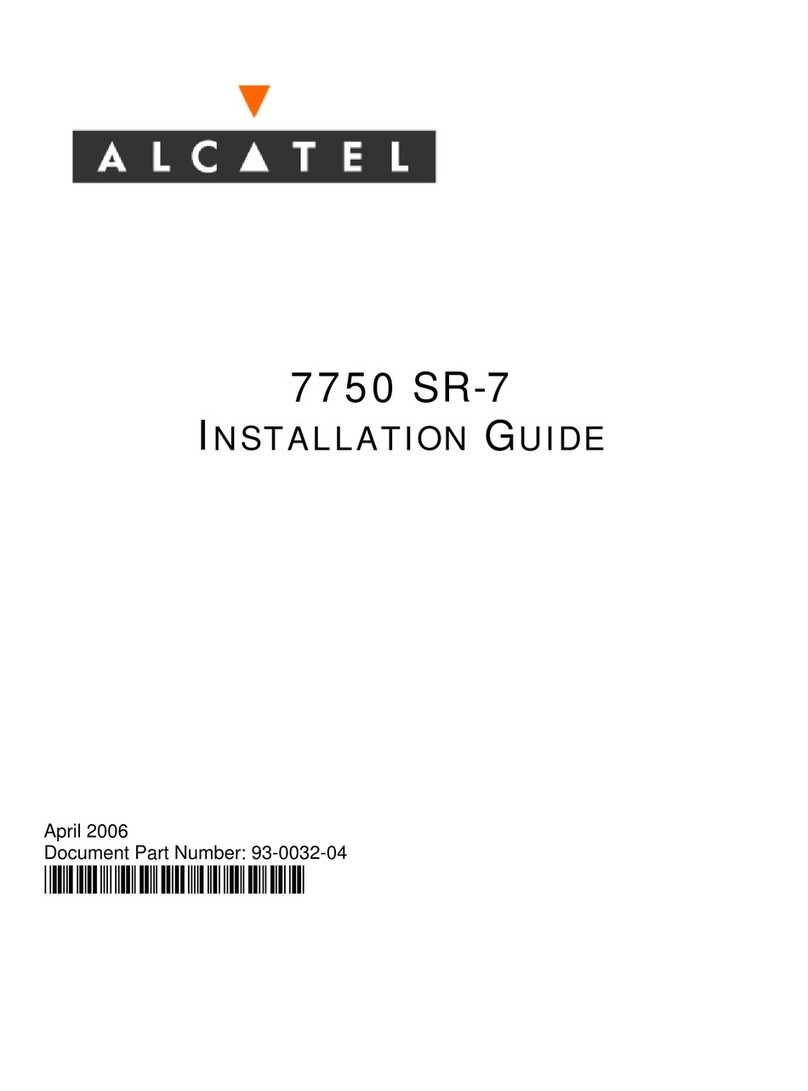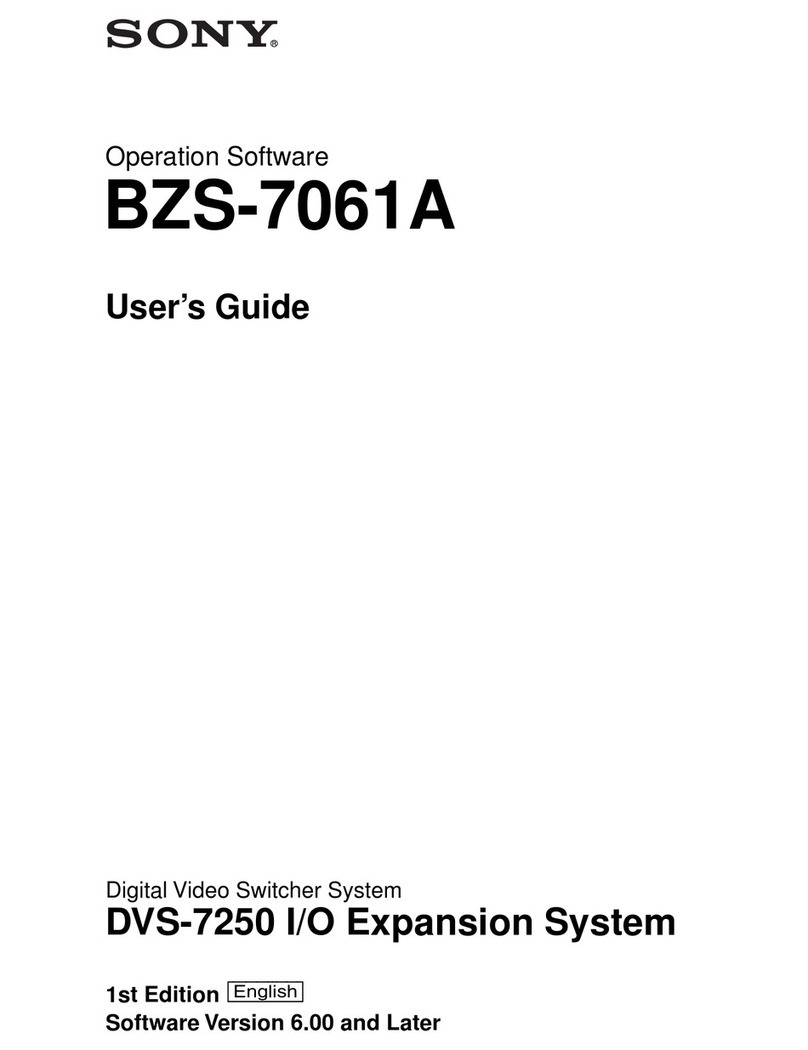DINA DN3PS2 User manual

Hardware
SAFEONE
DN3PS2
Safety switchgear to monitor the standstill of
three-phase and single-phase motors without sensor

DINA Elektronik GmbH
Esslinger Straße 84
72649 Wolfschlugen
Deutschland
Phone +49 7022 9517 0
Mail [email protected]
Web www.dina.de
© Copyright by DINA Elektronik GmbH 2023
All parts of this documentation are protected by copyright.
Any use beyond that permitted under copyright law is not permitted without express written consent from the publish-
er. This applies in particular to the reproduction, distribution and translation of this documentation or parts thereof, as
well as the storage and processing of this content using electronic data processing systems.
The information contained in this documentation corresponds to the technical state of the product at the time these
operating instructions were published.
This manual is valid for:
Description ID-No.
DN3PS2 33PS02
DN3PS2 33PS03
DN3PS2 33PS05
DN3PS2 33PS08
Legal information
Handbook: Hardware
Target group: Electricians, electrical designers
Editor: DINA Elektronik GmbH
File name: DN3PS2-Handbuch-en-202308.docx
Language: ENG
Publication as at: 22. September 2023

Inhaltsverzeichnis
Hardware Handbuch SAFEONE DN3PS2 I
Table of content
1Structure of the document......................................................................................... 1
1.1 Conventions..................................................................................................................1
1.1.1 Emphasizing information.................................................................................1
1.1.2 Emphasizing paragraphs using typography.....................................................1
1.1.3 Emphasizing words using typography.............................................................1
1.2 Your opinion is important to us!.....................................................................................2
2Safety........................................................................................................................... 3
2.1 Warnings......................................................................................................................3
2.1.1 Function of warnings.......................................................................................3
2.1.2 Design of warnings..........................................................................................3
2.1.3 Hazard symbols ..............................................................................................4
2.2 Qualification of personnel .............................................................................................4
2.2.1 Electrician.......................................................................................................4
2.2.2 Electrical designers.........................................................................................4
2.3 Intended use and improper use ....................................................................................5
2.3.1 Certification data.............................................................................................5
3EC declaration of conformity..................................................................................... 9
4Product description.................................................................................................. 10
4.1 Function description....................................................................................................10
4.1.1 Connection 33PS02, 33PS03, 33PS05......................................................... 11
4.1.2 Block diagram...............................................................................................12
4.1.3 Inputs I11 and I21 .........................................................................................12
4.1.4 Example of application..................................................................................13
4.1.5 Connection 33PS08......................................................................................14
4.1.6 Block diagram...............................................................................................14
4.2 Configuration.............................................................................................................. 15
4.2.1 Setting the switching thresholds.................................................................... 15
4.2.2 Setting the switch-on delay ........................................................................... 16
5.1 Motor with frequency converter...................................................................................18
5.2 Motor with star-delta circuit.........................................................................................18
5.3 Single-phase motor.....................................................................................................18

Inhaltsverzeichnis
Hardware Handbuch SAFEONE DN3PS2 II
6Diagnostics and switching status displays ............................................................ 19
6.1 LED indicators............................................................................................................ 19
6.2 Flash-codes................................................................................................................20
7Order information..................................................................................................... 21
8Technical data........................................................................................................... 21
8.1 Supply ........................................................................................................................21
8.2 Digital inputs............................................................................................................... 21
8.3 Measuring inputs ........................................................................................................ 21
8.4 Signal outputs............................................................................................................. 21
8.5 Contact outputs .......................................................................................................... 22
8.6 General data...............................................................................................................22
8.7 Connection data ......................................................................................................... 23
8.8 Environment conditions ..............................................................................................23
8.9 Dimensions................................................................................................................. 23
8.10 Safety-related data ..................................................................................................... 23
8.11 Safety-related parameters in accordance with DIN EN ISO 13849-1:2016-06 ............23
8.12 Contact life ................................................................................................................. 24
9Installation and removal........................................................................................... 25
9.1 Installing a module......................................................................................................25
9.1.1 Overview.......................................................................................................25
9.2 Removing a module.................................................................................................... 25

1 Structure of the document
SAFEONE DN3PS2 Hardware 1
1 Structure of the document
1.1 Conventions
Information of particular important is emphasized in this documentation through the use of sym-
bols, typography or formulations.
1.1.1 Emphasizing information
The following symbols indicate important information:
Degree of hazard (e.g. WARNING): Triangular symbols indicate the degree of hazard
in warnings.
Type of hazard (e.g. electrical shock –dangerous voltage): Triangular symbols indi-
cate the type of hazard in warnings.
Information: Additional clarification.
Tip: Additional information to help optimize the workflow.
1.1.2 Emphasizing paragraphs using typography
The following typography is used to emphasize paragraphs with special functions:
►
Indicates an instruction.
◄
Indicates an expected reaction.
▼
Indicates an unexpected reaction.
∎
Indicates an item in a list.
1.1.3 Emphasizing words using typography
The following typography is used to emphasize words with special functions:
(1)
Represents a numbered item in a figure.
→
Indicates a cross-reference to another page, figure or document.

1 Structure of the document
SAFEONE DN3PS2 Hardware 2
1.2 Your opinion is important to us!
We do all we can to provide complete, accurate documentation for the product. If you have any
suggestions for improvement or advice for us, please share your thoughts with us. Send us your
comments by e-mail to the following address.

2 Safety
SAFEONE DN3PS2 Hardware 3
2 Safety
2.1 Warnings
2.1.1 Function of warnings
Warnings warn users about hazards when handling the product. The hazards are classified,
specified, described and supplemented with information about how to avoid them.
If there is a warning before a list of instructions, the hazard is present throughout the en-
tire activity.
If there is a warning immediately before an instruction, the hazard is present during the
next step.
2.1.2 Design of warnings
All warnings are indicated by a signal word and a warning symbol. The different combinations of
the signal word and warning symbol indicate the degree of danger.
DANGER
For an immediate hazard that will result in severe injuries or death.
WARNING
For an immediate hazard that could result in severe injuries or death.
CAUTION
For a potentially hazardous situation that could result in injuries.
CAUTION
For a potentially harmful situation in which the product or an item near it could be
damaged.
CAUTION
For a hazard that could cause environmental damage.

2 Safety
SAFEONE DN3PS2 Hardware 4
2.1.3 Hazard symbols
Note
The warning symbol may be present alongside another hazard symbol that repre-
sents the type of hazard, in order to attract the reader's attention.
Hazard symbols are indicated by a triangular symbol in the context of warnings. The following
hazard symbols are used in this documentation:
Electric shock –dangerous voltage!
2.2 Qualification of personnel
DINA Elektronik GmbH distinguishes between specialist staff with different qualifications when
it comes to carrying out work on the product. The minimum required qualifications are specified
for each task and are defined as follows:
2.2.1 Electrician
Specialist who installs, maintains and repairs the electrical system in the product. A specialist is
a person whose specialist training means that they have the knowledge and experience, includ-
ing knowledge of relevant regulations, necessary to assess the work assigned to them and the
potential hazards.
Note
When evaluating a person's specialist training, multiple years of work in the rele-
vant field may also be taken into account.
→ DIN VDE 1000-10 Requirements for persons working in a field of electrical engi-
neering.
2.2.2 Electrical designers
Specialists who design the electrical system and the product. A specialist is a person whose
specialist training means that they have the knowledge and experience, including knowledge of
relevant regulations, necessary to assess the work assigned to them and the potential hazards.
Note
When evaluating a person's specialist training, multiple years of work in the rele-
vant field may also be taken into account.
→ DIN VDE 1000-10 Requirements for persons working in a field of electrical engi-
neering.

2 Safety
SAFEONE DN3PS2 Hardware 5
2.3 Intended use and improper use
The product has exclusively been developed for use for the purpose described here. The speci-
fications set out in these operating instructions must be strictly complied with.
DN3PS2 is a safety switchgear to monitor the speed of three-phase and single-phase
motors without sensor.
The safety module is intended for use on machines and plants to prevent hazards from
arising.
Any other form of use is regarded as improper use.
If the product is
not used as intended,
improperly maintained or
incorrectly operated,
the manufacturer will not assume any liability for any damage that results. In this case, the risk
shall be borne exclusively by the user.
2.3.1 Certification data
The product is certified as safety equipment in accordance with:
DIN EN ISO 13849-1:2015
Category 4, PLe
EC type examination certificate
Notified body:
TÜV Rheinland Industrie Service GmbH
Am Grauen Stein
51105 Köln
Germany
NB 0035
EMC Directive
Certified by:
ELMAC GmbH Bondorf
CNL, USL
File E227037
QA system certified as per DIN EN ISO
9001:2015
Certified by:
DQS GmbH, 60433 Frankfurt am Main,
Germany
Note

2 Safety
SAFEONE DN3PS2 Hardware 6
You can download the certificates from our website:
→ https://www.dina.de/downloads
2.4 Documentation
Operating instructions contain instructions on how to use a product safely, correctly and cost-
effectively. Follow the instructions in these operating instructions in order to prevent hazards,
avoid repair costs and standstill, and improve the reliability and service life of the product. You
must read the operating instructions and ensure that you understand them.
►Before working with the product, read the documentation
►Always ensure that the operating instructions are available where the product is
in use.
2.5 Safety regulations
The safety regulations listed below must always be complied with. In the event that these safety
regulations are not complied with or the device is used improperly, DINA Elektronik GmbH
accepts no liability for any resulting injury or damage.
The product must only be installed and commissioned by a skilled electrician or a
trained, instructed person, who is familiar with these operating instructions and the appli-
cable specifications regarding occupational health and safety and accident prevention.
WARNING
Danger to persons and materials! In the event that specifications are not com-
plied with, this can result in death, severe injuries or significant material damage.
Observe VDE, EN and local regulations, in particular with regard to protective
measures.
If the emergency stop is used, either the integrated restart prevention function must be
used or the machine must be prevented from restarting automatically using a superordi-
nate control system.
When installing the device, the required distances as per DIN EN 50274, VDE 0660514
must be taken into account.
►During transport, storage and operation, comply with the conditions set out in EN 60068-
2-1, 2-2.
►Assemble the device in a control cabinet with at least IP54 degree of protection. Other-
wise, dust and moisture can impair the functions. The device must be installed in a con-
trol cabinet.
►Ensure that the output contacts have sufficient protective circuitry for capacitive and in-
ductive loads.
►Follow the specifications in the general technical data.

2 Safety
SAFEONE DN3PS2 Hardware 7
Note
More detailed information can be found in the → Technical data section.
WARNING
Electric shock –dangerous voltage! During operation, switching devices conduct
dangerous voltages.
Never remove protective covers from electrical switching devices during operation.
►Replace the device the first time a fault occurs.
►Dispose of the device in accordance with nationally applicable environmen-
tal regulations.
2.5.1 Retrofitting and conversion
Unauthorized conversion voids any warranty. This can cause hazards that can lead to
severe or even fatal injury.
2.5.2 Basic safety regulations
The safety regulations listed below must always be complied with. In the event that these safety
regulations are not complied with or the device is used improperly, DINA Elektronik GmbH
accepts no liability for any resulting injury or damage.
The product described here has been developed to perform safety-related functions as
part of an entire system.
The entire system is made up of sensors, analysis units, reporting units and safe switch-
off concepts.
It is the responsibility of the manufacturer of a system or machine to validate the correct
overall function.
The manufacturer of the system is obligated to check and document the efficacy of the
implemented safety concept within the entire system. This documentation must be pro-
duced again every time the safety concept or safety parameters are modified.
The manufacturer's specifications for the system or machine with regard to maintenance
intervals must be complied with.
DINA Elektronik GmbH is not able to make any guarantees regarding the properties of
an overall system not designed by the company.
DINA Elektronik GmbH accepts no liability for any recommendations given or implied in
the following description.
No new guarantee, warranty or liability claims that go beyond DINA Elektronik GmbH's
general delivery conditions can be derived from the following description.
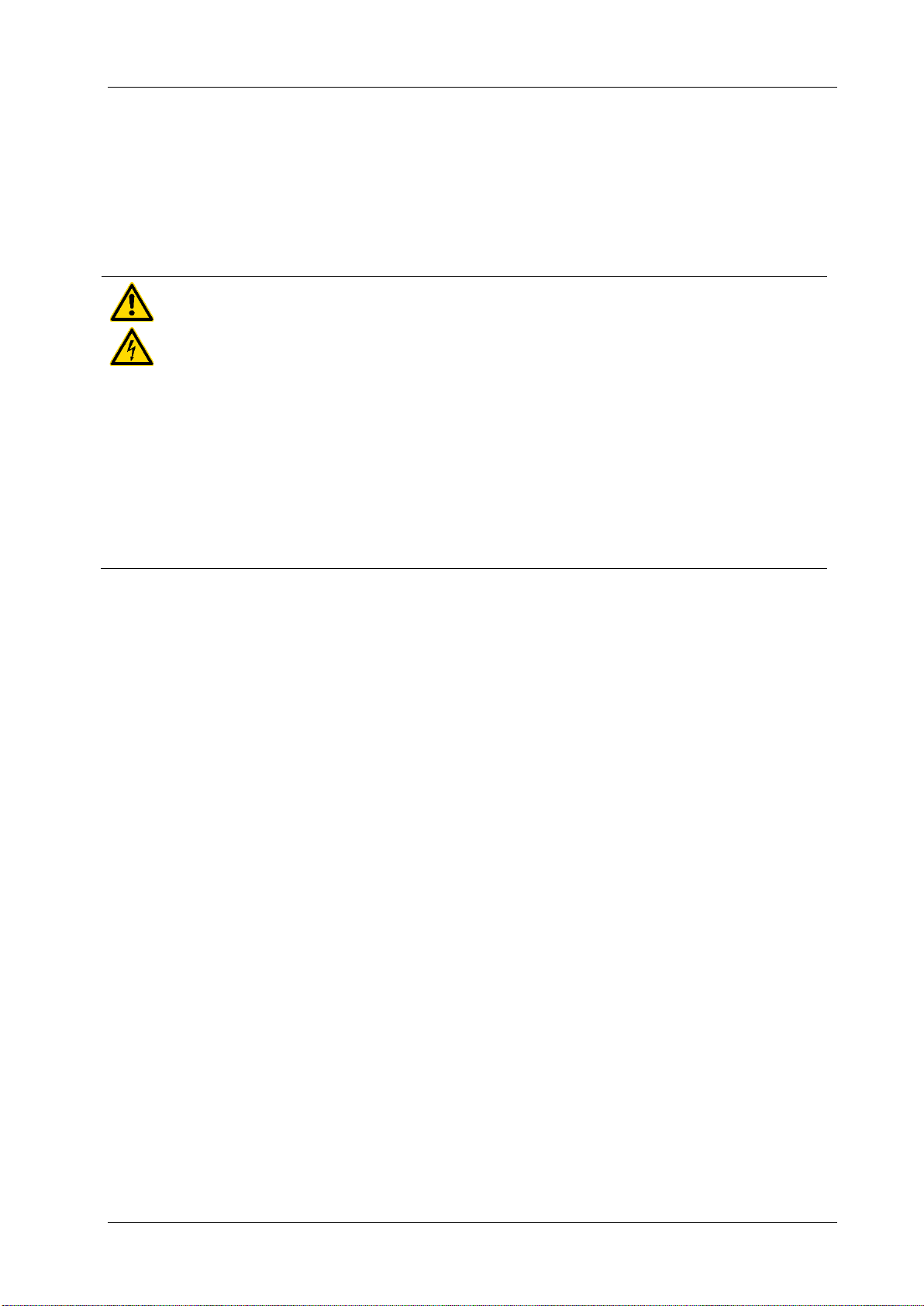
2 Safety
SAFEONE DN3PS2 Hardware 8
To prevent EMC disturbances, the physical environmental and operating conditions
where the product is installed must correspond to the EMC section of DIN EN 602041.
If contact outputs are used, the safety function must be requested at least once per
month for Performance Level (e) and once per year for Performance Level (d).
2.6 Working on live parts
WARNING
Electric shock –dangerous voltage! Touching live components can cause se-
vere or even fatal injury, depending on circumstances, as a result of an electric
shock.
►Never assume that a circuit is dead.
►Always check circuits as a safety precaution! Components being worked on
may only be live if this is absolutely necessary and stipulated.
►Accident prevention regulations (e.g. VBG4 and VDE 105) must be ob-
served during all work.
►Only use suitable, intact tools and measuring equipment.

3 EC declaration of conformity
SAFEONE DN3PS2 Hardware 9
3 EC declaration of conformity
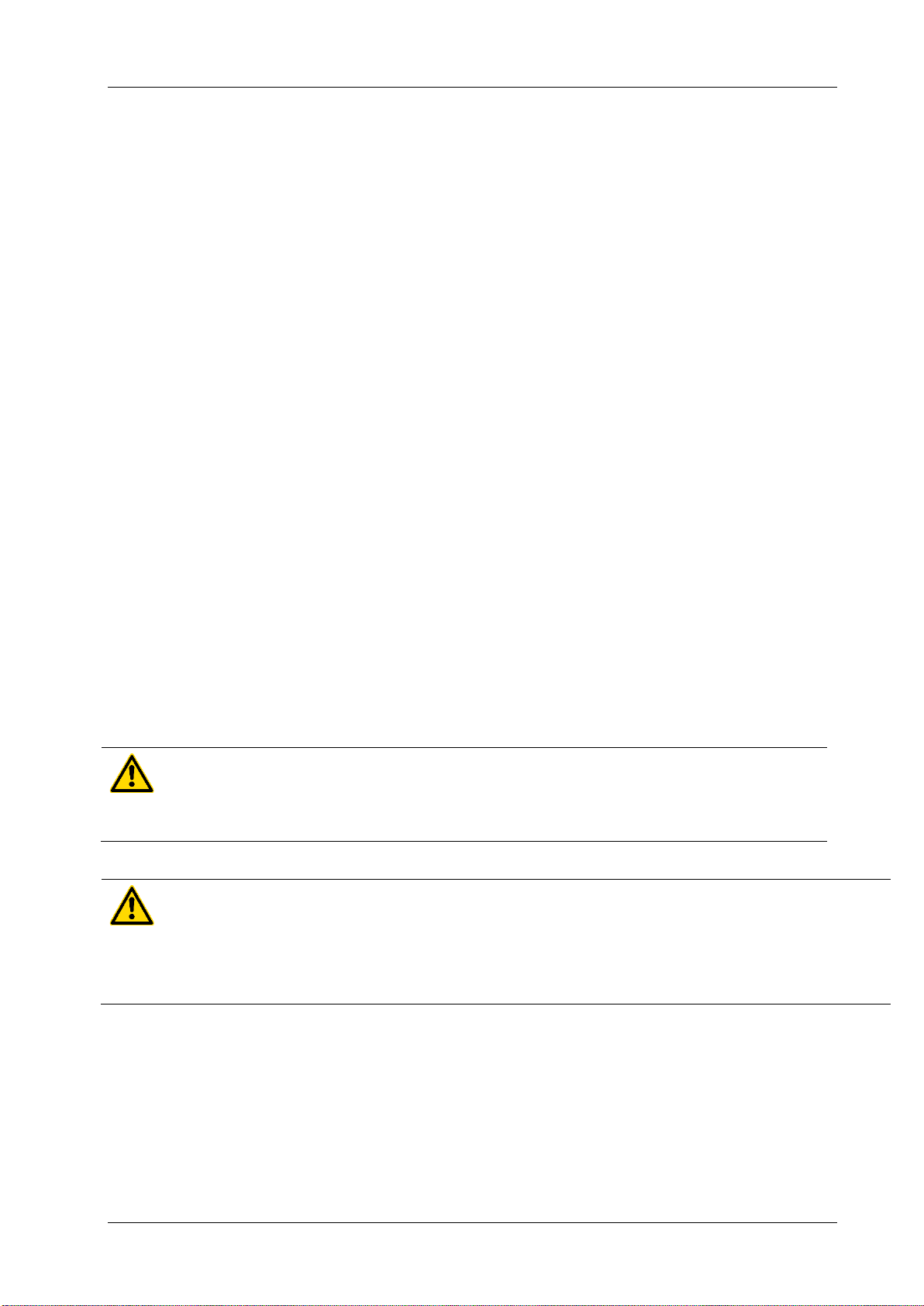
4 Product description
SAFEONE DN3PS2 Hardware 10
4 Product description
The SAFEONE DN3PS2 is a safety switchgear for sensorless standstill monitoring of electric
drives.
In the event of drive movement or errors, the potential-free NO output contacts switch to
the rest position.
The restart can be parameterized with a time delay.
The readiness for operation and the switching status of the contact outputs are displayed
via LEDs.
The device is intended for mounting on a 35mm standard rail.
4.1 Function description
Standstill is detected by evaluating the induced voltage (EMF) when the motor is coasting.
After applying the operating voltage (24 V DC) to terminals A1 and A2, the safety relay
will operate a self-test. The safety relay is in safe condition for the duration of the self-
test. The LED OK lights up red.
The device is ready for operation, when the LED OK lights up green.
If the voltage measured at the measuring inputs is lower than the switching threshold S1
set on the device, the enabling current path switches on with a time delay. The STOP
LED lights up green.
The enabling current path opens immediately when the measured voltage exceeds the
set switching threshold S2. The STOP LED goes out.
CAUTION
Note that the method of frequency measurement does not recognize a mechanically
blocked motor.
WARNING
The wire break error is automatically acknowledged as soon as the error is no longer pre-
sent.
►Ensure suitable protective measures to prevent an automatic restart.

4 Product description
SAFEONE DN3PS2 Hardware 11
The DN3PS2 is available in different variants
ID-No.
Variant
33PS02
Standard
33PS03
Higher sensitivity,
longer switch-on delay times
33PS05
Single-channel muting of relay contact 13/14
33PS08
2 signal outputs, no muting inputs
4.1.1 Connection 33PS02, 33PS03, 33PS05
A1
Power supply +24V DC
A2
Power supply 0 V
L1, L2, L3
Measuring inputs are to be connected directly to the motor
I11
Digital input for muting-function
I21
Digital input for muting-function
13/14,
23/24
Enabling contacts
LED OK
operational readiness
LED
STOP
state of the enabling current path
LED b1,
b2, b4, b8
Binary-coded display of the set parameters

4 Product description
SAFEONE DN3PS2 Hardware 12
4.1.2 Block diagram
Measuring inputs
Inputs
4.1.3 Inputs I11 and I21
With the variants 33PS02, 33PS03, 33PS05, two different types of function are possible. The
function type is selected via inputs I11 and I21.
Function type 1
Function type 2 (Muting)
►I11 und I21 not connected
◄Standstill monitoring is constantly active.
◄Enable contacts close when the drive is at
standstill.
►I11 und I21 connected
◄Standstill monitoring is not active.
◄Enable contacts are closed 1)
◄The "wire break" and "single-channel"
error detection is inactive. 2)
1) with 33PS05 only the release contact 13/14 remains closed. The release contact 23/24
switches off when there is movement.
2) not with 33PS05

4 Product description
SAFEONE DN3PS2 Hardware 13
4.1.4 Example of application
When the protective device is open, inputs I11 and I21 are not connected. Standstill monitoring
is active and the enabling current path only closes when the drive is at standstill.
When the protective device is closed, standstill monitoring is not active and the enabling current
path is closed

4 Product description
SAFEONE DN3PS2 Hardware 14
4.1.5 Connection 33PS08
A1
Power supply +24V DC
A2
Power supply 0 V
L1, L2, L3
Measuring inputs are to be connected directly to the motor
O1
Signal output
O2
Signal output
13/14,
23/24
Enabling contacts
LED OK
operational readiness
LED
STOP
state of the enabling current path
LED b1,
b2, b4, b8
Binary-coded display of the set parameters
4.1.6 Block diagram
Measuring inputs
Outputs

4 Product description
SAFEONE DN3PS2 Hardware 15
4.2 Configuration
The switching thresholds and the switch-on delay are set using the SET button on the front. The
two-color LEDs b1, b2, b4, b8 show the current status in binary code.
During the setting mode, the safety function and error monitoring are active.
If the operating voltage is interrupted during the setting mode or if no button is pressed
for ≥20s, the setting is ended without being saved. The previous parameter values re-
main effective.
The parameterization is not possible if an error (e.g. wire break) is present.
WARNING
The correct setting of the parameters is a prerequisite for safe operation and is the
responsibility of the user.
A VDE-insulated screwdriver according to EN60900 must be used to press the SET
button.
4.2.1 Setting the switching thresholds
►Hold down the SET button for 3s until all LEDs flash red.
◄The LEDs flash according to the currently set switching threshold.
►You can change the switching threshold by briefly pressing the SET button.
◄The LEDs show you the setting according to Table 4 1.
►Keep the SET button pressed for 2s.
◄The set value is saved and the setting mode is exited.
Legend
LED on
LED off
S1
switching thresholds 1, Enabling contacts closed
1)
switching thresholds 1 at 33PS03, Enabling contacts closed
S2
switching thresholds 2, Enabling contacts open
2)
Default setting when delivered

4 Product description
SAFEONE DN3PS2 Hardware 16
b8
b4
b2
b1
S1
(mV)
50
55
60
65
70
75
80 2)
200
230
250
300
350
400
460
500
S1 1)
(mV)
12
18
24
30
36
48
61 2)
200
230
250
300
350
400
460
500
S2
(mV)
120
120
120
120
120
120
120
1000
1000
1000
1000
1000
1000
1000
1000
Table 4-1
WARNING
In the case of applications with servo motors, the switching thresholds may only be set in
the range from 1 to 7. With settings 8 to 15, the engine standstill may be detected too early.
4.2.2 Setting the switch-on delay
◄Hold down the SET button for 6s until all LEDs flash green.
◄The LEDs flash according to the currently set switch-on delay.
►You can change the switch-on delay by briefly pressing the SET button.
◄The LEDs show you the setting according to Table Table 4-2 .
►Keep the SET button pressed for 2s.
◄The set value is saved and the setting mode is exited.
Legend
LED on
LED off
t
switch-on delay
1)
switch-on delay at 33PS03
2)
Default setting when delivered
3)
0 s at 33PS08-01
Other manuals for DN3PS2
2
This manual suits for next models
4
Table of contents
Other DINA Switch manuals