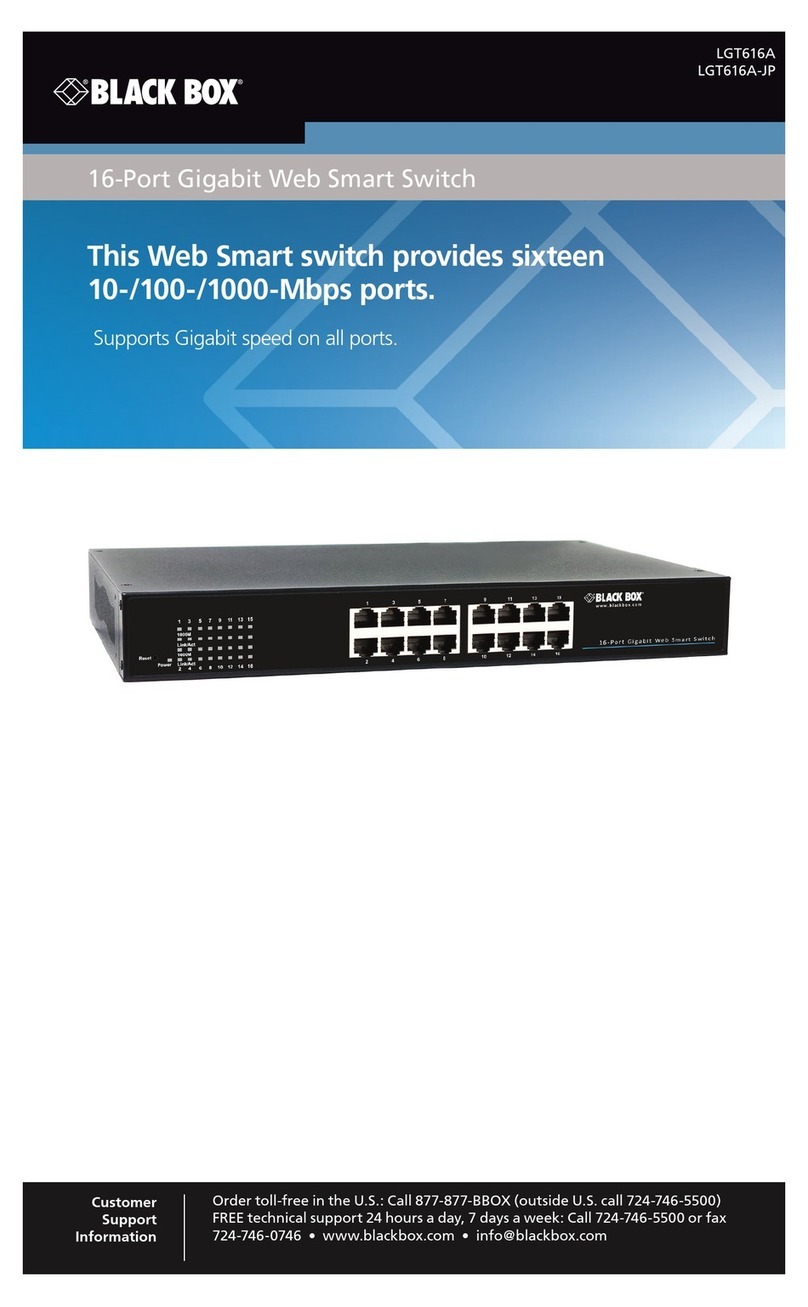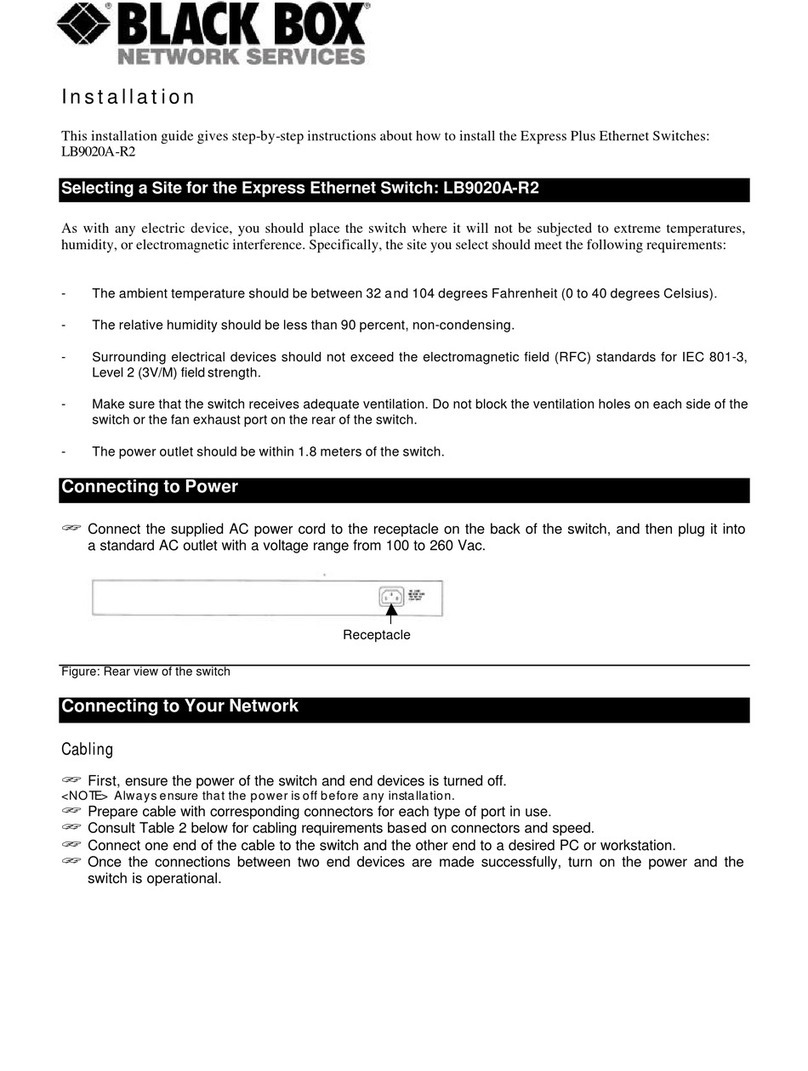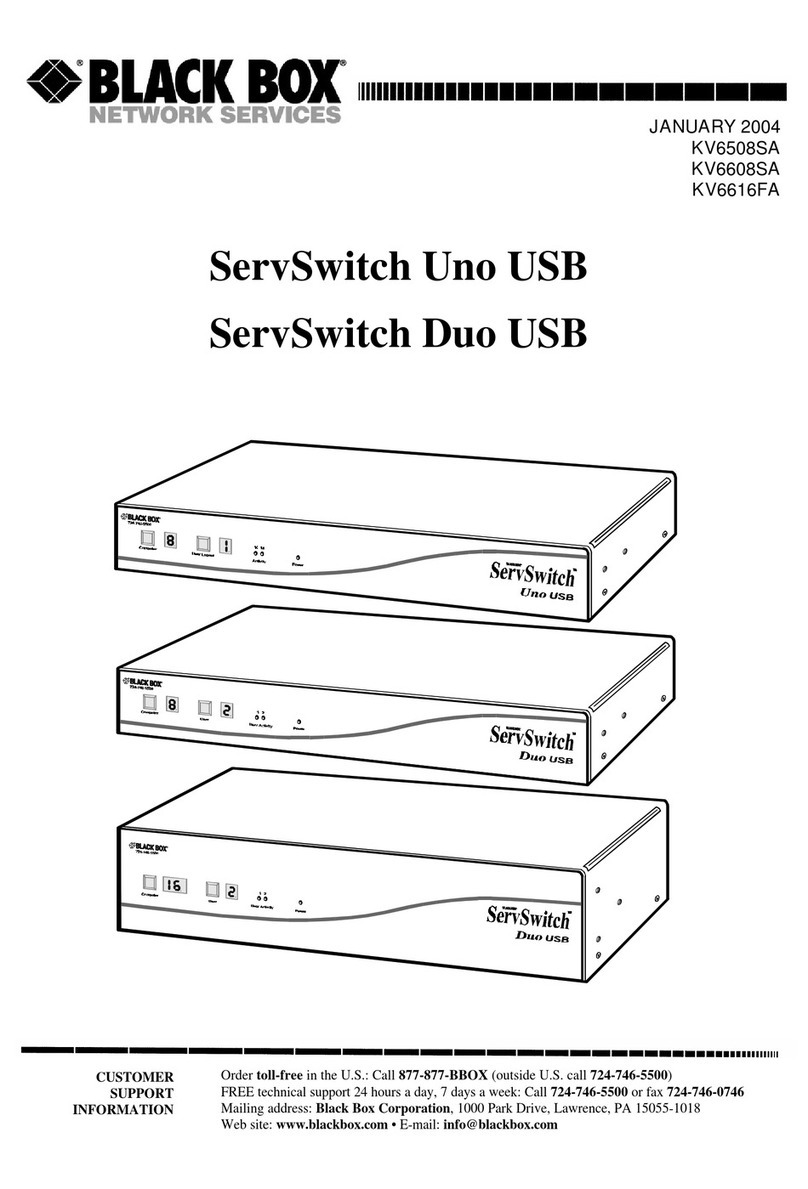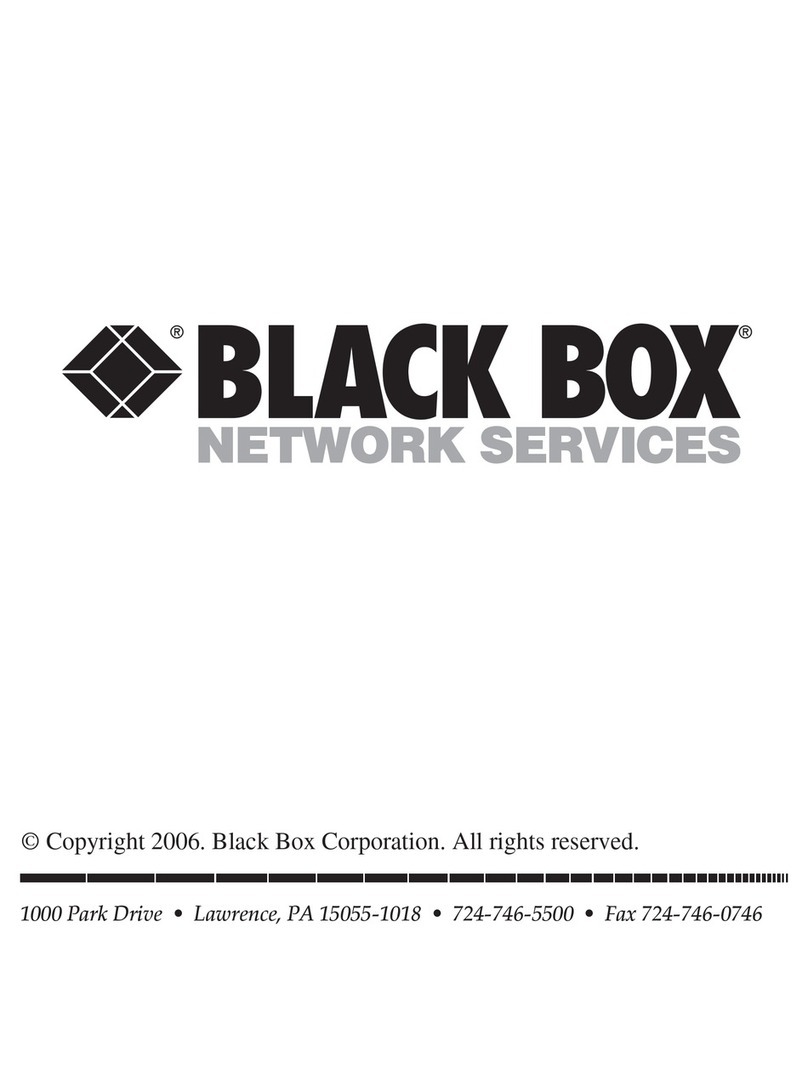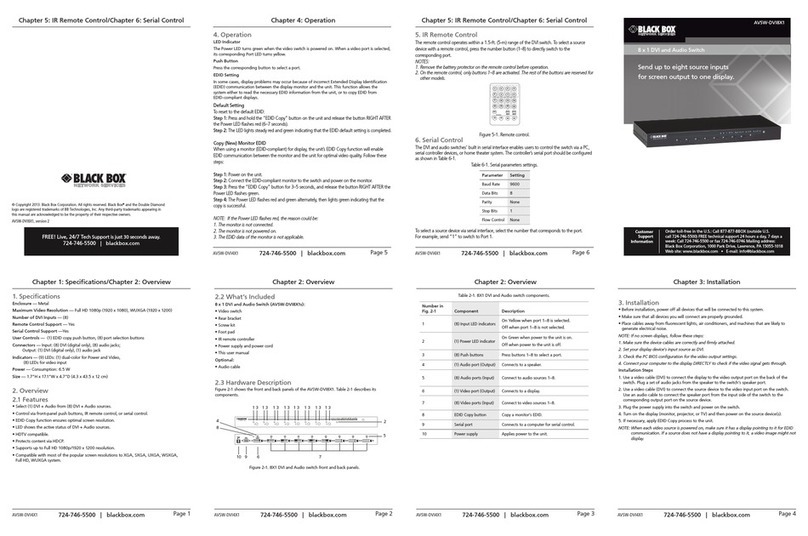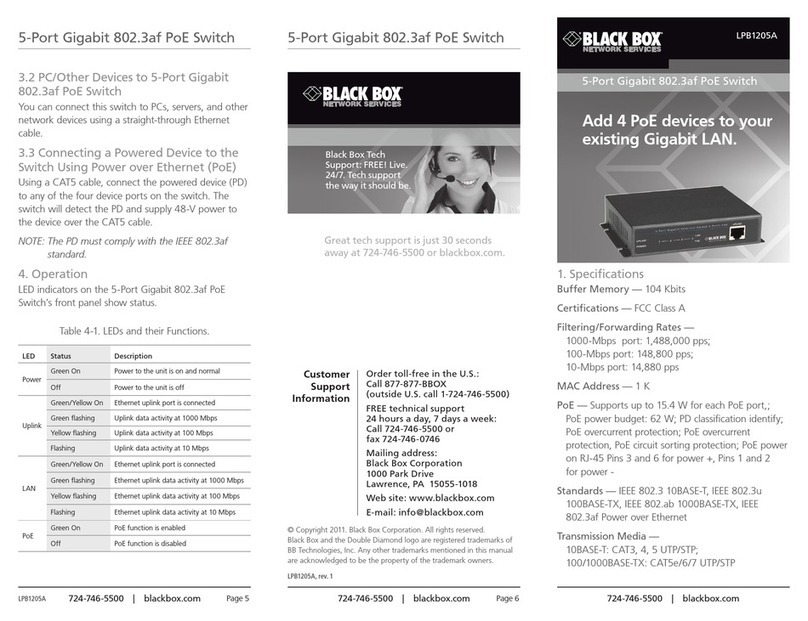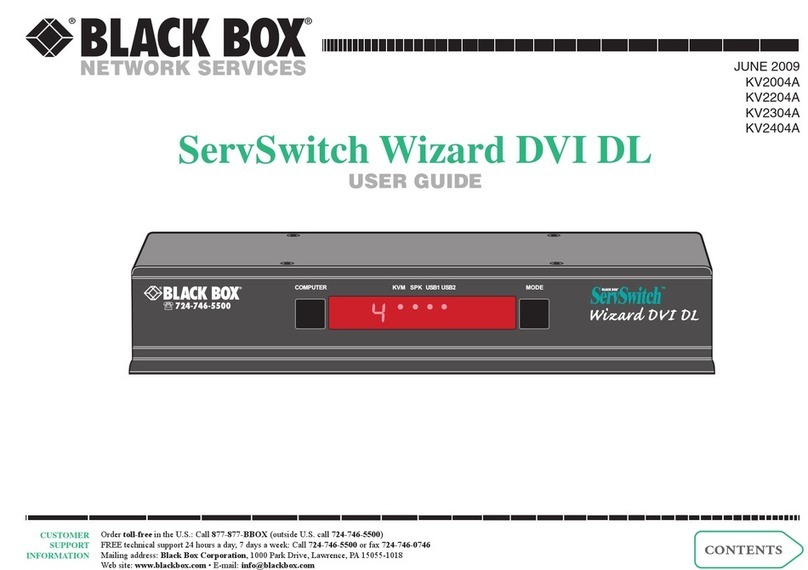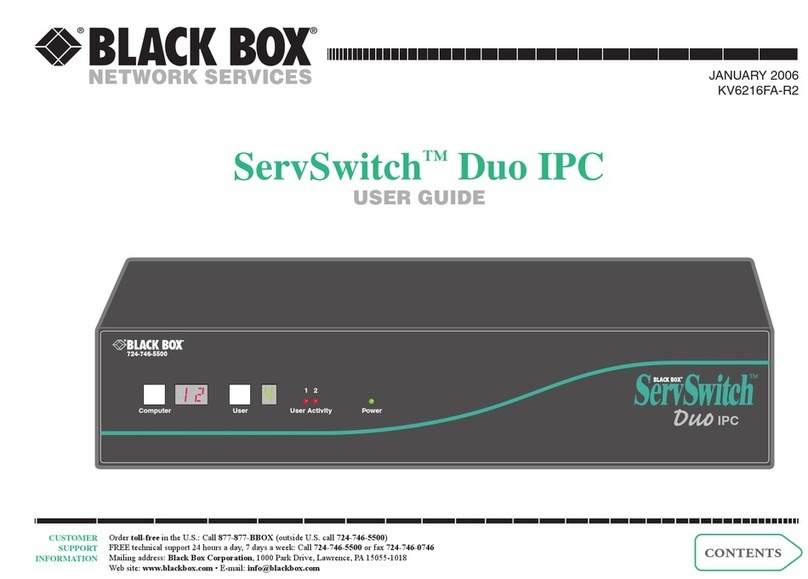724-746-5500 | blackbox.com724-746-5500 | blackbox.com 724-746-5500 | blackbox.com
LIG401A, LIE401A Quick Start Guide LIG401A, LIE401A Quick Start Guide
Page 3Page 2 Page 4
3. Installation
3.1 Mounting the Switch on a DIN Rail
1. Screw the DIN rail bracket onto the switch with the included
bracket and screws.
2. Hook the switch-DIN-rail-bracket assembly over the DIN rail.
3. Push the bottom of the assembly towards the DIN rail until it
snaps into place.
Figure 3-1. Din-rail mounting.
3.2 Mounting the Switch on a Wall
Screw the wall mount brackets on using the included M4 screws.
Figure 3-2. Wallmounting.
3.3 Connecting to Ground
The switch must be properly grounded for optimum system
performance.
FIgure 3-3. Grounding points on the LIG401A and LIE401A.
3.4 Connecting the Ethernet Interface
3.4.1 Connecting the RJ-45 Electrical Interface
To connect to a PC, use a straight-through or crossover Ethernet cable.
To connect the switch to an Ethernet device, use unshielded
twisted-pair (UTP) or shielded twisted-pair (STP) Ethernet cables.
The RJ-45 connector’s pinout is shown in Table 3-1.
Table 3-1. RJ-45 connector pinout.
Pin Assignment PoE Assignment (LIE401A only)
1, 2 TX/RX+, TX/RX- Positive Vport
3, 6 TX/RX+, TX/RX- Negative Vport
4, 5 TX/RX+, TX/RX- Not used
7, 8 TX/RX+, TX/RX- Not used
3.4.2 Connecting the Fiber SFP Interface
To connect to a fiber port, install a fiber SFP module into the SFP
slot on the switch. Compatible SFP modules are listed in Table 4-2.
DANGER! Do not look directly into the optical beam emitted
from the fiber connectors. Your eyes might be damaged!
Table 3-2. Compatible SFP modules.
Part Number Description
LSP421 10GBASE-SR SFP+ Extended Diagnostics, LC
multimode 850 nm, 300 m
LSP422 10GBASE-LR, SFP+ Extended Diagnostics, LC
single-mode, 1310 nm, 10 km
LFP411 SFP/1250 Extended Diagnostics, LC multimode, 850
nm, 550 m
LFP412 SFP/1250 Extended Diagnostics, LC multimode, 1310
nm, 2 km
LFP413 SFP/1250 Extended Diagnostics, LC
single-mode, 1310 nm, 10 km
LFP414 SFP/1250 Extended Diagnostics, LC
single-mode, 1310 nm, 40 km
LFP401 SFP/155 Extended Diagnostics, LC multimode, 850 nm,
2 km
LFP403 SFP/155 Extended Diagnostics, LC single-mode, 1310
nm, 30 km
LFP404 SFP/155 Extended Diagnostics, LC single-mode, 1310
nm, 60 km
LFP402 SFP/155 Extended Diagnostics, LC multimode, 1310
nm, 2 km
LFP418 SFP/1250 Extended Diagnostics, LC single-mode, 1550
nm, 80 km
LFP420 Simplex SFP/1250, Extended Diagnostics, single-mode,
1550 nm TX, 1310 nm RX
Table 3-2 (continued). Compatible SFP modules.
Part Number Description
LFP421 Simplex SFP/1250, Extended Diagnostics, single-mode,
1310 nm TX, 1550 nm RX
3.5 Connecting the Power
The switch is powered by redundant power supplies. To install,
insert the positive and negative wires into V+ and V- contacts on
the terminal block and tighten the wire-clamp screws to prevent
the wires from loosening.
NOTE: Input power for the LIE401A ranges from 54–58 VDC for
PoE+ and 48–58 VDC for PoE.
3.6 Connecting the Alarm Relay (LIG401A only)
The alarm relay output contacts are in the middle of the DC
terminal block connector as shown in Figure 3-4.
Figure 3-4. Alarm relay output contacts on the LIG401A.
Insert the wires and set the DIP switch of the respective port alarm
to ON. The relay output will detect if a port fails, and form a short
circuit. The alarm relay out is “Normal Open.”
4. DIP Switch Settings
Table 4-1. DIP switch settings on the LIG401A.
DIP Switch Status Description
1ON
OFF
ON enables the power alarm;
OFF disables the power alarm.
2ON
OFF
ON enables broadcast storm limit;
OFF disables broadcast storm limit
Table 4-2. DIP switch settings on the LIE401A.
DIP Switch Status Description
1ON
OFF
ON enables broadcast storm limit
OFF disables broadcast storm limit
2NOT USED NOT USED
LIG401A, LIE401A Quick Start Guide
LIG401A LIE401A