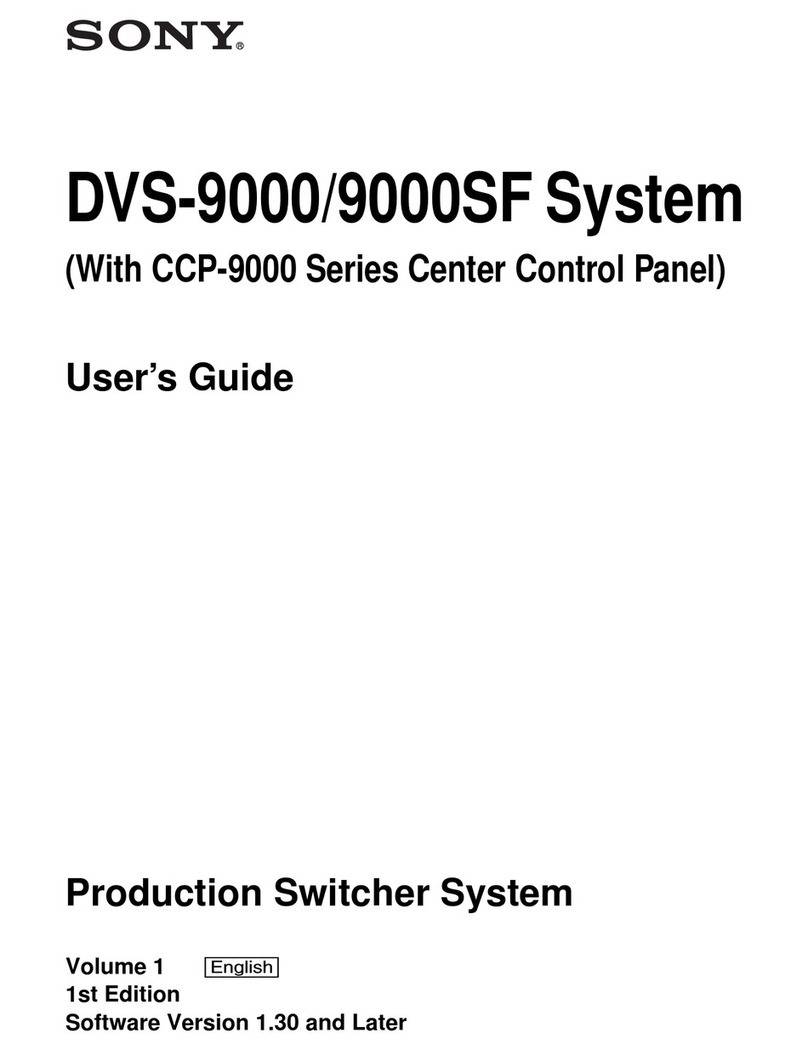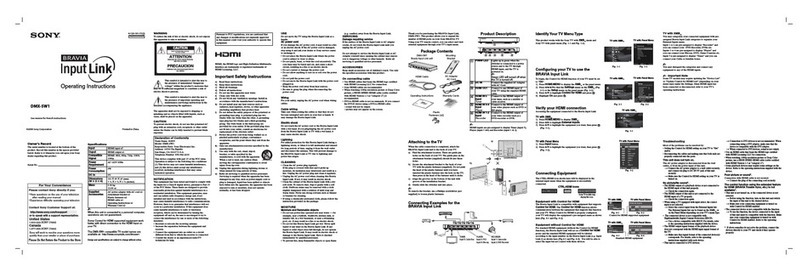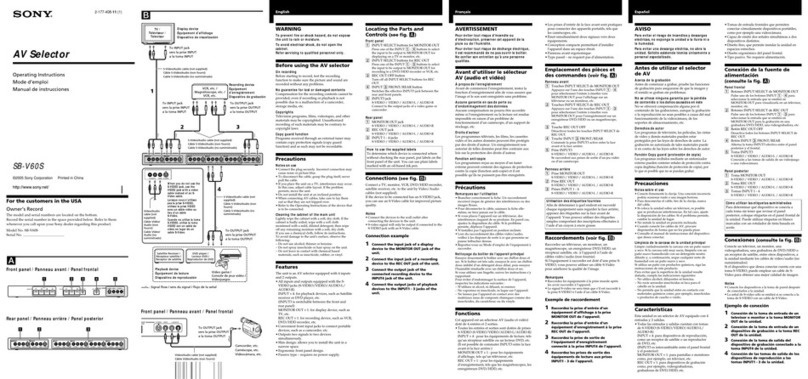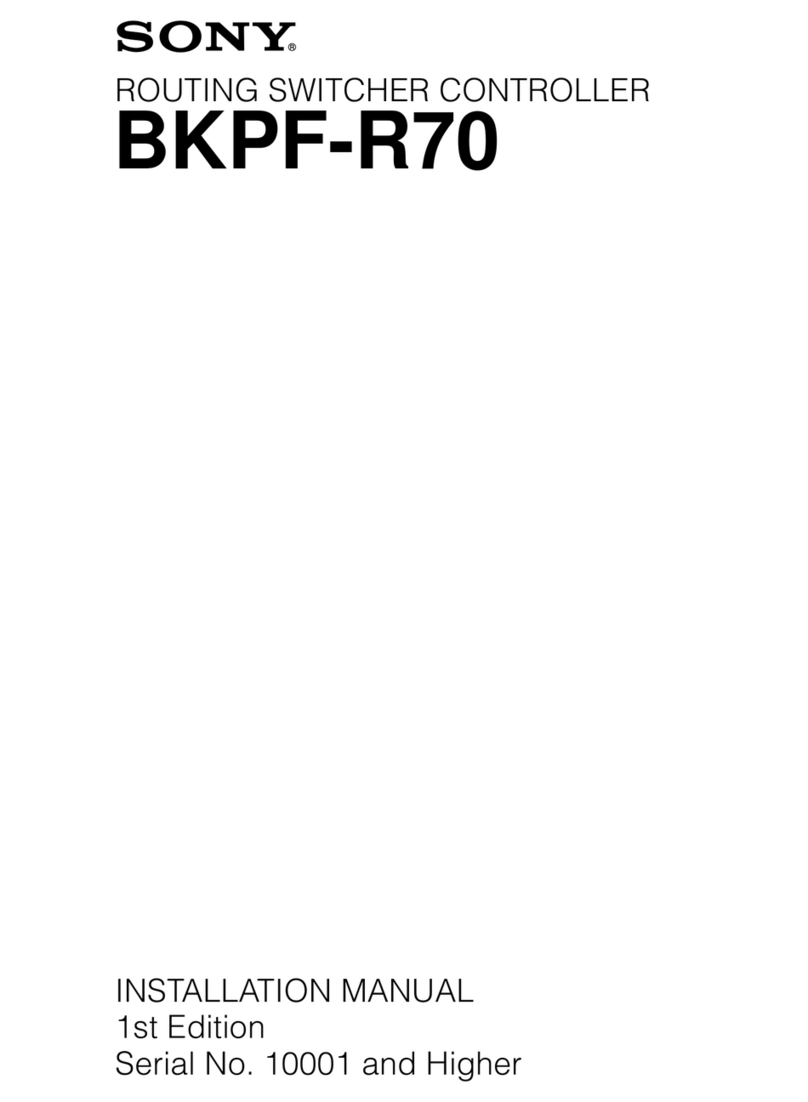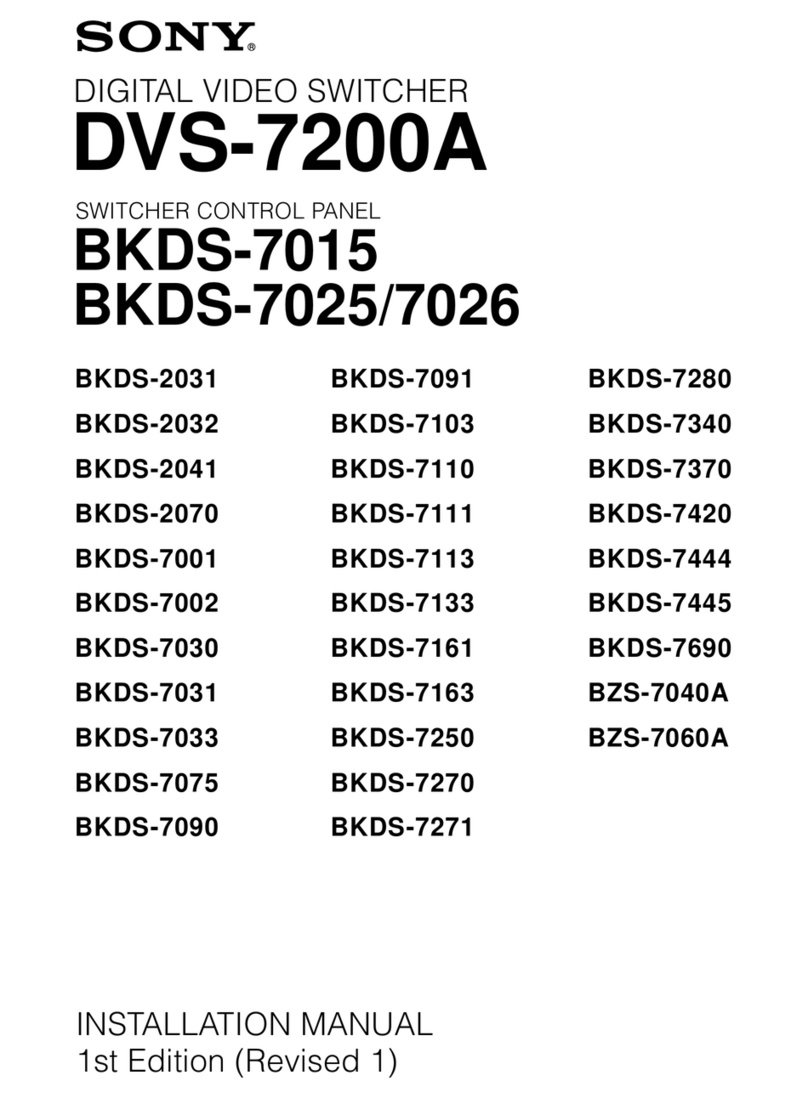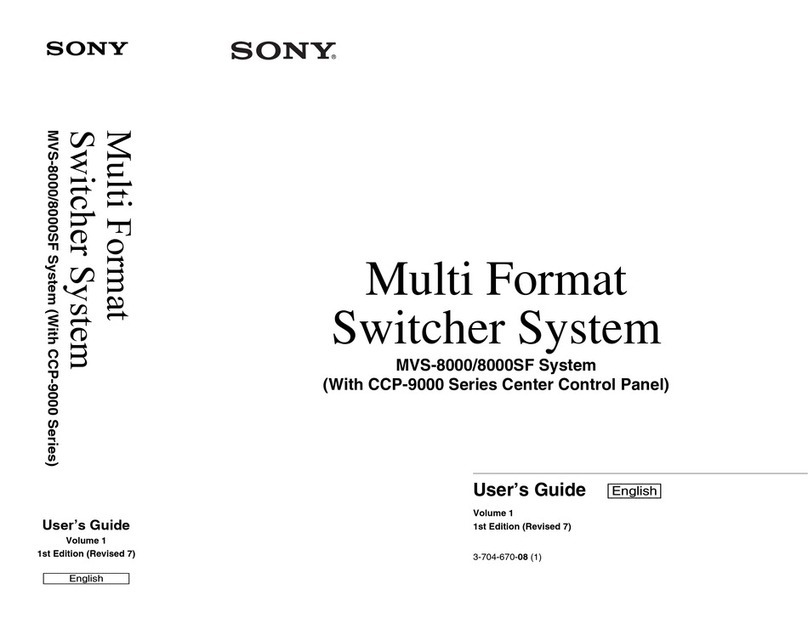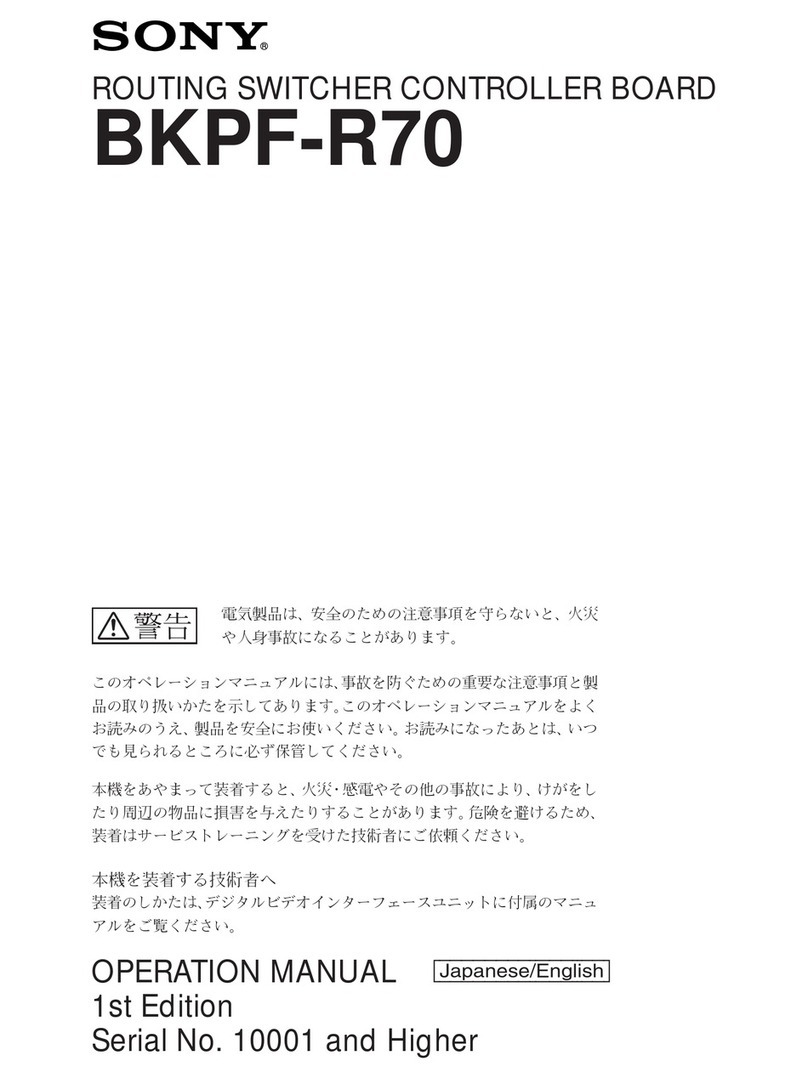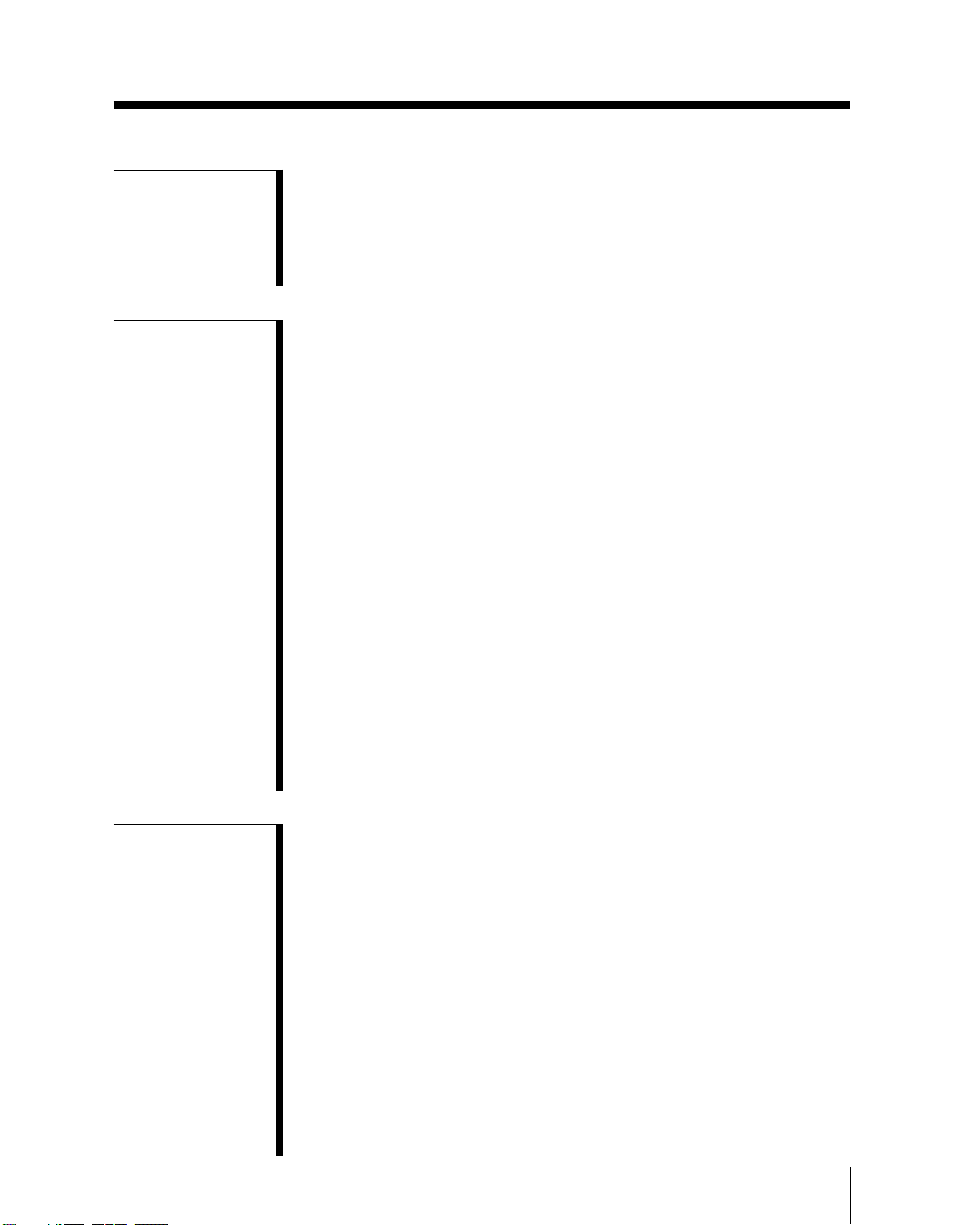Table of Contents iii
Status Display........................................................................ 4-104
Status Display Operation ................................................ 4-104
Wipes Using a BKDS-7370 Board....................................... 4-111
Overview ........................................................................ 4-111
Basic Operation for Wipe Settings ................................. 4-119
Chapter 5
Chroma
Keying
Overview.................................................................................... 5-2
Basic Chroma Key Operations................................................ 5-3
Preparations ........................................................................ 5-3
CHROMA KEY Menu ....................................................... 5-4
Basic Operations................................................................. 5-5
Adjusting the Chroma Key Image ...................................... 5-7
Video Signal Adjustment.................................................. 5-12
Chroma Key Masking....................................................... 5-13
Upgrade Board Mode Selection ............................................ 5-15
Dual Mode Chroma Keying................................................... 5-16
Dual Mode CHROMA KEY Menu .................................. 5-16
Enhanced Chroma Keying (Single Mode)............................ 5-17
Overview .......................................................................... 5-17
Single Mode CHROMA KEY Menu................................ 5-18
Clean Chroma Key ........................................................... 5-19
Additive Mix..................................................................... 5-21
Image Adjustment Functions............................................ 5-22
Video Signal Adjustment and Spot Color Adjustment..... 5-30
Dual Masking ................................................................... 5-33
Chapter 4
Basic
Operations for
Image Creation
(Continued)
Chapter 6
Frame Memory
Overview.................................................................................... 6-2
Frame Memory Functions .................................................. 6-2
Basic Frame Memory Operations ........................................... 6-5
Preparations ........................................................................ 6-5
FRAME MEMORY Menus................................................ 6-6
Selecting the Input Video ................................................... 6-7
Writing a Frame to Memory – MANUAL ......................... 6-7
Writing a Frame With a Trail to Memory – PAINT......... 6-12
Moving the Frame – MOVE............................................. 6-14
Linking Frame Memories – LINK.................................... 6-15
Write-Protect Setting – LOCK ......................................... 6-16
Recalling the Image Before a Memory was Overwritten
– UNDO ................................................................ 6-17
(Continued)