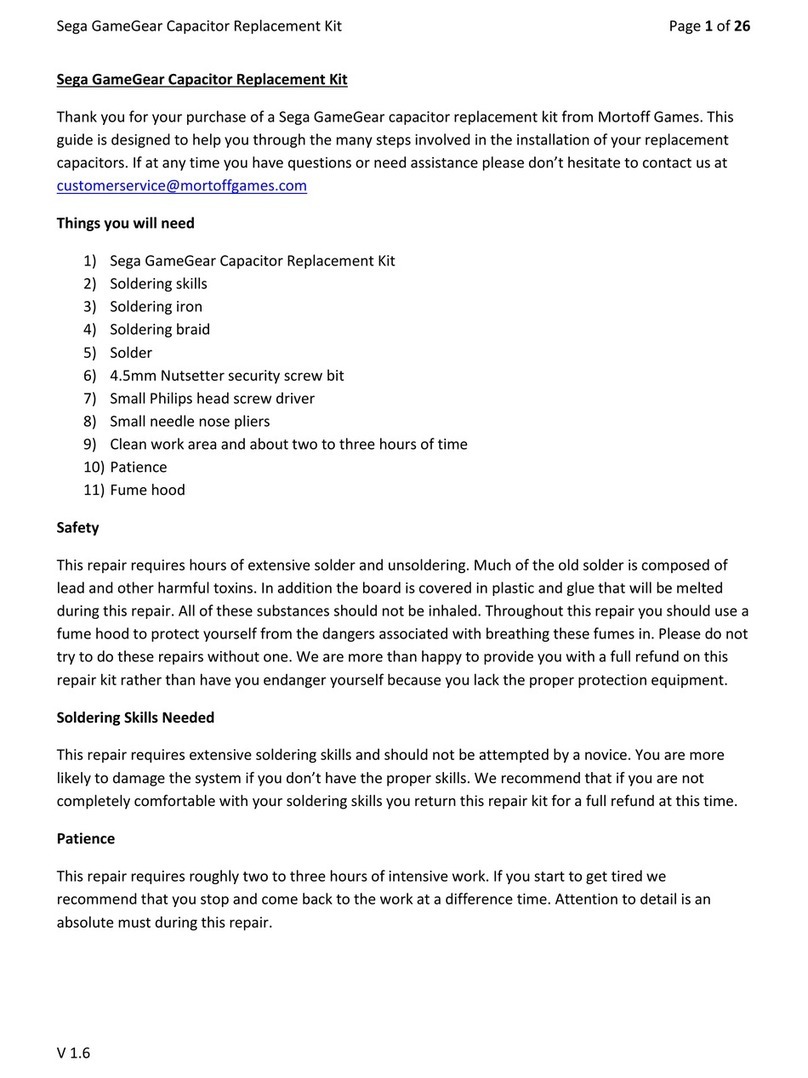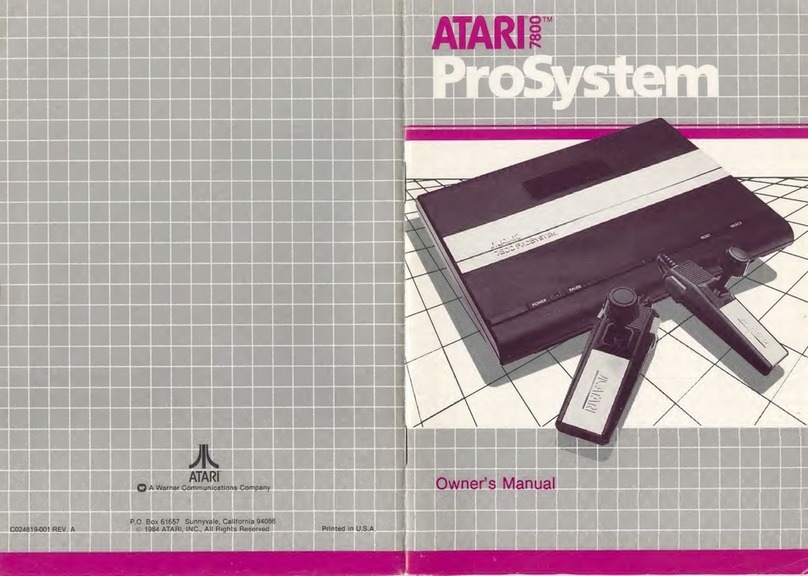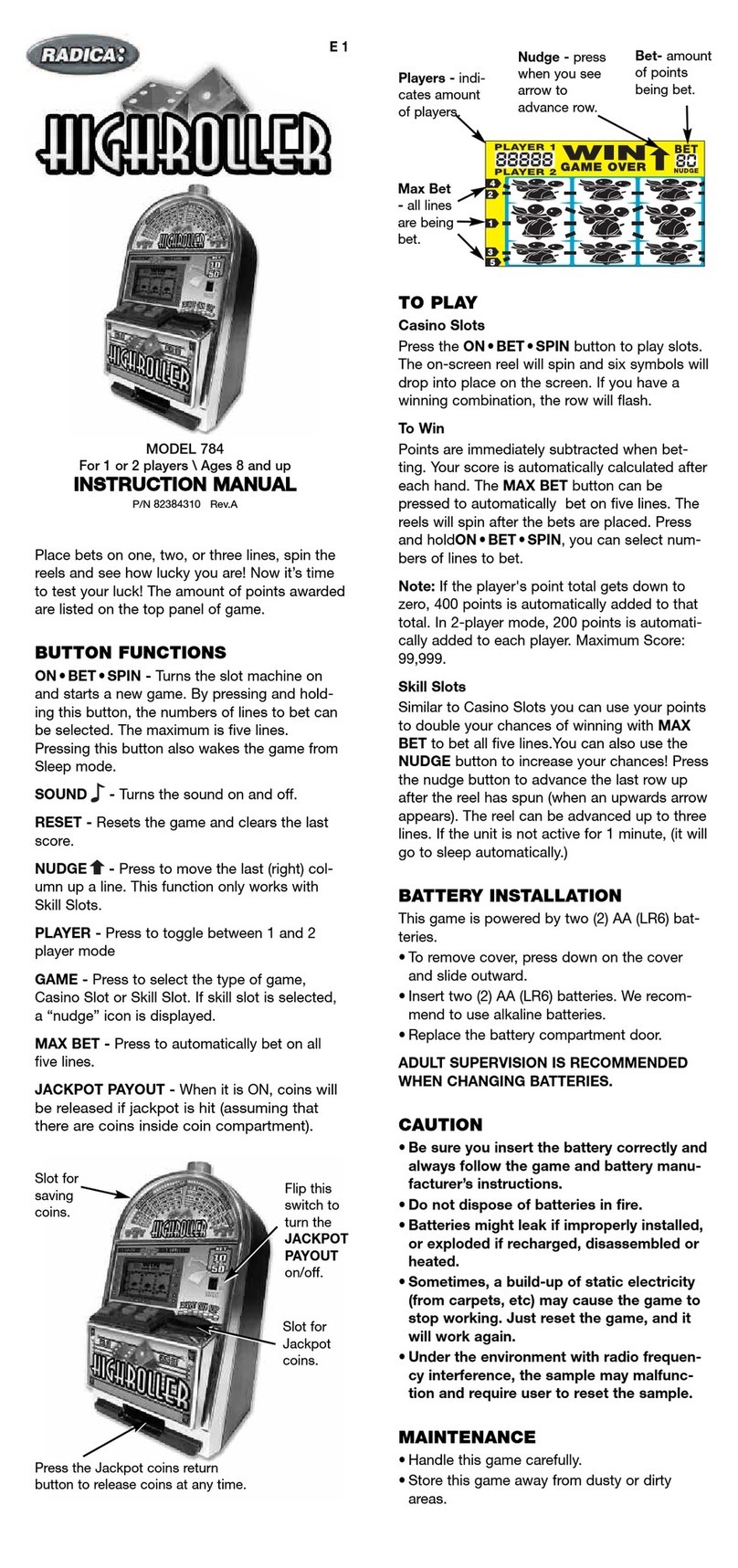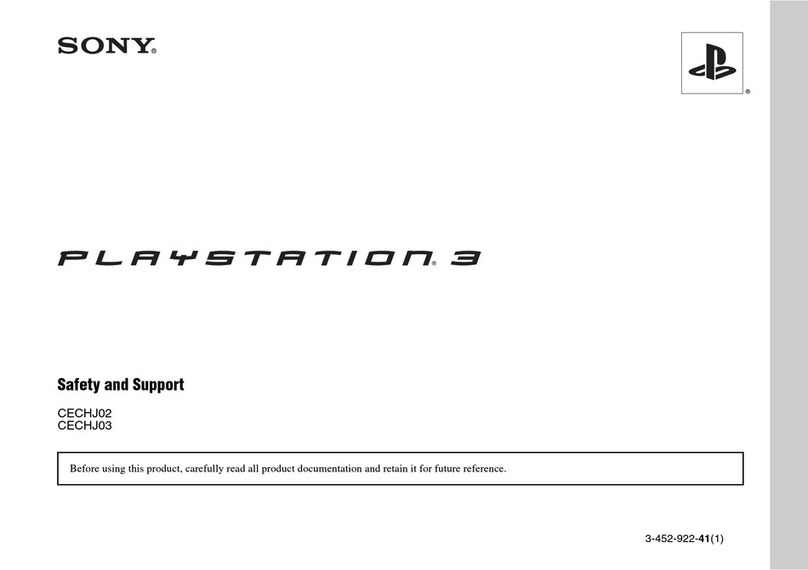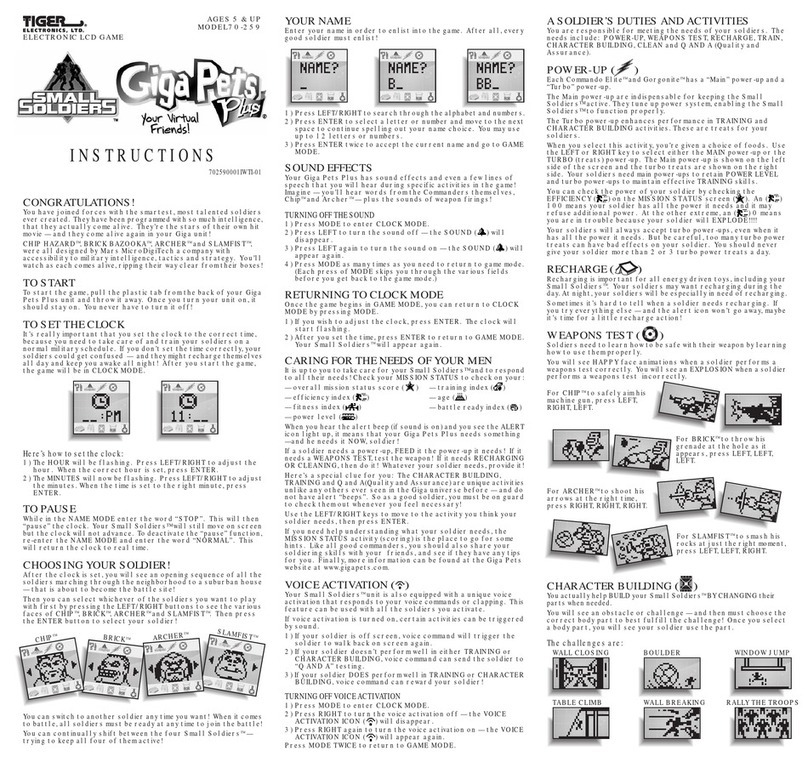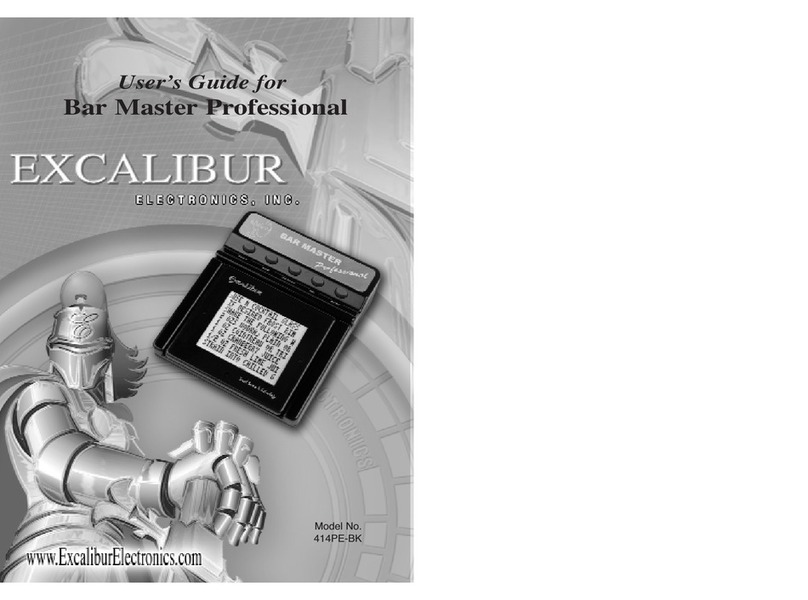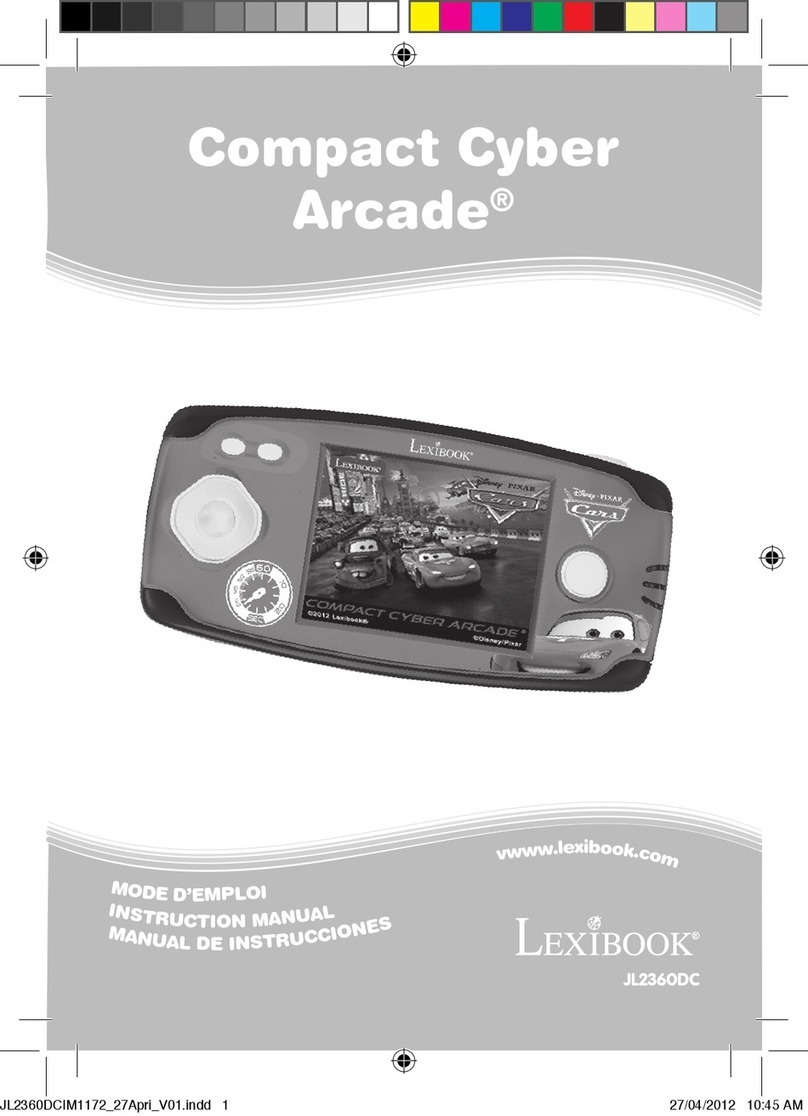6
Inthemaininterface,chooseEbook,press[A]toentertotherelatedTXTreader,RTFreader,
HTMLreaderorDOCreader.
WhenreadingE‐book,press[UP]or[DOWN]buttontoswitchpreviousornextpage,press[LEFT]
or[RIGHT]buttontoswitchupordownline.Press[A]topopupthesetupmenu(Goto,
bookmark,zoom,color,TTSvoice,Autobrowse),press[B]toreturntothepreviouslymenu.
Inthe“Goto”option,press[UP]or[DOWN]tochoosethenumberfirstly,thenpress[A]to
choose,thenpressOK,thenpress[A]toconfirm.
Whensetupthebookmark,press[UP]or[DOWN]buttontochoosebookmarklist,thenpress[A]
tosave.Whenyouusee‐booknexttime,choosethebookmarkdirectly,thenchoosethepageof”
mybookmark”,press[A]togotothepagewhichsavedlasttime.
Whensetupthezoominterface,move[UP]or[DOWN]buttontochoosethezoomlist,press[A]
chosenfontandbacktothereadinginterfaceautomatically.
Intheoptionofsetthebackgroundoffonts,youcansetthepicturebackground,color
backgroundandfontcolor,thenpress[A]toenter.Movethecrossbuttonstochoosethecolor
andpress[A]toconfirmandbacktothereadinginterfaceautomatically.
Intheautobrowserinterface,youcansetthetimeof“Autonextpage”and“Autonextline”.
Press[A]toconfirm.Presscrossbuttonstochooseatime,thenpress[A]toconfirmandbackto
thereadinginterface.
11.SystemSettings
Aboutthisunit
Setthelistofoptionsselect"Aboutthisunit",by[A]keytocheckthecapacityofthismachineU
disk,Udiskavailablecapacity,firmwareversioninformation.
Languagesettings
Inthemaininterface,enter“System”option,choose“languagesettings”,press[UP]or[DOWN]
buttontoselectthelanguageoption(Chinese,English,Japanese,Spanishetc,press[A]keyto
save.
BackgroundSettings
Select“System”option,choose“Backgroundsettings”(2optionsavailablehere:backgroundand
fonts),press[UP]or[DOWN]toset,thenpress[A]tosave.
Soundssettings
Select“Soundssettings”option,press[A]toentertheoption,press[UP]or[DOWN]tochoose
theoption,thenpress[A]tosave..
BacklightTime
Select“System”option,choose“Backlighttime”,press[A]toentertheoptions(5sec,
10sec,15sec,20sec,30sec,60secandalways).press[UP]or[DOWN]tochoosetheoption,then
press[A]tosave..