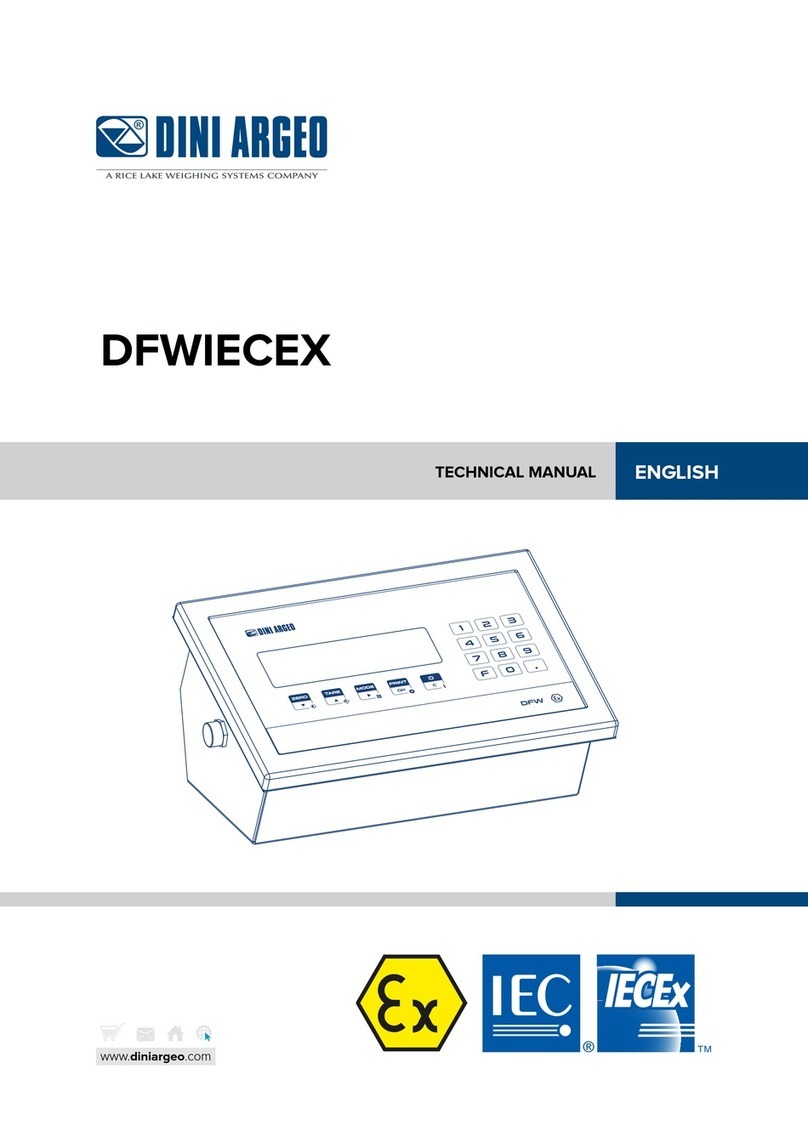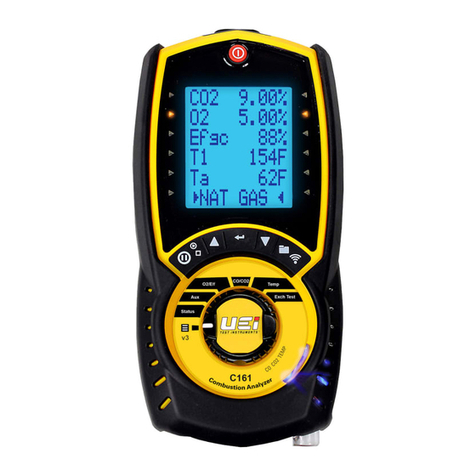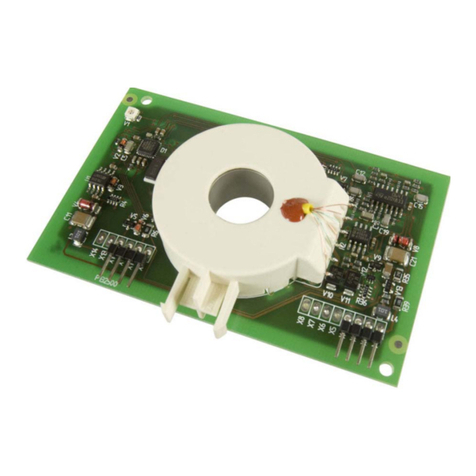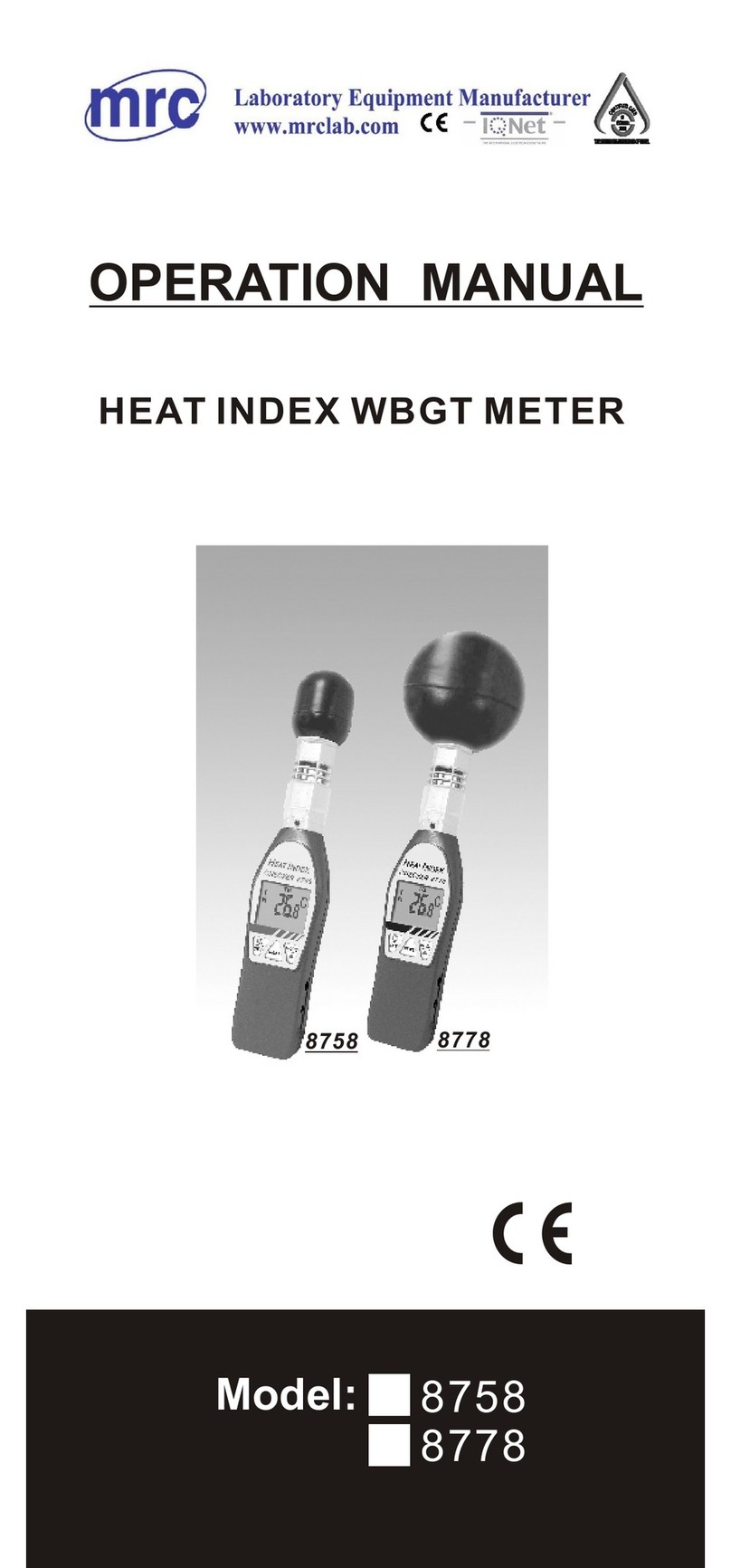Dini Argeo DFWIECEX User manual

www.diniargeo.com
DFWIECEX
ENGLISH
USER MANUAL

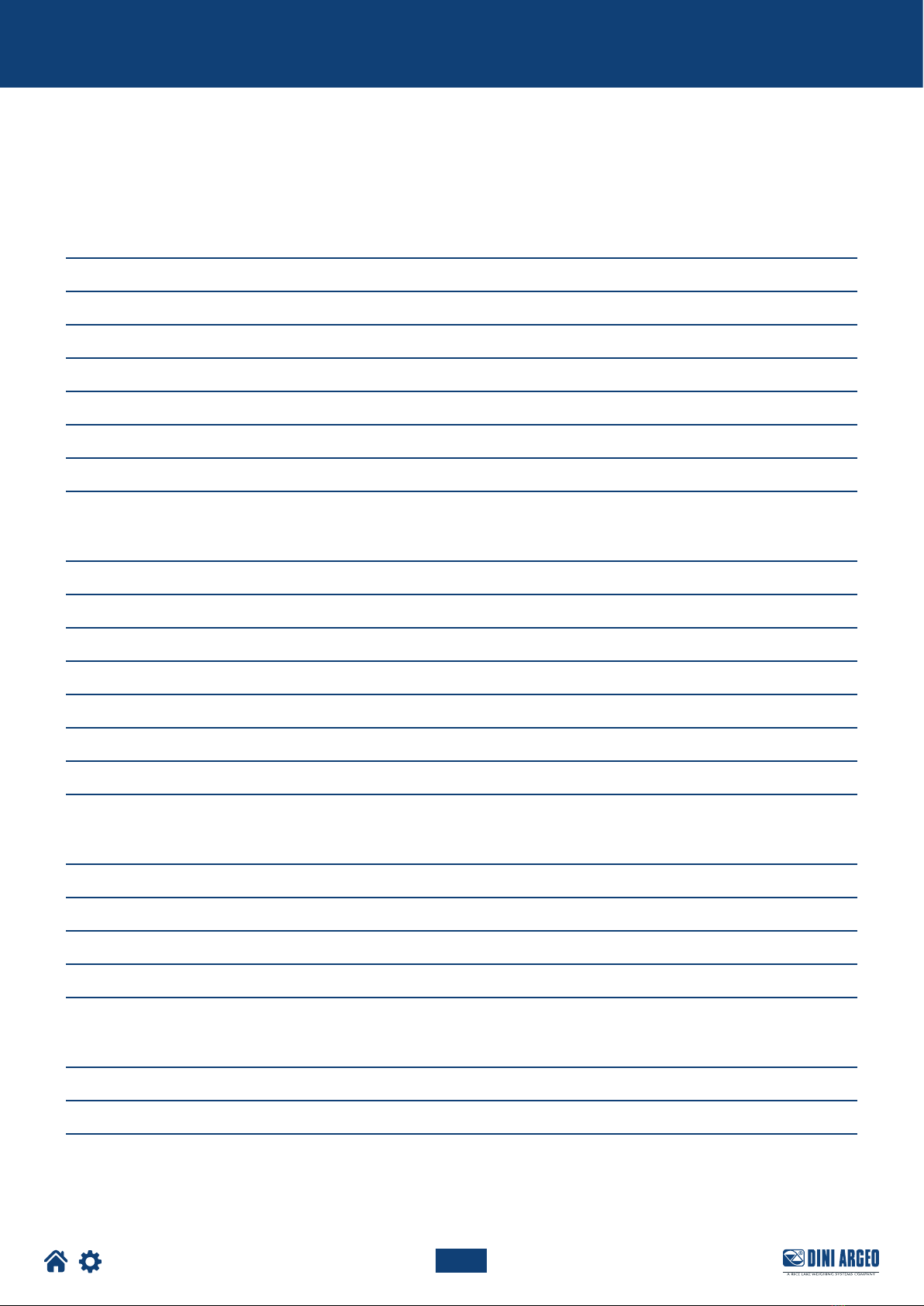
3
INTRODUCTION 5
WARNINGS 5
GENERAL FEATURES 6
MAINS POWER SUPPLY 7
BATTERY POWER 7
AUTOMATIC ZEROING WHEN THE SCALE IS SWITCHED ON 7
BATTERY ENERGY SAVING 8
AUTOMATIC SWITCH-OFF 8
AVAILABLE TARE FUNCTION 8
DISPLAY 9
IDENTIFICATION OF THE INSTRUMENT'S METROLOGY SOFTWARE 10
BASIC FUNCTIONS 11
ON 12
OFF 12
ZERO 12
AUTOMATIC TARE 13
CLEARING THE TARE 13
SETTING A KNOWN TARE VALUE (PT) 14
PRINTING (AND REPRINTING THE LAST TICKET ) 15
METRIC INFORMATION 15
ADDITIONAL FUNCTIONS 16
SETTING QUICK KNOWN TARE VALUE (PT) 17
20 TARES ARCHIVE 17
AUTOMATIC TARE CLEARING 18
NUMERIC IDS 19
DATE AND TIME 20
ADVANCED FUNCTIONS 21
HOW TO ENTER THE FUNCTIONS MENU 22
WEIGHING WITH HIGH RESOLUTION VIEW -
hi.res 23
HORIZONTAL WEIGHT TOTALISATION -
total 25
USER_MAN_ENG_DFWIECEX
TABLE OF CONTENTS
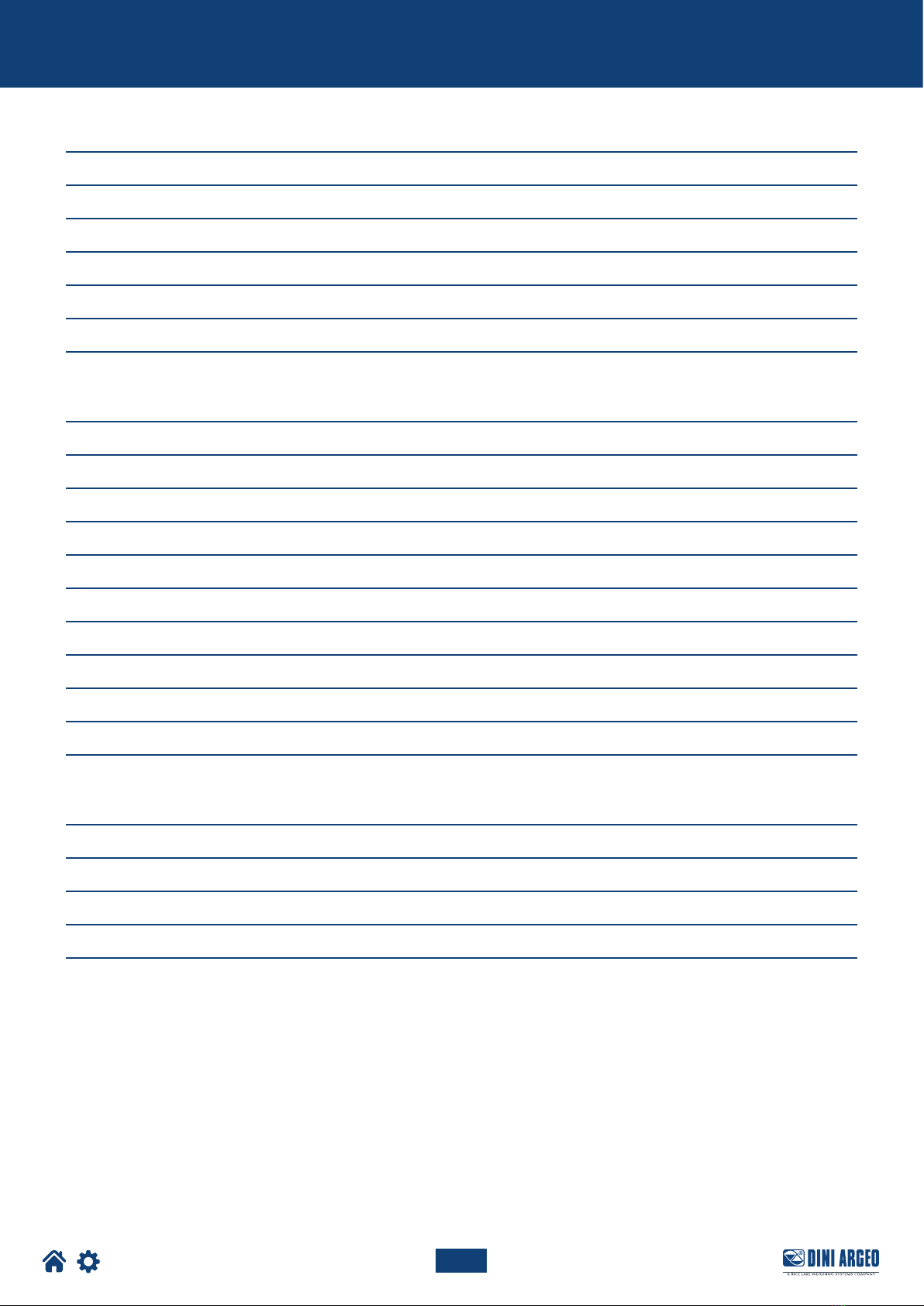
4
MIXING OF MULTIPLE COMPONENTS -
formul 27
COUNTER -
Count 29
WEIGHT CHECK -
CheCk 32
UNIT OF MEASURE CONVERSION -
CoNver 35
PERCENTAGE WEIGHING -
PerC 36
FREEZING OF WEIGHING ON DISPLAY -
hold 39
EXCHANGE BETWEEN NET WEIGHT AND GROSS WEIGHT-
net.Gro 40
CONFIGURATION MENU 41
CloCk
- DATE AND TIME 42
preC.10
- HIGH RESOLUTION READING DIVISION 42
alibi
- READING THE ALIBI MEMORY 43
setpnt
- RELAY OUTPUTS 43
filter
- WEIGHING FILTERS 44
SCreen
- ADJUSTING THE DISPLAY 45
TARE
- TARE 46
autoff
- AUTOMATIC SWITCH-OFF 46
tik.res
-
TICKET NUMBER RESET 46
reset
-
FACTORY CONFIGURATION RESET 47
diaG
- DIAGNOSTICS 47
FAQ 48
PRINTING 49
WEIGHT TOTALISATION 49
TARE 49
WEIGHING 50
COUNTER 50
ERROR MESSAGES 51
USER_MAN_ENG_DFWIECEX

5
USER_MAN_ENG_DFWIECEX
WARNINGS
The purpose of this manual is to inform the user of the dierent operating modes of the weight indicator, the functions of the keys
and the display indications.
It is advisable to carefully follow the instructions for programming the weight indicator;
performing actions not indicated in this manual may impair the proper operation of the scale.
In addition to all the typical features of a high-precision scale, the indicator oers additional user options such as unit of measure
conversion to pounds, net weight/gross weight conversion, setpoint on gross or net weight, input/output weighing, universal
single scale repeater, multi-scale repeater, approved PC weight transmission with alibi memory, +/- tolerance check, sample weight
percentage, weight freeze display, peak detector, weighing totaliser and counter.
These features make it suitable for both industrial use and for legal use in relations with third parties and in trade, satisfying the most
current data transmission and printing requirements by means of its two bidirectional serial outputs.
The indicator is compliant for use in hazardous areas according to IECEx / Atex regulations.
The utmost care has been taken in compiling this manual, but reports of any inaccuracies are always welcome.
The instrument is covered by warranty and MUST NOT BE OPENED WITH BY THE USER under any circumstances.
Any attempt at repair or modify the unit may expose the user to the danger of electric shock and voids any warranty conditions.
Any problem with the unit or the system must be reported to the manufacturer or to the retailer where it was purchased. In any case,
TURN OFF THE POWER SUPPLY before any operation.
The instrument is isolated between the hazardous voltage zone and parts accessible to the user.
• Do not spill liquids on the indicator (except for models with IP65 or higher protection).
• Do not use solvents to clean the indicator.
• Do not expose the instrument to direct sunlight or heat sources
• Place or secure the indicator and platform on a vibration-free base.
• All indicator connections must be made in accordance with applicable regulations in the area and environment of installation.
Anything not expressly described in this manual constitutes improper use of the equipment.
Do not install in an environment where there is a risk of explosion.
The crossed-out wheelie bin symbol on the product indicates that the product, at the end of its working life, must
be taken to the appropriate separate collection centres or returned to the retailer when a new equivalent product
is purchased. Appropriate separate collection of the product for subsequent recycling helps to avoid potential
negative eects on the environment and health and promotes the recycling of materials. Unauthorised disposal of
the product by the user will result in the application of administrative sanctions provided for by law.
INTRODUCTION

6
USER_MAN_ENG_DFWIECEX
GENERAL FEATURES
Mains power supply................................................................................................................................................ 7
Battery power........................................................................................................................................................... 7
Automatic zeroing when scale is switched on ................................................................................................ 7
Keypad lock .............................................................................................................................................................. 7
Battery energy saving............................................................................................................................................8
Automatic switch-o...............................................................................................................................................8
Available tare function ...........................................................................................................................................8
Display........................................................................................................................................................................8
Identification of the instrument's metrology software ................................................................................. 10
of the scale
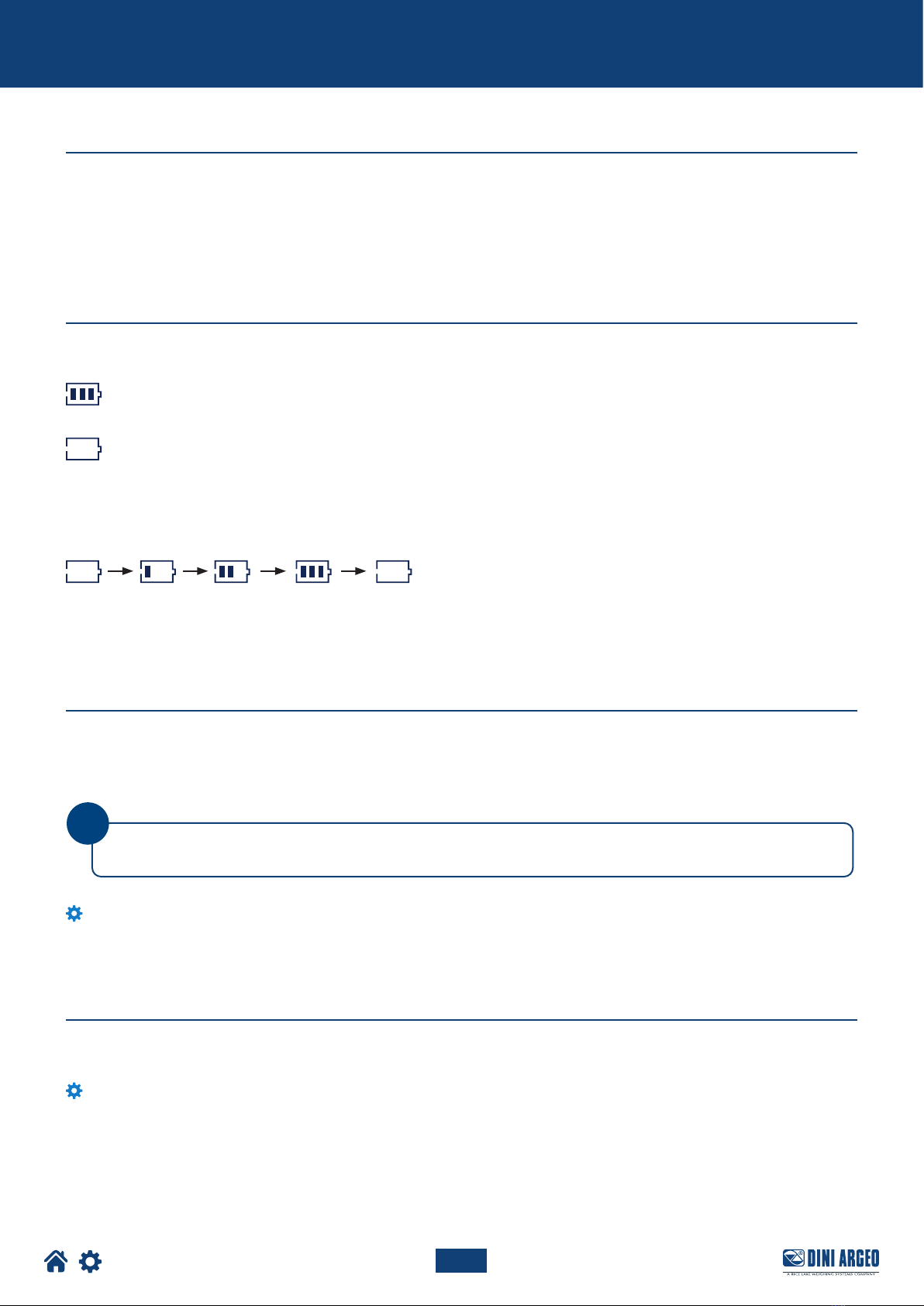
7
...
i
USER_MAN_ENG_DFWIECEX
MAINS POWER SUPPLY
BATTERY POWER
The indicator is provided with an external power supply. Refer to the dedicated manual for installation and warnings.
Current safety regulations must be observed, including the use of a "clean" line free from interference and disturbance caused by
other electronic equipment.
The message
LoW.bAtt
anticipates the automatic switch-o of the instrument.
Internal battery level indication
Battery charging indication
Charged battery
Low battery
General characteristics of the scale
If a weight of less than 10% of the capacity is present on the scale when it is switched on, it is automatically reset to zero.
This function is useful for automatically zeroing a container, pallet or small structure, without having to recalibrate the scale.
The indicator keypad can be deactivated to avoid accidentally executing available functions.
AUTOMATIC ZEROING WHEN THE SCALE IS SWITCHED ON
KEYPAD LOCK
Automatic zeroing when the scale is switched on is an advanced configuration.
The keypad lock provides an advanced configuration.
Weights greater than 10% can be reset by adjusting the source calibration.
Automatic zeroing can be deactivated when the scale is switched on.

8
USER_MAN_ENG_DFWIECEX
General characteristics of the scale
BATTERY ENERGY SAVING
AVAILABLE TARE FUNCTION
This function is activated when the scale is completely empty and unused for the preset time (5 minutes as standard). To activate
or deactivate the automatic switch-o, enter the configuration menu in the section
autoff
section (see page 46).
WARNING
In weight totalisation and formulation mode, the automatic switch-o causes the loss of the totals in progress.
In counting and percentage weighing mode, automatic switch-o causes the loss of the reference data entered.
The instrument is equipped with advanced battery saving functions designed to increase the operating time.
The tool allows you to choose the specific tare functionality for your needs:
• "locked" tare (factory configuration).
• “Unlocked" tare: automatically clears each time the scale is unloaded. Useful to avoid errors when the tare changes with each
weighing.
• Tare acquired automatically by the scale. Acquisition only takes place if there is no other tare value in memory.
• Tare functions disabled.
To customise the tare function, enter the configuration menu in the section
tare
(see page 46)
Battery power saving provides an advanced configuration.
AUTOMATIC SWITCH-OFF

9
1
1113 12151617 14
2 3 4 5 6
10
7 8 9
18 13
USER_MAN_ENG_DFWIECEX
General characteristics of the scale
DISPLAY
Number Symbol Description
1 The scale is empty and at zero gross.
2 The weight is unstable.
3The displayed weight is gross.
4 The displayed weight is net. A tare has been stored.
5 A locked tare is active.
6 A manual tare is active.
7They indicate the active weighing range.
8 Metric information is being displayed.
9
This indicates which scale the displayed weight refers to
10
Units of measurement - tonnes t, pounds lb, kilograms kg, grams g, percentage %, num-
ber of pieces PCS.
11 Battery voltage level.
12 This indicates that a key has been pressed.
In some operating modes, this indicates that a specific function is active.
13 Indication of weight check function thresholds (
CHECK
).
14 The weight is being displayed in high resolution.
15 The time is being shown on the display.
16 The peak function (
PEAK
) is active.
17 The weight lock function (
hold
) is active.
18 This indicate active relay outputs only with optional board.

10
0.0
max
0.0
0.000
888888
x x.y y
a a.b b.C C
C
C
-off-
leGal
9.80390
0.000
max
0.000
888888
x x.y y
a a.b b.C C
C
C
-off-
xx
YY
USER_MAN_ENG_DFWIECEX
General characteristics of the scale
2 sec2 sec Prefix: This identifies the model of
the instrument
Version: This identifies the legal
software
Weighing program
version
1. Turn o the scale 2. Follow the procedure:
IDENTIFICATION OF THE INSTRUMENT'S METROLOGY SOFTWARE
Turn on the scale and press the key during display
of the power messages.

11
USER_MAN_ENG_DFWIECEX
On.............................................................................................................................................................................. 12
O.............................................................................................................................................................................. 12
Zero........................................................................................................................................................................... 12
Automatic tare.........................................................................................................................................................13
Clearing the tare.....................................................................................................................................................13
Setting a known tare value (PT)..........................................................................................................................14
Printing..................................................................................................................................................................... 15
Metric information ................................................................................................................................................. 15
Adjusting the display brightness....................................................................................................................... 16
BASIC FUNCTIONS
of the scale
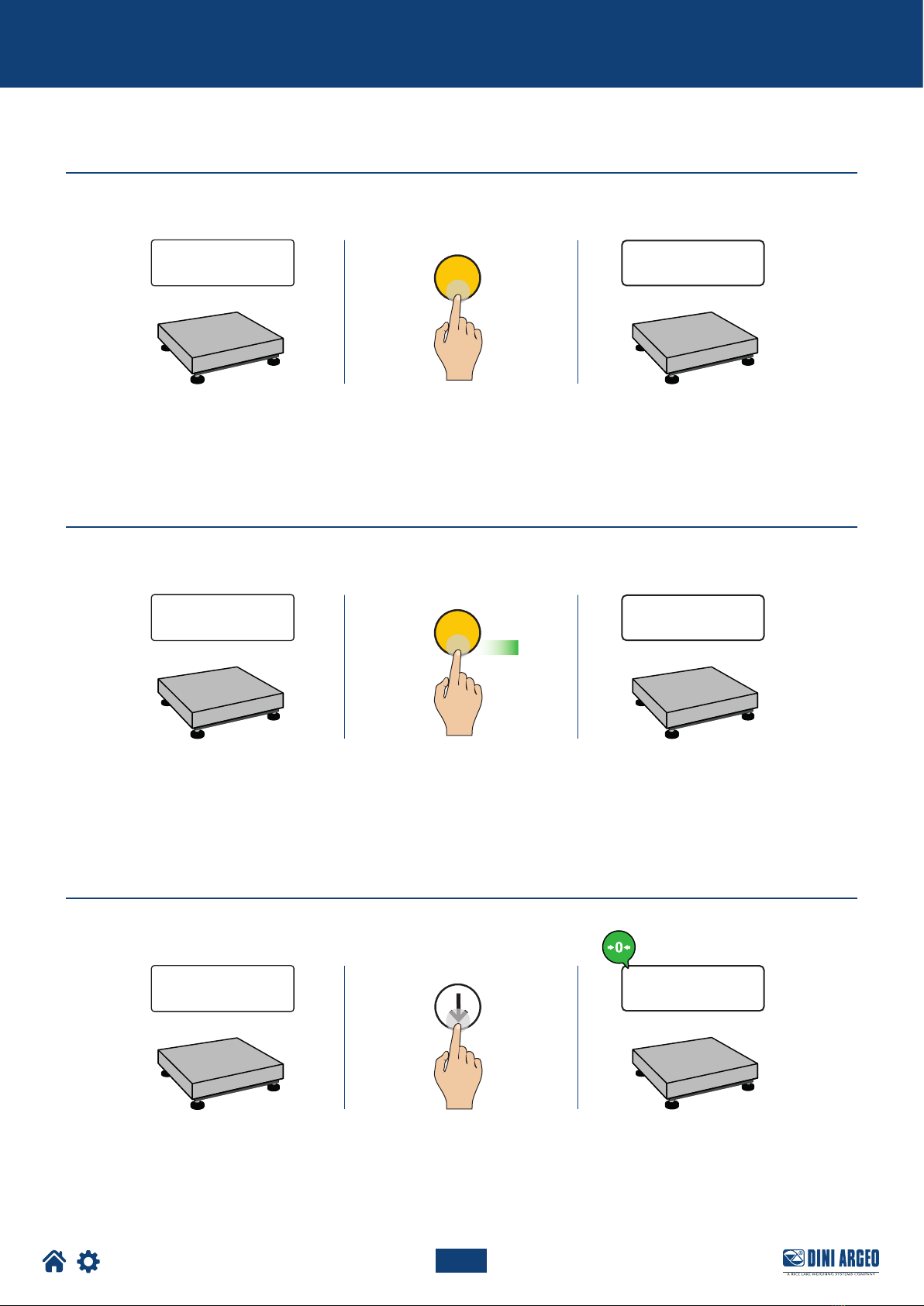
12
ZERO
0.000
-off-
0.0 0 0
a.
a.
a.
b.
b.
b.
c.
c.
c.
0.0 0 0
0.0 0 1
C
C2 sec.
USER_MAN_ENG_DFWIECEX
ON
OFF
ZERO
Advanced functions of the scale

13
= +
? kg ? kg
a. b.
-0.500 c. 0.0 0 0
TARE
a. b.
0.5 0 0 c. 10.0 0 0
TARE
a. b.
10.0 0 0 1.2 0 0
USER_MAN_ENG_DFWIECEX
AUTOMATIC TARE
CLEARING THE TARE
Advanced functions of the scale
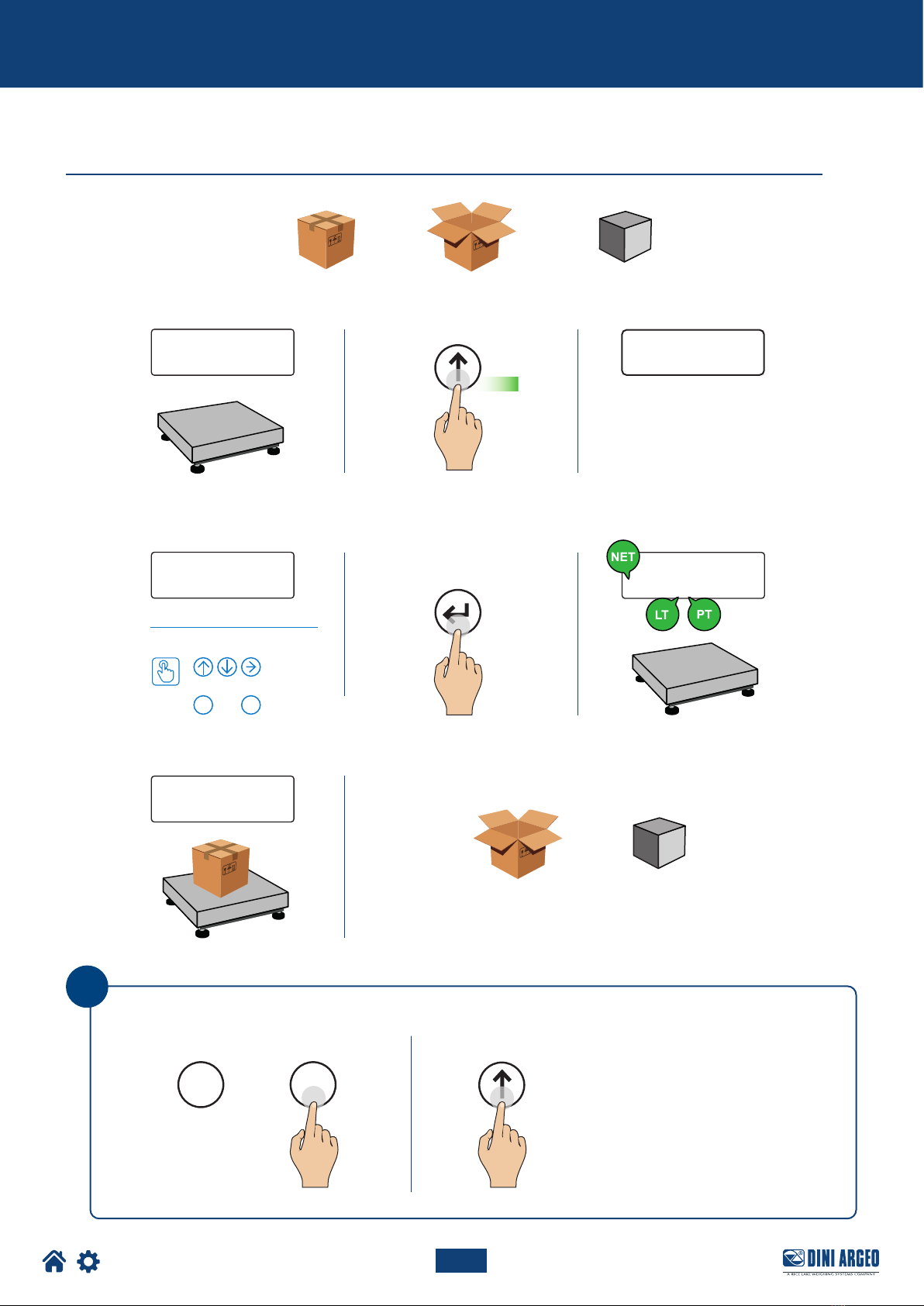
14
2 sec.
= +
0,500 kg ? kg
1,200 kg0,500
kg
-PT-
a. b. c.
10.0 0 0 TARE
d.
g.
e. f.
000.500 PRINT -0.500
1.200
TARE
b.
i
0 9
...
USER_MAN_ENG_DFWIECEX
SETTING A KNOWN TARE VALUE (PT)
Setting the tare value
How to set the value
or
The tare can be entered rapidly:
a. Setting the tare value
...
0 9
Advanced functions of the scale

15
a. b.
1.2 0 0 PRINT
c. print
a. b. c.
10.000 C4 sec.
INFo
600.000 40.000 2.0 0 0 10.0 0 0
F
a. PRINT
b. print
USER_MAN_ENG_DFWIECEX
PRINTING (AND REPRINTING THE LAST TICKET )
METRIC INFORMATION
For reprinting the last ticket (for models with extended keypad)
Advanced functions of the scale

16
USER_MAN_ENG_DFWIECEX
Setting a tare value (PT) .......................................................................................................................................17
20 tares archive......................................................................................................................................................17
Automatic tare clearing ....................................................................................................................................... 18
Numeric IDs ............................................................................................................................................................ 19
Date and time........................................................................................................................................................ 20
ADDITIONAL FUNCTIONS
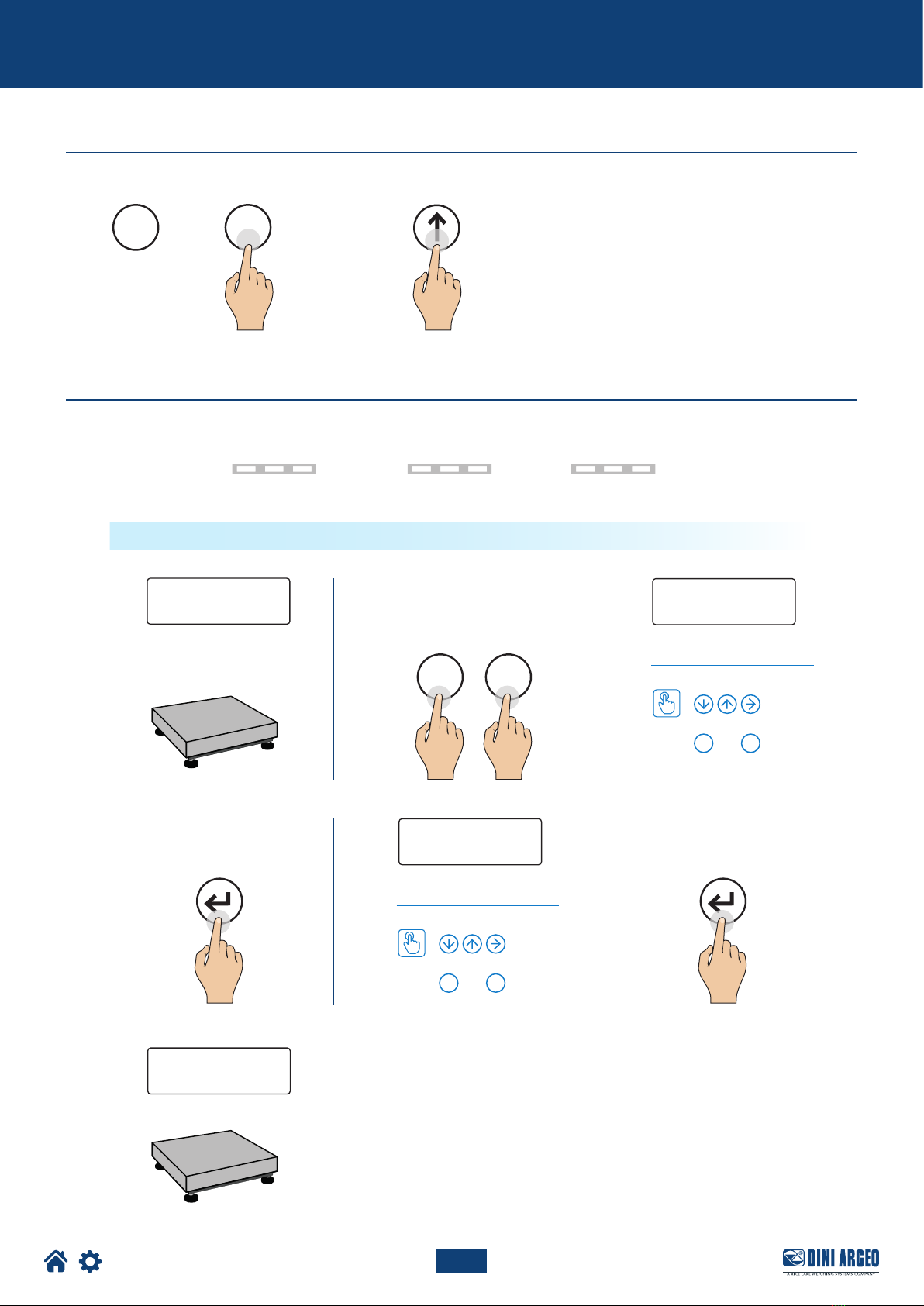
17
TARE
b.
0 9
...
10,0 kg 12,0 kg 15,0 kg
10.0 0 0
a. b. c. T 0 1
F 9
t00.500
ì10.0 0 0
f.d.
g.
e.
PRINTPRINT
USER_MAN_ENG_DFWIECEX
...
0 9
...
0 9
SETTING QUICK KNOWN TARE VALUE (PT)
20 TARES ARCHIVE
a. Setting the tare value
This can be used to save the most frequently used tares (up to 20) for easy activation by quick recall.
Select the memory
Enter the tare value
Example
How to set the value
o
How to set the value
o
Additional functions
How to store a tare

18
PRINT
15.000
a.
d.
b. c. T 0 1
F 1
0.0 0 0
e.
Fun 1
0.0 0 0 Fun 2
a. b. c. Ta-L
Ta-u
F 2
USER_MAN_ENG_DFWIECEX
...
0 9
AUTOMATIC TARE CLEARING
Automatic clearing o
Automatic clearing on:
the tare will be auto-
matically deleted when
the scale is completely
unloaded.
Select the memory
How to set the value
o
How to recall a stored tare
Additional functions

19
d. e. 000000
1
iidn1
0.0 0 0 Fun 3
a. b. c. iidn
F 3
f.
PRINT
0.0 0 0 Fun 4
a. b. c. Midn
F 4
d. e. id1L
id1u
1
Mid1
i
USER_MAN_ENG_DFWIECEX
...
0 9
1 2
1 2
How to set the value
o
Select the memory.
How to set the value
o
NUMERIC IDS
Select the memory
How to activate automatic ID clearing
How to set the value
Automatic clearing o.
Automatic clearing on: the entered ID will
be automatically deleted when the scale is
completely unloaded.
Numeric IDs are automatically reset when the scale is switched o.
Enter the desired ID
(up to 10 numeric digits)
o
The instrument has two memories for temporary recording numeric codes that can be used to identify the product, operator,
batch, etc. If entered, these codes will appear on the ticket at the time of printing.
Additional functions
How to enter the ID

20
0.0 0 0 Fun 8
a. b. c. day
month
year
hour
Minute
F 8
i
USER_MAN_ENG_DFWIECEX
DATE AND TIME
Only if the date and time option is present.
Additional functions
Other manuals for DFWIECEX
1
Table of contents
Other Dini Argeo Measuring Instrument manuals