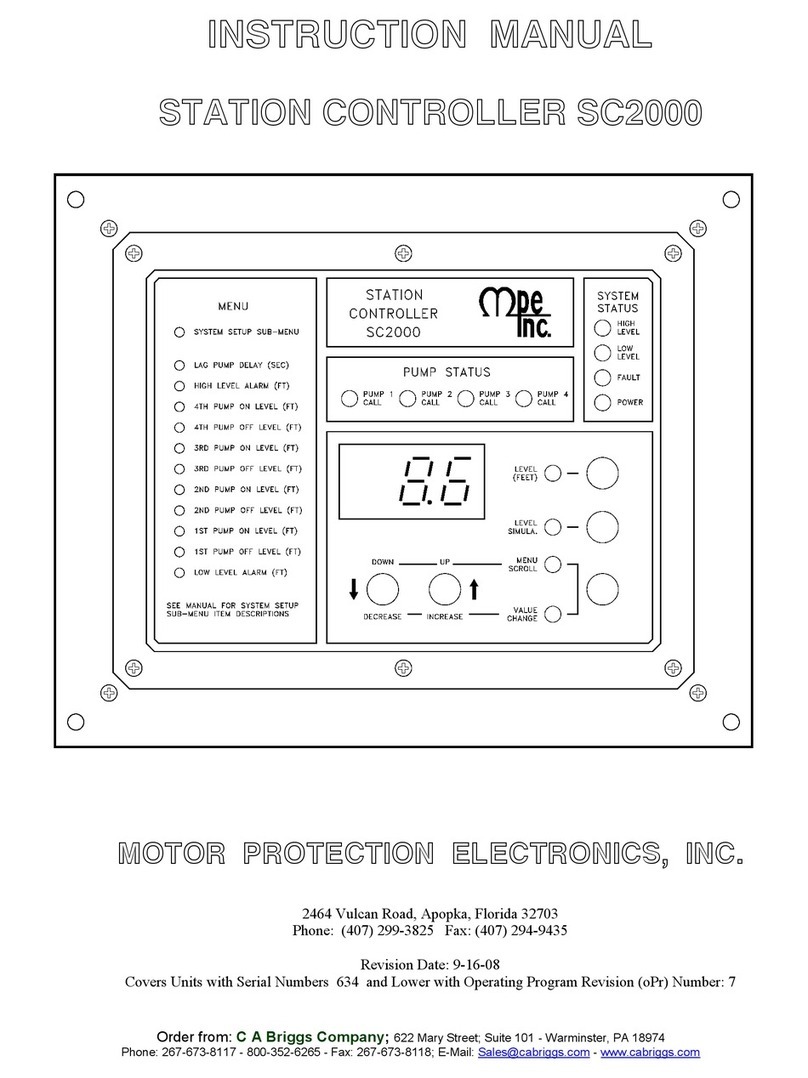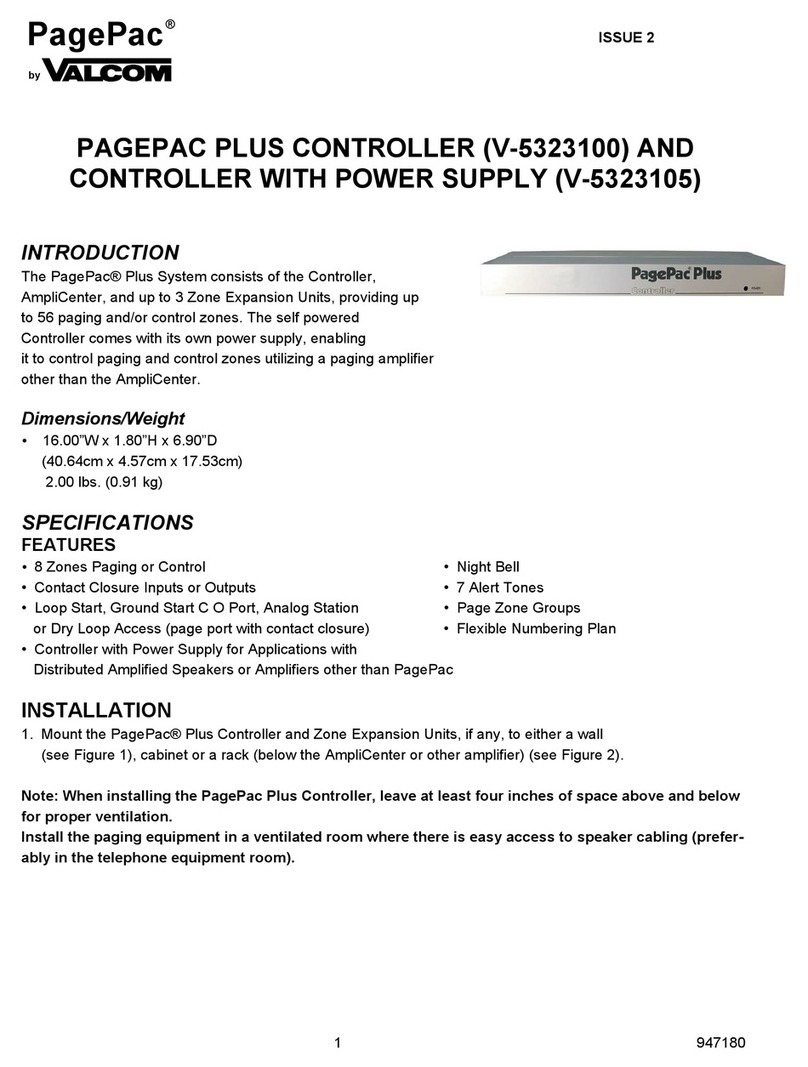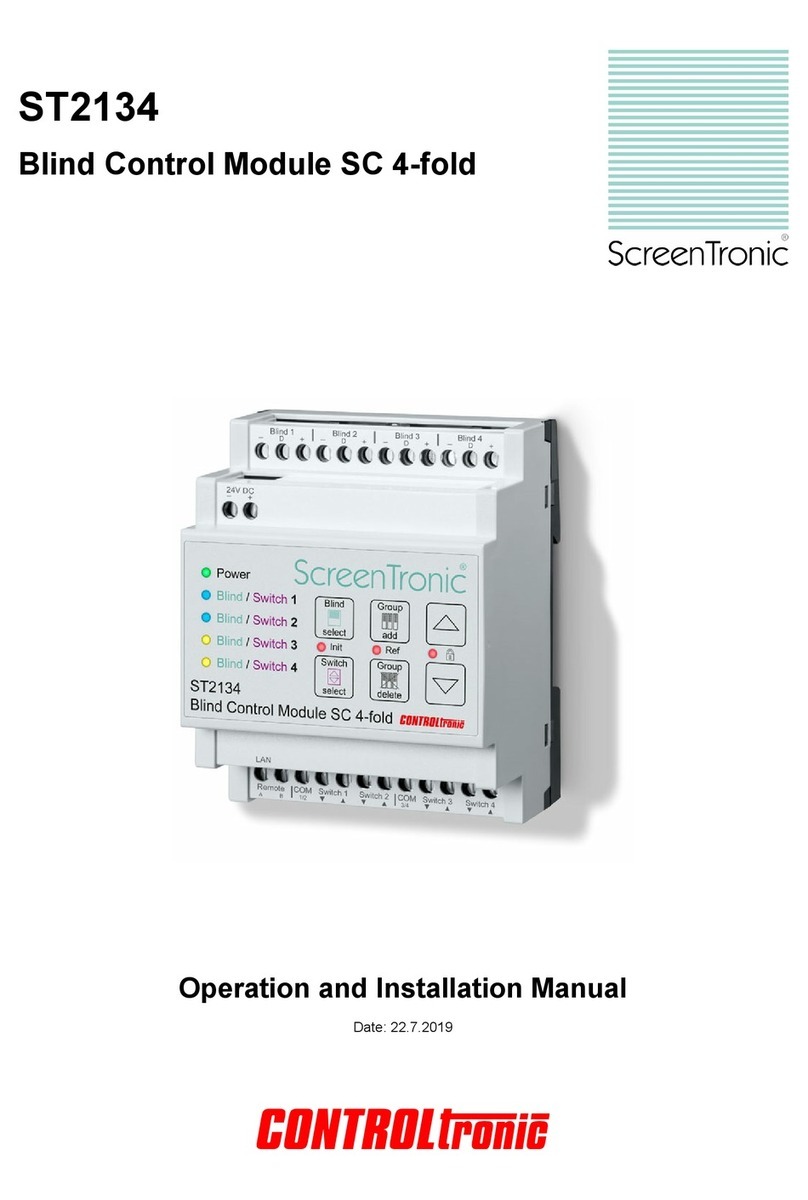DINUY PE K5X 002 User manual

Ref. PE K5X 002
ACTUADOR DE PERSIANAS/TOLDOS 1 CANAL Ó
ACTUADOR DE CONMUTACIÓN DE 2 CANALES
INALÁMBRICO CON 2 ENTRADAS DE PULSADOR
ESPECIFICACIONES TÉCNICAS
DESCRIPCIÓN
INSTALACIÓN
CARACTERÍSTICAS
INSTRUCCIONES DE USO
ES
Potencia Nominal
por Relé
Motores
Lámparas LED
Incandescencia
y Halógenas 230V
Programación
a través de
Puesta en
funcionamiento
Canales de Salida
Potencia Nominal total µ 16A / 250V
1 - Persiana ó 2 - ON/OFF
230V~ 50Hz
400W
700VA
Radio-Frecuencia 868,3MHz
Potencia de Emisión < 10dBm
µ 16A / 250V
3.000W
Medio KNX KNX RF 1.R
Número de entradas 2
ETS5 o posterior
System Mode
Alimentación
DINUY, S.A. Auzolan, 2, 20303, IRUN, SPAIN
www.dinuy.com
● Actuador de conmutación, inalámbrico KNX-RF, que puede
funcionar como:
- Actuador de conmutación de 2 canales de salida
independientes.
- Actuador de persianas/toldos de 1 canal de salida.
● Dispone de 2 entradas para pulsador convencional, las cuales
pueden configurarse de forma independiente, a través del ETS:
Conmutación, Regulación, Control de Persianas, Gestión de
Escenas o Envío de Valores establecidos.
● Las 2 salidas del Actuador pueden ser configuradas como:
- 1 canal persianas/toldos: control de Persiana Enrollable/Toldo,
Persiana, Veneciana o Compuerta de Ventilación.
- 2 canales de conmutación: control de 2 cargas independientes.
● En caso de ser configurado como 1 canal de persianas/toldos, se
dispone de las siguientes alarmas y funciones: alarma por Viento,
alarma por Lluvia, alarma por Helada, función Protección Solar,
función Escena y función Forzado.
● Si se configura como 2 canales independientes, se dispone de las
siguientes funciones por cada canal: Temporización, Valor Prefijado,
Escena, Lógica, Forzado y Umbral.
PUESTA EN FUNCIONAMIENTO
● El funcionamiento del producto está condicionado a la
parametrización realizada mediante el ETS5. Puede descargarse
el software en nuestra página web: www.dinuy.com.
● Para la puesta en marcha del actuador, siga los siguientes pasos:
1) Alimente el actuador. El LED rojo “Prog” se enciende.
2) Programe la dirección física y parametrice el programa de
aplicación.
3) Presione el boton de programación “Prog”. El LED verde de
programación “Prog” se encenderá en permanente y estará
preparado para la programación a través del programa de
aplicación ETS.
4) Cargue la dirección física y el programa de aplicación en el
actuador.
5) Si transcurridos 4 minutos, no ha sido programado, el LED verde
se apagará y el actuador saldrá del modo de programación. Si la
programación se realiza correctamente, el LED verde de
programación “Prog” se apaga, indicando que el actuador está
listo para funcionar.
RESET
PRECAUCIONES Y LIMITACIONES
RECOMENDACIONES
● En caso de existir algún problema con el actuador, éste permite
realizarle un reset:
1) Desconectar la alimentación 230V.
2) Pulsar y mantener pulsada la tecla de programación “Prog”.
3) Volver a conectar la alimentación 230V.
4) Soltar la tecla de programación “Prog”.
● Siga los siguientes pasos para su instalación:
1) Conecte la carga y la alimentación siguiendo uno de los dos
esquemas:
- Control de dos cargas independientes.
2) Conecte las entradas a dos Pulsadores convencionales si son
necesarias.
3) Active la alimentación de red.
● El alcance de la señal inalámbrica depende de factores externos,
por lo tanto, es importante seleccionar la ubicación más óptima,
evitando instalarlo cerca de fuentes de perturbación, tales como
estructuras metálicas, microondas,...
- Control de una Persiana/Toldo
Declaración de conformidad CE
Temperatura
almacenamiento -30ºC ~ +70ºC
Grado protección IP20 (EN60529)
Compatible con IEC 14543-3
Dimensiones 46mm x 46mm x 30mm
Temperatura
funcionamiento -5ºC ~ +45ºC
De acuerdo
a la Norma UNE EN60669-2-1
Sección cable ≤ 2,5mm2
Tipo de Entrada Pulsador Convencional
¡ATENCIÓN!: ¡Tensión peligrosa!
¡Los trabajos con equipos eléctricos en la red de 230V,
deben ser realizados exclusivamente por técnicos
cualificados!.
¡Desconecte la tensión de red antes de proceder al
montaje, desmontaje o manipulación del equipo
eléctrico!.
N
PE K5X 002
P2 LC2 NP1 C1
L
NL
P2 P1
P2 P1
O2
O1
PE K5X 002
P2 L NP1
M
C2 C1
● El suministro de red debe estar protegido de acuerdo a las
normas vigentes.
- Los dispositivos deben ser instalados en ausencia de red y por
personal cualificado.
- Desconecte la tensión de red para manipular la carga, al sustituir
lámparas fundidas o al quitarlas o añadirlas.
- No exceda la carga máxima del aparato.
● Evite el uso del producto cerca de equipos radioeléctricos,
microondas...
● Deje al menos una separación de 2m entre el emisor y su equipo
receptor.
● Uso en instalaciones de interior y sin humedad.

Ref. PE K5X 002
WIRELESS 1-CHANNEL SHUTTER/BLIND
ACTUATOR OR 2-CHANNEL SWITCHING
ACTUATOR WITH 2 INPUTS FOR PUSHBUTTONS
TECHNICAL DATA
DESCRIPTION
INSTALLATION
CHARACTERISTICS
INSTRUCTIONS MANUAL
EN
Output switching rating
Motors
LED lamps
Incandescence &
230V Halogens
Application Software
Commissioning mode
Output channels
Total output rating µ 16A / 250V
1 - Blind or 2 - ON/OFF
230V~ 50Hz
400W
700VA
Radio-Frequency 868,3MHz
Transmission power < 10dBm
µ 16A / 250V
3.000W
KNX Medium KNX RF 1.R
Number of Inputs 2
ETS5 or later
System Mode
Power supply
DINUY, S.A. Auzolan, 2, 20303, IRUN, SPAIN
www.dinuy.com
● KNX-RF S-Mode Switching Actuator which can work as:
- 2-Channel Switching actuator.
- 1-channel Blind/Shutter actuator.
● It has 2 inputs for conventional pushbutton, which can be configured
independently, through the ETS: Switching, Dimming, Blind/Shutter
Control, Scenes or Value sending.
● The 2 outputs can be configured as:
- 1 blind/shutter channel: control of Roller Shutters/Awnings,
Venetian Blinds or Venting Louvers.
- 2 switching channels: control of 2 individual loads.
● In case it is configured as 1-channel blinds/shutters actuator, the
following alarms and functions are available: Wind alarm, Rain
alarm, Frost alarm, Sun Protection function, Scene control and
Forzed function.
● If it is configured as 2-channel switch actuator, the following
functions are available in each channel: Timer, Preset value, Scene
control, Logical functions, Forzed and Threshold function.
COMMISSIONING
● Performance of the product is subject to the parameterization
made by ETS5.
You can download the application software from our website:
www.dinuy.com.
● For the commissioning of the actuator, follow these steps:
1) Supply the actuator. The red LED “Prog” goes on.
2) Allocate the physical adress and parameterize the application
software.
3) Press the programming key “Prog”. The green programming LED
“Prog” will light up and it will be ready for loading the application
software into the device.
4) Load the physical address and the application software into the
actuator. The green LED “Prog” goes out.
5) If the actuator is not programmed 4 minutes after, the green LED
is swtiched-off and the device comes out from programming
mode. If programming is successful, the green LED is also
switched-off
RESET
CAUTIONS AND LIMITATIONS
ADVICES
● If there is any problem with the actuator, it is possible to do a
reset:
1 - Disconnect the 230V mains supply.
2 - Press and keep pressed the programming key “Prog”.
3 - Connect again the 230V mains supply.
4 - Release the programming key “Prog”.
● Follow these steps for installation:
1) Connect the load and the power supply to the actuator following
one of the two wiring diagrams:
- Control of 2 independent loads
2) Connect the inputs to the conventional pushbuttons if it is
necessary
3) Switch-on the mains supply.
● Switch-on the mains supply. The range of the radio signal depends
on various external circumstances. The range can be optimised by
the choice of installation location avoiding placing it close to any
possible sources of interferences, e.g. metallic surfaces,
microwave ovens,...
- Control of 1 Blind/Shutter
Declaration of conformity CE
Storage temperature -30ºC ~ +70ºC
Type of protection IP20 (EN60529)
Compatible with IEC 14543-3
Dimensions 46mm x 46mm x 30mm
Working temperature -5ºC ~ +45ºC
According to
the Standard EN60669-2-1
Cable section ≤ 2,5mm2
Type of Input Conventional Pushbutton
N
PE K5X 002
P2 LC2 NP1 C1
L
NL
P2 P1
P2 P1
O2
O1
PE K5X 002
P2 L NP1
M
C2 C1
● The mains supply must be protected according to existing rules.
- Electrical equipment must be installed and fitted by qualified
electricians only .
- Disconnect the mains to handle the load, replacing burned-out
lightbulbs, removing or adding new ones.
- Do not exceed the maximum load of the device.
● Avoid to install it close to radioelectrical devices, microwaves,...
● Leave a minimum separation of 2m between the transmitter and
the receiver.
● May be used for indoor installations in dry rooms only.
WARNING: Hazardous voltage!
Work with electrical equipment on the 230V mains must
be carried out only by qualified technicians!
Switch off the mains before installing, removing or
handling of electrical equipment!

Ref. PE K5X 002
DRAHTLOSER 1 KANAL JALOUSIE- ODER 2 KANAL
SCHALTAKTOR MIT 2 TASTEREINGÄNGEN
TECHNISCHE DATEN
BESCHREIBUNG
INSTALLATION
CHARAKTERISTIK
GEBRAUCHSANWEISUNG
DE
Schaltleistung
Motoren
LED Lampen
Glühlampen / 230V
Halogenleuchten
Applikationssoftware
Konfigurationsmodus
Anzahl Ausgänge
Gesamtausgangsleistung
µ 16A / 250V
1 – Jalousie oder 2 – ON/OFF
230V~ 50Hz
400W
700VA
Funkfrequenz 868,3MHz
Signalstärke < 10dBm
µ 16A / 250V
3.000W
KNX Medium KNX RF 1.R
Eingänge 2
ETS5 oder höher
System Mode
Anschlussspannung
DINUY, S.A. Auzolan, 2, 20303, IRUN, SPAIN
www.dinuy.com
● Der KNX-RF S-Mode Schaltaktor kann wahlweise betrieben werden als:
- 2 Kanal Schaltaktor.
- 1 Kanal Jalousieaktor.
● Das Gerät verfügt 2 Tastereingänge, die über die ETS unabhängig
voneinander konfiguriert werden können: Schalter, Dimmen,
Jalousiesteuerung, Szene oder Wert senden.
● Die 2 Ausgängen können konfiguriert werden als:
- 1 Jalousiekanal: Zum ansteuern von Rollladen/Behänge,
Lamellenstoren oder Lüftungsklappen.
- 2 Schaltkanäle: Zum ansteuern von 2 unabhängigen Lasten.
● Bei der 1 Kanaligen Jalousiefunktion stehen folgenden Alarme und
Funktionen zur Verfügung stehen: Windalarm, Regenalarm,
Frostalarm, Sonnenschutz, Szenensteuerung und
Zwangssteuerung.
● Im 2 Kanal Schaltaktor Betrieb sind die folgenden Funktionen in
jedem Kanal verfügbar: Timer, Voreinstellwert, Szenensteuerung,
logische Funktionen, Zwangsteuerung und Schwellenwertfunktion.
INBETRIEBNAHME
● Die Programmierung und Konfiguration des Schaltaktor erfolgt
mittels ETS5 oder neuer.
Der Download der Produktdatenbank kann hierzu über den Link
www.dinuy.com erfolgen:
1) Gerät in Betrieb setzen. Die rote LED “Prog” leuchtet.
2) Vergeben der physikalischen Adresse und Parametrierung der
Applikationssoftware.
3) Programmiertaste “Prog” kurz drücken. Die grüne LED “Prog”
leuchtet und ist somit bereit die Applikation in das Gerät zu laden.
4) Laden der physikalischen Adresse und Applikation in den Aktor.
Die grüne LED “Prog” geht aus.
5) Falls der Aktor nach 4 Minuten nicht programmiert wird löscht die
grüne LED und das Gerät verlässt den Programmiermodus. Bei
einer erfolgreichen Programmierung erlischt die grüne LED
ebenfalls.
RESET
VORSICHTSMASNAHMEN UND
EINSCHRÄNKUNGEN
HINWEIS
● Bei einer Störung mit dem Aktor kann dieser zurückgesetzt
werden:
1 - Unterbrechen der Hauptspannungsversorgung 230V.
2 - Drücken und gedrückt halten der Programmiertaste “Prog”.
3 - Gerät wieder an die Hauptspannungsversorgung 230V
anschliessen.
4 - Programmiertaste “Prog” loslassen.
● Befolgen Sie folgende Schritte für die Installation:
1) Anschluss der Spannungsversorgung und Last gemäss eines der
zwei Anschlussbilder:
- Anschlussbild 2: Steuerung von 2 unabhängigen Lasten
2) Anschluss der Tastereingänge falls erforderlich.
3) Einschalten der Spannungsversorgung.
● Die Reichweite des Funksignals ist abhängig von verschiedensten
Einflussfaktoren.
Um eine maximale Reichweite zu erreichen, sollten Montageorte
nahe Störquellen, wie z.B. Metalloberflächen oder auch
Mikrowellen vermieden werden.
- Anschlussbild 3: Steuerung von 1 Jalousieantrieb
Konformitätserklärung
Lagerungstemperatur -30ºC ~ +70ºC
Schutzart IP20 (EN60529)
Kompatibel mit IEC 14543-3
Abmessungen 46mm x 46mm x 30mm
Betriebstemperatur -5ºC ~ +45ºC
Angewandte Norm EN60669-2-1
Drahtdurchmesser ≤ 2,5mm2
Eingangstyp Konventionelle Taster
N
PE K5X 002
P2 LC2 NP1 C1
L
NL
P2 P1
P2 P1
O2
O1
PE K5X 002
P2 L NP1
M
C2 C1
● Die Netzversorgung muss nach den geltenden Vorschriften
installiert werden.
- Einbau, Anschluss und Montage dürfen ausschließlich von einer
entsprechend geschulten Elektrofachkraft durchgeführt werden!.
- Bei Arbeiten an der Last, wechseln der Leuchtmittel, entfernen
oder hinzufügen von Lasten das Gerät von der Netzspannung
nehmen.
- Nie die maximale Last des Gerätes überschreiten.
● Das Gerät ist so zu installieren, dass auch außergewöhnlich hohe
Störstrahlung die Funktion nicht beeinträchtigen kann!
● Zwischen dem Sender und Empfänger sollte ein Abstand von 2m
eingehalten werden.
● Das Gerät ist ausschließlich zum Einsatz in trockenen Räumen
geeignet.
WARNUNG: Gefährliche Spannung!:
Einbau, Anschluss und Montage dürfen ausschließlich
von einer entsprechend geschulten Elektrofachkraft
durchgeführt werden!
Eingänge nicht an 230V oder anderen Spannungen
anschliessen! Vor Montage / Demontage und
Installationsarbeiten muss das Gerät spannungsfrei
geschaltet werden und die Spannungsfreiheit geprüft
werden!
Table of contents
Languages:
Other DINUY Controllers manuals