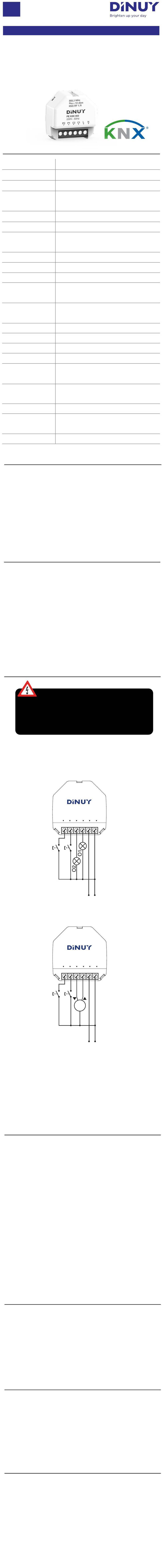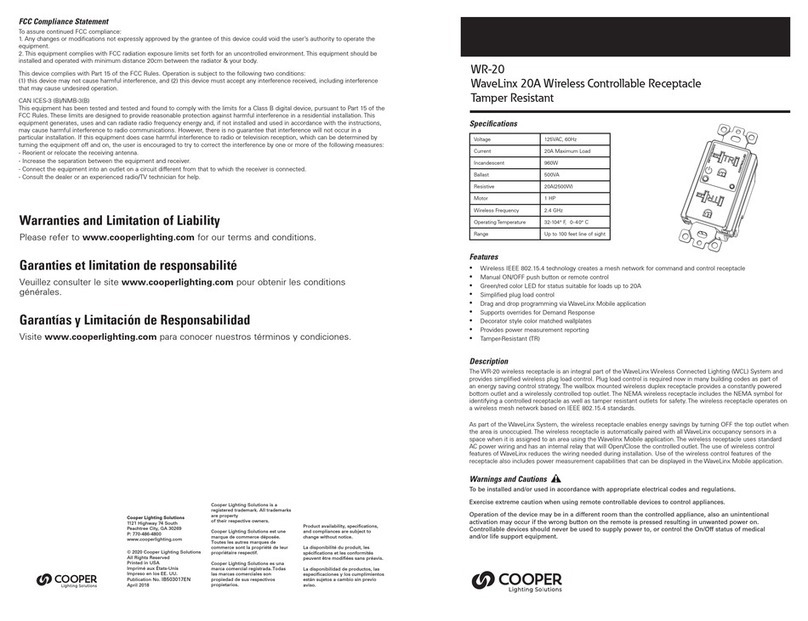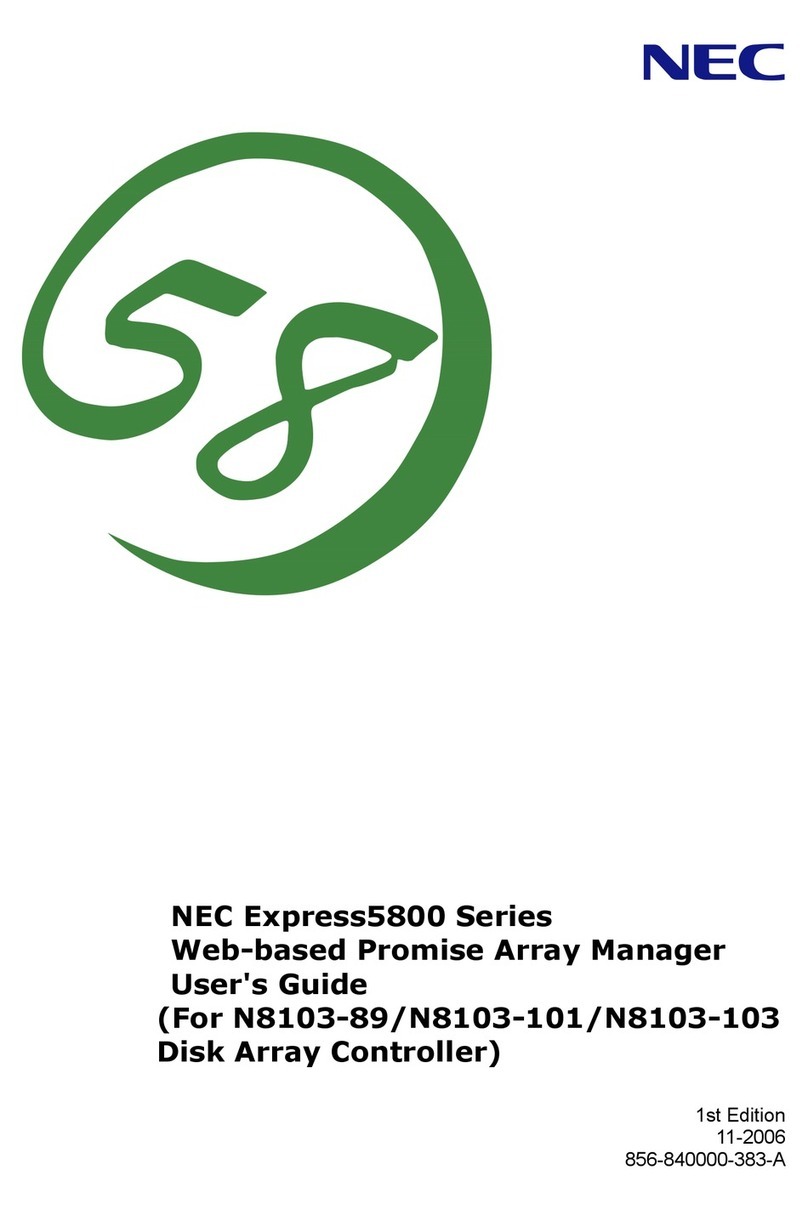DINUY RE KNT 000 User manual

E GB F
ACTUADOR DE REGULACIÓN UNIVERSAL DE 1 CANAL
ESPECIFICACIONES TÉCNICAS
DESCRIPCIÓN
Actuador de regulación modular universal, de 1 canal, por control de fase (principio
o fin de fase), siendo válido para diferentes tipos de carga R, L ó C:
- Incandescencia y Halógenas 230V.
- Halógenas con transformador ferromagnético.
- Halógenas con transformador electrónico.
- Lámparas Fluo-compactas regulables (CFL).
- LED a 230V regulables.
- LED a 12V~ regulables con transformador electrónico.
Dispone de 1 canal de salida, con una capacidad máxima de hasta 1.000W.
Incorpora un Potenciómetro (D), el cual permite comprobar, manualmente, el
funcionamiento correcto del regulador,sin necesidad de conectar el Bus:
· Manual (cualquier posición por encima del mínimo): con el propio potenciómetro
es posible regular las lámparas sin necesidad de conectar el Bus.
·Automático (al mínimo): funcionamiento a través del Bus.
Protegido frente a sobrecargas y cortocircuitos. Incorpora protección térmica de
funcionamiento rearmable.
Entrada anti-pánico (A), para sistemas de seguridad: en caso de
emergencia, habilitando esta entrada, las lámparas se encenderán al máximo sin
hacer caso a la regulación.
Programación y puesta en marcha mediante ETS3 ó ETS4. Dispone de terminal de
conexión estándar (C).
RE KNT 000
A
C
B
D
Tensión Nominal 230V~ 50Hz
Alimentación desde KNX 21 ~ 32VCC (a través del Bus)
Conexión al Bus KNX Mediante terminal de conexión
Programación a través de ETS3 ó ETS4
Medio KNX PT1
Canales de Salida 1
Puesta en Marcha System Mode
Montaje Carril DIN 46277
Temperatura almacenamiento -30ºC ~ +70ºC
Grado protección IP20 (EN60529)
De acuerdo a las Directivas Seguridad 73/23/EEC
Comp. Electromagn. 204/108/EC
Certificación EIB/KNX
TensiónAislamiento 4KVCA (tensión alimentación/bus)
Incandescencia
Halógenas 230V
Halóg. trafo Ferromagnético
Halóg. trafo Electrónico
LED a 230V
LED 12V~ con trafo Electrón.
100 ~ 1.000W
100 ~ 1.000W
100 ~ 800W
100 ~ 1.000W
7 ~ 300W
Máximo 18 trafos y 1 lámp/trafo
Dimensiones 5 módulos, 87,5mm x 65mm
Fluo-Compactas (CFL) 20 ~ 400W
Temperatura funcionamiento -5ºC ~ +45ºC
De acuerdo a las Normas KNX Standard 2.0
EN60669-1, 2-1 y 2-3
1-CHANNEL UNIVERSAL DIMMING ACTUATOR
TECHNICALDATA
DESCRIPTION
1-channel universal modular dimming actuator for leading and trailing edge phase
control (R, L & C loads):
- Incandescence & Halogens 230V~.
- Halogens with ferromagnetic transformer.
- Halogens with electronic transformer.
- Dimmable Compact fluorescent lamps (CFL).
- Dimmable 230V~ LED lamps.
- Dimmable 12V~ LED lamps with electronic transformer.
One output channel, with a maximum load capacity of 1.000W.
Built-in Potentiometer (D), which allows to test manually the correct working of the
dimmer, without connecting the Bus:
· Manual (any other position higher than minimum): with the potentiometer is
possible to regulate the lamps without the KNX bus.
· Automatic (at minimum): normal operation through the bus.
Protected against overloads and short-circuits. Built-in resettable heating protection.
Anti-panic input (A) for safety systems: enabling this input, the lamps will turn on to
the maximum ignoring the dimming.
Programmation and commissioning by ETS3 or ETS4. It has a KNX standard
connecting terminal (C).
Nominal voltage 230V~ 50Hz
Supply from KNX bus 21 ~ 32VDC (via Bus)
Connection Connecting terminal
Commissioning ETS3 or ETS4
KNXMedia TP1
Channels 1
Configuration mode System Mode
Mounting DIN 46277 rail
Storage temperature -30ºC ~ +70ºC
Protection degree IP20 (EN60529)
Directives Low-voltage 73/23/EEC
EMC 204/108/EC
Marking EIB/KNX
Insulation voltage 4KVAC (bus/mains voltage)
Incandescence
Halogens 230V
Halog. Ferromagnetic transfo.
Halog. Electronic transfo.
LED 230V
LED 12V~ Electrón. transfo.
100 ~ 1.000W
100 ~ 1.000W
100 ~ 800W
100 ~ 1.000W
7 ~ 300W
< 18 transfo. & 1 lamp/transfo.
Dimensions 5 modules, 87.5mm x 65mm
Compact-fluorescence (CFL) 20 ~ 400W
Workingtemperature -5ºC ~ +45ºC
According to the Standards KNX 2.0
EN60669-1, 2-1 & 2-3

F GB E
DINUY S.A.
c/Auzolan Nº2
20303 Irún (Spain)
www.dinuy.com
INSTALACIÓN Y CABLEADO
Siga los siguientes pasos para su instalación (Fig. 1):
1) Conecte el Bus KNX al terminal de conexión (C).
2) Conecte las lámparas al regulador.
3) Active la alimentación de red.
4) Active la alimentación del Bus KNX.
PUESTA EN MARCHA
1) Presione la tecla de programación (B). El LED se ilumina de forma permanente
en verde.
2) Programe la dirección física y la aplicación en el regulador desde el ETS.
3) El LED de programación (B) se apaga, indicando que la programación se ha
realizado correctamente y el actuador está listo para funcionar.
TECLA Y LED DE PROGRAMACIÓN (B)
Además de posibilitar la puesta en marcha del dispositivo, permite informar de un
problema de bloqueo del regulador, iluminandose en rojo de forma permanente.
Esto sólo puede ser debido a una programación incorrecta desde el ETS.
En caso de darse esta situación, sería necesario Resetear el dispositivo, que
consiste en conectarlo a la red mientras se tiene pulsada la tecla de programación
(B).Además, tras este paso, habría que volver a programarlo mediante el ETS.
PRECAUCIONES Y LIMITACIONES
· El suministro de red debe estar protegido de acuerdo a las normas vigentes.
· Los dispositivos deben ser instalados en ausencia de red y por personal
cualificado.
· No conecte el suministro eléctrico si el regulador se encuentra en ausencia de
carga (en vació).
· Desconecte la tensión de red para minupar la carga, al sustituir lámparas fundidas
o al quitarlas o añadirlas.
· No exceda la carga máxima del aparato.
· No mezcle distintos tipos de carga (capacitiva e inductiva).
· No instale los reguladores unos junto a los otros. Deje libre, al menos, un módulo
de distancia a los lados del regulador.
· Dimensione adecuadamente el armario de instalación para evitar problemas
térmicos. En algunos casos se podrá requerir ventilación forzada.
· El aparato puede bloquearse si actúan las protecciones de sobrecarga,
cortocircuito o térmica. Desconecte el suministro eléctrico, subsane la deficiencia
y restablezca la red para que el aparato vuelva a ser operativo.
INSTALLATION AND WIRING
Follow these steps for installation (Fig. 1):
1) Connect the KNX bus to the connecting terminal (C).
2) Connect the lamps to the dimmer.
3) Connect the mains voltage.
4) Connect the bus voltage.
COMMISSIONING
1) Press the programming key (B). The programming LED lights up green.
2) Program the physical address andapplication into the dimmer with the ETS.
3) The programming LED goes out: the application has been loaded successfully
and the dimmer is ready for working.
PROGRAMMING KEY AND LED (B)
In addition to enabling putting the actuator into operation, it is also useful to inform
about a blocking problem of the dimmer,lighting permanently red. This can only be
due to incorrect programming from ETS.
In case of this problem, it would be necessary to reset the device, connecting to the
mains while the programming key is pressed (B). Moreover, after this step, it should
be reprogrammed by the ETS.
CAUTIONS AND LIMITATIONS
· The mains supply must be protected according to existing rules.
· The devices must be installed without power supply and by qualified personnel.
· Not apply power if the dimmer is without load.
· Disconnect the mains to handle the load, replacing burned-out lightbulbs,
removing or adding new ones.
· Do not exceed the maximum load of the device.
· Do not install dimmers next to each other. Leave free at least one module gap
between them or other sources of heat.
· Design the installation cabinet properly to avoid heat problems. In some cases
mayrequire forced ventilation.
· The device may block if the overload, short-circuit or thermal protection are
activated. Disconnect the electrical supply, correct the fault and restore the supply
in order that the device returns to be operative.
V.0 1.000W
AUTO
MANUAL
R, L,C
Made in EU
230V 50Hz
RE KNT 000
LNN L
R
L
N230V~ 50Hz
-
+Bus KNX
Fig. 1
Other DINUY Controllers manuals
Popular Controllers manuals by other brands

Newport
Newport New Focus Picomotor 8742 user manual
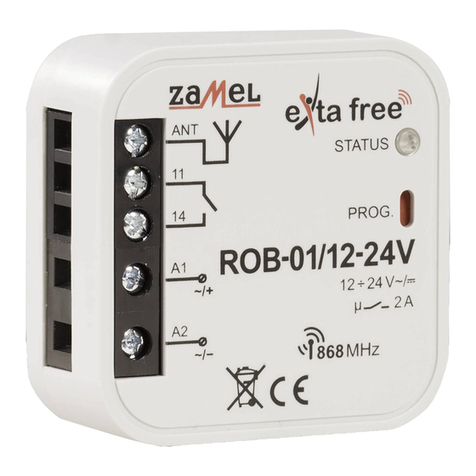
Zamel
Zamel ROB-01 manual
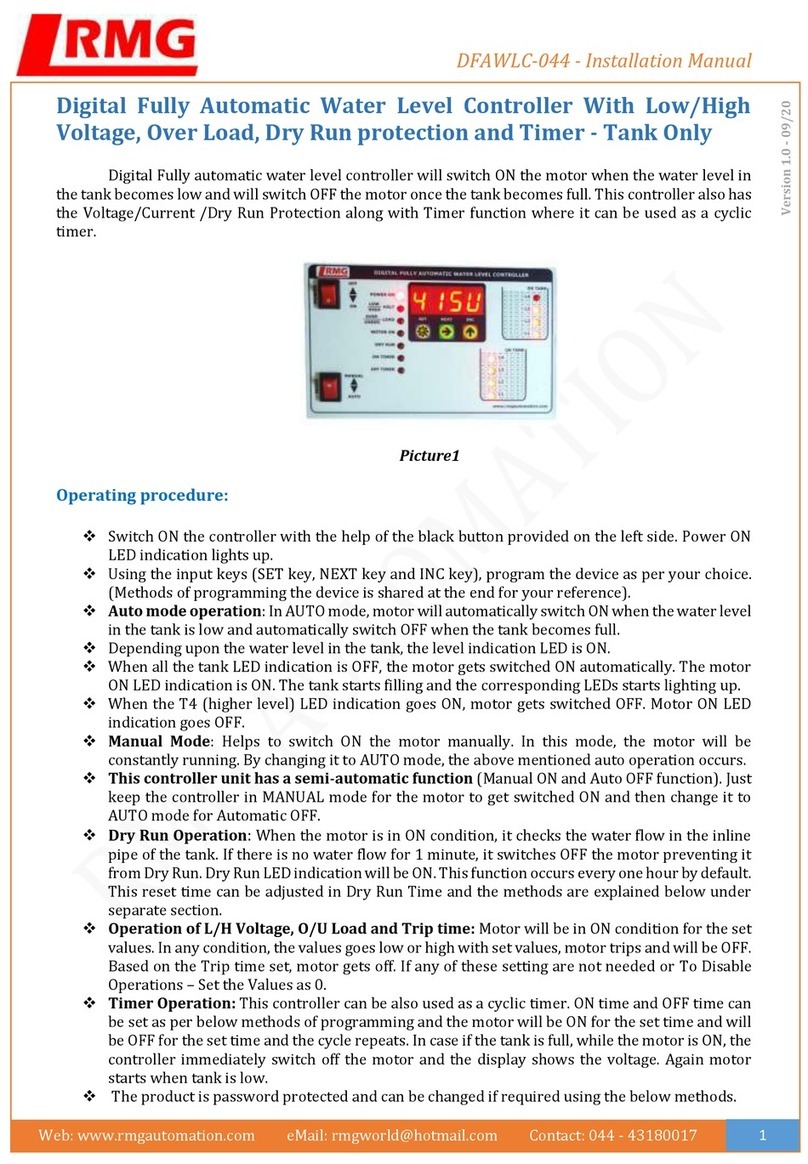
RMG
RMG DFAWLC-044 installation manual

Siemens
Siemens IP Controller N350E Technical product information

Honeywell
Honeywell Aquasat L7224 A Aquasat L7224 C manual

Stealth Products
Stealth Products i-Drive 4.0 User's manual and maintenance guide