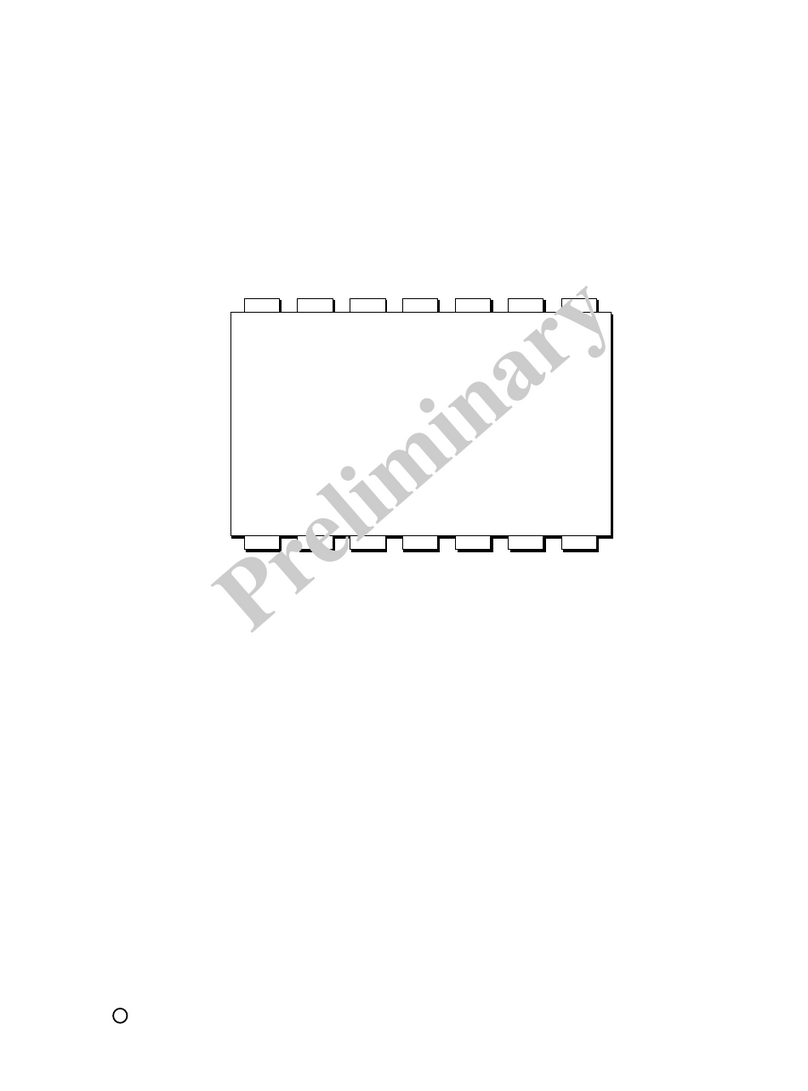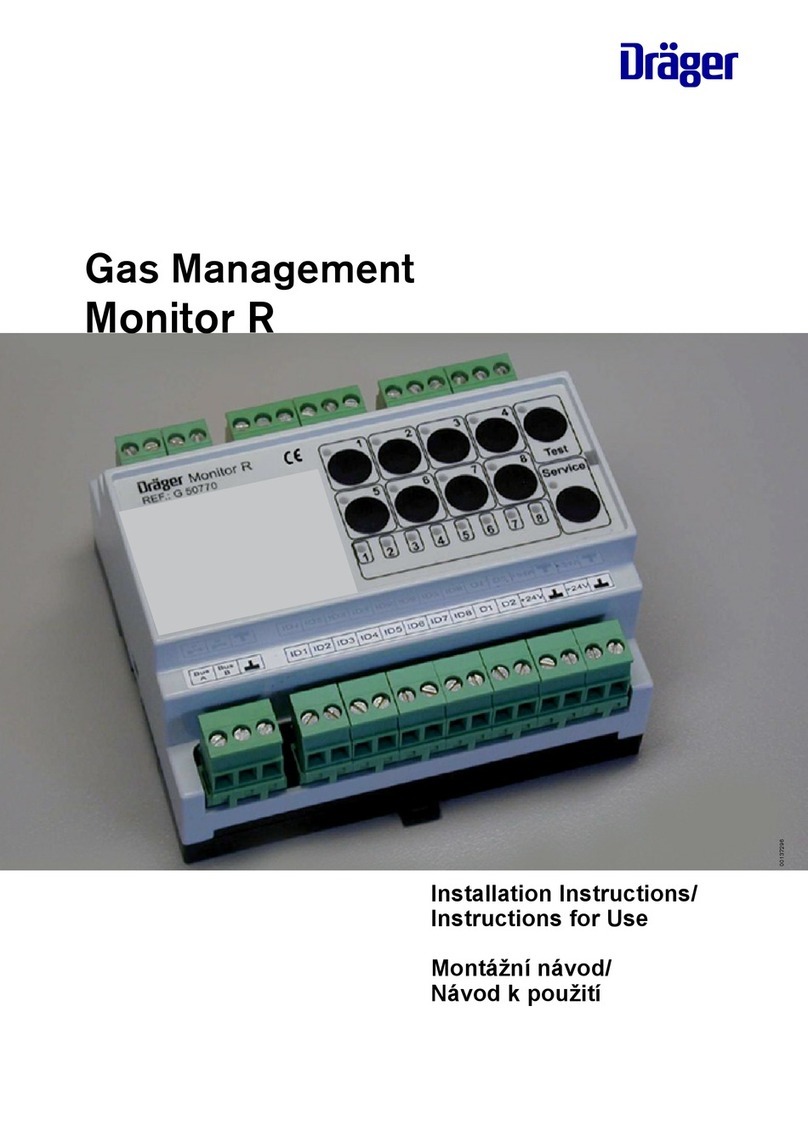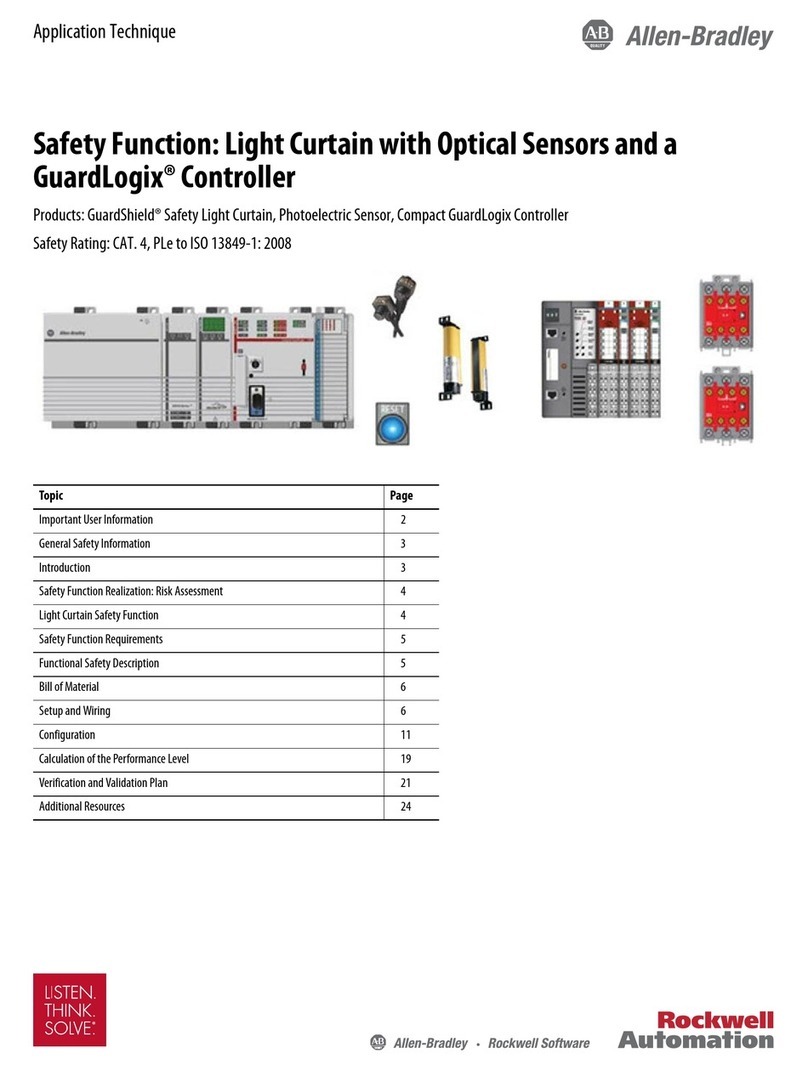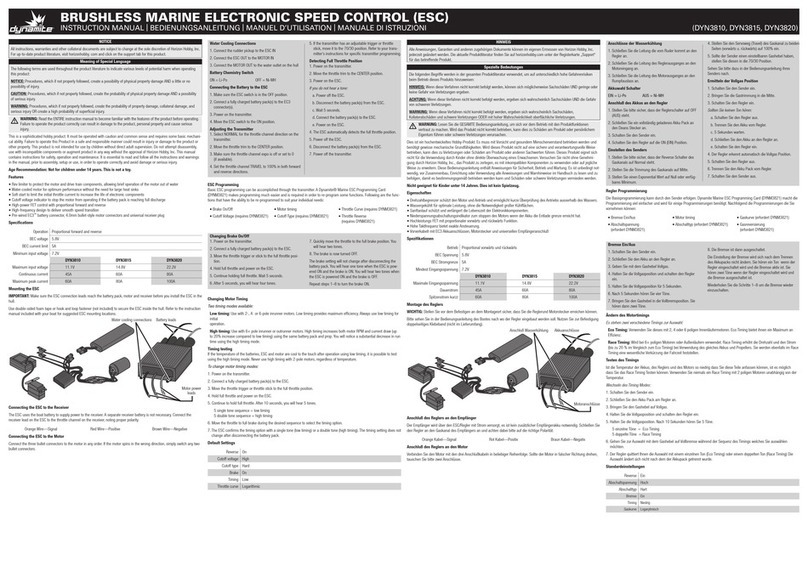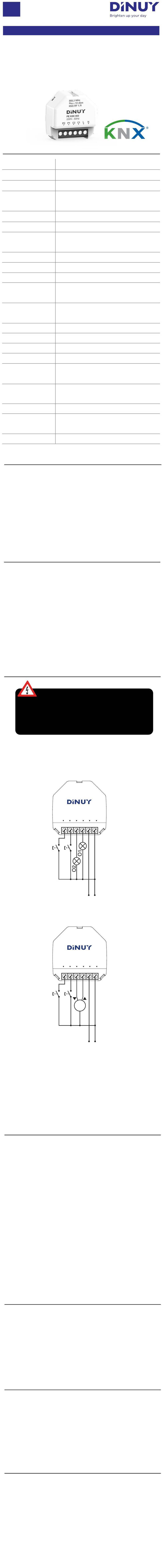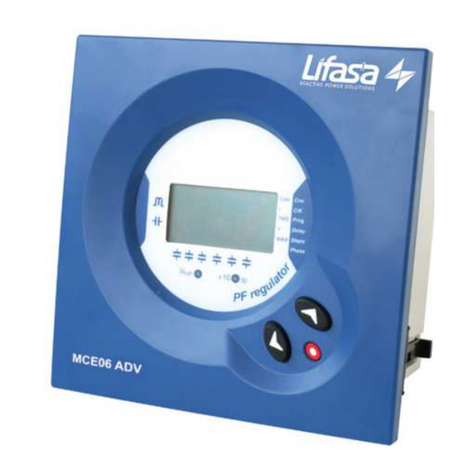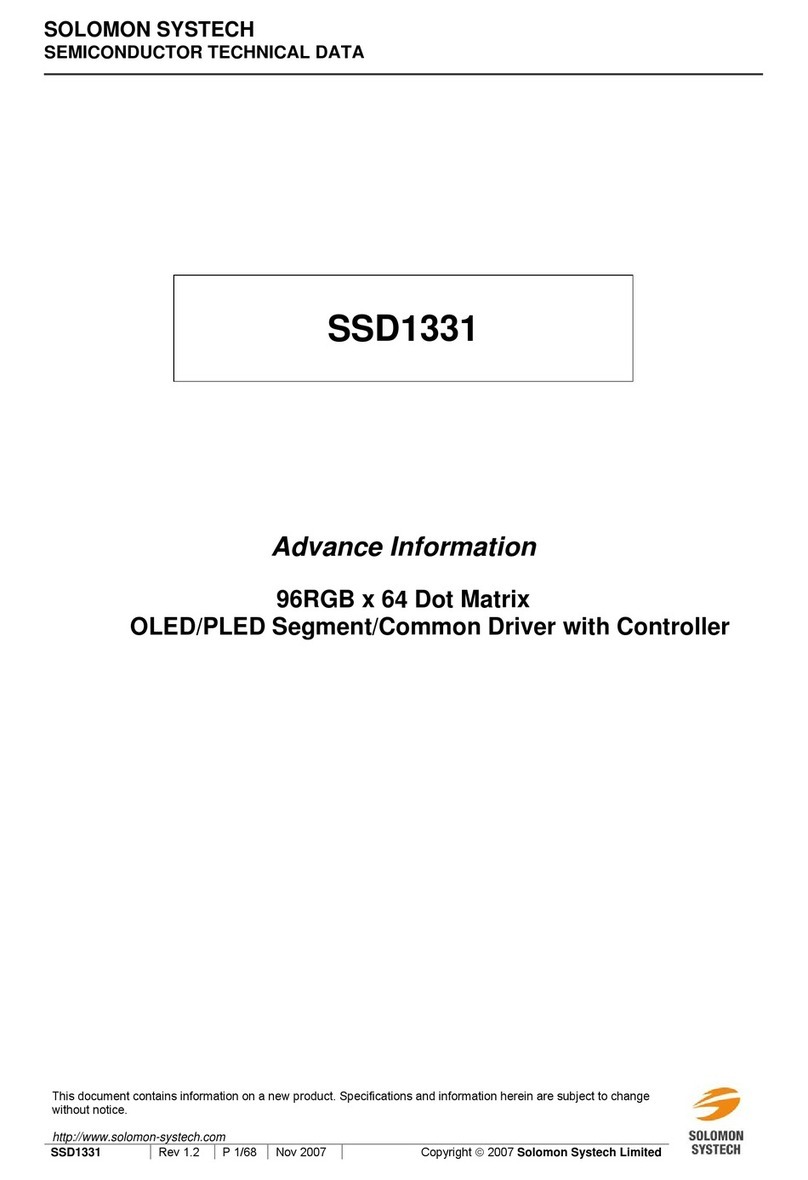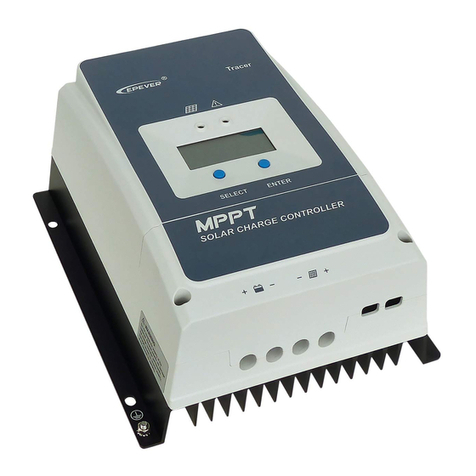EGB
ACTUADORDE PERSIANAS/TOLDOS1 CANAL Ó
ACTUADORDE CONMUTACIÓNDE 2 CANALES INDEPENDIENTES
ESPECIFICACIONES TÉCNICAS
DESCRIPCIÓN
Se trata de unActuador de conmutación que puede funcionar como:
-Actuador de persianas/toldos de un canal de salida (Fig. 1).
-Actuador de conmutación de dos canales de salida independientes (Fig. 2).
Capacidad máxima de hasta 16Apor canal.
Dispone de 2 relés bi-estables.Incorpora la Unidad deAcoplamiento al Bus (BCU).
Formato modular, para su instalación sobre carril DIN.
Incorpora dos potenciómetros en el frontal (Ay B), uno para cada canal de salida
independiente. Permiten comprobar, manualmente, el funcionamiento correcto,
solamente, cuando trabaja comoActuador de Conmutación, sin necesidad
deconectar el Bus KNX:
· ON: Funcionamiento en ON permanente.
· OFF: Funcionamiento en OFF permanente.
·Auto: funcionamiento a través del Bus.
Programación y puesta en marcha mediante ETS4.
Dispone de terminal deconexión estándar (C).
IT KNT 001
Tensión Nominal 230V~ 50Hz
Alimentación desde KNX 21 ~ 32VCC (a través del Bus)
Conexión al Bus KNX Mediante terminal de conexión
Programación a través de ETS4
Medio KNX PT1
Canales de Salida 1 - Persianas ó 2 - Conmutación
Puesta en Marcha System Mode
Montaje Carril DIN 46277
Temperatura almacenamiento -30ºC ~ +70ºC
Grado protección IP20 (EN60529)
De acuerdo a las Directivas Seguridad 73/23/EEC
Comp. Electromagn. 204/108/EC
Certificación EIB/KNX
TensiónAislamiento 4KVCA (tensión alimentación/bus)
Carga 16Apor canal. 2 relés biestables.
Dimensiones 1 módulo, 17,5mm x 60mm
Temperatura funcionamiento -5ºC ~ +45ºC
De acuerdo a las Normas KNX Standard 2.0
EN60669-1, 2-1 y 2-3
1-CHANNELSHUTTERACTUATOROR
2-CHANNELSWITCHINGACTUATOR
DESCRIPTION
This device consists in a switching actuator which can operate as:
- 1-channel ShutterActuator (Fig. 1).
- 2-channel SwitchingActuator (Fig. 2).
Maximum output switching rating of up to 16Aper channel with
potential-freecontacts.
Integrated bus coupling unit (BCU).
Modular installation device for DIN 17,5mm rail.It incorporates two Potentiometers
(A& B), each one for each output channel. Itallows manual output control, for a
provisional operation, when it works asswitching actuator without being connected
to the KNX Bus:
· ON: Permanent Manual ON mode.
· OFF: Permanent Manual OFF mode.
·Auto: Bus operation.
Programmation and commissioning by ETS4.
It has a KNX standard connectingterminal (C).
TECHNICAL DATA
Nominal voltage 230V~ 50Hz
Supply from KNX bus 21 ~ 32VDC (via Bus)
Connection Connecting terminal
Commissioning ETS4
KNX Media TP1
Channels 1 - Shutter or 2 - Switches
Commissioning mode System Mode
Mounting DIN 46277 rail
Storage temperature -30ºC ~ +70ºC
Protection degree IP20 (EN60529)
Directives Low-voltage 73/23/EEC
EMC 204/108/EC
Marking EIB/KNX
Insulation voltage 4KVAC (bus/mains voltage)
Load 16Aper channel, 2 bistable relays
Dimensions 1 module, 17.5mm x 65mm
Working temperature -5ºC ~ +45ºC
According to the Standards KNX 2.0
EN60669-1, 2-1 & 2-3
A
C
B
D
E