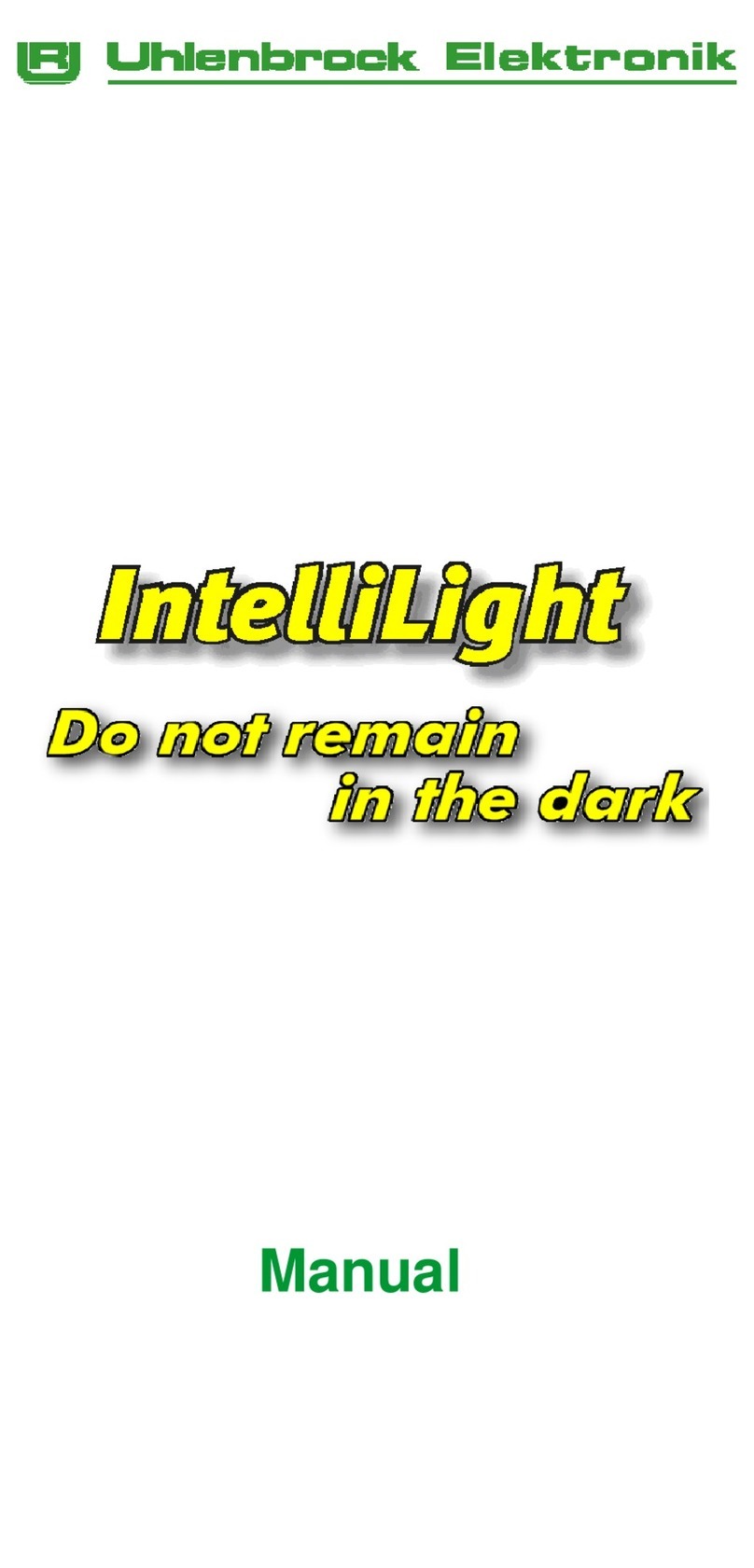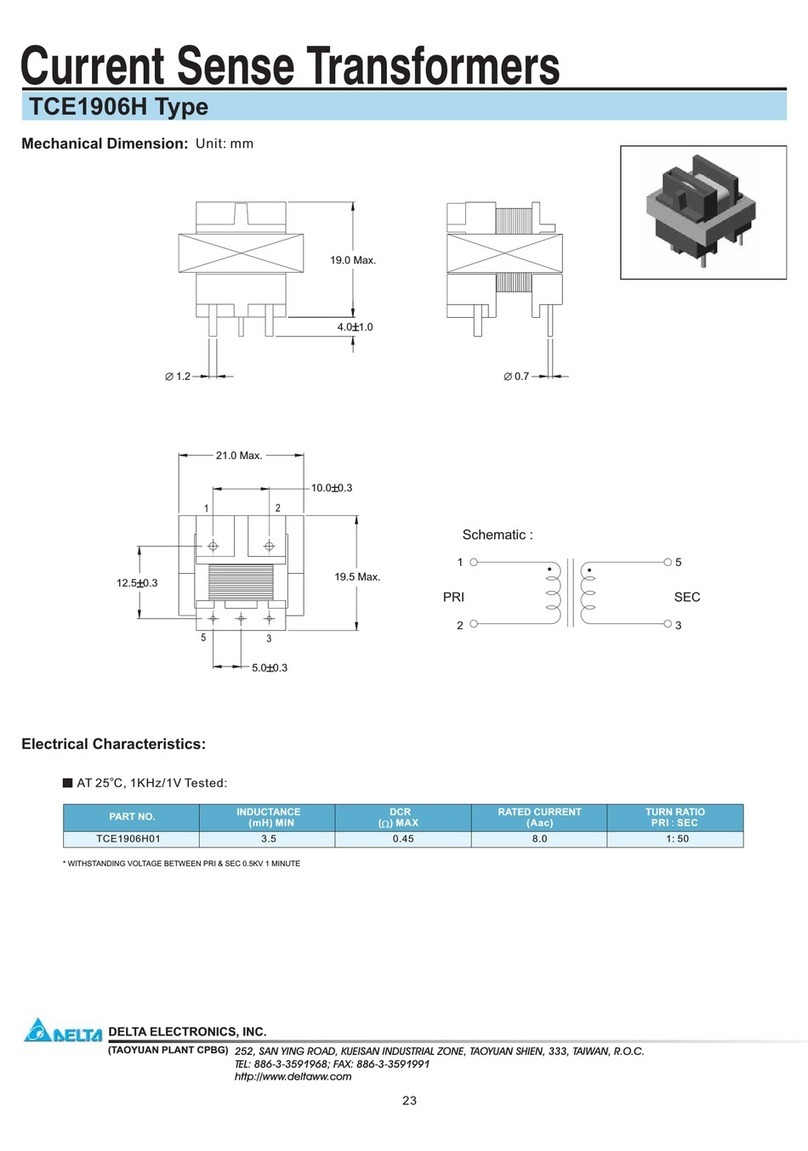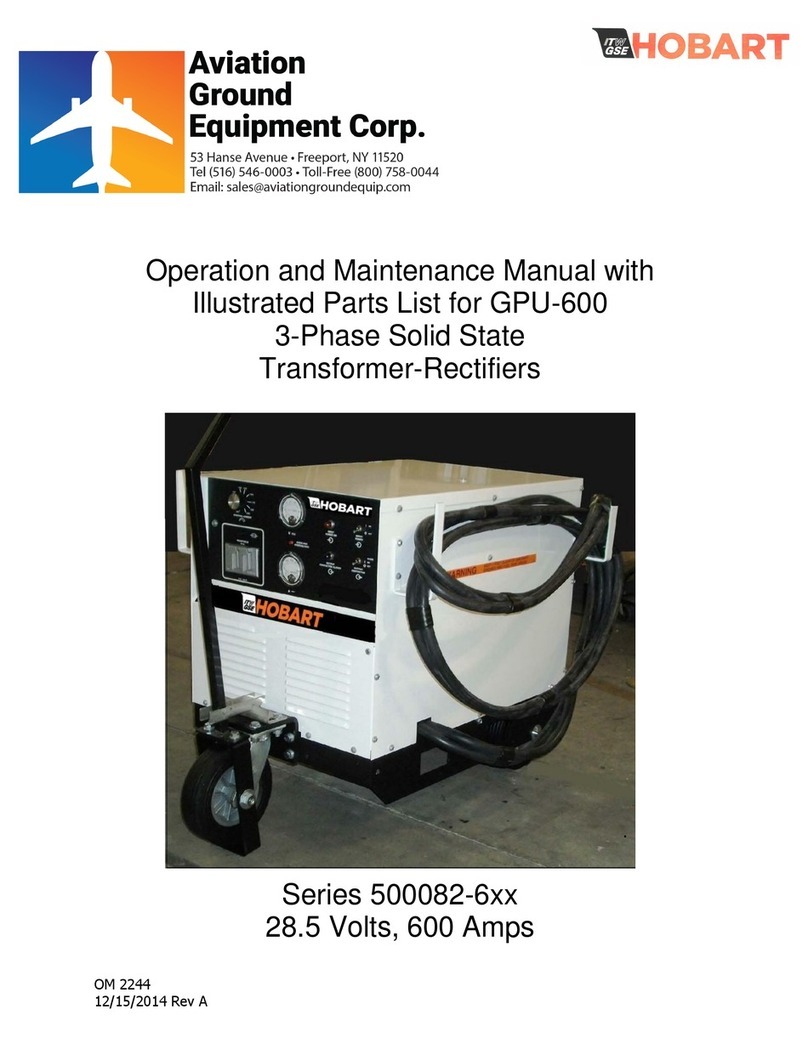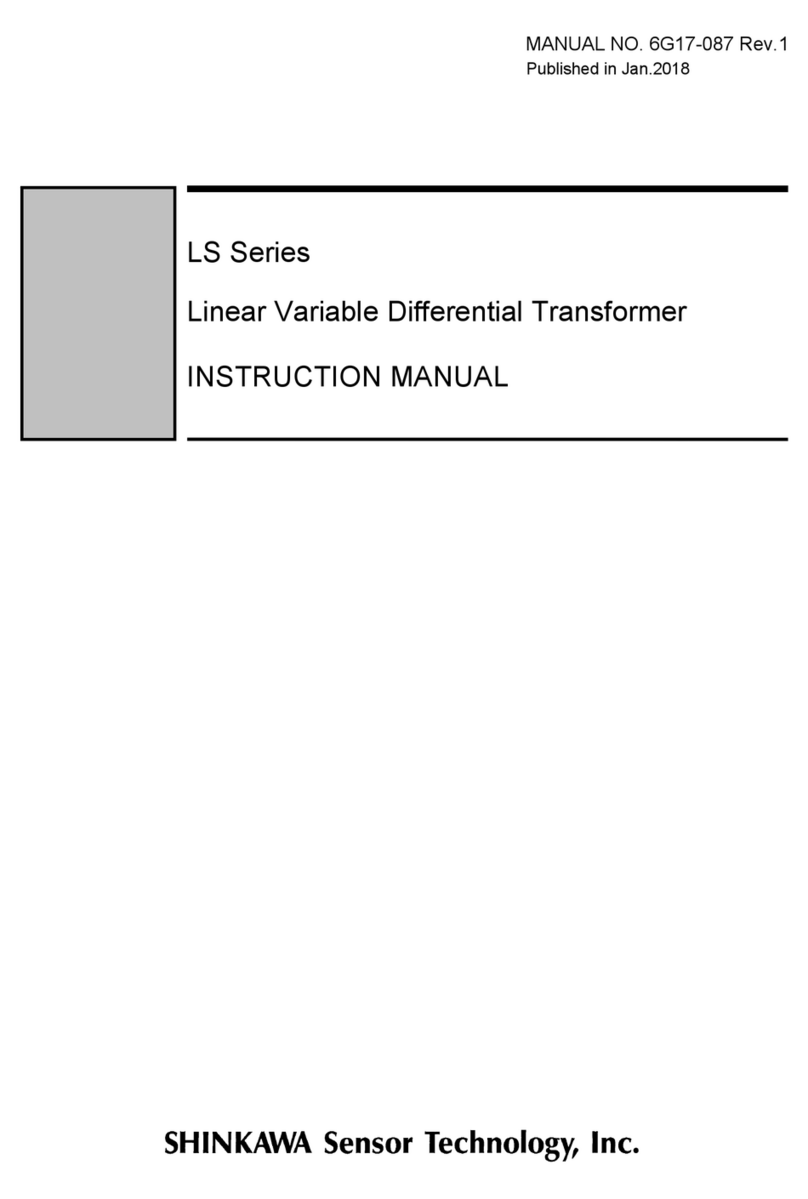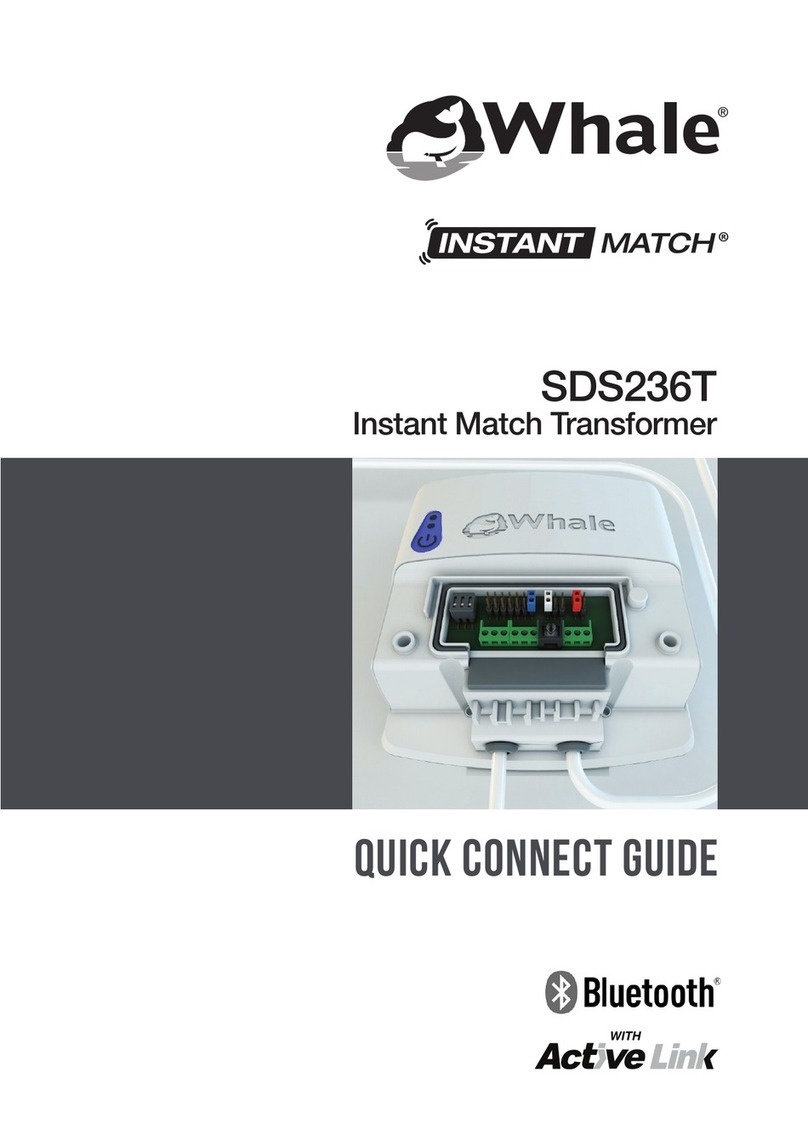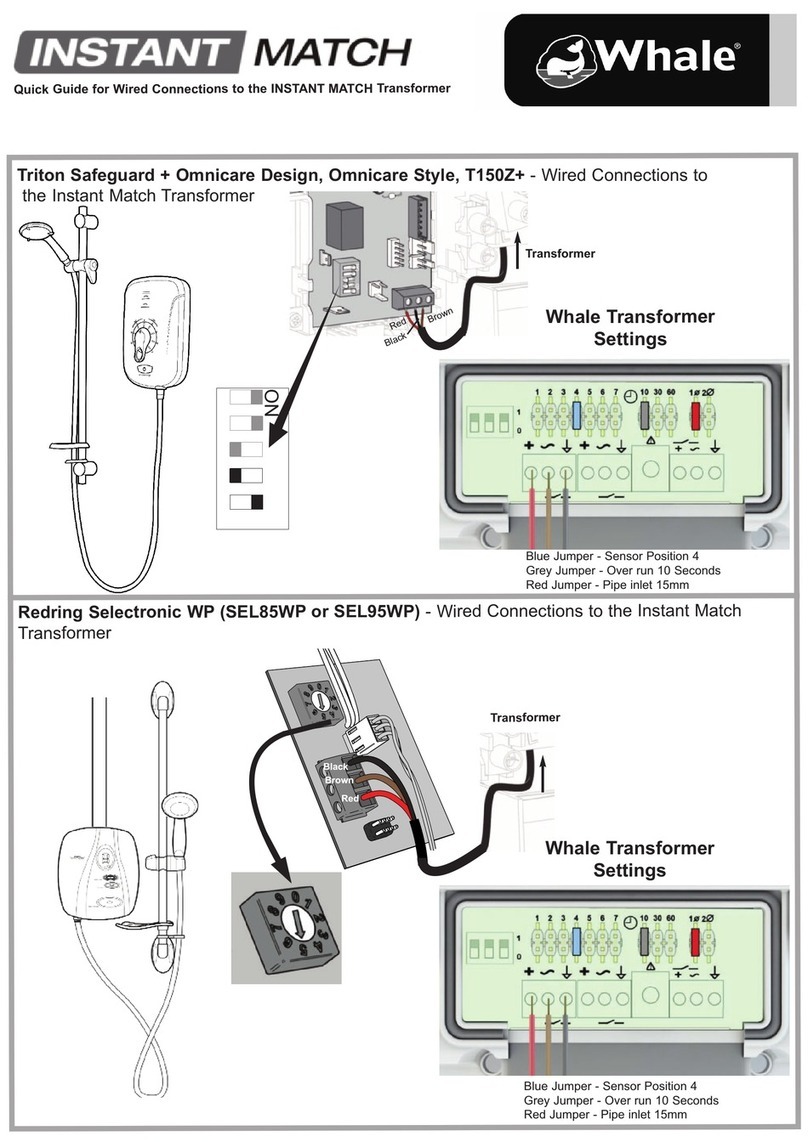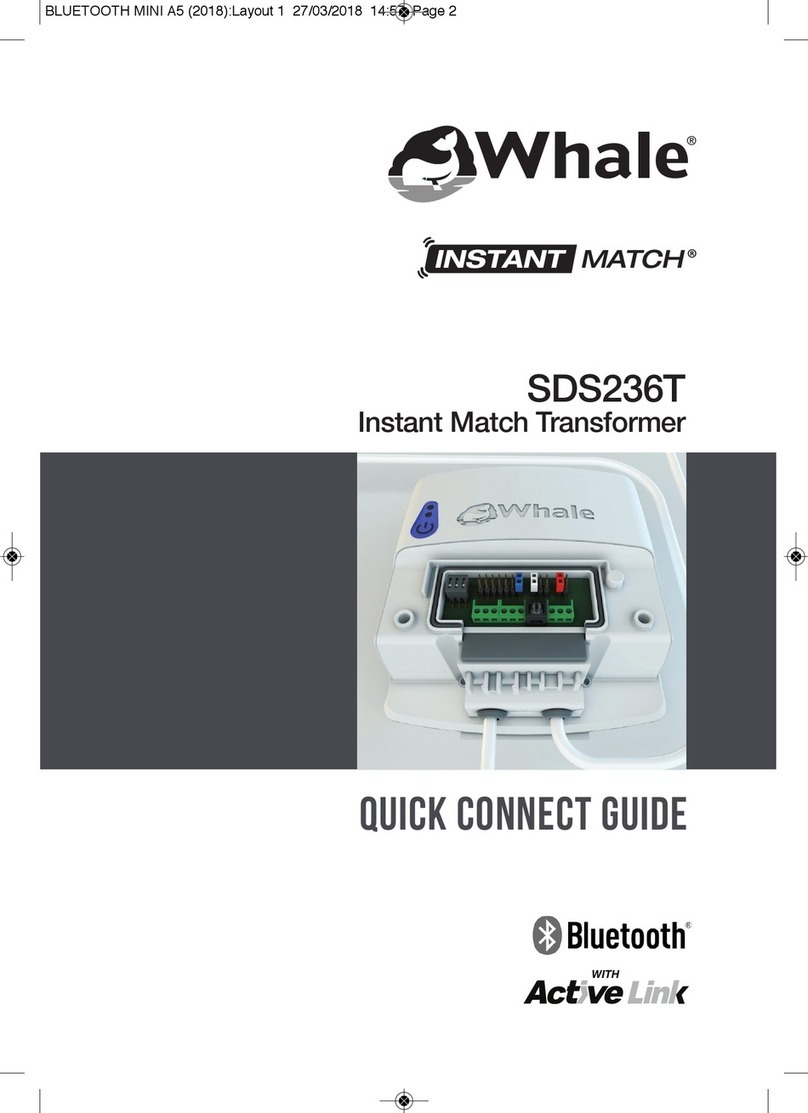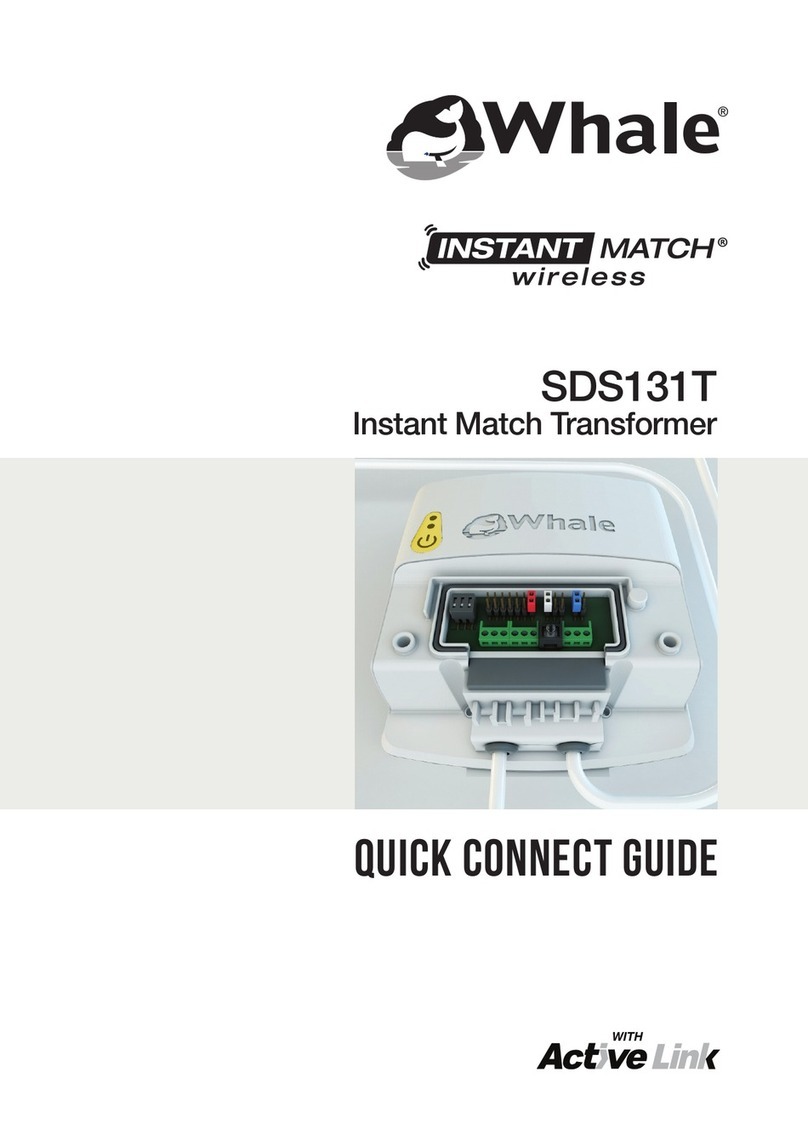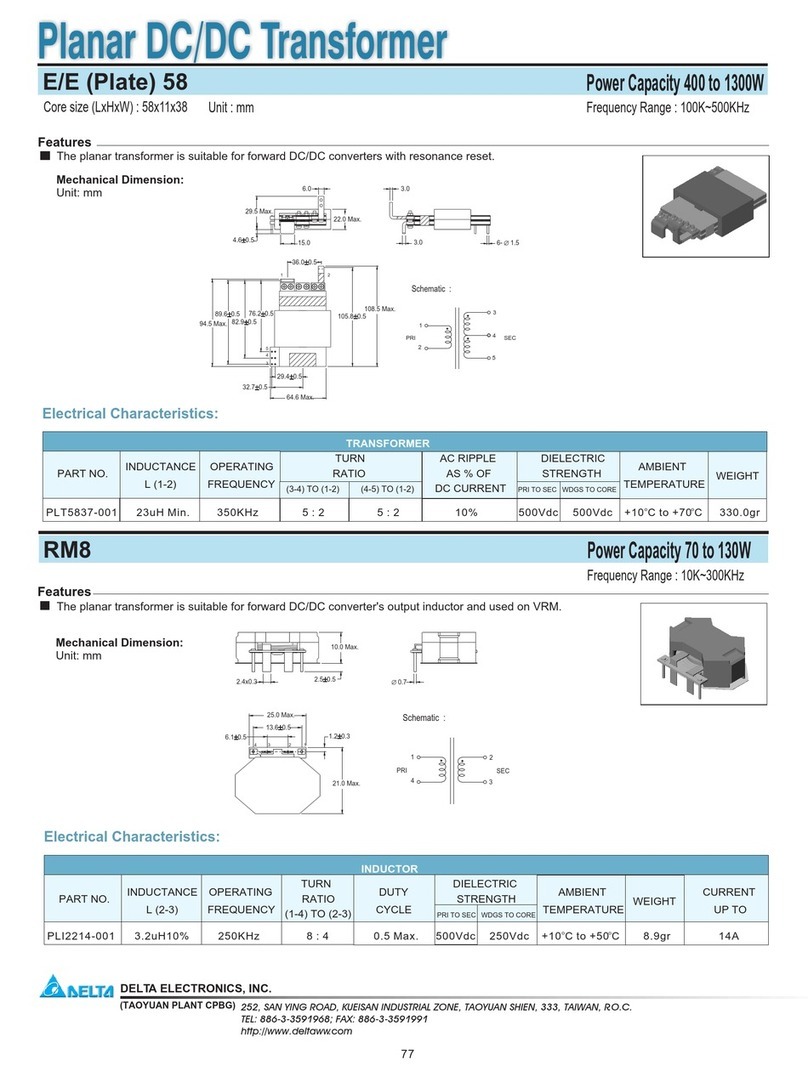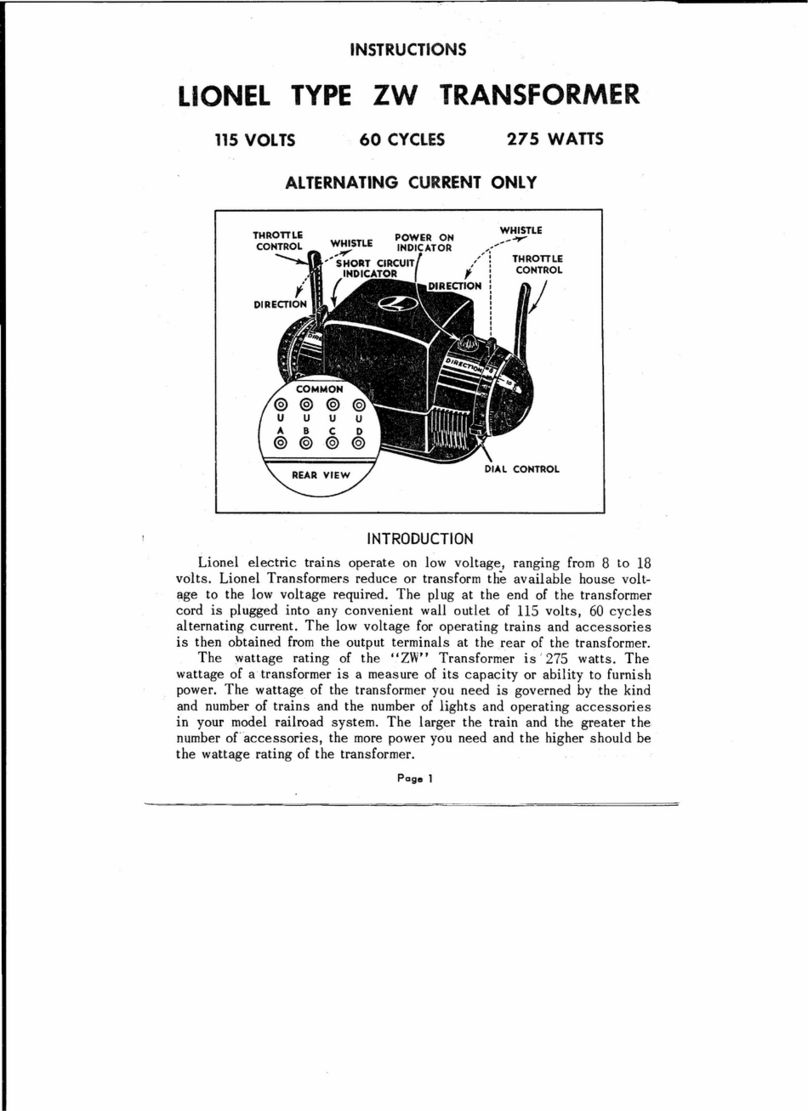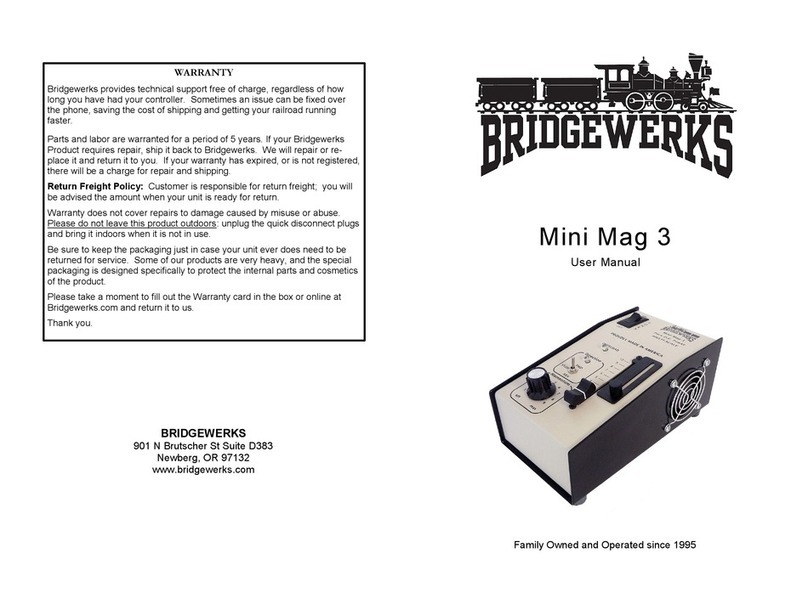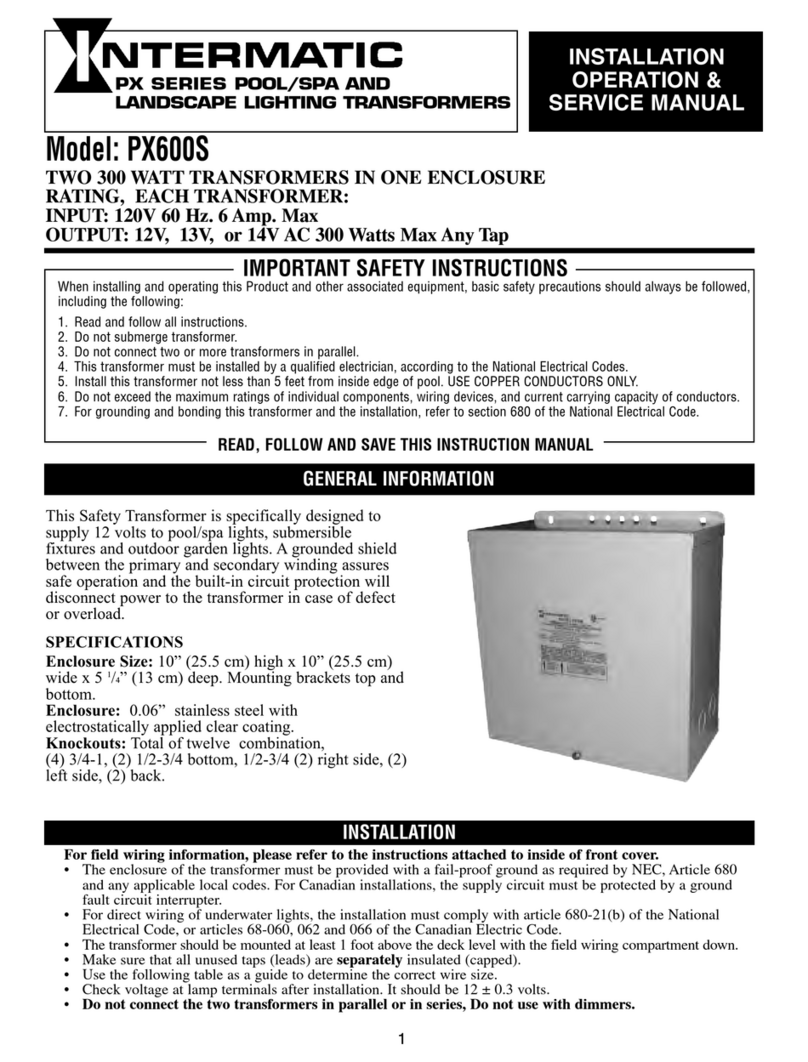Important Information
Please read the following information before setting up a Bluetooth®wireless technology connection between
the Whale Instant Match®with Bluetooth® wireless technology transformer and Mira®Advance Flex Extra
(J09N) shower:
• The electrical wiring must conform to EU wiring regulations BS7671:2008 Part 7 (17th Edition).
• The Bluetooth®function of the Whale Instant Match®transformer will only work with the Mira Advance Flex
Extra (J09N) shower.
• Previous Whale Instant Match®Wireless transformers canno be connected wirelessly to the Bluetooth®
wireless technology enabled Mira Advance Flex Extra Shower (J09N).
• Bluetooth® wireless technology enabled transformers can be easily identified by the blue test button.
• For optimum signal strength, mount the transformer within 5 metres of the shower.
• Locating the transformer outside of a 5 metre radius may cause a communication breakdown between
the transformer and shower, resulting in intermittent or complete failure to operate.
• Be aware that in very rare situations, dense building material, metallic objects such as steel baths and
foil lined plaster board, or electronic devices may interfere with the Bluetooth® wireless technology signal
and result in intermittent failure. In this situation you should relocate the transformer closer to the shower.
• A hardwired connection should be established if a Bluetooth® wireless technology connection cannot be
made between the shower and transformer.
• If any components or cords are damaged, it must be replaced by a qualified person to avoid a hazard.
Set Up
1. Shower settings
• Before beginning the Bluetooth®registration process,
please ensure that the “Pump LK2” switch inside the Mira®
Advance Flex Extra (J09N) has been set to the “ON” position
as per the diagram shown.
• At this stage please ensure that your transformer is set to be
used with Bluetooth® wireless technology: the flow sensor
setting must be set to 7 for “Bluetooth” and the pipe inlet
diameter must be set to 1 for 15mm.
12345678
BEAB
OFF ON
43 DEG C
45 DEG C
RESERVED
6L/MIN
PUMP LK3
PUMP LK2
PUMP LK1
WARNING
umbing of the Waste Pipe
Bluetooth®wireless technology