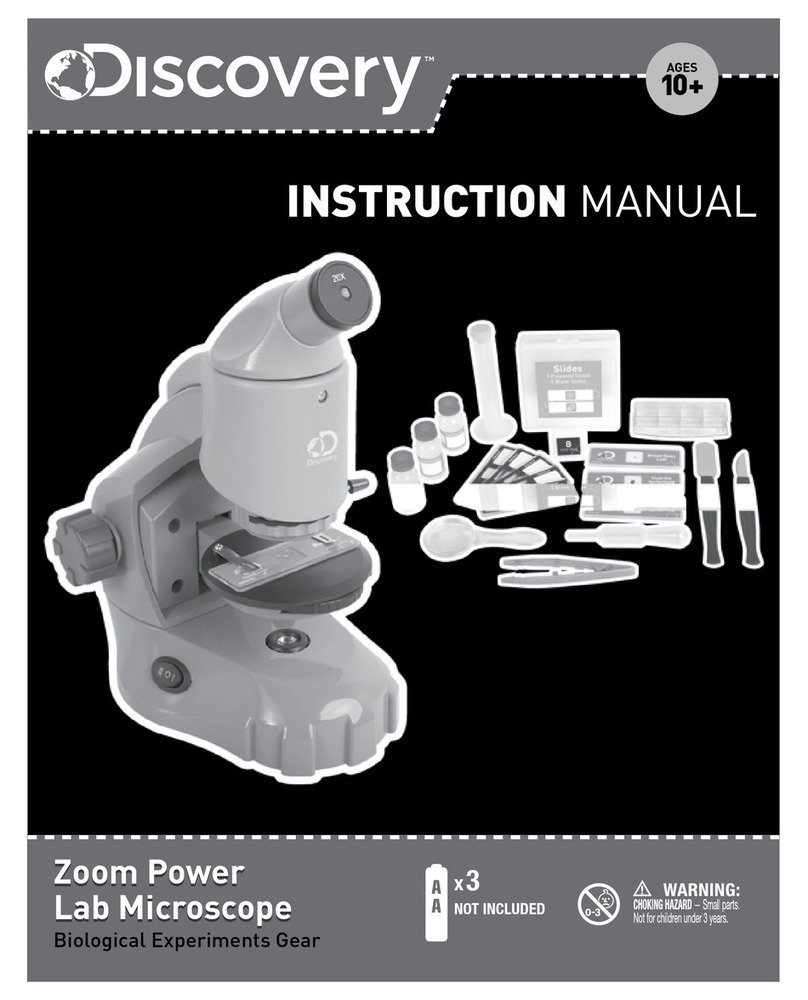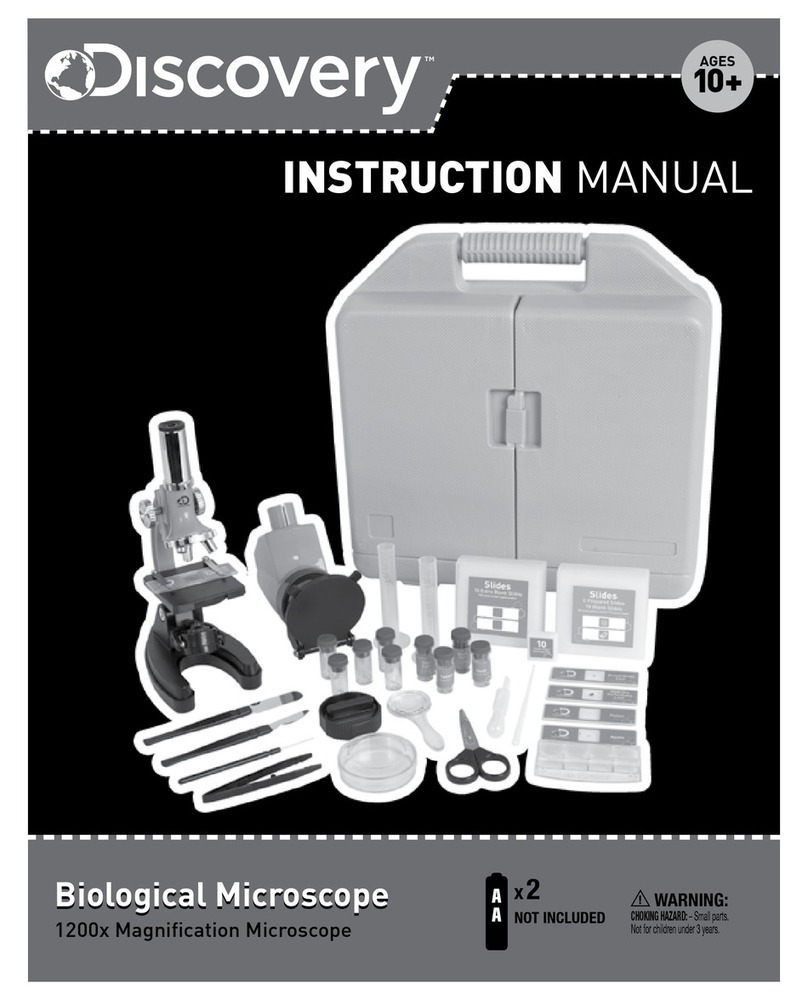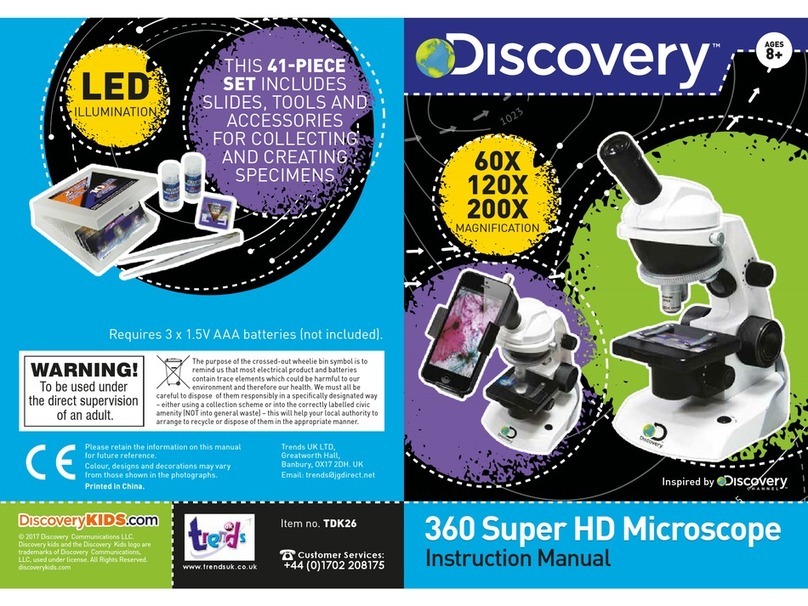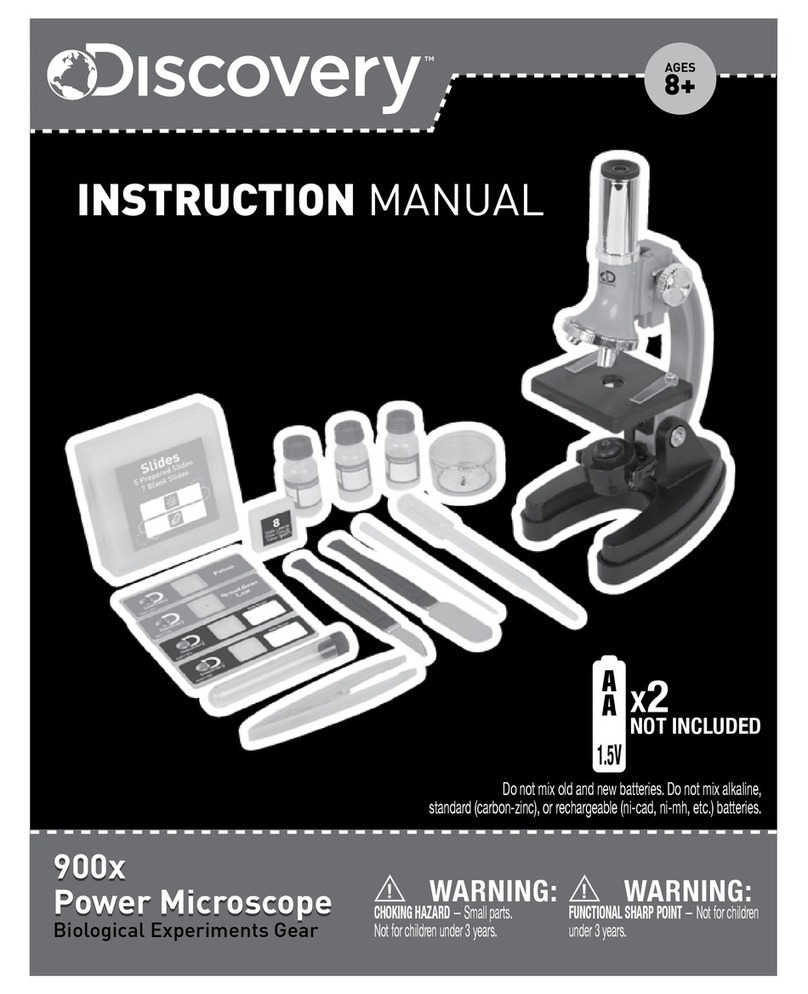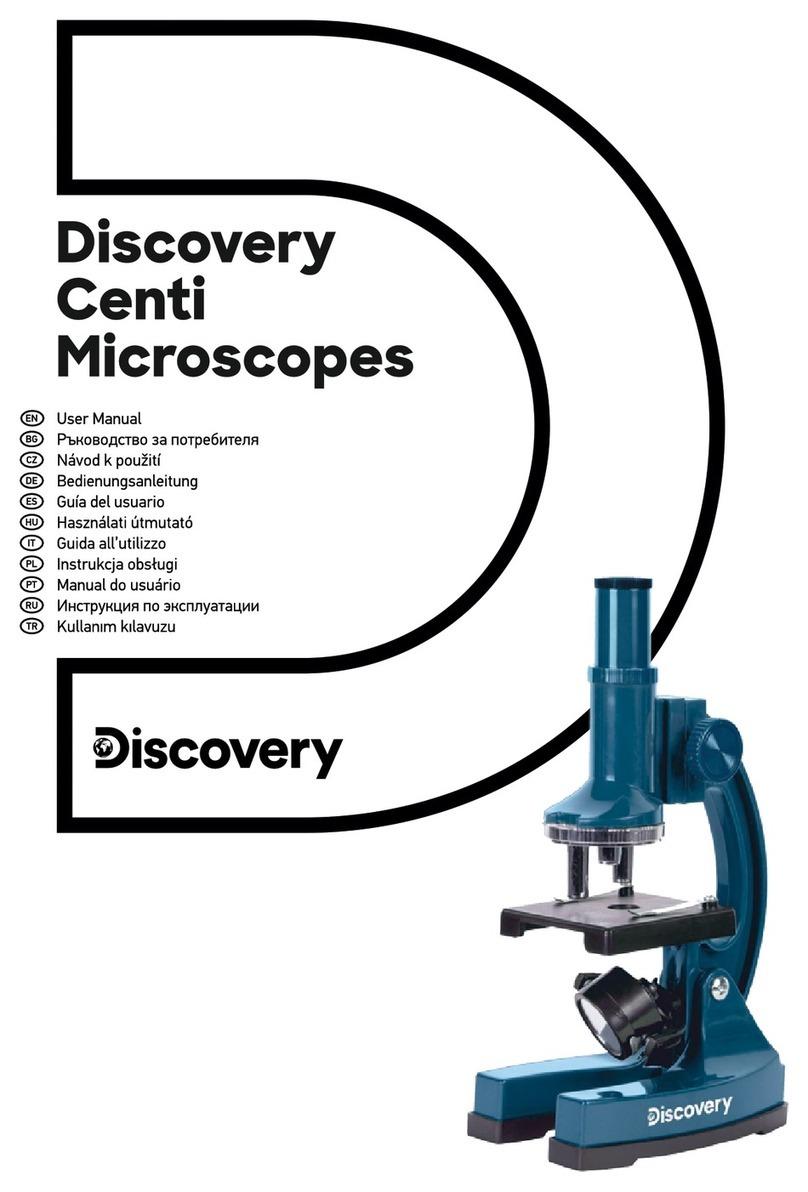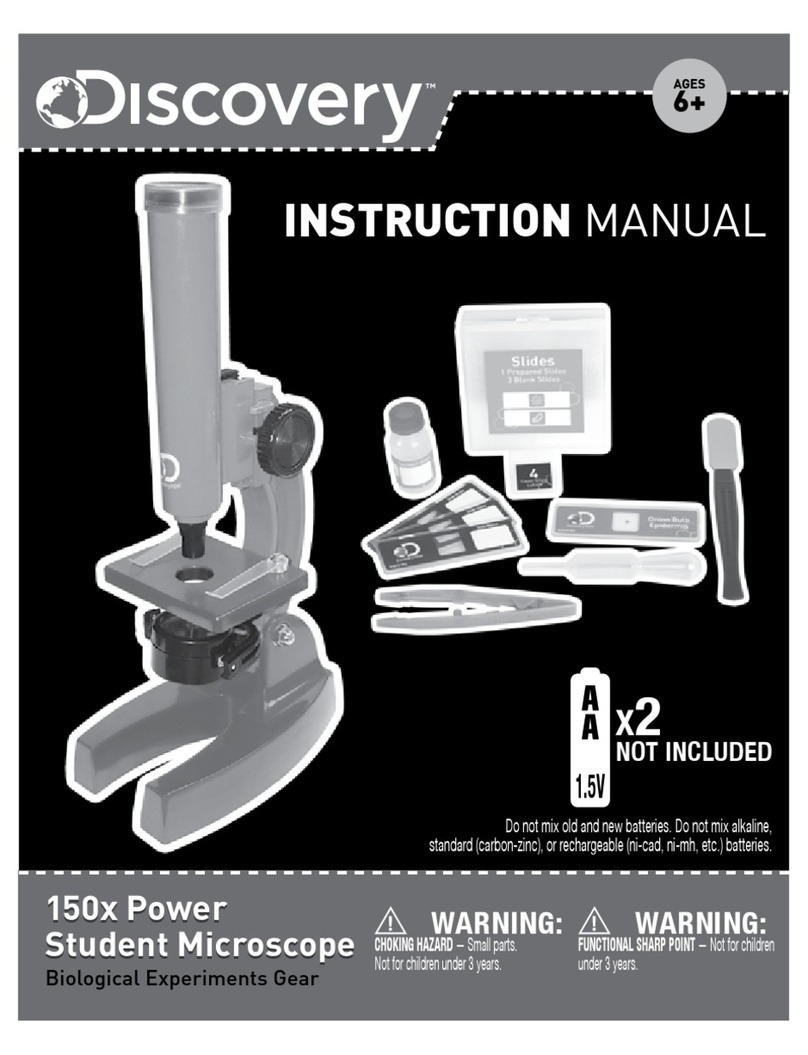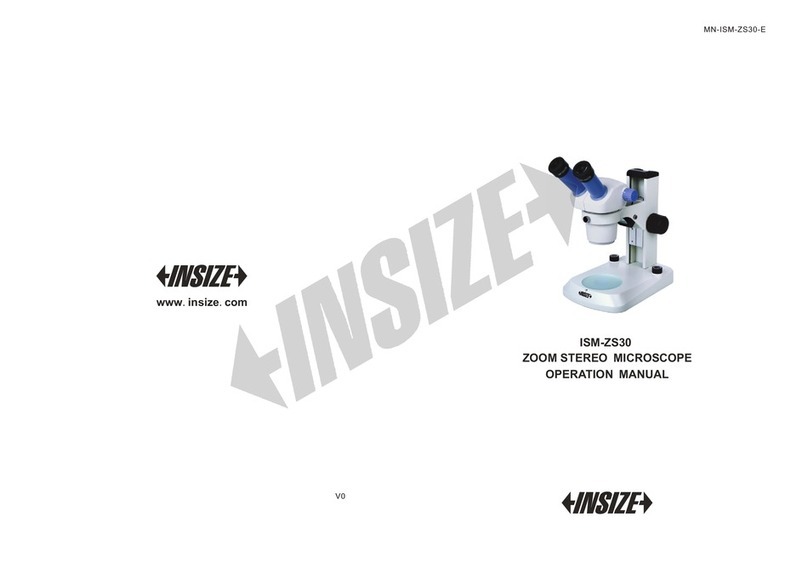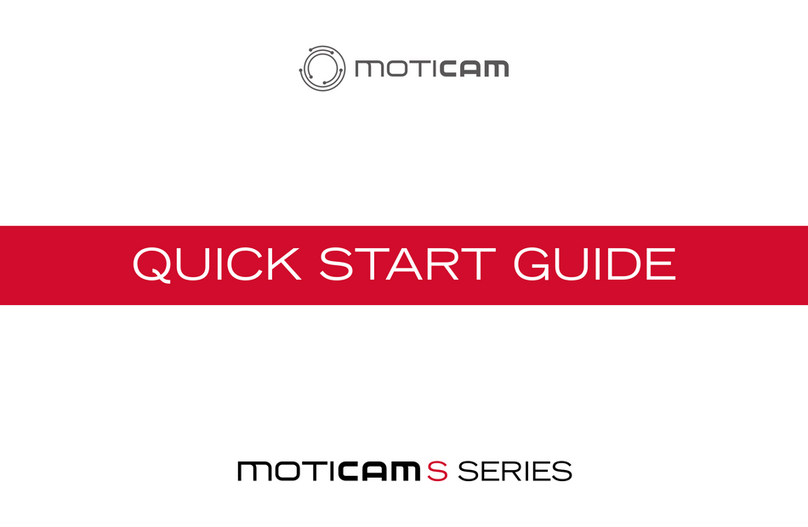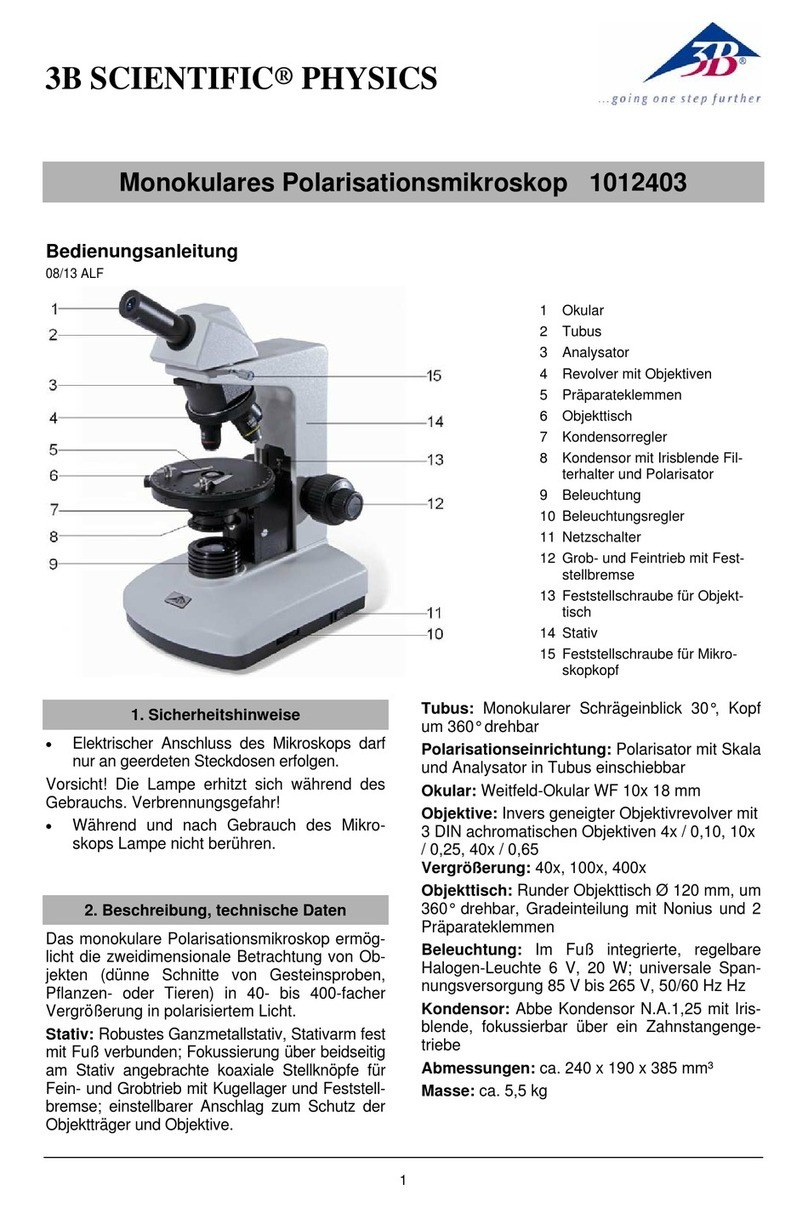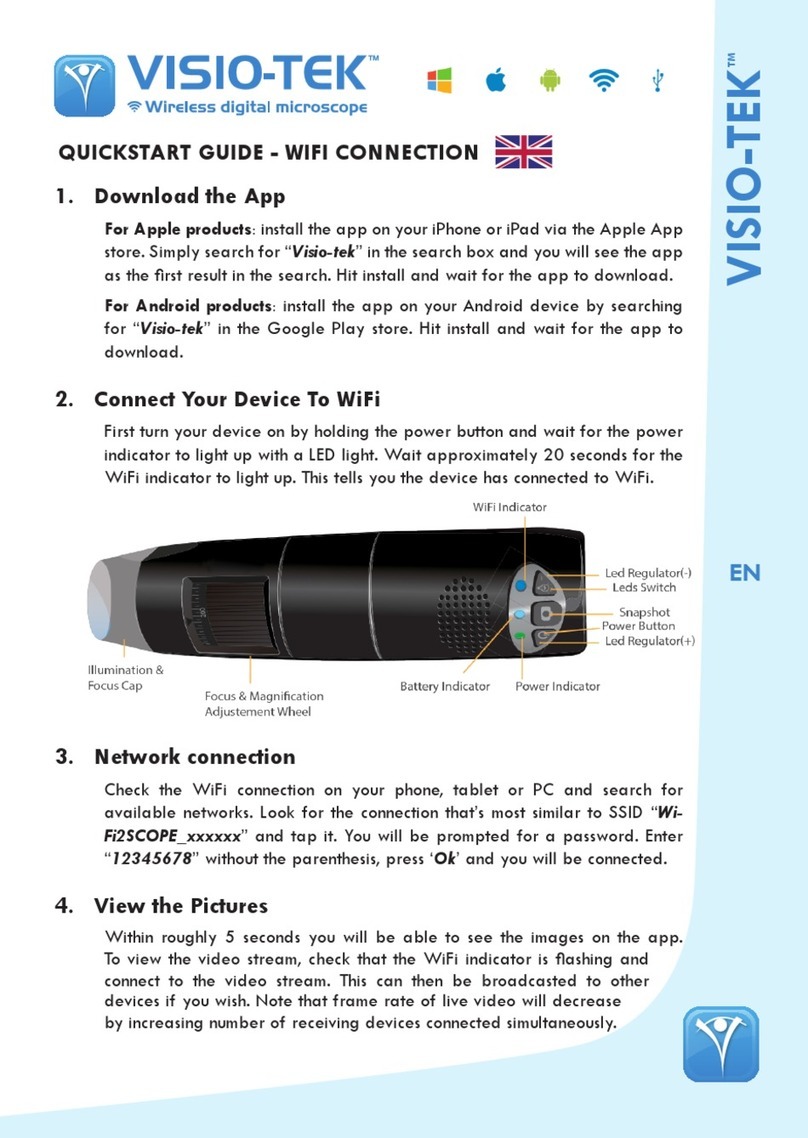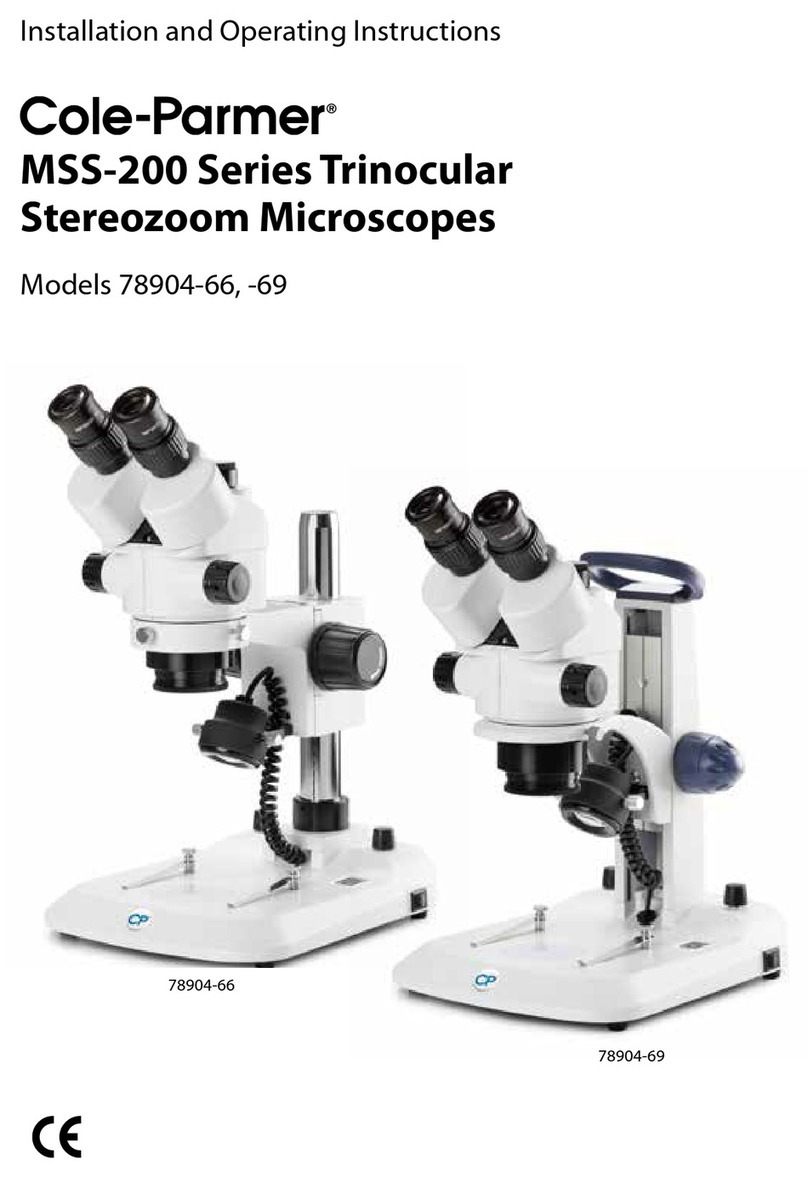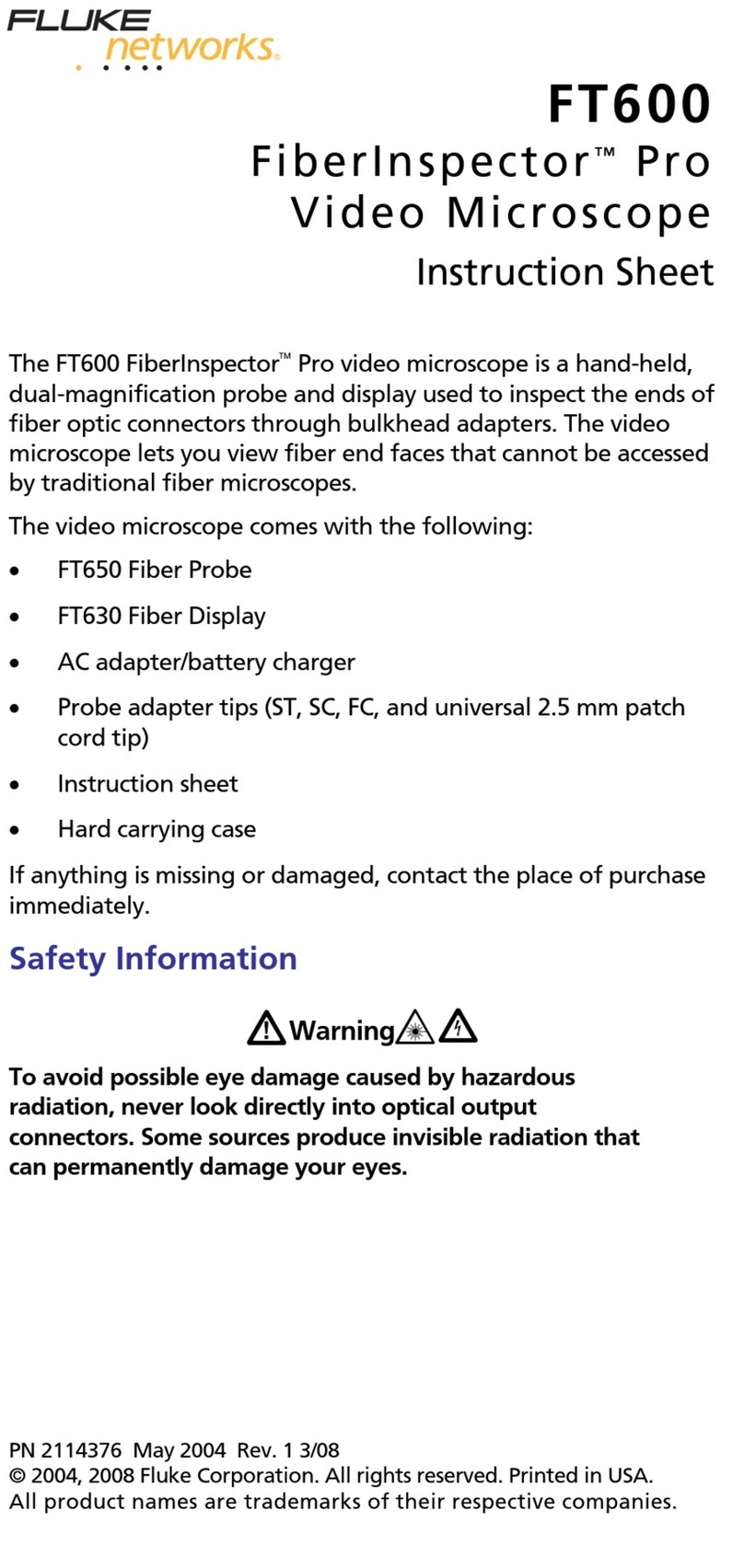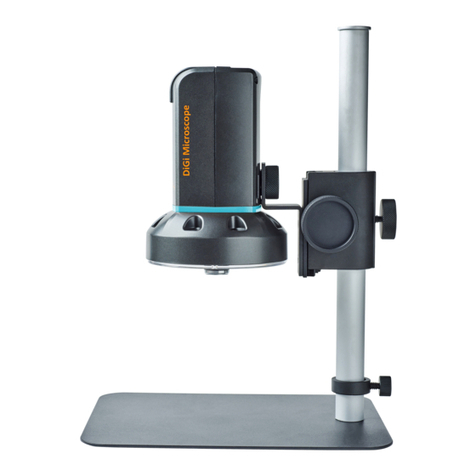Inspired by
Samples for examination should be
very thin so that light can pass
through them. If the sample is too
thick it will appear dark in the
microscope.
Cloth fibres, pollen, dust or salt
crystals will be easy to see and make
good samples for beginners to
observe.
If the sample is very thin and clear a
drop of dye may make details show
more clearly. Methylene blue dye (not
included) can be obtained from an
aquarium supply store. You can
transfer a drop of dye from the bottle
to your slide with the pipette.
6 7
Cross-sections of stems,
roots and pieces of leaves are
really interesting under the
microscope. When any kind of
cutting is involved, adult
supervision is essential.
3. Pick up your sample with the
tweezers and put it on the centre
section of the slide. Add one drop
of water or, if needed, you can now
add a drop of dye/food colouring
using your pipette.
Use your tweezers and the vials to
collect very small specimens from
your garden or home. Items that are
good to look at under a microscope
are pieces of bath sponge, leaves,
plant roots, flower stems, sand, dirt,
fabric fibres, salt and seeds.
Collecting Specimens
1. Wipe a blank slide clean, as dirt or
grease may affect the viewing of
your specimen.
2. Prepare a thin sample. You may
have to ask an adult to slice
something for you, as knives and
scissors can be sharp.
Making A Temporary Slide
CAUTION!
DYES AND FOOD
COLOURING CAN STAIN.
ALWAYS FOLLOW THE SAFETY
INSTRUCTIONS ON DYE AND FOOD
COLOURING BOTTLES. WE
RECOMMEND THAT CHILDREN WEAR
OVERALLS AND/OR OLD CLOTHES AND
THAT YOU COVER FURNISHINGS,
CARPETS AND WORK SURFACES.
ALWAYS FOLLOW THE SAFETY
INSTRUCTIONS ON DYE BOTTLES.
WHEN USING DYES,
ADULT SUPERVISION IS
ESSENTIAL.
You can also try a little food
colouring to see if that works on
your specimen. Try mixing up our
own colours using different food
colours, an empty vial and the
stirring rod included in the set.
How To Prepare
A Slide
Remember they must be thin enough
and small enough so that the light can
shine through and all around them up
through the hole of the slide. Solid
objects are not good for viewing with
your microscope.
1. Start with a clean slide and slide
cover. Make sure your hands are
clean and dry when handling the
slide covers.
2. Follow Steps 2 and 3 as before.
3. Before placing the slide cover over
your specimen add several drops
of transparent glue (not included).
Caution! Always follow the safety
instructions on glue bottles.
Making A Permanent Slide
– Only adults should replace batteries.
– Do not mix battery types or old and
new batteries.
– Do not use rechargeable batteries.
– Non-rechargeable batteries are not
to be recharged.
– Batteries are to be inserted with the
correct polarity.
– Do not short-circuit the supply
terminals.
– Remove exhausted batteries from
the toy.
Important Information – Safe Battery Usage
4. Place the slide cover gently over
the sample and gently squeeze
out any air bubbles.
5. Place your new slide in a safe
place and let it dry for a day before
you observe it under the
microscope.
We have also supplied labels for
your slides so you can name
specimens for future reference.
4. Gently place a slide cover
(see-through plastic label) over the
sample, being careful not to allow
in any air bubbles.
5. Remove any excess water or
dye/food colouring with a piece of
paper towel (not included) by
pressing it down gently over the
slide cover.
6. Observe your slide.
– When the toy is not in use, remove
batteries to prevent possible
leakage.
– Use only recommended or
equivalent battery types.
– Do not dispose of
batteries in fire:
batteries may
explode or
leak.
TAKE
A CLOSER
LOOK AT THE
WORLD