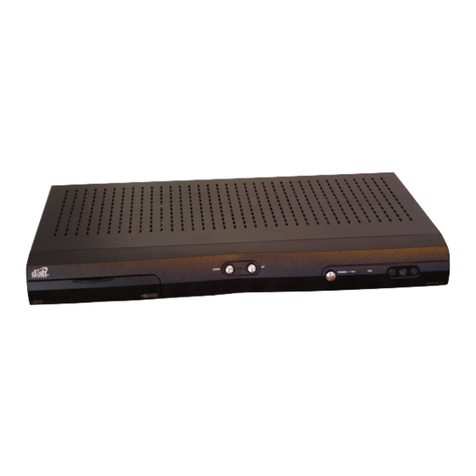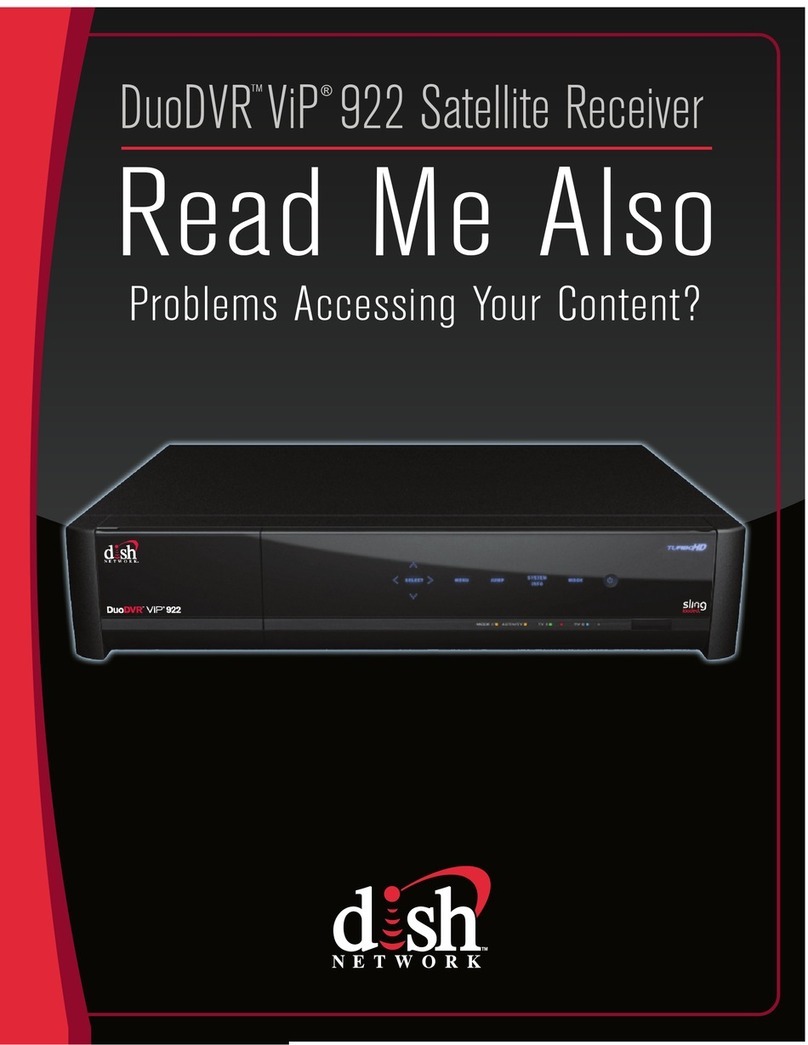Dish Network HDE-8C-QAM User manual
Other Dish Network Receiver manuals

Dish Network
Dish Network 123698 User manual
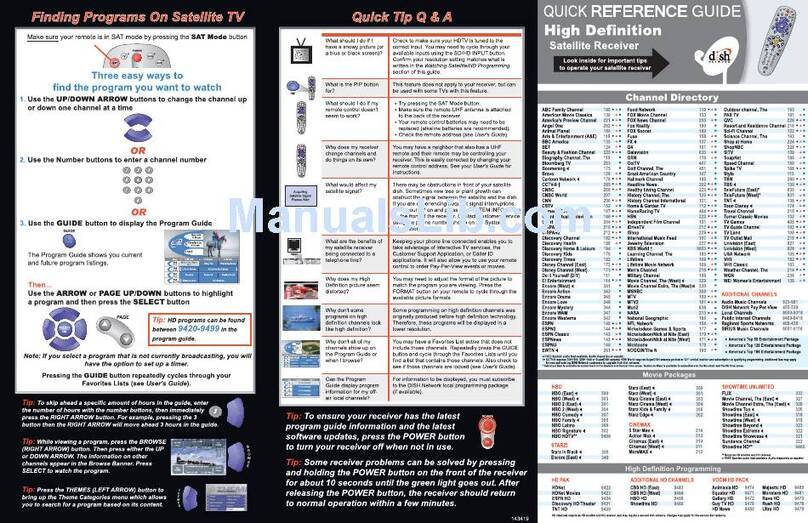
Dish Network
Dish Network 811 User manual
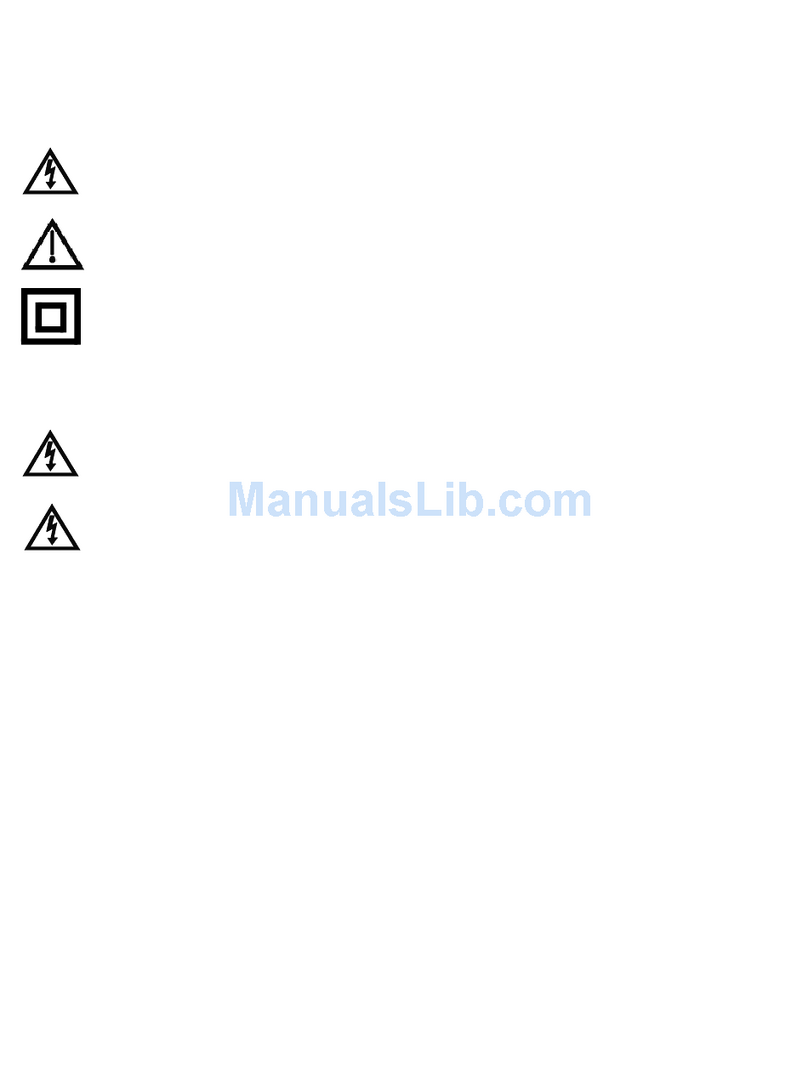
Dish Network
Dish Network Solo 381 User manual
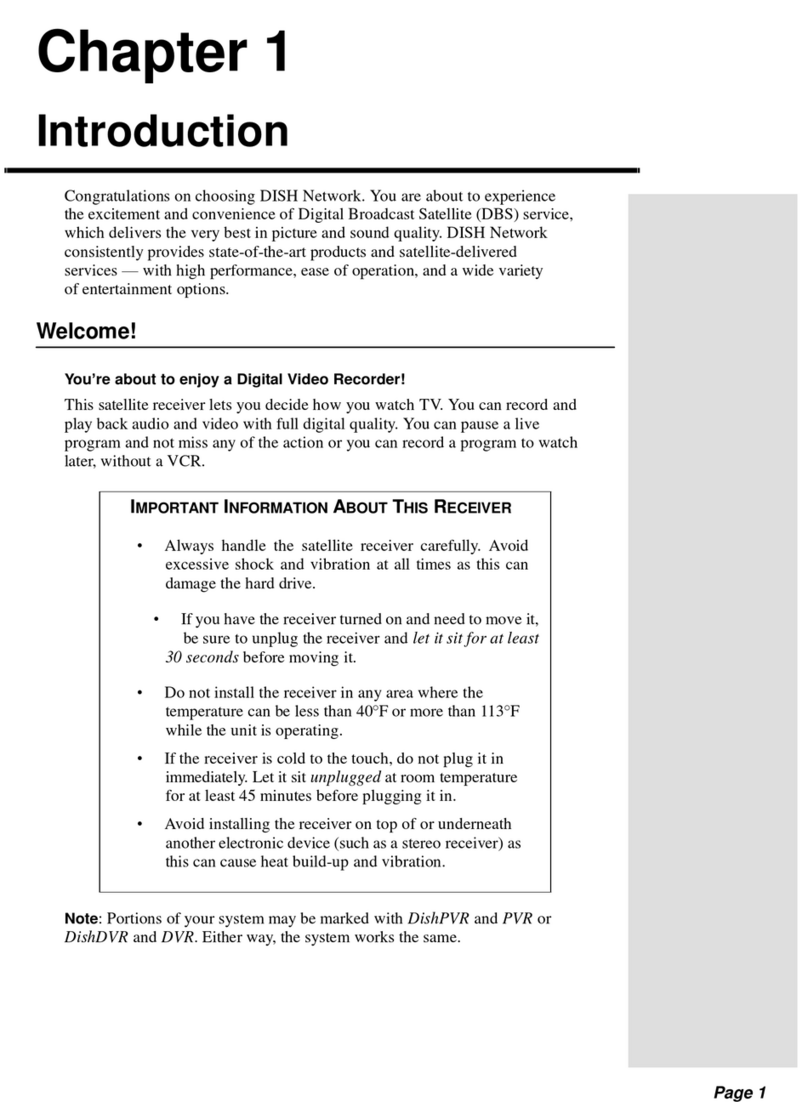
Dish Network
Dish Network DVR 522 User manual

Dish Network
Dish Network Satellite Television User manual

Dish Network
Dish Network Duo ViP 222 User manual
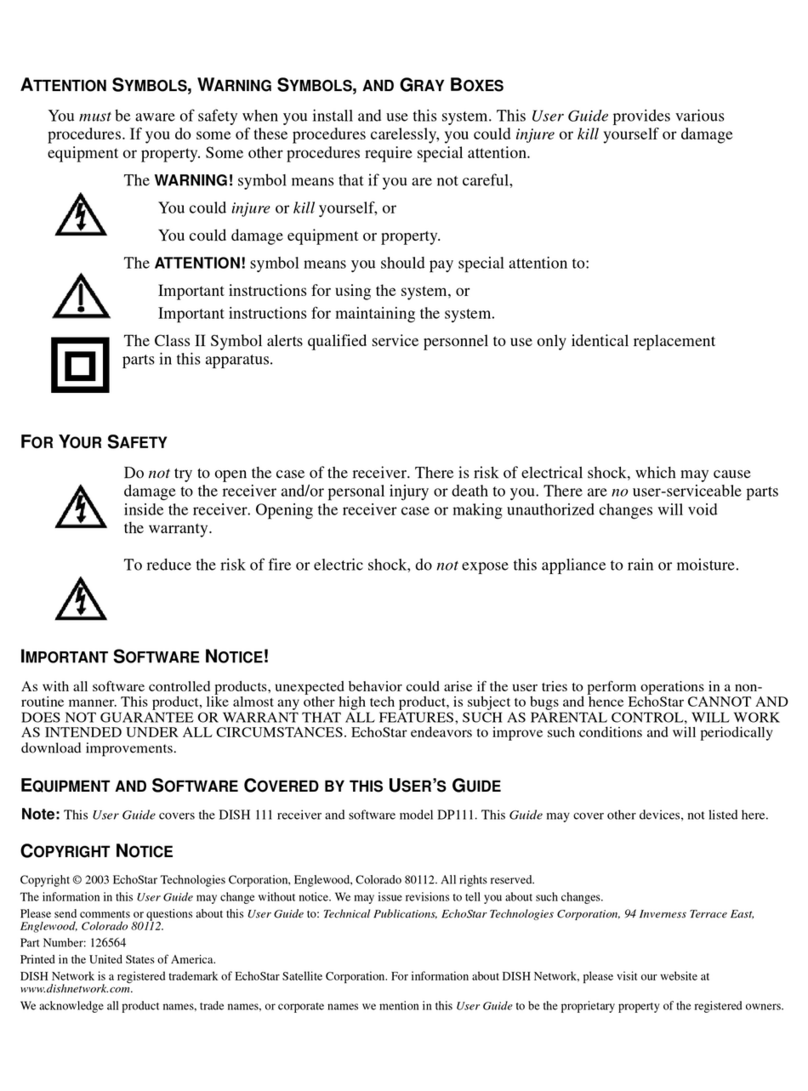
Dish Network
Dish Network DP111 User manual
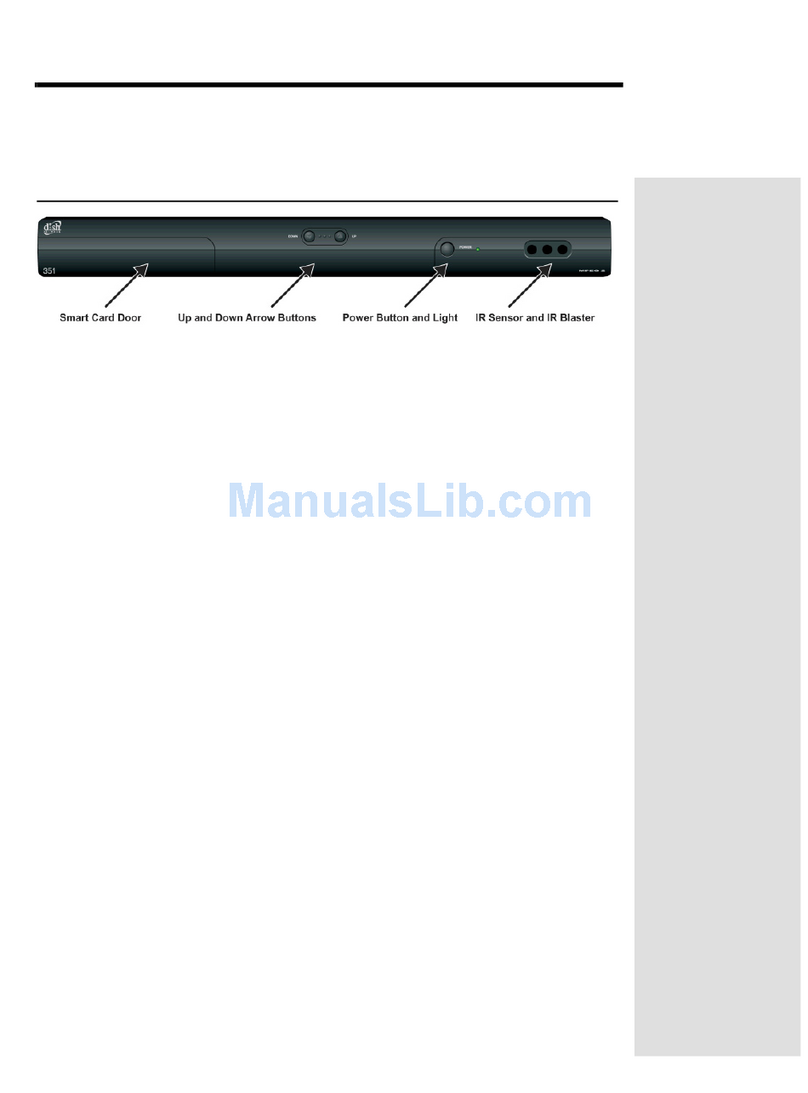
Dish Network
Dish Network DISH 351 Operating and installation instructions

Dish Network
Dish Network Duo ViP 222 User manual

Dish Network
Dish Network DuoDVR ViP 722_TOC User manual
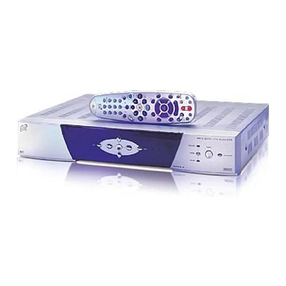
Dish Network
Dish Network 138410 User manual
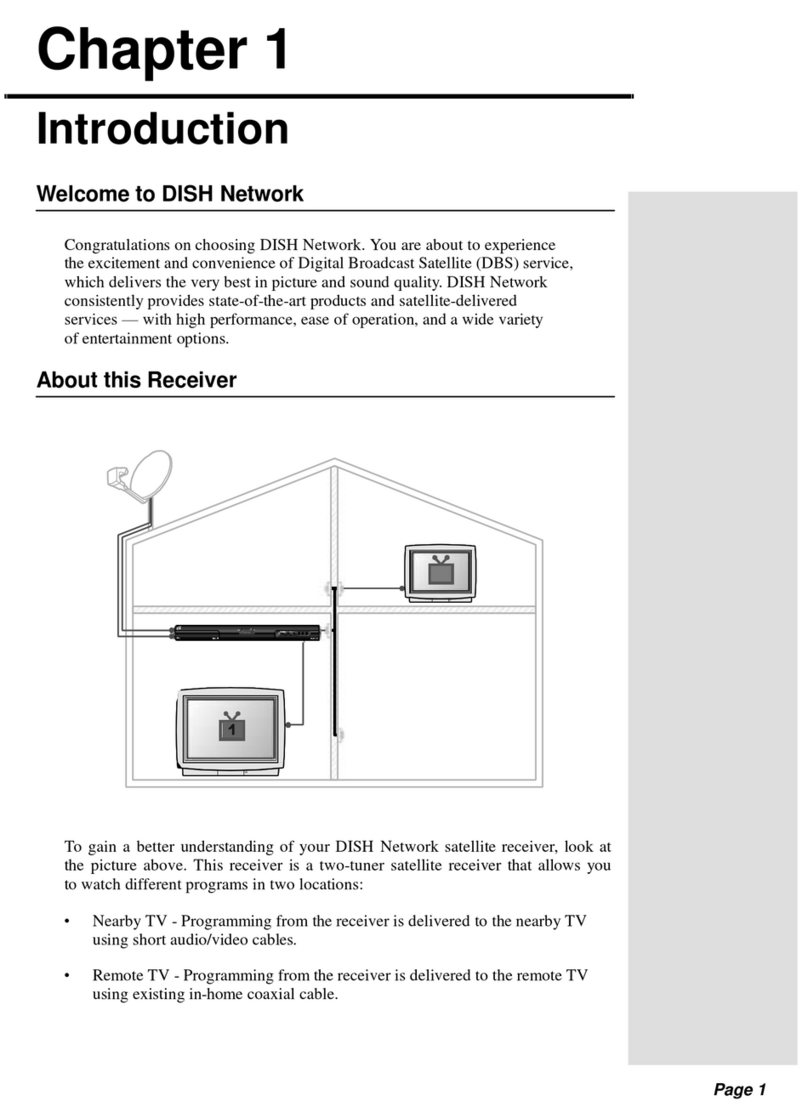
Dish Network
Dish Network DishPro 322 User manual

Dish Network
Dish Network 4K Joey User manual

Dish Network
Dish Network DVR Satellite System User manual
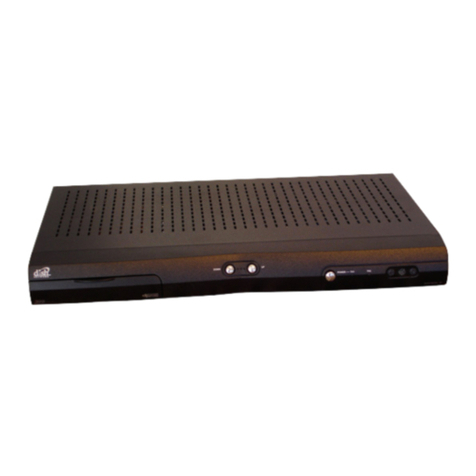
Dish Network
Dish Network Satellite Television User manual

Dish Network
Dish Network DISHPlayer 500 User manual

Dish Network
Dish Network 118523 User manual

Dish Network
Dish Network Hopper with Sling Manual

Dish Network
Dish Network Wireless Joey User manual

Dish Network
Dish Network High-Definition ViP 22k Duo Receiver and... User manual