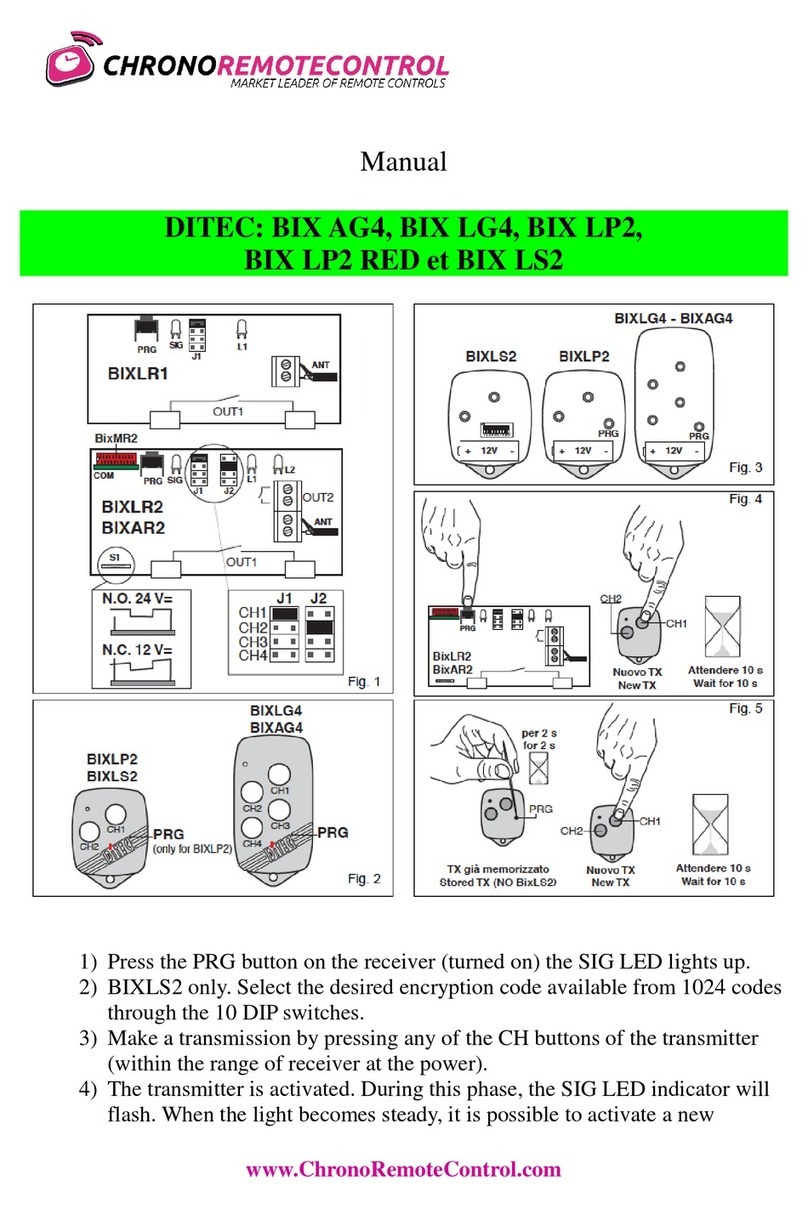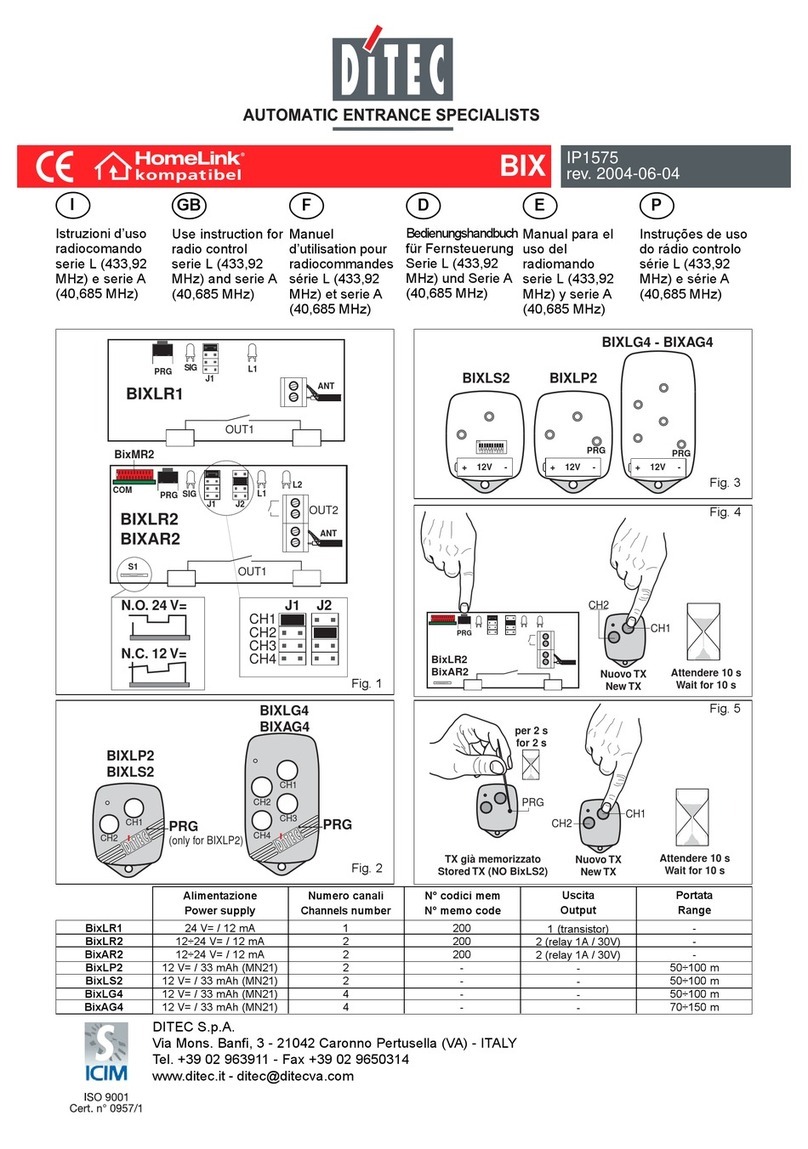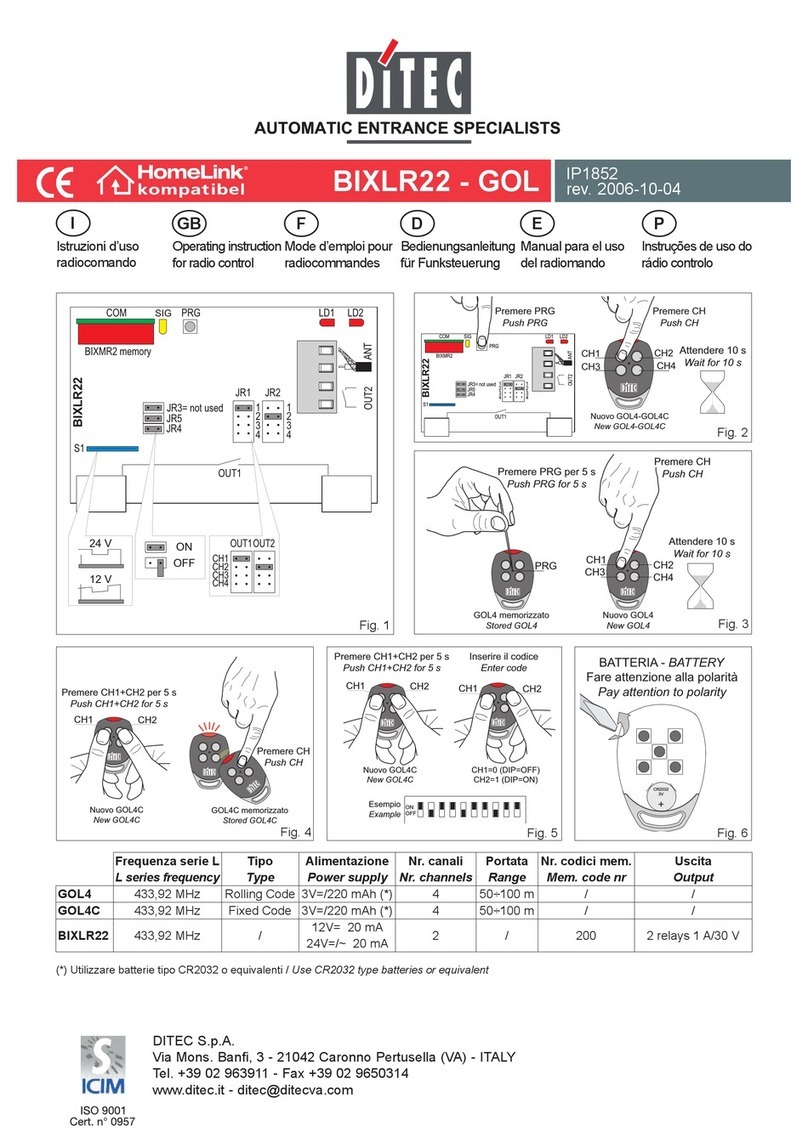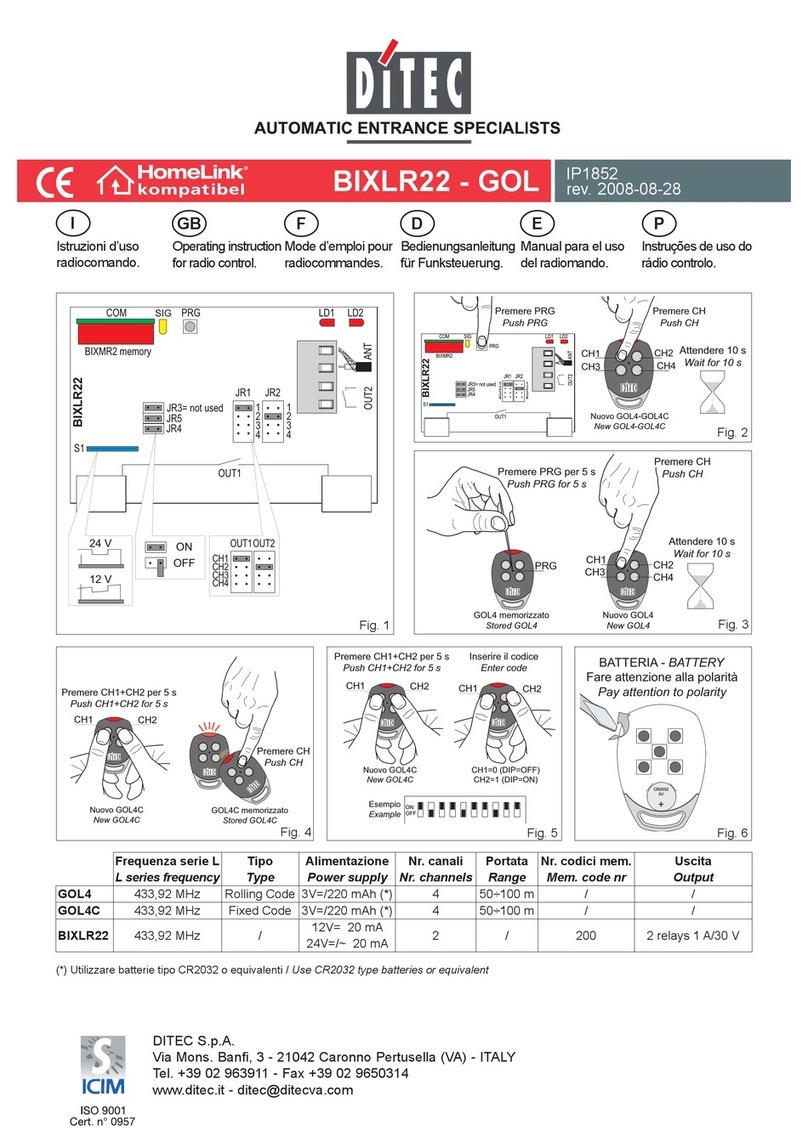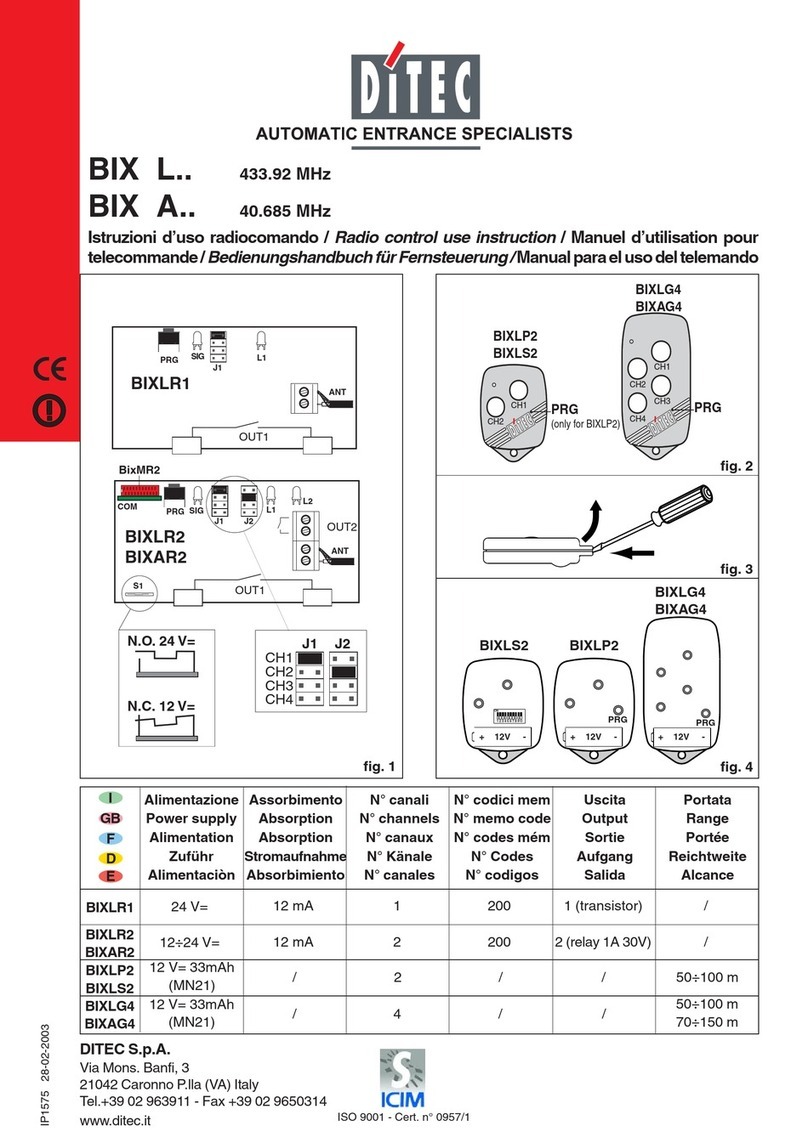3DITEC S.P.A - IP1618 - BIXLR4-AR4
EC DECLARATION OF CONFORMITY
Manufacturer: DITEC S.p.A. - via Mons. Banfi, 3 - 21042 Caronno
Pertusella (VA) –ITALY.
Herewith declares that the four-channel receivers BIXLR4 (433.92
MHz) and BIXAR4 (40.685 MHz) are in conformity with the provi-
sions of the following EC directives: R&TTE Directive 1999/5/EC,
EMC Directive 89/336/EEC and Low Voltage Directive 73/23/EEC.
Caronno Pertusella, 01-08-2000.
Fermo Bressanini
(Chairman)
1. Receiver
The BIX series of remote controls are designed for the activation of
automatic accesses and are built in compliance with the R&TTE
Directive, 1999/5/C.
The receivers are equipped with a BIXMR storage module and can
receive the codes of all transmitters, but will only respond upon
receiving a code which is included in them file of authorised codes
(max. 1000 codes).
The receiver BIXLR4 is equipped with a 173 mm long rigid anten-
na. Alternatively, it may be linked up to a BIXLA.
The BIXAR4 receiver must be linked up to the BIXAA tuned an-
tenna. Tuned antenna by means of an RG58 coaxial cable with a
maximum length of 10 metres.
The antenna must be mounted as high up as possible, away from
any metal structures (the LAMP and LAMPH flashing lights are
provided with a clamp for linking up of the antenna).
Attention: For IP54 class protection, the management unit [1] must
be installed vertically (i.e., with the DITEC name on the bottom
right-hand side).
2. ELECTRICAL CONNECTION
•Connect terminals 0-1 to terminals 0-1 of the electric board.
•Connect terminals OUT1, OUT2, OUT3, OUT4 as required.
3. ENABLING THE TRANSMITTERS
3.1 Power on. The green PWR LED will light up.
3.2 Press button PRG on the receiver, the yellow SIG LED will
light up, or press PRG of a previously stored transmitter
(within the range of the powered receiver).
3.3 Carry out a transmission by pressing any of the CH buttons
of the new transmitter. During this operation the yellow SIG
LED will be flashing. The transmitter is enabled.
Codes are stored in the BIXMR storage module (up to a
maximum of 1000 codes).
In case of the BIXMR storage module not being detected
upon the unit being turned on, the receiver enters into an
alarm status and the yellow SIG LED starts flashing quickly.
Attention: Insertion and removal of the BIXMR module
must be made with the unit powered off.
In case of the BIXMR memory being full (1000 codes stored),
the yellow SIG LED flashes quickly for 5 seconds after which
the receiver returns to normal operation.
3.4 The BIXMR memory will not accept repetition of the same
code (if the code which has been read has already been
stored, the SIG LED flashes quickly). Upon each new code
being logged in, the receiver remains in a stand-by status for
10 seconds. If no new code is entered within this interval the
unit exits from the learning mode.
Note: Using the PPC 1 management unit it is possible to
add, delete, copy on another storage module, or protect by
Password, the BIXMR memory codes.
4. SELECTING THE CHANNELS
Pressing of CH1 on the transmitter activates OUT1 (LED L1 comes
on). The procedure is the same for all the other channels (CH2,
CH3 and CH4).
OUT1, 2, 3 and 4 operating mode can be selected by setting the
corresponding Dip-Switch (DIP1→OUT1, etc.) accordingly:
DIP1, 2, 3, 4 to OFF = impulse mode
DIP1, 2, 3 to ON = step-by-step mode
DIP4 to ON = time delay mode.
Activation time of OUT4 (10 to 165 seconds) can be adjusted via
trimmer T4 when DIP4 is set to ON.
5. Deletion of all codes
To delete all codes from the BIXMR storage module, press PRG
and keep it pressed for 3 seconds the yellow SIG LED flashes),
after which press again within 5 seconds to confirm deletion (the
yellow SIG LED flashes quickly).
DECLARATION CE DE CONFORMITE
Fabricant: DITEC S.p.A. - via Mons. Banfi, 3 - 21042 Caronno
Pertusella (VA) –ITALY.
Déclare ci-après que les recepteurs quadricanaux BIXLR4 (433.92
MHz) et BIXAR4 (40.685 MHz) sont conforme aux dispositions des
directives CEE suivantes: Directive R&TTE 1999/5/CE, Directive
EMC 89/336/CEE et Directive basse tension 73/23/CEE.
Caronno Pertusella, 01-08-2000.
Fermo Bressanini
(Président)
1. Récepteurs
Les télécommandes radio de la série BIX permettent d’activer des
automatismes pour les ouvertures de passage et répondent aux
exigences essentielles de la directive 1999/5/CE R&TTE.
Les récepteur sont équipédu module mémoire BIXMR et peut
recevoir les codes de tous les émetteurs, mais eux activera la sortie
de commande que si le code reçu est présent dans la liste des
codes autorisés (max. 1000 codes).
Le récepteur BIXLR4 est dotéd’une antenne (fil rigide L= 173 mm).
En alternative, il est possible de relier l’antenne accordée BIXLA.
Le récepteur BIXAR4 doit être reliéàl’antenne accordée BIXAA.
Pour relier l’antenne au récepteur, utiliser un câble coaxial RG58
(max. 10 m).
L’antenne doit être installée le plus haut possible, loin de structures
métalliques (les clignotants LAMP et LAMPH sont dotés d’une borne
pour le branchement de l’antenne). Attention: pour obtenir le de-
gréde protection IP54, l’unitéde gestion [1] doit être fixée vertica-
lement (la marque DITEC doit se trouver en bas àdroite).
2. RACCORDEMENTS ELECTRIQUES
•Relier les bornes 0-1 aux bornes 0-1 de l’armoire électrique.
•Relier les bornes OUT1, OUT2, OUT3, OUT4 en fonction des
exigences spécifiques.
3. ACTIVATION EMETTEURS
3.1 Mettre sous tension: la led verte PWR s’allume.
3.2 Enfoncer le bouton PRG sur le récepteur, la led jaune SIG
s’allume, ou bien appuyer sur la touche PRG d’un émetteur
déjàen mémoire (dans les limites de portée du récepteur
alimenté).
3.3 Effectuer une transmission en appuyant sur l’un quelconque
des boutons CH du nouvel émetteur. Pendant cette phase
la led jaune SIG clignote. L’émetteur est activé.
Les codes sont stockés dans le module mémoire BIXMR (jusqu’à
un maximum de 1000 codes).
Si, àla mise en marche, la présence du module mémoire BIXMR
n’est pas détectée, le récepteur se met en état d’alarme, faisant
clignoter rapidement la led jaune SIG.
Attention: l’enfichage et l’extraction du module mémoire
BIXMR doivent s’effectuer sans alimentation.
Si la mémoire BIXMR comprend déjà1000 codes, la led
jaune SIG clignote rapidement pendant 5 secondes et le ré-
cepteur revient au fonctionnement normal.
3.4 La mémoire BIXMR n’accepte pas de répétitions d’un même
code (si le code lu a déjàétéenregistré, la led SIG clignote
rapidement). A la fin de chaque mémorisation, le récepteur
reste en attente pendant 10 secondes et, si un autre code
n’est pas lu dans ce laps de temps, la phase d’apprentis-
sage se termine.
N.B.: Au moyen de l’unitéde gestion PPC 1, les codes de la
mémoire BIXMR peuvent être ajoutés, supprimés, copiéns
dans un autre module de mémoire ou protégéavec Password.
4. SELECTION CANAUX
En appuyant sur CH1 (de l’émetteur) on active OUT1 (la led L1 s’al-
lume). Le comportement est le même pour les autres canaux (CH2,
CH3 et CH4).
La fonction des sorties OUT1, 2, 3 et 4 se sélectionne au moyen du
commutateur DIP correspondant (DIP1→OUT1, etc.):
DIP1, 2, 3, 4 sur OFF = mode impulsionnel;
DIP1, 2, 3 sur ON = mode pas àpas;
DIP4 sur ON = mode temporisé.
Le trimmer T4 règle le temps d’activation de OUT4 (10 à165 s)
quand DIP4 est sur ON.
5. Suppression totale des codes.
Pour vider complètement le module mémoire BIXMR appuyer sur
la touche PRG pendant 3 s (la led jaune SIG clignote); dans les 5
s appuyer de nouveau sur la touche PRG pour valider la suppression
(la led jaune SIG clignote rapidement).
ENGLISH
FRANÇAIS