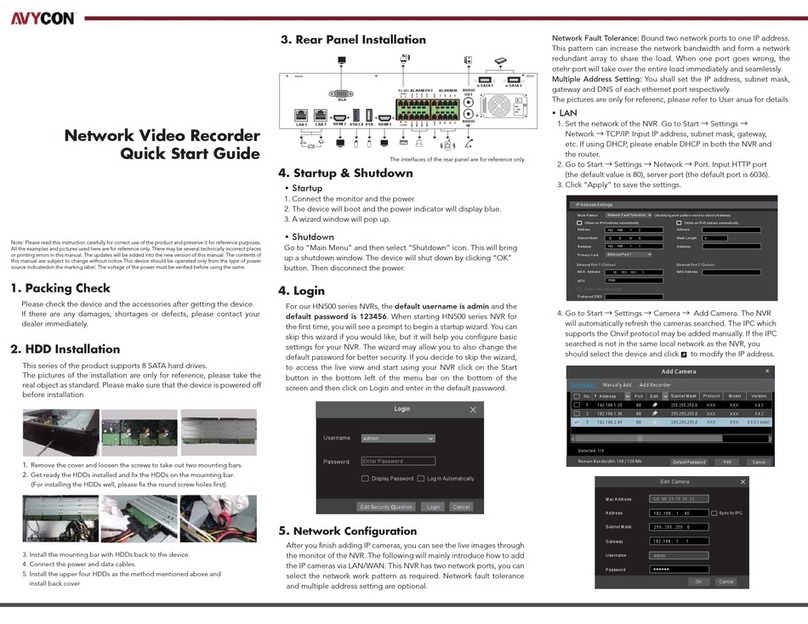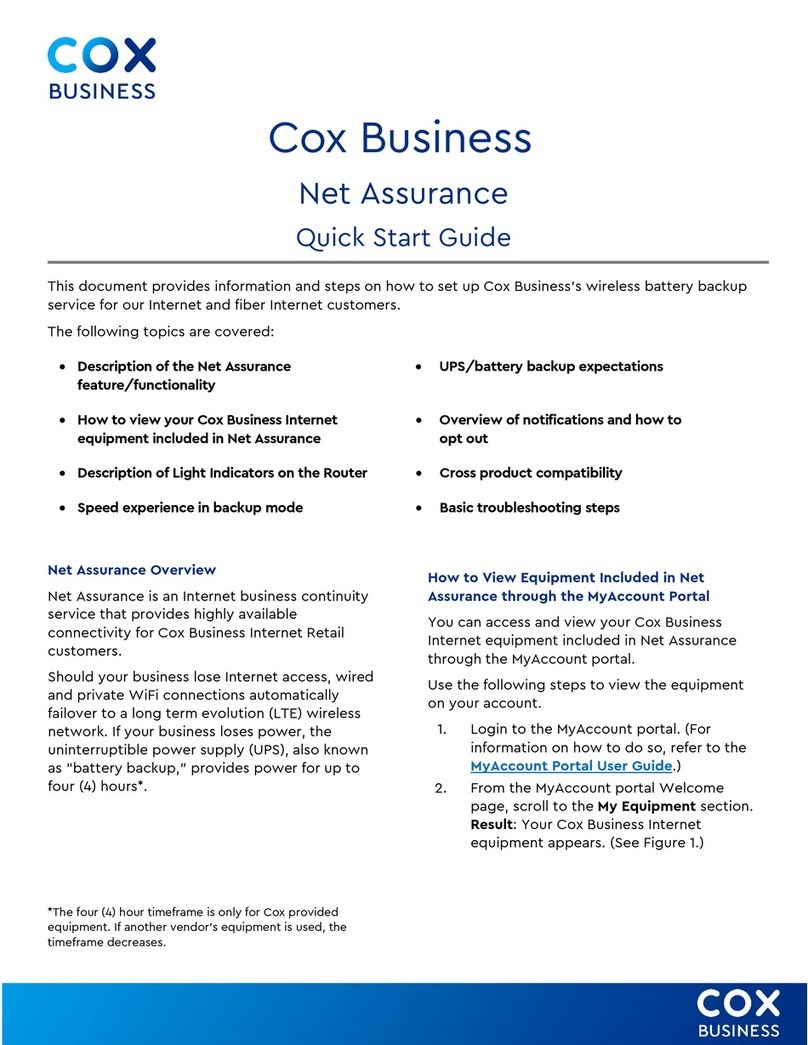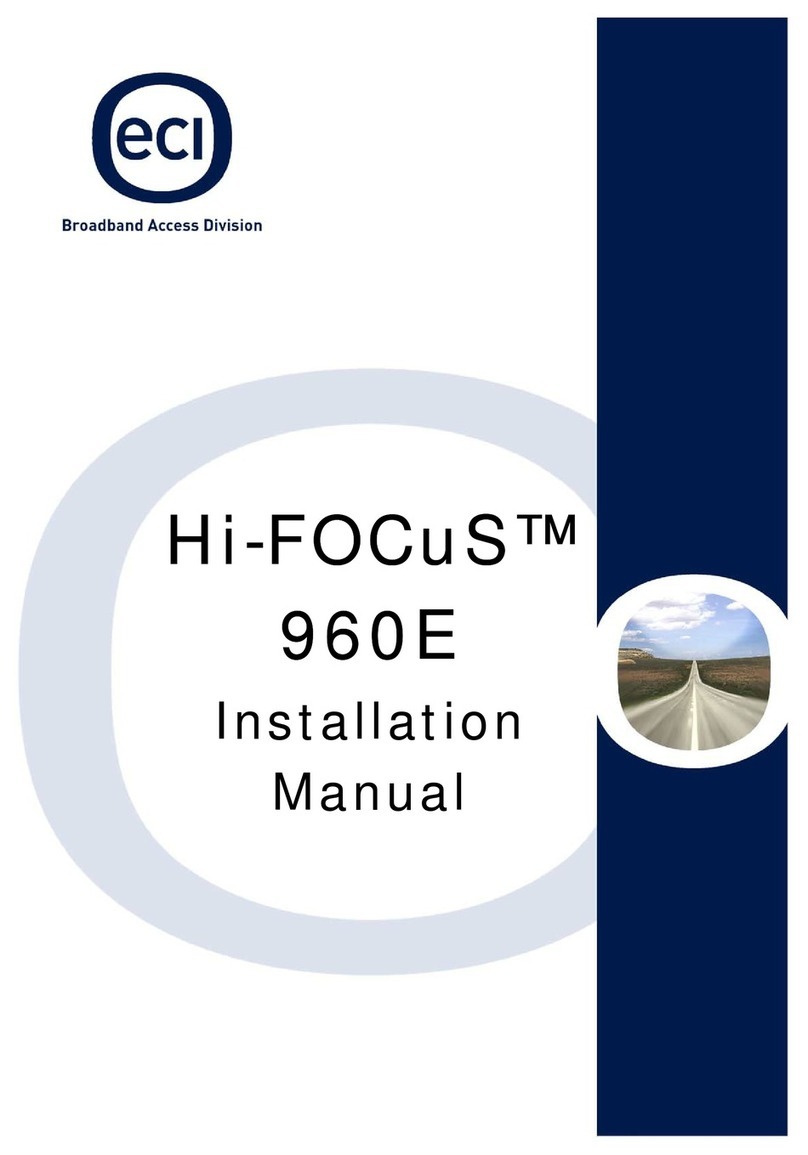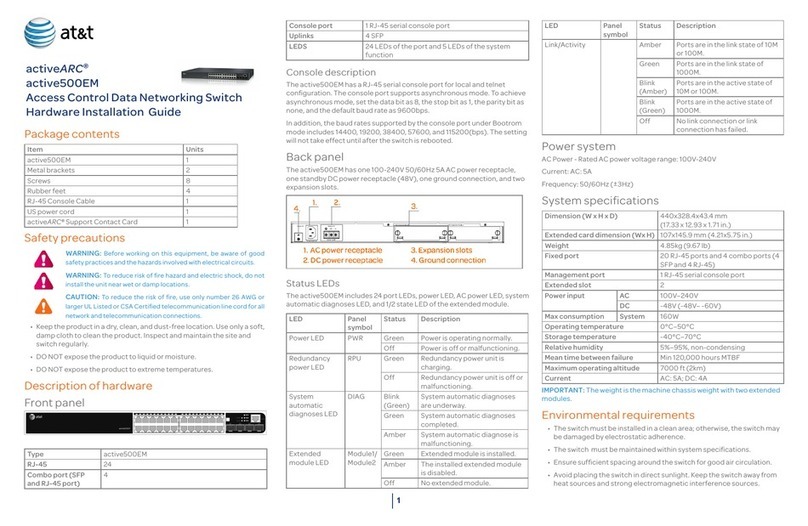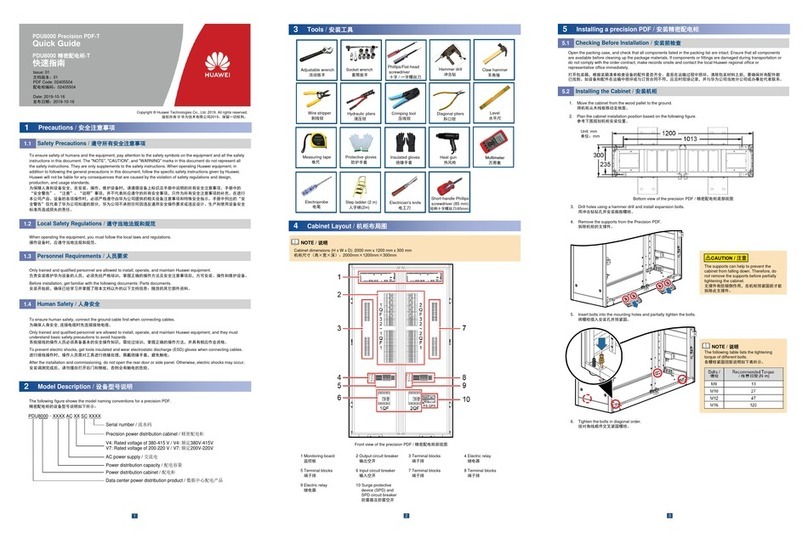DITECH Packet Voice Processor Installation instructions

Packet Voice Processor
Commands Manual
Software Version PVP- 3.0.1
For PVP Shelf P/N 002-0800-00
Document 250-0800-06
Version A1
May 2008
Copyright 2008 Ditech Networks
www.ditechnetworks.com
VQA Enabled
TM
TM

ii 250-0800-06, Version A1
DITECH NETWORKS
www.ditechnetworks.com
Copyright
No part of this document may be reproduced, stored in a retrieval system, or transmitted in any form or by
any means, electronic, mechanical, photocopy, recording, or otherwise, without the prior written permission
of Ditech Networks.
Copyright 2008 Ditech Networks.
All Rights Reserved. Printed in the USA.
Trademarks
VQA, PQA, Experience Intelligence, Packet Voice Processor, 1-Screen, and NetConsul are trademarks
and/or service marks of Ditech Networks Corporation in the United States and/or other countries. Product
elements and mnemonics used by Ditech Networks are protected by copyright and trademark laws. All other
product names used in this document are trademarks or registered trademarks of their respective owners.
Reproduction of this Document
You may be viewing this document via electronic means. While every effort has been taken to ensure the
highest quality, some forms of electronic transmission will degrade the quality of both print and illustrations.
Tests have shown that the quality of documentation is best when a printout is generated from a native
source (e.g., floppy disk or CD-ROM) and printed on a high-quality laser printer (PostScriptTM is
recommended).
Current Documentation—Customer Support Site
Ditech reserves the right to change the information in this publication at any time. Such changes will be
incorporated in new versions. Every effort has been made to ensure the integrity and accuracy of this
manual; however, Ditech cannot be held responsible for losses stemming from errors contained herein or
for consequential damages in connection with the use of this manual. Ditech also creates and maintains
update sheets documenting any significant changes in product or documentation between manual releases.
To ensure that you have the most current documentation available, go to the Ditech Customer Support Site
at http://support.ditechnetworks.com. This password-protected customer site contains the most current
product information, including data sheet supplements, update sheets, and useful customer applications.
To obtain a password, contact a Ditech Customer Service representative.
ISO 9001:2000 A9155
D
I
T
E
C
H
N
E
T
W
O
R
K
S
ISO 14001:2004 A12582

250-0800-06, Version A1 DITECH NETWORKS
www.ditechnetworks.com
iii
Contacting Ditech Networks
Ditech Networks is located at the following address:
Ditech Networks
825 East Middlefield Road
Mountain View, CA 94043
USA
Contact Ditech using one of the following methods:
Contacting Ditech Networks
Information Type Access Method Contact Information
Telephone 1-800-770-0117 Toll Free (USA and Canada)
1-650-864-1800 Direct
Fax 1-650-564-9843
Order Status, Product Availability,
and Product Pricing
Telephone 1-800-770-0117 Toll Free (USA and Canada)
1-650-864-1800 Direct
Fax 1-650-564-9598
General Product Information World Wide Web http://www.ditechnetworks.com
Telephone 1-800-234-0884 Toll Free (USA and Canada)
1-650-623-1300 Direct
Fax 1-650-564-9599

Notes
TM
iv 250-0800-06, Version A1
DITECH NETWORKS
www.ditechnetworks.com

250-0800-06, Version A1 DITECH NETWWORKS
www.ditechnetworks.com
May 2008, Version A1
v
Packet Voice Processor Commands Manual
Documentation Overview
Documents Ditech documentation is organized so that all users can understand the system
components and perform tasks for Ditech’s voice enhancement devices. Both paper
documents and online help systems are provided.
Manual Request
To order a document, contact Ditech Customer Service at:
Please provide the following information:
Document Title - Packet Voice Processor Commands Manual
Document Number - 250-0800-06 or product model number
Shipping information, including customer name and address
Contact information for the person requesting the manual
Ditech will confirm the order with the person requesting the manual.
Ditech’s Documentation
Document Number Document Title
Packet Voice Processors
250-0800-10 Packet Voice Processor Startup Guide
250-0800-11 Packet Voice Processor Hardware Manual
250-0800-06 Packet Voice Processor Commands Manual
250-0800-13 Packet Voice Processor Network Configuration Manual
Element Management Software
250-1252-13 NetConsul EMS Software Manual for Packet Voice Processor
250-1252-04 NetConsul CST Software Manual for Packet Voice Processor
PVP Release Notes
251-0800-03 PVP Release Notes

vi 250-0800-06, Version A1
DITECH NETWORKS
www.ditechnetworks.com
Documentation Overview Packet Voice Processor Commands Manual
Document Comments and Corrections
Ditech welcomes feedback about our documentation. Please provide comments and
corrections to support@ditechnetworks.com or 1-800-770-0117. Be sure to include
the following information:
Document Title - Packet Voice Processor Commands Manual
Document Number - 250-0800-06
Document Version - Version A1, May 2008
Products for which the comments and corrections are applicable
The comments and corrections
Contact information for the person providing the information (optional)
Ditech may respond via email to ask follow-up questions. Thank you for your help in
the improvement of Ditech’s documentation.
Document
Revision History
The table below lists the revision history for this manual.
Version Date Software Change Description
AApril 2008 3.0.0 Initial release of manual.

Packet Voice Processor Commands Manual Documentation Overview
250-0800-06, Version A1 vii
DITECH NETWORKS
www.ditechnetworks.com
List of Effected
Hardware
The PVP Shelf Bundle Part Number 002-0800-00 contails the parts listed
below:
Accessory Ditech Part Number Quantity
Packet Voice Processor Shelf Chassis 002-0800-00 1
Switch Control cards 002-0820-00 2
Packet Voice Processor Front Slot Filler 002-0800-39
RTM Rear Slot Filler 002-0800-40
Rear Transition Module (RTM) 002-0821-00 1
Media Processing cards 002-0830-00 5
Interface Processing cards 002-0810-32 4
Shelf Managers 002-0800-02 2
Peripheral Controller Modules 002-0800-03 2
Power Entry Modules (PEM) 002-0800-04 4
Chassis Air Filters 000-0800-01 5
Blower Modules 4
Upper 002-0800-05 2
Lower 002-0800-06 2
Shelf Chassis Extenders (optional for 23” installations) 059-0115-13
GBIC 1000BaseT Modules 000-0810-01 1
GBIC 1000BaseLX Modules 000-0810-11 1
GBIC 1000BaseSX Modules 000-0810-21 1
Kit, Hardware – PVP Shelf (Basic - shipped with every shelf) 003-0800-00 1
Kit, Installation – 1 PVP Shelf 003-0800-02 1
Kit, 40A Conversion – PVP Shelf 003-0800-03 1
Kit, Installation Tools – PVP Shelf 003-0800-04 1

viii 250-0800-06, Version A1
DITECH NETWORKS
www.ditechnetworks.com
Documentation Overview Packet Voice Processor Commands Manual
Document
Conventions
The following symbols and terms are used in this document:
Document Conventions
Type Description
Warning. The caution sign indicates a warning.
Go To. The hand shows you where to find more information about a particular
topic.
Note. The notepad emphasizes additional information that may be of interest.
List Bullets are used in a list of items when the sequence of the items is not important.
1. List Numbered steps are used in a list of items when the sequence of the items is
important.
Acronyms Acronyms are defined when they first appear in the document. They are also
defined in the Acronym List at the end of this manual.
bold Directory names, project names, disk drive names, file names, file name
extensions, and software utility names are shown in bold. Example: c: drive and
.exe file.
Bold &
Capitalized
Window titles, button names, and diskette names are shown in bold, with initial
capital letters. Example: Save As window, Start button, and Install diskette.
Bold & Italicized Manual titles are shown in bold italics with initial capital letters. Example: Network
Operations Manual.
BOLD & ALL
CAPS
Command names are shown in bold, uppercase. Example: the DATE and TIME
commands.
Capitalized Keyboard keys, user-editable application window fields, and menu names are
shown with initial capital letters. Example: Delete key, Enter key, and the Options
menu.
“Capitalized in
Quotation Marks”
Subheadings within a manual section are enclosed in quotation marks. In manuals,
titles of help topics are also shown in quotation marks.
courier Anything that is typed exactly as it appears on screen is shown in Courier.
Example: The system responds with: Changing Date Format from
mm/dd/yyyy to mm/dd/yyyy
courier bold In machine syntax, bold courier font may be used to distinguish a command from
the command prompt or other variables. Example: 1-8>DATEF<CR>
Italics Capitalized Help Categories, chapter titles in manuals, application note names, checkbox
options, and options in dialog boxes are shown in italics with initial capital letters.
Example: Chapter 4, Command Set, in the Quad Voice Processor Manual.
<italics in
brackets> Variables are enclosed in angle brackets (< >) and shown in italics. Example:
<filename>.lod file.
Trademarks Ditech Networks trademarked products and services are marked with the
trademark symbol (for example, WinMAP™) when they first appear in the chapter.

April 2008, Version A
250-0800-06, Version A DITECH NETWORKS
www.ditechnetworks.com
ix
Contents
Packet Voice Processor Commands Manual
Contents
Copyright................................................................................................................................................ ii
Trademarks ............................................................................................................................................ ii
Reproduction of this Document.............................................................................................................. ii
Current Documentation—Customer Support Site .................................................................................. ii
Contacting Ditech Networks.................................................................................................................. iii
Documentation Overview ..........................................................................................................................v
Documents ............................................................................................................................................. v
Manual Request .............................................................................................................................. v
Document Comments and Corrections .......................................................................................... vi
Document Revision History................................................................................................................... vi
List of Effected Hardware..................................................................................................................... vii
Document Conventions........................................................................................................................viii
Contents .....................................................................................................................................................ix
List of Figures..........................................................................................................................................xxi
List of Tables .........................................................................................................................................xxiii
List of Examples ...................................................................................................................................xxvii
1. Introduction............................................................................................................................................1
Overview ................................................................................................................................................1
PVP Hardware Components ...........................................................................................................2
Card and Slot Compatibility .............................................................................................................4
Network Interfaces .................................................................................................................................5
Media Interface Features.................................................................................................................6
Signaling Interface Features............................................................................................................6
Management Interface Features .....................................................................................................6
Signaling ................................................................................................................................................7
PVP SIP Signaling...........................................................................................................................7
PVP SIP Signaling Example - Enterprise End-to-End Application .................................................. 9
Media Processing................................................................................................................................. 11
Voice Codecs and Transcoding..................................................................................................... 12
VQA Technology ........................................................................................................................... 16
Intelligent Packet Restoration (IPR) ..............................................................................................18
Quality of Service .................................................................................................................................19
Network Quality Assessment.........................................................................................................19
Network Troubleshooting...............................................................................................................19
Network Dimensioning...................................................................................................................19
Service Level Agreement and Verification.....................................................................................19
VoIP Network Environments ................................................................................................................20
VoIP Tandem Carrier..................................................................................................................... 20
VoIP LEC....................................................................................................................................... 21
ITSP...............................................................................................................................................21
VoIP Wholesaler............................................................................................................................21

x250-0800-06, Version A
DITECH NETWORKS
www.ditechnetworks.com
Contents Packet Voice Processor Commands Manual
2. Getting Started..................................................................................................................................... 23
Overview .............................................................................................................................................. 23
Connecting to the PVP.........................................................................................................................23
Serial Port Connection................................................................................................................... 24
Ethernet Port Connection ..............................................................................................................25
Provisioning Procedures ......................................................................................................................26
Provisioning Steps.........................................................................................................................28
PVP Command Categories .................................................................................................................. 30
HELP Command ..................................................................................................................................30
Security ................................................................................................................................................ 32
Command Syntax.................................................................................................................................32
Command Line Editing.........................................................................................................................33
Command Menus.................................................................................................................................33
Tab Key Navigation ....................................................................................................................... 33
Command Log and History .................................................................................................................. 34
Autonomous Messages........................................................................................................................34
3. Interface Provisioning.........................................................................................................................35
Overview .............................................................................................................................................. 35
System Management Provisioning.......................................................................................................35
OOB Ports Signaling Provisioning .......................................................................................................37
Switch Control Card Redundancy .................................................................................................39
Ethernet (Media) Ports Provisioning .................................................................................................... 40
4. Voice Quality Provisioning .................................................................................................................43
Overview .............................................................................................................................................. 43
Provisioning Commands ...................................................................................................................... 43
Provisioning Steps ...............................................................................................................................44
5. Signaling Provisioning........................................................................................................................45
Overview .............................................................................................................................................. 45
Profiles and Policies.............................................................................................................................45
Profile Provisioning Commands ...........................................................................................................48
PVP Profile Provisioning Example.................................................................................................49
Header Passthrough......................................................................................................................51
Profile Route Provisioning .............................................................................................................54
Policy Provisioning ...............................................................................................................................55
Signaling Profile Creation Only...................................................................................................... 55
Transcoding................................................................................................................................... 55
Policy Commands.......................................................................................................................... 56
SIDE 1 and SIDE 2 Definitions ......................................................................................................57
6. Media Provisioning.............................................................................................................................. 59
Overview .............................................................................................................................................. 59
Media Interface Features............................................................................................................... 60
LAG ...................................................................................................................................................... 60
LACP .............................................................................................................................................60
Static LACP Mode .........................................................................................................................60
Preliminary LAG and LACP Planning ............................................................................................61
LAG Provisioning - Network Elements ..........................................................................................62
PVP System Link Protection with LAG ..........................................................................................63
LAG Commands...................................................................................................................................64
LAG ROUTE Commands ..............................................................................................................65

Contents
250-0800-06, Version A xi
DITECH NETWORKS
www.ditechnetworks.com
Contents
Packet Voice Processor Commands Manual
Static LACP Mode................................................................................................................................ 66
LAG Provisioning Example............................................................................................................ 66
LAG - Redirection ..........................................................................................................................69
PVP Network Configuration with HSRP/VRRP Fail-Over.............................................................. 70
LAG Failover Scenarios ....................................................................................................................... 72
Port Failures - Port State Transition / Traffic Redirection ..............................................................72
Next-Hop IP Failures - Port State Transition / Traffic Redirection .................................................74
7. Security Provisioning..........................................................................................................................77
Security Use and Setup .......................................................................................................................77
Access Levels and Privileges ........................................................................................................ 78
Setting Passwords.........................................................................................................................78
Viewing and Clearing User Logs ...................................................................................................79
8. PVP Maintenance Procedures............................................................................................................81
Overview .............................................................................................................................................. 81
Software Upgrading .............................................................................................................................81
Loading Software........................................................................................................................... 82
Reverting to Previous Software .....................................................................................................82
Setting up Autonomous Alarms............................................................................................................83
Switching Cards ...................................................................................................................................84
Switching System Control Cards ...................................................................................................84
Switching Media Processing Cards ...............................................................................................84
Switching Application Processing Cards ....................................................................................... 84
Card Redundancy Schemes ................................................................................................................85
Media Processing Card Failure .....................................................................................................85
9. General Commands.............................................................................................................................89
Overview .............................................................................................................................................. 89
HELP Command ..................................................................................................................................89
HELP TABLE Command ...............................................................................................................90
HELP CLI Command ..................................................................................................................... 91
HELP ALL Command ....................................................................................................................91
HELP <category> Command.........................................................................................................93
DATE Command ..................................................................................................................................94
TIME Command ...................................................................................................................................94
CMDLOG Command............................................................................................................................95
CMDLOG CLR Command ............................................................................................................. 95
LAMP Command.................................................................................................................................. 96
LAMP <slot> STATUS Command .................................................................................................96
TIMEZONE Command ......................................................................................................................... 97
INVENTORY Command.......................................................................................................................97
INVENTORY CARD Command.....................................................................................................98
Card to Slot Location ..................................................................................................................... 98
INVENTORY FAN [<fan>] Command..........................................................................................102
INVENTORY PEM [<pem>] Command .......................................................................................104
INVENTORY PERICTRLR [<perictrlr>] Command .....................................................................107
INVENTORY SHMC [<shmc>] Command...................................................................................109
Inventory SAP [<sap>] Command: ..............................................................................................111
10. System Commands .........................................................................................................................113
Overview ............................................................................................................................................ 113
INTERFACE Commands ...................................................................................................................114

xii 250-0800-06, Version A
DITECH NETWORKS
www.ditechnetworks.com
Contents Packet Voice Processor Commands Manual
INTERFACE [SHOW] Command ................................................................................................115
Management Port Interface Commands ............................................................................................116
INTERFACE <mgmt-port> [SHOW] Command...........................................................................116
INTERFACE <mgmt-port> SET Command .................................................................................117
INTERFACE <mgmt-port> SET <admin-state> Command .........................................................118
INTERFACE <mgmt-port> STATS [SHOW] Command .............................................................. 118
INTERFACE <mgmt-port> PING Command ...............................................................................119
INTERFACE <mgmt-port> ARP [SHOW] Command ..................................................................120
Signaling Port Interface Commands ..................................................................................................121
INTERFACE <sig-port> [SHOW] Command ...............................................................................121
INTERFACE <sig-port> SET Command .....................................................................................123
INTERFACE <sig-port> SET <admin-state> Command .............................................................123
INTERFACE <sig-port> IP ADD Command ................................................................................123
INTERFACE <sig-port> IP <sigip-index> DEL Command........................................................... 124
INTERFACE <sig-port> IP <ip-addr> DEL Command.................................................................124
INTERFACE <sig-port> IP SHOW Command .............................................................................124
INTERFACE <sig-port> STATS [SHOW] Command...................................................................126
INTERFACE <sig-port> PING Command....................................................................................128
INTERFACE <sig-port> ARP [SHOW] Command .......................................................................129
Media Port Interface Commands ....................................................................................................... 130
INTERFACE <media-port> [SHOW] Command ..........................................................................130
INTERFACE <media-port> SET Command ................................................................................131
INTERFACE <media-port> SET <admin-state> Command ........................................................131
INTERFACE <media-port> STATS [SHOW] Command .............................................................132
INTERFACE <media-port> STATS CLR Command ...................................................................133
INTERFACE <media-port> QOS-REPORT [HIST <bin>] [SHOW] .............................................134
Link Aggregation Group Commands..................................................................................................135
Static LAG ................................................................................................................................... 135
Card Redundancy........................................................................................................................ 135
LAG Commands ..........................................................................................................................137
LAG [SHOW] Command..............................................................................................................139
LAG ADD Command ...................................................................................................................141
LAG PING....................................................................................................................................141
LAG ARP [SHOW].......................................................................................................................142
LAG <lag-index> [SHOW] Command ..........................................................................................142
LAG <lag-index> SET Command ................................................................................................143
LAG <lag-index> STATS [SHOW] Command .............................................................................144
LAG <lag-index> STATS CLR Command ...................................................................................145
LAG <lag-index> DEL Command ................................................................................................145
LAG <lag-index> IP [SHOW] Command ..................................................................................... 145
LAG <lag-index> IP ADD Command ...........................................................................................146
LAG <lag-index> IP <ip-name> DEL Command .........................................................................147
LAG <lag-interface> PORT [SHOW] Command..........................................................................147
LAG <lag-index> PORT ADD Command ....................................................................................147
LAG <lag-index> PORT ADD <avl-media-port> [red-role] Command .........................................148
LAG <lag-index> PORT <media-port> DEL Command...............................................................148
LAG <lag-index> QOS-REPORT [HIST <bin>] Command..........................................................148
LAG ROUTE [SHOW] Command ................................................................................................150
LAG ROUTE ADD Command......................................................................................................151
LAG ROUTE DEFAULT [SHOW] Command...............................................................................151
LAG ROUTE DEFAULT SET [<gateway-ip-addr>] Command....................................................151
LAG ROUTE <route-index> [SHOW] Command......................................................................... 152

Contents
250-0800-06, Version A xiii
DITECH NETWORKS
www.ditechnetworks.com
Contents
Packet Voice Processor Commands Manual
LAG ROUTE <route-index> SET Command ...............................................................................152
LAG ROUTE <route-index> DEL Command ...............................................................................152
CARDS Commands ...........................................................................................................................153
CARDS [SHOW] Command ........................................................................................................153
CARDS SET Command ..............................................................................................................154
CARDS <slot> SHOW Command ...............................................................................................156
CARDS <slot> SET Command....................................................................................................156
CARDS <slot> STATE [SET] Command .....................................................................................157
CARDS <slot> EXPECTED [SET] Command ............................................................................. 157
SYSTEM Command...........................................................................................................................159
SYSTEM [HA] [STATUS] Command ...........................................................................................160
SYSTEM ID [SHOW] Command .................................................................................................162
SYSTEM ID SET Command........................................................................................................163
SYSTEM THRESHOLD [<sys-thr-type>] [PROFILE] [SHOW] Command ..................................164
SYSTEM THRESHOLD [<sys-thr-type>] [PROFILE] ATTACH <thr-prof-name> Command ......164
SYSTEM THRESHOLD [<sys-thr-type>] [PROFILE] REMOVE Command ................................164
SYSTEM VQ-REPORT <metric-family> [HIST <bin>] [SHOW] Command .................................165
SYSTEM CALL-REPORT [HIST <bin>] [SHOW] Command.......................................................167
CRAFT Command..............................................................................................................................168
ALARMSEV Commands ....................................................................................................................169
ALARMSEV [SHOW] Command .................................................................................................169
ALARMSEV SET Command .......................................................................................................171
ALARMSEV RESTOREDEFS .....................................................................................................172
SNMP Command ...............................................................................................................................172
SNMP [SHOW] Command ..........................................................................................................173
SNMP SET Command.................................................................................................................174
AUTOMSG Command .......................................................................................................................174
AUTOMSG [SHOW] Command................................................................................................... 175
AUTOMSG ON Command ..........................................................................................................175
AUTOMSG OFF Command.........................................................................................................175
AUTOMSG DEFAULT ON Command .........................................................................................176
AUTOMSG DEFAULT OFF Command .......................................................................................176
FPKG Command................................................................................................................................177
FPKG [SHOW] Command ...........................................................................................................177
FPKG [SHOW] ALL Command....................................................................................................178
FPKG [SHOW] ALL L Command.................................................................................................179
FPKG <fpnum> LIC Command ...................................................................................................179
FPKG <fpnum> SET Command ..................................................................................................180
DNS Command ..................................................................................................................................180
NTP Command ..................................................................................................................................181
11. Maintenance Commands ................................................................................................................183
Overview ............................................................................................................................................ 183
PROTECT Command ........................................................................................................................183
PROTECT SCC Command .........................................................................................................184
PROTECT MPC <slot> Command .............................................................................................. 184
PROTECT APC Command .........................................................................................................184
RELEASE Command .........................................................................................................................185
RELEASE SCC Command..........................................................................................................185
RELEASE MPC Command .........................................................................................................185
RELEASE APC Command ..........................................................................................................186
ACO Command..................................................................................................................................186

xiv 250-0800-06, Version A
DITECH NETWORKS
www.ditechnetworks.com
Contents Packet Voice Processor Commands Manual
ALARMS Command...........................................................................................................................187
ALARMHIST Command .....................................................................................................................188
ALARMHIST CLR Command ......................................................................................................189
EVENTHIST Command .....................................................................................................................190
EVENTHIST CLR Command.......................................................................................................190
MGMTDB Command..........................................................................................................................191
Backing up the Configuration Database: .....................................................................................192
Restoring the Management Database: ........................................................................................193
Displaying the Management Database Status ............................................................................ 194
SIGCAP Command ............................................................................................................................195
SIGCAP ON Command ...............................................................................................................195
SIGCAP OFF Command .............................................................................................................196
SIGCAP GET Command .............................................................................................................197
SIGCAP UPLOAD Command......................................................................................................197
12. Version Control Commands ...........................................................................................................199
Overview ............................................................................................................................................ 199
VER Commands ................................................................................................................................200
VER Command............................................................................................................................200
VER DETAILS Command............................................................................................................200
VER OS Command .....................................................................................................................205
VER BOOT Command ................................................................................................................206
VER ALL Command ....................................................................................................................207
VER IPMC Command..................................................................................................................208
LOAD Command................................................................................................................................ 209
CUTOVER Command ........................................................................................................................209
CUTOVER <sccslot> Command .................................................................................................209
REVERT Command ...........................................................................................................................210
REVERT <sccslot> Command .................................................................................................... 210
CLONE Command ............................................................................................................................. 211
ISUSTAT Command ..........................................................................................................................212
In-Service Software Upgrades.....................................................................................................212
13. Signaling Commands......................................................................................................................213
Overview ............................................................................................................................................ 213
Profile and Policy Commands ............................................................................................................214
Signaling Profile Commands .......................................................................................................214
Signaling Policy Commands........................................................................................................215
Payload Type Commands ...........................................................................................................216
Signaling Statistic Commands ...........................................................................................................217
Signaling Voice Quality Commands...................................................................................................218
Profiles ...............................................................................................................................................219
SIGNALING [SHOW] Command ................................................................................................. 219
SIGNALING PROFILE [SHOW] Command.................................................................................219
SIGNALING PROFILE ADD Command ......................................................................................220
SIGNALING PROFILE STATS [SHOW]......................................................................................223
SIGNALING PROFILE STATS CLR Command ..........................................................................224
SIGNALING PROFILE <profile-name> [SHOW] Command........................................................224
SIGNALING PROFILE <profile-name> SET Command..............................................................225
SIGNALING PROFILE <profile-name> DEL Command..............................................................226
SIGNALING PROFILE <profile-name> ENABLE Command.......................................................226
SIGNALING PROFILE <profile-name> DISABLE Command......................................................226

Contents
250-0800-06, Version A xv
DITECH NETWORKS
www.ditechnetworks.com
Contents
Packet Voice Processor Commands Manual
Routing...............................................................................................................................................227
SIGNALING PROFILE <profile-name> ROUTE [SHOW] Command ..........................................227
SIGNALING PROFILE <profile-name> ROUTE ADD Command................................................227
SIGNALING PROFILE <profile-name> ROUTE <route-name> [SHOW] Command ..................228
SIGNALING PROFILE <profile-name> ROUTE <route-name> SET Command.........................229
SIGNALING PROFILE <profile-name> ROUTE <route-name> DEL Command.........................229
SIGNALING PROFILE <profile-name> STATS [SHOW] Command ...........................................230
SIGNALING PROFILE <profile-name> STATS CLR Command .................................................231
Policies...............................................................................................................................................232
Signaling Profile Creation Only....................................................................................................232
SIGNALING POLICY [SHOW] Command ................................................................................... 232
SIGNALING POLICY ADD Command......................................................................................... 232
SIGNALING POLICY <policy-name> [SHOW] Command ..........................................................240
SIGNALING POLICY <policy-name> SET Command................................................................. 241
SIGNALING POLICY <policy-name> DEL Command.................................................................241
SIGNALING POLICY <policy-name> ENABLE Command .........................................................242
SIGNALING POLICY <policy-name> DISABLE Command ........................................................242
PAYLOADTYPE Commands .............................................................................................................243
PAYLOADTYPE [PROFILE] [SHOW] Command ........................................................................243
PAYLOADTYPE PROFILE ADD Command................................................................................ 243
PAYLOADTYPE PROFILE DEFAULT [SHOW] Command.........................................................247
PAYLOADTYPE PROFILE <payload-profile-name> [SHOW] Command ...................................248
PAYLOADTYPE PROFILE <payload-profile-name> SET Command .........................................248
PAYLOADTYPE PROFILE <payload-profile-name> DEL Command .........................................250
Statistics.............................................................................................................................................251
CALLTRACE Commands ............................................................................................................251
SIPSTATS Commands................................................................................................................256
CALLSTATS Commands.............................................................................................................258
SIGNALING PROFILE STATS Commands................................................................................. 260
Signaling EXi Commands ..................................................................................................................262
SIGNALING POLICY <policy-name> THRESHOLD [PROFILE] [SHOW] Command.................262
SIGNALING POLICY <policy-name> THRESHOLD [PROFILE] ATTACH <thr-profile-name>
Command ....................................................................................................................................262
SIGNALING POLICY <policy-name> THRESHOLD [PROFILE] REMOVE Command...............262
SIGNALING POLICY <policy-name> VQ-REPORT <metric-family> [HIST <bin>] [SHOW]
Command ....................................................................................................................................263
14. Voice Quality Commands ...............................................................................................................265
Overview ............................................................................................................................................ 265
VQA [SHOW] ...............................................................................................................................266
VQA PROFILE [SHOW] Command............................................................................................. 266
VQA PROFILE ADD <new-profile-name> Command .................................................................267
VQA PROFILE <profile-name> [SHOW] Command....................................................................277
VQA PROFILE <profile-name> SET Command..........................................................................278
VQA PROFILE <profile-name> DEL Command..........................................................................279
VQA PROFILE <profile-name> CLONE Command ....................................................................279
15. Experience Intelligence Commands ..............................................................................................281
Overview ............................................................................................................................................ 281
FILTER Commands ...........................................................................................................................284
FILTER [SHOW] Command ........................................................................................................284
FILTER ADD Command ..............................................................................................................284

xvi 250-0800-06, Version A
DITECH NETWORKS
www.ditechnetworks.com
Contents Packet Voice Processor Commands Manual
FILTER <filter-name> [SHOW] Command ..................................................................................292
FILTER <filter-name> SET Command ........................................................................................292
FILTER <filter-name> DEL Command ........................................................................................293
FILTER <filter-name> RULE ADD <metric><attr><oper><value> Command.............................293
FILTER <filter-name> RULE <metric> DEL Command...............................................................295
FILTER <filter-name> THRESHOLD [PROFILE] [SHOW] Command.........................................295
FILTER <filter-name> THRESHOLD [PROFILE] ATTACH <thr-prof-name> Command............. 296
FILTER <filter-name> THRESHOLD [PROFILE] REMOVE Command ......................................296
FILTER <filter-name> VQ-REPORT <metric-family> Command ................................................297
Threshold Commands........................................................................................................................ 299
Threshold Rules ..........................................................................................................................299
Threshold Profiles........................................................................................................................299
THRESHOLD [<type>] RULE [SHOW] Command ...................................................................... 301
THRESHOLD [<type>] RULE ADD Command............................................................................301
THRESHOLD [<type>] RULE ADD <new-thr-rule-name> <percent> <metric><attr><op><value>
Command ....................................................................................................................................303
THRESHOLD [<type>] RULE <thr-rule-name> [SHOW] Command ...........................................303
THRESHOLD [<type>] RULE <thr-rule-name> SET Command .................................................303
THRESHOLD [<type>] RULE <thr-rule-name> DEL Command .................................................304
THRESHOLD [<type>] RULE <thr-rule-name> COND ADD <metric><attr><op><value> Command
304
THRESHOLD [<type>] RULE <thr-rule-name> COND <metric> DEL Command .......................305
THRESHOLD [<type>] PROFILE [SHOW] Command ................................................................305
THRESHOLD [<type>] PROFILE ADD Command ......................................................................306
THRESHOLD [<type>] PROFILE ADD <new-thr-prof-name> <rule> Command ........................306
THRESHOLD [<type>] PROFILE <thr-prof-name> SHOW Command .......................................307
THRESHOLD [<type>] PROFILE <thr-prof-name> SET Command ...........................................307
THRESHOLD [<type>] PROFILE <thr-prof-name> DEL Command ...........................................307
THRESHOLD [<type>] PROFILE <thr-prof-name> RULE ADD
<thr-rule-name> Command .........................................................................................................308
THRESHOLD [<type>] PROFILE <thr-prof-name> RULE <thr-rule-name> DEL Command ......308
REPORT Commands.........................................................................................................................309
REPORT FILTER <filter-name> <metric-family> [HIST <bin>] Command..................................309
REPORT POLICY <policy-name> <metric-family> [HIST <bin>] Command ..............................311
REPORT SYSTEM VQ <metric-family> [HIST <bin>] Command ...............................................311
REPORT SYSTEM CALL [HIST <bin>] Command .....................................................................313
REPORT INTERFACE <media-port> [HIST <bin>] [SHOW] Command .....................................314
REPORT LAG <lag-index> [HIST <bin>] [SHOW] Command.....................................................315
Using EXi Commands to Generate Metrics ....................................................................................... 316
Create a Threshold Rule .............................................................................................................316
Create a Threshold Profile...........................................................................................................316
Create a Filter..............................................................................................................................317
Display the Filter Configuration ...................................................................................................317
Generate the Filter EXi Report ....................................................................................................318
16. Experience Intelligence Reports ....................................................................................................319
Overview ............................................................................................................................................ 319
Voice Quality Reports ........................................................................................................................319
MOS-CQ Data .............................................................................................................................320
MOS-LQ Data..............................................................................................................................324
R-CQ Data...................................................................................................................................328
R-LQ Data ................................................................................................................................... 332
SPEECH Level Data....................................................................................................................336

Contents
250-0800-06, Version A xvii
DITECH NETWORKS
www.ditechnetworks.com
Contents
Packet Voice Processor Commands Manual
NOISE Level Data .......................................................................................................................339
SNR Data .................................................................................................................................... 342
AEC Data.....................................................................................................................................345
HEC Data .................................................................................................................................... 350
DELAY Data ................................................................................................................................352
PACKET Data..............................................................................................................................354
CALL Data ...................................................................................................................................359
Call Statistics Reports ........................................................................................................................361
Media Interface Reports.....................................................................................................................363
LAG Interface Reports .......................................................................................................................365
17. eXperience IntelligenceTM Detail Records (XDR) ........................................................................367
Introduction ........................................................................................................................................367
Overview ............................................................................................................................................ 367
XDR Configuration and Setup............................................................................................................ 368
XDR File Format ................................................................................................................................369
File Name Convention ................................................................................................................. 369
Header Record Format................................................................................................................ 370
Global Metadata Section .............................................................................................................371
Metric Definition Section..............................................................................................................371
Metric Status Section...................................................................................................................373
Call Data Section.........................................................................................................................374
18. Security Commands........................................................................................................................381
Overview ............................................................................................................................................ 381
PASSWORD Commands................................................................................................................... 382
PASSWORD <user> [SHOW] Command....................................................................................382
PASSWORD <user> SET Command..........................................................................................382
PASSWORD <user> CLR Command..........................................................................................383
PASSWORD SET Command ......................................................................................................383
PASSWORD CLR Command...................................................................................................... 383
USERS Command ............................................................................................................................. 384
USERS Command.......................................................................................................................384
USERS ADD Command ..............................................................................................................384
USERS <user> DEL Command ..................................................................................................385
CONNCTRL Command...................................................................................................................... 385
CONNCTRL <id> CLOSE Command..........................................................................................386
LOGOFF Command...........................................................................................................................386
A. PVP Supported Protocols ...............................................................................................................387
Overview ............................................................................................................................................ 387
B. Supported Asymmetrical Codecs ...................................................................................................391
Overview ............................................................................................................................................ 391
C. Troubleshooting...............................................................................................................................393
Overview ............................................................................................................................................ 393
Alarm Indicators .................................................................................................................................394
Packet Voice Processor Card LEDs ............................................................................................394
Shelf Alarm LEDs ........................................................................................................................395
Alarms................................................................................................................................................397
Troubleshooting Commands ..............................................................................................................401
IP Connectivity Troubleshooting Commands .............................................................................. 401

xviii 250-0800-06, Version A
DITECH NETWORKS
www.ditechnetworks.com
Contents Packet Voice Processor Commands Manual
Signaling Troubleshooting Commands........................................................................................403
Troubleshooting Signaling..................................................................................................................404
SIP Monitoring and Testing .........................................................................................................404
Call Setup Troubleshooting .........................................................................................................405
In Call Troubleshooting................................................................................................................406
Call Tear down Troubleshooting..................................................................................................406
Troubleshooting Media....................................................................................................................... 407
Troubleshooting Network Management .............................................................................................408
No Response from RS-232 Port .................................................................................................. 408
No Response from LAN Port .......................................................................................................408
D. PVP Statistics....................................................................................................................................409
Overview ............................................................................................................................................ 409
Management Port Statistics ...............................................................................................................409
TCP Statistics ..............................................................................................................................409
UDP Statistics..............................................................................................................................411
IP Statistics..................................................................................................................................411
ARP Statistics..............................................................................................................................412
ICMP Statistics ............................................................................................................................413
IGMP Statistics ............................................................................................................................413
Signaling Port Statistics ..................................................................................................................... 415
TCP Statistics ..............................................................................................................................415
UDP Statistics..............................................................................................................................417
IP Statistics..................................................................................................................................417
ARP Statistics..............................................................................................................................418
ICMP Statistics ............................................................................................................................419
Media Port Statistics ..........................................................................................................................420
E. SNMP..................................................................................................................................................421
Overview ............................................................................................................................................ 421
SNMP Overview.................................................................................................................................421
SNMP Components.....................................................................................................................421
SNMP Elements .......................................................................................................................... 421
Setting Community Strings and Traps ...............................................................................................423
Setting Community Strings ..........................................................................................................423
Setting Traps ...............................................................................................................................424
MIB Alarm Severity ............................................................................................................................425
Voice Processor Traps.......................................................................................................................425
MIB Components.........................................................................................................................425
Trap Notifications......................................................................................................................... 426
VoiceProcessorTraps.mib ...........................................................................................................429
Voice Processor Statistics..................................................................................................................432
MIB Components.........................................................................................................................432
VPStats.mib.................................................................................................................................438
F. SIP Signaling .....................................................................................................................................457
Overview ............................................................................................................................................ 457
PVP and SIP Proxy Server Configuration ...................................................................................457
Signaling Commands .........................................................................................................................458
PVP and SIP Messages..................................................................................................................... 459

Contents
250-0800-06, Version A xix
DITECH NETWORKS
www.ditechnetworks.com
Contents
Packet Voice Processor Commands Manual
SIP Requests and Responses.....................................................................................................461
SIP Scenario Trace ............................................................................................................................ 462
SIP Messages 1 to 4 ..........................................................................................................................465
SIP Message 1 (INVITE Message)..............................................................................................465
SIP Message 2 (Informational Response, 100) ...........................................................................469
SIP Message 3 (INVITE Message)..............................................................................................469
SIP Message 4 (Informational Response, 100) ...........................................................................470
SIP Messages 5 to 10 .................................................................................................................471
SIP Message 5 (INVITE Message)..............................................................................................471
SIP Message 6 (Informational Response, 100) ...........................................................................472
SIP Message 7 (INVITE Message)..............................................................................................472
SIP Message 8 (Informational Response, 100) ...........................................................................473
SIP Message 9 (Remote Ringback, 183) ....................................................................................473
SIP Message 10 (Remote Ringback, 183) ..................................................................................474
SIP Messages 11 and 12 ...................................................................................................................475
SIP Message 11 (REGISTER Message).....................................................................................475
SIP Message 12 (Success Response, 200) ................................................................................476
SIP Messages 13 and 14 ................................................................................................................... 476
SIP Message 13 (Session in Progress, 183)...............................................................................477
SIP Message 14 (Session in Progress, 183)...............................................................................477
SIP Messages 15 and 16 ................................................................................................................... 478
SIP Message 15 (REGISTER Message).....................................................................................479
SIP Message 16 (Success Message, 200)..................................................................................479
SIP Messages 17 and 18 ................................................................................................................... 480
SIP Message 17 (Success Message, 200)..................................................................................480
SIP Message 18 (Success Message, 200)..................................................................................481
SIP Messages 19 to 22 ......................................................................................................................482
SIP Message 19 (Success Message, 200)..................................................................................482
SIP Message 20 (Success Message, 200)..................................................................................483
SIP Message 21 (ACK Message)................................................................................................483
SIP Message 22 (ACK Message)................................................................................................484
SIP Messages 23 and 24 ...................................................................................................................484
SIP Message 23 (ACK Message)................................................................................................485
SIP Message 24 (ACK Message)................................................................................................485
SIP Messages 25 and 26 ...................................................................................................................486
SIP Message 25 (REGISTER Message).....................................................................................486
SIP Message 26 (Success Message, 200)..................................................................................487
SIP Messages 27 to 30 ......................................................................................................................488
SIP Message 27 (BYE Message) ................................................................................................488
SIP Message 28 (BYE Message) ................................................................................................489
SIP Message 29 (Success Message, 200)..................................................................................489
SIP Message 30 (Success Message, 200)..................................................................................490
SIP Messages 31 to 34 ......................................................................................................................490
SIP Message 31 (BYE Message) ................................................................................................490
SIP Message 32 (BYE Message) ................................................................................................491
SIP Message 33 (Success Message, 200)..................................................................................492
SIP Message 34 (Success Message, 200)..................................................................................492
G. Specifications ...................................................................................................................................493
Supported RFCs ................................................................................................................................496

xx 250-0800-06, Version A
DITECH NETWORKS
www.ditechnetworks.com
Notes
TM
Support....................................................................................................................................................497
Overview ............................................................................................................................................ 497
Warranty Policy ..................................................................................................................................497
Equipment Repair and Return............................................................................................................498
Packet Voice Processor Packaging Instructions................................................................................498
Ditech’s Return Address .............................................................................................................. 500
Shelf Accessories...............................................................................................................................500
Acronyms ................................................................................................................................................505
Index ........................................................................................................................................................509
Table of contents
Popular Network Hardware manuals by other brands

Allied Telesis
Allied Telesis iMAP Express 7112 datasheet
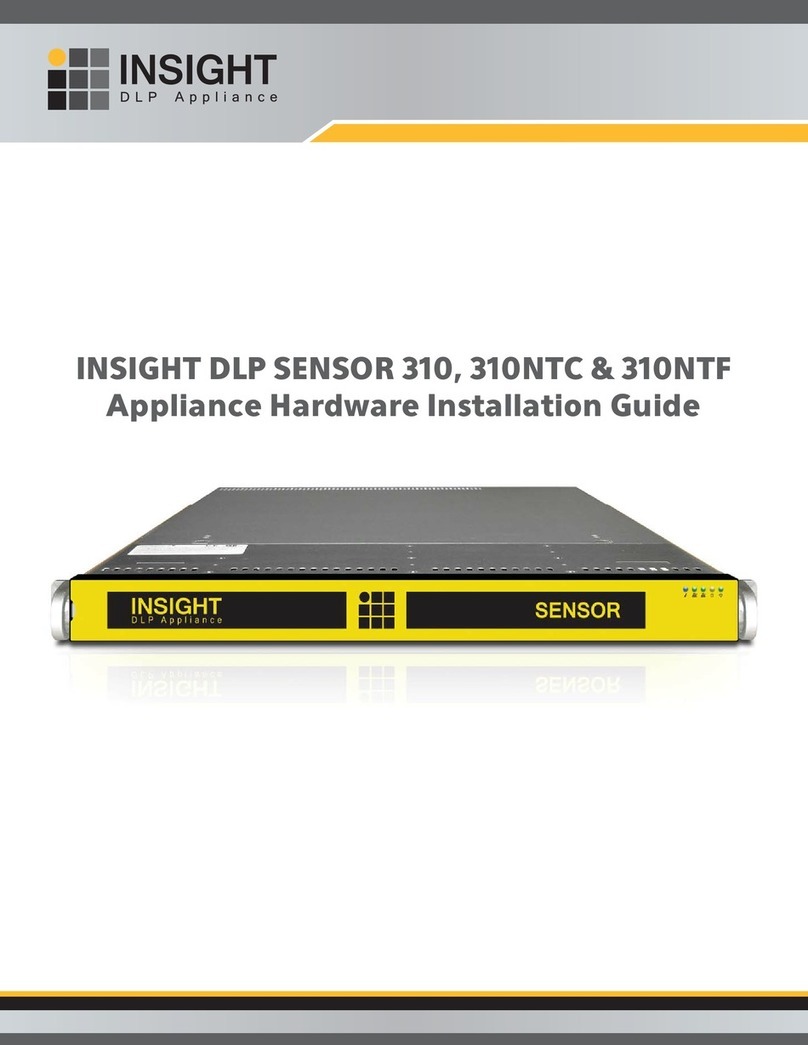
INSIGHT
INSIGHT DLP SENSOR 310 Hardware installation guide
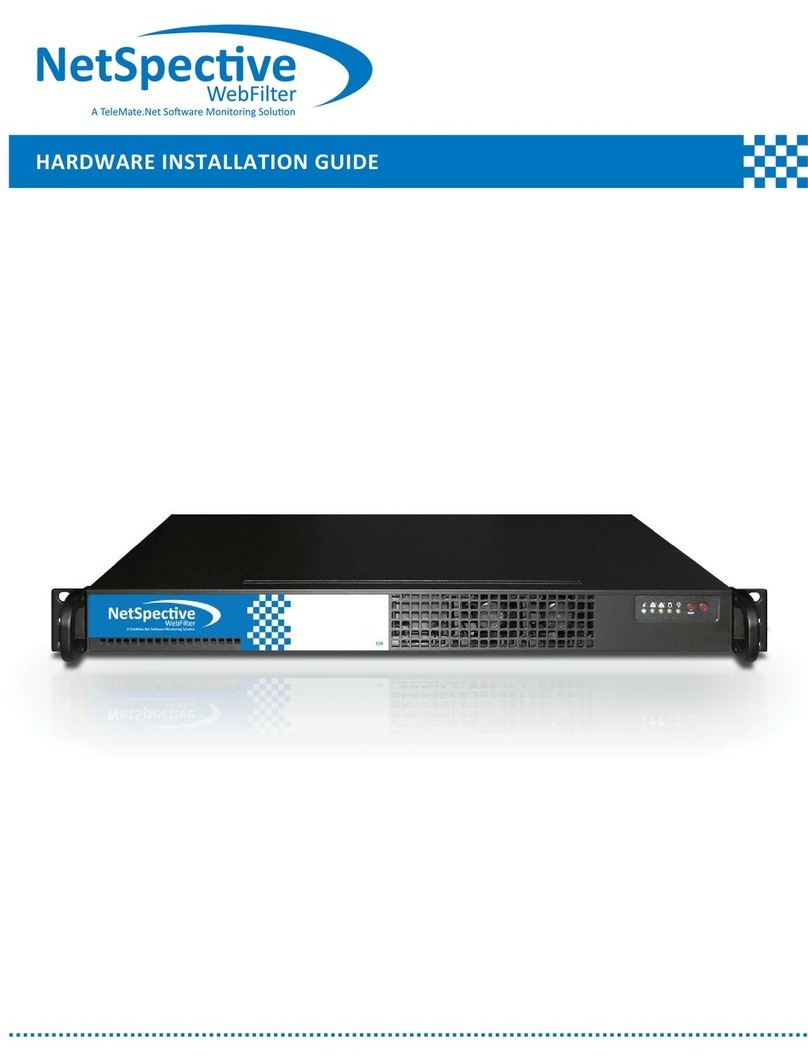
Telemate
Telemate NetSpective Hardware installation guide
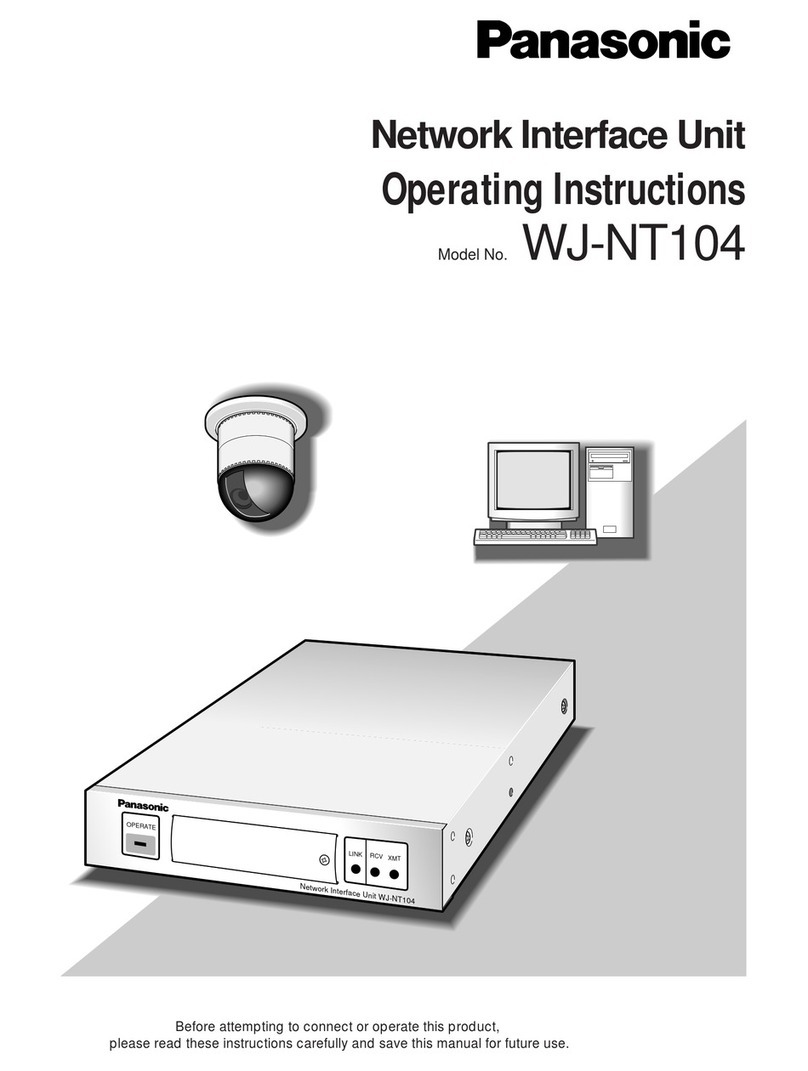
Panasonic
Panasonic WJ-NT104 operating instructions
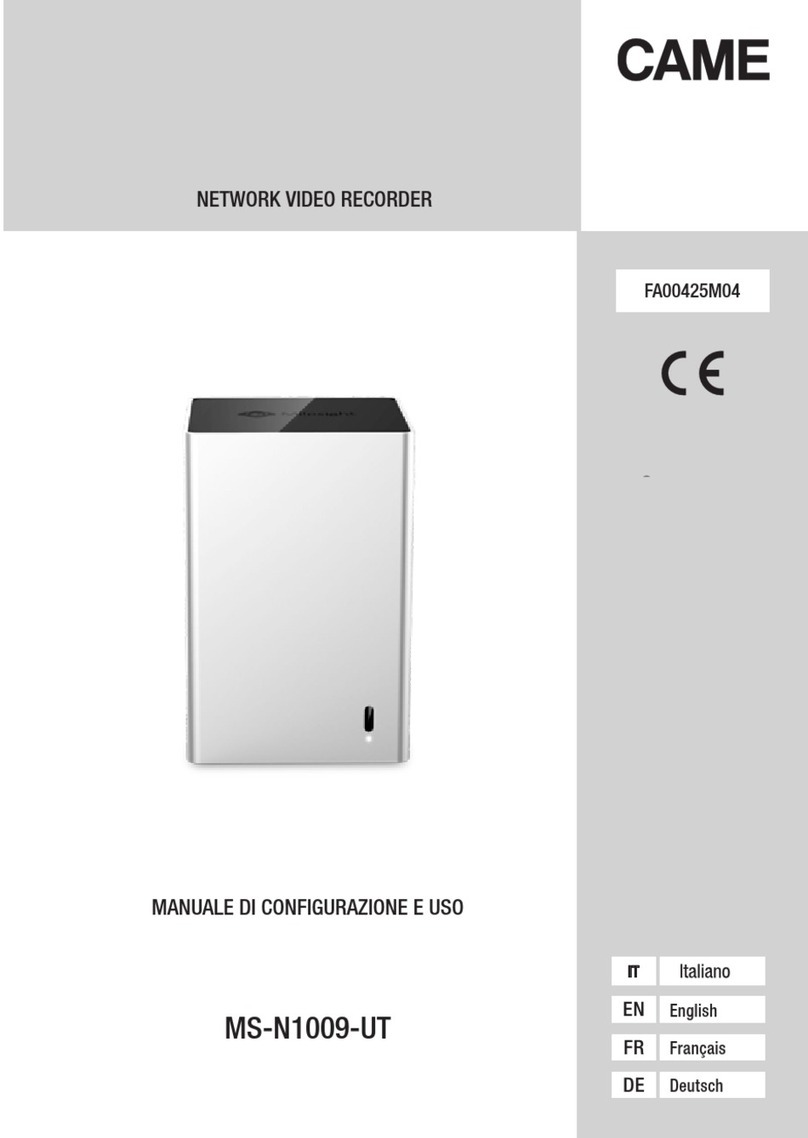
CAME
CAME MS-N1009-UT Setup and user's manual

D-Link
D-Link ShareCenter Quattro DNS-345 user manual