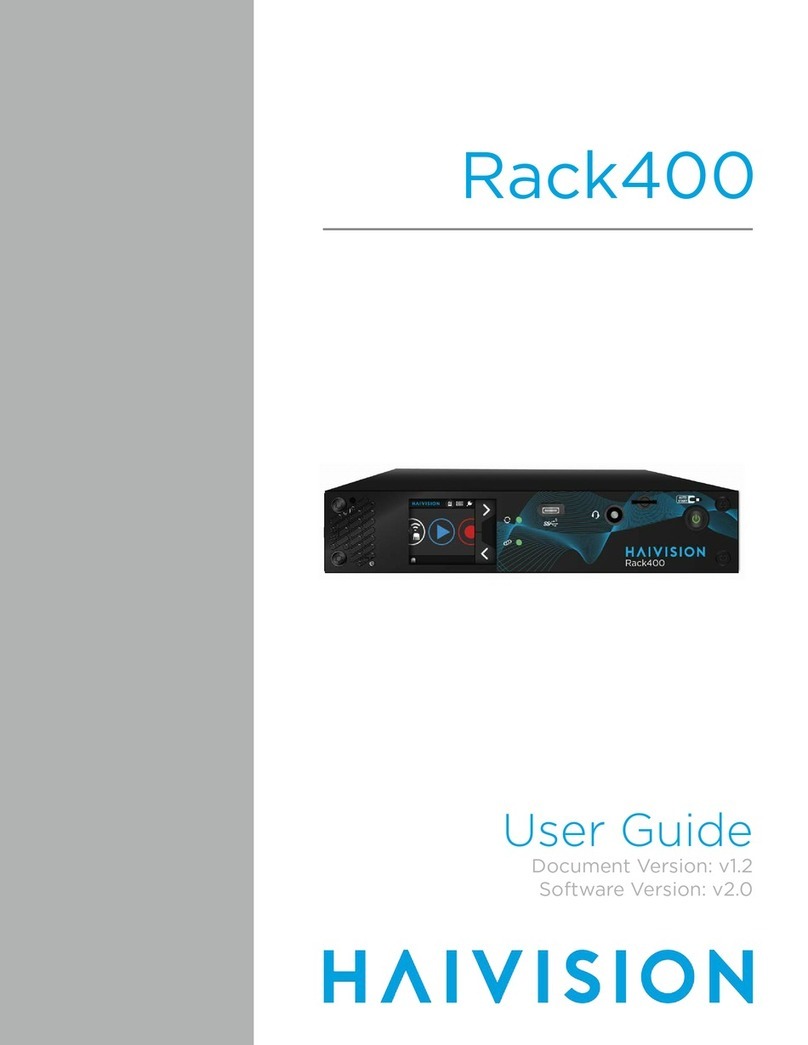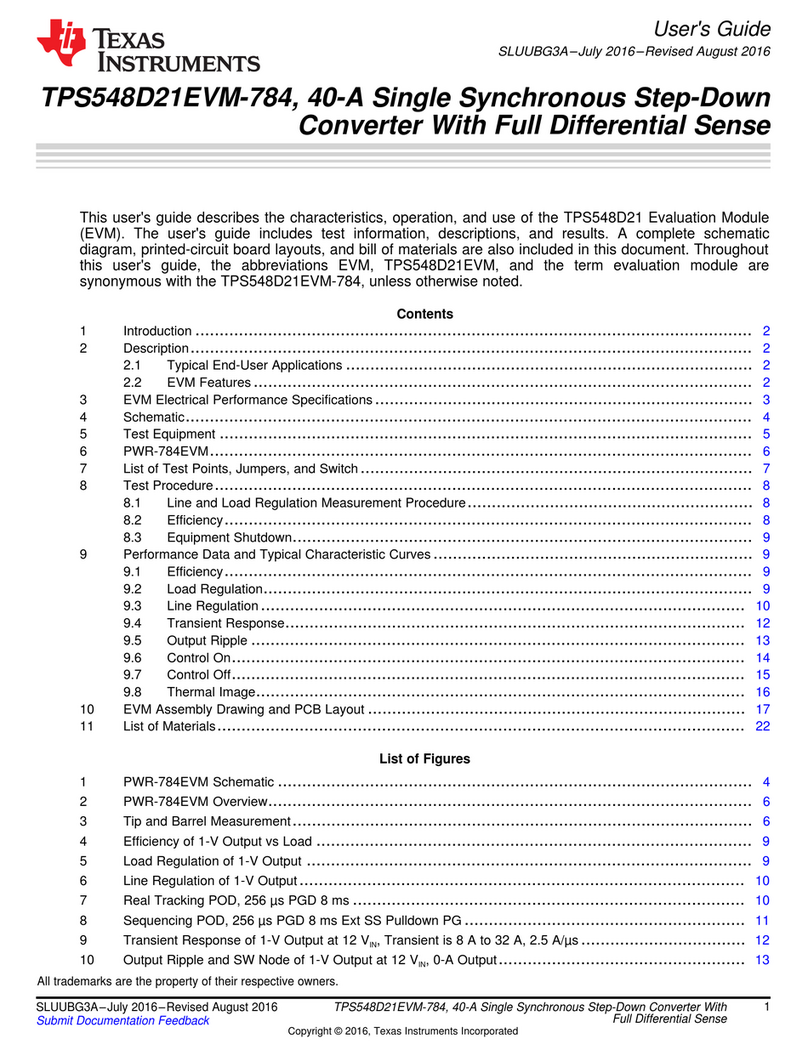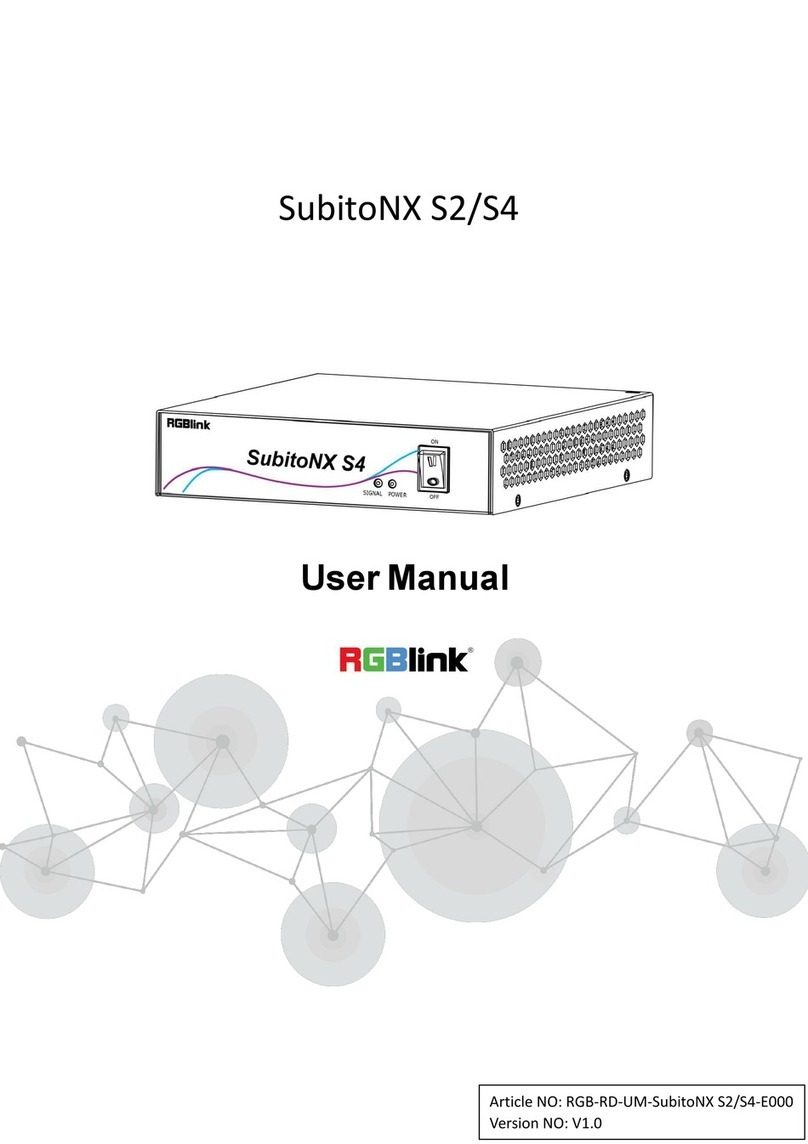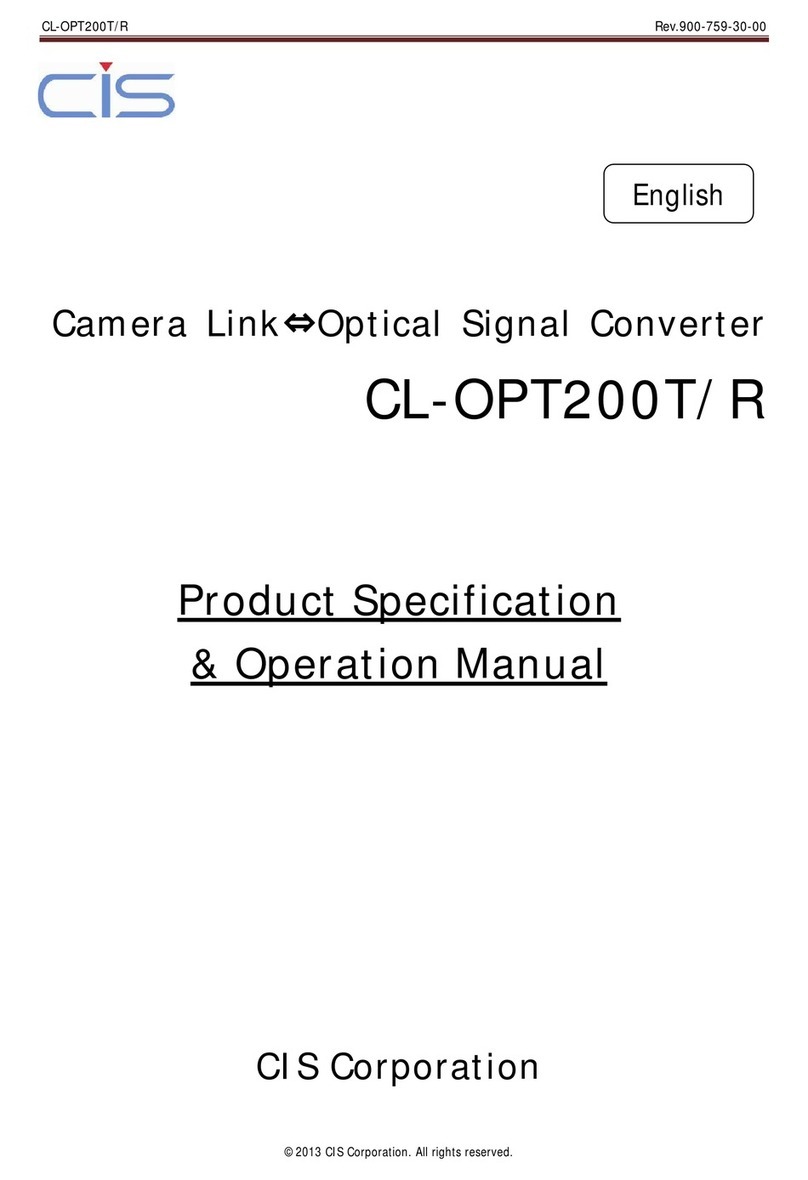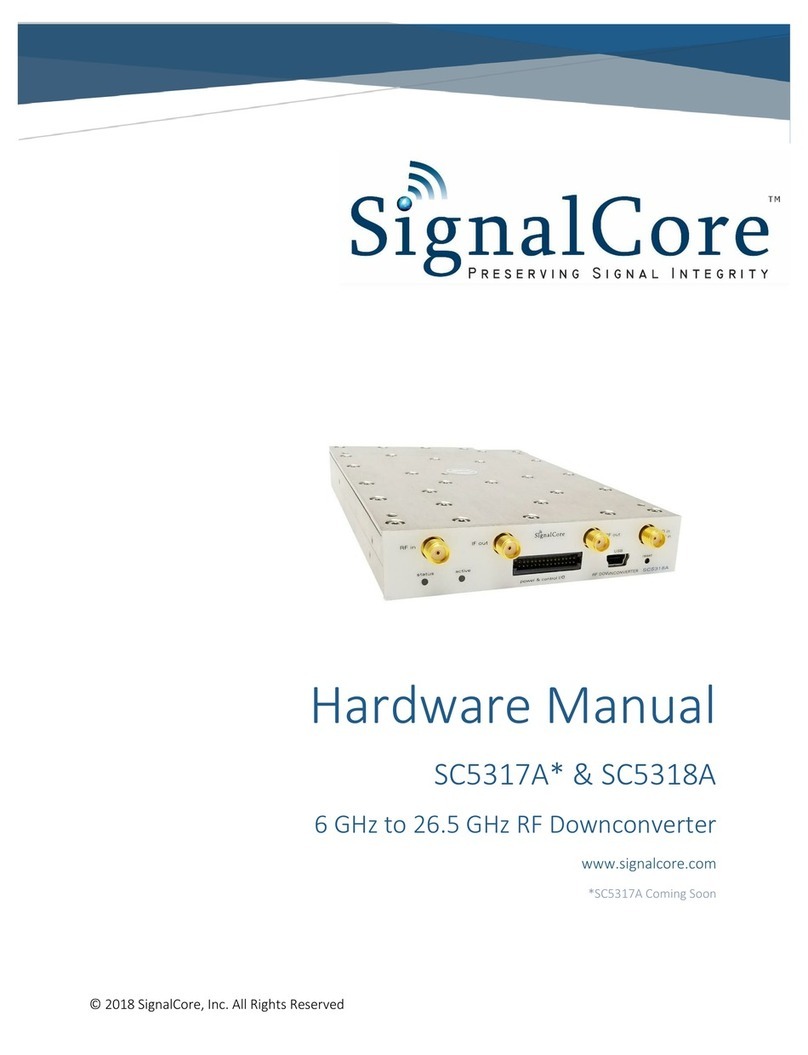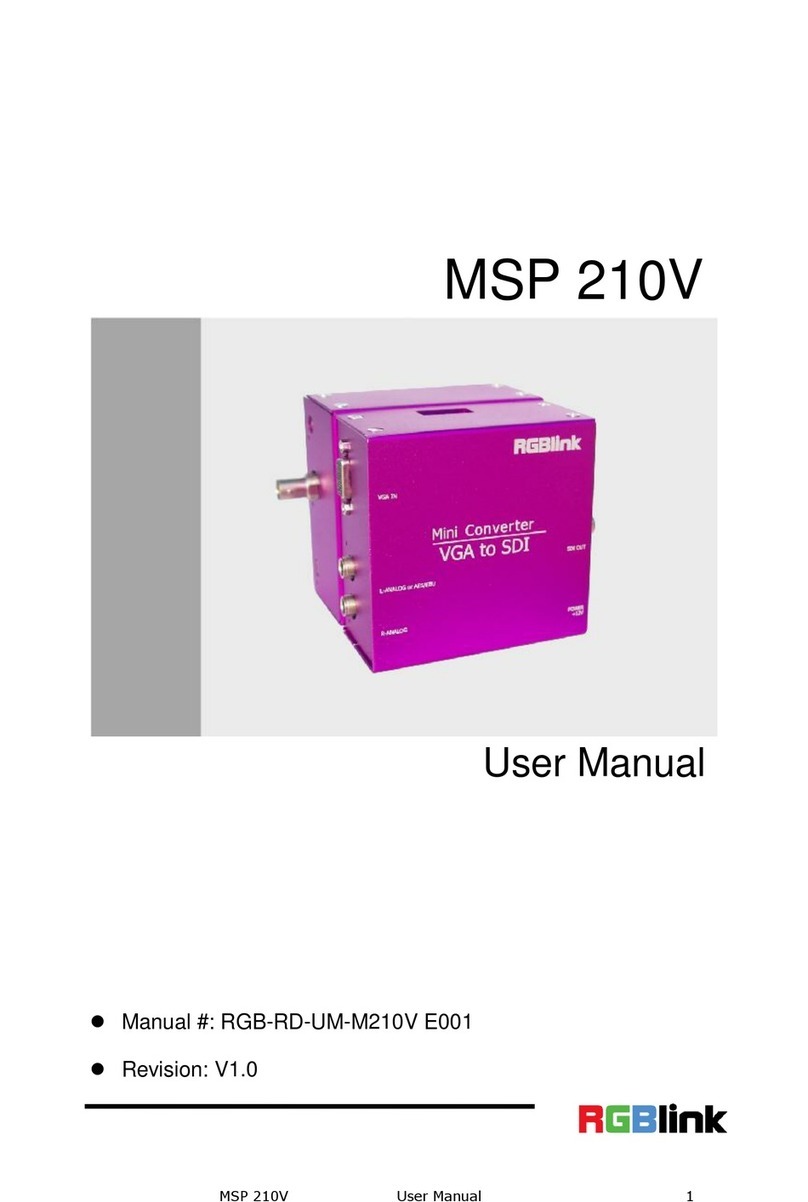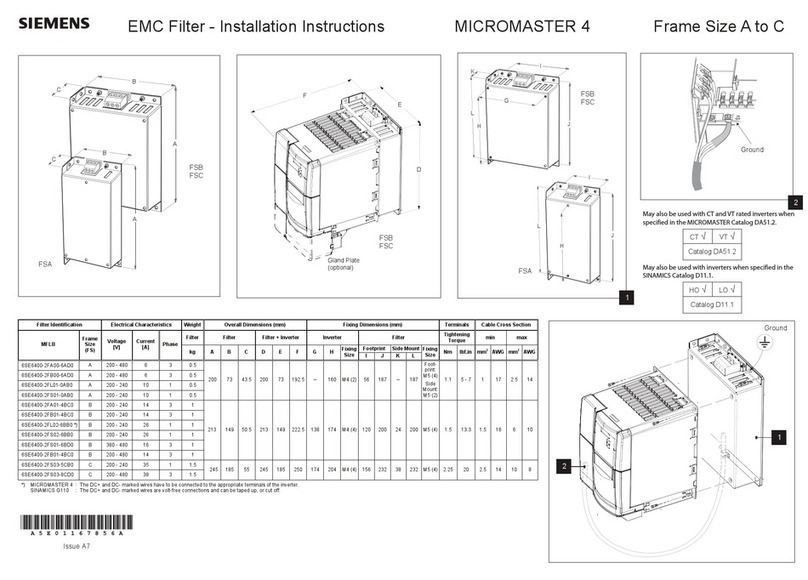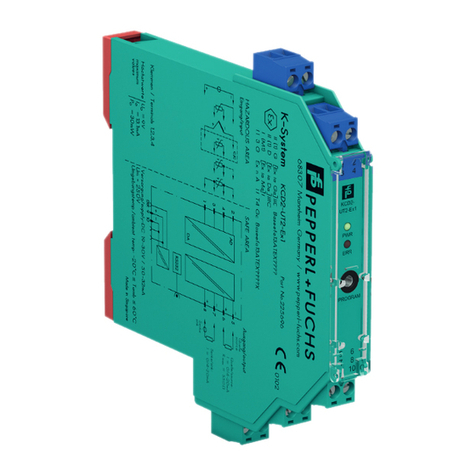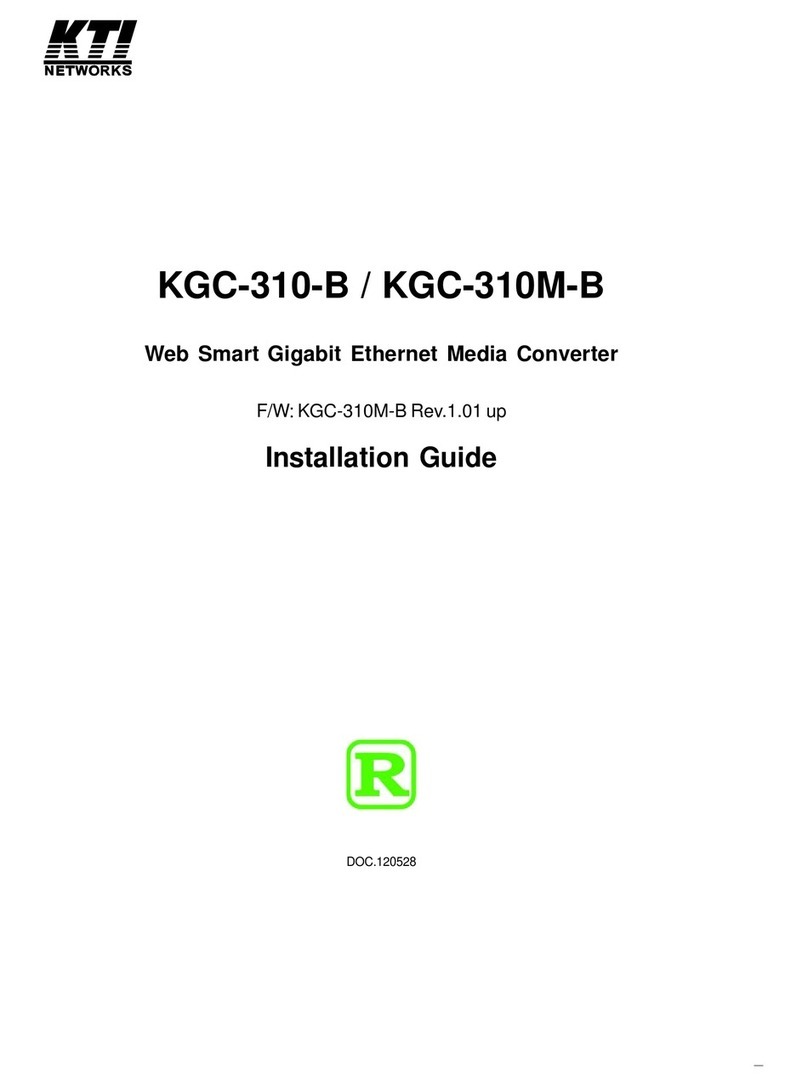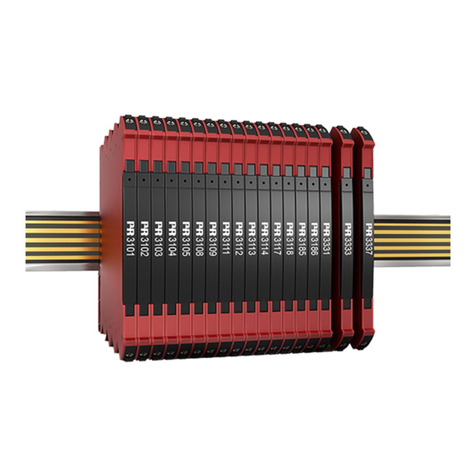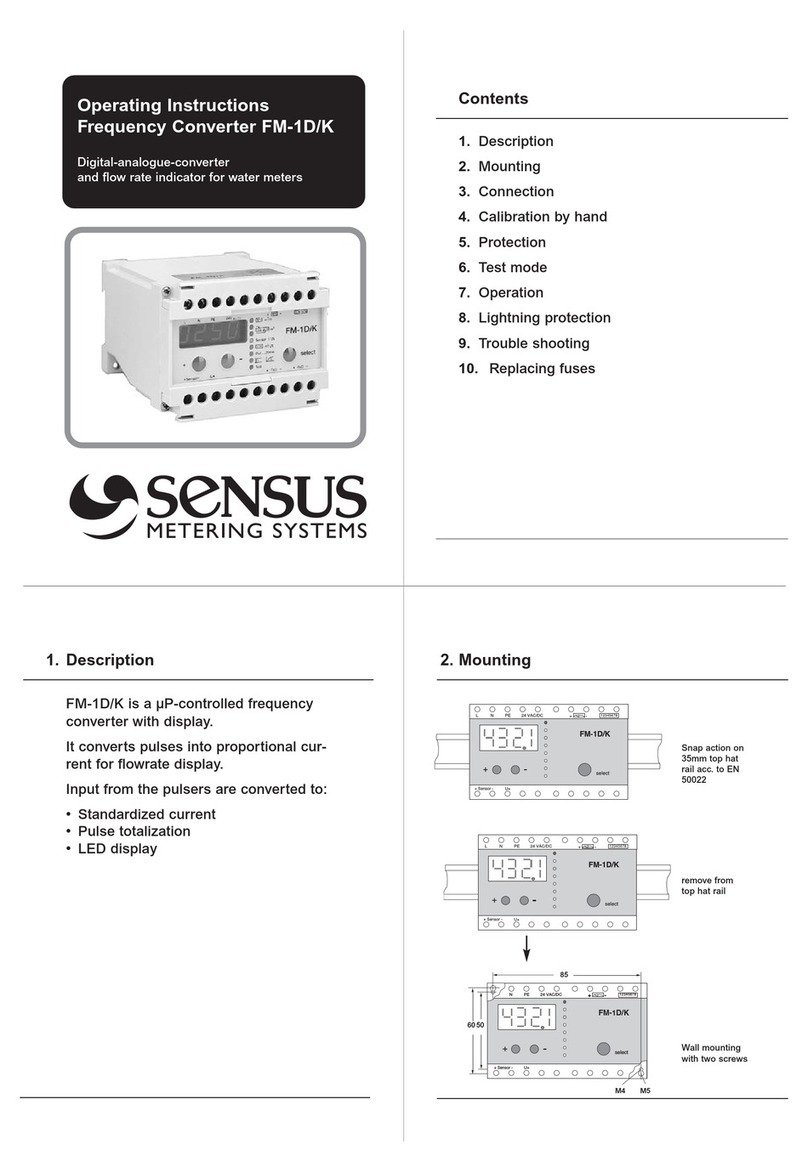DIVAR MVE105H User manual

MVE105H
USER MANUAL
HEVC H.265 HDMI Encoder
Import, Manufacturing and Distribution by
vuetec.tv UG (haftungsbeschränkt)
Hasselbusch 124a | Henstedt-Ulzburg | Germany
0700 - 883 832 88 | www.vuetec.tv

MVE105H - HEVC H.265 Video + Audio Encoder
The HEVC encoder MVE105H is a hardware device used for high-defini ion video signal (720P /
1080P, e c.) encoding and ne work ransmission, using he la es and high-efficien high-defini ion
digi al video compression echnology H.265, wi h he charac eris ics of reliable, high-defini ion, low bi
ra e and low la ency.
The launch of his produc , using a hardware DSP encoder, fills he gap in he indus ry, which is a
direc replacemen for he radi ional cap ure card or sof ware coding me hod. Inpu he HDMI video
signal o conduc he encoding process, af er compression processing of he DSP chip, ou pu he
s andard TS ne work s ream.
The sys em is more s able and image quali y is more perfec , which can be used in a wide varie y of
needs for high-defini ion video and high-resolu ion and high frame ra e acquisi ion-based IP ne work
ransmission. I s powerful scalabili y makes i more easily o respond o he needs of differen
indus ries and can be used as live video encoder too.
Indus rial con rolled and precision design, he small size, he power consump ion is less han 10W,
offers an easy and energy efficien ins alla ion.
Includes
•1 Encoder
•1 Power Supplies, 12 V DC / 2 A
Fea ures
•H.264\H.265 HDMI Encoding
•Equipped wi h 1 channel HDMI video inpu
•Dual channels encoder which can ou pu TS dual s ream wi h differen signals
•Suppor se ings of he bi ra es and resolu ion for each channel as required
•Widely used in varie y of digi al dis ribu ion sys ems such as CATV digi al head-end, sa elli e and
erres rial digi al TV e c.
•Be able o replace of HD cap ure card and suppor VLC decoding
MVE105H HEVC H.265 Encoder Page 2

The Encoder Hardware
The ranspor -s ream hardware encoder MVE105H fea ures;
•Suppor s andard H.265\H.264 encoding
•Save bandwid h up o 33% when choose H.265 codec, i.e 1.5 MBps bandwid h will be workable o
ranspor 1080P video.
•Audio coding suppor MPEG1 Audio Layer2
•CBR/VBR/ABR code ra e con rolling, 16 kbi /s ~ 32 Mbi /s
•Suppor Ne work in erface full-duplex mode 1000M
•Suppor HTTP, UTP, RTSP, RTMP, ONVIF, unicas and mul icas
•Ou pu s ream forma : TS/VES/AES
•The WEB opera ing in erface, configura ion in erface in English and Chinese are op ional
•Suppor web managemen
•Suppor resolu ion se ing
•Suppor swi ching be ween mono and s ereo audio
•Suppor decoding he se - op box
•Suppor ransmi in LAN and WAN
Hardware I/Os
All I/Os are placed on one fron for easy ins alla ion.
•Power inpu : 12 V DC inpu , using 12 V 1 A power supply
•S a us indica ion: Li if here is ne work connec ion, off when here is no ne work. A rese , if he
ligh is no on af er 10 seconds, he device is res ar ed.
•Power indica ion: Li o indica e if he power is normal
•Rese bu on: i is used o rese he device, when urned on, press and hold for 10 seconds,
he device IP will back o fac ory IP, 192.168.1.168
•HDMI inpu : i is used for HDMI signal inpu (SDI model MVE105S available)
•Analog audio inpu : use o combine analog audio sources wi h HDMI signals
•E herne por : 10/1000M ne work por
MVE105H HEVC H.265 Encoder Page 3
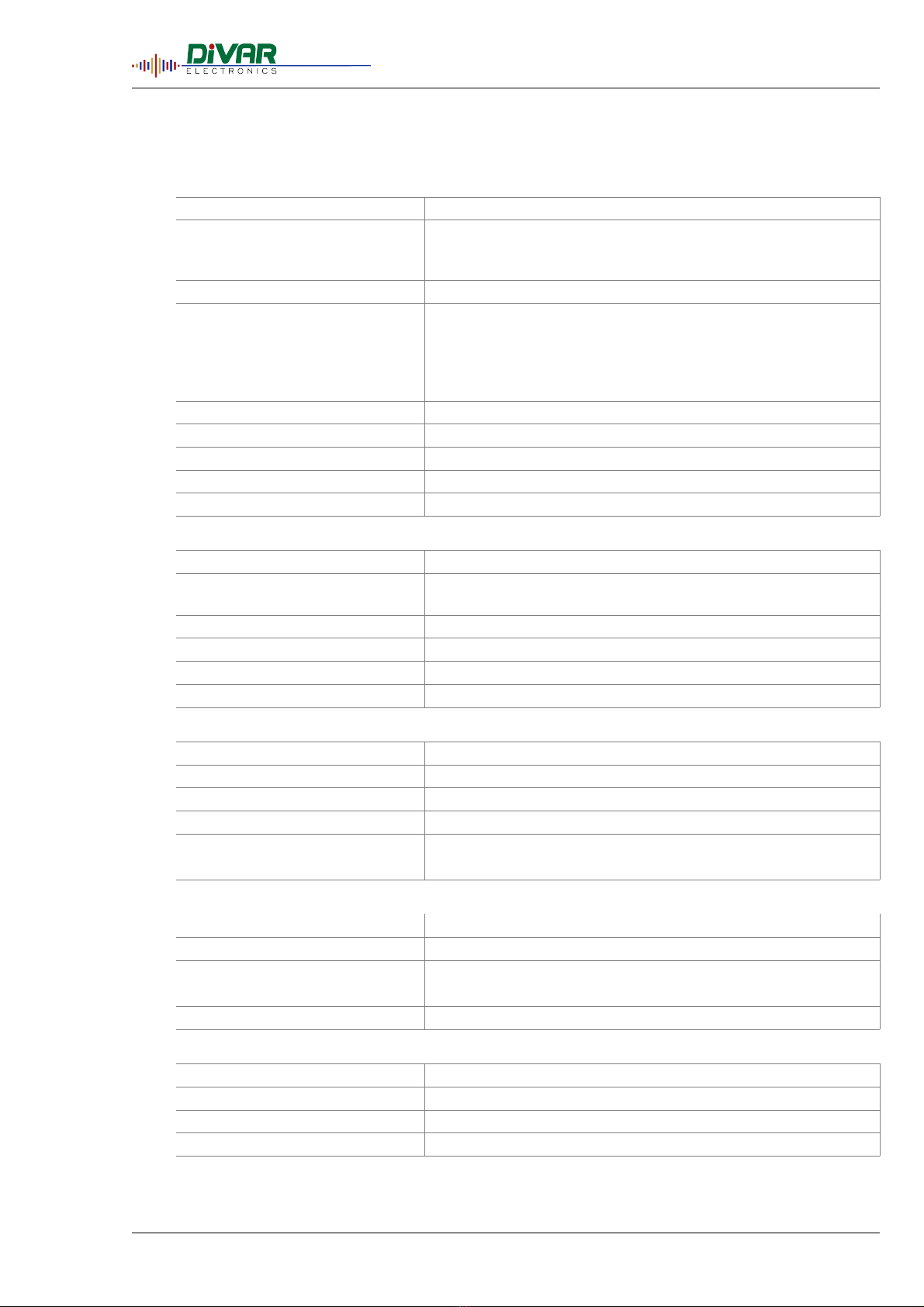
Specifica ions
Video:
Video inpu HDMI-A 1.3 (HDCP conform)
Resolu ion
1080p / 1080i / 720p
1600x1200 / 1400x1050 / 1440x900 / 1280x1024 / 1280x960 /
1280x800 / 1024x768 / 800x600 e c.
Frame ra e 60 Hz max.
Coding
H.265 Main Profile encoding
H.264 Main Profile encoding
H.264 Baseline Profile encoding
H.264 High Profile encoding
Mo ionJPEG encoding
Ra e 32 ~ 32000 kbi /s
Ra e con rol CBR / VBR
GOP ype Adjus able
Video preprocessing de-in erlacing noise reduc ion, sharpening
La ency <200 ms
Audio:
Encoding forma AAC, MP3
Inpu connec or Digi al: HDMI embedded
Analog: 3,5 mm TRS
Sampling ra e self-adap ion
Bi ra e 32k, 44.1k, 48k, 64k, 96k, 128k, 160k, 192k, 320k
Sampling accuracy 24 bi
Code ra e 64 ~ 320 kbi /s
Network:
Ne work por RJ45 E herne
Da a ra e <1000 Mbi /s
Head s ream HTTP, UTP, RTSP, RTMP, ONVIF pro ocol
Da a s ream TS S andard S ream, Dual Code S ream
Configura ion WEB based opera ion in erface
Firmware Upda e hrough ne work
Electrical & Mechanical:
Inpu Power Requiremen s: DC 12 V @ 1 A
Power Adap er: AC 90 V~240 V
Power Consump ion: < 5 W
Dimensions: 165 mm × 85 mm × 24 mm
Weigh : 300 g
Environmental:
Opera ing Tempera ure: -20°C ~ +60°C
S orage Tempera ure: -20°C ~ +80°C
Rela ive Humidi y: 0% ~ 95% (non-condensing)
MTBF: >100,000 hours
MVE105H HEVC H.265 Encoder Page 4
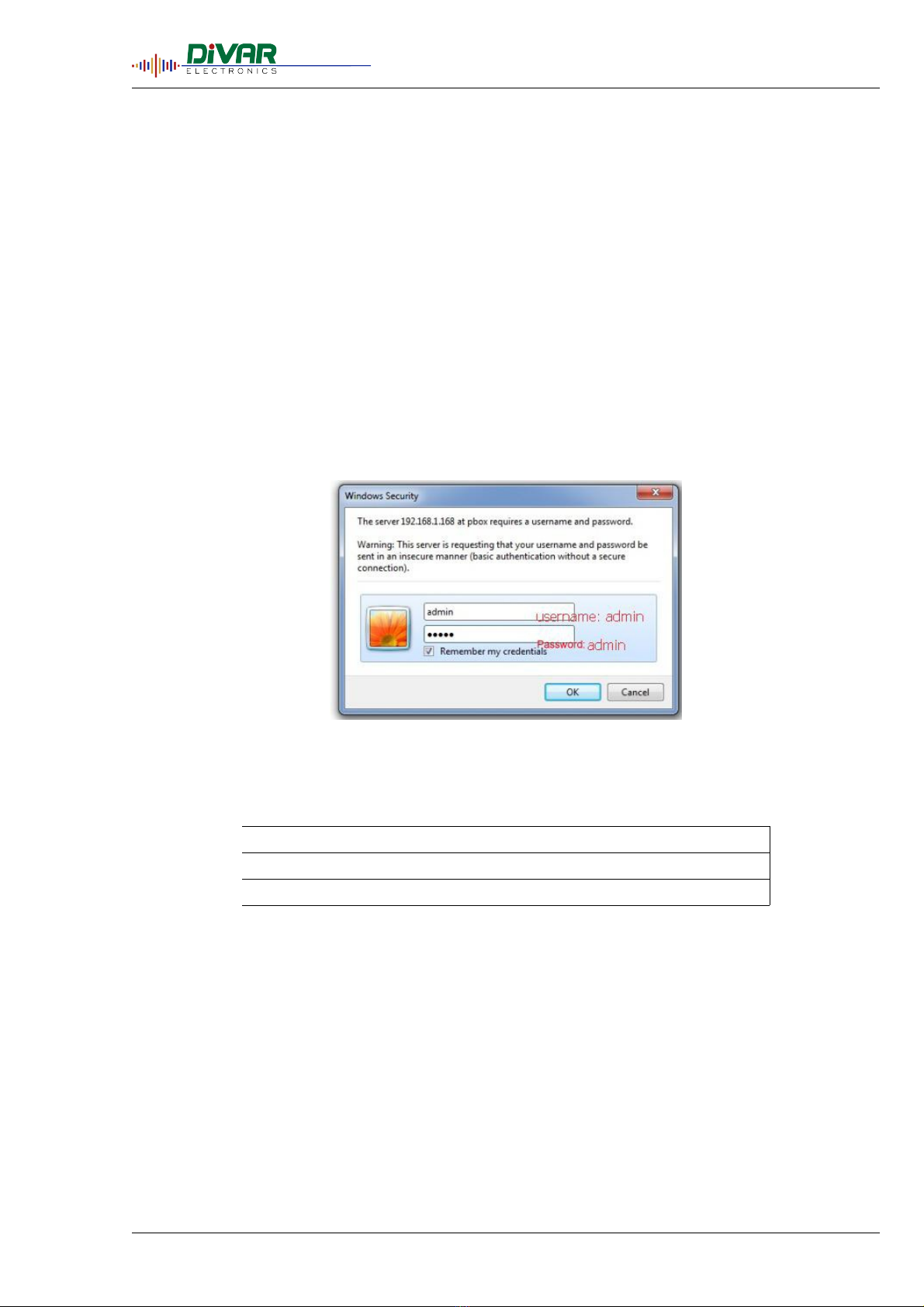
Opera ing Sys em
The MVE105H can be con rolled by he WEB GUI in erface. Connec he encoder o a PC using he
E herne connec ion and a s andard Ca 5/6 LAN cable. To access a s andard WEB browser is bes .
Log-In o he Sys em
S andard Log-In
Change he adminis ra or’s compu er IP address (in case of WINDOWS) as : 192.168.1.* o avoid IP
conflic ing wi h dashboard IP. (mark “*” numbers range will be 0-254 excep 168 )
Open he Log-In Dash Board in your web browser. En er 192.168.1.168 in URL address, he Log-In
window appears. Type he user name and password.
Defaul Address
The Sys em comes wi h defaul address and password.
Defaul address 192.168.1.168
Defaul User admin
Defaul Password admin
Rese & Ini ializa ion
Inpu he power supply o urn on encoder and press rese (RST) on he encoder's fron cons an ly for
abou 10 seconds. The sys em will be res ar ed and ini ialized. The defaul IP of he encoder is
192.168.1.168 af er ini ializa ion.
MVE105H HEVC H.265 Encoder Page 5

Web GUI
Jus af er Log-In he web-based GUI appears a he browser. The Header shows he device ype and
version of firmware.
The Foo er con ains he selec ion swi ches o open he several menus.
Language Selec or
On he Header's righ hand side a selec or allows o oggle be ween differen languages. This
selec ion is available only on he S a us Display page.
Function Value
OSD Language English | Deu sch
MVE105H HEVC H.265 Encoder Page 6
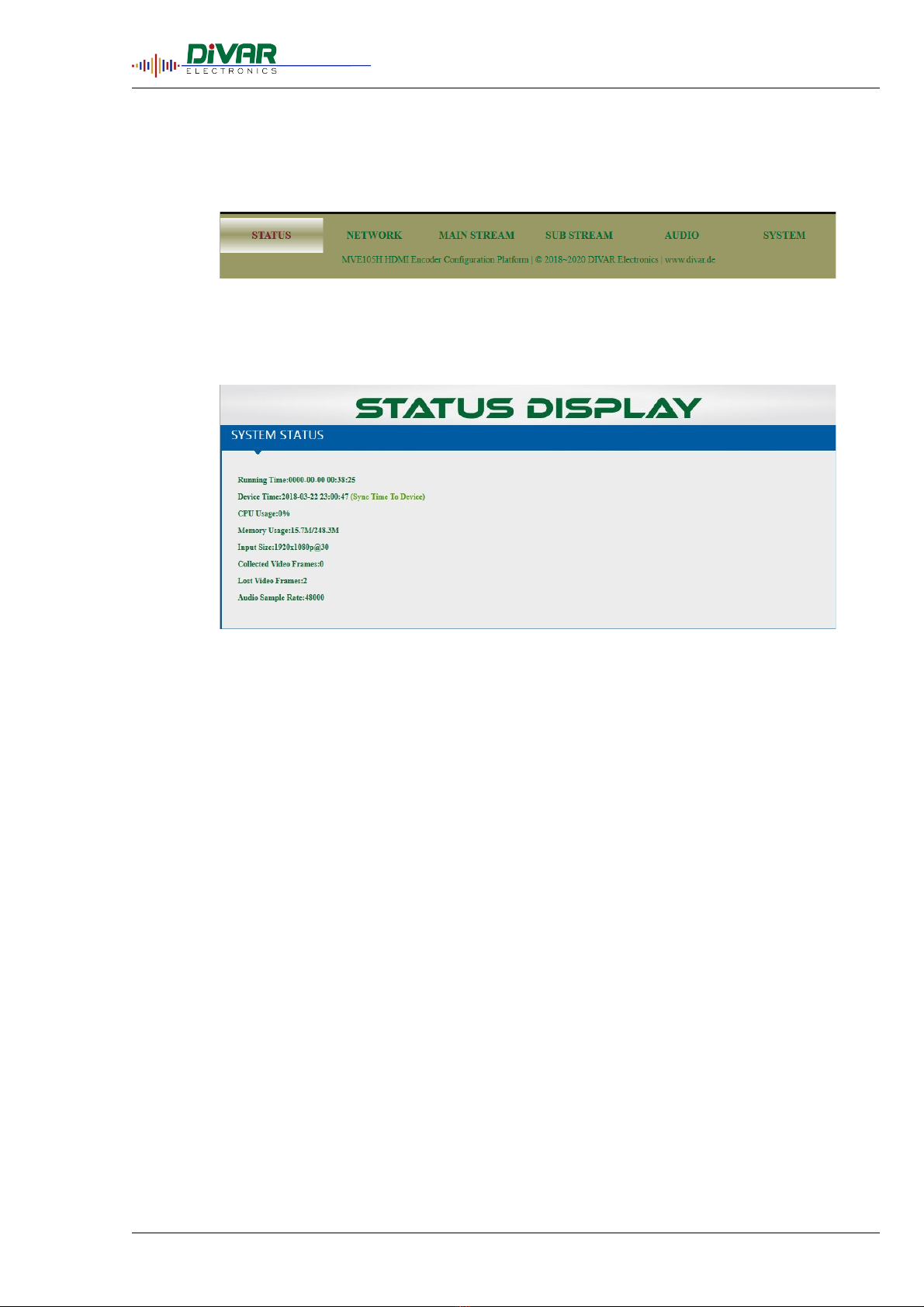
S a us Display
Click he STATUS bu on o open he S a us Display.
The S a us Display shows he device curren se ings and func ions.
Sys em S a us
The Sys ems S a us window shows an overview abou he device basic condi ions.
MVE105H HEVC H.265 Encoder Page 7

Main S ream Se ings
The Main S ream Se ings window shows an overview abou he device Main S ream se ings, like ype
of encoder selec ed, bi ra e, s reaming ULR, e c..
Sub S ream Se ings
The Sub S ream Se ings window shows an overview abou he device Sub S ream se ings, like ype
of encoder selec ed, bi ra e, s reaming ULR, e c..
MVE105H HEVC H.265 Encoder Page 8
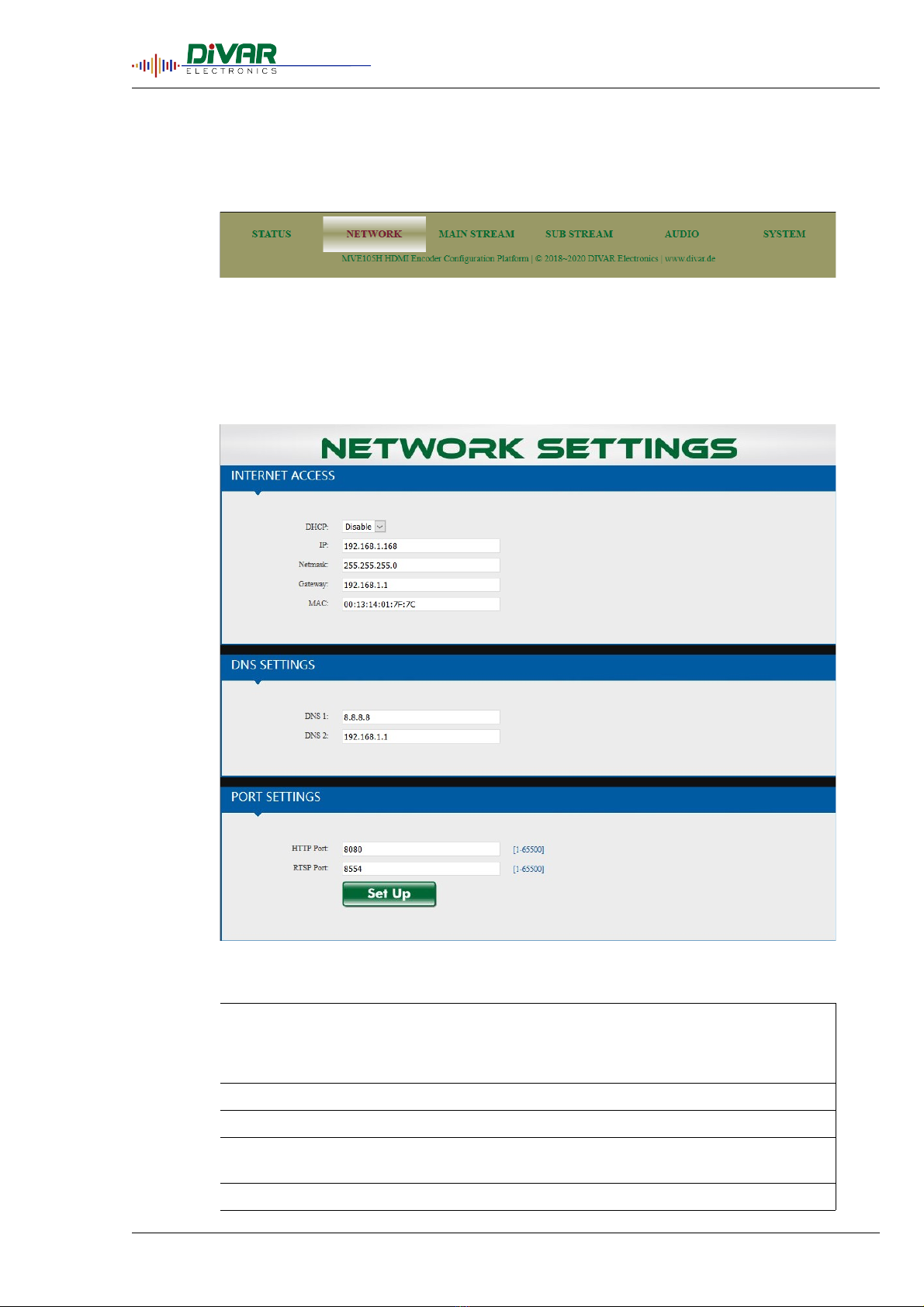
Ne work
Click he NETWORK bu on o open he Ne work se ings.
The Ne work menu allows o configure he device o opera e wi hin he local ne environmen .
IP Address, DNS and Por s
In his sec ion he ne work se ings are accessible.
Confirm he individual se ings clicking he SET UP bu on once.
Item Function Value
DHCP Enables DHCP mode Enable | Disable
IP En er your individual IP address 192.168.1.168 (defaul )
Ne mask En er your individual ne mask 255.255.255.0
Ga eway En er your individual ga eway address 192.168.1.1
MAC The device physical address. Af er you
rese his, i will change
00:13:14:01:7F:7C
DNS 1 En er your individual DNS address 8.8.8.8
MVE105H HEVC H.265 Encoder Page 9
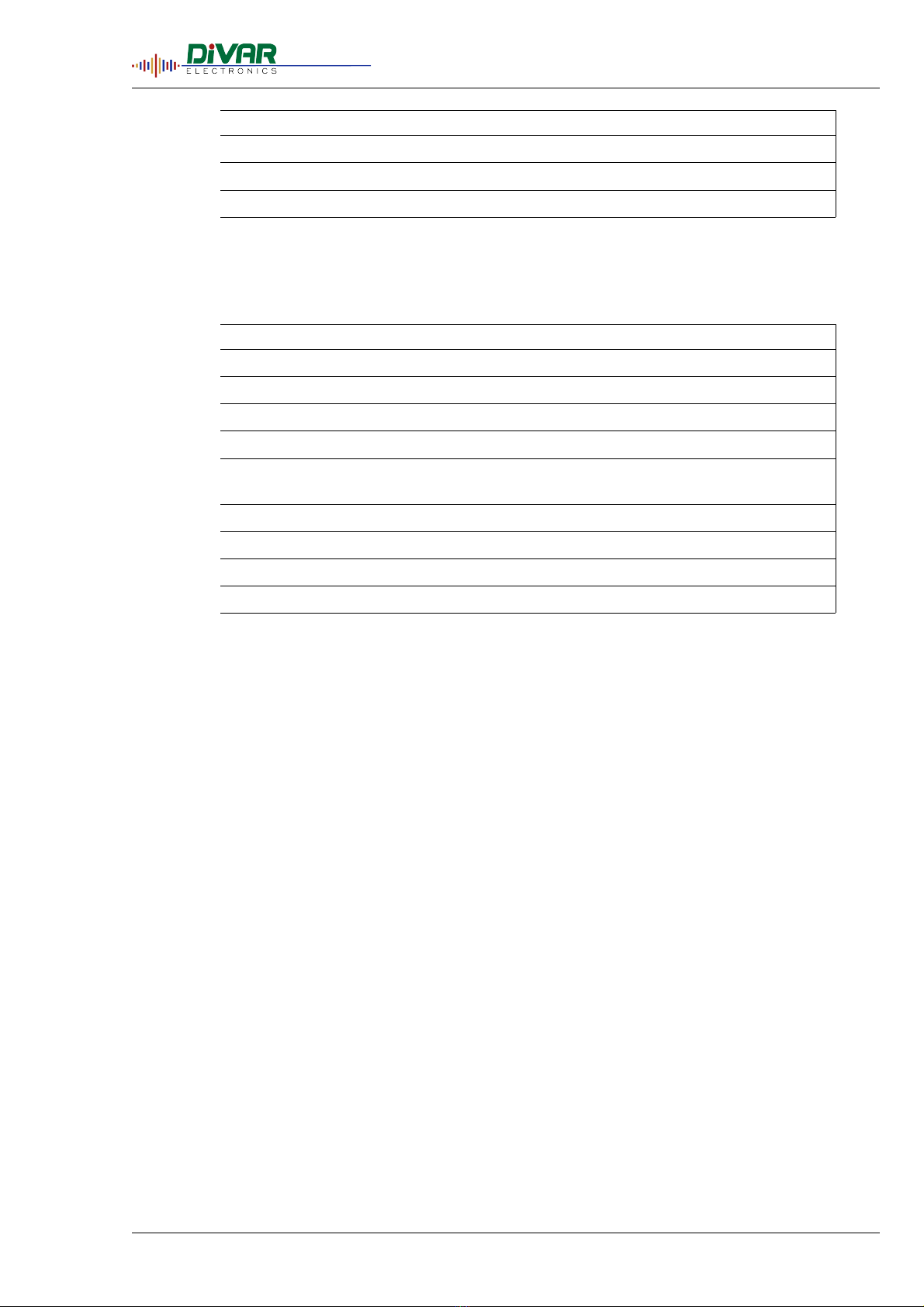
Item Function Value
DNS 2 En er your individual DNS address 192.168.1.1 (defaul )
HTTP Por En er your individual HTTP por 8080 (defaul )
RTSP Por En er your individual RTSP por 8554 (defaul )
WiFi Device
In case his encoder is a WiFi version of MVE105H an addi ional window WIFI SETTINGS appears.
Item Function Value
DHCP Enables DHCP mode Enable | Disable
IP En er your individual IP address 192.168.1.100
Ne mask En er your individual ne mask 255.255.255.0
Ga eway En er your individual ga eway address 192.168.1.1
MAC The device physical address. Af er you
rese his, i will change
00:13:14:01:7F:7D
DNS 1 En er your individual DNS address 8.8.8.8
DNS 2 En er your individual DNS address 192.168.1.1 (defaul )
HTTP Por En er your individual HTTP por 8080 (defaul )
RTSP Por En er your individual RTSP por 8554 (defaul )
NOTE: YOU NEED TO BUY THE WIFI VERSION OF THE DEVICE IF YOU NEED WIFI
CAPABILITY. THE DEVICE WILL BE WIFI STATUS AFTER REBOOT WHEN
THERE IS NO NETWORK CABLE CONNECTED.
MVE105H HEVC H.265 Encoder Page 10
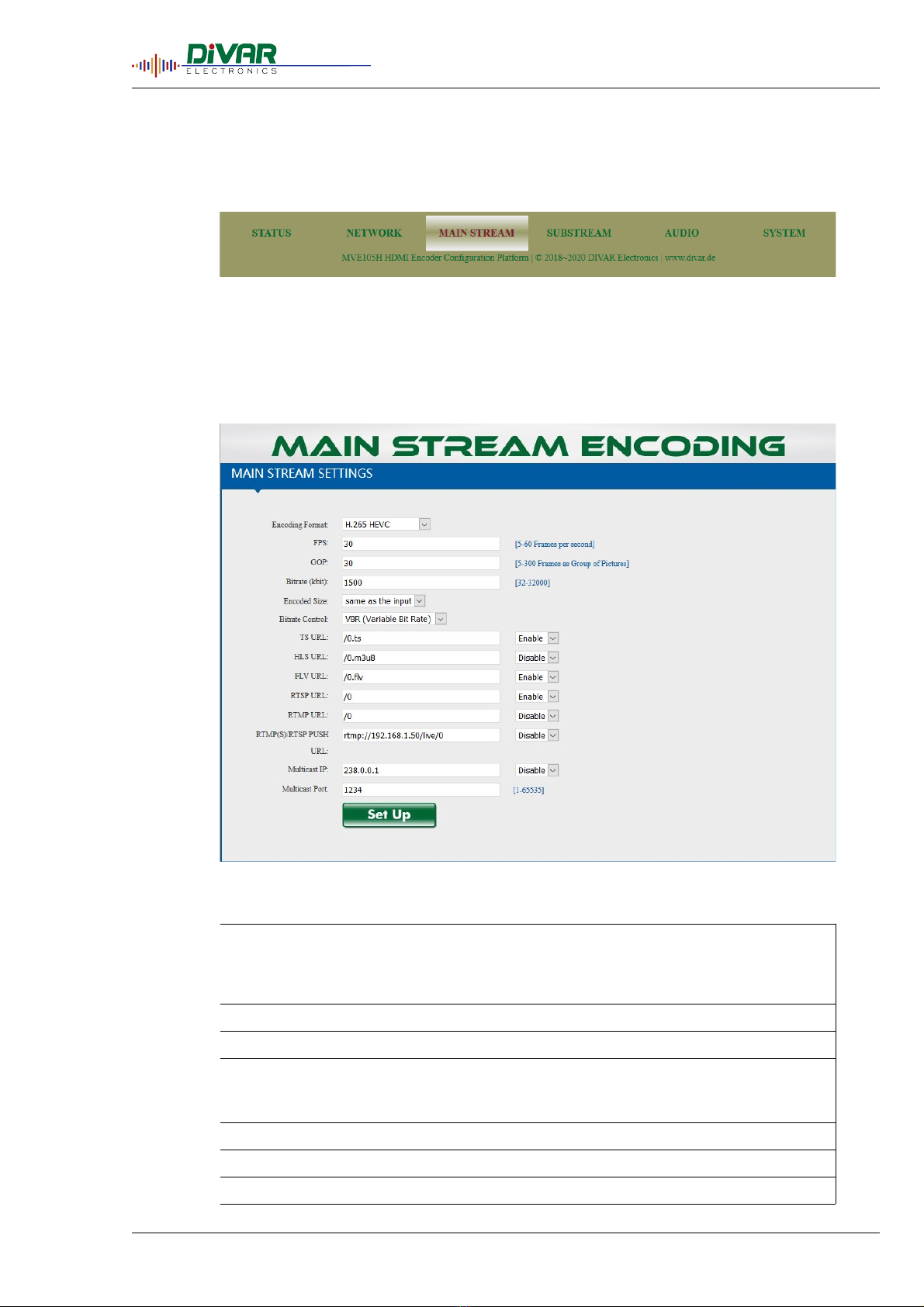
Main S ream Encoding
Click he MAIN STREAM bu on o open he Main S ream se ings.
The Main S ream menu allows o configure he device o opera e using an individual se up.
Main S ream Se ings
In his sec ion he mains ream se ings are accessible.
Confirm he individual se ings clicking he SET UP bu on once.
Item Function Value
Encoding Selec or for he ype of compression H.265 | H.264 | MJPEG
FPS Selec or for frame ra e 5~60 frames per second
GOP Selec or for GOP size 5~300 frames as GOP
Bi ra e Selec or for bi ra e 32~32000 kbi
Encoded Size Selec or for he encoded image size same as inpu | 1920x1080 |
… | 1280x720 | … |
720x576 | … | 176x144
H.264 Level Selec or for H.264 profile Baseline | Main | High
Bi ra e Con rol Selec or for ype of bi ra e con rol CBR | VBR
TS ULR En er your TS ULR /0. s
MVE105H HEVC H.265 Encoder Page 11
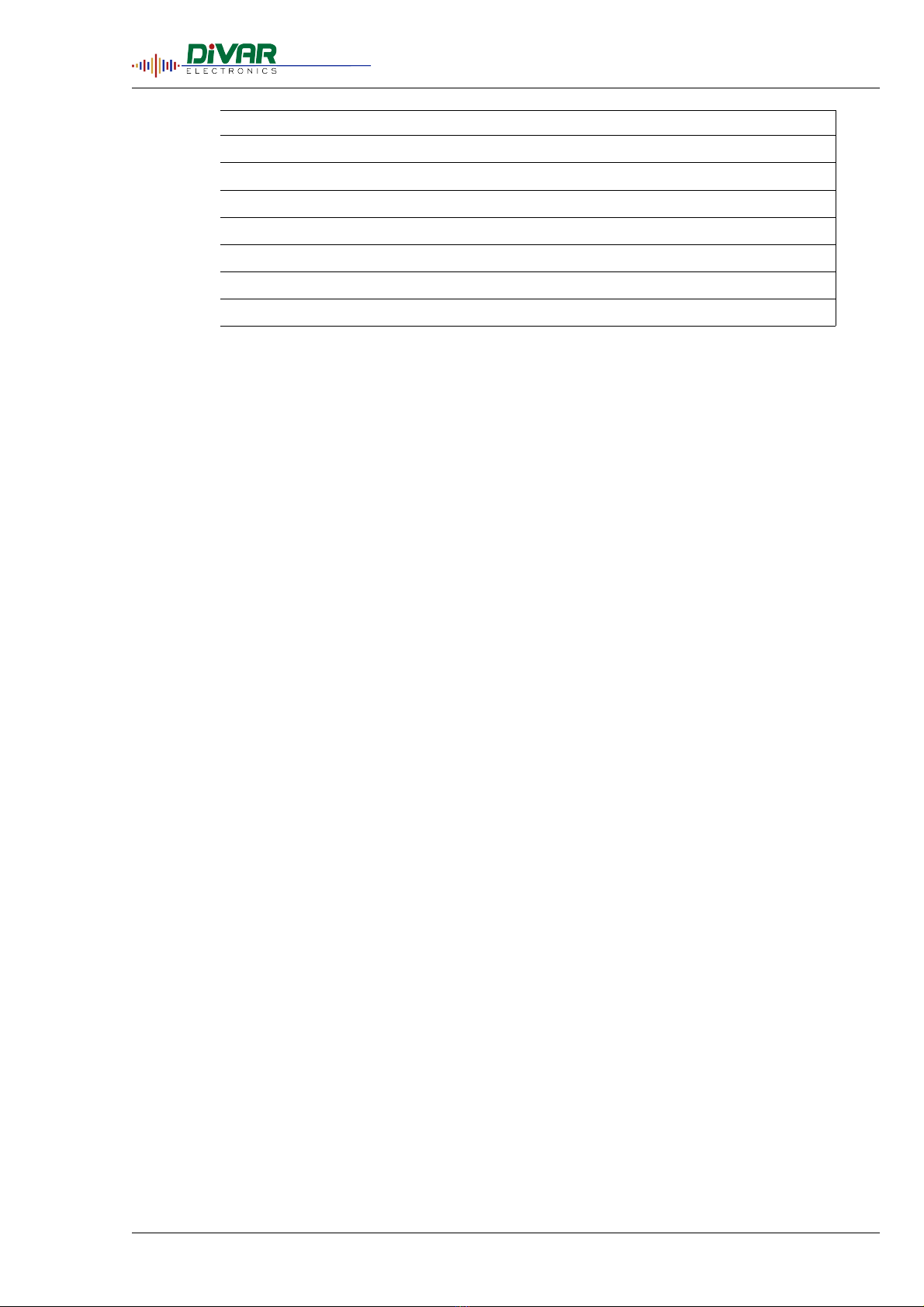
Item Function Value
HLS ULR En er your HLS ULR /0.m3u8
FLV ULR En er your FLV ULR /0.flv
RTSP En er your RTSP ULR /0
RTMP ULR En er your RTM ULR /0
Push ULR En er your RTMP(S) /RTSP ULR r mp://192.168.1.50/live/0
Mul iCas IP En er your IP address for Mul iCas 238.0.0.1
Mul iCas Por En er your por address for Mul iCas 1~65535
NOTE: WHEN THE INPUT RESOLUTION IS 1080I50, CHOOSE 25 FPS AS FRAME
RATE.
MVE105H HEVC H.265 Encoder Page 12
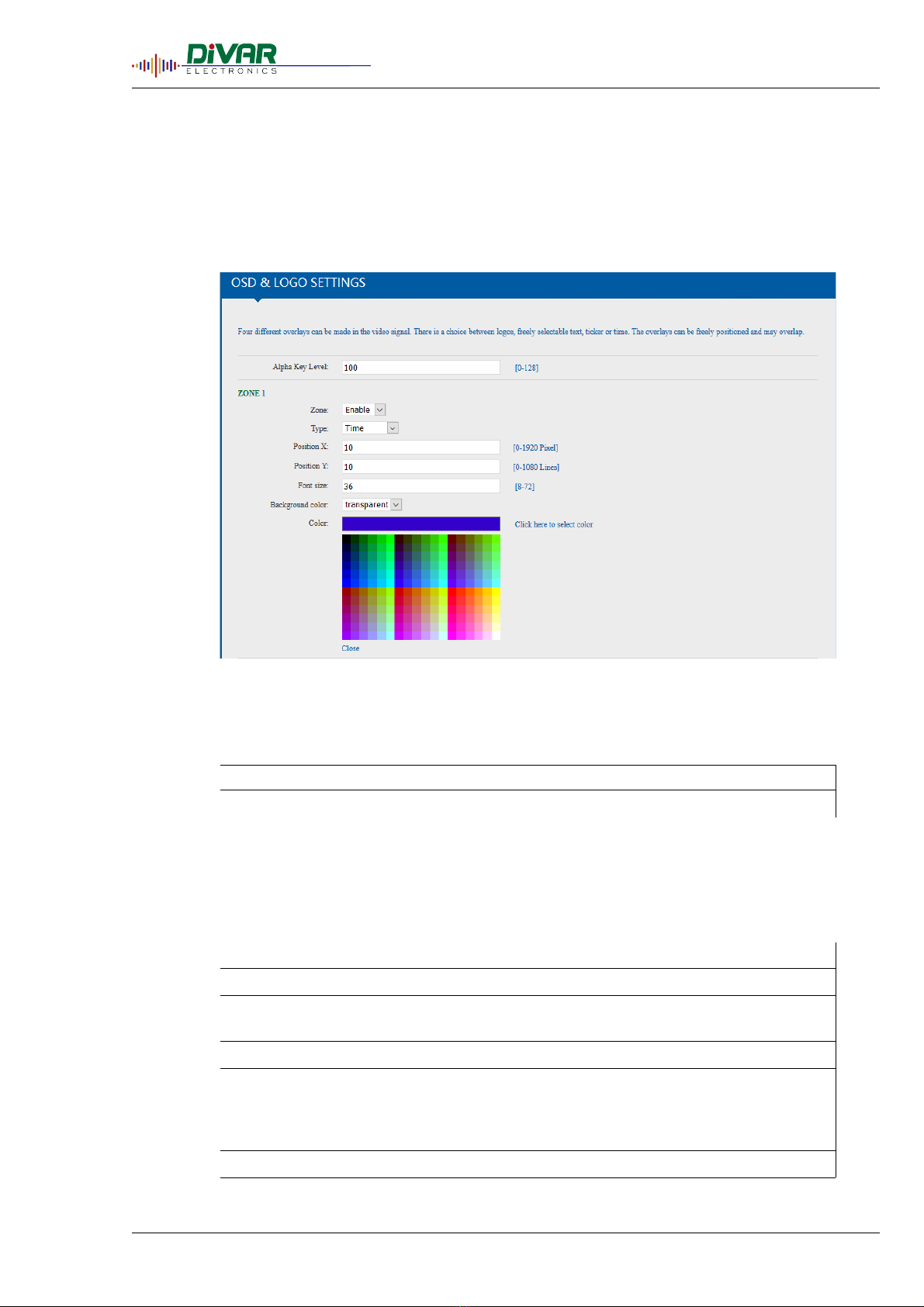
OSD & LOGO Se ings
The MVE105 HEVC Encoder allows o inser individual wa ermarks or logos.
Four differen overlays, named Zone, can be made in he video signal. There is a choice be ween
logos, freely selec able ex , icker or ime. Use he OSD menu o arrange se ing for ype, con en ,
colors and posi ion.
Alpha Key Level
As a general se ing, valid for all four zones, he alpha key level is adjus able.
Item Function Value
Alpha Key Se he level of opaci y 0~128
OSD Zone 1
The OSD capabili y for Zone 1 is differen o Zone 2-4. Zone 1 is he mos fea ured one. To overlay
ime s amps or scroll ex use Zone 1.
Item Function Value
Zone Enable OSD for Zone 1 Enable | disable
Type Selec he ype of OSD Tex | Graphic | Scroll Tex |
Time
Posi ion X Defines he horizon al poin of s ar 0~1920 px
Posi ion Y Defines he ver ical poin of s ar 0~1080 lines
Scroll Speed Defines he speed for scrolling ex 0~30 fps
Your Tex En er your individual ex
Fon Size Selec he size of ex charac ers 8~72 lines (defaul 36)
MVE105H HEVC H.265 Encoder Page 13

Item Function Value
Background Selec he background for ex , scroll
ex and ime
Transparen | black | whi e
Color Selec he fon color for ex , scroll ex
and ime
Open he color map and
selec one of 216 colors
Logo Selec your individual logo Open he explorer o search
for your logo file and upload
If inser ype TIME is chosen, he device ime will be shown as HH:MM. Enable NTP func ion o ge he
ime always synced o UTC.
If inser ype SCROLL is chosen, your individual ex will move righ o lef wi hin he video image.
In each Zone a graphic file can be placed as a logo. The logo da a are upload o he device in ernal
memory. Therefore size and da a volume is limi ed.
Crea e your individual logo image elsewhere and upload as PNG or BMP file. For ransparency use 24
bi color and chose 0xF1F1F1. The file should no exceed 500 kB.
Confirm he individual se ings clicking he SET UP bu on once.
NOTE: THE LOGO FILE HAVE TO BE PNG OR BMP FORMAT. THE SIZE IS LIMITED
TO 500 KBYTE. THE FILE NAME IS LOGO1.PNG OR LOGO1.BMP.
MVE105H HEVC H.265 Encoder Page 14

OSD Zone 2 - 3 - 4
The Zone 2, 3 and 4 offers inser of ex and graphic only.
Confirm he individual se ings clicking he SET UP bu on once.
Item Function Value
Zone Enable OSD for Zone 2 , 3, 4 Enable | disable
Type Selec he ype of OSD Tex | Graphic
Posi ion X Defines he horizon al poin of s ar 0~1920 px
Posi ion Y Defines he ver ical poin of s ar 0~1080 lines
Your Tex En er your individual ex
Fon Size Selec he size of ex charac ers 8~72 lines (defaul 36)
Background Selec he background for ex Transparen | black | whi e
Color Selec he fon color for ex Open he color map and
selec one of 216 colors
Logo Selec your individual logo Open he explorer o search
for your logo file and upload
NOTE: THE LOGO FILE HAVE TO BE PNG OR BMP FORMAT. THE SIZE IS LIMITED
TO 500 KBYTE. THE FILE NAME IS LOGO2/3/4.PNG OR LOGO2/3/4.BMP.
MVE105H HEVC H.265 Encoder Page 15
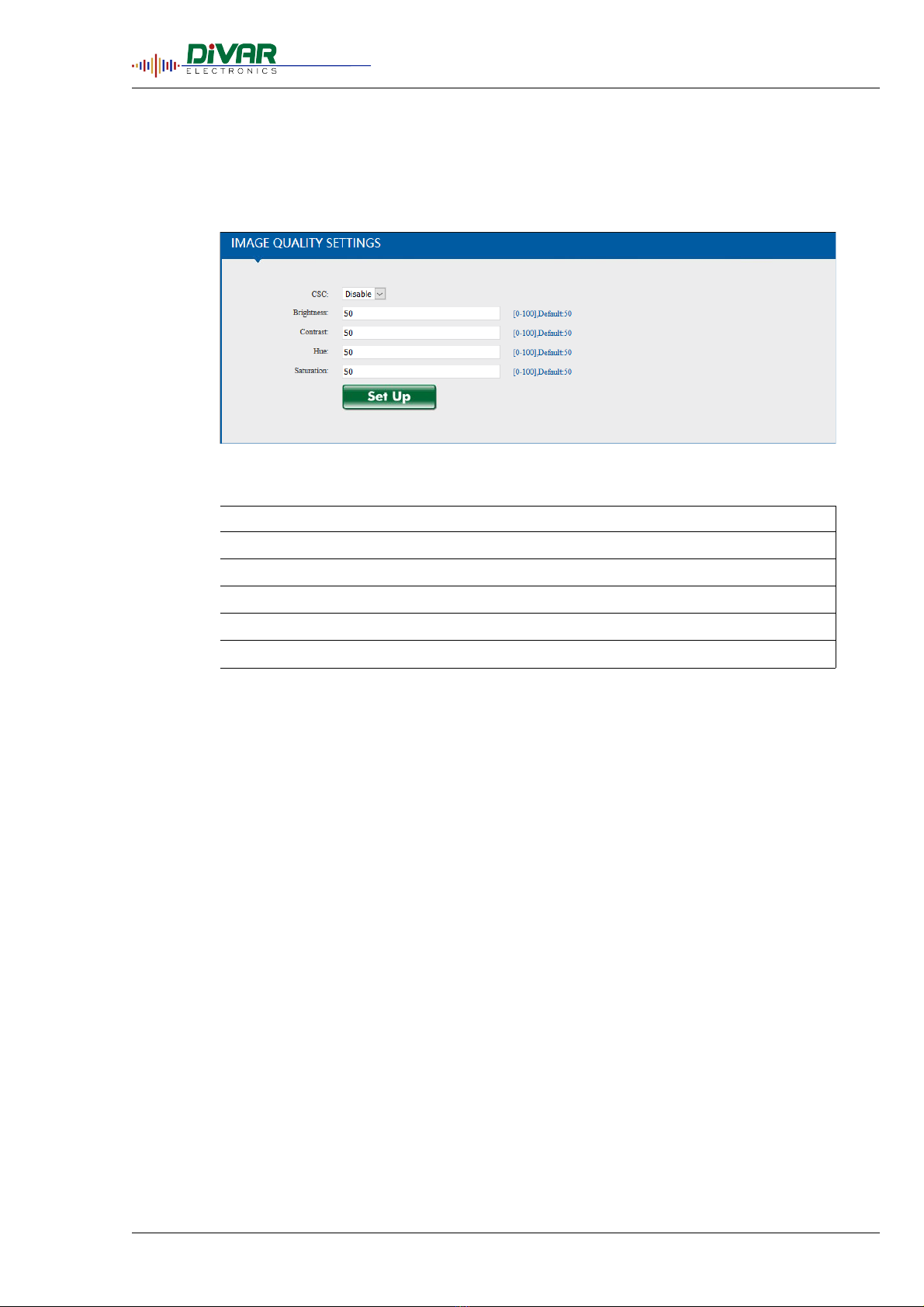
Image Quali y Se ings
Under normal circums ances i is no necessary o change he defaul se ings for he image
processor. If you ry o encode cri ical video ma erial, correc ions for enhanced image quali y can be
done in he Image Quali y Se ings menu.
Confirm he individual se ings clicking he SET UP bu on once.
Item Function Value
CSC Enable signal correc ion Disable | enable
Brigh ness Defines he brigh ness correc ion 0~100 (defaul 50)
Con ras Defines he con ras correc ion 0~100 (defaul 50)
Hue Defines he hue correc ion 0~100 (defaul 50)
Sa ura ion Defines he sa ura ion correc ion 0~100 (defaul 50)
NOTE: THE DEFAULT VALUE IS 50. CORRECTION CAN BE +/- 100 %
MVE105H HEVC H.265 Encoder Page 16
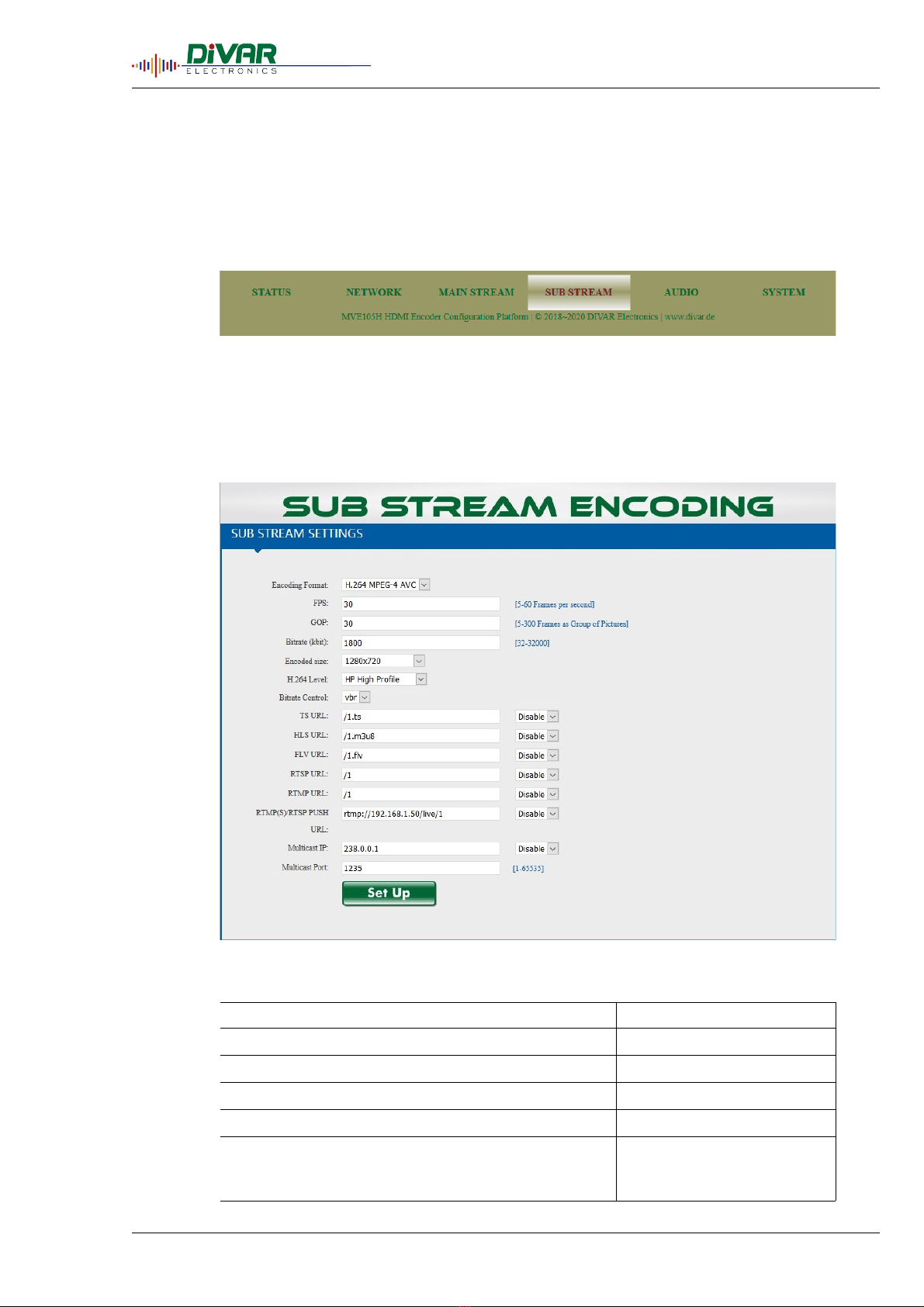
Sub S ream Encoding
Click he SUB STREAM bu on o open he Sub S ream se ings.
The MVE105H encoder offers a second s ream from he incoming source. This s ream is independen
from any se ing a he Main S ream sec ion.
The Sub S ream menu allows o configure he device o opera e using he individual se up.
Sub S ream Se ings
In his sec ion he sub s ream se ings are accessible.
Confirm he individual se ings clicking he SET UP bu on once.
Item Function Value
Encoding Selec or for he ype of compression H.265 | H.264 | MJPEG
FPS Selec or for frame ra e 5~60 frames per second
GOP Selec or for GOP size 5~300 frames as GOP
Bi ra e Selec or for bi ra e 32~32000 kbi
Encoded Size Selec or for he encoded image size same as inpu | 1920x1080 |
… | 1280x720 | … |
720x576 | … | 176x144
MVE105H HEVC H.265 Encoder Page 17

Item Function Value
H.264 Level Selec or for H.264 profile Baseline | Main | High
Bi ra e Con rol Selec or for ype of bi ra e con rol CBR | VBR
TS ULR En er your TS ULR /0. s
HLS ULR En er your HLS ULR /0.m3u8
FLV ULR En er your FLV ULR /0.flv
RTSP En er your RTSP ULR /0
RTMP ULR En er your RTM ULR /0
Push ULR En er your RTMP(S) /RTSP ULR r mp://192.168.1.50/live/0
Mul iCas IP En er your IP address for Mul iCas 238.0.0.1
Mul iCas Por En er your por address for Mul iCas 1~65535
NOTE: WHEN THE INPUT RESOLUTION IS 1080I50, CHOOSE 25 FPS AS FRAME
RATE.
MVE105H HEVC H.265 Encoder Page 18

OSD & LOGO Se ings
The MVE105 HEVC Encoder allows o inser individual wa ermarks or logos.
Four differen overlays, named Zone, can be made in he video signal. There is a choice be ween
logos and ex . Use he OSD menu o arrange se ing for ype, con en , colors and posi ion.
Confirm he individual se ings clicking he SET UP bu on once.
Alpha Key Level
As a general se ing valid for all four zones he key level is adjus able.
Item Function Value
Alpha Key Se he level of opaci y 0~128
OSD Zone 1, 2 , 3 , 4
The OSD capabili y for Zone 1 o 4 is iden ical.
Item Function Value
Zone Enable OSD for Zone 1, 2, 3, 4 Enable | disable
MVE105H HEVC H.265 Encoder Page 19

Item Function Value
Type Selec he ype of OSD Tex | Graphic
Posi ion X Defines he horizon al poin of s ar 0~1920 px
Posi ion Y Defines he ver ical poin of s ar 0~1080 lines
Scroll Speed Defines he speed for scrolling ex 0~30 fps
Your Tex En er your individual ex
Fon Size Selec he size of ex charac ers 8~72 lines (defaul 36)
Background Selec he background for ex , scroll
ex and ime
Transparen | black | whi e
Color Selec he fon color for ex , scroll ex
and ime
Open he color map and
selec one of 216 colors
Logo Selec your individual logo Open he explorer o search
for your logo file and upload
NOTE: THE LOGO FILE HAVE TO BE PNG OR BMP FORMAT. THE SIZE IS LIMITED
TO 500 KBYTE. THE FILE NAME IS LOGO1/2/3/4.PNG OR LOGO1/2/3/4.BMP.
MVE105H HEVC H.265 Encoder Page 20
Table of contents