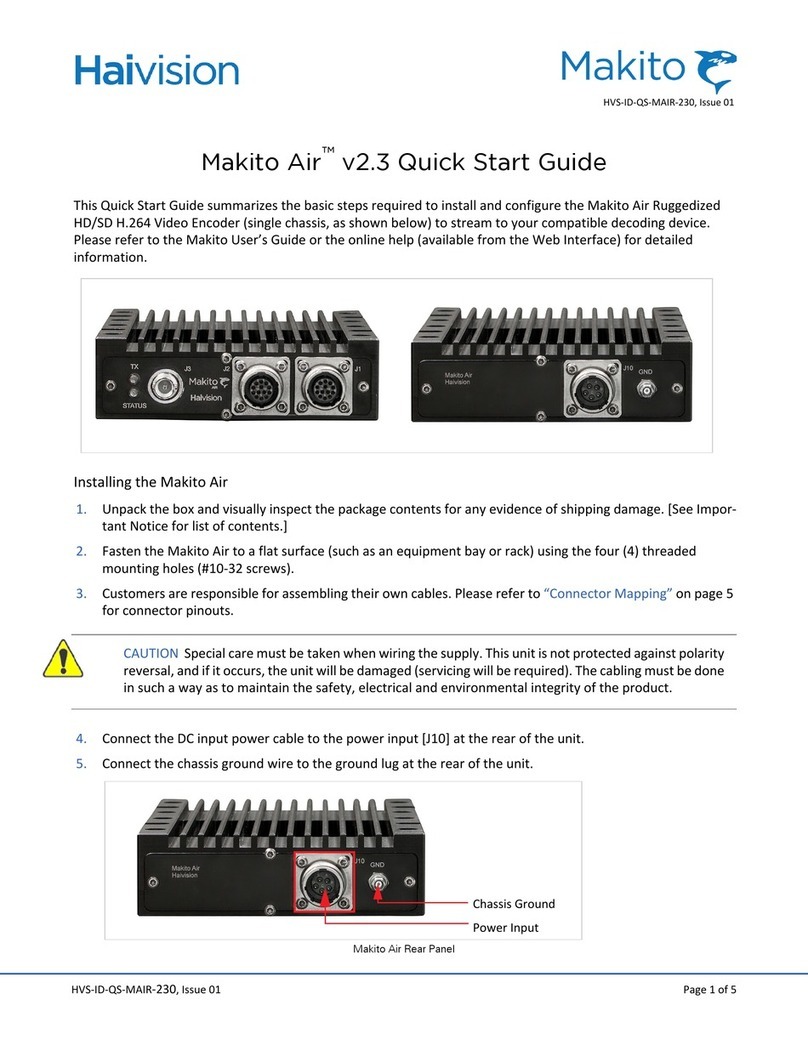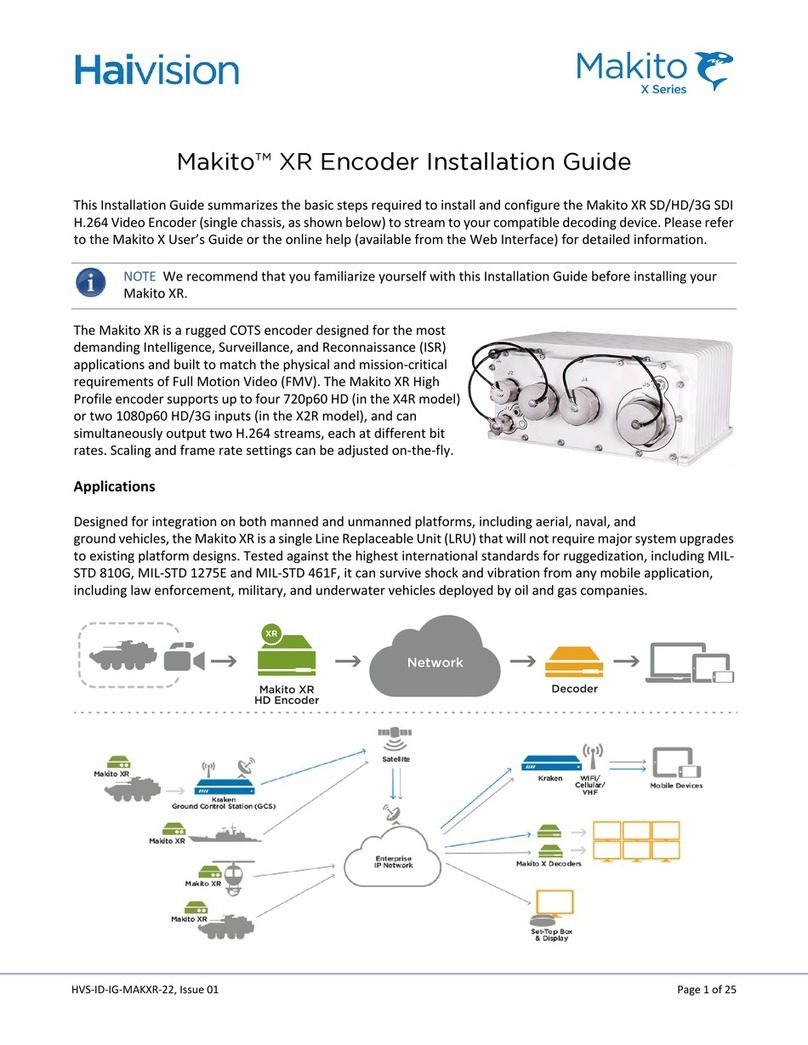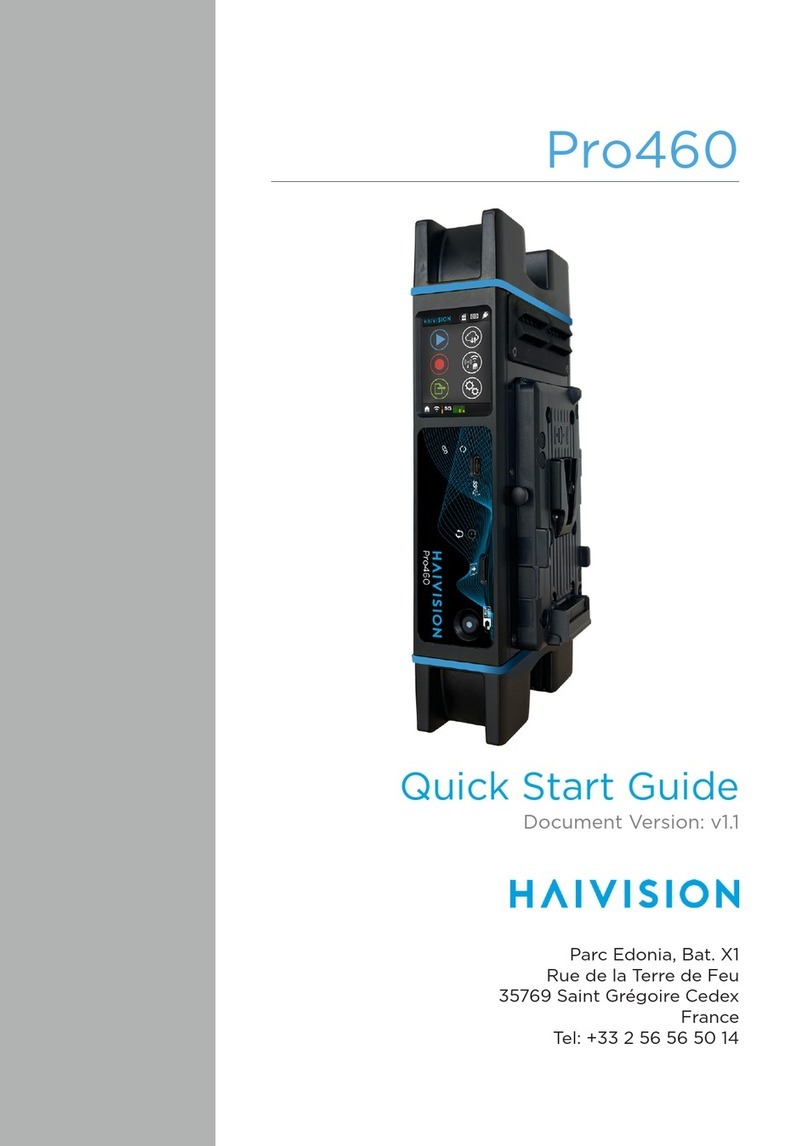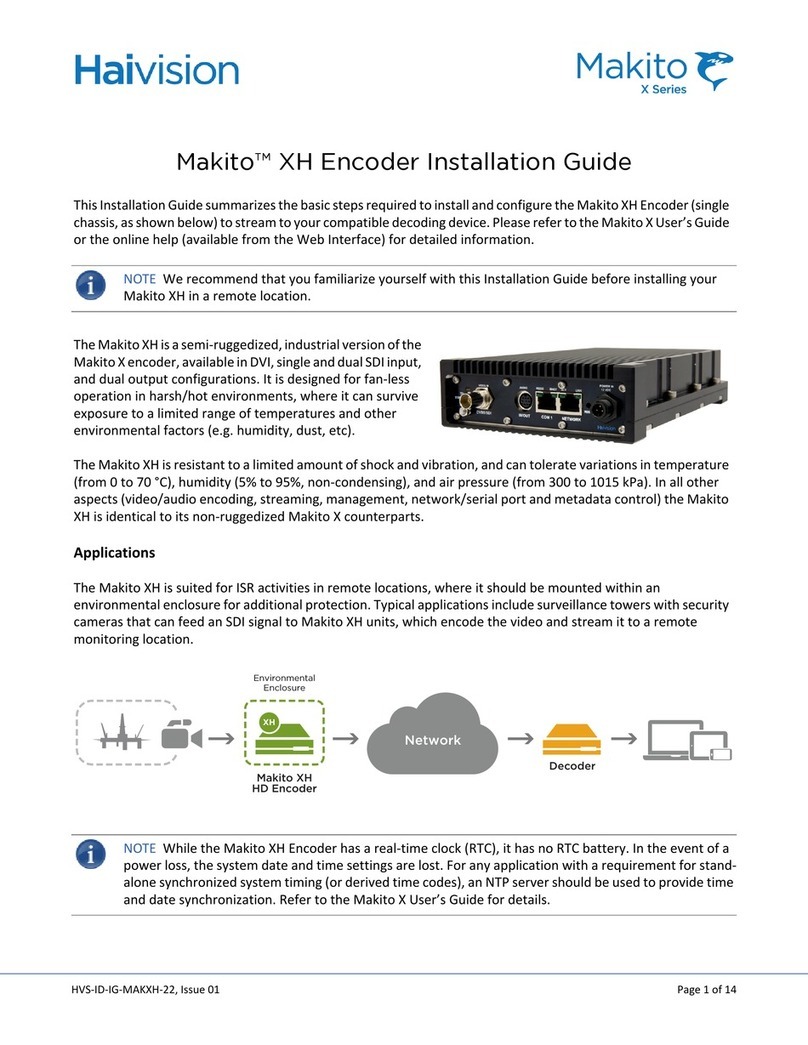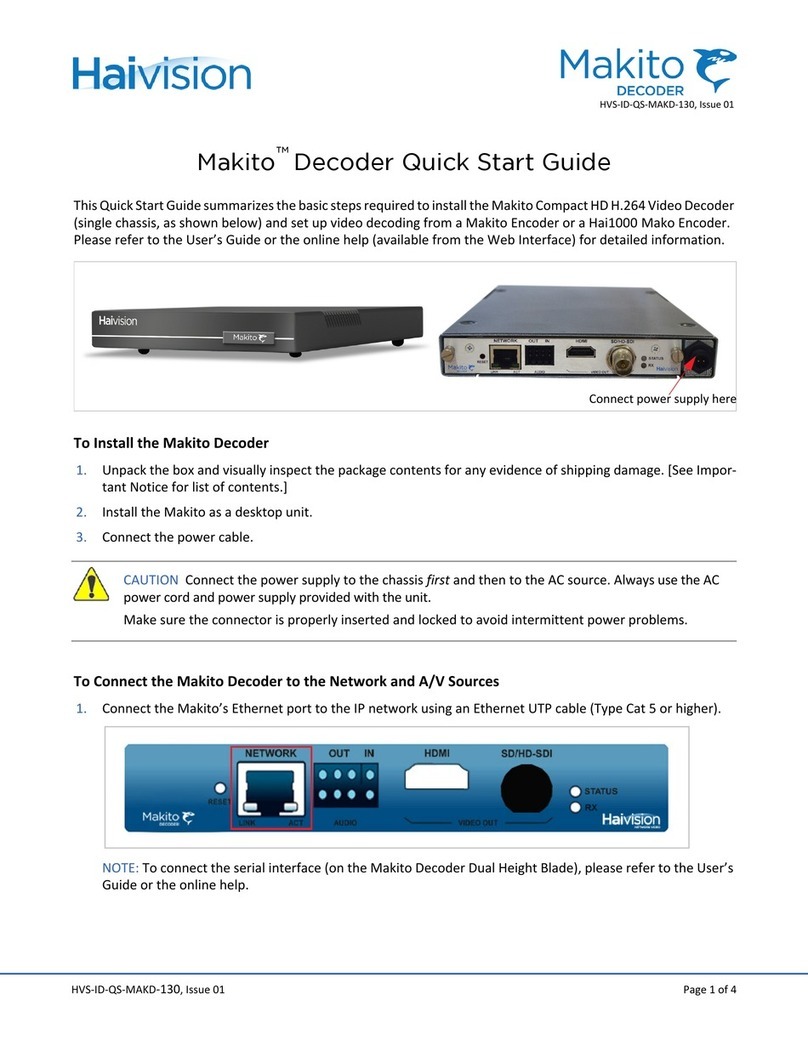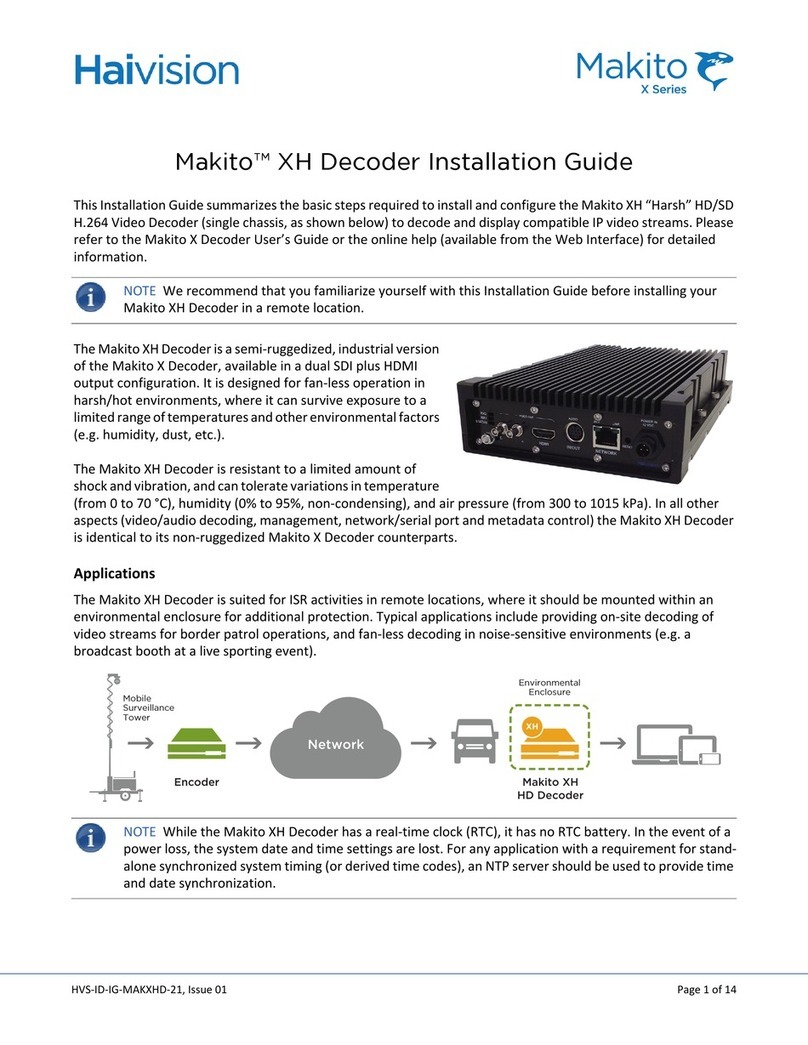Conf guration................................................................................................................................................. 27
Conf guring the Unit Name.......................................................................................................................................27
Conf guring the Time and Date...............................................................................................................................27
Selecting the Language..............................................................................................................................................28
Locating the Unit.......................................................................................................................................................... 28
Enabling / Disabling Auto-Live at Startup......................................................................................................... 29
Enabling / Disabling Screensaver...........................................................................................................................29
Adding and conf guring a Live Prof le.................................................................................................................30
Deleting a Live Prof le.................................................................................................................................................33
Selecting a Live Prof le............................................................................................................................................... 33
Adding and conf guring a Record Prof le...........................................................................................................34
Deleting a Record Prof le...........................................................................................................................................35
Selecting a Record Prof le.........................................................................................................................................36
Adding and Conf guring a Destination Prof le..................................................................................................38
Deleting a Destination Prof le................................................................................................................................. 40
Select a Destination Prof le......................................................................................................................................40
Conf guring AES encryption......................................................................................................................................41
Conf guring Forward Settings................................................................................................................................. 42
Selecting a Mission...................................................................................................................................... 44
From the Unit Panel.................................................................................................................................................... 44
From the Web Interface............................................................................................................................................ 44
Setting a Video Return................................................................................................................................46
Receiving a Video Return..........................................................................................................................................47
Single Encoding mode................................................................................................................................ 48
Selecting the Video Source......................................................................................................................................48
Starting a Live................................................................................................................................................................. 51
Starting a Record..........................................................................................................................................................53
Starting a Forward........................................................................................................................................................55
Transmitting Files via the Hot Folder................................................................................................................... 57
Multi-Encoding mode...................................................................................................................................59
Set the Multi-Encoding Mode.................................................................................................................................. 59
Starting a Live................................................................................................................................................................60
Using the intercom.......................................................................................................................................63
From the Unit Panel.................................................................................................................................................... 64
From the Web Interface.............................................................................................................................................64
Conf guring a Data Bridge..........................................................................................................................65
From the Unit Panel.....................................................................................................................................................65
From the Web Interface.............................................................................................................................................66
Locking a Field Unit from Manager Interface..........................................................................................67
Using the Remote Control.......................................................................................................................... 68
Indicators Meaning....................................................................................................................................................... 69
Servicing.........................................................................................................................................................70
Getting the Unit Information................................................................................................................................... 70
Getting the IMEI/IMSI/ICCID numbers.................................................................................................................. 71
Testing a Live using the Pattern Mode................................................................................................................ 72
Changing the Web Interface Password................................................................................................................73
Updating the Firmware...............................................................................................................................................73
Rebooting the Unit....................................................................................................................................................... 75
Restoring Factory Settings....................................................................................................................................... 75
Exporting the Unit Conf guration...........................................................................................................................76
Importing the Unit Conf guration...........................................................................................................................76
Unlocking a SIM Card..................................................................................................................................................76
Deleting f le(s) from the SD card...........................................................................................................................78
Formatting the SD Card............................................................................................................................................ 80