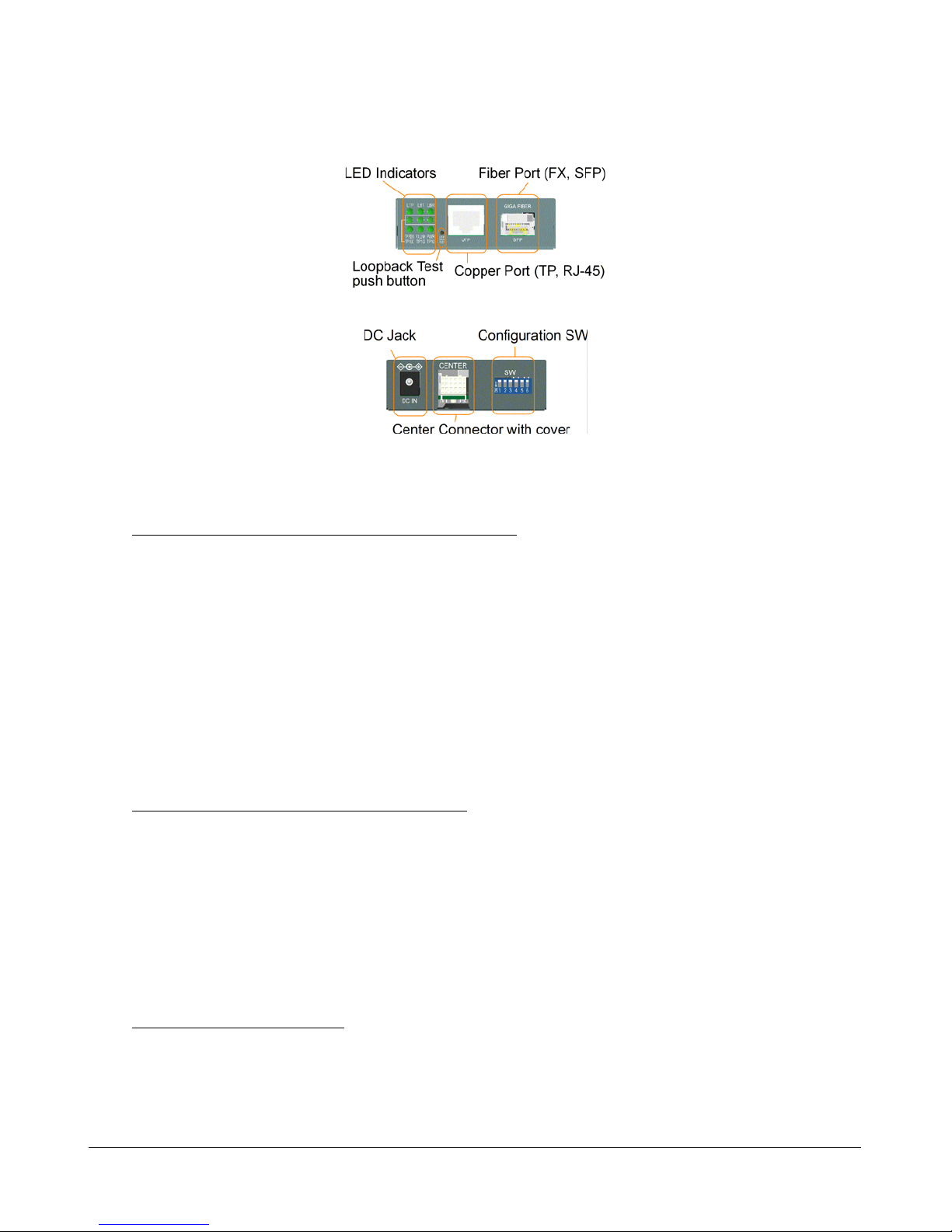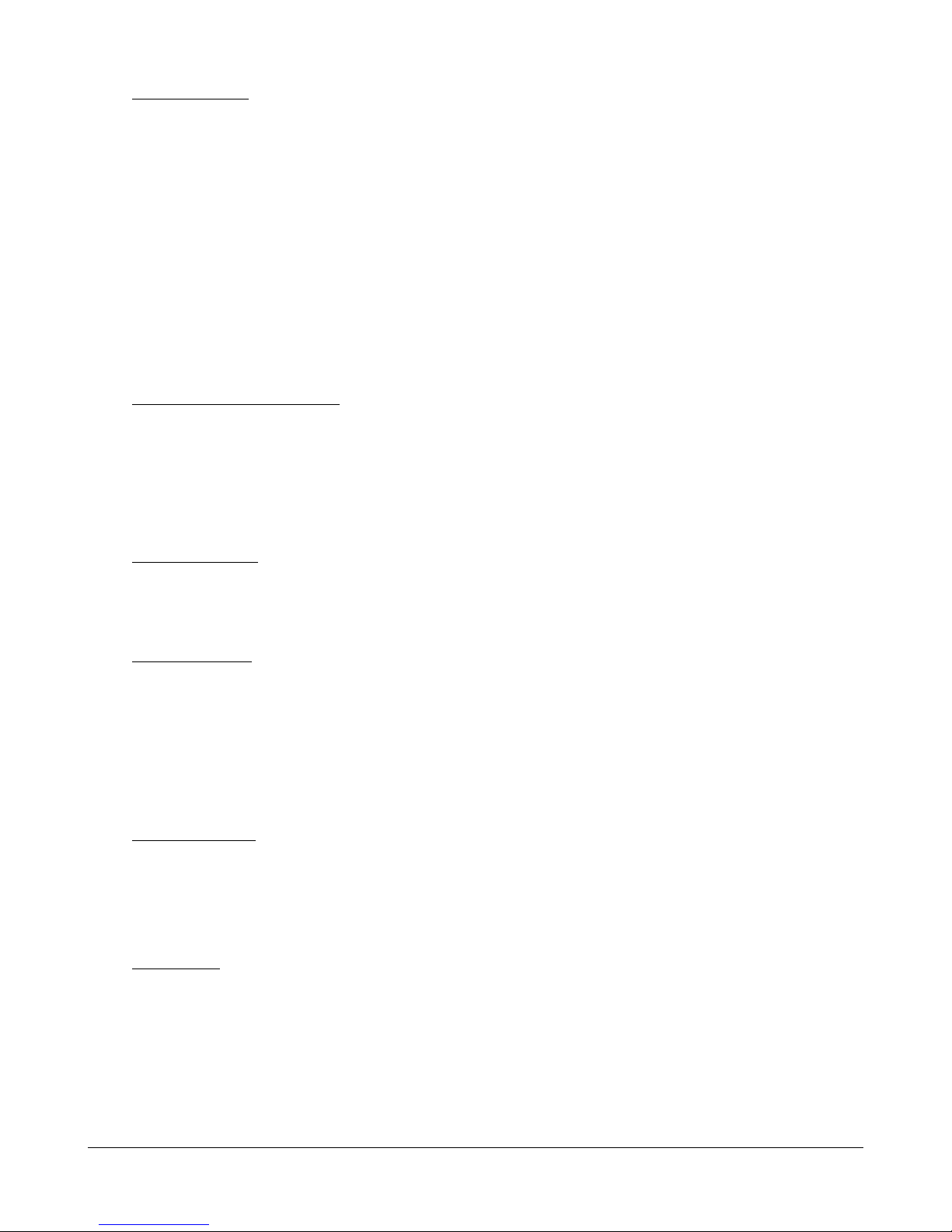-4-
Table of Contents
1. Introduction.................................................................................................. 6
1.1 Features ...................................................................................................................7
1.2 Product Panels .........................................................................................................8
1.3 Specifications...........................................................................................................8
2. Installation .................................................................................................. 11
2.1 Unpacking ...............................................................................................................11
2.2 Safety Cautions ......................................................................................................11
2.3Mounting theMediaConverter .................................................................................12
2.4Applying Power ........................................................................................................13
2.5 Making UTP Connections .......................................................................................14
2.6 Making Fiber Connection ........................................................................................15
2.7 Loopback Test Push Button.....................................................................................16
2.8 Configuration DIP SW .............................................................................................17
2.9LEDIndication .........................................................................................................18
2.10 Configuring IPAddress and Password for theDevice ...........................................19
3. Functions .................................................................................................... 20
3.1Abbreviation .............................................................................................................20
3.2 Converter Function..................................................................................................20
3.3 Link Fault Pass Through Function...........................................................................21
3.4 Remote TP Status Monitoring Function...................................................................22
3.5 802.1Q Control Function .........................................................................................23
3.6 SNMPTrap Function................................................................................................25
4. Web Management ....................................................................................... 26
4.1 Start Browser Software and Making Connection .....................................................26
4.2 Login to theDevice Unit ...........................................................................................26
4.3Main Management Menu ..........................................................................................27
4.4 System ....................................................................................................................28
4.4.1ManagementVLAN ...............................................................................................30
4.5 Ports........................................................................................................................31
4.5.1 802.1Q Filtering ....................................................................................................33
4.6 Statistics..................................................................................................................34
4.7 Loopback Test .........................................................................................................35
4.8 Reboot System .......................................................................................................35
4.9 Restore Default .......................................................................................................35
4.10 Update Firmware...................................................................................................36
4.11 Logout....................................................................................................................36