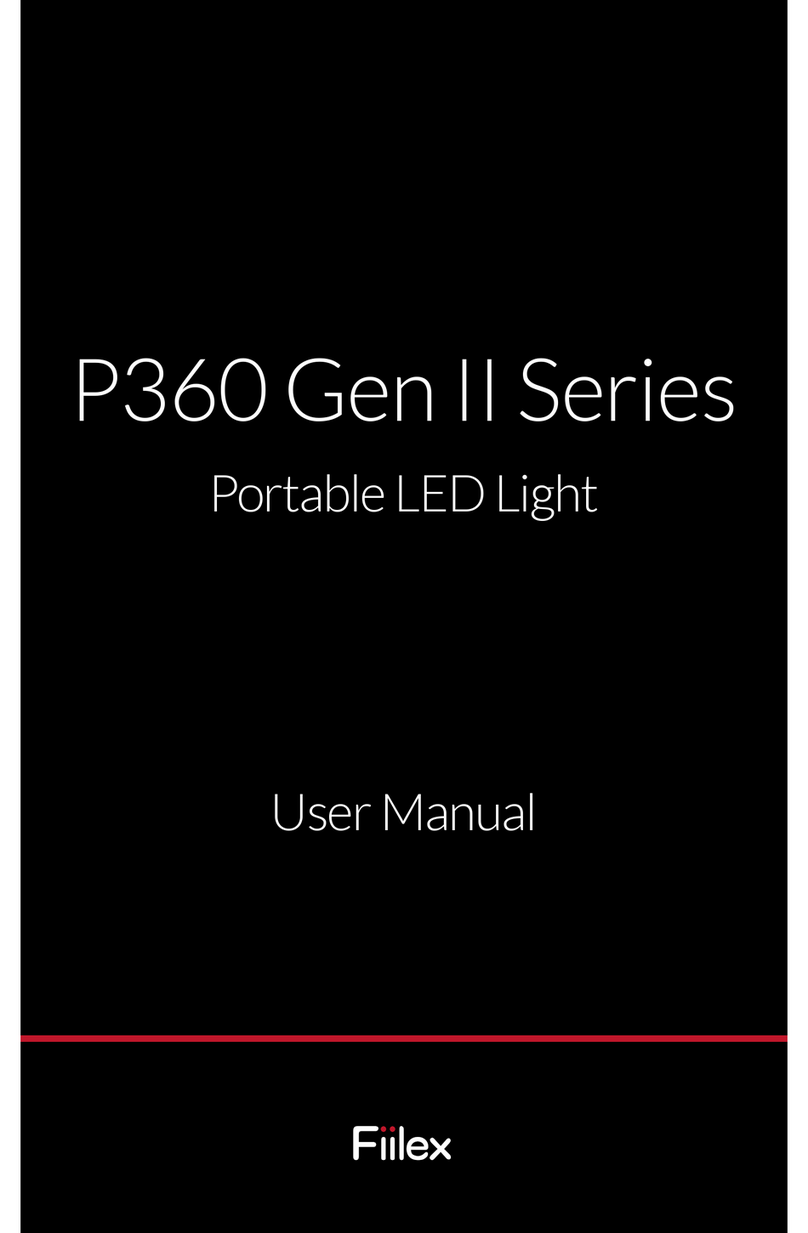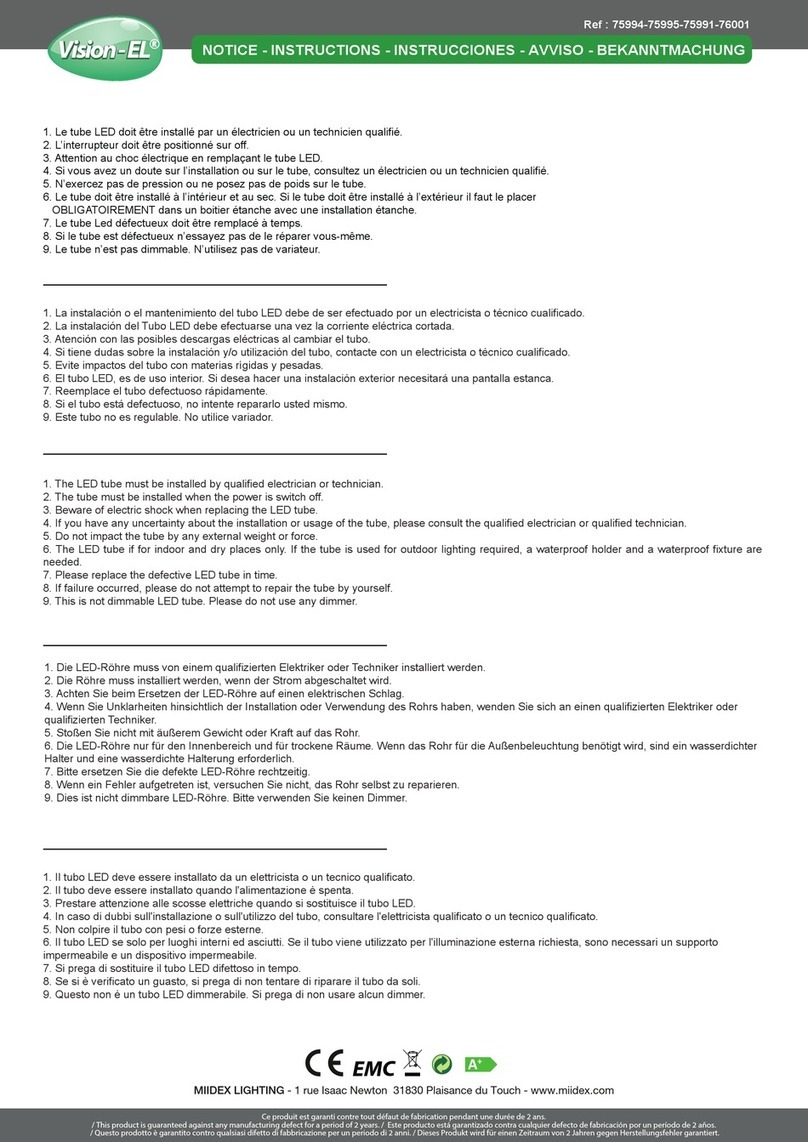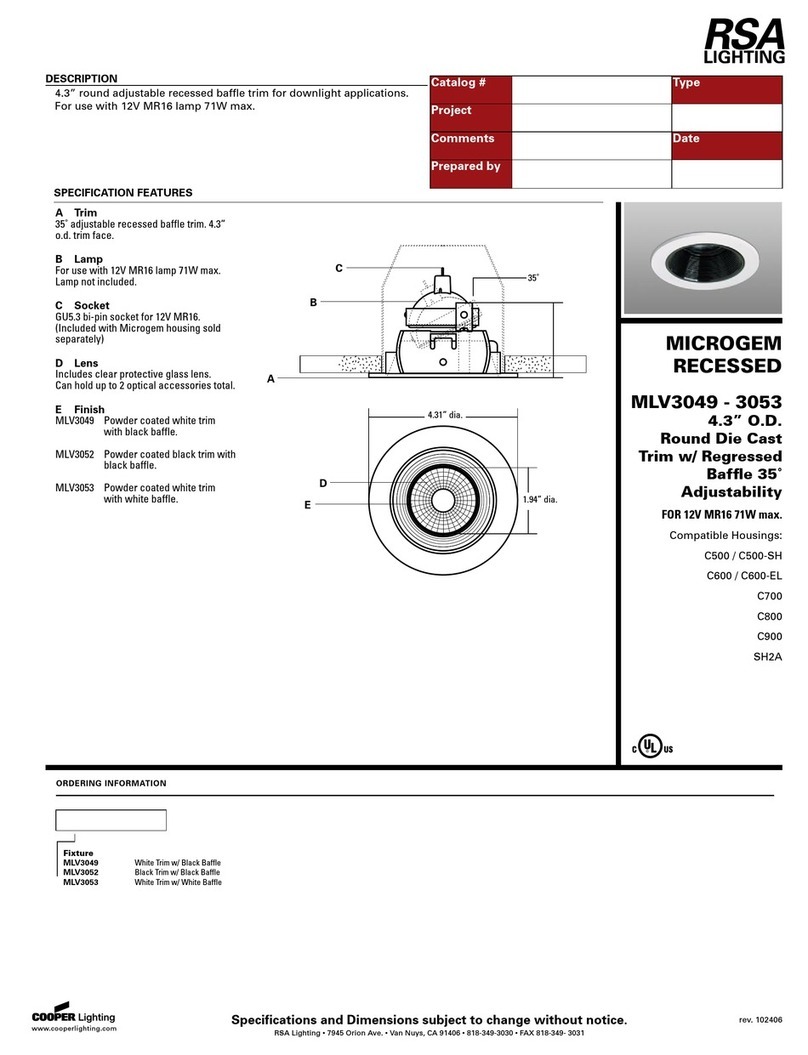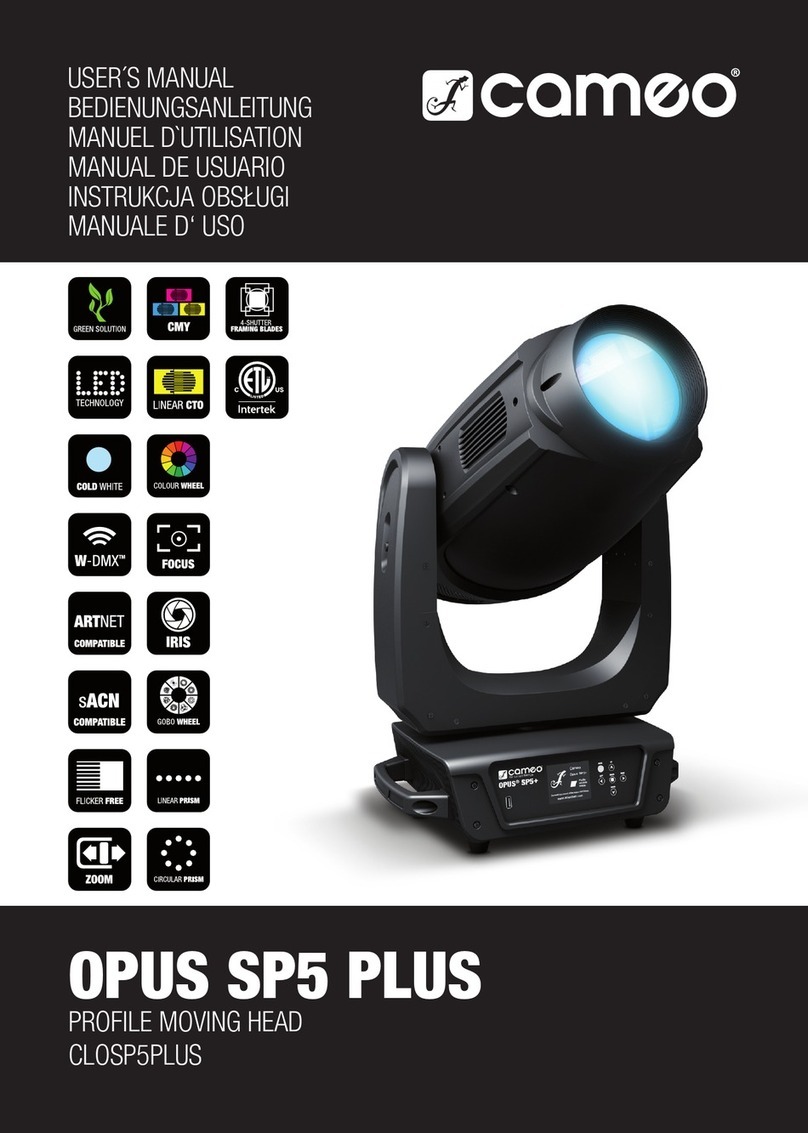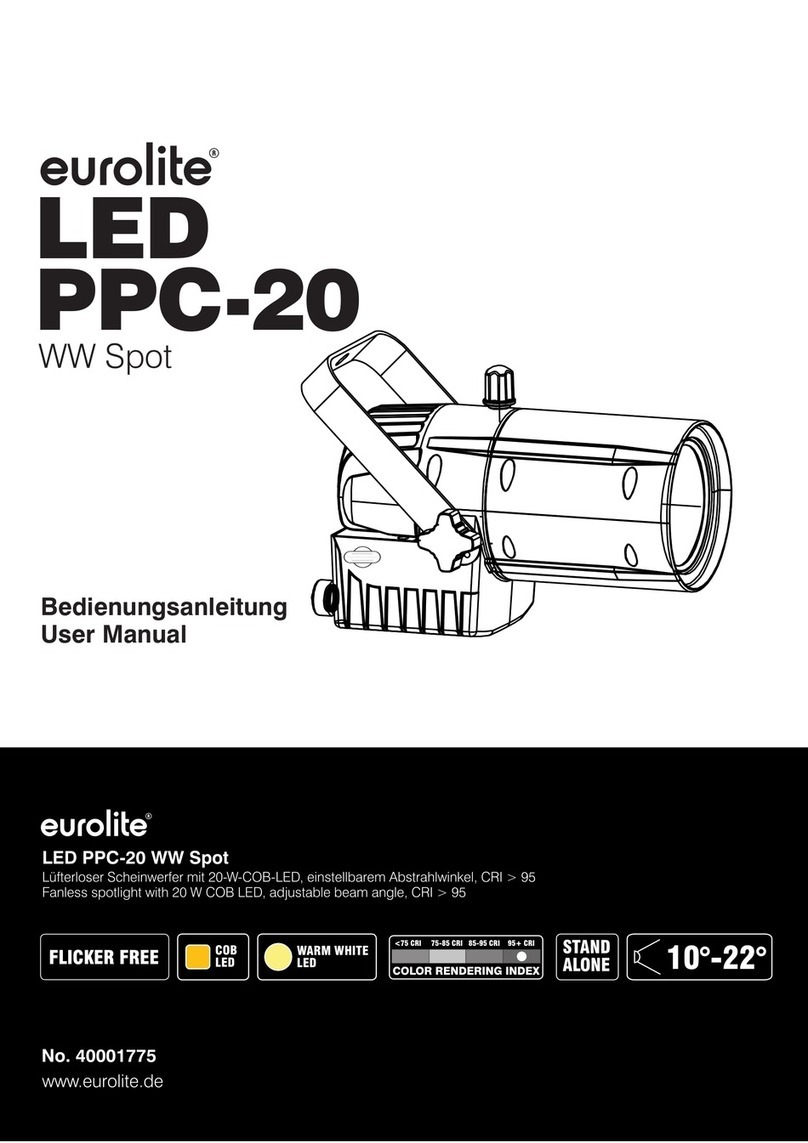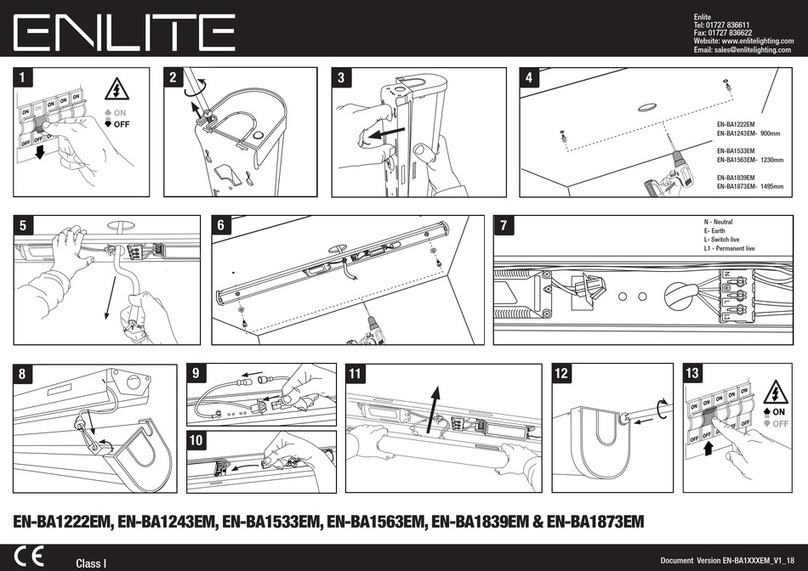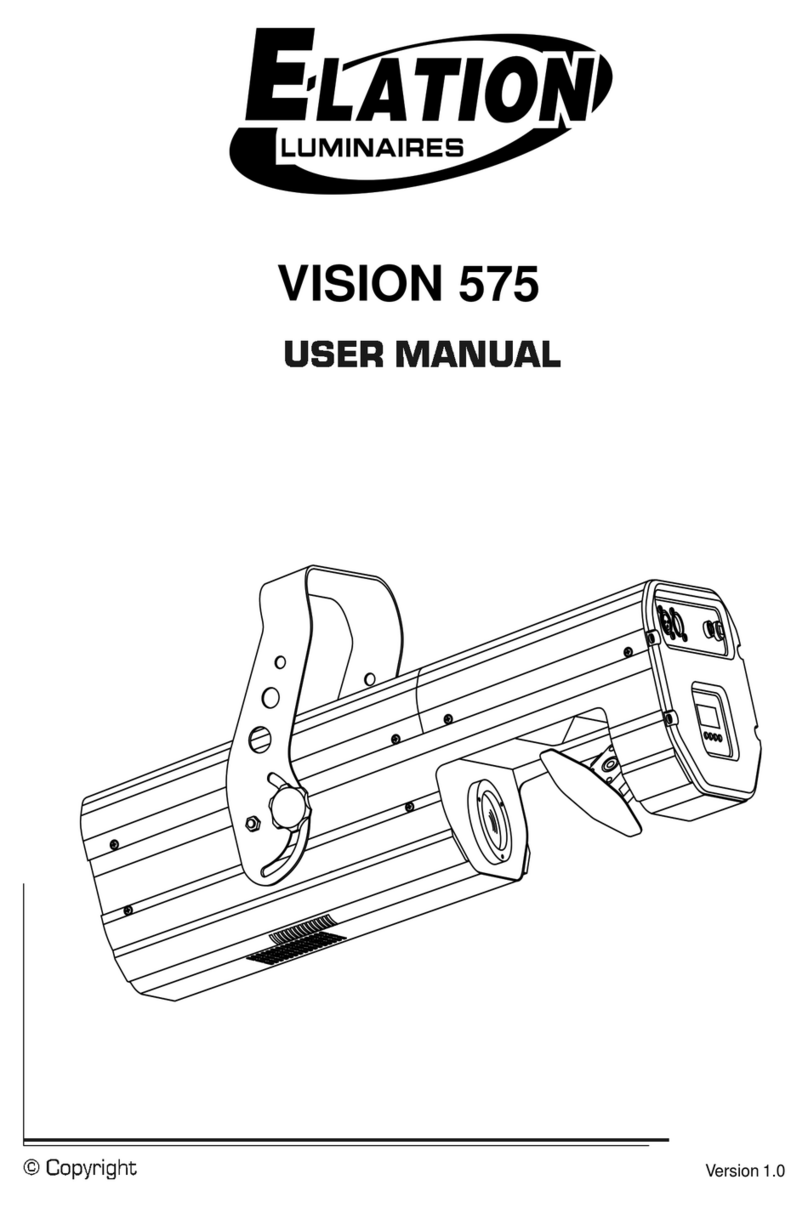Dive Pool Systems Dive Smart Sanitizer G1 User manual

Nov13, 2017
Installation and Operation Manual
Dive Smart SanitizerTM G1
By Formarum Inc.
Chlorine and Copper Generator for Residential Swimming Pools
CONTROLS BACTERIA AND ALGAE
In Swimming Pool Waters
DOMESTIC
For pools with a minimum flow rate of 30 gallons per minute (1HP and smaller pumps):
A maximum of 45,360 L (12,000 Gallons) of water can be treated with one Dive Smart
SanitizerTM G1 unit. Maximum output of hypochlorous acid equivalent to 0.143 kg (0.32 lb) of
free available chlorine per day.
For pools with a minimum flow rate of 35 gallons per minute (most 1HP pumps):
A maximum of 75,600 L (20,000 Gallons) of water can be treated with one Dive Smart
SanitizerTM G1 unit. Maximum output of hypochlorous acid equivalent to 0.233 kg (0.51 lb) of
free available chlorine per day.
For pools with flow rates above 40 gallons per minute (1.5HP pumps and up):
A maximum of 113,400 L (30,000 Gallons) of water can be treated with one Dive Smart
SanitizerTM G1 unit. Maximum output of hypochlorous acid equivalent to 0.345 kg (0.76 lb) of
free available chlorine per day.
For Outdoor or Indoor Use.
4000 parts per million (mg/Liters) of salt should be used.
For swimming pools, a range of 1-3 ppm of free available chlorine must be maintained.
READ THE LABEL AND OPERATING MANUAL BEFORE USING
KEEP OUT OF REACH OF CHILDREN
REGISTRATION NO. 32799 PEST CONTROL PRODUCT ACT
WARNING: Staining of pool surfaces may occur due to deposit of copper salts. Excessive levels
of copper will increase the probability of this occurrence.
Formarum Inc., 55 West Beaver Creek Rd, Unit 44
Richmond Hill, Ontario, Canada L4B1K5
1-416-725-9466

Nov13, 2017

Dive Smart SanitizerTM G1 | Installation and Operation Manual | English | 1
Nov13, 2017
Table of Contents
Important Safety Instructions.................................................................................................................... 2
Product Details ........................................................................................................................................... 3
Product Description................................................................................................................................ 3
Product Specifications........................................................................................................................... 3
Box Contents........................................................................................................................................... 4
Installation................................................................................................................................................... 5
Installation Location............................................................................................................................... 5
Tools and Materials Needed................................................................................................................. 6
Installation Procedure............................................................................................................................ 6
Web/Mobile Application Setup............................................................................................................. 9
Water Chemistry....................................................................................................................................... 10
Salt Level...............................................................................................................................................10
Type of Salt to Use...............................................................................................................................10
How to Add or Remove Salt...............................................................................................................11
Copper concentration verification...................................................................................................... 11
Operation...................................................................................................................................................12
Start-up..................................................................................................................................................12
Winterizing.............................................................................................................................................13
Maintenance.............................................................................................................................................. 14
Servicing and cleaning Dive cell........................................................................................................14
Table of Figures
Figure 1 - Box Contents............................................................................................................................ 4
Figure 2 - Installation Example................................................................................................................. 5
Figure 3 - Installation Step 1..................................................................................................................... 6
Figure 4 - Installation Step 2..................................................................................................................... 7
Figure 5 - Installation Step 3a.................................................................................................................. 7
Figure 6 - Installation Step 3b.................................................................................................................. 8
Figure 7 - Installation Step 4..................................................................................................................... 9
Figure 8 - Installation Step 5..................................................................................................................... 9
Figure 9 - Manual Control.......................................................................................................................13

Dive Smart SanitizerTM G1 | Installation and Operation Manual | English | 2
Nov13, 2017
Important Safety Instructions
WARNING
To reduce the risk of injury, do not permit children to operate this device.
WARNING
Heavy pool usage, and higher temperatures may require higher chlorine output to
maintain proper free available chlorine residuals.
WARNING
Heavy bather loads may trigger the need for additional chlorine to be added to
maintain an appropriate chlorine residual in the water.
WARNING
Follow all aspects of the local and Canadian Electrical Code(s) when installing this
device.
WARNING
When replacing the electrode, only use replacement electrodes having a label that
clearly states that it is a replacement electrode for Dive Smart SanitizerTM G1,
REGISTRATION NUMBER 32799, PEST CONTROL PRODUCTS ACT.
WARNING
Dive Smart SanitizerTM G1 must be installed at least 1.5 m (5ft.) from the wall of your
swimming pool.
WARNING
Do not operate your pump if Dive Smart SanitizerTM G1 is damaged or improperly
assembled. Always turn pump off prior to installing or servicing the unit. Your Pump
and Filtration systems are operated under pressure. Make sure the pressure is
released prior to installing or servicing the unit.
Save This Manual

Dive Smart SanitizerTM G1 | Installation and Operation Manual | English | 3
Nov13, 2017
Product Details
Product Description
Dive Smart SanitizerTM G1 is a self-powered and self-contained water sanitizer device
for swimming pools. Dive Smart SanitizerTM G1 combines two effective disinfection and
algae control technologies, saltwater chlorine generation and copper ionization, to
produce both chlorine and copper ions to effectively sanitize your pool and prevent
algae growths. In addition, Dive Smart SanitizerTM G1 comes with built-in Wi-Fi
connectivity and a powerful web and mobile application that lets you remotely monitor
and control the operation of your device.
Product Specifications
Dimensions (Length × Diameter)
41.5 cm × 12.1 cm (1 in. × 4.75 in.)
Weight
2.9 kg (6.4 lb)
Maximum Pressure
25 psi
Maximum Water Temperature
50oC
Flow Rate
94.5 L/min –170.1 L/min (25 gpm - 45 gpm)
Salt Level
4000 parts per million (4 grams/L)
Chlorine Output
143 grams/day (0.32 lb) @ 30gpm flow rate
233 grams/day (0.51 lb) @ 35gpm flow rate
345 grams/day (0.76 lb) @ 40gpm flow rate
Copper Output
7.26 grams/day (0.016lb)
Maximum Pool Size
45,360 L (15,000 Gallons) @ 30gpm flow rate
75,600 L (20,000 Gallons) @ 35gpm flow rate
131,400 L (30,000 Gallons) @ 40gpm flow rate
Output Voltage
30 VDC (MAX)
Output Current
7 ADC (Max)

Dive Smart SanitizerTM G1 | Installation and Operation Manual | English | 4
Nov13, 2017
Box Contents
Figure 1 - Box Contents

Dive Smart SanitizerTM G1 | Installation and Operation Manual | English | 5
Nov13, 2017
Installation
Installation Location
Dive Smart SanitizerTM G1 must be installed after all other equipment in the pool
plumbing, in the path of water going back to the pool.
WARNING
Dive Smart SanitizerTM G1 must be installed at least 1.5 m (5ft.) from the wall of your
swimming pool.
Dive Smart SanitizerTM G1 can be installed in any horizontal or vertical orientation.
Figure 2 - Installation Example

Dive Smart SanitizerTM G1 | Installation and Operation Manual | English | 6
Nov13, 2017
Tools and Materials Needed
Please make sure you have the following before you start the installation.
1. Dive Smart SanitizerTM G1 (Provided)
2. Installation and Operation Manual (Provided)
3. Cutting Template (Provided)
4. Two 2” PVC Threaded-Socket Unions (Provided)
5. Two 2”X1.5” PVC Reducers for 1.5” systems (Provided)
6. PVC Cement (Provided)
7. Plumber’s Tape (Provided)
8. Hacksaw, PVC saw, or a pipe cutter (Not Provided)
9. A Wi-Fi Router and an internet connection, and a smartphone (Only needed for
wireless setup, control and monitoring features) (Not Provided)
Installation Procedure
Step 1 –Use the Cutting Template provided to cut out a 51.2 cm (20 1/8 inch) section
of your 2” PVC return pipe (If you have 1.5” pool plumbing, you have to cut out a 53.2
cm (21 inch) section of your 1.5” PVC return pipe). Make sure Dive Smart SanitizerTM
G1 is the last equipment in the path of water going back to the pool.
Figure 3 - Installation Step 1

Dive Smart SanitizerTM G1 | Installation and Operation Manual | English | 7
Nov13, 2017
Step 2 –Apply a few turns of Plumber’s Tape to the threaded ports on the Dive Smart
SanitizerTM G1. Fasten the threaded sections of the 2” PVC unions to Dive Smart
SanitizerTM G1 by hand-tightening them. Do not use a pipe wrench.
Figure 4 - Installation Step 2
Step 3 –Apply PVC cement to the socket port of the 2” PVC unions and the pipe ends
and attach them together by inserting the pipe end into the union sections. Make Sure
the tightening ring is first positioned over the pipe before the socket port is
attached to the pipe end. The ring cannot be inserted after the parts are glued.
Figure 5 - Installation Step 3a

Dive Smart SanitizerTM G1 | Installation and Operation Manual | English | 8
Nov13, 2017
If you have 1.5” system, you will need to use the provided 2” to 1.5” PVC reducers. First
apply PVC cement to the 1.5” socket port of the PVC reducer and the 1.5” pipe ends
and attach them together by inserting the pipe ends into the reducer socket ports. Then
proceed to apply PVC cement to opposite port of the PVC reducer and the socket port
of the 2” PVC unions attach them together by inserting the PVC reducer into the union
socket port.
Figure 6 - Installation Step 3b
Step 4 –Position the Dive Smart SanitizerTM G1 in the gap and hand-tighten the unions.
Ensure the arrows on the device align with the direction of the water flow.

Dive Smart SanitizerTM G1 | Installation and Operation Manual | English | 9
Nov13, 2017
Figure 7 - Installation Step 4
Step 5 –The Installation is complete. Turn your pump on to make sure there are no
leaks and that the power LED on the Device is turned on.
Figure 8 - Installation Step 5
Web/Mobile Application Setup
1. Install the mobile Dive Application on your smart phone or visit the Web
Application at: app.divepoolsystems.com
2. Register your device using the serial number located on your device or the box.
3. Follow the steps in the application to setup the remote connection and wireless
features.

Dive Smart SanitizerTM G1 | Installation and Operation Manual | English | 10
Nov13, 2017
Water Chemistry
The table below summarizes the recommended water parameters. It is important to
maintain these levels in order to prevent corrosion or scaling and to ensure maximum
enjoyment of the pool. Test your water daily and adjust these parameters as required.
Free available chlorine
1.0 –3.0 ppm
pH
7.2 –7.8
Total alkalinity
100 –120 ppm
Calcium hardness
200 –300
Salt
4000 ppm
Cyanuric Acid (stabilizer)
30 –100 ppm
Copper
0.2 –0.4 ppm
Do not add pool chemicals directly to the skimmer. This may damage the cell.
• Maintaining high salt and chlorine levels above recommended range can contribute to
corrosion of pool equipment.
• Check the expiry date of the test kit as test results may be inaccurate if used after the
expiration date.
• NOTE: For outdoor pools, chlorine residuals can be protected from destruction by
sunlight by the addition of stabilizer (cyanuric acid).
• Regulation may exist regarding the use of cyanuric acid. Please consult with your local
authority.
• For swimming pools, a minimum of 1ppm of free available chlorine must be
maintained.
Salt Level
You must maintain 4000 parts per million of salt in your pool water.
Enter your swimming pool dimensions and shape in the Dive web or mobile application.
The software will automatically calculate the amount of salt needed in (kg/lb) for your
requirements.
Type of Salt to Use
It is important to use only sodium chloride (NaCl) salt that is greater than 99% pure.
Avoid using calcium chloride as a source of salt. Avoid using rock salt. The impurities
content of rock salts will reduce the life of the cells. Water condition salt pellets may be

Dive Smart SanitizerTM G1 | Installation and Operation Manual | English | 11
Nov13, 2017
used, but generally take longer to dissolve. Do not use salts with anti-caking agents.
They may cause discoloration of surfaces.
How to Add or Remove Salt
For new plaster pools, wait 10-14 days before adding salt to allow the plaster to cure.
Turn the circulating pump on and add salt directly into the pool. Brush the salt around to
speed up the dissolving process. Do not allow salt to pile up on the bottom of the pool.
Run the filter pump for 24 hours with the suction coming from the main drain (use pool
vacuum if there is no main drain) to allow the salt to evenly disperse throughout the
pool. The only way to lower the salt concentration is to partially drain the pool and refill
with fresh water.
Always check stabilizer (cyanuric acid) when checking salt. These levels will most likely
decline together.
Copper concentration verification
Before operating your Dive Smart SanitizerTM G1, determine the copper concentration
already in the swimming pool water by using a copper test kit. Check the expiry date of
the test kit as the results may be inaccurate if the kit is used after the expiry date.
Excess levels of copper may cause staining of pool surfaces.

Dive Smart SanitizerTM G1 | Installation and Operation Manual | English | 12
Nov13, 2017
Operation
Start-up
1. After installing the Dive Smart SanitizerTM G1, Install the mobile Dive Application
on your smart phone or visit the Web Application at: app.divepoolsystems.com
2. Turn on the pool pump.
3. Register your device using the serial number located on your device or the box.
4. Follow the steps in the application to setup the remote connection and wireless
features.
5. Use the Dive Application to turn your device on/off, adjust your chlorine and
copper production, set up operation schedules and more.
6. Alternatively, you can control the device using the user interface on the Dive
Smart SanitizerTM G1.

Dive Smart SanitizerTM G1 | Installation and Operation Manual | English | 13
Nov13, 2017
Figure 9 - Manual Control
Winterizing
The Dive cell will be damaged by freezing water just as your pool plumbing would. In
areas of the country which experience severe or extended periods of freezing
temperatures, be sure to drain all water from the pump, filter, and supply and return
lines before any freezing conditions occur.
In regions where climate conditions (below zero degree Celsius) will not allow pool use
during winter season (October to April), remove Dive Smart SanitizerTM G1 from the
swimming pool pipeline system and place it in indoor environments.

Dive Smart SanitizerTM G1 | Installation and Operation Manual | English | 14
Nov13, 2017
Maintenance
Servicing and cleaning Dive cell
1. The life expectancy of the electrolytic cell is 10,000 hours under normal use
conditions.
2. When prompted by the Dive application for cell maintenance (or every 6 months),
turn off pump.
3. Unscrew the unions attached to the end caps of the device and remove Dive
Smart SanitizerTM G1 from the pipeline.
4. Drain the water pipe between the pump and the Dive Smart SanitizerTM G1
System.
5. Remove the left end cap of dive by removing the four fasteners attaching the end
cap to the device.
6. Pull the handles located on the Dive cell.
7. Once removed, look inside the cell and inspect for scale formation (light colored
crusty or flaky deposits) on the cell and for any debris if no deposits are visible,
reinstall.
a. If deposits are seen, use a high pressure garden hose and try to flush the
scale off.
b. Mild Acid Washing: Use only in severe cases where flushing and scraping
will not remove the majority of Deposits. To acid wash, remove cell from
piping. In a clean plastic container, mix a 4:1 solution of water to muriatic
acid (one gallon of water to one quart of muriatic acid). ALWAYS ADD
ACID TO WATER, NEVER ADD WATER TO ACID. Be sure to wear
rubber gloves and appropriate eye protection. The cell should soak for a
few minutes and then rinse with a high pressure garden hose. If any
deposits are still visible, repeat soaking and rinsing. Replace cell and
inspect again periodically.
8. After cleaning, insert the Dive cell back in the device.
9. Close the end cap by closing the four fasteners. Ensure the sealing gasket is
inserted in the end cap before closing the device.
10.Reinstall the device on the pipe using the two unions.
11.Turn the pump on and look for possible leaks.
WARNING
Do not operate your pump if Dive Smart SanitizerTM G1 is damaged or improperly
assembled. Always turn pump off prior to installing or servicing the unit. Your Pump
and Filtration systems are operated under pressure. Make sure the pressure is
released prior to installing or servicing the unit.
Table of contents