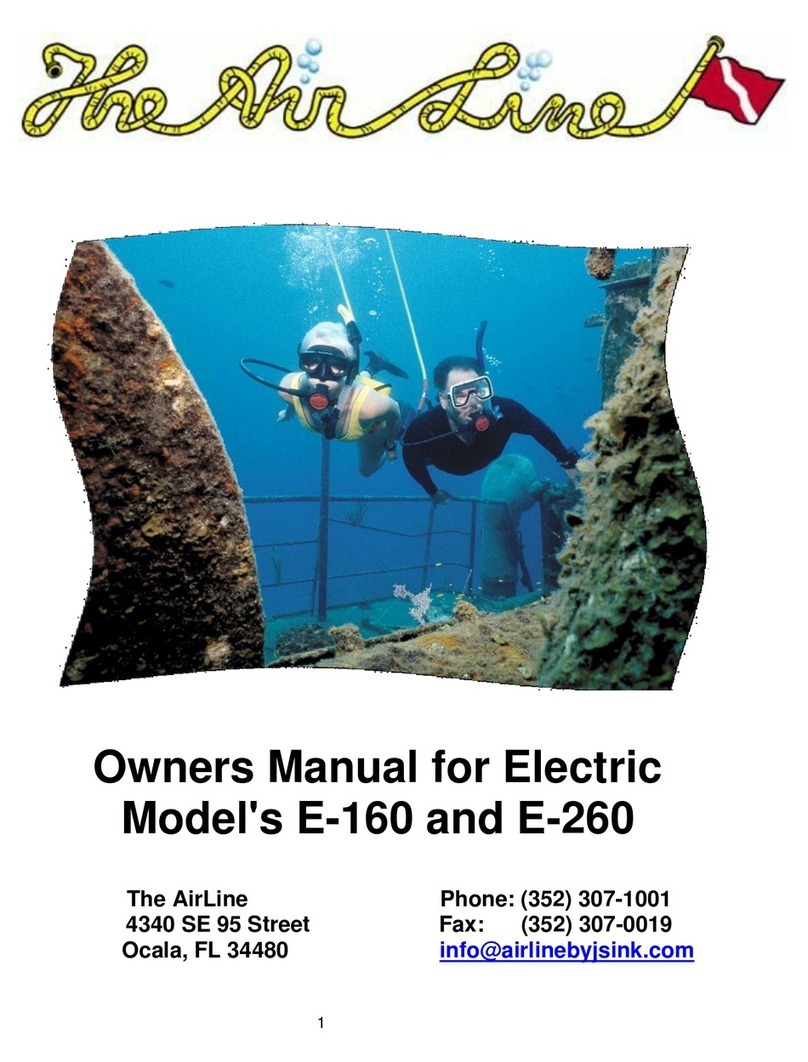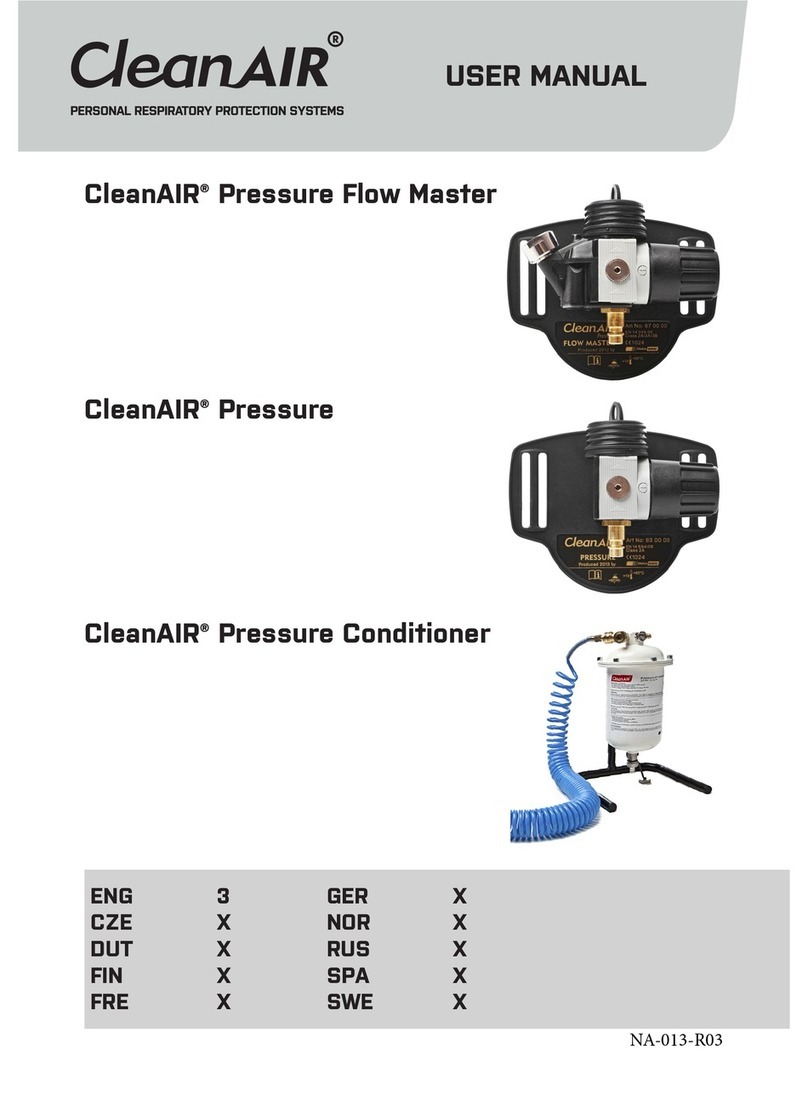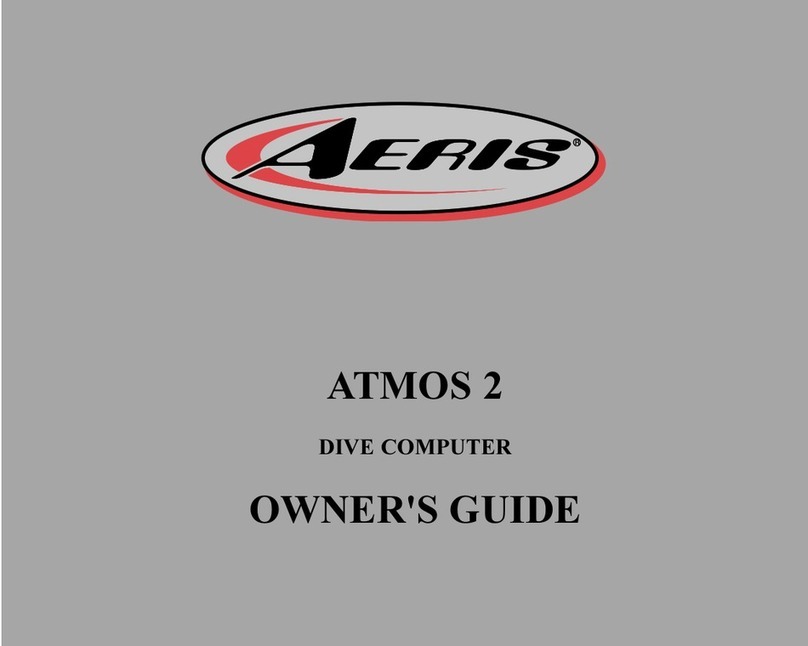Diver6 Diver6 System User manual

Diving Safety Evolved
User Manual
2.3

Diver6 User Manual
Section 1: Page 1 of 87
TABLE OF CONTENTS
SECTION(1:(INTRODUCTION(.............................................................................................................................(6!
WELCOME(...............................................................................................................................................................(6!
INITIAL(CHECKING(OF(THE(DIVER6(SYSTEM(ON(ARRIVAL(.....................................................................(6!
CHECKING!CONTENTS!................................................................................................................................................................!7!
DISCLAIMER(...........................................................................................................................................................(8!
WARRANTY(............................................................................................................................................................(9!
Warranty'Exclusions/Limitations'....................................................................................................................................'9!
Procedure'for'making'a'Warranty'Claim'...................................................................................................................'10!
Warranty'Contact'Information'.......................................................................................................................................'11!
SECTION(2:(SYSTEM(OVERVIEW(...................................................................................................................(12!
HOW(DOES(IT(WORK?(......................................................................................................................................(12!
EXPECTED!RANGE!....................................................................................................................................................................!13!
LIMITATIONS!ON!RANGE!.........................................................................................................................................................!13!
The'effect'of'thermoclines'.................................................................................................................................................'13!
Environmental'effects'.........................................................................................................................................................'14!
Power'Setting'on'the'Diver'Modem'...............................................................................................................................'14!
DIVER6!SYSTEM!SPECIFICATIONS!.........................................................................................................................................!15!
TOPSIDE!EQUIPMENT!..............................................................................................................................................................!15!
Topside'Modem'......................................................................................................................................................................'15!
Topside'Battery'Unit'............................................................................................................................................................'15!
Topside'Monitoring'Computer'........................................................................................................................................'16!
DIVER!EQUIPMENT!..................................................................................................................................................................!17!
Diver'Modem'...........................................................................................................................................................................'17!
SECTION(3:(GETTING(STARTED(....................................................................................................................(18!
GETTING!STARTED!...................................................................................................................................................................!18!
DIVER!.........................................................................................................................................................................................!18!
Attaching'the'Diver'Modem'..............................................................................................................................................'18!
INTERFERENCE!WITH!OCEAN!TECHNOLOGY!SYSTEMS!(OTS)!THROUGH!WATER!COMMUNICATIONS!...................!19!
TOPSIDE!MODEM!.....................................................................................................................................................................!20!
TOPSIDE!MODEM!MOUNT!INSTRUCTIONS!..........................................................................................................................!21!
SOFTWARE(..........................................................................................................................................................(22!
DEFAULT!SETUP!.......................................................................................................................................................................!22!
GETTING(STARTED(GUIDE(SUMMARY(........................................................................................................(23!
DIVER!.........................................................................................................................................................................................!23!
Pre-deployment'......................................................................................................................................................................'23!
Deployment'..............................................................................................................................................................................'24!
TOPSIDE!MODEM!.....................................................................................................................................................................!25!
Pre-deployment'......................................................................................................................................................................'25!
Deployment'..............................................................................................................................................................................'25!
Post-deployment'....................................................................................................................................................................'25!
SOFTWARE!................................................................................................................................................................................!26!

Diver6 User Manual
Section 1: Page 2 of 87
Pre-deployment'......................................................................................................................................................................'26!
Deployment'..............................................................................................................................................................................'26!
Post-deployment'....................................................................................................................................................................'26!
SECTION(4:(DIVER6(SYSTEM(OPERATION(.................................................................................................(27!
INTRODUCTION(.................................................................................................................................................(27!
TOPSIDE(EQUIPMENT(......................................................................................................................................(27!
TOPSIDE!MODEM!POSITIONING!............................................................................................................................................!27!
Swimming'Pool'......................................................................................................................................................................'27!
Pier'/'Wharf'.............................................................................................................................................................................'29!
Marina'........................................................................................................................................................................................'30!
Boat'.............................................................................................................................................................................................'31!
TOPSIDE!EQUIPMENT!DEPLOYMENT!ACTIONS!..................................................................................................................!33!
Topside'Equipment'Pre-Deployment'Actions'...........................................................................................................'33!
Topside'Equipment'Deployment'Actions'....................................................................................................................'34!
Topside'Equipment'Post'Deployment'Actions'..........................................................................................................'34!
DIVER!EQUIPMENT!..................................................................................................................................................................!35!
Diver'Equipment'Pre-Deployment'Actions'................................................................................................................'35!
Diver'Equipment'Deployment'Actions'.........................................................................................................................'35!
Diver'Equipment'Post-Deployment'Actions'..............................................................................................................'36!
SECTION(5:(SOFTWARE(...................................................................................................................................(37!
SOFTWARE!SUMMARY!.............................................................................................................................................................!37!
SYSTEM!REQUIREMENTS!........................................................................................................................................................!37!
OPTIONAL!HARDWARE!...........................................................................................................................................................!37!
USING!THE!SOFTWARE!............................................................................................................................................................!38!
SOFTWARE!UPDATE!................................................................................................................................................................!39!
REGISTRATION!..........................................................................................................................................................................!40!
DIVE!MASTER!LOG!IN!SCREEN!..............................................................................................................................................!40!
Logging'In'................................................................................................................................................................................'41!
Manage'Dive'Masters'..........................................................................................................................................................'42!
Choose'Photo'...........................................................................................................................................................................'43!
MAIN!MENU!..............................................................................................................................................................................!45!
Manage'Divers'........................................................................................................................................................................'46!
Switch'Dive'Masters'.............................................................................................................................................................'47!
Dive'Plan'...................................................................................................................................................................................'48!
Diagnostics'...............................................................................................................................................................................'50!
Export'Records'.......................................................................................................................................................................'51!
CONFIGURATION!......................................................................................................................................................................!52!
Communications'....................................................................................................................................................................'53!
GLOBAL!ALARMS!......................................................................................................................................................................!54!
MODEM!ID!SETUP!....................................................................................................................................................................!55!
DATA!EXPORT!...........................................................................................................................................................................!56!
Dive'Log'Maintenance'.........................................................................................................................................................'56!
DESTINATIONS!..........................................................................................................................................................................!57!
DIVE!MONITORING!..................................................................................................................................................................!59!
Diver'Detail'..............................................................................................................................................................................'60!
Mapping'....................................................................................................................................................................................'62!
Mapping'–'Options'................................................................................................................................................................'63!

Diver6 User Manual
Section 1: Page 3 of 87
Diver'Assist'...............................................................................................................................................................................'65!
Recall'..........................................................................................................................................................................................'66!
Send'.............................................................................................................................................................................................'68!
Mark'............................................................................................................................................................................................'69!
Charts'.........................................................................................................................................................................................'70!
Dive'Team'-'Team'Info'........................................................................................................................................................'71!
Dive'Team'–'Control'............................................................................................................................................................'72!
Dive'Team'–'3rd'Party'Data'..............................................................................................................................................'73!
ALARMS!......................................................................................................................................................................................!74!
TABLES!.......................................................................................................................................................................................!75!
NOTES!........................................................................................................................................................................................!76!
Dive'Plan'...................................................................................................................................................................................'76!
ADDITIONAL!FUNCTIONALITY!...............................................................................................................................................!77!
Shearwater®'Distress'.........................................................................................................................................................'77!
Shearwater®'Send'Return'Home'..................................................................................................................................'77!
Shearwater®'Send'Assist'..................................................................................................................................................'77!
SECTION(6:(MAINTENANCE(............................................................................................................................(78!
INTRODUCTION(.................................................................................................................................................(78!
ROUTINE!MAINTENANCE!........................................................................................................................................................!78!
WEEKLY!MAINTENANCE!TASKS!............................................................................................................................................!78!
RETURN!TO!FACTORY!ANNUAL!MAINTENANCE!.................................................................................................................!79!
SECTION(7:(TROUBLESHOOTING(.................................................................................................................(80!
CHART(MANAGEMENT(APPENDIX(...............................................................................................................(82!
CHARTS(OVERVIEW(..........................................................................................................................................(83!
MAP!MOVEMENT!.....................................................................................................................................................................!84!
MARKER!IDENTIFICATION!......................................................................................................................................................!84!
DIVER!INFORMATION!..............................................................................................................................................................!84!
HISTORY!AND!TRAILS!..............................................................................................................................................................!84!
CHART(SERVER(..................................................................................................................................................(85!
GATHERING!YOUR!CHARTS!.....................................................................................................................................................!85!
LOADING!YOUR!CHARTS!(NOAA!ENC)!...............................................................................................................................!85!
LOADING!YOUR!CHARTS!(INTERNATIONAL!S-63)!............................................................................................................!86!
Setting'up'International'Charts'Tile'Server'..............................................................................................................'86!

Diver6 User Manual
Section 1: Page 4 of 87
Table Of Figures
FIGURE!1:!!SYSTEM!COMMUNICATION!...........................................................................................................................................................!12!
FIGURE!2:!THERMOCLINE!DIAGRAM!.............................................................................................................................................................!13!
FIGURE!3:!TOPSIDE!MODEM!...........................................................................................................................................................................!15!
FIGURE!4:!TOPSIDE!BATTERY!UNIT!..............................................................................................................................................................!15!
FIGURE!5:!!XPLORE!RUGGED!COMPUTER!......................................................................................................................................................!16!
FIGURE!6:!DIVER!MODEM!...............................................................................................................................................................................!17!
FIGURE!7:!QUICK!MOUNT!RELEASE!..............................................................................................................................................................!18!
FIGURE!8:!QUICK!MOUNT!WITH!MODEM!.....................................................................................................................................................!19!
FIGURE!9:!TOPSIDE!CABLE!CONNECTION!.....................................................................................................................................................!20!
FIGURE!10:!TOPSIDE!BATTERY!UNIT!CONNECTIONS!.................................................................................................................................!20!
FIGURE!11:!COMPUTER!USB!CONNECTION!.................................................................................................................................................!20!
FIGURE!12:!BLUETOOTH!MODULE!AND!USB!DONGLE!...............................................................................................................................!20!
FIGURE!13:!DIVER6!DESKTOP!.......................................................................................................................................................................!22!
FIGURE!14:!POOL!ENVIRONMENT!.................................................................................................................................................................!28!
FIGURE!15:!PIER!AND!WHARF!OPERATION!.................................................................................................................................................!29!
FIGURE!16:!MARINA!ENVIRONMENT!–!TOPSIDE!MODEM!POSITION!1!...................................................................................................!30!
FIGURE!17:!MARINA!ENVIRONMENT!–!TOPSIDE!MODEM!POSITION!2!...................................................................................................!30!
FIGURE!18:!TOPSIDE!WITH!FIXED!MOUNT!....................................................................................................................................................!31!
FIGURE!19:!TOPSIDE!HEADING!TICK!MARK!................................................................................................................................................!31!
FIGURE!20:!TOPSIDE!MODEM!FIXED!CRAFT!PLACEMENTS!.......................................................................................................................!32!
FIGURE!21:!ADVISORY!SCREEN!......................................................................................................................................................................!38!
FIGURE!22:!NO!INTERNET!CONNECTION!SCREEN!.......................................................................................................................................!39!
FIGURE!23:!NEWEST!VERSION!SCREEN!........................................................................................................................................................!39!
FIGURE!24:!SOFTWARE!UPDATE!SCREEN!....................................................................................................................................................!39!
FIGURE!25:!REGISTRATION!SCREEN!..............................................................................................................................................................!40!
FIGURE!26:!NO!DIVE!MASTER!SCREEN!........................................................................................................................................................!40!
FIGURE!27:!DIVE!MASTER!LOG!IN!SCREEN!..................................................................................................................................................!41!
FIGURE!28:!DIVE!MASTER!PASSWORD!SCREEN!..........................................................................................................................................!41!
FIGURE!29:!MANAGE!DIVE!MASTERS!SCREEN!............................................................................................................................................!42!
FIGURE!30:!WINDOWS!PHOTO!SCREEN!........................................................................................................................................................!43!
FIGURE!31:!MACINTOSH!CHOOSE!PHOTO!SCREEN!.....................................................................................................................................!44!
FIGURE!32:!MAIN!MENU!.................................................................................................................................................................................!45!
FIGURE!33:!MANAGE!DIVER!SCREEN!............................................................................................................................................................!46!
FIGURE!34:!DIVER!ALARM!SCREEN!...............................................................................................................................................................!47!
FIGURE!35:!DIVE!PLAN!SCREEN!....................................................................................................................................................................!48!
FIGURE!36:!DIVE!PLAN!SCREEN!....................................................................................................................................................................!49!
FIGURE!37:!DIVE!RECORD!..............................................................................................................................................................................!49!
FIGURE!38:!COMPLETE!DIVE!..........................................................................................................................................................................!50!
FIGURE!39:!DIAGNOSTIC!SCREEN!–!TOPSIDE!TEST!....................................................................................................................................!50!
FIGURE!40:!DIAGNOSTIC!SCREEN!–!DIVER!MODEM!TEST!.........................................................................................................................!50!
FIGURE!41:!DATA!EXPORT!SCREEN!...............................................................................................................................................................!51!
FIGURE!42:!CONFIGURATION!SCREEN!..........................................................................................................................................................!52!
FIGURE!43:!COMMUNICATIONS!SCREEN!.......................................................................................................................................................!53!
FIGURE!44:!COMMUNICATION!–!GLOBAL!ALARMS!SCREEN!......................................................................................................................!54!
FIGURE!45:!MODEM!ID!SETUP!–!QUERY!MODEM!......................................................................................................................................!55!
FIGURE!46:!MODEM!ID!SETUP!–!NEW!MODEM!ID!....................................................................................................................................!55!
FIGURE!47:!DATA!EXPORT!..............................................................................................................................................................................!56!
FIGURE!48:!DIVE!LOG!MAINTENANCE!..........................................................................................................................................................!56!
FIGURE!49:!DESTINATIONS!SCREEN!..............................................................................................................................................................!57!
FIGURE!50:!DIVE!MONITORING!SCREEN!......................................................................................................................................................!59!
FIGURE!51:!SYSTEM!QUESTION!SCREEN!......................................................................................................................................................!59!
FIGURE!52:!DIVER!DETAILS!SCREEN!............................................................................................................................................................!60!
FIGURE!53:!MAPPING!SCREEN!.......................................................................................................................................................................!62!

Diver6 User Manual
Section 1: Page 5 of 87
FIGURE!54:!RANGE!RINGS!SCREEN!...............................................................................................................................................................!63!
FIGURE!55:!COMPASS!SCREEN!.......................................................................................................................................................................!63!
FIGURE!56:!DESTINATIONS!SCREEN!..............................................................................................................................................................!64!
FIGURE!57:!3D!SCREEN!..................................................................................................................................................................................!64!
FIGURE!58:!CHARTS!SCREEN!..........................................................................................................................................................................!64!
FIGURE!60:!GO!TO!TARGET!SCREEN!.............................................................................................................................................................!65!
FIGURE!59:!DIVER!ASSIST!SCREEN!................................................................................................................................................................!65!
FIGURE!61:!DIVER!RECALL!SCREEN!..............................................................................................................................................................!66!
FIGURE!62:!RECALL!SCREEN!..........................................................................................................................................................................!67!
FIGURE!63:!SEND!DESTINATION!SCREEN!.....................................................................................................................................................!68!
FIGURE!64:!MARK!SCREEN!.............................................................................................................................................................................!69!
FIGURE!65:!HISTORICAL!DATA!SCREEN!.......................................................................................................................................................!70!
FIGURE!66:!BREADCRUMB!DATA!SCREEN!....................................................................................................................................................!70!
FIGURE!67:!DIVE!TEAM!SCREEN!....................................................................................................................................................................!71!
FIGURE!68:!DIVE!TEAM!CONTROL!SCREEN!.................................................................................................................................................!72!
FIGURE!69:!3RD!PARTY!DATA!SCREEN!..........................................................................................................................................................!73!
FIGURE!70:!DIVER!ALARM!SCREEN!...............................................................................................................................................................!74!
FIGURE!71:!DIVE!TABLE!SCREEN!..................................................................................................................................................................!75!
FIGURE!72:!SELECTED!DIVE!TABLES!SCREEN!.............................................................................................................................................!75!
FIGURE!73:!NOTES!SCREEN!............................................................................................................................................................................!76!
FIGURE!74:!SHEARWATER®!DISTRESS!........................................................................................................................................................!77!
FIGURE!75:!DIVER!DISTRESS!..........................................................................................................................................................................!77!
FIGURE!76:!RETURN!HOME!............................................................................................................................................................................!77!
FIGURE!77:!SEND!ASSIST!................................................................................................................................................................................!77!
FIGURE!78:!CHART!SERVER!WINDOW!..........................................................................................................................................................!84!
FIGURE!79:!HISTORY!AND!TRAILS!.................................................................................................................................................................!84!
FIGURE!80:!CHART!LOCATION!.......................................................................................................................................................................!85!
FIGURE!81:!CHART!DIRECTORY!.....................................................................................................................................................................!86!
!FIGURE!82:!TILE!SERVER!PROPERTIES!........................................................................................................................................................!86!
FIGURE!83:!CHARTSERVER!OPTION!PROPERTIES!......................................................................................................................................!87!
FIGURE!84:!CHART!INDEX!FILE!......................................................................................................................................................................!87!

Diver6 User Manual
Section 1: Page 6 of 87
Section 1: Introduction
Welcome
Congratulations on the purchase of your Diver6 System. Dive command and control is vastly improved
with the Diver6 System, a supplemental Diver and Dive Operations Mobile Support System, which can
assist Dive Masters in monitoring and tracking their divers beneath the surface of the water, thus
providing greater situational awareness. The Diver6 System is designed and intended for use only by
certified Dive Masters and is not intended to, nor should it, replace independent dive and contingency
planning.
Diver information is
transmitted via an underwater
modem to a receiving unit on
the surface and then to a
monitoring computer that
records, calculates, and
displays the various
parameters using full 3D
tracking. This means a Dive
Master now has a replication
of each diver’s vitals, has full
situational awareness of each
diver, and can intervene, if
required, in near real time.
The Diver6 System uses
unique Dive Master tracking
and monitoring software developed by Azimuth Inc., holds a database of dive/diver information, and
simultaneously provides an audit trail for diving activity. All monitoring aspects of the dive are recorded
and can be used for later analysis and audit.
Dives are currently monitored for air pressure(s), depth, water temperature, and position. This means the
Dive Master knows a diver’s position (either absolute or relative to the dive tender), the diver’s depth and
descent/ascent rates, and the diver’s remaining air time. Decompression tables are included in the
software for reference only. No decompression calculations are currently implemented.
Initial Checking of the Diver6 System on Arrival
On arrival the Diver6 System needs to be checked and accepted by the user for completeness and that all
components function as described. These checks need to be completed in a workshop or clean
environment and need to be performed prior to the system being used in the water. Failure to complete
these checks may void the product Warranty.
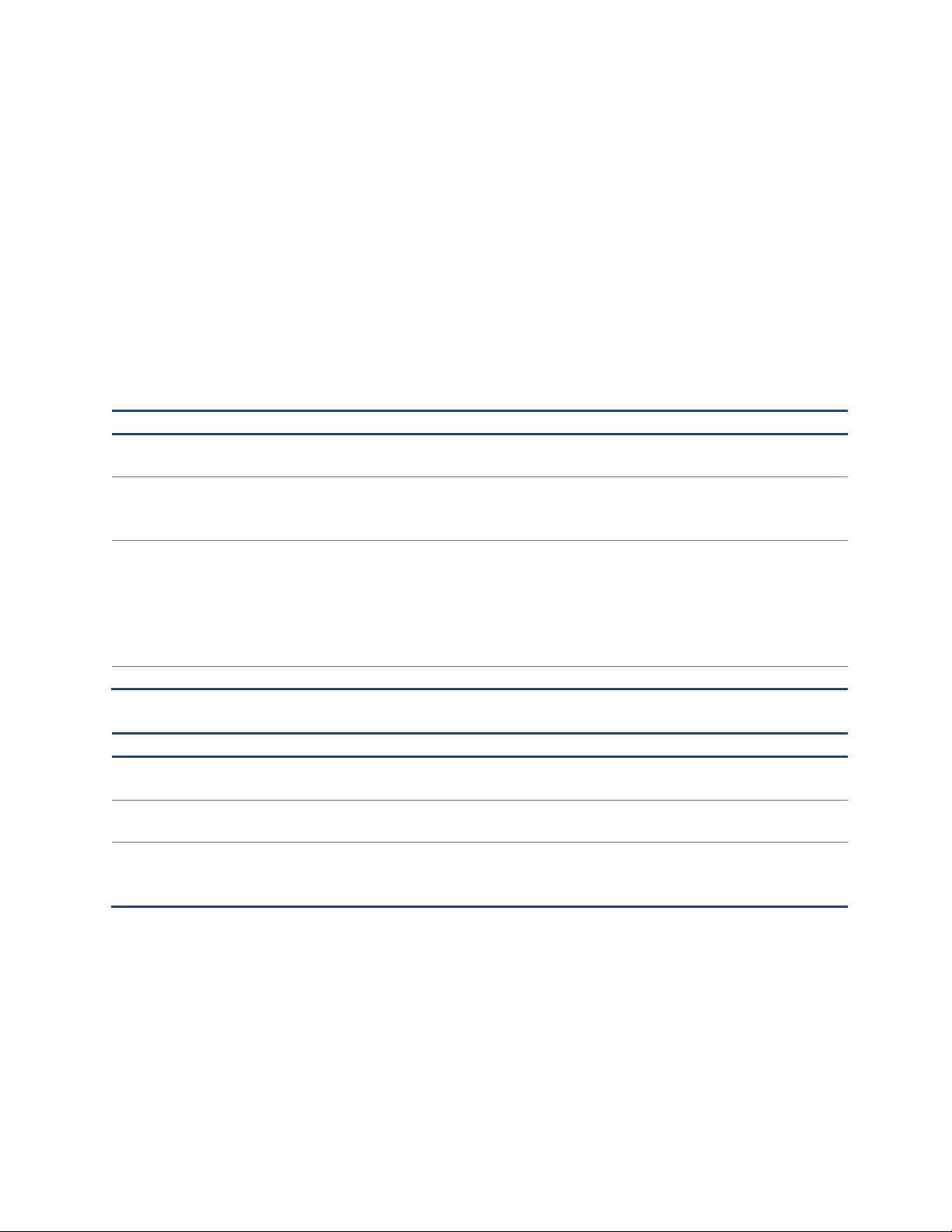
Diver6 User Manual
Section 1: Page 7 of 87
The user has a period of 30 calendar days from delivery date to complete the initial checkout of the Diver6
System. It is during this time that the user has the opportunity to identify any manufacturing faults and
return faulty components for direct replacement with new components (at no cost to the user).
Please refer to sections below for full guidance on how to set up the Diver6 System and verify the
functionality of all components.
Checking Contents
Each portable six Diver6 System is typically comprised of the following items (your Diver6 System may
have been customized and as such, the contents of your Diver6 System need to be checked against the
packing slip in the shipping documents of your system):
Topside Case
Layer
Content
Lid Storage
Pouch
Topside Modem Cable (x1)
Power Data Cable (x1)
Top
Tablet computer with the Diver6 System software (x1)
Pelican Carry Case 1095 for the tablet computer (x1)
Power supply for the tablet computer (x1)
Bottom
Topside Modem (x1)
Topside Battery Unit (x1)
Topside Battery Charger (x1)
Desiccant Canister (x1)
Upper Topside Modem Mount (x1)
Lower Topside Modem Mount (x1)
Diver Case
Layer
Content
Lid Storage
Pouch
User Manual (x1)
Top
Diver Modems with Slide Mounts (x6)
Bottom
Diver Modem Charger (x6)
Tools & Spares Kit (x1)
Desiccant Canister (x1)

Diver6 User Manual
Section 1: Page 8 of 87
Disclaimer
The Diver6 System is a SECONDARY ADVISORY SYSTEM ONLY that is used by surface personnel to assist
in the monitoring and tracking of dive operations. All dive planning and contingencies for dive operations
must accommodate the likelihood of a total Diver6 System failure or environmental conditions that limit
the performance of the Diver6 System. All dive supervision, planning, and contingencies must be made
totally separate to, and without any reliance on, the features and tools of the Diver6 System.
The Diver6 System is not a replacement for good training and common sense.
Dive Masters using the Diver6 System to monitor a dive must:
1. Read, understand, and agree to the disclaimer above and the disclaimer displayed when the
Diver6 System was initially loaded, and
2. Certify that they have dive operational procedures in place that take account of any failure of the
Diver6 System during a dive operation, and
3. Certify that they will use the Diver6 System as a SECONDARY ADVISORY SYSTEM only.
The developers, manufacturers, and suppliers of the Diver6 System are not liable for any claims arising
from the malfunction of any individual component or the entire Diver6 System.
By using the Diver6 System the user agrees with this disclaimer and the disclaimers displayed in the Diver6
System Software. If there is any doubt about the limit of liability for the Diver6 System, the user must not
use the Diver6 System.

Diver6 User Manual
Section 1: Page 9 of 87
Warranty
The Diver6 System hardware is warranted to be free from defects for a period of:
1. 30 calendar days from delivery date to check that all components of the Diver6 System are
functioning. During this period any valid warranty claims for faulty components will be replaced
with new components at no cost to the user.
2. 365 calendar days from the delivery date:
a. The Monitoring Computer
b. The Topside Modem
c. Data Cable
d. Battery Chargers
e. Topside Battery Unit
f. Transit Case (both the Topside and Diver Cases)
3. 90 calendar days from the delivery date:
a. Diver Modems
b. Topside Battery
Warranty Exclusions/Limitations
1. The Warranty does not include water damage to components other than those components that
are designed to be immersed in water. The components that are designed for immersion in water
are:
a. Topside Modem
b. Diver Modems
c. The section of data cable from the plug that connects to the Topside Modem to within
one meter (3 feet) of the Topside Battery Unit. The portable battery unit is not designed
for immersion.
2. The Warranty does not include incorrect use of any component of the Diver6 System.
3. The entire Diver6 System Warranty is void if the user uses tools or equipment on any component
of the Diver6 System, other than those as prescribed in this manual.
4. The Warranty does not include damage in transit.
5. The Warranty does not include the shipping costs and any applicable taxes for returning the
Diver6 System or components of the Diver6 System to Azimuth for assessment and/or repair. ALL
shipping costs are the responsibility of the User.
6. If any component of the Diver6 System is opened or dismantled, the entire Warranty for the
Diver6 System is void.
7. The Warranty covers full replacement of any faulty components with new components during the
first 30 calendar days from delivery date. The balance of the Warranty covers the factory repair
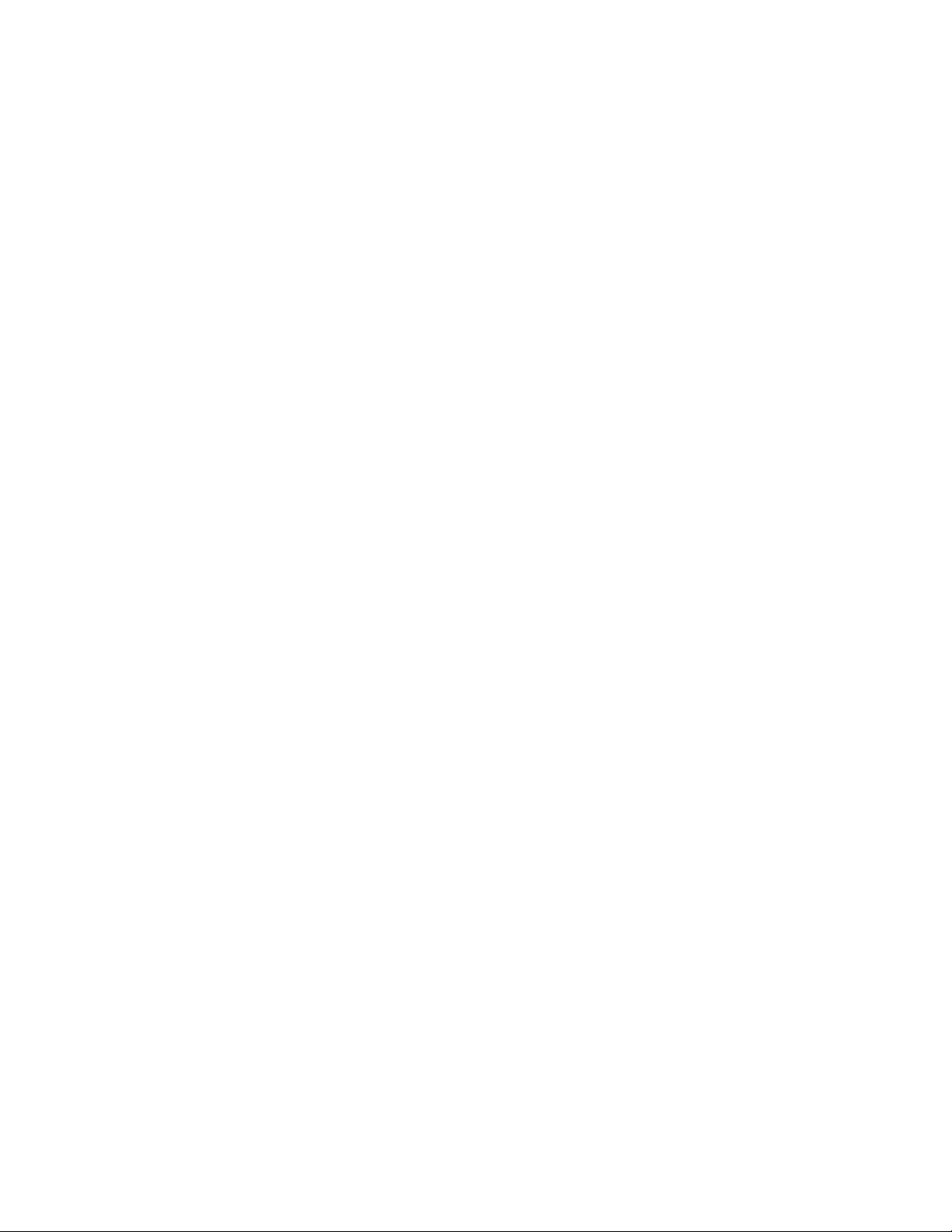
Diver6 User Manual
Section 1: Page 10 of 87
and/or replacement of faulty components. If a valid Warranty claim is made and the faulty
component is beyond repair the component may be replaced with a similar refurbished item or
replaced with a new item at the sole discretion of Azimuth.
8. The Warranty is not transferable. Only the original purchaser has Warranty rights. If the Diver6
System changes ownership from the original purchaser the entire Warranty becomes void.
9. All Warranty claims must be in writing.
Procedure for making a Warranty Claim
The procedure for making a Warranty claim is:
1. Within five working days of the discovery of a fault to any component of the Diver6 System, the
user must initially contact in writing:
a. The local sales representative for the Diver6 System and/or
b. Azimuth (see contact details below)
If the fault has been present for more than five working days and the user has not contacted either
the local agent and/or Azimuth in writing, then Azimuth may reject the Warranty claim made by
the user.
2. On initial contact (as described in 1. above) the user must detail in writing the following:
a. The serial number of the Diver6 System
b. (If applicable) The serial number of the faulty component
c. A description of:
i. The conditions in which the Diver6 System Component was being used when the
fault occurred.
ii. A description of the fault.
3. On receiving the details of the claim as outlined in 2. above, Azimuth will respond within five
working days with instructions relating to the Warranty claim (e.g. the component needs to be
returned to Azimuth).
4. If a faulty component is returned to Azimuth, an initial inspection will be undertaken within five
working days of receipt of the faulty component, then:
a. If the fault is deemed to be a genuine Warranty claim, the faulty component will be
repaired or replaced with a similar refurbished component or replaced with a new
component in line with the Warranty conditions.
b. If the fault cannot be repeated and/or simulated in the factory environment the
component will be returned to the user and the user may become liable for the costs of
the inspection.
c. If the fault, at the sole discretion of Azimuth, is due to items outlined in the Warranty
Exclusions/Limitations section above, the user will become liable for the cost of the
inspection and/or the repair to the faulty component and/or replacement with a similar
refurbished component and/or replacement with a new component.

Diver6 User Manual
Section 1: Page 11 of 87
5. In the event that your Diver6 System or any of your components required service or warranty
repair and you are shipping from outside the United States, please contact Azimuth or your Diver6
retailer for return instructions.
Warranty Contact Information
For warranty questions, information and claims:
Contact
Details
Email
[email protected] or your local Diver6 System Agent
Phone
Your local Diver6 System Agent
Shipping
Azimuth Inc.
136 Tower Lane
Morgantown, WV 26501
USA
Attn: Diver6 System Warranty

Diver6 User Manual
Section 2: Page 12 of 87
Section 2: System Overview
How does it work?
The Diver6 System uses acoustic modems to transmit data between Topside and Diver Modems. The
single Topside Modem is both an acoustic modem and also an Ultra Short Base Line (USBL) acoustic system
that uses multiple transducers packed into a single housing to detect the range and bearing to the diver.
The acoustic component of the Diver6 System has the following signal path (Figure 1):
Figure 1: System Communication
1. The Diver6 System Software transmits a signal to the Topside Modem to query a Diver Modem. Each
Diver Modem has an individual address (diver modem will show address on boot up via the LCD on
the bottom of the modem).
2. The Topside Modem transmits an acoustic signal to the Diver Modem.
3. The Diver Modem then responds with a message to the Topside Modem. These messages may
contain data (e.g. diver depth, battery voltage, cylinder pressure etc.).
4. On reception of the message from the Diver Modem, the Topside Modem can resolve the following:
a. The distance between the Topside Modem and the Diver Modem (this is known as the slant
range and is based upon the speed of sound in water).
b. The compass bearing to the Diver Modem (this is based upon the angle of approach of the
signal from the Diver Modem message).
5. Based upon the information received the Diver6 System Software then:
a. Calculates the absolute geo-position by combining the relative position of the diver to the
Topside Modem and the GPS position of the Topside Modem.
b. Updates the status of the diver based upon the data received from the Diver Modem.

Diver6 User Manual
Section 2: Page 13 of 87
Expected Range
The expected range of the Diver6 System will be dependent upon the conditions of deployment. Extensive
range testing of the Diver6 System has demonstrated the following ranges:
1. Over 1,000 m in “ideal” conditions
2. Over 800 m in a marina environment
Limitations on Range
The effect of thermoclines
One of the environmental constraints of acoustic diver tracking is the interference of thermoclines. A
thermocline typically happens in calm waters where a layer of warmer water is sitting on top of a layer of
colder water (Figure 2).
The interface between the
warmer water and the
colder water can (in certain
circumstances) cause
significant acoustic
interference and restrict
the range of the Diver6
System.
If the diver is below the
thermocline and the
Topside Modem is above
the thermocline, part of the
acoustic signal between the
two can be bounced off the
thermocline. This effect is
known as an acoustic mirror.
An acoustic signal that approaches the thermocline will partially travel through the thermocline with the
balance of the acoustic signal being reflected. The signal is therefore dependent upon environmental
conditions.
Thermoclines can significantly reduce the effective range of the Diver6 System: physical ranges in severe
thermoclines have been reduced to about 60m. The best mitigation for this effect is to either lower the
Topside Modem below the thermocline, or reduce the range between the Topside Modem and the diver.
If both the diver and the Topside Modem are on one side of the thermocline, the acoustic signal path will
be better and possibly behave much in the same way as an unobstructed signal path. If either the Diver
Modem or the Topside Modem is in the thermocline, then the acoustic signal can be absorbed within the
thermocline.
Figure 2: Thermocline Diagram

Diver6 User Manual
Section 2: Page 14 of 87
Environmental effects
There may be reasons that the environmental conditions will affect range. For example:
• If the sea floor is hard packed sand and the water is calm without thermoclines, then the acoustic
conditions will be close to ideal and extended ranges would be expected.
• If the seafloor is loosely packed marine sediment, the seas rough and significant ambient noise (boat
traffic, oil rig noise, rain etc.) then the lower end of ranges would be expected.
• If the sea floor is hard rock with a large number of outcrops, then the range may be limited by
multipathing (acoustic signal being reflected off the hard surfaces) or the Diver6 System may have a
clear signal path and achieve extended ranges. It will depend upon the conditions.
• If the water is a stagnant lake with a severe thermocline, then it is possible that the range may be
limited to very short distances well below the expected range.
Power Setting on the Diver Modem
The transmission power of the Diver Modem controls the volume (how loud) the Diver Modem
transmits. The transmission power from the modem has four settings:
• Power Setting 8: ~2 W transmission, Transmit Source Level 175 dB
• Power Setting 7: ~1 W transmission, Transmit Source Level 172 dB
• Power Setting 6: ~0.5 W transmission, Transmit Source Level 169 dB
• Power Setting 5: ~0.25 W transmission, Transmit Source Level 166 dB
In general, the higher the power setting is the greater the range. The power setting on the Diver Modem
can be changed “on the fly” in the Diver6 System Software (see Section 5 of this manual). The default
setting for the Diver Modem is Power Setting 6 (0.5 W, 169 dB).
Please note that in order to achieve power level 8 on the Diver Modem, it needs to be immersed in water
in order to achieve backpressure on the ceramic transducer in the modem.

Diver6 User Manual
Section 2: Page 15 of 87
Diver6 System Specifications
There are many components to the Diver6 System and only the main components are detailed here.
Topside Equipment
There are three main elements to the Topside equipment.
Topside Modem
The Topside Modem (Figure 3) is very robust with 316 stainless
steel and acetyl copolymer construction. It is double O-ring sealed
and uses low power (12-36 VDC). It uses a single transducer
deploying ultra-short baseline acoustic tracking.
• Data Rate: receive and transmit 140 – 15,360 bps
• Processing: data redundancy, ½ rate convolutional coding
multipath guard period selection
• MFSK and PSK modulation schemes
• Distances/Range: 1.25 nm (2km) common, greater distances
possible
• Frequency: Band C (C) 22 – 27 kHz
• Transducer: Transmit Omni-directional (Toroidal pattern)
• USBL Beamwidth:
o Receive – azimuth 360 degrees
o Vertical +/- 50 degrees
• Range Accuracy: 0.3 meters
• Size:
o Diameter: 4.5” (114.3mm)
o Length: 15” (381 mm)
o Weight: 12.2 lbs. (5.6 kg) and 6 lbs. (2.7 kg)
Topside Battery Unit
The topside battery (Figure 4) unit supplies the system with
power to the Topside Modem and data communication to the
computer.
• BB-390B/U Sealed NiMH Rechargeable Battery
• 24V – 4.9 Amp-Hours
• Output Protected (5A PTC Resettable Fuse)
• ON/OFF Toggle Switch
• Ruggedized Water Resistant Enclosure
Figure 3: Topside Modem
Figure 4: Topside Battery Unit

Diver6 User Manual
Section 2: Page 16 of 87
Topside Monitoring Computer
The Xplore XC6-DMSR (Figure 5) is the most
comprehensive and fully featured rugged tablet PC in the
industry with:
• Powerhouse performance: Intel® Core™ i7 Platform
620 UE processor (up to 2.13 GHz)
• Tool-free access to battery, SSDs, SIM, Micro SD
• AllVue™ Xtreme sunlight readable technology
• Industry’s best SSD-single or dual with RAID option
• Intrinsically safe for explosion-prone environments
• Designed for in-field upgrades
• Cool Touch™ thermal management
• Full Microsoft® Windows® 8
• Comprehensive communications suite
• Fully rugged:
o Multi-layered magnesium chassis
o MIL-STD-810G and IP67 tested
o Hazardous Location Certified
o Salt Fog Spray tested to MIL-STD-810G, M509.5
• Display: 10.4” XGA (1024x768) rugged LED backlit display (1300 nits)
• Battery: Standard extended life 10-cell Li-Ion battery (68.5 WHr) - Up to 8.5-hr battery life.
• Dimensions: 11.2” (284.4 mm) x 8.25” (209.5 mm) x 1.6” (40.7 mm) (WxHxD)
• Weight: 2.4 kg
• Optional Peripherals: Desktop and vehicle docking systems
• On-board GPS (0.3-meter accuracy)
Figure 5: Xplore Rugged Computer
Please note that the computer
manufacturer’s specifications may change.

Diver6 User Manual
Section 2: Page 17 of 87
Diver Equipment
Diver Modem
This is a compact and low weight unit (Figure 6), 3.2 lbs. dry and 1.6 lbs. submerged. It has a
rechargeable battery (similar to a cellphone) and has 12+ hours of
battery life, depending on the transmission power setting and the
number of packets transmitted.
There are various power settings – 0.25, 0.5, 1, and 2 W – and
various range-to-diver distances that can be achieved (see notes on
range above), depending on the situation:
• In open water – up to .62 miles (1000 m in ideal conditions)
• In cluttered water such as in a marina – up to 0.5 miles (800 m)
The specifications for the Diver Modem are:
• Size: 2.4” (61 mm) x 13.1” (333.7 mm) long
• Weight: 3.2 lbs. dry and 1.6 lbs. wet
• Battery Life: 12+ hours
• Modem Frequency: C Band 22-27 kHz
• Modem Bandwidth: 5 kHz
• Modem Baud Rate: modem set to 300 bps for maximum range
and data reliability
• Range: up to .62 miles (1000 m)
• Enclosure: 316 SS and acetyl copolymer
• Depth Rating: 150 psi, 346’ (105 m)
Figure 6: Diver Modem

Diver6 User Manual
Section 3: Page 18 of 87
Section 3: Getting Started
Getting Started
This Getting Started guide is designed to initially set up the Diver6 System. For more detailed information
on operation of the Diver6 System please refer to:
• Section 4: Diver6 System Operation
• Section 5: Software
• Section 6: Maintenance
• Section 7: Trouble Shooting
There are three components that need to be set up for the Diver6 System to be operational. These are:
1. Fitting the Diver6 System Equipment to the diver’s SCUBA set.
2. Plugging in the Topside Modem to the Battery Unit and Monitoring Computer and placing it in the
water.
3. Configuring the Monitoring Computer and monitoring a Dive Job.
Diver
Each diver has his own Diver Modem. Optional equipment such as the Shearwater® pressure sensor and
NERD or Petrel may also be available. The Diver Modem ID Number is available on the LCD screen on the
bottom of the Diver Modem. After initial power up and boot of the Diver Modem the ID will flash 5 times.
Attaching the Diver Modem
The Diver Modem can be mounted on the air cylinder by using the
slide mount. The slide mount is comprised of two components. The
first component is the female side of the slide mount (Mount Base),
which can be mounted to an air cylinder via a strap. The second
component is the male side of the slide mount (Mount Slide), which
is part of the Diver Modem.
The base is fitted under a cylinder strap on the buckle end of the
cylinder strap (i.e. through only one thickness of strapping).
Please note that the Diver Modem Mount Base should have the
curved end up (Figure 7). The mount base has been designed to
allow only one thickness of the cylinder strap webbing to go through
the slot. This is to ensure the Diver Modem is installed on the buckle
end of the cylinder strap, so if the cylinder strap does loosen and
come undone during a dive, there is less potential for the Diver
Modem to slip out of the strap.
Figure 7: Quick Mount Release

Diver6 User Manual
Section 3: Page 19 of 87
Once the base of the mount is fitted to the dive cylinder, the slide mount with the Diver Modem can be
fitted. When fitting the slide mount ensure that the locking pin “snaps” into place to lock the slide onto
the base. If the locking pin does not “snap” into place, the Diver Modem can slide off its mount (Figure
8). To remove the Diver Modem, pull the locking pin out and slide the modem off the base. The locking
pin can be set in the “open” position by
retracting the pin and rotating the knurled knob
90 degrees.
The head of the Diver Modem (the black
molding at the top of the Diver Modem) should
be placed on the cylinder so the head is just
clear of the top of the curvature of the cylinder.
Both the Dive Master and the Diver must check
that they are satisfied with the position of the
Diver Modem. If there is a high entanglement
potential on the dive, consideration should be
given to lowering the Diver Modem to reduce
entanglement potential. The Diver Modem can
be placed low on the dive cylinder but
performance may be diminished by the dive
cylinder creating an acoustic shadow to the
Topside Modem when the diver is in certain
orientations.
The Diver Modem is turned on by pushing down
on the stainless-steel power switch on the
bottom of the modem. The LED will show three
lines which indicate the modem is booting up. After that the Modem ID will flash 5 times.
The Red dot on the LED will also flash when it receives an Acoustic Signal from the Topside Modem.
It is relevant to note that the Diver6 System can be tested through air over a distance of approximately
100 mm (4”). It does not need to be submersed in order to see if the equipment is working properly. To
get it working, the Topside Modem needs to be placed adjacent to the Diver Modem. When operating
the Diver Modem in air, DO NOT operate at full power. If the Diver Modem is operated at full power in
air, it will shut down and reboot during the transmission cycle. The Diver Modem has been designed to
operate at full power only while submersed.
Interference with Ocean Technology Systems (OTS) Through Water Communications
The Diver6 System operates on one of the frequencies of the OTS through water communications. When
the OTS communications equipment is set to Channel #1 (Buddy Phone Frequency), the Diver6 System
can be heard through the OTS equipment. Selecting another channel on the OTS equipment allows both
the OTS and the Diver6 System to be used at the same time.
Figure 8: Quick Mount with Modem
Table of contents