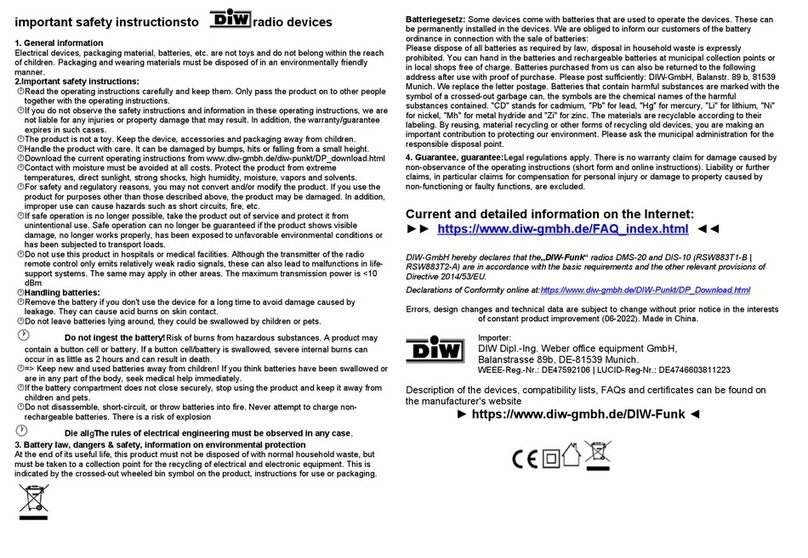operation manual„DIW-Funk“- Wand-Sender
Sender: DWS-10T, DWS-20T, DWS-11, DWS-22 (RSW864T1 T2 | RSW892T1 T2)
Intended Use:The radio wall transmitters DWS-10T -20T -11 -22 are radio transmitters and can
wirelessly switch suitable radio_receivers on and off or dim them. The DWS-10T -20T models also
have a countdown timer for each channel, which can switch off the receiver after the set time. There
are 5 time options, 15s 60s 180s 30m 60m. Of course you can also set it without a timer or switch it
off manually at any time during the time. The DWS-20T model with two channels allows you to adjust
each channel separately. The DWS-11 (1 channel) and DWS-22 (2 channels) models do not have a
timer. Depending on the device, the outdoor range is up to 50 m.The wireless wall switches are
only intended for use in dry interior rooms.However, a weatherproof housing is available (DBOX-
54).
---------------------------------------------------------------------------------------------------------------------------------
Installation and connection:
- carefully pry off the front cover of the wireless wall
switch (e.g. with a screwdriver) and remove it
(Image DWS-10T left | DWS-22 right).
- Remove the mounting plate. The
mounting plate for the wireless wall
switch is attached to the electronic part of the wireless
wall switch with 4 clips.
- Drill the holes for the attachment.
- Fasten the mounting plate to the wall with suitable fastening
material.
- Insert a 3V battery (type: CR2032) into the battery
compartment of the wireless wall switch, making sure that
the polarity “+” is at the top.
- Attach the front panel to the wireless wall switch.
=> this is how you pair a radio receiver with the wall transmitter:
1.) Normally turn on the receiver or press and hold the receiver's learning button for 3 seconds to put
the receiver into learning status (LED flashes)
2.) then press and hold the “I” button on the transmitter for 3 seconds until the LED stops flashing
and stays on. Some receivers confirm the teach-in with a short switch.
With the wall transmitters with 2 channels, 2 different receivers can be programmed.
If you want to train additional receivers, start again at point 1.
Erasing the code
The transmitter does not store the code, but it can help erase the code from the receivers.
To put the receivers in learning status (LED flashing), press and hold the transmitter “O” (OFF) button
for 3 seconds until the LED stops flashing and stays solid, the code has been successfully erased.
Some receivers confirm the deletion with a short switch.
Since there are different receivers, it is always better to use the operating instructions for the
respective receiver for pairing and deleting.
The dimming function of the wireless wall switch with a suitable dimmer receiver:
- Press the "I" button to switch on the light in the last saved brightness.
- Press the "I" button again, the light gets darker and brighter again until
press "I" again. This new brightness is then stored.
- If you press "0", the light goes out, but the last brightness level remains saved.
=> this is how you set the timer on the wall transmitter:
(DWS-10T and DWS-20T models only)
Step 1 Put the transmitter in timer setting status
Press and hold the ON and OFF button simultaneously for 3 seconds, the LED will keep on.
Step 2:Set time delay
A: If there is no operation, the LED will turn off automatically and the transmitter will go to normal
working state; there is no time delay function.
B: While the LED is on, press the ON button ("I") 1 to 5 times to set the desired delay time, then
press the OFF button to confirm.
Press the ON button once, the LED will flash once, press the ON button again, the LED will flash
twice, if you press the ON button again, the LED will flash three times....etc. up to 5x, then the LED
stays on permanently and one round of adjustment time is over.
Pressing OFF ("0") confirms the desired time delay and ends the program.
C: LED status after start of timer setting program (press button "I"+"0" for 3 sec.)
Press ON ("I") x times, confirm the desired option with the OFF button ("0"):
1x => LED flashes once => press OFF button, 15s time delay set successfully
2x => LED flashes twice => press OFF button, 60s time delay set successfully
3x => LED flashes three times => press OFF button, 180s time delay set successfully
4x => LED flash four times => press OFF button, 30m time delay set successfully
5x => LED flash five times => press OFF button, 60m time delay set successfully
6x => LED only lights up => press the OFF button, only normal ON OFF, no timer function
Note: The time delay only works while the ON button is pressed on the transmitter. With two channel
transmitters, the time delay for each channel must be set separately!
If you press the OFF button, the time delay will be stopped in advance!
Wireless wall transmitter with timer…...: DWS-10T(1 Channel)+ DWS-20T (2 channels +2 timers)
Wireless wall transmitter without timer..: DWS-11(1 Channel)+ DWS-22 (2 channels)
Commissioning, function test
Put the receiver into operation properly (observe the operating instructions for the receiver). The
receiver is switched on or off by pressing the corresponding "I" or "O" button on the wireless wall
switch.
Technical specifications:
DWS-10T = 1 Kanal(RSW86 T1) DWS-20T = 2 channels(RSW86 T2)
Time Delay…….....: 15s 60s 180s 30m 60m
Frequency …………..…..: 433.92MHz
Transmission power……….....: <10 dBm
Transmission distance : max 50 m (open area)
Power supply .……..: 3V battery, type "CR2032" (included)
Internal LED ...…………..: lights up briefly when the buttons are pressed
Operating temperature …....: 0 to +35 °C
Maße (B x H x T) ………: ca. 80 x 80 x 14 mm
© DIW Dipl.-Ing. Weber Office Equipment Ltd. All rights reserved. Reproduction, even in part, is prohibited.
Reproductions of any kind require the written permission of the publisher.