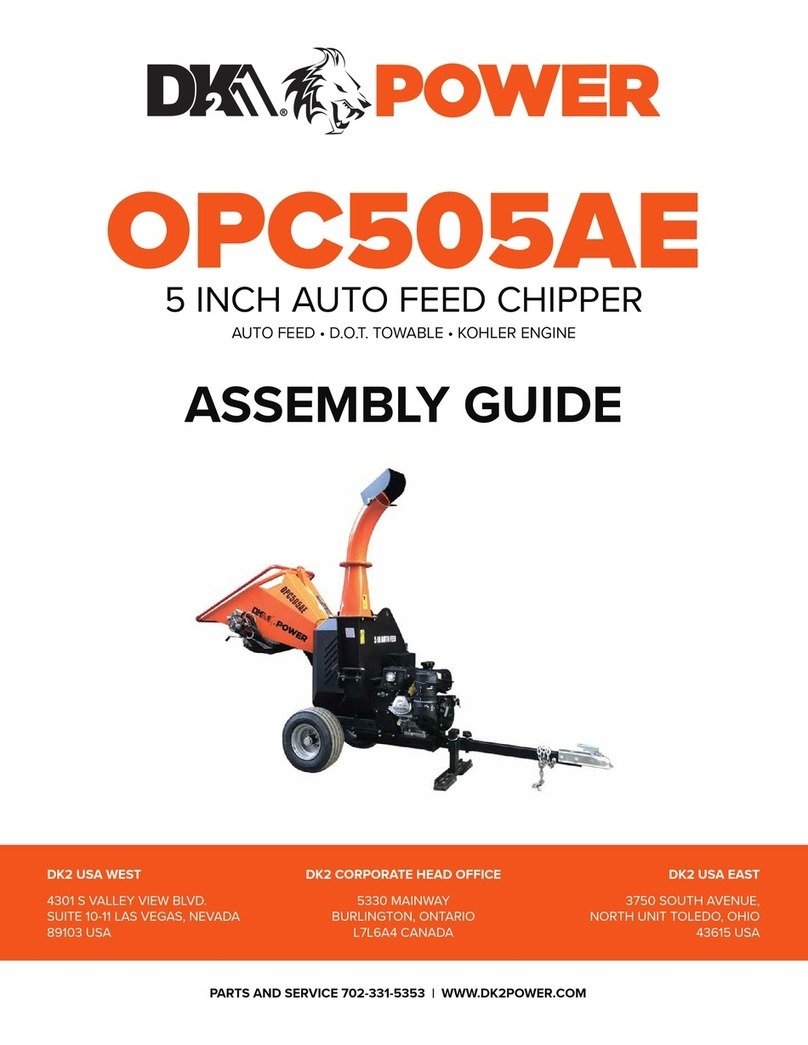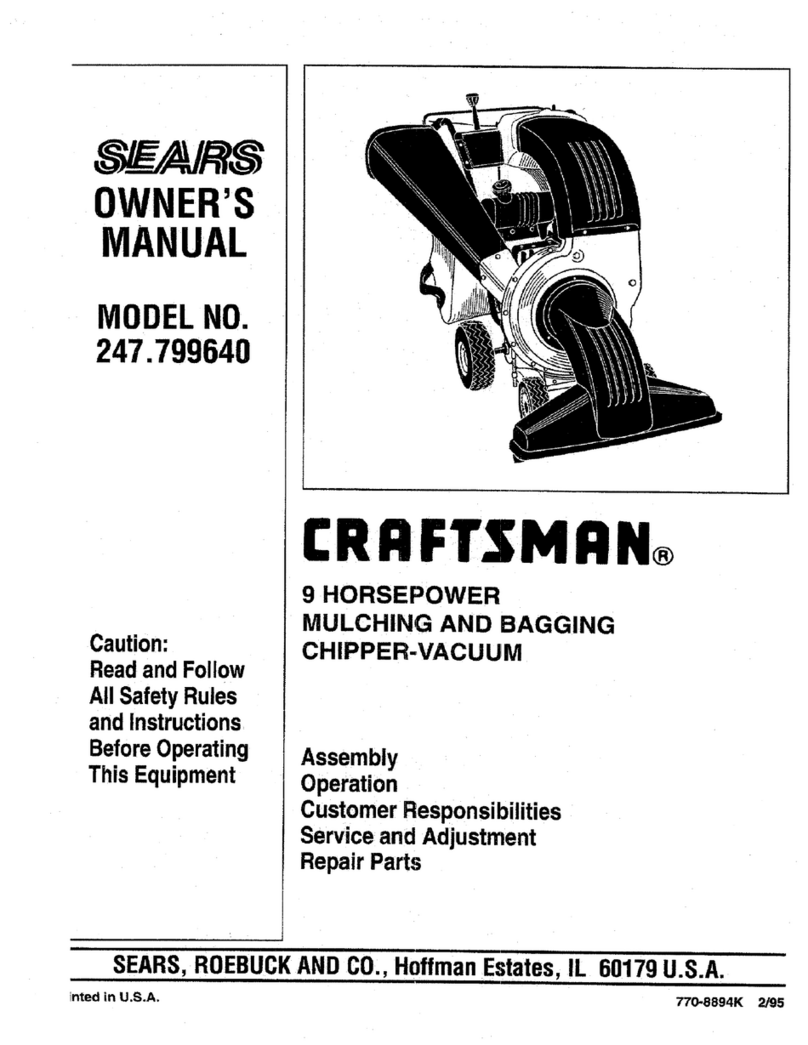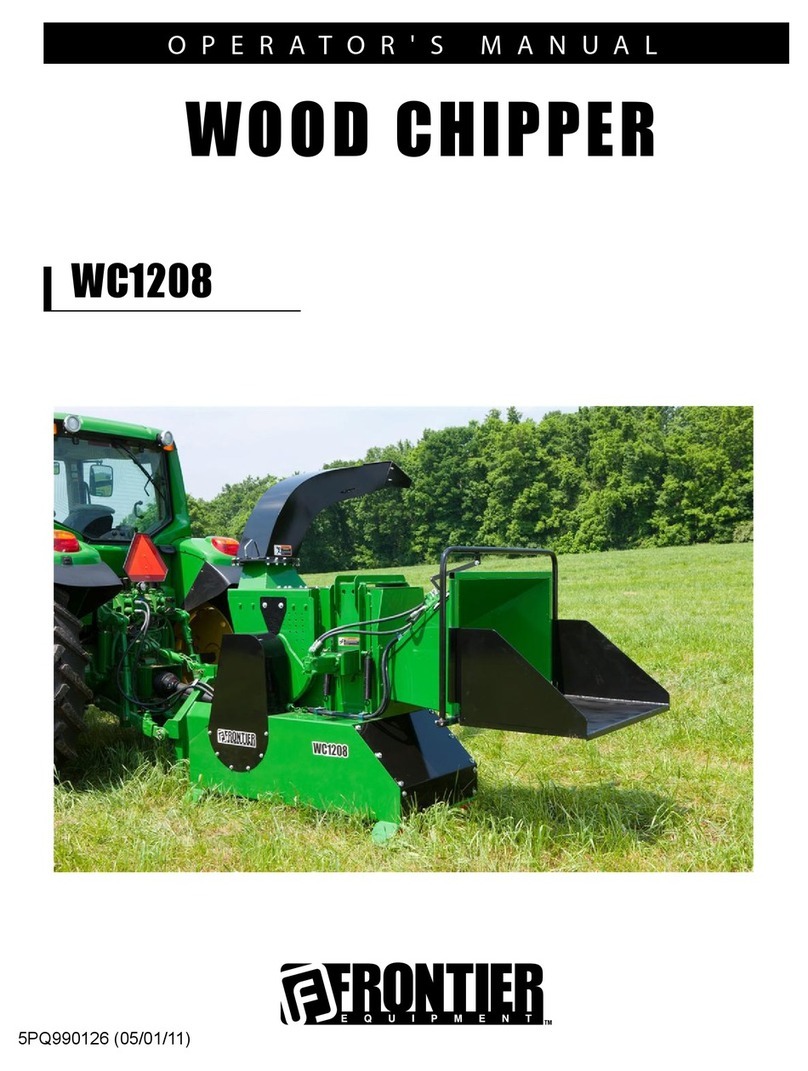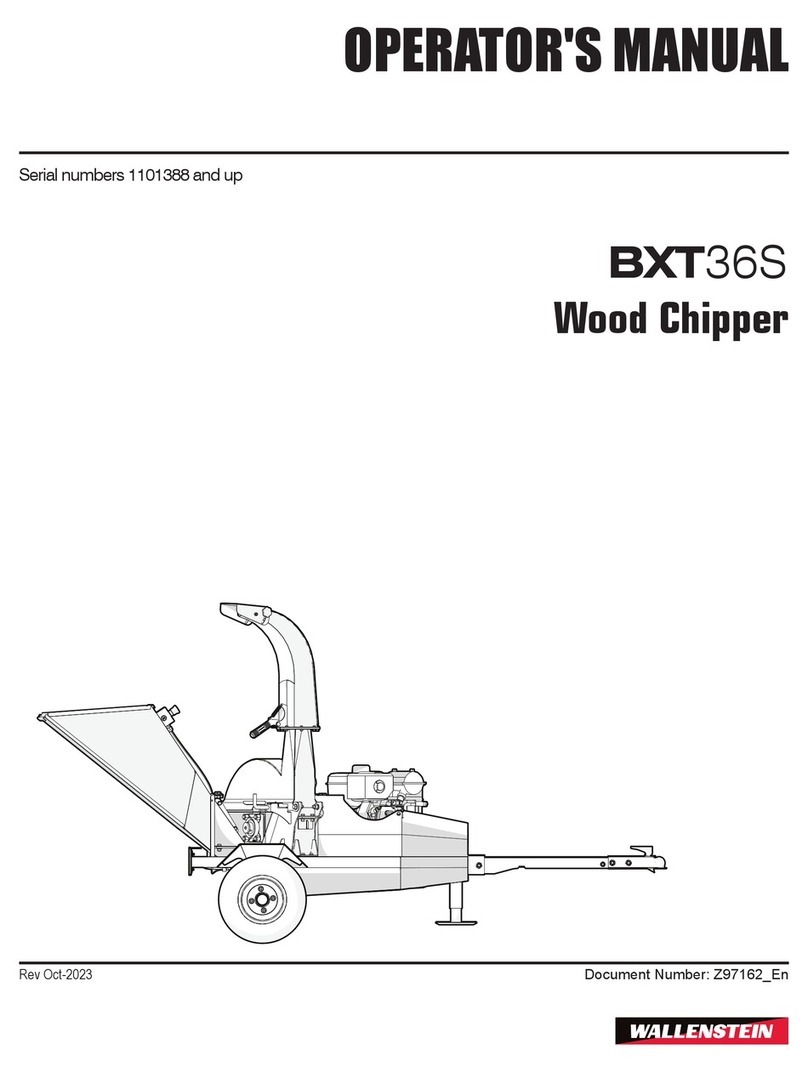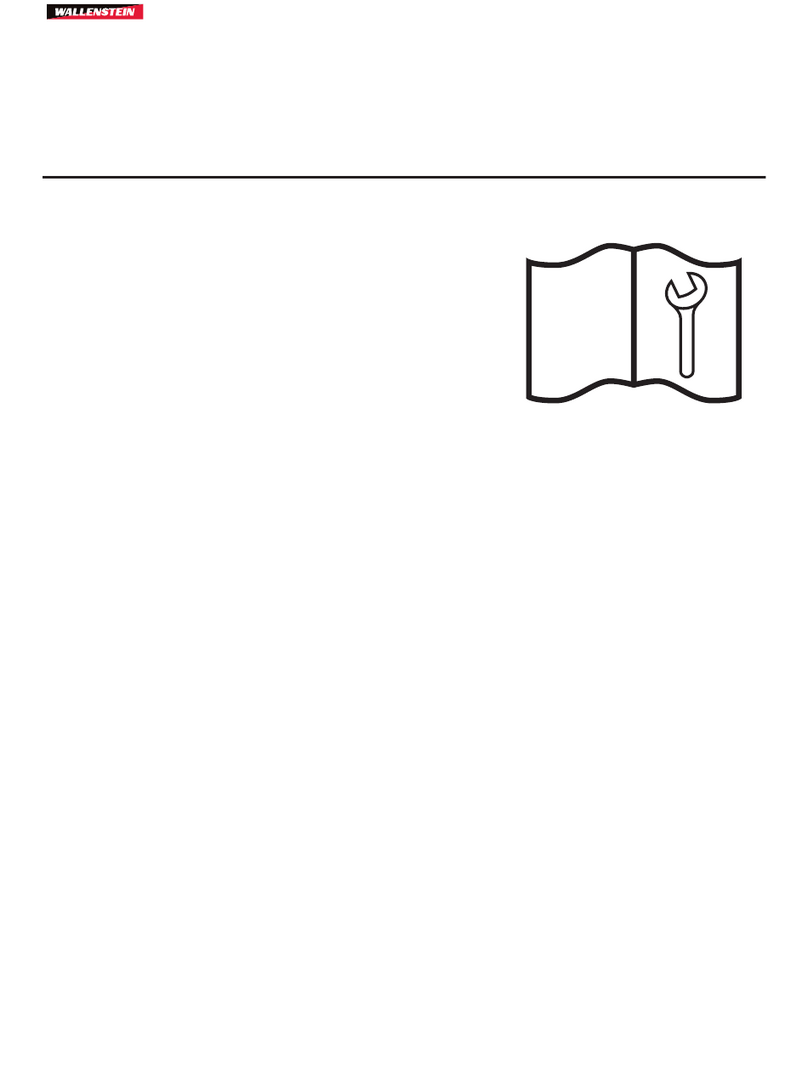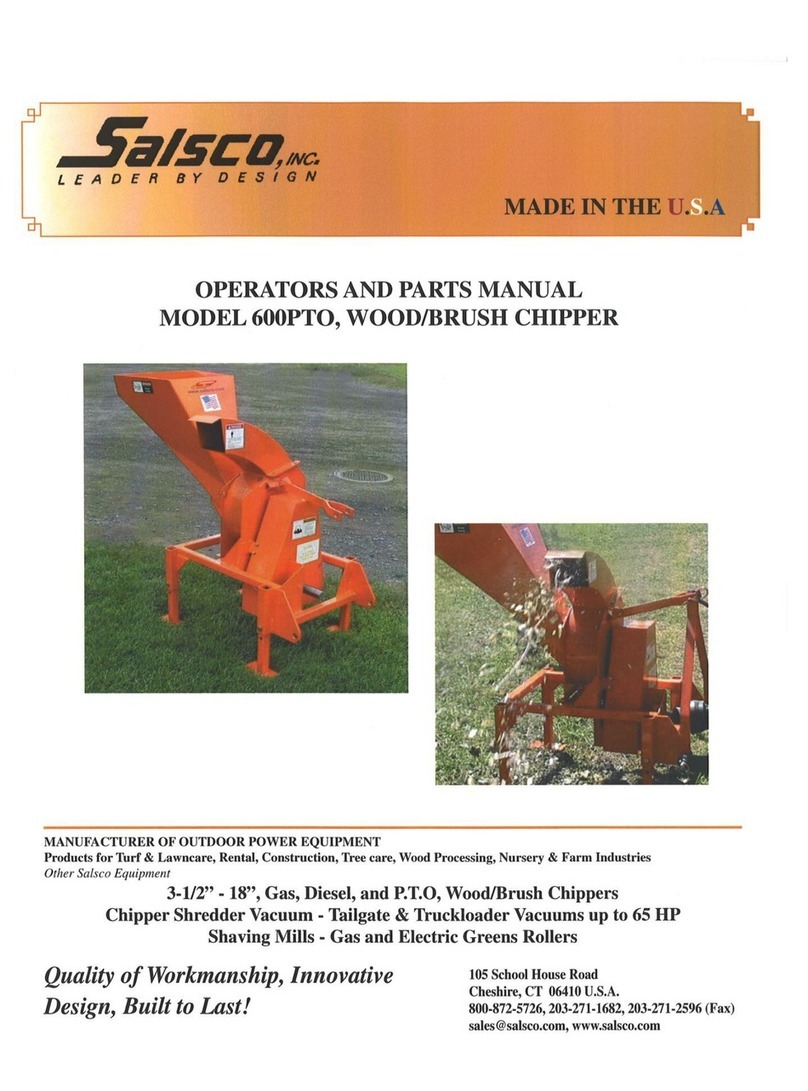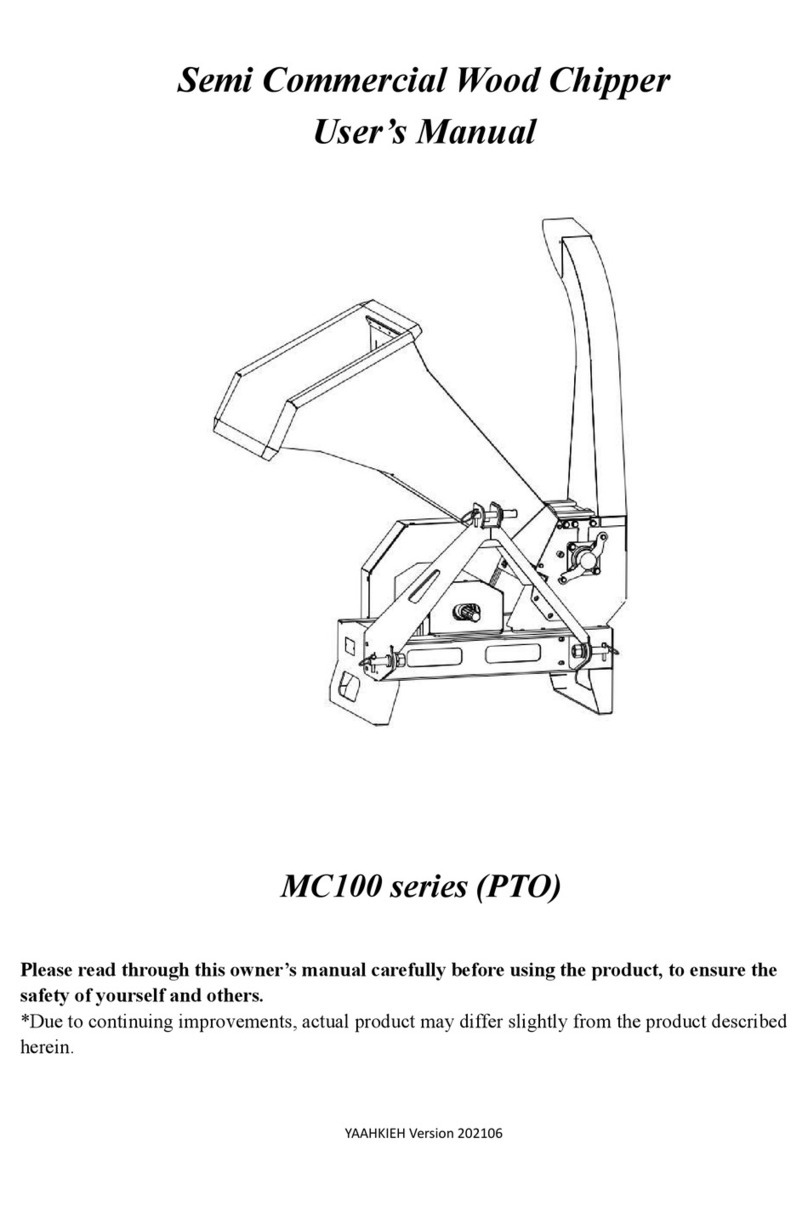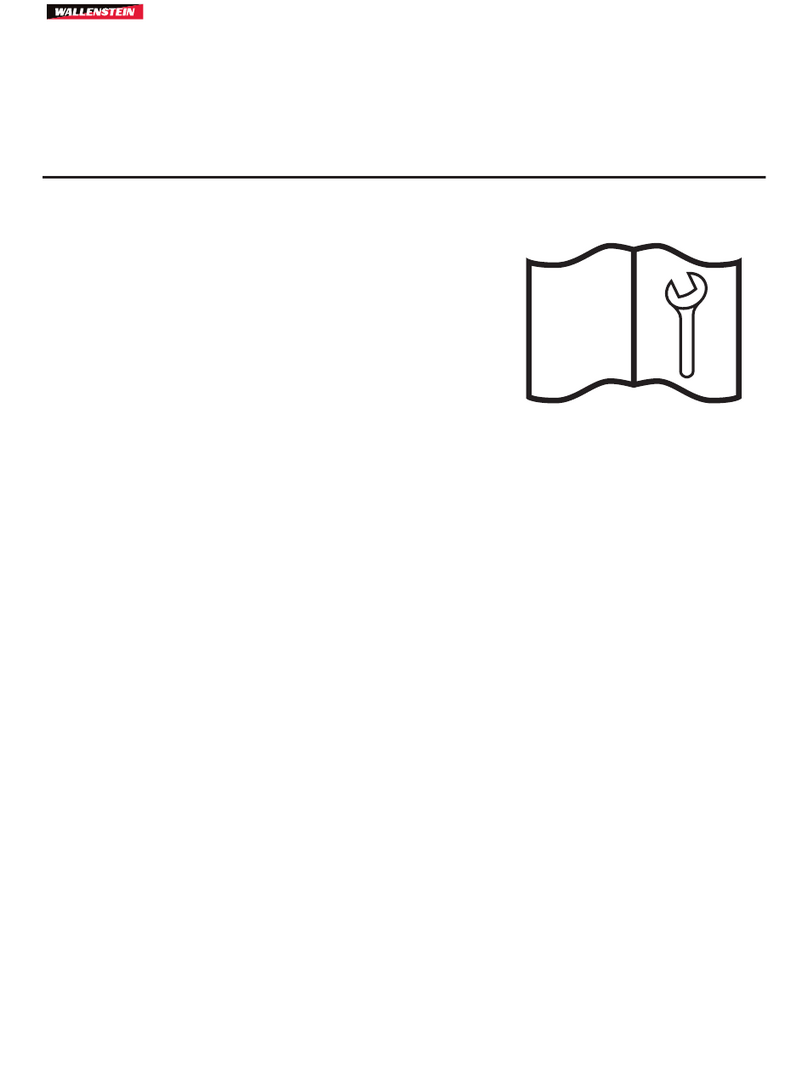2 | OPC506(G) man.
TABLE OF CONTENTS
SECTION I: ASSEMBLY ............................................................3
STEP 1: REAR WHEEL AXLE ............................................................4
STEP 2: REAR WHEELS................................................................5
STEP 3: TOW BAR AND STAND. . . . . . . . . . . . . . . . . . . . . . . . . . . . . . . . . . . . . . . . . . . . . . . . . . . . . . . . . 6
STEP 4: FEED CHUTE .................................................................7
STEP 5: CHIP CHUTE DEFLECTOR......................................................8
STEP 6: CHIP CHUTE .................................................................9
SECTION II: SAFETY & OPERATION ................................................10
YOUR KOHLER ENGINE ...............................................................11
REVERSING YOUR OEM BLADES ......................................................12
SAFE PRACTICES & GENERAL INFORMATION ..........................................14
SECTION III: PARTS & SCHEMATICS ................................................16
SCHEMATICS ....................................................................... 17
PARTS LIST .........................................................................18
WARRANTY .....................................................................19
ENGLISH