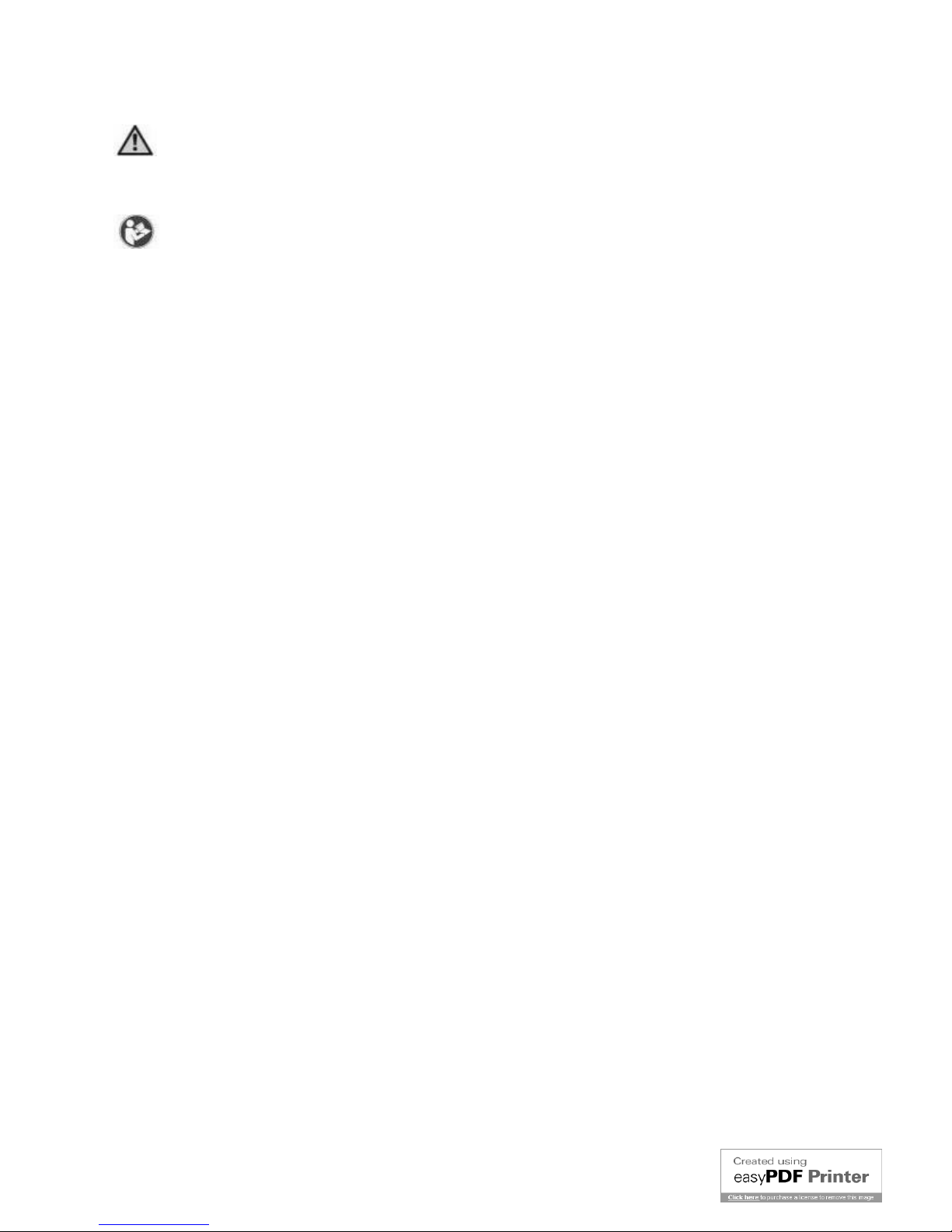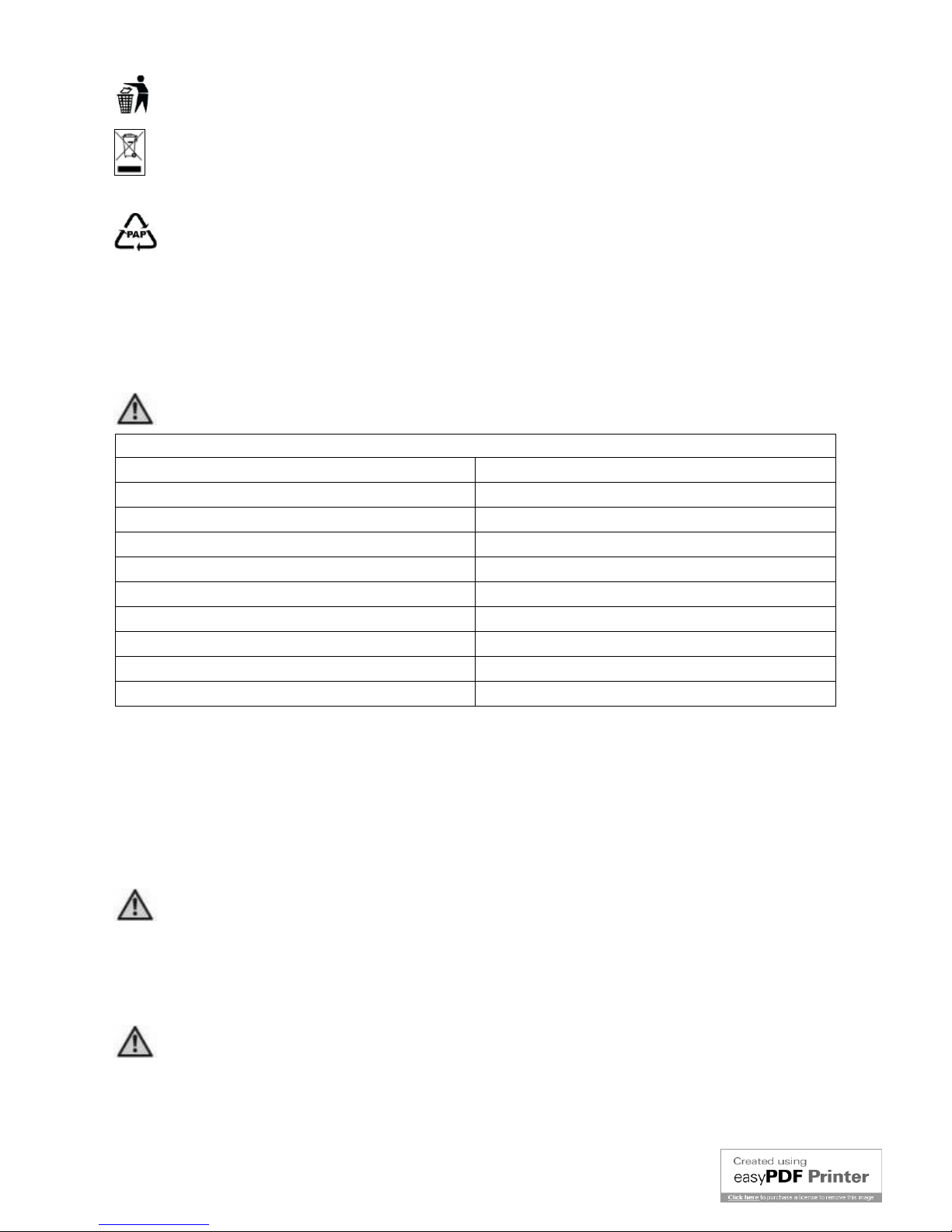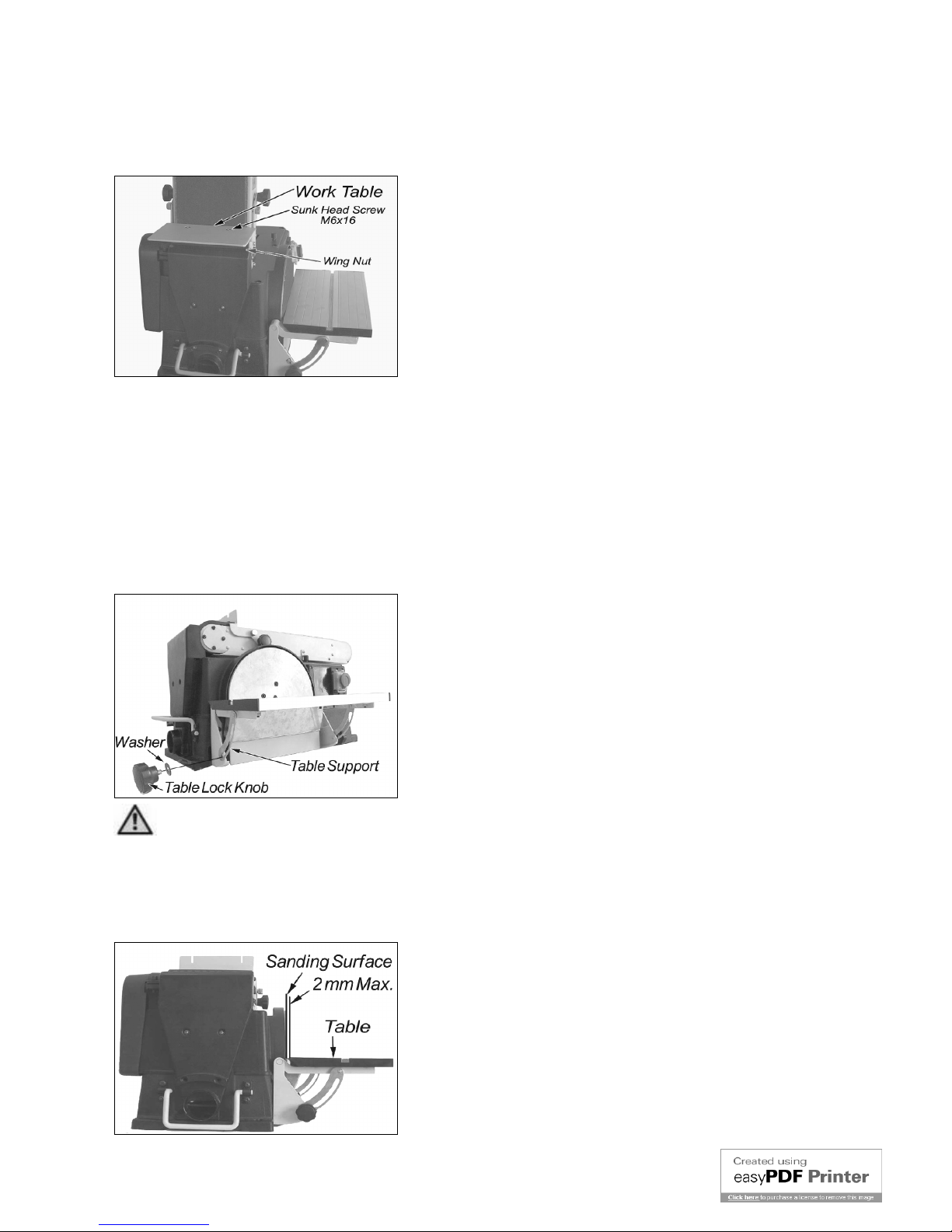3
17. Use right tool. Don’t force tool or attachment to do a job it was not designed for.
18. Block the piece. If possible, use C-clamps or a holder to fix the piece. It is safer than using only your hands.
19. Keep the tools in perfect conditions. Keep the tools sharp and clean to obtain better and safer results.
Follow the instructions to grease and change the accessories. Check regularly the electric cable and change it if
it is damaged. Keep the handles and the handgrips dry, clean from oil and grease.
20. Disconnect the tool from electricity if you do not use it, before maintenance and change of the accessories
or tools such as blades, drills, mills, etc.
21. Remove locking and adjustment wrenches from the workbench. Get used to check if the locking and
adjustment wrenches have been removed before starting it.
22. Check the parts of the tool to verify that there are not any damages. Before using the machine, check if the
safety devices or any other parts are damaged in order to be sure that it works properly and that it can
accomplish the tasks for which it has been designed. Check that the moving parts are aligned, do not stop and
are not broken. Check the assembly and any other condition that can influence the functioning of the machine.
Any part or protection damaged must be repaired or changed from an authorized after sales centre. Do not use
the machine if the switch does not work properly.
23. Use the machine, the tools and accessories in the way and for the purposes mentioned in this manual.
Different uses and parts can cause possible risks for the operator.
24. Get the machine repaired by a qualified person. This electric tool is in compliance with local safety
regulations. The machine must be repaired only by qualified people who use original spare parts, otherwise risks
may arise for the operator.
SPECIFIC SAFETY INSTRUCTIONS FOR BELT & DISC SANDER
1. Sander must be bolted down to a stand or workbench for stability.
2. Make sure there are no nails or foreign objects in the part of the work piece to be sanded.
3. Plan your work to avoid THROWBACKS – if the work piece catches on the sanding belt or disc and is torn
from your hand.
4. Make sure there is no debris between the work piece and its supports.
5. When sanding irregularly shaped work pieces, plan your work support so it will not slip and be pulled from
your hands.
6. Use extra caution with large, very small or awkward work pieces.
7. Never use this tool to finish pieces too small to hold by hand.
8. Use extra supports (tables, saw horses, work stands, etc, for any work pieces large enough to tip when not
held down to the table top.
9. DO NOT use another person as a substitute for a table extension, or as additional support for a work piece
that is longer or wider than the basic sander table, or to help feed, support, or pull the work piece.
10. When finishing on the disc, always press the work piece against the “Down” side of the disc. Sanding
against the side coming up from under the table could damage the work by making it “chatter”, or tear the work
from your hands and throw it.
11. Sand only one work piece at a time.
12. Find and read the WARNING label (see sample on right) mounted on the sander.
13. Clear everything except the work piece and related support devices off the table before turning the sander
on.
14. Plan the way you will hold the work piece from start to finish.
15. Avoid awkward operations and hand positions where a sudden slip could cause fingers or hand to move into
a sanding surface. Keep fingers away from where the belt goes into the dust trap.
16. Keep your face and body to one side, out of line with a possible throwback.