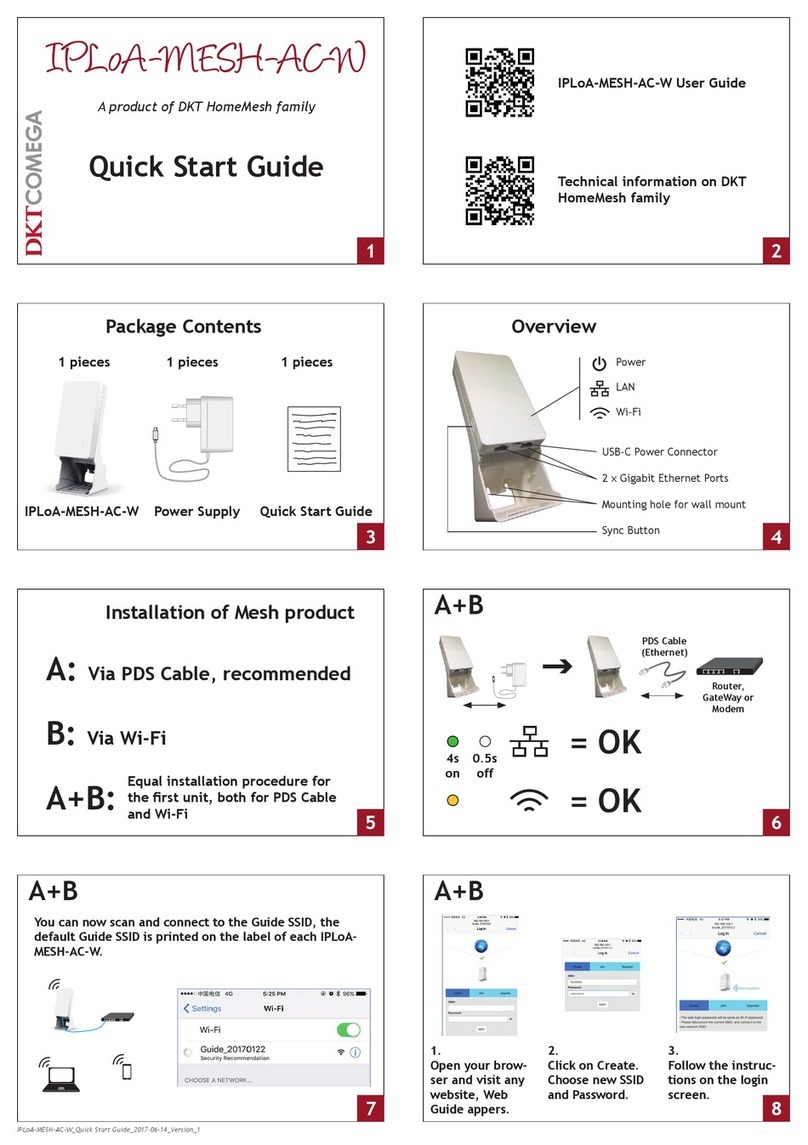IPLoA-MESH-AC-W_Quick Start Guide_2017-06-14_Version_2
9
11 12
13 14
15 16
10
A
AB
B
B
B
A
Add the second IPLoA-MESH-AC-W
Add the second IPLoA-MESH-AC-W
Add the second IPLoA-MESH-AC-W.. Adding further IPLoA-MESH-AC-W
Scan and join the Wi-Fi network
Adding further IPLoA-MESH-AC-W
The unit will automati-
cally receive SSID from
the rst unit
Please repeat step 9 to add more IPLoA-MESH-AC-W
Please repeat step 12 and 13 to add further
IPLoA-MESH-AC-W units
For further information and troubleshooting
please visit our web site
www.dktcomega.com
Factory Reset
Press pairing button more than 10 Seconds until
all the LEDs will be on, then release it.
Use your laptop or smartphone to scan available Wi-Fi
networks.
Select the HomeMesh Wi-Fi network and input your
password.
You will now connect to the new mesh Wi-Fi network.
PDS Cable
(Ethernet)
Router,
GateWay or
Modem
Wi-Fi Diode Amber
shall be amber
Plugg in the PSU in
the unit and wall
outlet
Trying to connect Connection
established
Press Pairing button
>1 and < 10 Sec.
Press
Pairing button
>1 and < 10 Sec.
First unit
Scan and join the Wi-Fi network
Use your laptop or smartphone to scan available Wi-Fi
networks.
Select the HomeMesh Wi-Fi network and input your
password.
You will now connect to the new mesh Wi-Fi network.
4s
on
0.5s
off
= OK
= OK