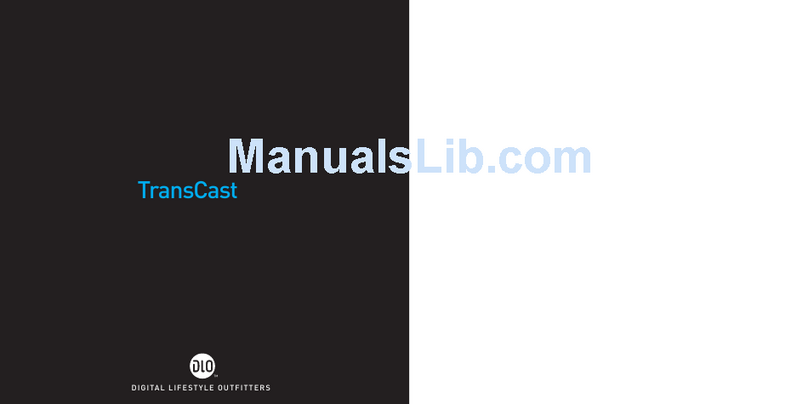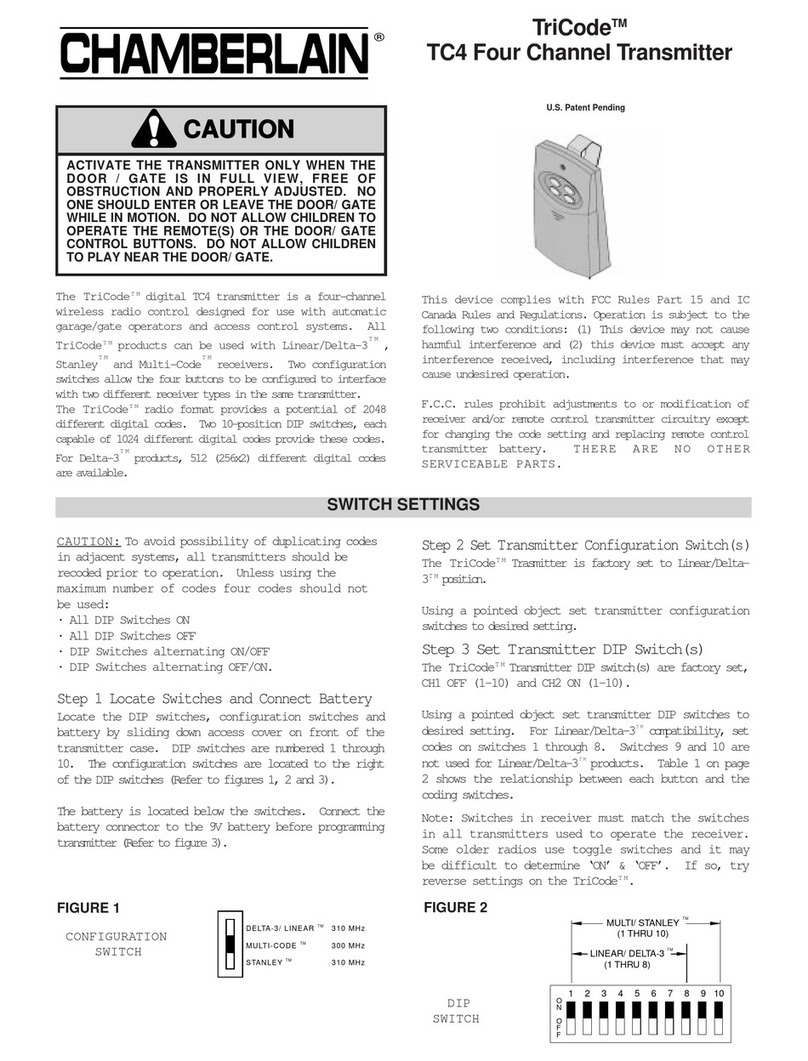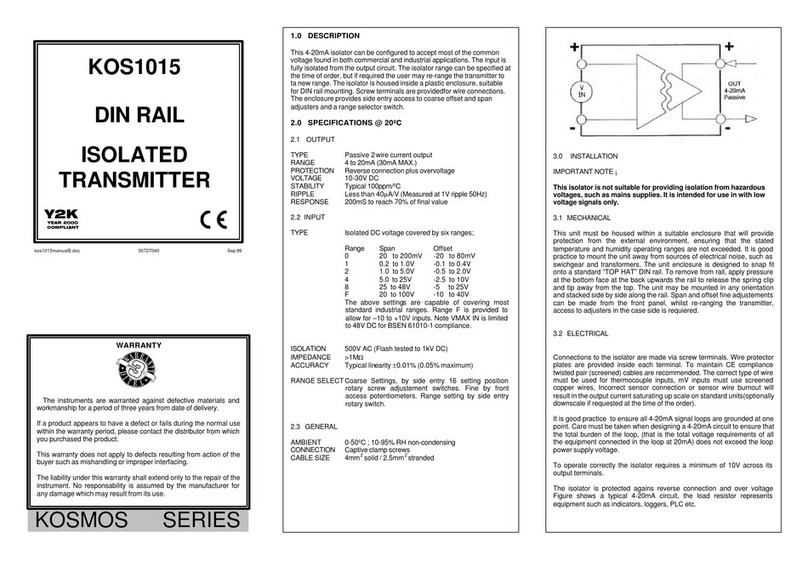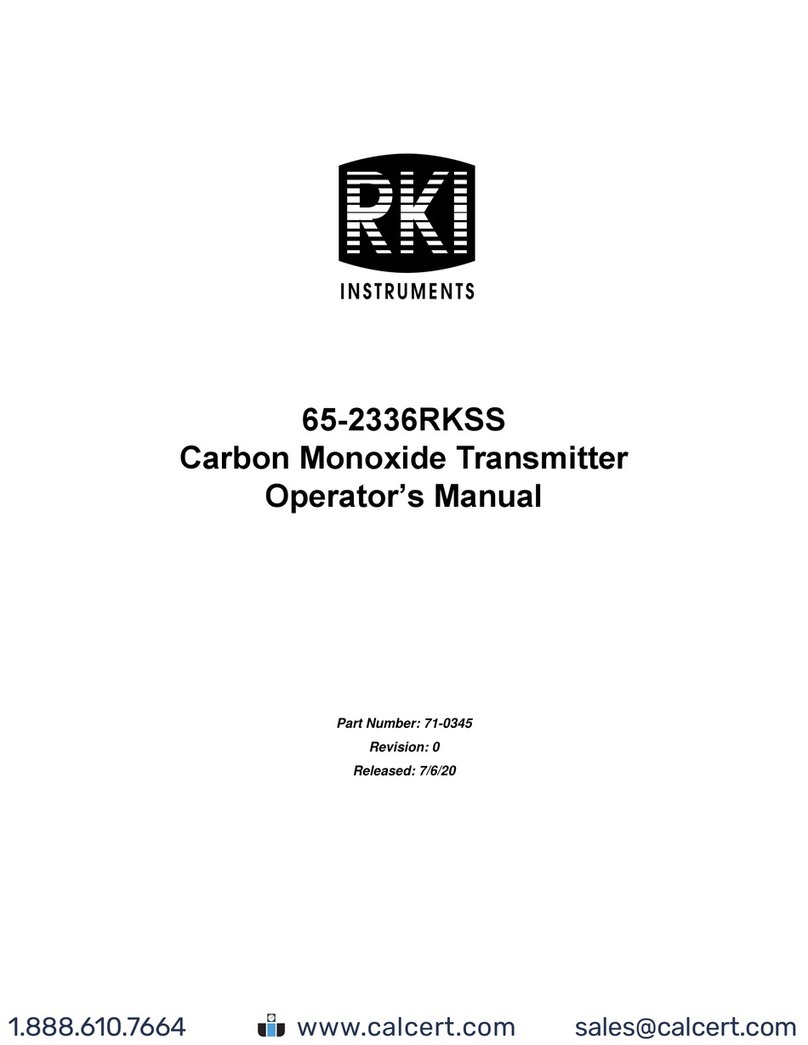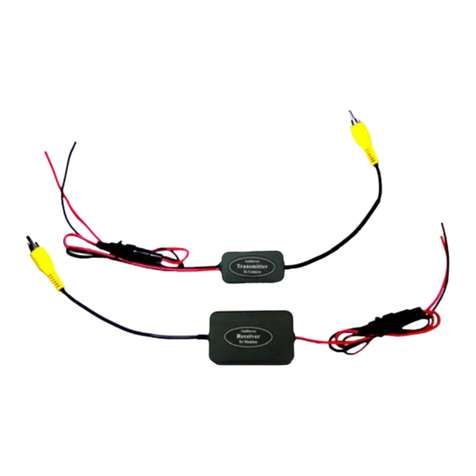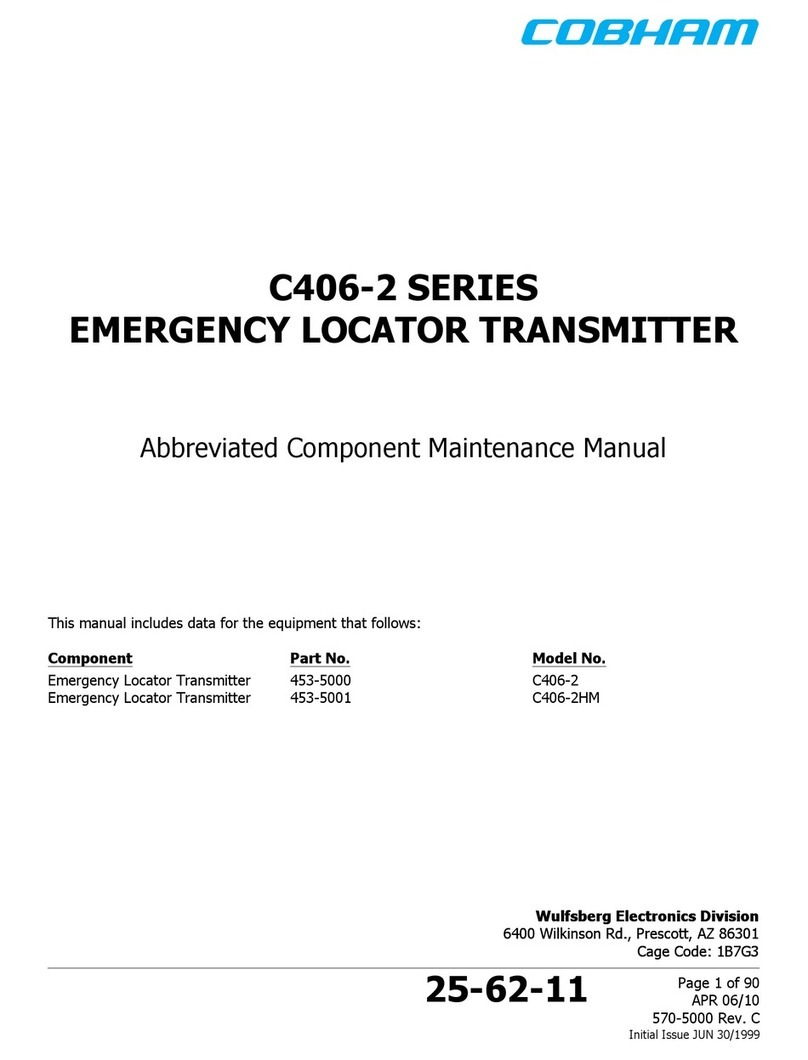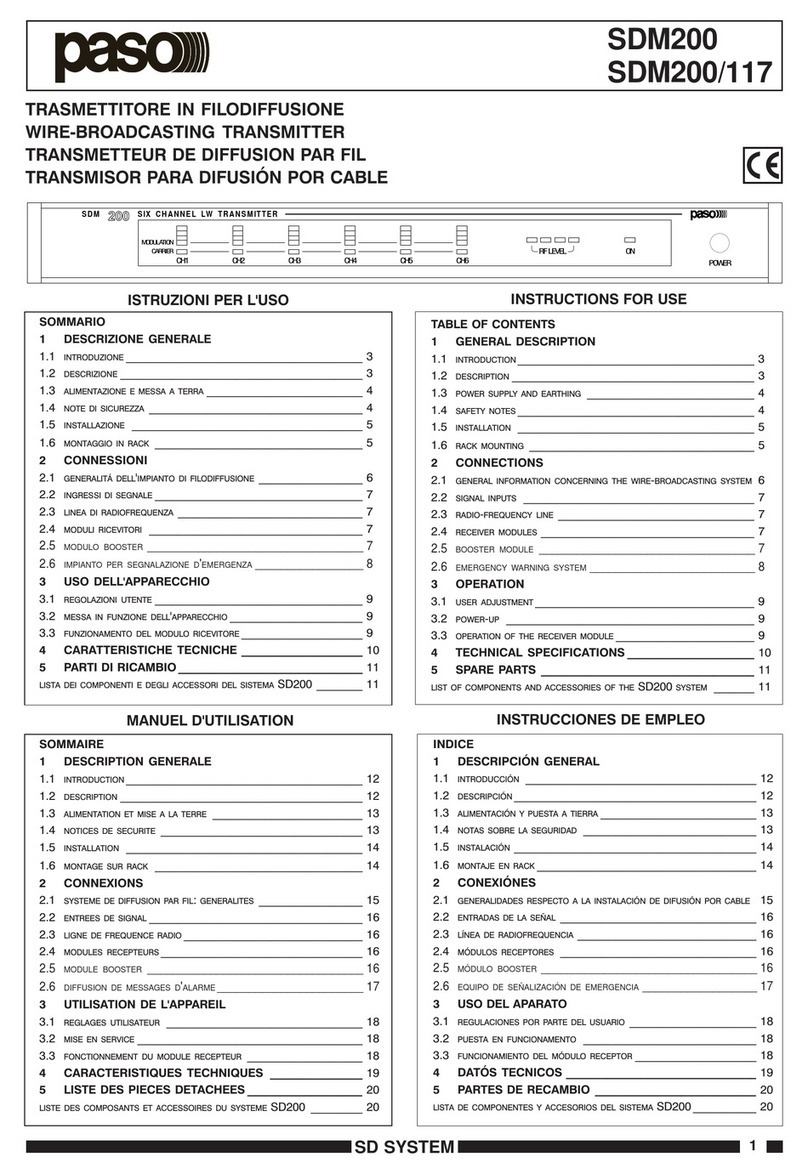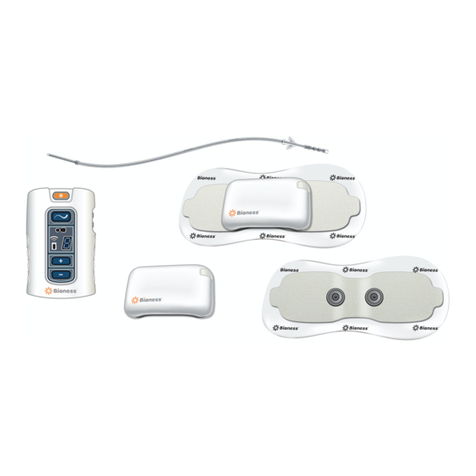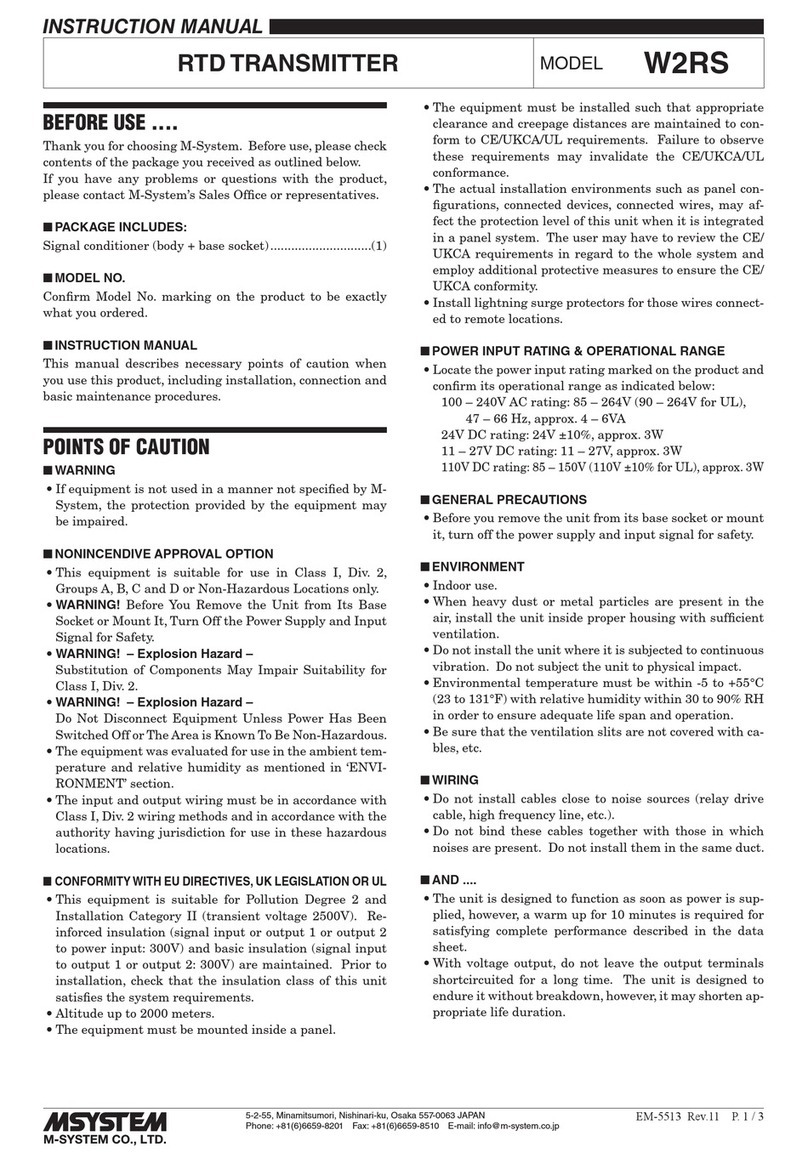DLO TuneStik User manual

TuneStik with remote
™
DIGITAL LIFESTYLE OUTFITTERS
™
TuneStik_2_manual_GM2_071016:La out 1 10/16/07 3:17 PM Page 1

| 3
Content
Quick Start 4
TuneStik with Remote Quick Start 4
About the DLO TuneStik 5
Controls + Connections 6
Included in the Box 7
About the DLO TuneStik 8
Using Your TuneStik 9
Setting Up Your TuneStik 9
Tuning Your TuneStik 10
Setting a Preset Frequency 10
Switching Between Monaural and Stereo Mode 11
Finding Empty Radio Frequencies 12
Controlling the TuneStik FM Transmitter Volume 13
Using with a Cassette Adapter or Your Car’s MP3 Audio Jack 13
Using TuneStik with a Home Stereo or Other FM Radio 14
Using TuneStik with an iPod Auto Charger or Wall Charger 14
Tips + Troubleshooting 15
Tech Specs 17
Service + Support 18
Warranty 19
FCC Statement 20
2 | DLO TUNESTIK USER MANUAL
© 2007 Digital Life tyle Outfitter
The DLO logo, Digital Lifestyle Outfitters and
TuneStik are trademarks of Digital Lifestyle
Outfitters. iPod is a trademark of Apple nc.,
registered in the U.S. and other countries.
All Rights Reserved
Printed in Taiwan M62001-070927-B
TuneStik_2_manual_GM2_071016:La out 1 10/16/07 3:17 PM Page 2

| 5
4 | DLO TUNESTIK USER MANUAL
Quick Start
About the DLO TuneStik
TuneStik combines a wireless FM transmitter plus an RF remote for iPod playback
and control in the car, at home – anywhere there’s an FM radio. Also included is
an adjustable steering wheel cradle that puts the TuneStik remote at your finger-
tips, so you never have to take your hands off the wheel. And with TuneStik's four
programmable presets, you're sure to have the best reception at the push of a
button. Visit dlo.com/openfm to search for FM frequencies in your area.
But TuneStik isn't just an FM transmitter – it's also adds a remote control for your
iPod. Simply attach TuneStik to your iPod, and connect your iPod to your stereo
system via the headset jack. Now you can use the RF remote to control your iPod
audio playback from 25 ft away or more, depending on conditions.
The integrated pass-through dock connector gives you the freedom to combine
TuneStik with virtually any iPod accessory. This means you can use your existing
car charger, iPod dock, or any other 30-pin based accessory at the same time
you're enjoying the TuneStik FM transmitter and remote control.
TuneStik with Remote Quick Start
We’ll get you up and running in 5 easy steps:
STE 1 Connect the TuneStik FM
transmitter to your iPod dock connector.
STE 2 Secure the TuneStik remote
control to your car’s steering wheel.
STE 3 Tune your car stereo to 88.5 FM.
STE 4 Select a playlist, album or artist
STE 5 Press the lay/ ause Button
on your TuneStik remote control.
You can now enjoy your iPod music through your car stereo. For more detailed
instructions, please read Setting Up Your TuneStik [pg. 9]. f 88.5 is not an available
frequency, please see Finding Empty Radio Frequencies [pg. 12].
Music
Videos
Photos
Podcasts
Extras
Settings
Shu e Songs
3
➊
MEN U
1
2
5
iPod
4
TUNESTIK
TuneStik_2_manual_GM2_071016:La out 1 10/16/07 3:17 PM Page 4

| 7
Included in the Box
6 | DLO TUNESTIK USER MANUAL
Control + Connection
1
1
2
3
4
23
4
VELCRO STEERING WHEEL STRAP
STEERING WHEEL CRADLE
TUNESTIK REMOTE CONTROL
TUNESTIK FM TRANSMITTER
TUNESTIK
1
2
1
2
30-PIN DOCK CONNECTOR
PASS-THROUGH DOCK CONNECTOR
TUNESTIK
TuneStik_2_manual_GM2_071016:La out 1 10/16/07 3:17 PM Page 6

| 9
U ing Your TuneStik
Setting Up Your TuneStik
Connect the TuneStik FM transmitter to your iPod dock connector. Secure your
TuneStik remote control to your car’s steering wheel using the included steering
wheel cradle and velcro steering wheel strap.
Next, tune your car stereo to an empty frequency. Press the Frequency Button on
your TuneStik remote control, which will then display “88.5” and the preset indica-
tor. You are now in Frequency Mode. You can then use the +/- Buttons to match the
frequency on your TuneStik remote control’s display to the empty frequency on your
car stereo.
The initial broadcast frequency for the TuneStik is 88.5. But, your TuneStik can be
programmed with preset stations for easy recall with just a press of the Frequency
Button. For help doing this, please see Setting a reset Frequency [pg.10] The
default preset frequencies on your TuneStik are 88.5, 88.1, 94.9 and 107.9. To cycle
through these preset stations, simply press the Frequency Button on the TuneStik
remote control.
f your TuneStik is connected and your iPod is not playing, there should be silence.
f 88.5, or one of the other presets (88.1, 94.9 and 107.9), is not an empty frequency
in your area (i.e., there is music or talk already on that station), you may hear stat-
ic. Try finding another station on your radio with less interference. For help doing
this, please see Finding Empty Radio Frequencies [pg. 12].
8 | DLO TUNESTIK USER MANUAL
About the DLO TuneStik
The TuneStik is a radio transmitter that broadcasts your iPod audio to any FM
radio. The TuneStik features a powerful RF remote control that easily attaches to
your steering wheel so you can control your iPod playback and navigation without
taking your hands off the wheel. t can also be used to play your iPod anywhere
there’s an FM radio nearby.
NEXT TRACK
PREVIOUS TRACK
PLAY / PAUSE
EXIT FREQUENCY MODE
TUNESTIK VOLUME UP
FREQUENCY UP
PRIMARY MODE (iPod CONTROLS)
FREQUENCY MODE (TUNESTIK REMOTE CONTROLS)
CYCLE THROUGH TUNESTIK PRESETS
PUSH TO CHANGE FREQUENCY
BACKLIGHT ON
MONO(00)/STEREO(88)
TUNESTIK VOLUME DOWN
FREQUENCY DOWN
TuneStik_2_manual_GM2_071016:La out 1 10/16/07 3:17 PM Page 8
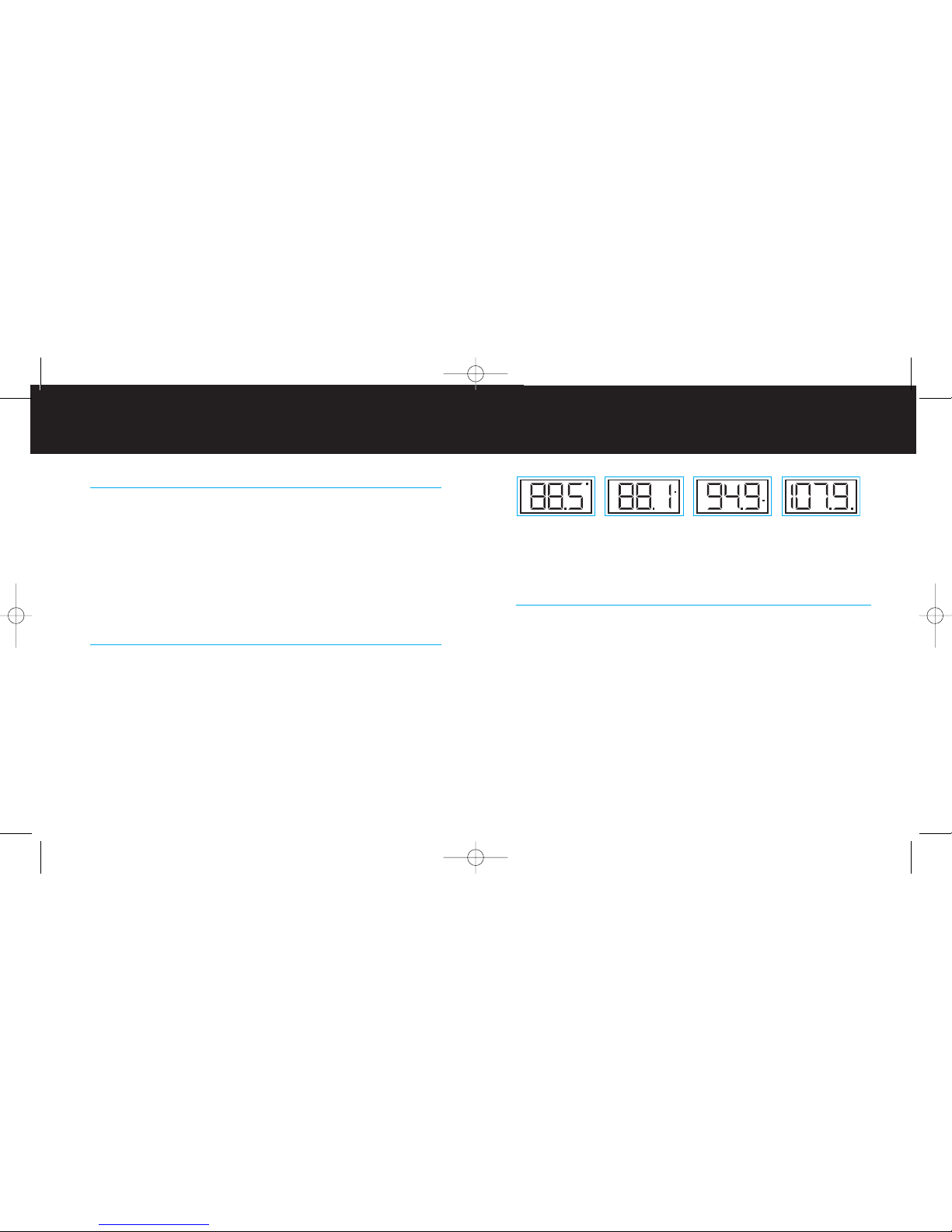
| 11
10 | DLO TUNESTIK USER MANUAL
Tuning Your TuneStik
First, you will need to put your TuneStik into Frequency Mode. To do this, press the
Frequency Button on the TuneStik remote control. This will cause the LCD on the
TuneStik remote control to display the FM frequency to which the TuneStik is currently
broadcasting. Now you can change the frequency of your TuneStik to match the station
on your car stereo. To do this, use the TuneStik remote control’s +/- Buttons to tune up
or down.
NOTE: Your TuneStik remote control will allow you to tune the FM transmitter in
Frequency Mode, but will revert back to rimary Mode after a few seconds of inactivity.
Setting a reset Frequency
You can set up to 4 preset stations when you find frequencies that work well in your
area. Press the Frequency Button and tune your TuneStik remote control to the desired
station using the +/- Buttons. Next, press the lay/ ause Button to set your preset and
exit Frequency Mode. Or, simply wait a few seconds and this frequency will be saved as
your new preset station, and your remote control will revert back to rimary Mode.
To set the second preset, press the Frequency Button twice. Then, tune your remote
control to the desired station using the +/- Buttons.Press the lay/ ause Button to
set your preset, or simply wait a few seconds and this frequency will be saved as your
new preset station when the remote returns to rimary Mode. Repeat this process for
up to 4 presets.
NOTE: The preset station you are about to set is indicated by the position of the square
along the right side of the remote control display.
Switching Between Monaural and Stereo Mode
With the DLO TuneStik you have the choice of transmitting in either Monaural or Stereo
Mode. Choose between the two based on what type of audio you’re playing and what
sounds best to you.
Monaural Mode allows for much better transmitter performance, and is also useful for
listening to audiobooks and most podcasts. Use Stereo Mode when you have a clear
empty signal to broadcast to, and for best sonic musical performance. f the static
increases or you move to a crowded FM radio area, try Monaural Mode for the strongest
transmitter signal strength possible.
To switch between Monaural Mode and Stereo Mode, press the Frequency Button, then
press the Backlight Button to toggle between the two modes. Your TuneStik remote
control will display 00 to indicate Monaural Mode and 88 to indicate Stereo Mode.
PRESET STATION 1 PRESET STATION 2 PRESET STATION 3 PRESET STATION 4
TuneStik_2_manual_GM2_071016:La out 1 10/16/07 3:17 PM Page 10

| 13
Controlling the TuneStik FM Transmitter Volume
The TuneStik remote control features +/- Buttons that control the TuneStik FM
transmitter’s volume or “response.” While the +/- Buttons are a good way to con-
trol the volume, we recommend you adjust your TuneStik’s volume for best per-
formance, and then control the overall “loudness” with your car stereo.
Certain levels of transmitter volume are better for different kinds of music. For
instance, a classical song may require more transmitter volume than a metal song.
Once you’ve found an appropriate transmitter volume level, use your car stereo’s
controls to manipulate overall volume and EQ settings.
Using with a Cassette Adapter or Your Car’s M 3 Audio Jack
Even if you’re not using your TuneStik as an FM transmitter, it is a perfect way to
control your iPod from the steering wheel when using a cassette adapter or MP3
audio jack/Aux n. First, connect the TuneStik FM transmitter to your iPod. Then
connect a cassette adapter or your car’s MP3 audio jack/Aux n to your iPod via the
iPod earbud jack. Now you can control your iPod playback without taking your
hands off the wheel.
12 | DLO TUNESTIK USER MANUAL
Finding Empty Radio Frequencies
An empty frequency is one where you can’t hear a radio station, where there is only
static and not even a faint radio station can be heard. f you live in a big city with a lot
of radio stations, finding an empty FM frequency can be tricky.
Here are some tips for finding an empty frequency:
• Be sure to search the entire spectrum of FM frequencies, from 88.1 to 107.9.
Don’t just look to the low end of the dial, because there are often empty FM
stations in the 100’s that will work great.
• When using the scan/seek function on your car stereo, if your tuner stops on
101 and then jumps to 103, look in the 102 range of frequencies for an empty
frequency.
• Try scanning to a strong station, then backing down two frequencies - for exam-
ple 103.5 to 103.1. You can often find empty frequencies this way. f that fre-
quency is taken, scan to the next station and try again.
• Save a station as a preset on your radio when you find a frequency that works
well in your area, and also set that frequency as a preset on your TuneStik
remote control.
TuneStik_2_manual_GM2_071016:La out 1 10/16/07 3:17 PM Page 12

| 15
Tip + Trouble hooting
My i od is not responding to my TuneStik.
Reset your iPod by toggling the Hold Switch on and then off again. Then press and
hold the Menu and Select Buttons until the Apple logo appears (6 to 10 seconds).
You may need to repeat this step. f you’re still experiencing difficulties, please visit
www.dlo.com/support for more help.
I’m having trouble finding an empty FM frequency in my area.
Be sure to look in the 100’s, not just in the 80’s or 90’s. Try scanning to a strong
station, then back down two frequencies - for example 103.5 to 103.1. f that fre-
quency is taken, try scanning to the next strong station and repeat. For more infor-
mation read the Finding Empty Radio Frequencies [pg. 12].
My music is playing but there seems to be a lot of static.
First, check that you have found an empty frequency. Unplug the TuneStik FM
transmitter to see if there might be a radio station interfering. f so, try another
frequency. Also, if you are using the TuneStik while connected to a car charger,
please note that some iPod car chargers are not shielded properly. This may cause
interference from your car’s electrical system, which affects the sound quality of
your TuneStik’s FM transmission. Be sure to purchase a DLO Auto Charger, or a
charger of similar quality, to ensure proper performance.
14 | DLO TUNESTIK USER MANUAL
Using TuneStik with a Home Stereo or Other FM Radio
You can use the TuneStik as a remote control for your iPod with any home stereo or
speaker system. With the TuneStik FM transmitter connected to your iPod, simply
connect your iPod to your stereo via the earbud jack.
The TuneStik works anywhere you have an FM radio handy. The powerful RF
remote will let you control your iPod music from up to 25 feet away, so it’s perfect
for hotel rooms, portable speakers or your hi-fi stereo at home.
Using TuneStik with an i od Auto Charger or Wall Charger
The TuneStik also features a pass-through dock connector on the bottom of the
TuneStik FM transmitter that lets you simultaneously charge your iPod while enjoy-
ing your music. Any standard iPod charging cable, including auto chargers and wall
chargers, will work with the TuneStik. This is important because the TuneStik FM
transmitter runs off the iPod battery. Plus, you’ll never have to unplug the TuneStik
FM transmitter to recharge your iPod on those long road trips.
NOTE: Some iPod auto chargers are not shielded properly, which may cause inter-
ference from your car’s electrical system and affect the sound quality of your
TuneStik. Be sure to purchase a DLO Auto Charger, or a charger of similar quality,
to ensure proper performance.
TuneStik_2_manual_GM2_071016:La out 1 10/16/07 3:17 PM Page 14

| 17
Tech Spec
TRANSMITTER
Dimensions: L2.375" x W0.438" x H1.009" (L60.45mm x W11.13mm x H25.7mm)
Weight: 0.375oz
Antenna: Built-in
ower requirement: iPod connection
Modulation: FM Stereo
Frequencies: 88.1-107.9MHz
Frequency response: 50Hz to 18KHz
Operating range: up to 27ft
FCC compliant: (FCC D # : U X0702B)
RF REMOTE
Operating Range: Up to 25ft
Transmission Method: Radio Frequency
Frequency: 433.92 MHz
Remote Battery: Panasonic CR2025 3V
Remote Dimensions: L2.297” x W1.1” x H0.205” (L58.33mm x W27.95mm x 5.21mm)
Remote weight: 0.25oz
FCC compliant: (FCC D # : U X0709A)
16 | DLO TUNESTIK USER MANUAL
My TuneStik remote control keeps reverting to the main playback controls, and
I can’t find my desired frequency.
Remember, when in Frequency Mode, your TuneStik remote control will revert
back to its rimary Mode after a few seconds of inactivity. At that time, the station
you were tuned to will become a new preset on your TuneStik. However, your
TuneStik remote will allow you to tune the TuneStik FM transmitter before revert-
ing back to rimary Mode as long as there has not been more than a few seconds
of inactivity (i.e. pressing a button on the remote).
My radio will only scan/seek to occupied FM stations.
Many car radios default to scan/seek mode for tuning, so they automatically tune
to a radio station. Most of these radios can be switched to manual tuning (consult
your car or stereo manual on how to do this). You can also “find” your TuneStik’s
frequency by scanning to it. Most likely, your car stereo’s scan/seek function will
automatically find the TuneStik.
TuneStik_2_manual_GM2_071016:La out 1 10/16/07 3:17 PM Page 16

| 19
Warranty
Digital Lifestyle Outfitters Limited Manufacturer’s Warranty
What This Warranty Covers. DLO (Digital Lifestyle Outfitters) warrants this product against defects in materials
and workmanship. This limited warranty applies only to products manufactured by or for DLO.
What This Warranty Does Not Cover. This warranty does not apply to damage caused by: (a) accident, abuse,
misuse, misapplication, ordinary wear, improper maintenance, failure to follow instructions, or products not man-
ufactured by or for DLO; and (b) aftermarket services (including upgrades and expansions).
How Long This Warranty Lasts. This warranty lasts for a period of ninety (90) days from the date of original retail
purchase.
What DLO Will Do. f a defect exists, DLO will exchange the product, at its option, with a product that is new or
has been manufactured from new or serviceable used parts and that is at least functionally equivalent to the orig-
inal product. DLO will warrant a replacement product against defects in materials and workmanship for a period
of ninety (90) days from the date of replacement.
How To Get Service. n order to be eligible for this warranty, you MUST register your purchase at
www.dlo.com/register within thirty (30) days of purchasing this product. f you believe that this product is defec-
tive in materials or workmanship, please e-mail cust[email protected]om with a brief description of the prob-
lem, for further instructions.
No Change To Warranty. No DLO reseller, agent or employee is authorized to make any modification, extension,
or addition to this warranty.
How State Law Applies. This warranty gives you specific legal rights, and you also may have other rights that vary
from state to state, or country.
Restrictions On mplied Warranties. All implied warranties, including, without limitation, warranties of mer-
chantability and fitness for a particular purpose, are limited in duration to the duration of this warranty. Some
states do not allow limitations on how long an implied warranty lasts, so the above limitation may not apply to
you.
Restrictions On Damages. DLO is not responsible for direct, special, incidental or consequential damages result-
ing from any breach of warranty or condition or under any other legal theory (including, without limitation, lost
profits; downtime; goodwill; damage to or replacement of equipment and property; failure to maintain the confi-
dentiality of data stored on the product; and any costs of recovering, reprogramming or reproducing any program
or data stored in or used with products manufactured by or for DLO). Some states and countries do not allow the
exclusion or limitation of incidental or consequential damages, so the above limitation or exclusion may not apply
to you.
W1000-050803-B
18 | DLO TUNESTIK USER MANUAL
Service + Support
For more information, updates and tips, please visit our website at www.dlo.com
and click Support.
TuneStik_2_manual_GM2_071016:La out 1 10/16/07 3:17 PM Page 18
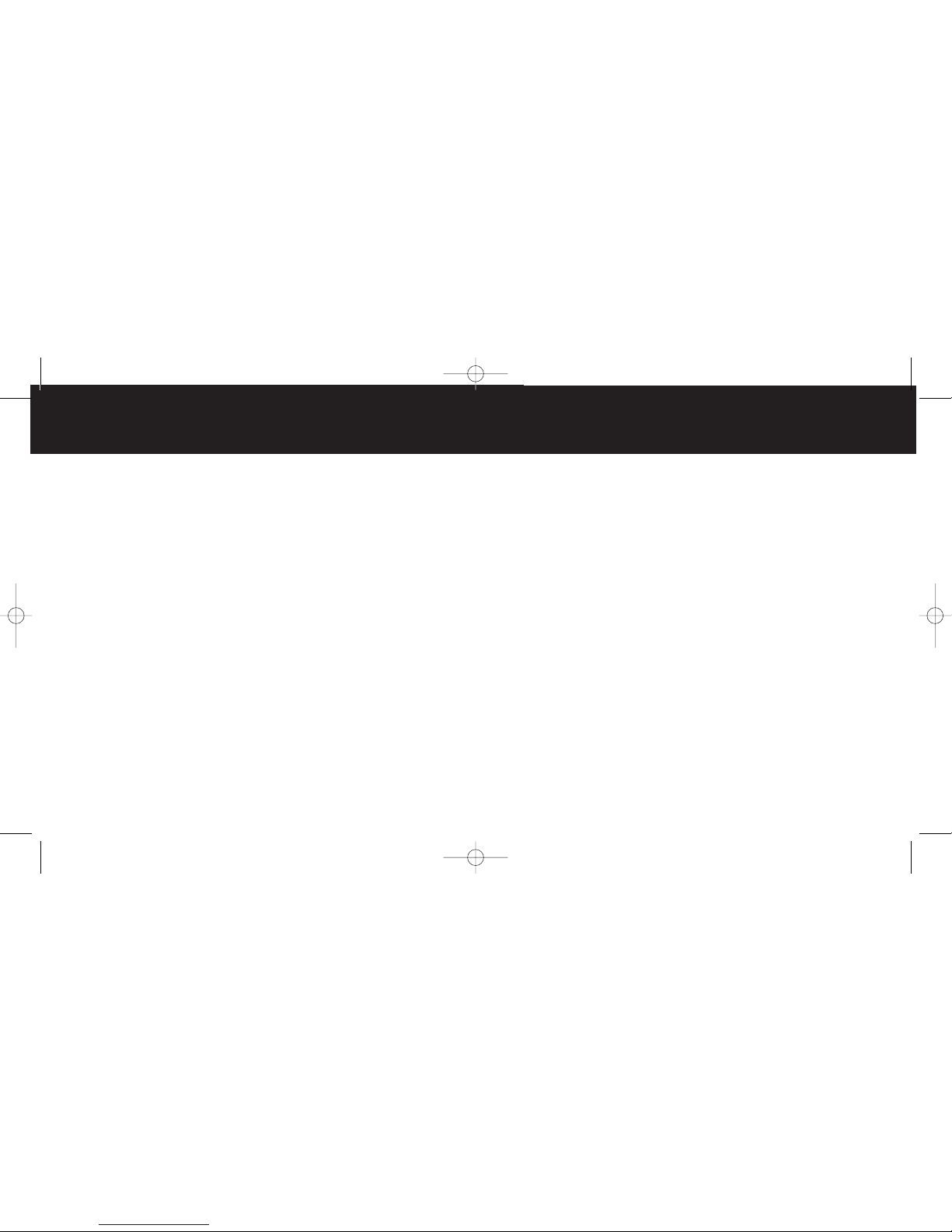
| 21
20 | DLO TUNESTIK USER MANUAL
FCC Statement
Federal Communications Commission nterference Statement
This device complies with Part 15 of the FCC rules. Operation is subject to the following two conditions:
(1) This device may not cause harmful interference, and (2) this device must accept any interference received,
including interference that may cause undesired operation.
CAUT ON: The manufacturer is not responsible for any radio or TV interference caused by unauthorized modifica-
tions to this equipment. Any such modification could void the user’s authority to operate the equipment.
TuneStik_2_manual_GM2_071016:La out 1 10/16/07 3:17 PM Page 20

Thanks for purchasing the DLO TuneStik
ut i od in control
DIGITAL LIFESTYLE OUTFITTERS • VISIT US AT WWW.DLO.COM • ©2007 DIGITAL LIFESTYLE OUTFITTERS
TuneStik_2_manual_GM2_071016:La out 1 10/16/07 3:17 PM Page 22
Other manuals for TuneStik
2
Table of contents
Other DLO Transmitter manuals
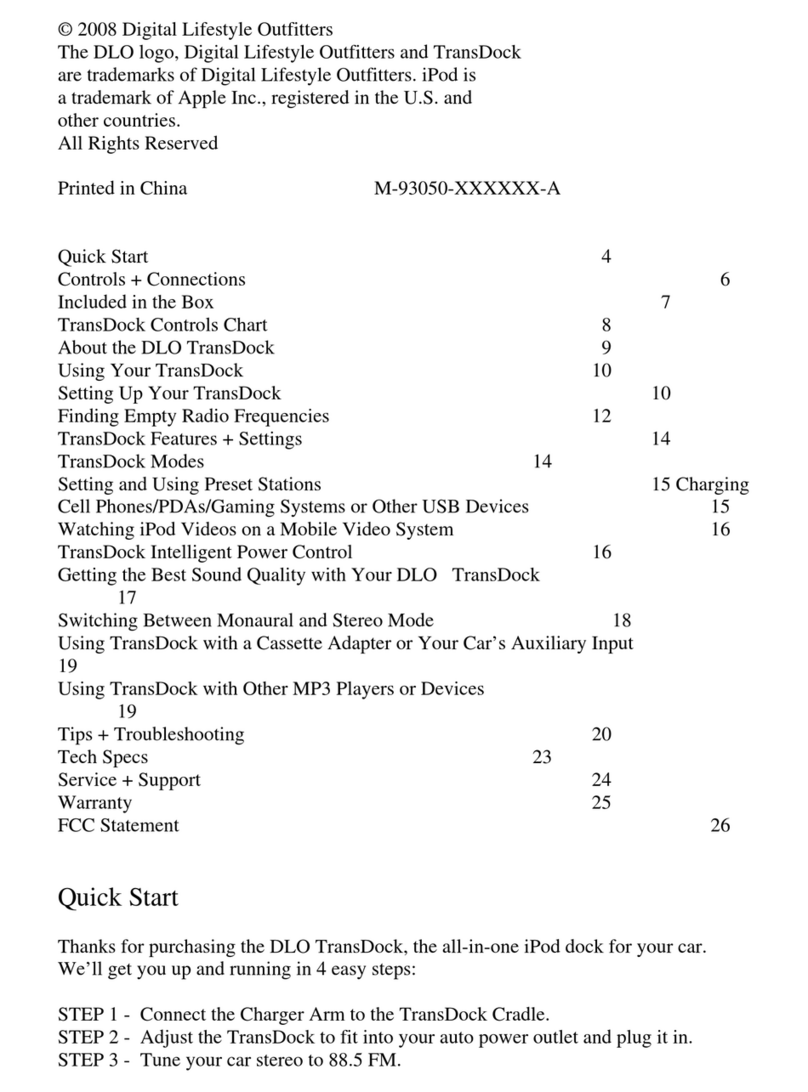
DLO
DLO TransDock User manual
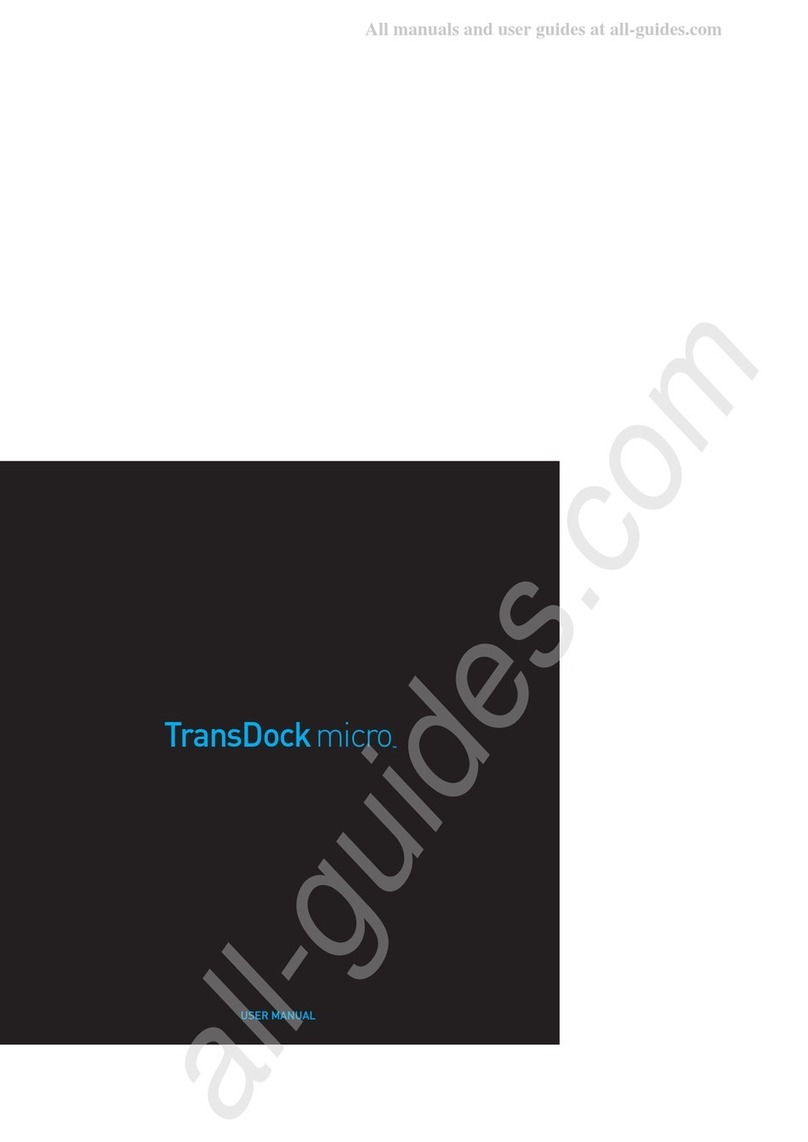
DLO
DLO TransDock micro User manual
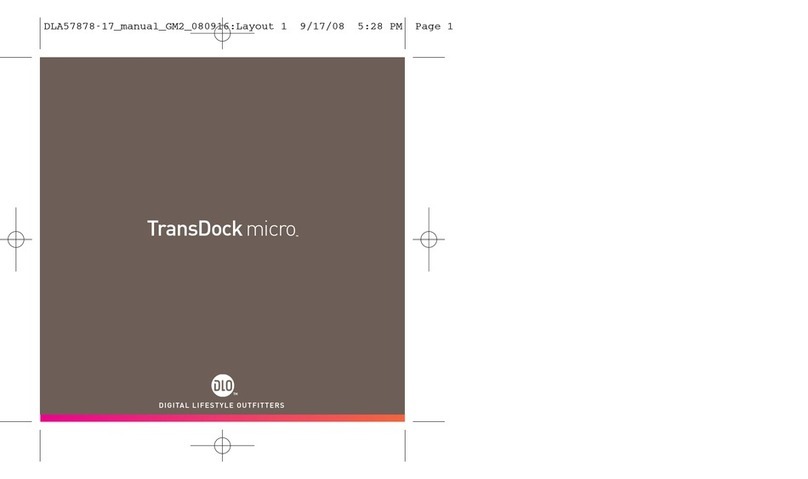
DLO
DLO TransDock micro User manual
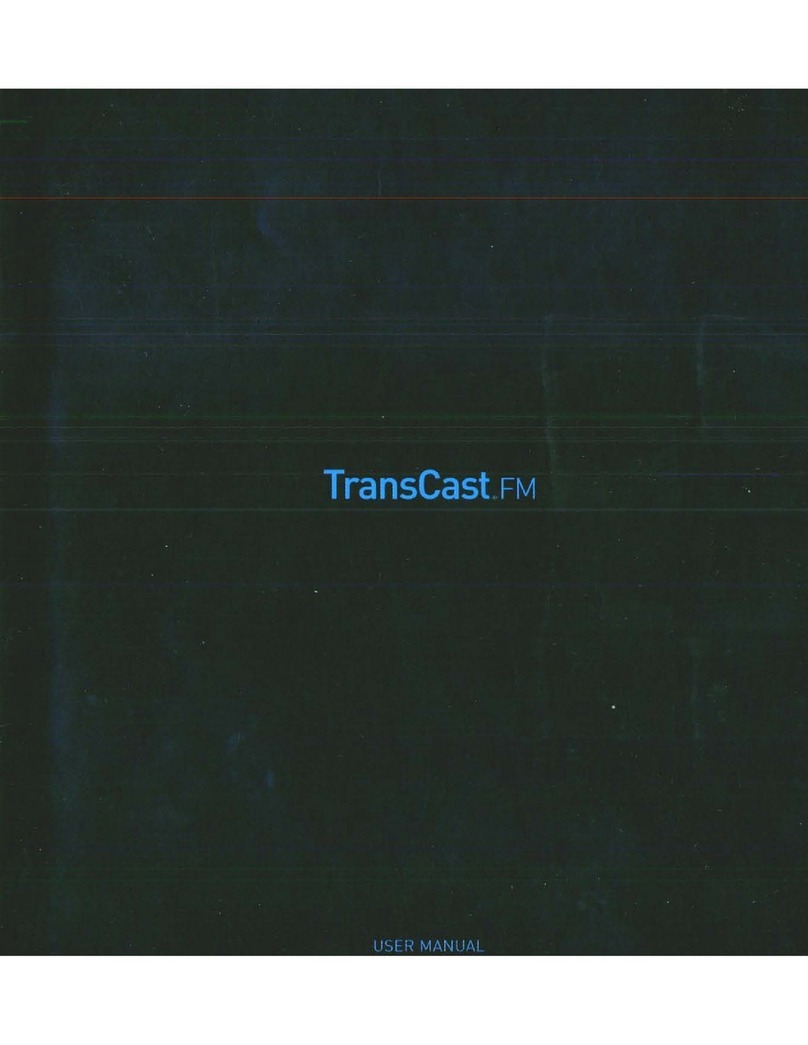
DLO
DLO TransCast FM User manual
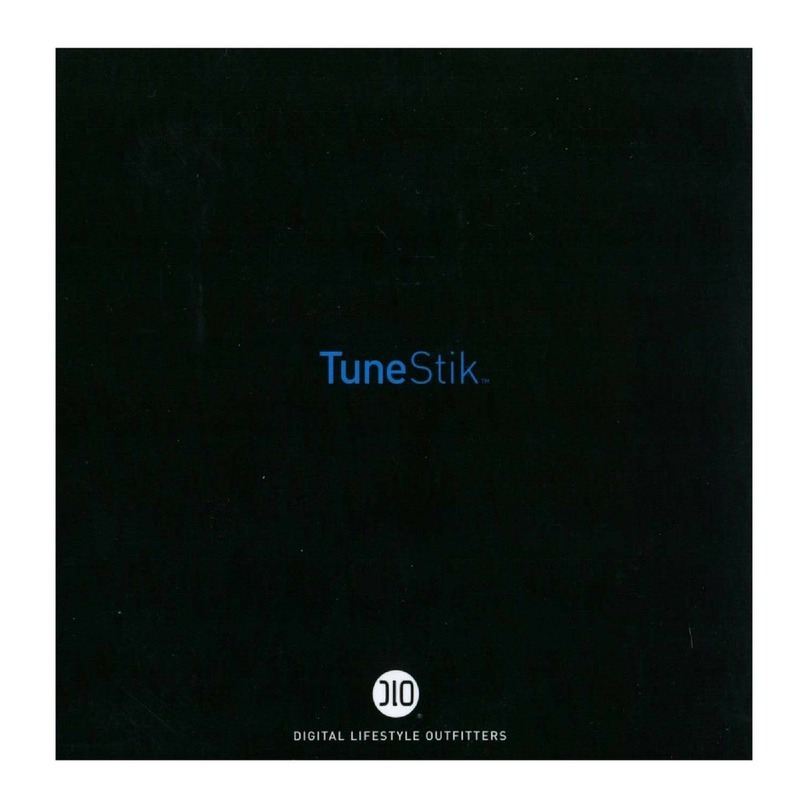
DLO
DLO TuneStik User manual
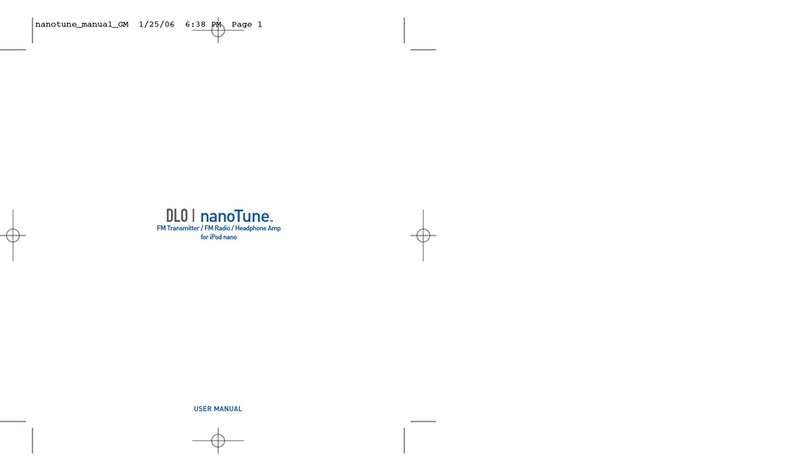
DLO
DLO NanoTune User manual

DLO
DLO TransDock micro II User manual
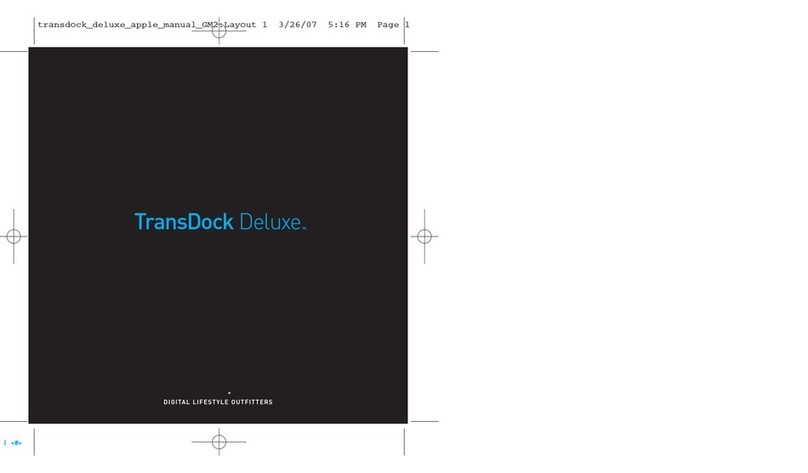
DLO
DLO TransDock Deluxe User manual
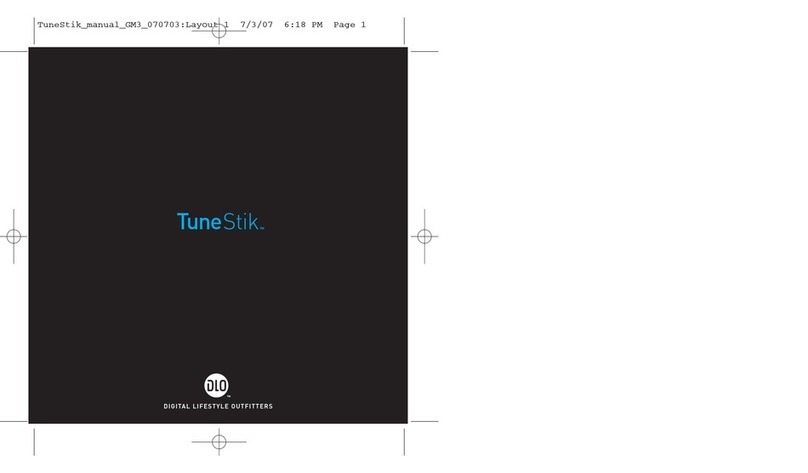
DLO
DLO TuneStik User manual
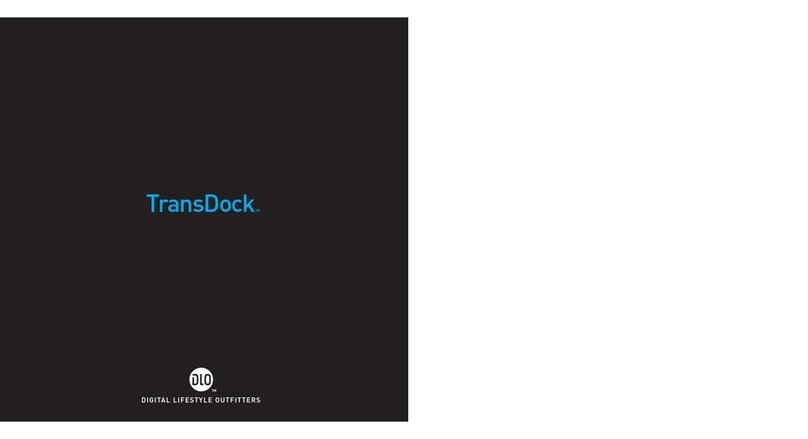
DLO
DLO TransDock 009-3060 User manual