DME E-Move User manual

E-Move
User Manual

(OHFWULF3RZHU$VVLVW8QLWIRU:KHHOFKDLUV
-:;
2:1(5ಬ60$18$/
3OHDVHUHDGWKLVPDQXDOEHIRUHXVLQJWKHSURGXFW
3OHDVHUHDGWKLVPDQXDOFDUHIXOO\WRHQVXUHVDIHDQGFRPIRUWDEOH RSHUDWLRQ
$IWHUUHDGLQJLWVWRUHLWZKHUHLWFDQEHDFFHVVHGHDVLO\IRUIXWXUHUHIHUHQFH

Table of Contents
1. Please read before use 1
1.1. Foreword 1
1.2. Symbols Used in This Manual 1
1.3. Operation Diagnosis Check 2
1.4. Assistive Operation Diagnosis Check 3
1.5. Warnings and Notes for the Operation 4
1.6. Warning Label Location Diagram 25
2. Names of Parts 26
2.1. JWX-2 26
2.2. Nickel Metal Hydride Battery (JWB2) 27
2.3. Nickel Metal Hydride Battery Charger (JWC-2) 28
2.4. Lithium Ion Battery (ESB1) 29
2.5. Lithium Ion Battery Charger (ESC1) 30
3. Before Sitting in the Wheelchair 31
3.1. Inspecting the Wheelchair 31
3.2. Checking Your Clothing 32
3.3. Checking the Residual Capacity of the Battery
and Installing the Battery on the Wheelchair 33
4. Riding the Wheelchair 35
4.1. Sitting in the Wheelchair 35
4.2. Moving the Wheelchair 36
4.3. Checking the Residual Capacity of the Battery
during Operation 37
4.4. Other Functions 37
4.5. Practicing Basic Operations 38
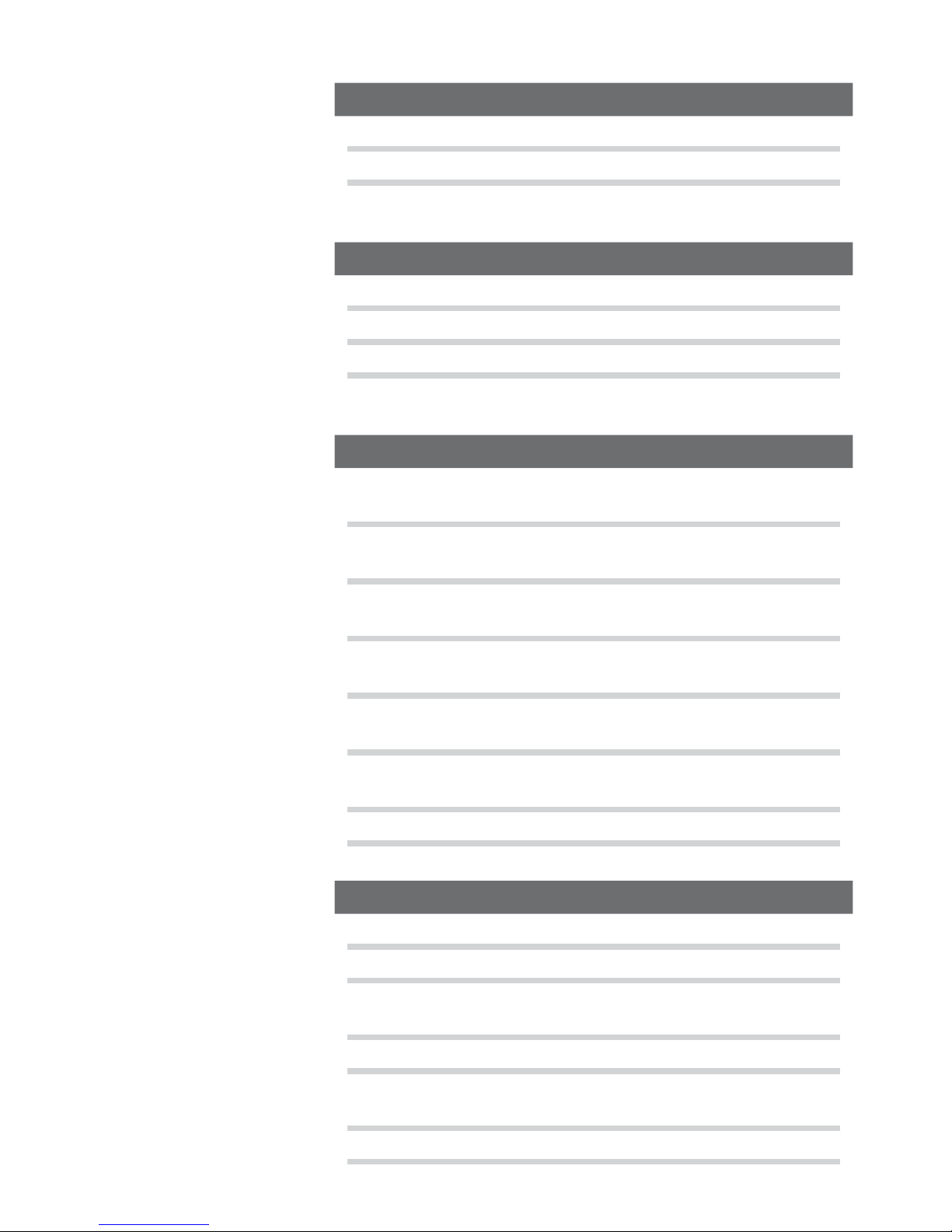
5.
After You are Finished Riding the Wheelchair
40
5.1. Getting out of the Wheelchair 40
5.2. Removing the Battery 41
6. Handling the Batteries and Chargers 42
6.1. Types of Batteries 42
6.2. Maintenance 42
6.3. Warnings and Notes for Battery Handling 43
7.
Nickel Metal Hydride Battery and Charger
46
7.1. Features of the Nickel Metal Hydride
Battery (JWB2) 46
7.2. How to Use the Nickel Metal Hydride
Battery (JWB2) 46
7.3. Characteristics and Handling of the Nickel Metal
Hydride Battery (JWB2) 47
7.4. How to Charge the Nickel Metal Hydride Battery
(JWB2) 49
7.5. Refresh Charging the Nickel Metal Hydride
Battery (JWB2) 51
7.6. The Temperature of the Nickel Metal Hydride
Battery (JWB2) during Charging 52
7.7. Charger (JWC-2) Indicator Lamps 53
8. Lithium Ion Battery and Charger 54
8.1. Features of the Lithium Ion Battery (ESB1) 54
8.2. How to Use the Lithium Ion Battery (ESB1) 54
8.3. Characteristics and Handling of the Lithium Ion
Battery (ESB1) 55
8.4. How to Charge the Lithium Ion Battery (ESB1) 58
8.5. The Temperature of the Lithium Ion Battery
(ESB1) during Charging 60
8.6. Charger Indicator Lamps 60
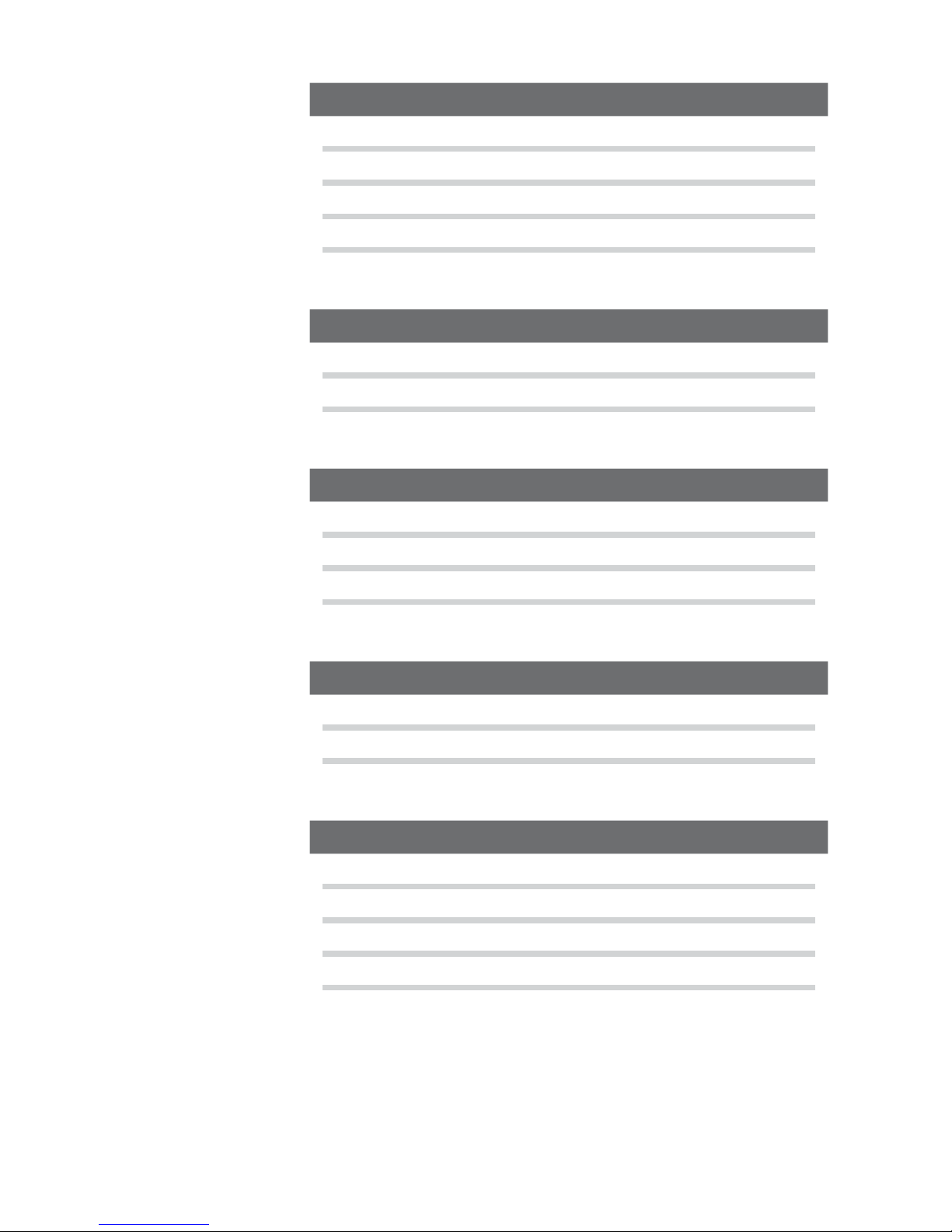
9.
Wheelchair Transporting and Storing Instructions
61
9.1. Loading the Wheelchair in a Car 61
9.2. Unloading the Wheelchair from a Car 63
9.3. Storing the Wheelchair 64
9.4. Boarding an Airplane 65
10. Using the Wheelchair more Comfortably 66
10.1. Removing and Installing the Unit 66
10.2. Smart Tune Settings 69
11.
Maintenance, Daily Check, Periodic Inspection
70
11.1. Maintenance 71
11.2. Daily Checks 72
11.3. Quit to use JWX-2, recycling 72
12. Dimensions and Specifications 73
12.1. Dimensions 73
12.2. Specifications 74
13. Troubleshooting, Repairs, Warranty 76
13.1. Before Requesting Repairs 76
13.2. Requesting Repairs and Inspections 79
13.3. Serial Number Location 79
13.4. Warranty 79

Introduction
This is a manual for the “JWX-2” electric power assist unit for wheelchairs. Before you read this
manual, check which product you are using.
This product consists of the left and right drive units, battery and the battery charger. The drive units
are already installed to the wheelchair frame. For the initial use, the customer does not have to use
tools, and so on, to assemble the wheelchair. Refer to “2. Names of Parts” to ensure that these
components are installed to the wheelchair that you purchased and that the battery and charger are
included. If you visually notice that any of these components are not installed, are not included, or are
damaged before using the wheelchair, immediately contact the dealer without using the wheelchair.
JWX-2
For information for operating the wheelchair frame and warranty for the frame with which you are using
the JWX-2, see the frame manual.

1
1
1. Please read before use
1.1. Foreword
Thank you for purchasing the JWX-2.
Generally speaking, riding in a wheelchair incurs the possible risk of personal injury or damage to the
wheelchair from improper use. Depending on the type or extent of the disabilities of the user, it might
be dangerous to travel unaccompanied.
Before using the wheelchair, be sure that not only the user, but also the assistant and controller, has
read this manual to assure full understanding.
(1) The wheelchairs on which the JWX-2 has been installed are wheelchairs for physically
handicapped people, and their legal status is that of a pedestrian. Make sure to adhere to the
traffic rules and manners of a pedestrian.
(2) The JWX-2 withstands a load of 130 kg. Use with a total maximum load including the chairframe
weight of 130 kg. If the frame on which the JWX-2 is installed has an even lighter load capacity,
ensure that you do not exceed that value.
(3) To ensure safe use, warning labels are affixed to this product. Make sure to adhere to the warning
labels. Refer to “1.6. Warning Label Location Diagram” for the locations of the warning labels.
(4) Do not use this product for any purpose other than as an electric wheelchair.
(5) Some of the illustrations in this manual are images of general electric wheelchairs. The actual
product may be different than that shown.
1.2. Symbols Used in This Manual
Indicates safety-related cautionary information.
Indicates that misuse may lead to fatal or severe injury, or
disability.
WARNING
Indicates that misuse may lead to material damage.
NOTICE
Indicates things you must not do.
Indicates correct methods and key points when operating the
product.
TIP

1
2
Can operate
both.
Have trouble
operating one
or both.
Power assist use is dangerous.
Do not use JWX-2.
You can travel unaccompanied. For your safety, remember to travel carefully.
In situations such as those mentioned in the warnings in 1.5. Warnings and Notes for the
Operation, be sure to have an assistant accompany you, and pay sufficient attention to safety while
traveling.
1.3. Operation Diagnosis Check
Depending on the extent of your disabilities, it may be dangerous to travel unaccompanied. Use this
diagnosis check as a guide to determine whether or not you can travel unaccompanied.
(1) Are you able to travel
using the handrims?
Diagnosis Check 1
(2) Are you able to correctly
perceive visually the
conditions of the road
surface and your
surroundings, and avoid
dangerous areas?
Can operate
both.
Have trouble
operating one
or both.
Have an assistant
accompany you.
(1) Are you able to
operate the swithes
and parking brakes?
Diagnosis Check 2
(2) Are you able to get
in and out of the
wheelchair, and to
replace the battery?

1
3
WARNING
● Before using the wheelchair, be sure to assess
your competence and determine whether or not
you need an assistant.
Moreover, in determining the necessity of an
assistant, consult expert opinions as a point of
reference.
If your judgment is based solely on your own
opinion, you or other people around you may get
injured.
1.4. Assistive Operation Diagnosis Check
Use the diagnosis check below as a guide to determine whether or not you can provide assistive
operation.
If you feel uncomfortable with any of the 3 tasks below, do not
provide assistive operation.
(1) Are you able to correctly perceive the conditions of the
road surface and your surroundings, and avoid dangerous
areas?
(2) Are you able to assist the user to get on and off the
wheelchair, and to replace the battery?
(3) Are you able to provide assistive operation on a manual
wheelchair?
Diagnosis Check
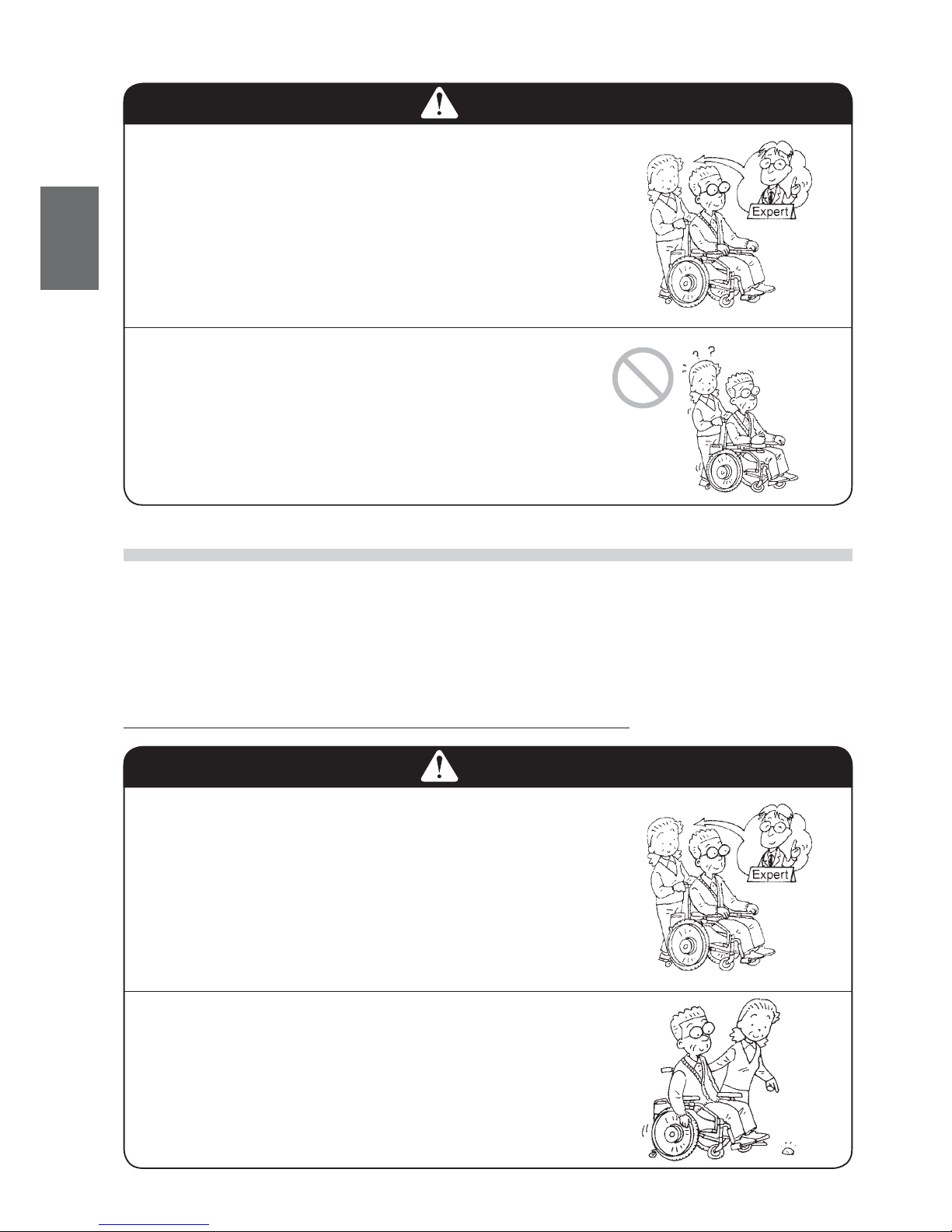
1
4
WARNING
● If an assistant is to accompany you and operate
the wheelchair, be sure to assess his or her
competence.
Moreover, when assessing the assistant’s
competence, consult expert opinions as a point
of reference.
If your judgment is based solely on your own
opinion, you or other people around you may get
injured.
● If you lack the competence to provide assistive
operation, do not attempt to provide it.
1.5. Warnings and Notes for the Operation
Read this manual before using the product.
Read this manual carefully to ensure safe and comfortable operation. After reading it, store it where it
can be accessed easily for future reference.
Unless specifically noted, the following information applies to when the user is operating the wheelchair
themselves and when an assistant is operating the wheelchair using the assistant operations.
1.5.1. Before Using the Wheelchair after Purchasing the Unit
WARNING
● Before using the wheelchair, be sure to assess
your competence and determine whether or not
you need an assistant.
Moreover, in determining the necessity of an
assistant, consult expert opinions as a point of
reference.
If your judgment is based solely on your own
opinion, you or other people around you may get
injured.
● Practice traveling on a level and safe area
with an assistant accompanying you, until you
are comfortable with the operation. If you go
on public roads while still unfamiliar with the
operation, you or other people around you may
get injured.
Table of contents

















