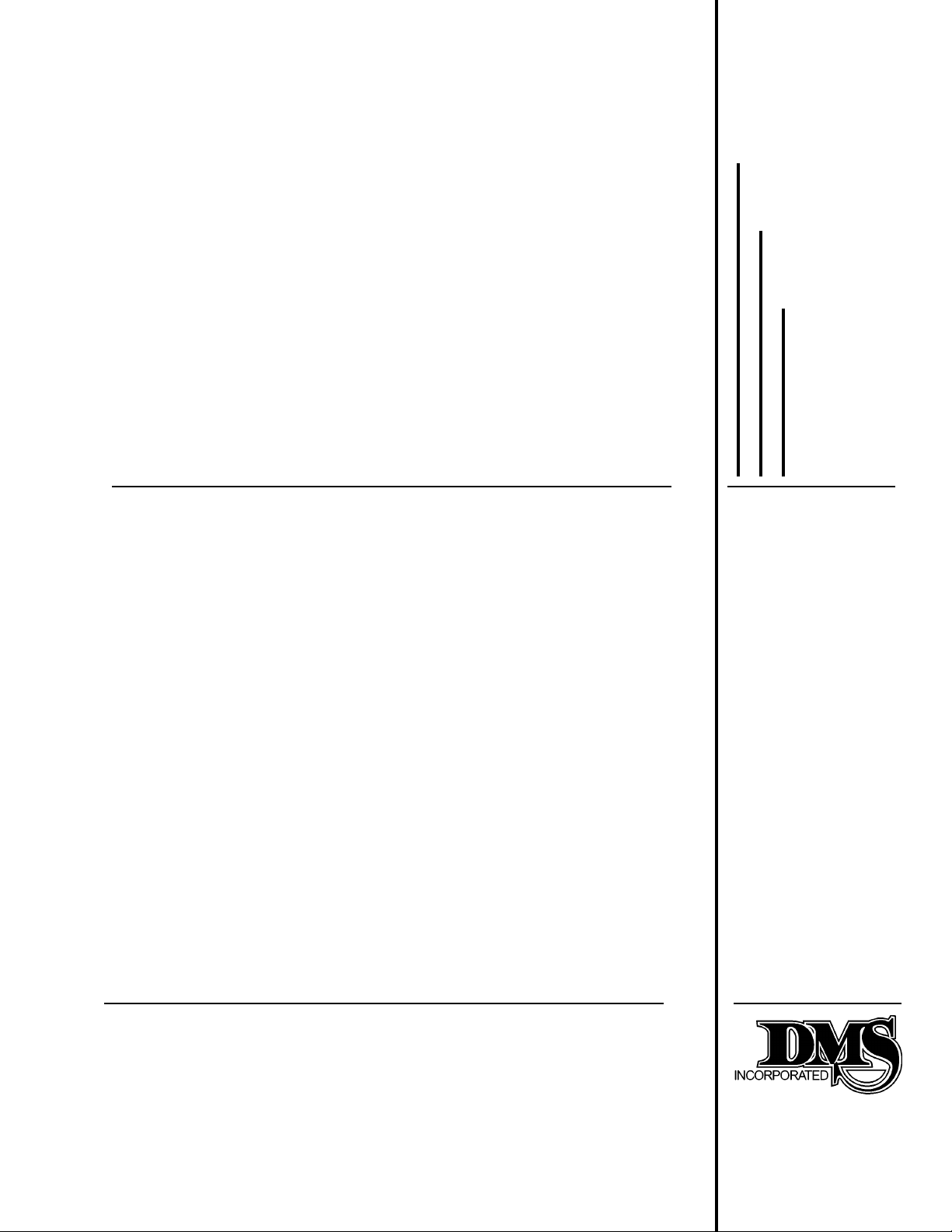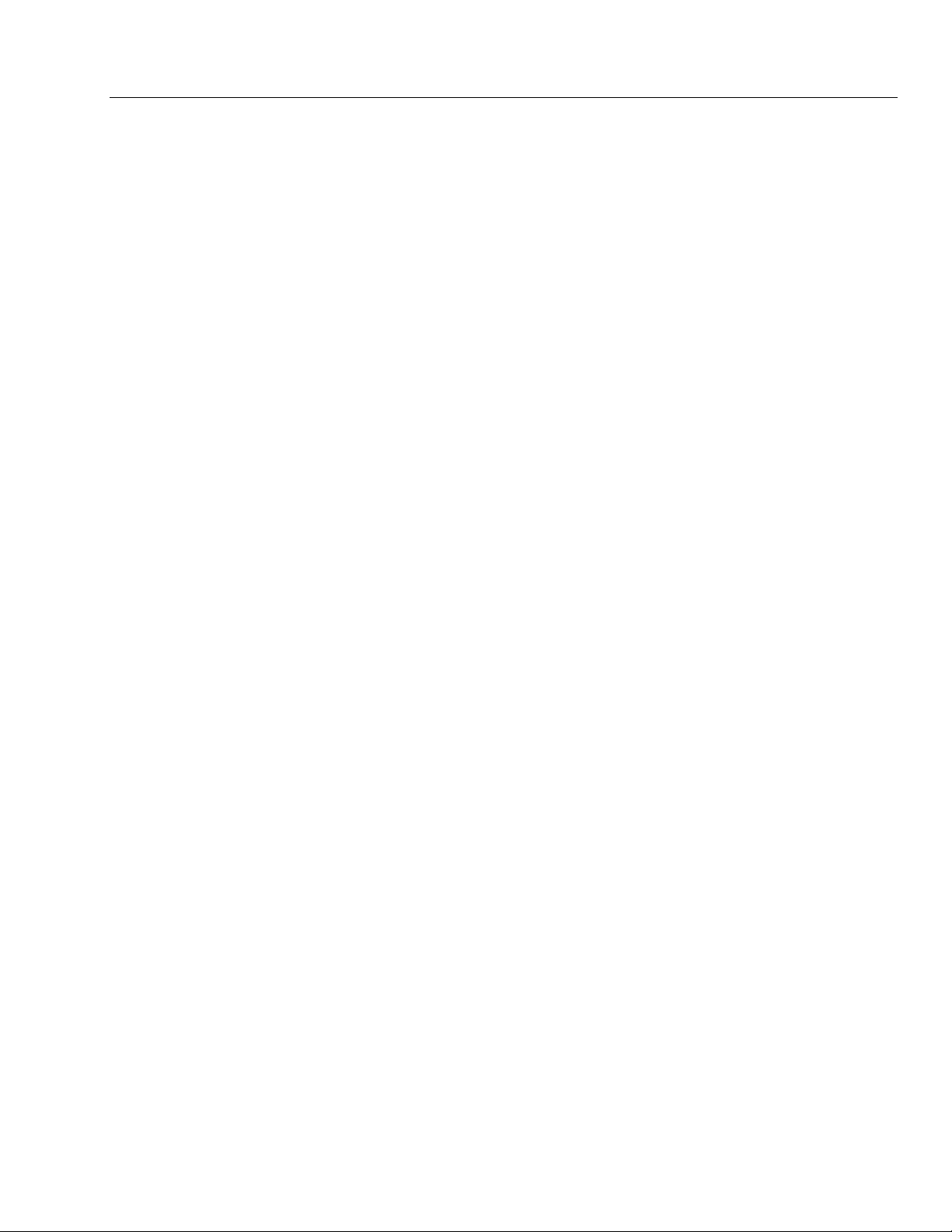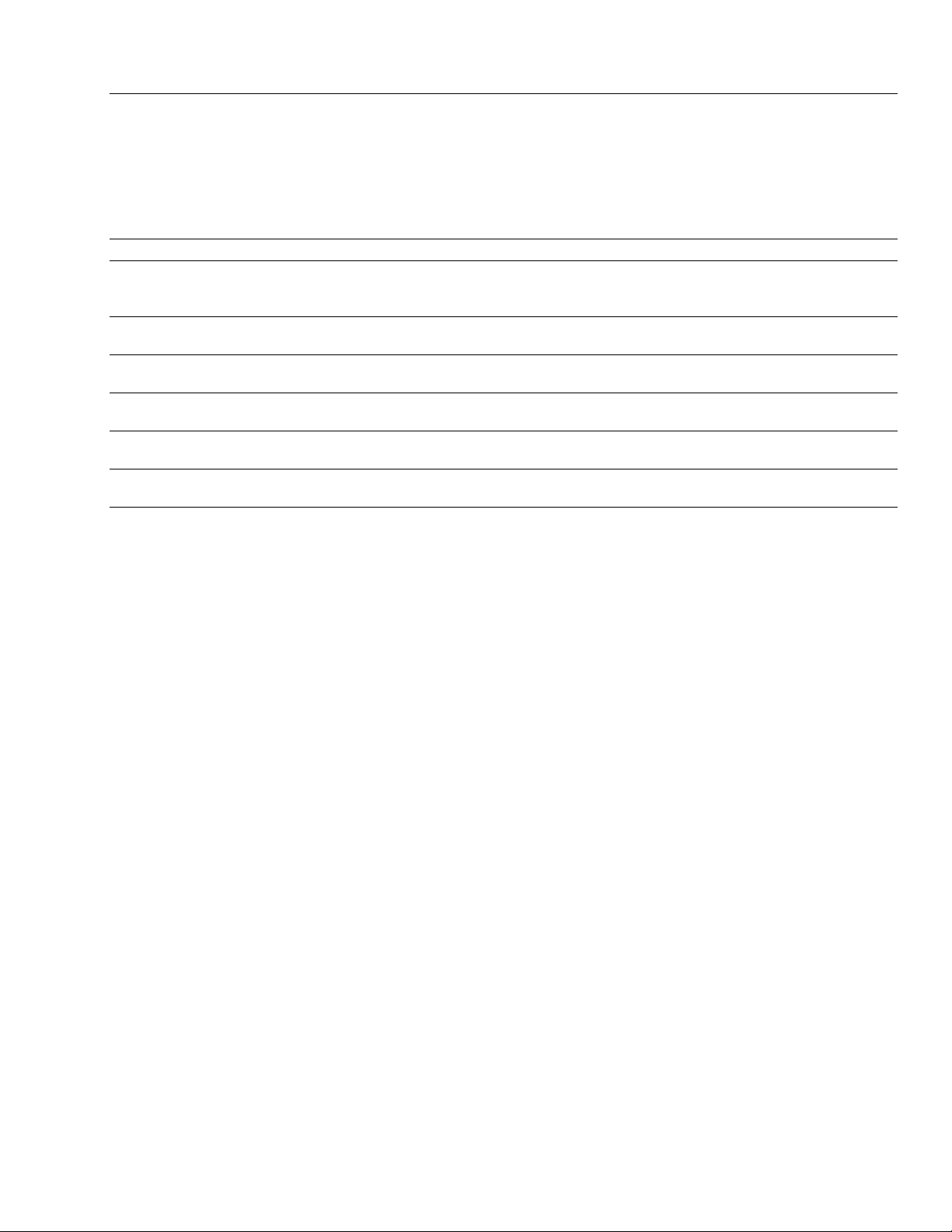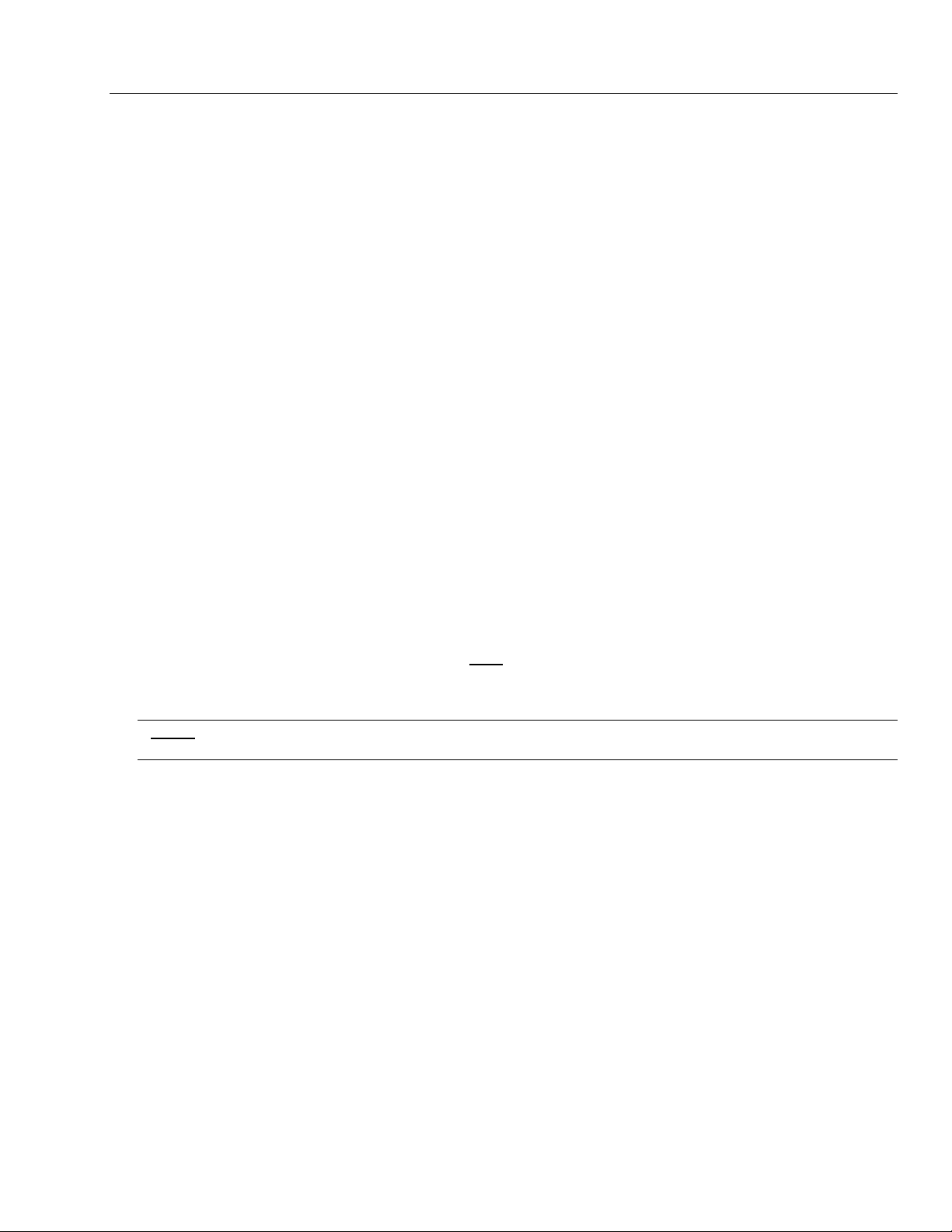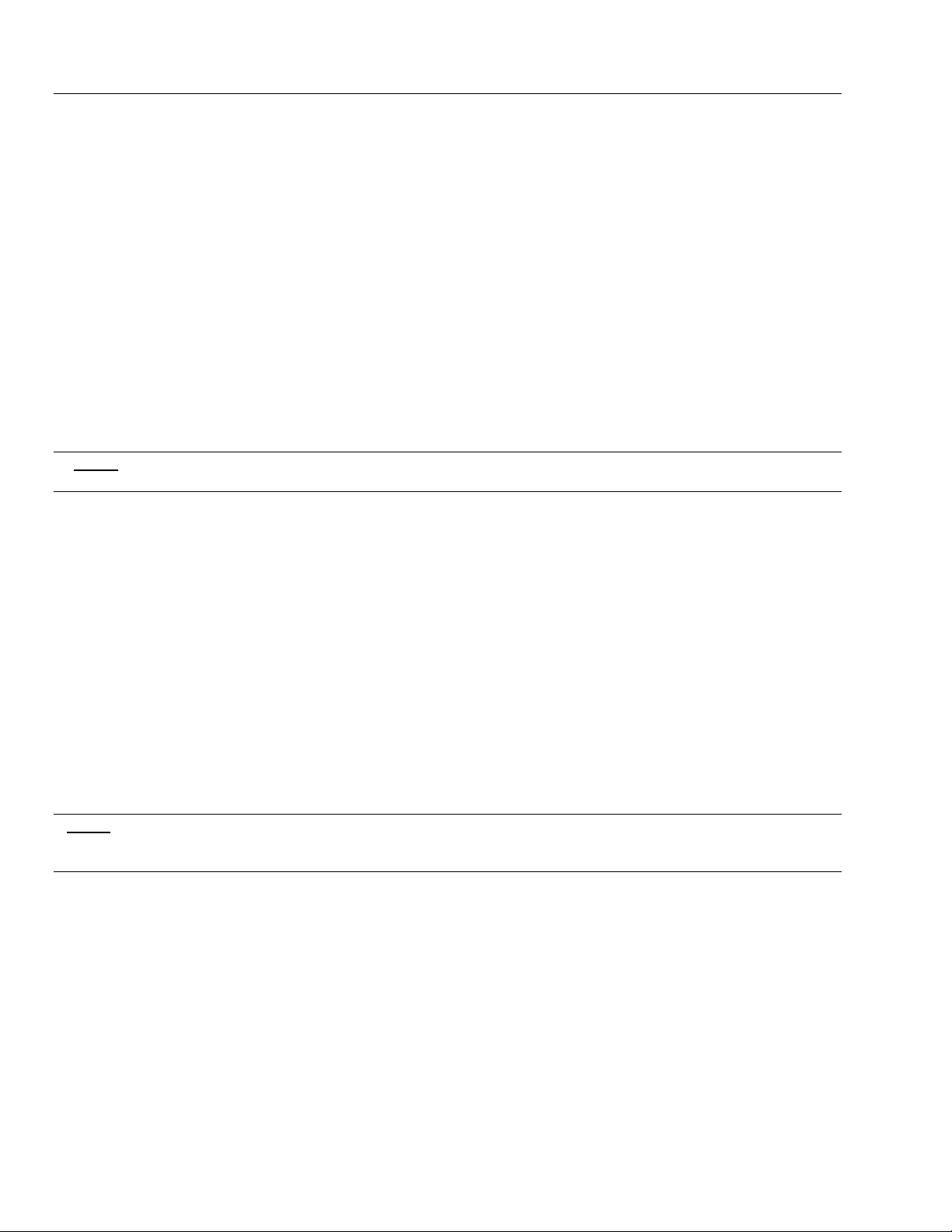9
Section V: System Start p and Adj stments
NOTE: Foil positioning, tension, and process temperature will all var somewhat depending on differences in print patterns,
substrates, press speeds, foil performance, etc. Some experimentation ma be necessar to obtain the best results with our
application. For the reasons listed above, the following instructions have been left intentionall brief.
1. Web press as usual, then web the foil from the unwind through a web idler approximatel 3-5 inches ahead of the station,
then along the web through the die and base roll. Strip the foil about 2-3 inches after the die and to the waste wind-up.
The foil should lie flat against the web as it enters the die, with little or no wrinkling during operation. The distance
from the die where the foil joins and leaves the web will var according to the actual application, but the foil needs to be
“paced” with the web at some point, to keep the foil from traveling faster than the web. See Figure 1 and Figure 2 on the
following pages for a basic webbing diagram.
2. Make sure the MAIN POWER switch is in the “OFF” position. Connect the power to the control unit and turn the
MAIN POWER switch to the “ON” position. After an initial diagnostic check, the temperature control module will
displa the current set point in the middle displa and the current die temperature in the upper displa .
3. Set the desired process temperature (consult our foil manufacturer) b pressing the UP or DOWN buttons until the
desired temperature appears in the “SET” displa . Press the ENTER ke to lock in the new set point. If ou do not press
the ENTER ke within 5-10 seconds after ke ing in a change, the control module will return to the previous set point.
4. As the die nears the set point, run the press at 50-75 FPM. Turn the impression mode switch on the control unit to the
“AUTO” position and observe the action of the base roll to be sure it rises to the print position.
5. Bring the die into contact with the web and appl slight pressure with the pressure adjusting screws. Note print qualit
and current die temperature. Lock pressure-adjusting screws, but do not over tighten.
6. Adjust an other press operations as necessar , in accordance with standard operating procedures.
7. After all other press operations have been adjusted for qualit and register, graduall increase press speed, adjusting
pressure and temperature to maintain foil print qualit .