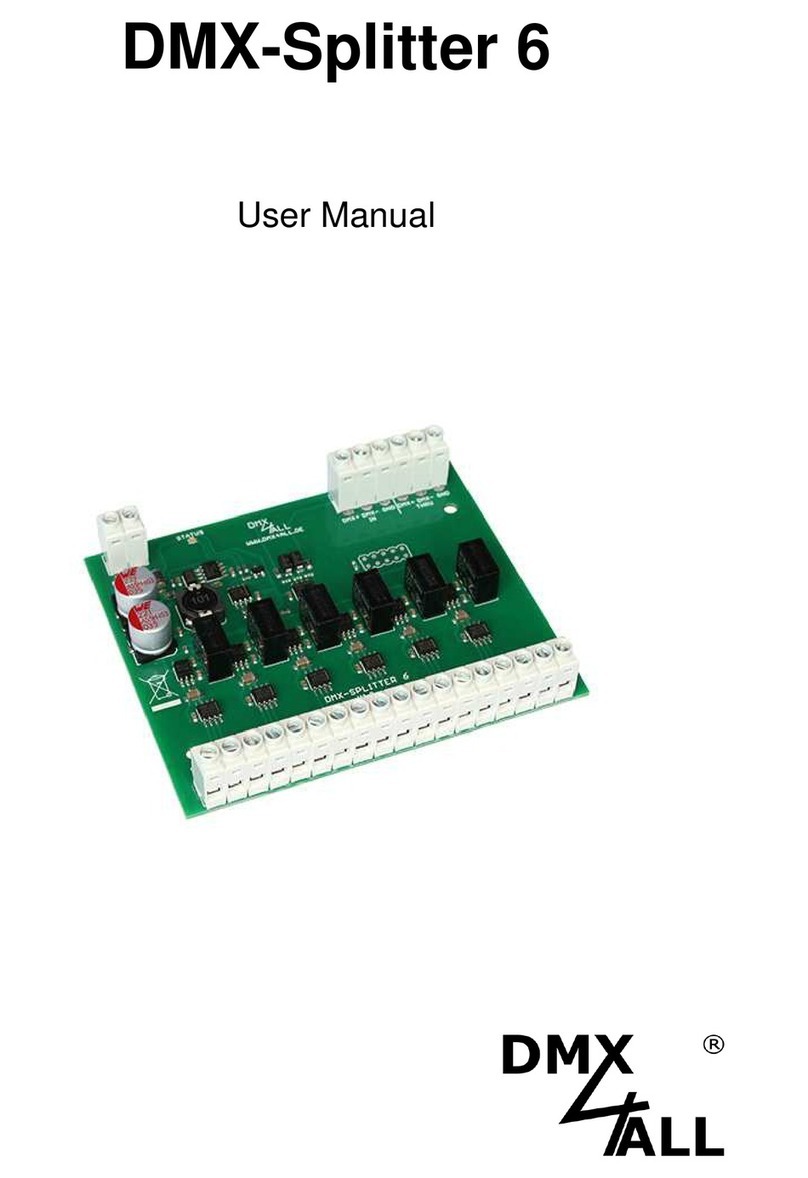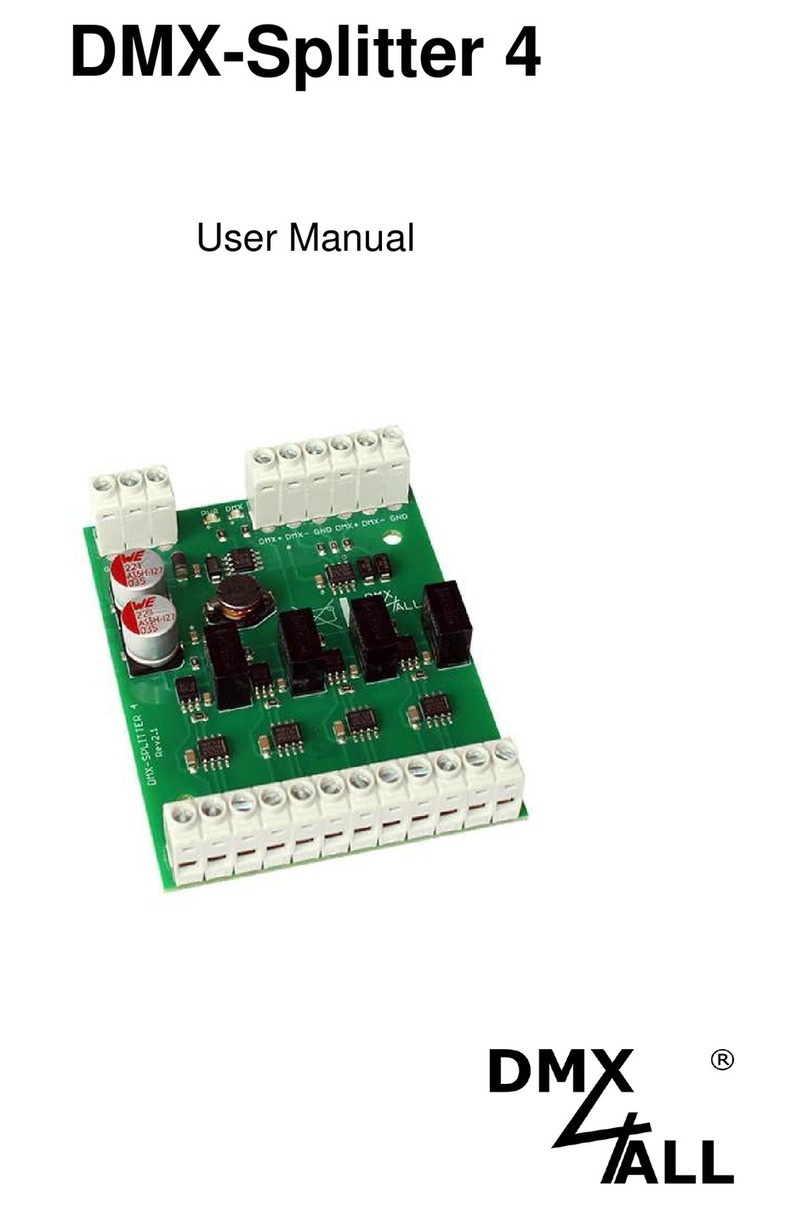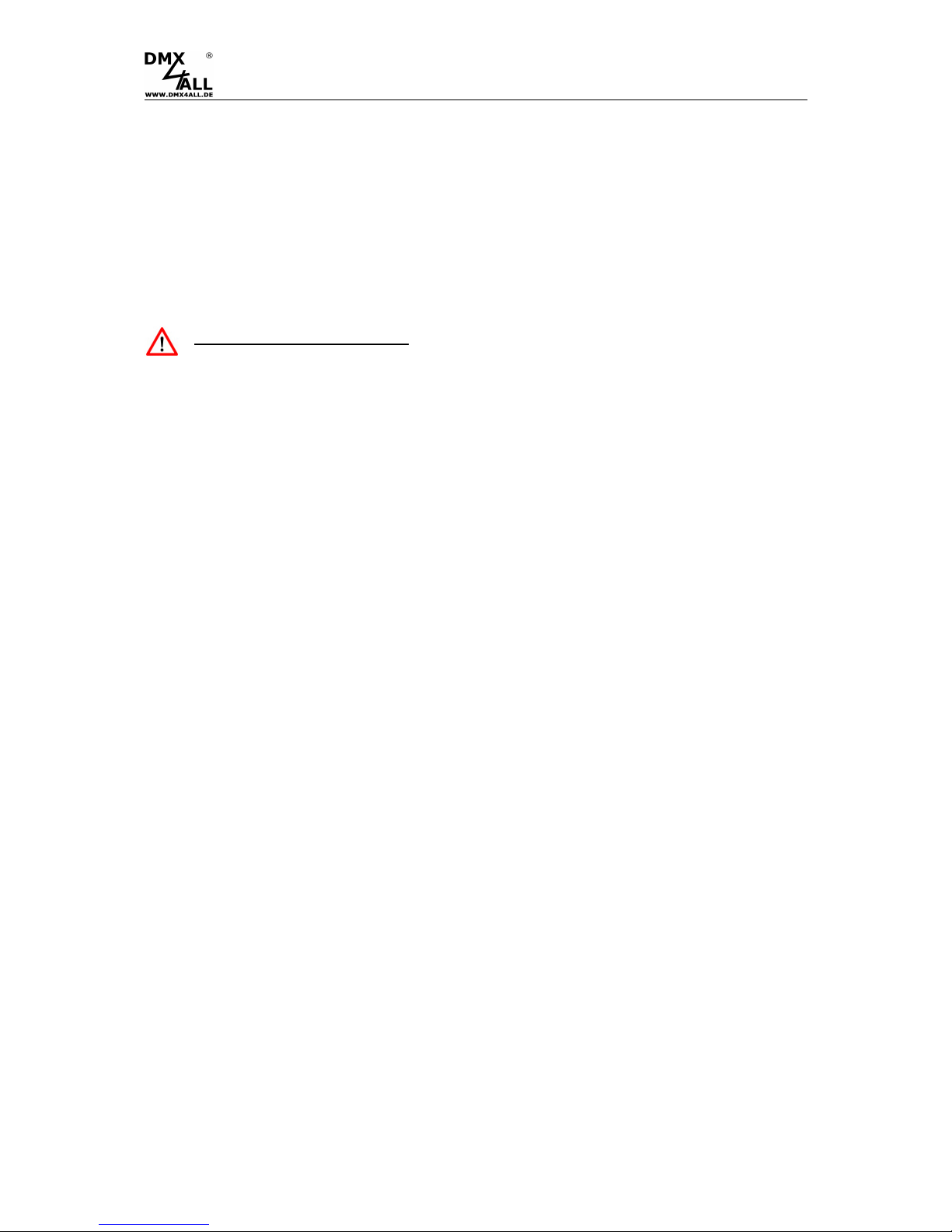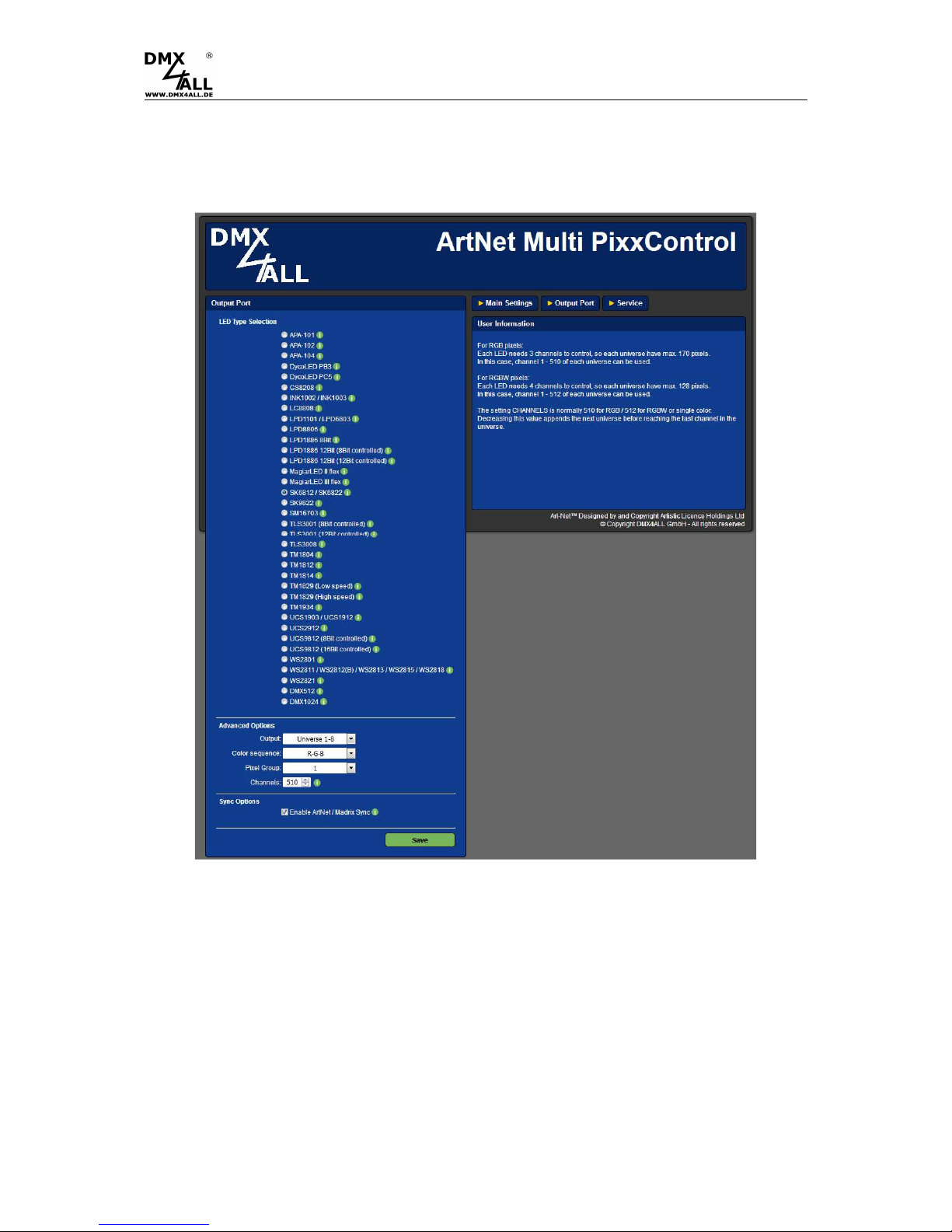ArtNet Multi PixxControl 2
Description
The ArtNet Multi PixxControl is a compact ArtNet (DMX over Ethernet) interface
which converts ArtNet directly on a control signal for various digital LED stripes.
With a standard RJ45 network connector the connection to the ArtNet is made.
Selectable LED controller
The used LED controller in the connected digital LED Stripe is selectable.
Thus, a usage of various digital LED Stripes is possible.
Adjustable color sequence
The RGB color sequence is adjustable allowing universal usages. In addition, you
can choose a SingleColor-Option where each pixel uses only one channel.
Adjustable pixel group
ArtNet Multi PixxControl supports pixel groups with an adjustable length. Each pixel
group behaves like a single pixel controlled with 3 DMX channels. So, channels can
be saved in extended installations.
Disengageable LED-Display
The ArtNet Multi PixxControl LED-Displays are disengageable by ArtNet command
(AcLedMute) or time-controlled. This is helpful to avoid disturbing "points of light"
especially on stages.
Easy Configuration
A user-friendly configuration via a web browser allows a fast and uncomplicated
setting of all parameters. A special software is not required, a normal web browser is
enough. Thus, the configuration from PC, Smartphone or Tablet device is possible at
any time.
For easy setting of the IP-Address, we provide the IP Configurator as a PC-Tool or
Android App available for free. This allows leaving the network settings unchanged
and can easily configure the IP.
High quality and compact design
The ArtNet Multi PixxControl is designed with a 4-pin Neutrik-XLR-Connector in metal
design inside a compact aluminium housing.
Use together with WiFi-Components
In conjunction with a WiFi-Bridge the ArtNet Multi PixxControl can be integrated into
standard WiFi-Networks.
Firmware-Update-Function
For future updates the ArtNet Multi PixxControl has a Firmware-Update-Function.
This can be started from the browser so no direct access to device is necessary!