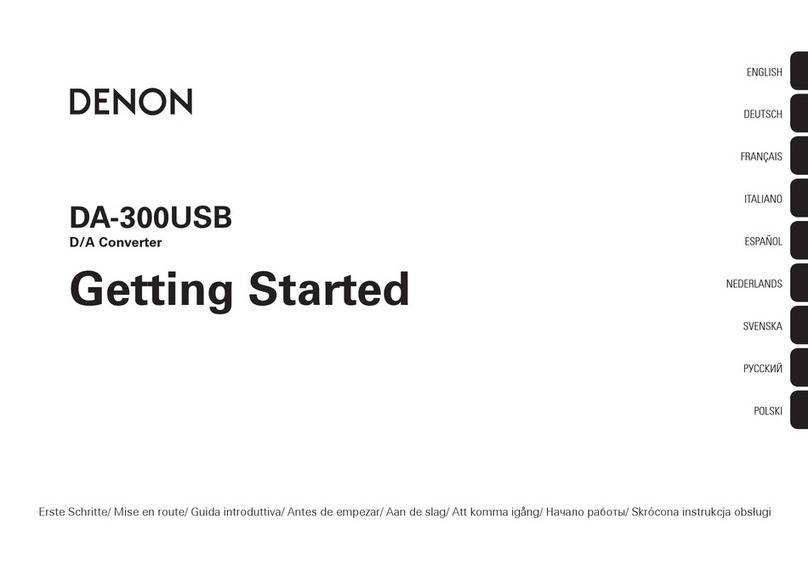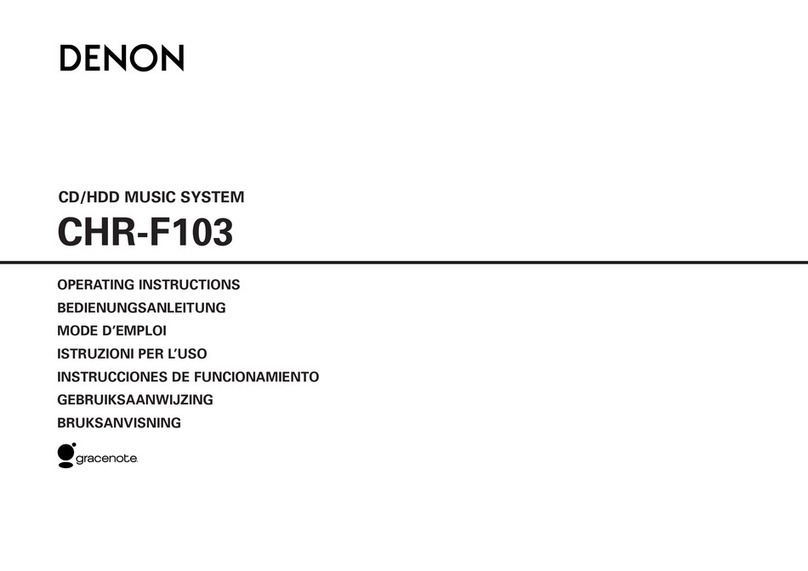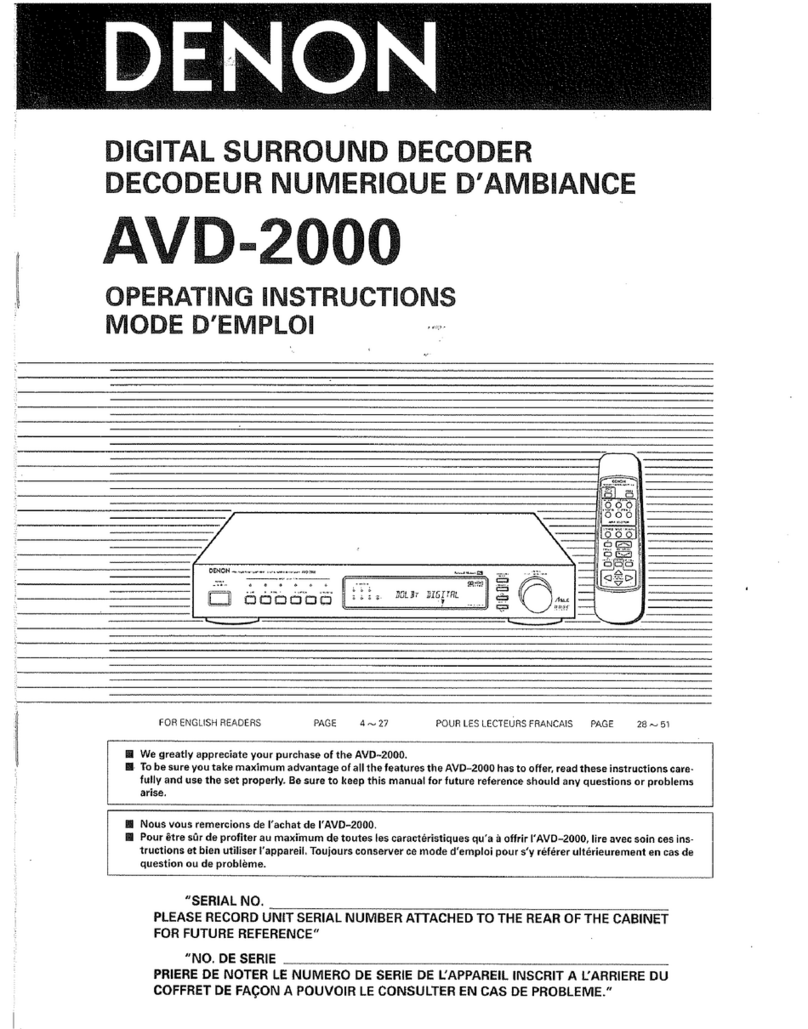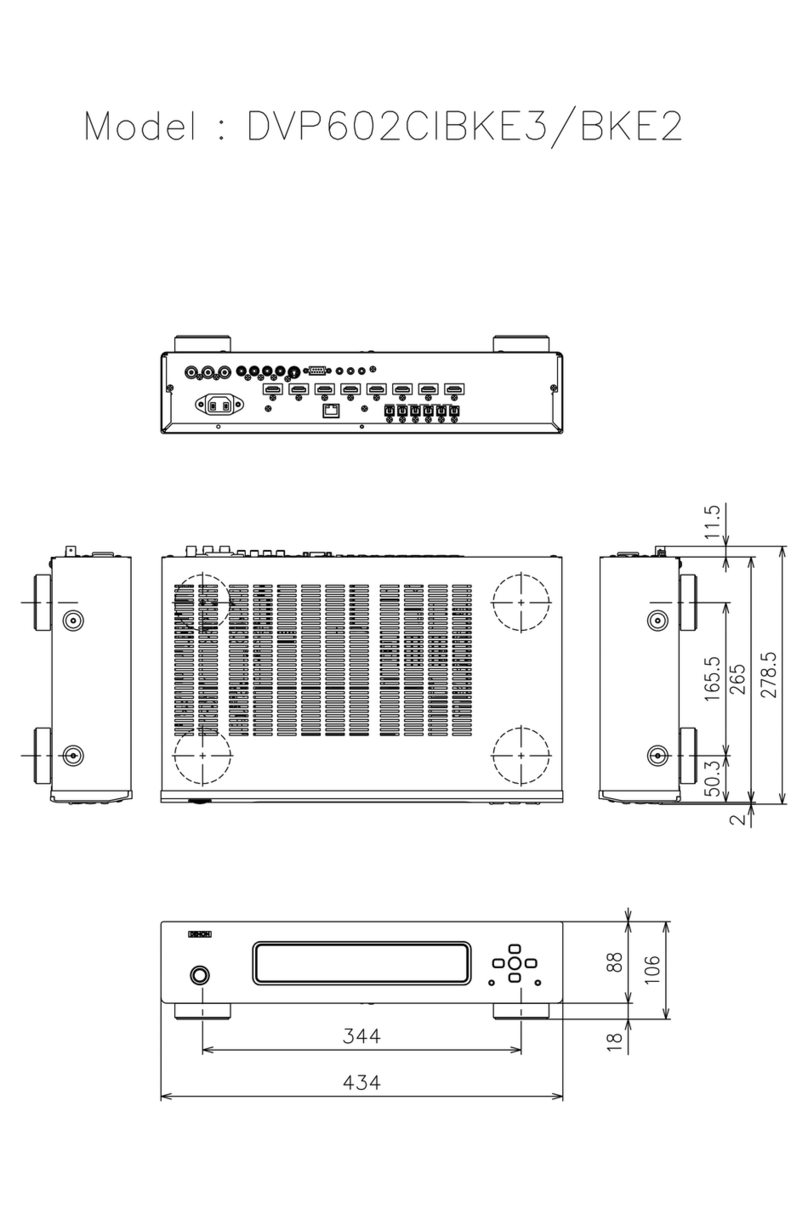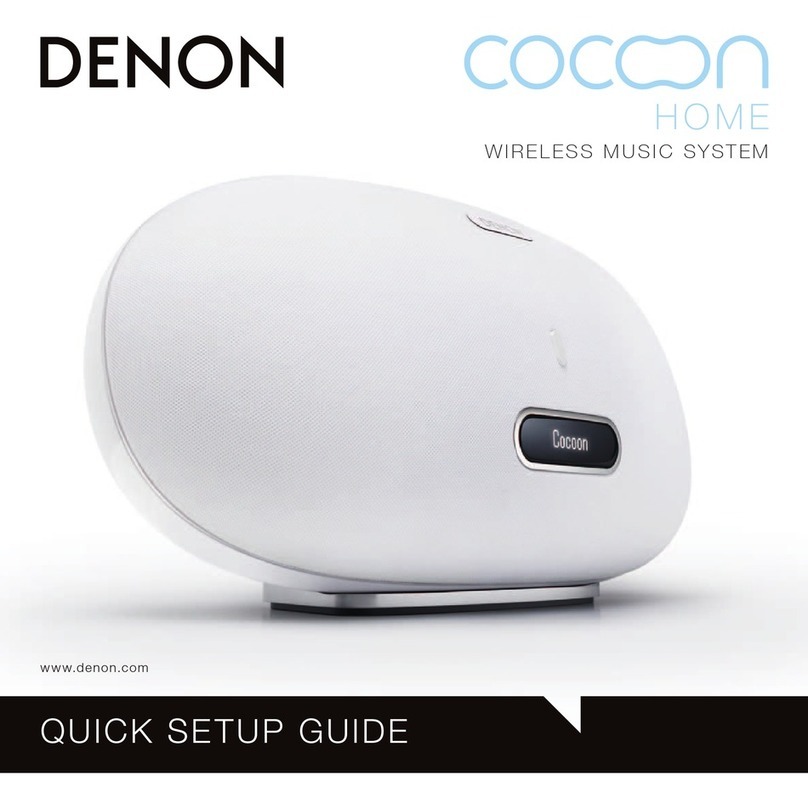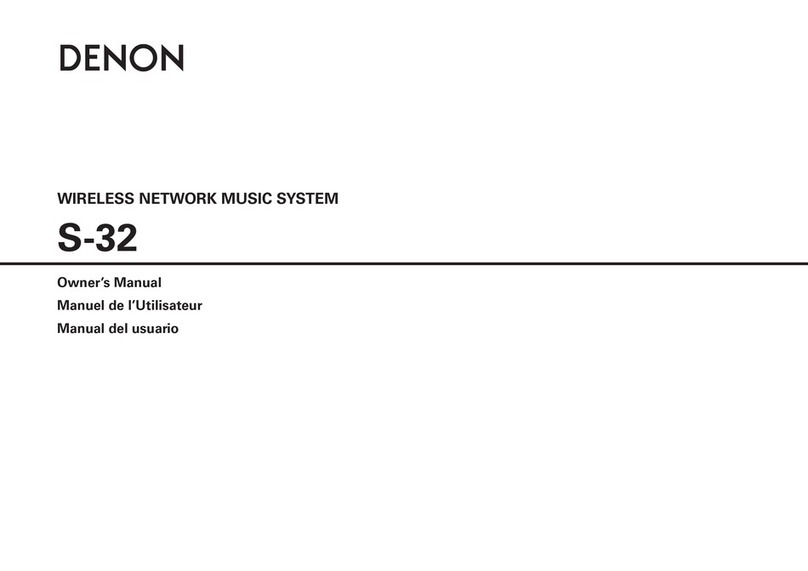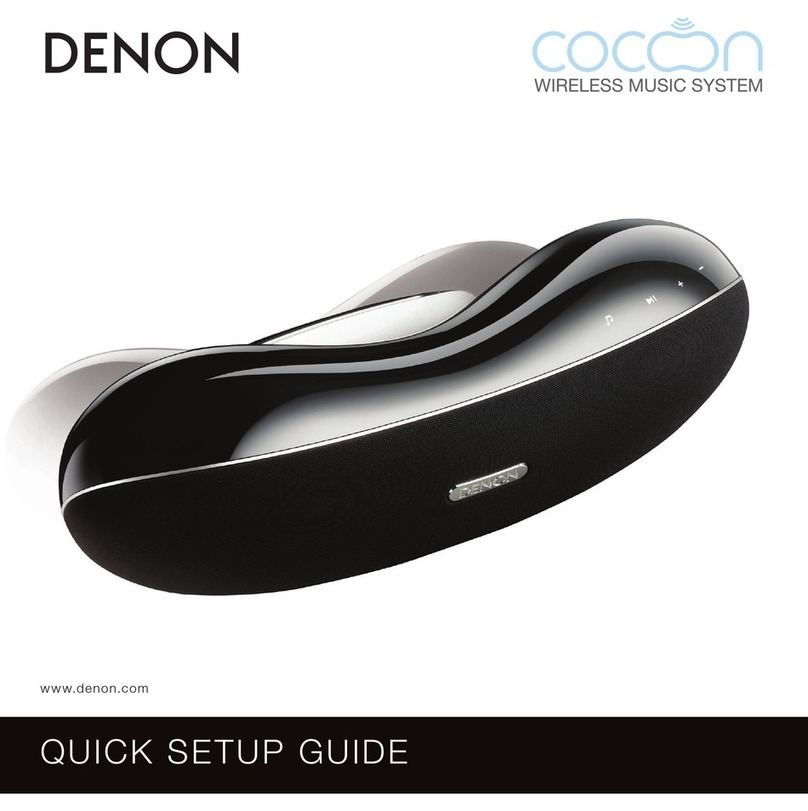DEUTSCH
WICHTIGER
HINWEIS
ZUR
BETRIEBSSICHERHEIT
WARNUNG:
UM
FEUER
UND
ELEKTRISCHEN
SCHLAG
ZU
VERMEI-
DEN,
SETZEN
SIE
DIESES
GERAT
WEDER
REGEN
NOCH
FEUCHTIGKEIT
AUS.
VORSICHT:
1.
Das
Netzkabel
vorsichtig
behandeln.
Das
Netzkabel
nicht
deformieren
oder
beschadigen.
Wenn
das
Netzkabel
beschadigt
oder
deformiert
ist,
kann
seine
Verwen-
dung
zu
elektrischem
Schlag
oder
zu
Betriebsst6rungen
fuhren.
Beim
Abtrennen
von
der
Netzsteckdose
immer
am
Stecker
anfassen
und
nicht
am
Kabel.
2.
Das
Gerat
nicht
offnen.
Um
elektrischen
Schlag
zu
vermeiden,
sollte
man
die
Abdec-
kung
des
Gerates
nicht
selbst
6ffnen.
Wenden
Sie
sich
im
Falle
von
Betriebsstérungen
an
Ihren
DENON-Handler.
3.
In
das
Gerateinnere
darf
nichts
eingefiihrt
werden.
Bitte
beachten
Sie,
da&
keine
Metallgegenstande
oder
Fliissig-
keiten
in
das
Innere
des
D/A-Konverters
gelangen
durfen.
Sie
vermeiden
damit
das
Auftreten
von
elektrischen
Schlagen
bzw.
von
Fehlfunktionen
des
Gerates.
Bitte
denken
Sie
daran,
die
Modell-
und
Seriennummer
(siehe
Leistungsschild
am
Gerat)
aufzuschreiben
und
gut
aufzuheben.
Modellbezeichnung:
DA-500
Seriennummer:
AUSSTATTUNGSMERKMALE
Der
DA-500
ist
ein
D/A-Konverter
mit
einem
neuentwickelten
ALPHA-Prozessor
(Adaptive
Line
Pattern
Harmonized
Algorithm),
der
fur
eine
auRerst
reine
Signalkurvenwiedergabe
und
gerade
bei
niedrigen
Pegein
fir
eine
naturgetreue
Wiedergabe
des
Originaltones
sorgt.
(1)
Auferst
reine
Signalwiedergabe
dank
des
neuentwickelten
ALPHA-Prozessors
1.
Dank
der
superschnellen
Interpolationsarbeit
des
neuent-
wickelten
ALPHA-Prozessors
werden
die
Daten
hinter
dem
LSB
(Least
Significant
Bit),
die
bei
der
Aufnahme
verlorengehen,
neu
erzeugt.
Das
Ergebnis
ist
eine
abge-
glattete
Signalkurvenwiedergabe.
2.
Die
Arbeitsweise
des
ALPHA-Prozessors
kann
besonders
bei
niedrigen
Pegein
direkt
wahrgenommen
werden,
z.B.
wenn
die
Musik
langsam
ausgeblendet
oder
wenn
die
Lautstarke
der
Musik
von
einer
Tonpause
schrittweise
angehoben
wird.
10
Wir
danken
Ihnen
fur
den
Kauf
dieses
DENON-Produkts.
Bitte
lesen
Sie
vor
der
Inbetriebnahme
des
Gerats
diese
Bedie-
nungsanleitung
sorgfaltig
durch,
damit
Sie
schnell
mit
dem
D/A-Konverter
vertraut
werden
und
seine
Leistung
voll
ausnutzen
k6nnen.
Heben
Sie
diese
Bedienungsanleitung
nach
dem
Durchlesen
gut
auf.
Sie
k6nnen
dann
Jeicht
darin
nachschlagen,
wenn
Fragen
oder
Probleme
auftauchen.
—
INHALTSVERZEICHNIS
—
AUSSTATTUNGSMERKMALE
....ssssssssseessssssecesssnsssssnnsieeessensasesssns
10
BEZEICHNUNG
UND
FUNKTION
DER
BEDIENUNGSELEMENTE
ain
sscrsvnavarienasicanrynosimmaiibathcciedsions
11
ANSCHLUSSE
.occciscssssctaissesseccrscssseuees
vee
12
ZU
BEACHTEN
BEI
DER
BEDIENUNG
.....
cc
ceceeeeteseeeeeee
.
13
ZU
BEACHTEN
BEI
DER
AUFSTELLUNG
DES
GERATS
..
wee
13
HILFE
BEI
DER
FEHLERSUCHE
.....
odusseoddves
vee
13
TECHNISCHE
DATEN
uu...
eeccsssssesseeeseasscscseseeceecseseesesensateenseesensens
13
Bitte
Gberprifen
Sie,
ob
die
folgenden
Teile
vollstandig
in
der
Verpackung
enthalten
sind:
(1)
Bedienungsanleitung
oc
cccccccesecsersssssersnetensreeees
1
(2)
AnschluR
kabel:
s.csisccccccteasssssedsssaseseseisnccasacoscersesestersss
eose
1
(2)
Hochprazisions-D
/A-Konverter
Der
20-Bit
Superlinearkonverter
stellt
eine
bisher
une
rreichte
Linearitat
bei
niedrigen
Pegeln
bereit.
(3)
Hochprazisions-Digitalfilter
Der
DA-500
ist
mit
einem
hochleistungsfahigem
20-Bit-
Eingangs-Digitalfilter
bestuckt,
der
vom
Typ
her
den
Filtern
entspricht,
die
bei
professionellen
Aufnahmen
Anwendung
finden.