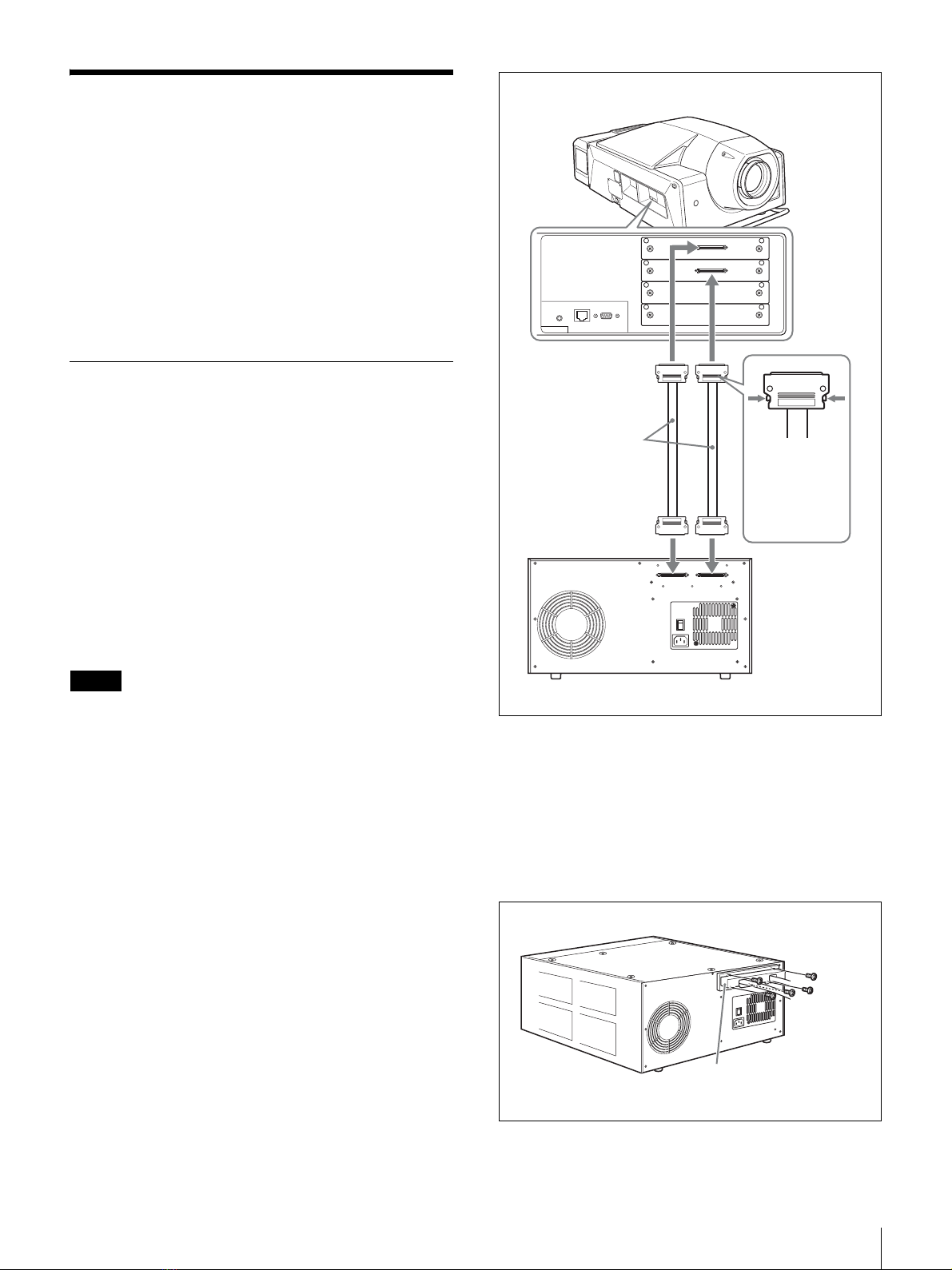Sony LMT-100 User manual
Other Sony Media Converter manuals

Sony
Sony DVA-V1100 User manual
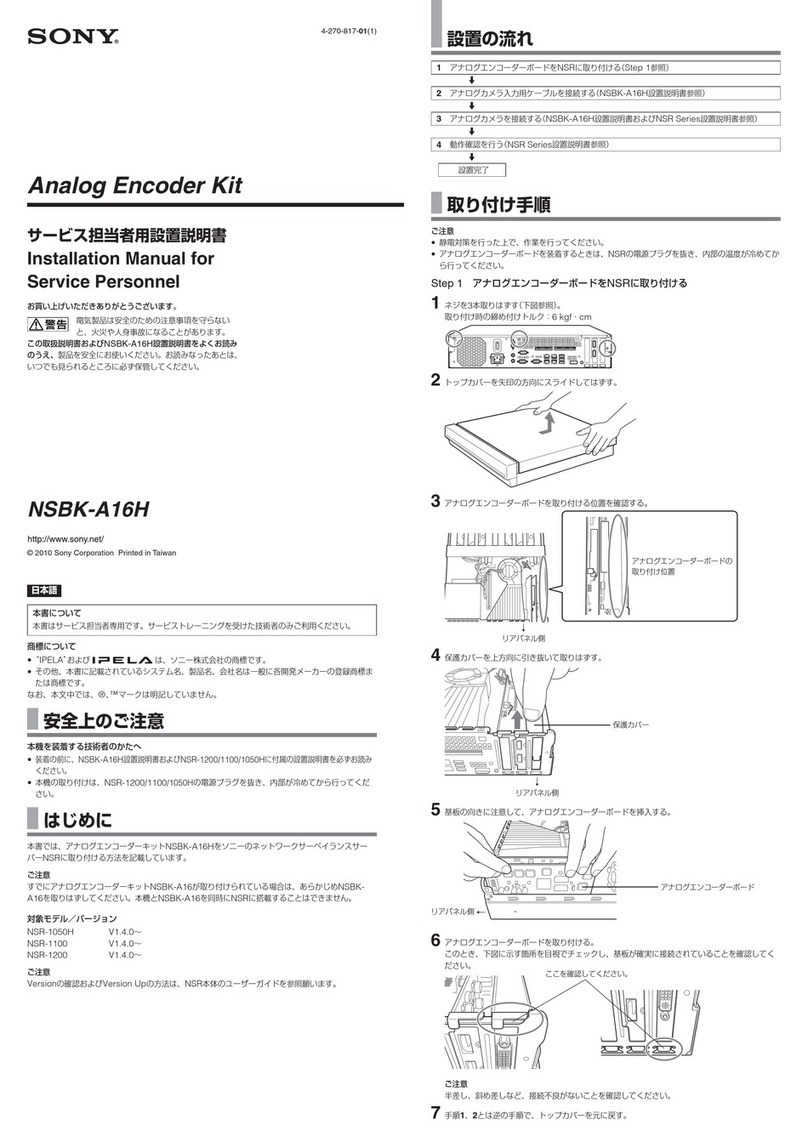
Sony
Sony NSBK-A16H User manual

Sony
Sony DVMC-DA2 User manual

Sony
Sony DSBK-1820 User manual
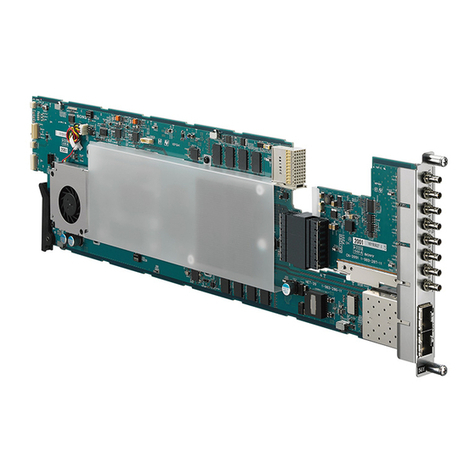
Sony
Sony NXLK-IP50Y User manual

Sony
Sony HVBK-1520 User manual

Sony
Sony DVMC-DA2 User manual

Sony
Sony BKMA-7031 User manual
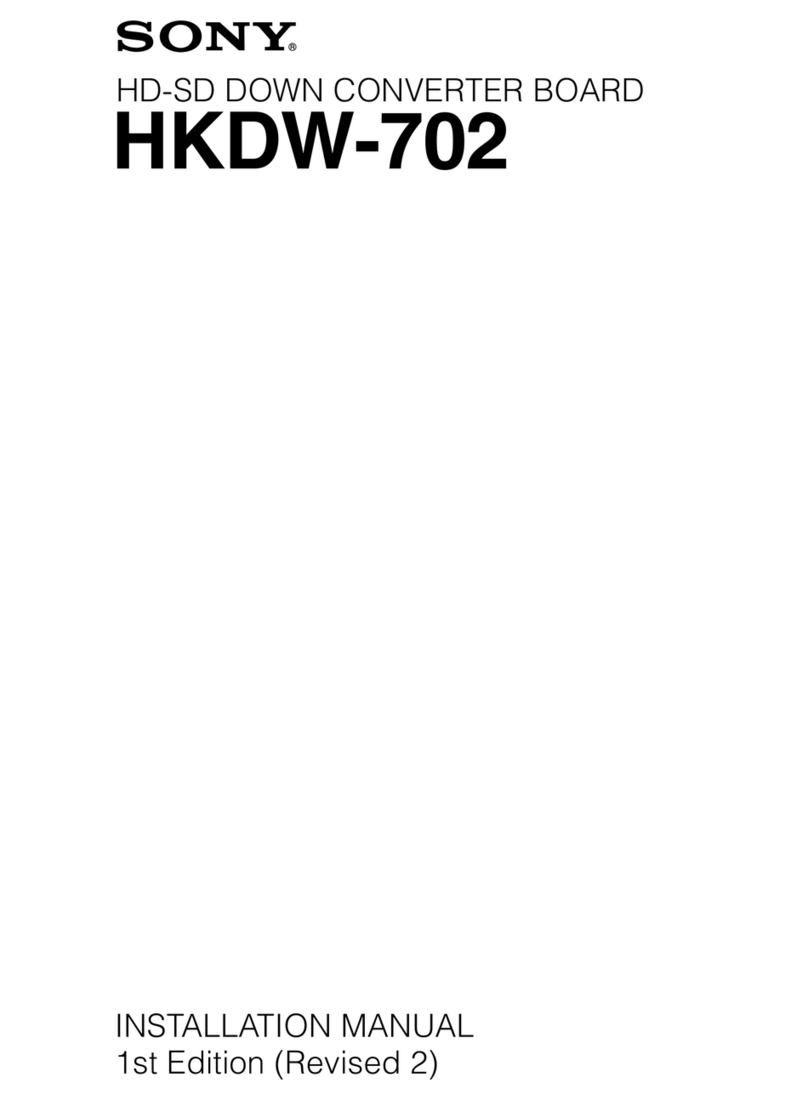
Sony
Sony HD-SD Down HKDW-702 User manual

Sony
Sony DVMC-DA2 User manual

Sony
Sony BKSI-2050 User manual

Sony
Sony VGF-WA1 User manual
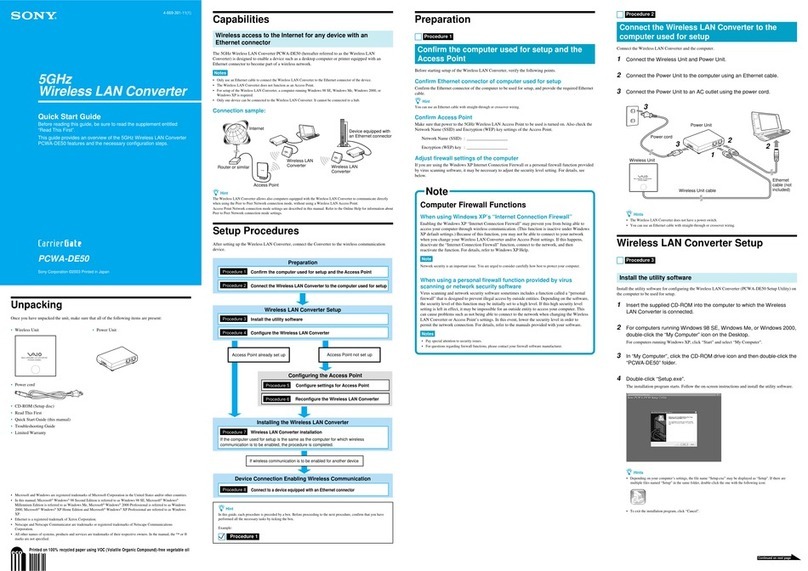
Sony
Sony CarrierGate PCWA-DE50 User manual

Sony
Sony BKPF-012A User manual
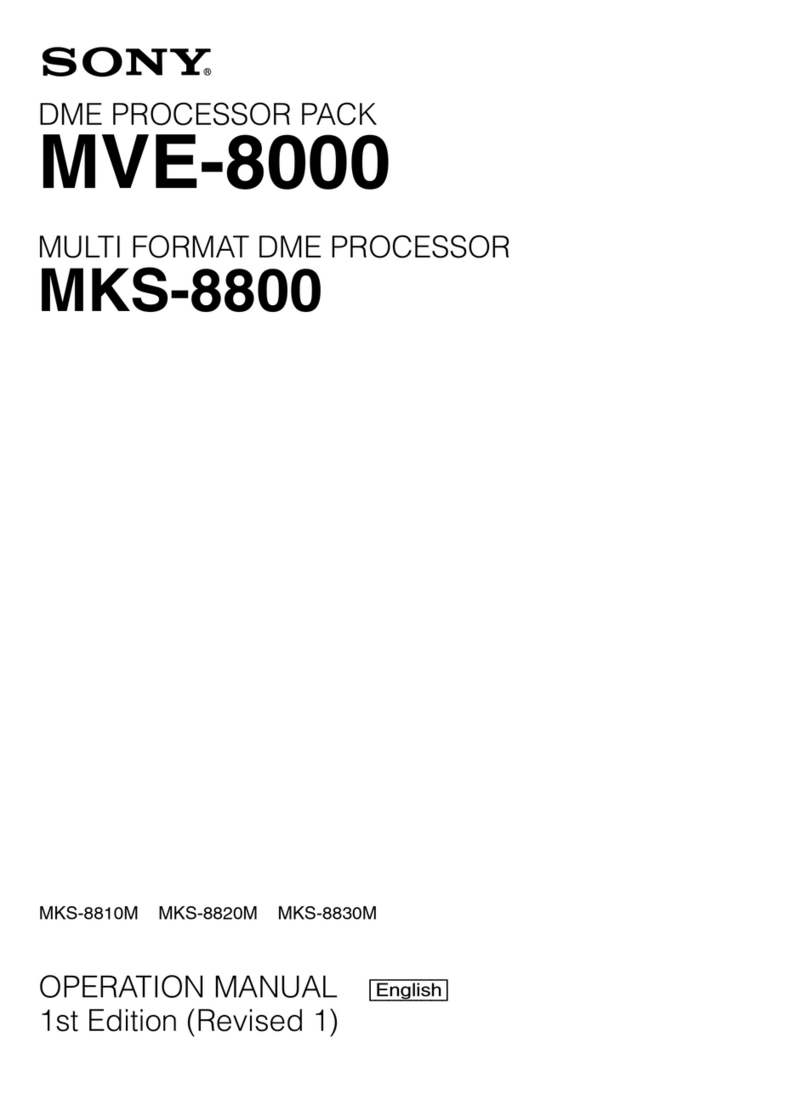
Sony
Sony MVE-8000 User manual

Sony
Sony HAP User manual
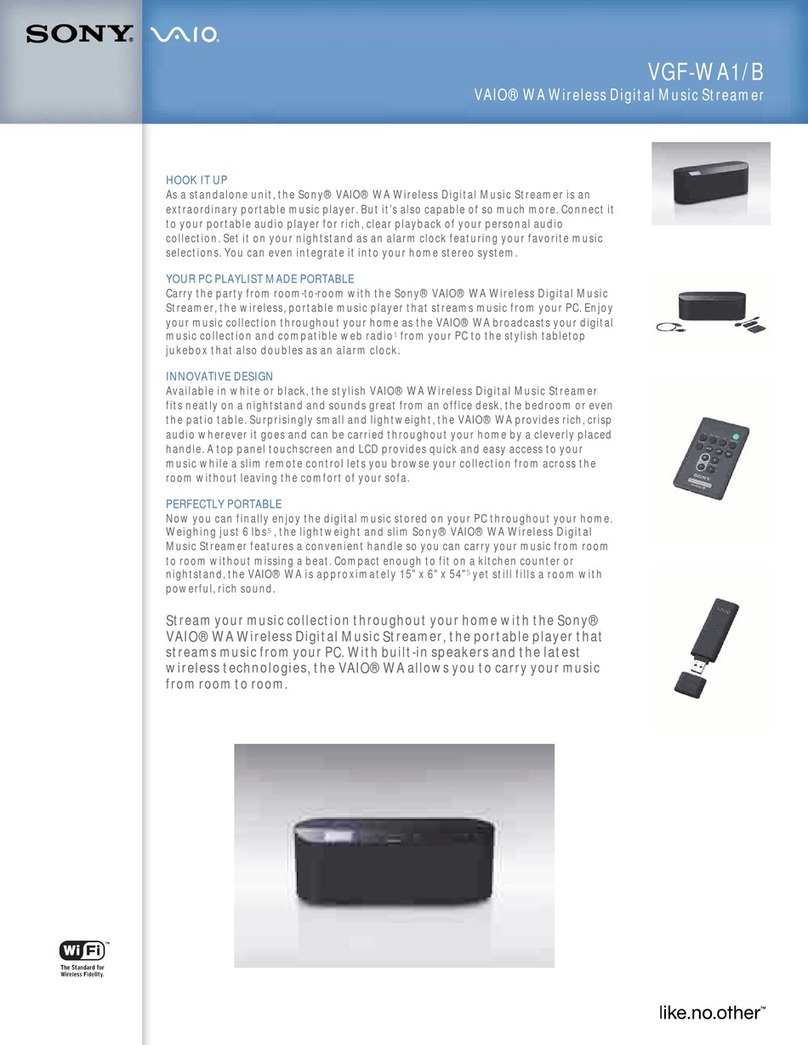
Sony
Sony VGF-WA1/B - Vaio Wireless Digital Music... User manual

Sony
Sony HKSR-101 User manual

Sony
Sony TDM-NC1 - Wi-fi Client For Streaming Music User manual

Sony
Sony GIGAJUKE NAS-C5E User manual