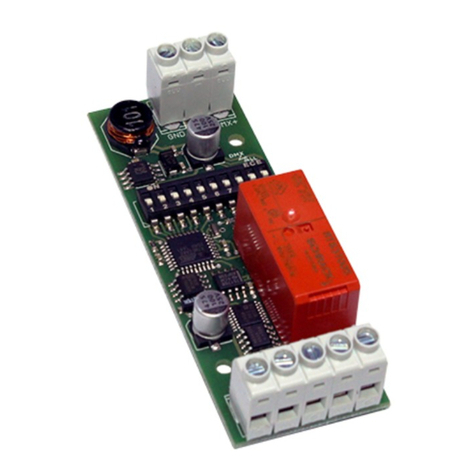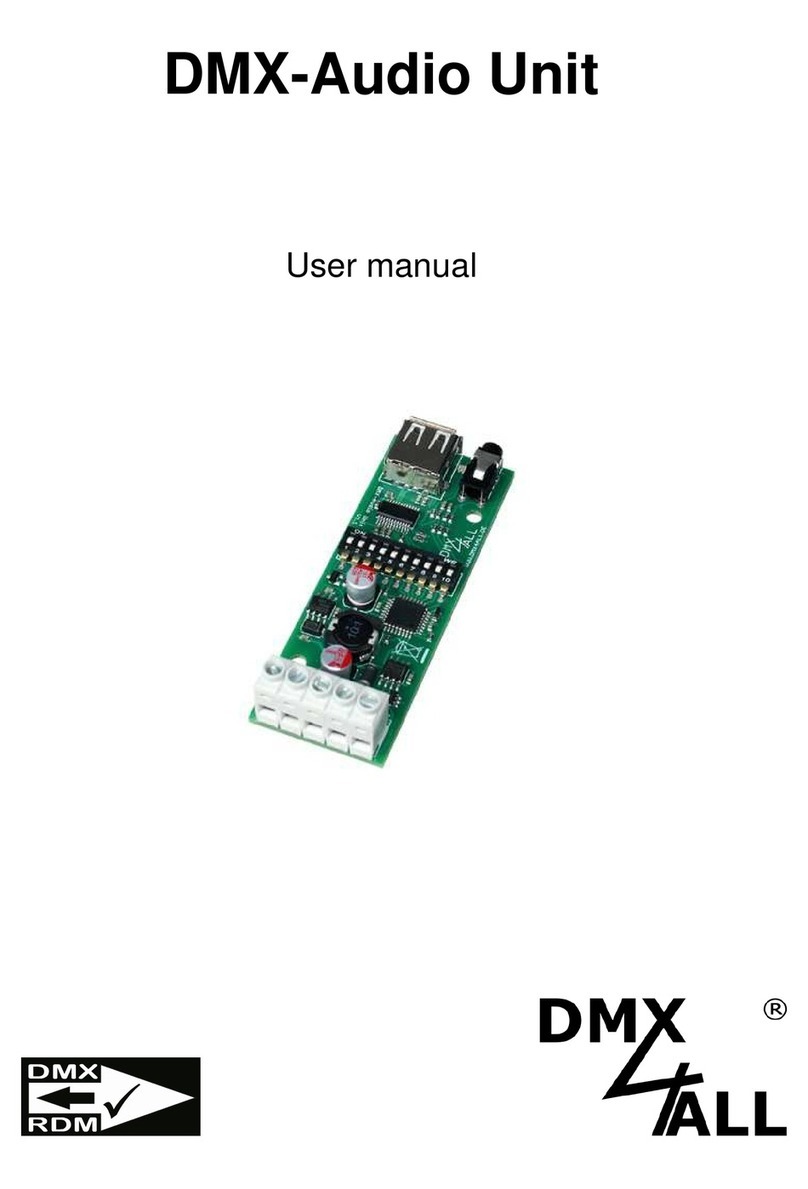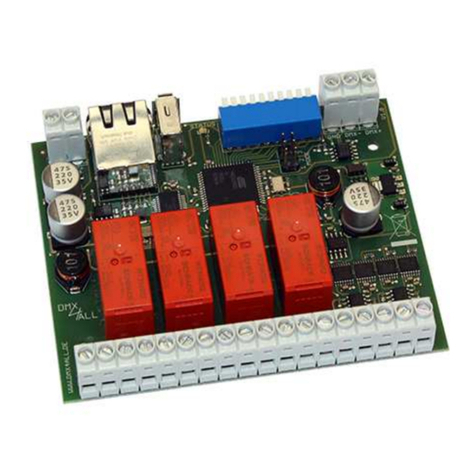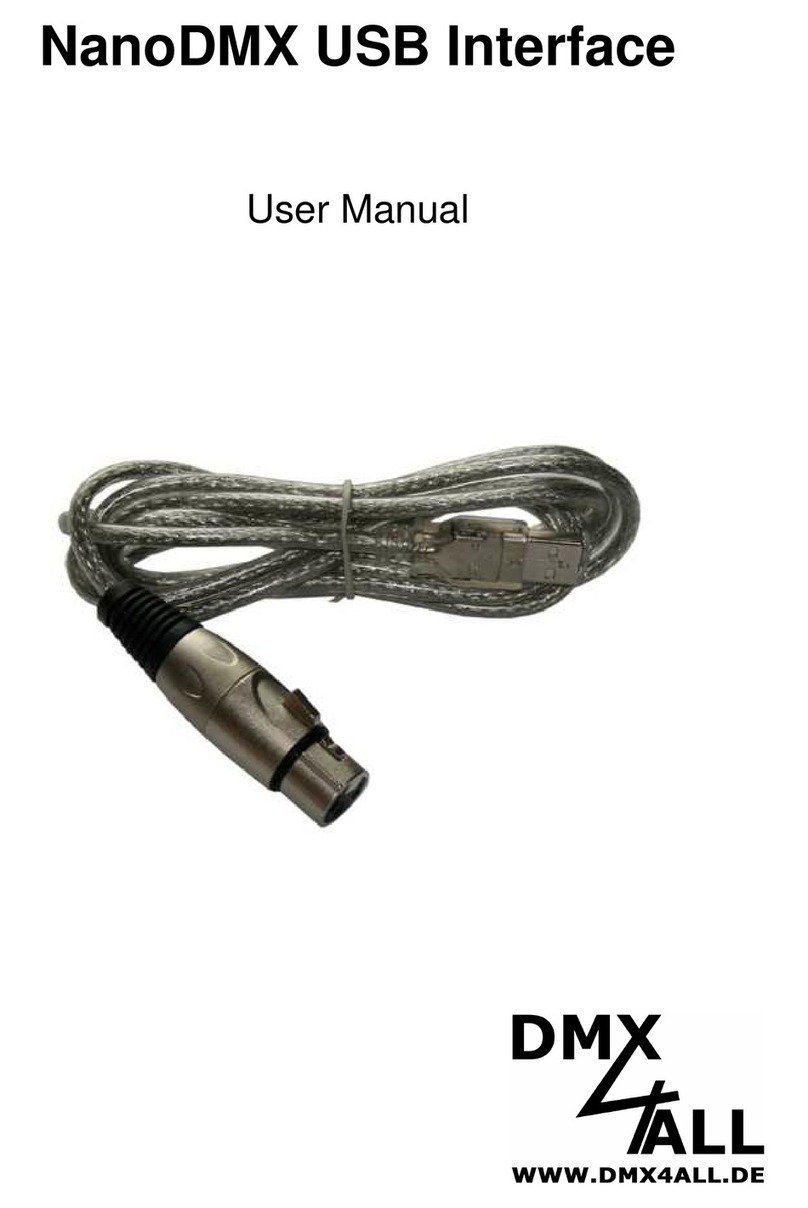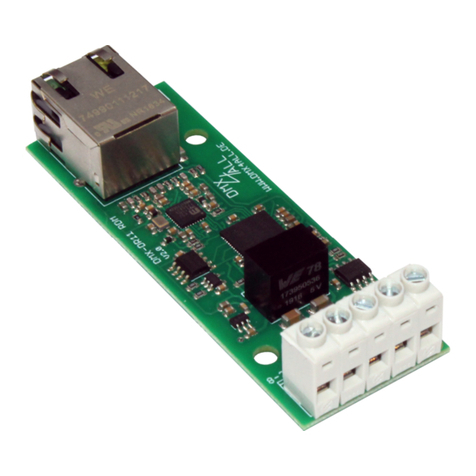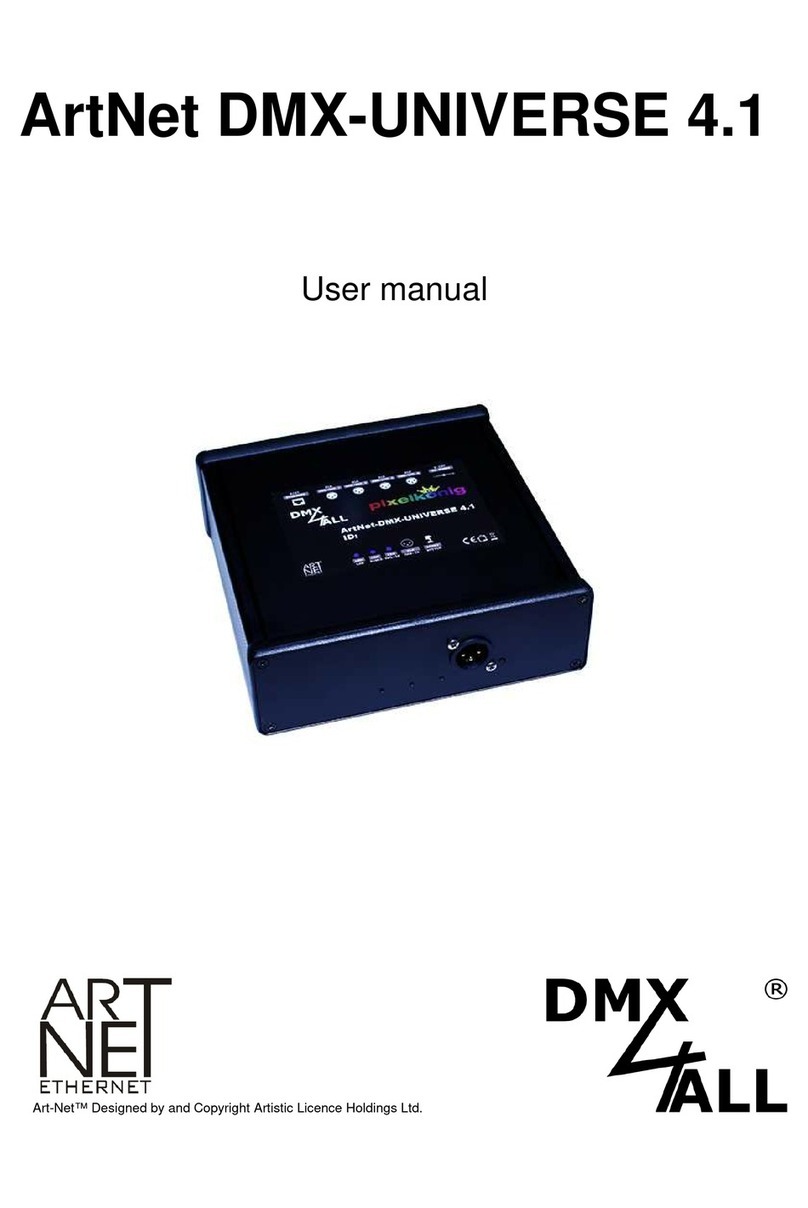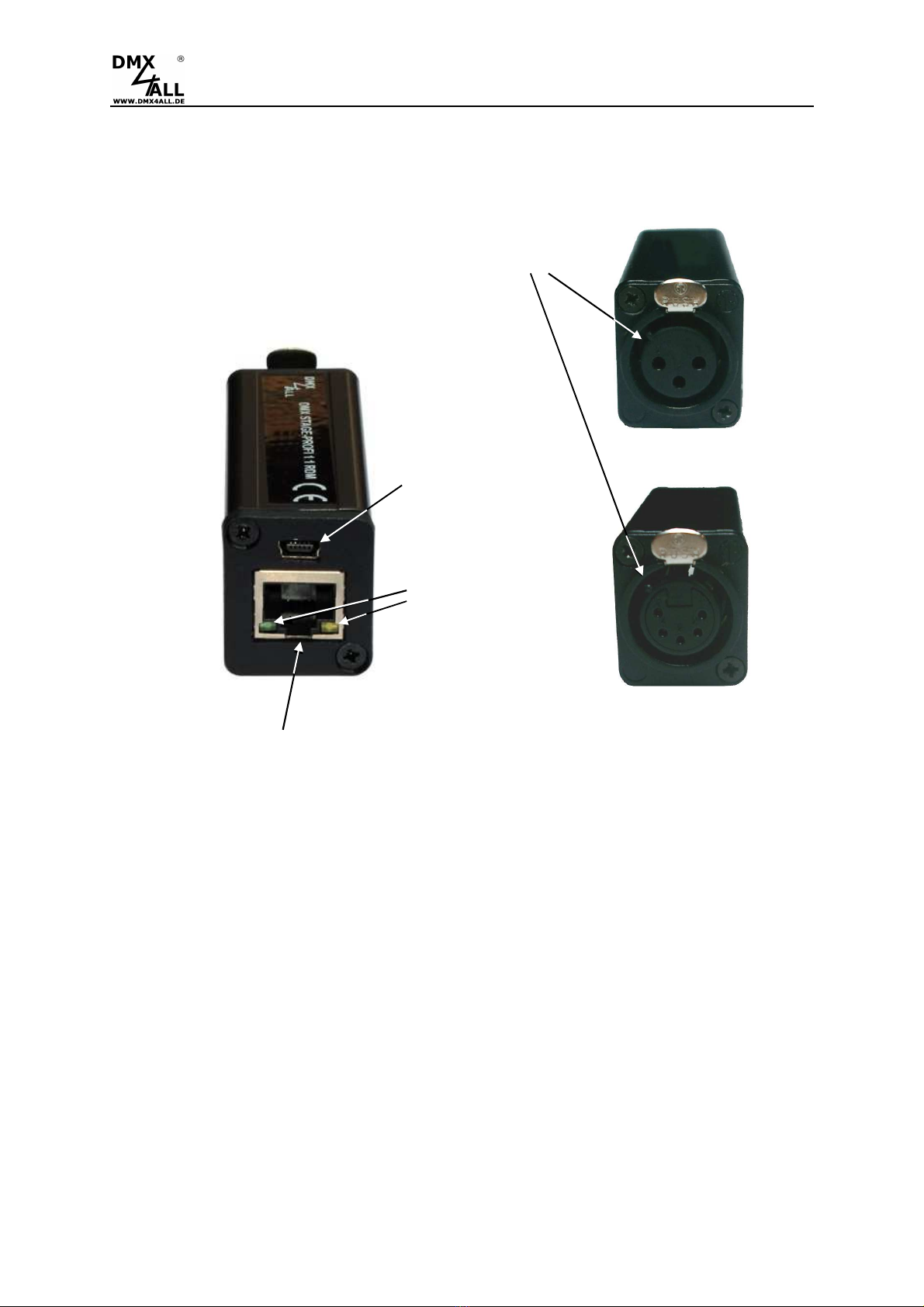DMX STAGE-PROFI 1.1 RDM 2
For your own safety, please read this user manual and warnings carefully
before installation.
Content
Description.................................................................................................................. 3
Data sheet .................................................................................................................. 5
Contents ..................................................................................................................... 6
Modell Overview ......................................................................................................... 7
Connection ................................................................................................................. 8
LED-Display................................................................................................................ 8
Device Settings via web interface............................................................................... 9
Set IP with IP-Configurator ......................................................................................... 9
Set IP of the PC........................................................................................................ 10
Device Configuration............................................................................................. 11
DMX-Output .......................................................................................................... 13
DMX-Monitor ..................................................................................................... 15
DMX-Fader........................................................................................................ 16
Internal programs .............................................................................................. 17
Call programs within web interface.................................................................... 18
DMX-Input............................................................................................................. 19
DMX-Monitor ..................................................................................................... 21
USB .......................................................................................................................... 22
DMX4ALL-Command Interface................................................................................. 23
Factory Reset ........................................................................................................... 25
Firmware Update ...................................................................................................... 26
DMX via WLAN......................................................................................................... 27
Accessories .............................................................................................................. 29
CE-Conformity .......................................................................................................... 30
Disposal.................................................................................................................... 30
Warning .................................................................................................................... 30
Risk-Notes ................................................................................................................ 31