Dock Edge PostLite 96-258-F User manual
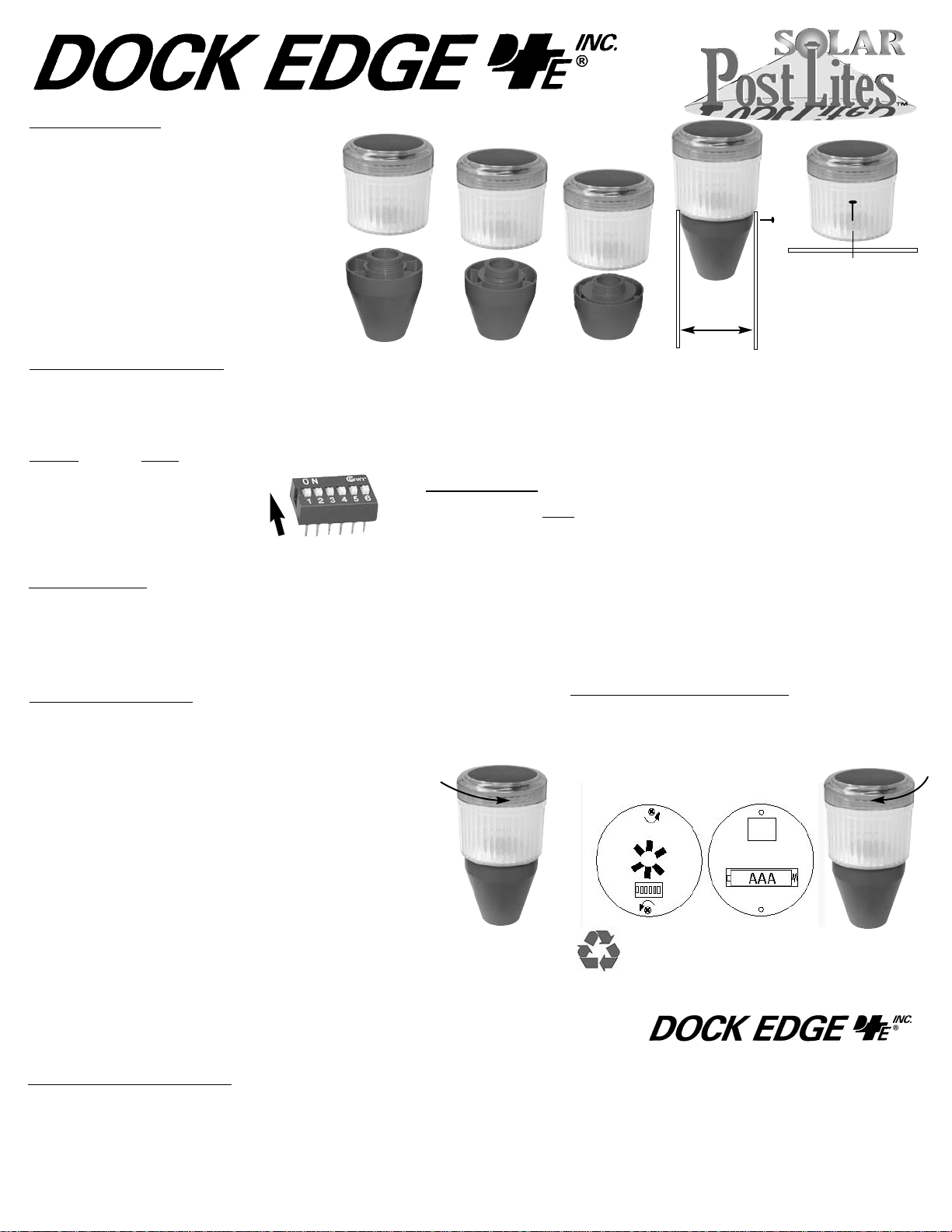
PostLite™ 1-Year Limited Warranty
DockEdge+ Inc. warrants the PostLite™ to be free from defects in workmanship and material present at the time of shipment from the factory for a period of one year after the date of purchase by the orig-
inal purchaser. We agree to correct such defects without charge or at our option replace with a comparable or superior model if the product is returned to the retailer. To obtain warranty service, you must
present a copy of the receipt as proof of purchase. All costs of removing and reinstalling the product are your responsibility. Damage to any part such as by accident or misuse or improper installation or
by affixing any accessories, is not covered by this warranty.There is no other express warranty. The retailer hereby disclaims any and all warranties, including but not limited to, those of merchantability
and fitness for a particular purpose to the extent permitted by law. The duration of any implied warranty, which cannot be disclaimed, is limited to the time period as specified in the express warranty. Some
states do not allow limitation on how long an implied warranty lasts, so the above limitation may not apply to you. The retailer shall not be liable for incidental, consequential, or special damages arising out
oforinconnectionwiththeproductuseor performance except as may otherwise beaccorded by law.Some states donot allow the exclusion of the incidentalor consequential damage, so the above exclu-
sion or limitation may apply to you. This warranty gives specific legal rights, and you may also have other rights, which vary from state to state. This warranty supersedes all prior warranties.
PostLite™ Quick Reference
1- The solar panel of the PostLite™ needs exposure to direct sunlight for several hours during the day to
accumulate a sufficient charge to light through the evening. If the operating time of the light is short, try
moving the PostLite™ to an area exposed to sunlight for a longer duration during the day.
2- Ensure that the battery is seated properly and is correctly installed.
The negative side of the battery goes against the spring contact.
Periodically inspect the battery connections for corrosion.
3- If the battery is not charged sufficiently, or if the battery is damaged, the length of time
the PostLite illuminates will be reduced.
4- If the LED does not work, try another LED color to determine if it is the result of
poor battery performance or a burnt out LED. If the alternate LED illuminates, the
battery may require replacement. Use only Ni-Cd or Ni-Mh batteries.
5- If you have a question or a problem has not been adressed here visit www.dockedge.com or call (800) 295-3625
IMPORTANT: For best performance, replace with rechargeableAAA Ni-Cd or Ni-Mh battery.
Battery Removal and Installation
1. Unscrew off the top cap with solar panel.
2. Unscrew the two screws holding the circuit board in place.
3. Replace battery withAAA (tripleA) rechargeable Ni-Cd or Ni-Mh batteries
4. Reinstall the circuit board and screw the solar cap on snugly to properly
seal your PostLite™!
Winter Storage Tips
Extreme weather conditions can reduce the life and efficiency of your PostLite™.
1. Extreme weather conditions can reduce the life and efficiency of your PostLite™ Ni-Cd or Ni-Mh battery. Remove and store your PostLite indoors if possible during the winter.
2. Remove the set screw from the PostLite™. Romove the PostLite™ and take indoors for winter storage. Unscrew the solar cap and remove the battery for separate storage from the PostLite.
3. If you have glued the base of your PostLite™ a 3-1/4” post or do not wish to remove the entire assembly, you may simply remove the solar top (Electronics Portion) and store the entire
electronic portion of your PostLite indoors. Cover the remaining PostLite™ base with plastic and tie or tape the plastic to the post to protect from the elements and moisture accumulation.
35Armthorpe Rd., Brampton, Ontario, Canada, L6T 5M4
Toll Free: 800-295-3625 www.dockedge.com
Mounting Instructions
• If your PostLite™ is loose on the post, wrap tape (electrical or
duct) around the post until the PostLite™ has a snug fit on the
post. Secure the PostLite™ to the post with a set screw.
3-1/4” ID Posts
Remove top cap of the post.
Clean the inside edges of the post.
Apply glue if necessary to the inside of the post or drill a hole for a
set screw through the post. Use an appropriate screw to act as a
set screw through the post and into the side of the PostLite™
base.Any one of the adaptors provided with your PostLite™ may
be used for installation in this size of post.
1-5/8”
(41mm) 1-7/8”
(48mm) 2-3/8”
(60mm) 3-1/4” ID Posts
(83mm)
Universal Flat
Surfaces
Changing LED Illumination color
There is no need to replace LEDs with the PostLite™ to change
colors. Remove the threaded solar cap and flip the appropriate switch to the
“ON” position as per the chart below to illuminate the desired color LED.
SWITCH # COLOR
1 WHITE
2 GREEN
3 BLUE
4 ORANGE
5 YELLOW
6 RED
CAUTION: Contains Nickel-Cadmium batteries. Expired batter-
ies must be recycled or disposed of properly.
2233
Removethesingle screw from
the bottom of the PostLite™
lens and remove the reflector.
Place the lens into the desired
position and secure with a fas-
tenerthrough thesingle holein
the bottom. Insert domed
reflector back into the bottom
of the lens and screw the solar
cap back on.
For PostLite™ Service or Warranty contact
IMPORTANT:
PostLites™ are NOT intended for use as navigational lighting.
1144

Garantie limitée de 1 an des luminaires PostLiteMC
DockEdge+ Inc. garantit les luminaires PostLiteMC contre les défauts de fabrication et de matériel à l’expédition de l’usine pour une période d’un
an à compter de la date d’achat par l’acheteur initial. Nous nous engageons à corriger toute défectuosité ou à remplacer le produit défectueux par un modèle comparable ou supérieur, à notre discrétion, une
fois le produit retourné au détaillant. Toute réclamation au titre de la garantie doit s’accompagner d’une copie du reçu de caisse original portant la date d’achat. Tous les coûts engendrés par le retrait et la réin-
stallation du produit sont à la charge du client. Les dommages résultant d’un accident, d’une mauvaise utilisation, d’une installation inadéquate ou de l’utilisation d’accessoires ne sont pas couverts par cette
garantie.Il n’y a aucune autregarantie expresse. Par la présente,le détaillant renonce à toutegarantie, y compris, sans s’ylimiter,les garanties dequalitémarchande et d’adaptation àuneutilisation particulière
dans les limites de la loi. La durée des garanties implicites, qui ne peuvent être invalidées, est limitée à la période précisée par la garantie expresse. Certains États ou certaines provinces n’autorisent pas la
limitation de la durée des garanties implicites, de sorte que les limitations énoncées ci-dessus peuvent ne pas s’appliquer. Le détaillant ne peut être tenu responsable des dommages consécutifs, indirects ou
particuliersrésultants de l’utilisation du produitou liés à la performancedu produit dans les limitesde la loi. Certains Étatsou certaines provinces n’autorisent pasla limitation de la responsabilitéen cas de dom-
magesconsécutifs ou indirects, de sorte queles limitations ou les exclusions énoncéesci-dessus peuvent ne pas s’appliquer. Cette garantie peut varierd’un État ou d’une province àl’autre. Cette garantie vous
confère des droits spécifiques et vous pouvez en avoir d’autres aux termes des lois de votre État ou de votre province. Cette garantie remplace toutes les garanties précédentes.
Aide-mémoire - Luminaires PostLiteMC
1- Afin que le luminaire PostLiteMC puisse rester allumé toute la soirée, le panneau solaire doit être placé
directement sous la lumière du soleil pendant plusieurs heures par jour pour charger suffisamment la pile.
Si votre luminaire ne reste pas allumé longtemps, déplacez-le à un endroit exposé à
la lumière du soleil et laissez-le à cet endroit plus longtemps.
2- Assurez-vous que la pile est bien installée.
La borne négative de la pile doit être appuyée contre le contact à ressort.
Inspectez régulièrement la pile afin de vous assurer qu’il n’y a pas de corrosion sur
les bornes.
3- Si la pile n’est pas assez chargée ou si elle est endommagée, le luminaire PostLiteMC
restera allumé moins longtemps.
4- Si la lampe à DEL ne s’allume pas, essayez une autre couleur pour déterminer si ce
problème découle d’une pile déchargée ou d’une ampoule brûlée. Si l’autre couleur fonctionne,
changez la pile. N’utilisez que des piles Ni-Cd ou Ni-Mh.
5- Si vous avez d’autres questions ou si vous n’avez toujours pas trouvé la solution à votre problème, visitez le
www.dockedge.com ou composez le 800 295-3625.
IMPORTANT : Pour obtenir de meilleures performances, installez une pile rechargeable Ni-Cd ou Ni-Mh.
Installation et remplacement des piles
1. Dévissez le capuchon comportant le panneau solaire.
2. Desserrez les deux vis qui retiennent la carte de circuit imprimé en place.
3. Remplacez la pile par une pile rechargeable Ni-Cd ou Ni-Mh de format «AAA».
4. Réinstallez la carte de circuit imprimé, puis vissez le capuchon afin de bien
refermer votre luminaire PostLiteMC!
Conseils pour le remisage (hiver)
Les conditions hivernales extrêmes peuvent réduire la longévité et le rendement de vos luminaires PostLiteMC.
1. Les conditions hivernales extrêmes peuvent réduire la longévité et le rendement des piles rechargeables (Ni-Cd ou Ni-Mh) de vos luminaires PostLiteMC. Démontez et entreposez vos
luminaires PostLiteMC à l’intérieur, si possible, pendant la période hivernale.
2. Enlevez la vis d’arrêt du luminaire PostLiteMC, puis retirez le luminaire PostLiteMC du poteau et rangez-le à l’intérieur pendant la période hivernale. Dévissez le capuchon et retirez la pile de
votre luminaire afin de les entreposer séparément.
3. Si vous avez collé la base de votre luminaire PostLiteMC à un poteau de 3 1/4” ou si vous ne souhaitez pas démonter complètement l’ensemble, vous pouvez retirer seulement la portion solaire
(électronique) et la ranger à l’intérieur. Recouvrez le reste du luminaire PostLiteMC avec une pellicule plastique et attachez-la au poteau avec du ruban adhésif ou des attaches pour protéger le
luminaire contre l’humidité et les intempéries.
Instructions d’installation
• Si votre luminaire PostLiteMC glisse sur le poteau, ajoutez du
ruban adhésif (électrique ou à conduits) autour du poteau jusqu’à
ce que le luminaire soit stable. Fixez le luminaire PostLiteMC avec
une vis d’arrêt.
Poteaux de 3 1/4” de diamètre intérieur
Retirez le capuchon du poteau.
Nettoyez l’intérieur des rebords du poteau.
Appliquez de la colle, au besoin, à l’intérieur du poteau ou percez
un trou afin de pouvoir insérer une vis d’arrêt sur le poteau.
Utilisez une vis appropriée comme vis d’arrêt et insérez-la dans le
poteau, sur le côté de la base du luminaire PostLiteMC. Vous
pouvez utiliser n’importe quel des adaptateurs fournis avec votre
luminaire PostLiteMC pour ce type de poteau. 1-5/8”
(41mm) 1-7/8”
(48mm) 2-3/8”
(60mm) Poteaux de 3 1/4”
de diamètre
intérieur
(83mm)
Surfaces plates
universelles
Pour changer la couleur des ampoules à DEL
Avec ce modèle de luminaire PostLiteMC, il n’est pas nécessaire de
remplacer les ampoules à DEL pour changer les couleurs. Il suffit de
mettre l’interrupteur approprié à la position «ON» pour obtenir la
couleur souhaitée (voir le tableau ci-dessous).
INTERRUPTEUR COULEUR
1 BLANC
2 VERT
3 BLEU
4 ORANGE
5 JAUNE
6 ROUGE
MISE EN GARDE : Contient des piles au nickel-cadmium. Les
piles à plat doivent être recyclées ou jetées adéquatement.
2233
Retirez la vis de la partie
inférieure de la lentille du
luminaire PostLiteMC pour
enlever le réflecteur. Placez la
lentille dans la position
désirée, puis fixez-la à l’aide
d’unefixationdansle troudela
partie inférieure. Replacez le
réflecteur bombé dans la
partie inférieure de la lentille et
vissez le capuchon du
luminaire solaire.
Pour obtenir des services sous garantie pour les luminaires PostLiteMC
IMPORTANT :
Les luminaires PostLiteMC N’ONT PAS été conçus pour être utilisés
comme feux de navigation.
1144
35Armthorpe Rd., Brampton, Ontario, Canada, L6T 5M4
Sans frais : 800-295-3625 www.dockedge.com
This manual suits for next models
1
Table of contents
Languages:
Popular Lantern manuals by other brands

shada
shada 1000436 instruction manual

BEGA
BEGA 84 036 Instructions for use

BEGA
BEGA 33 596 Instructions for use

Dale Tiffany
Dale Tiffany GT701162 Assembly instructions

Wagan
Wagan Brite Nite Pop-Up USB Lantern user manual

Eaton
Eaton Crouse-Hinds Pauluhn DLLA M2 Series Installation & maintenance information











