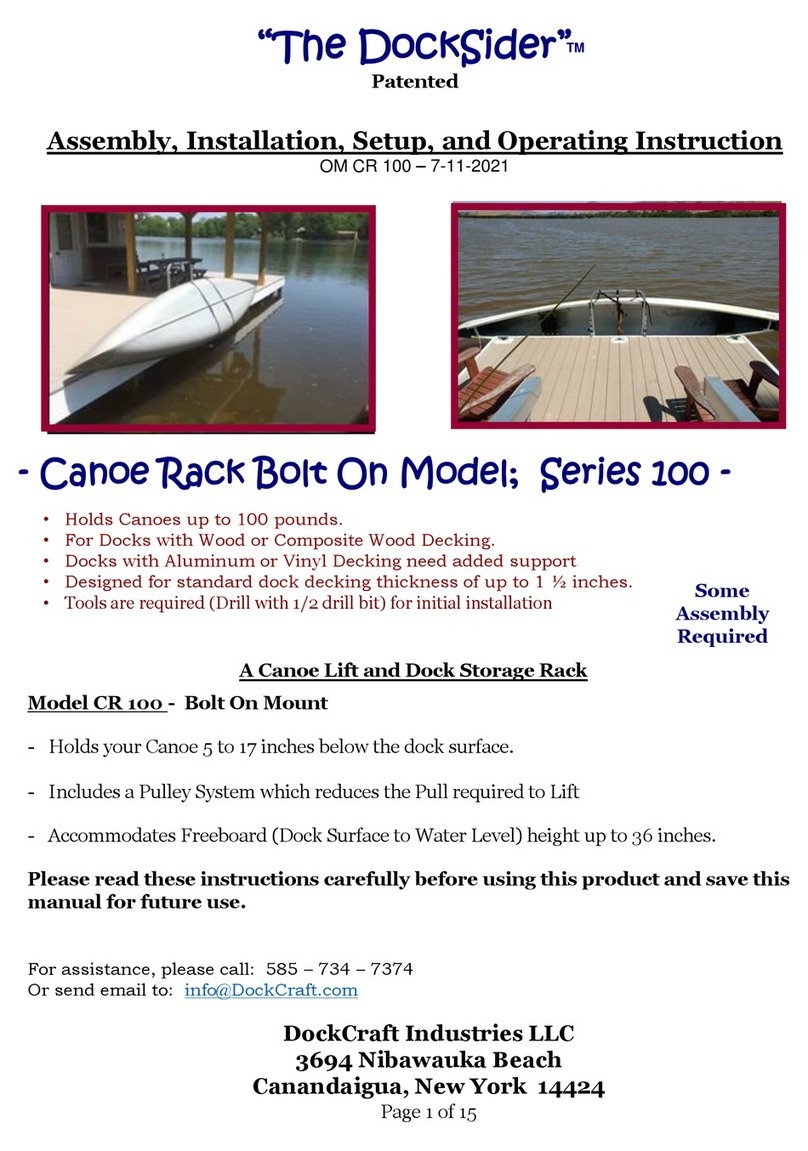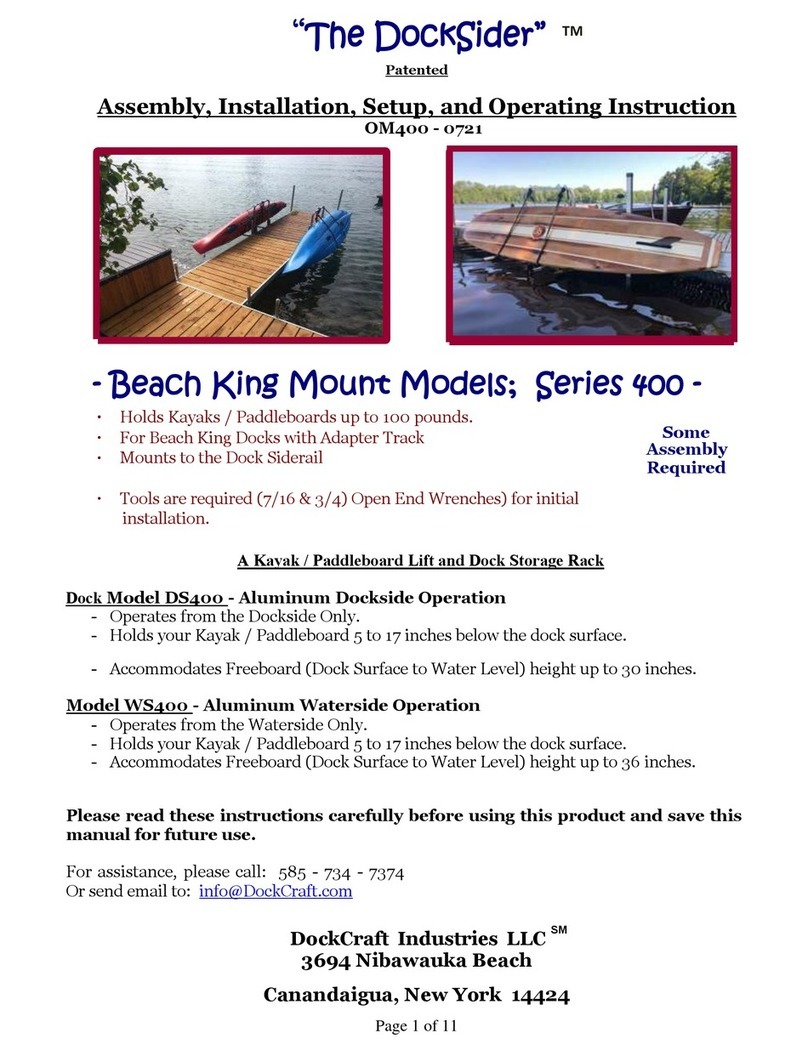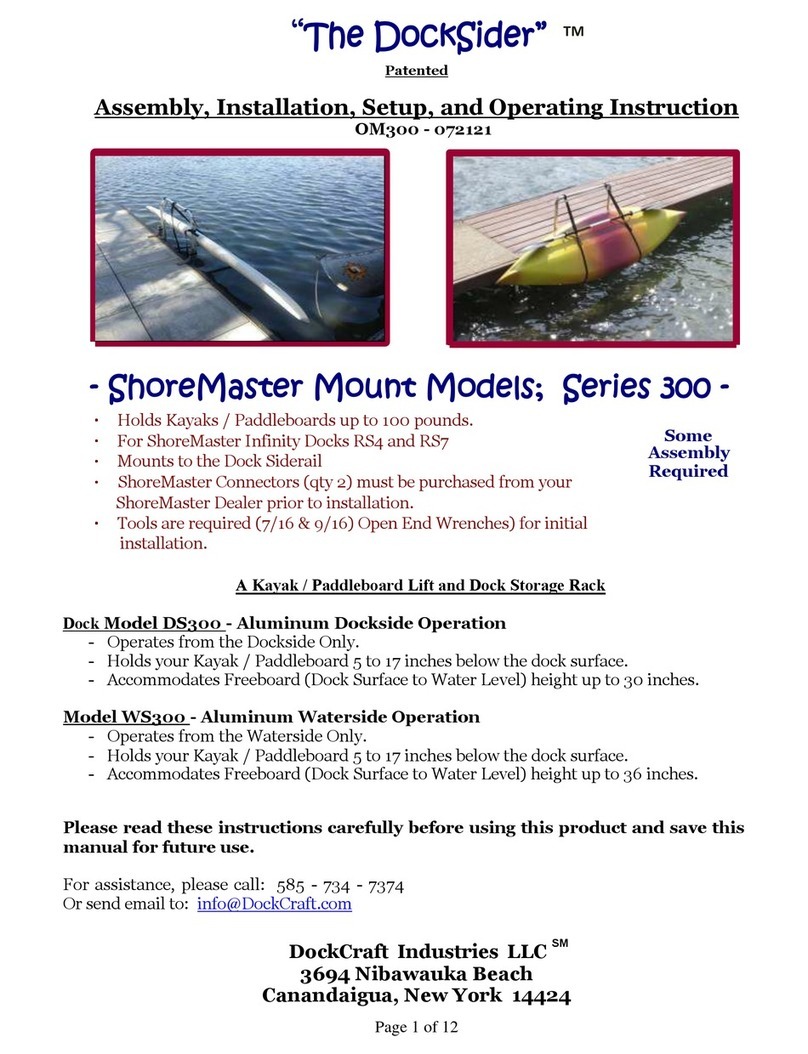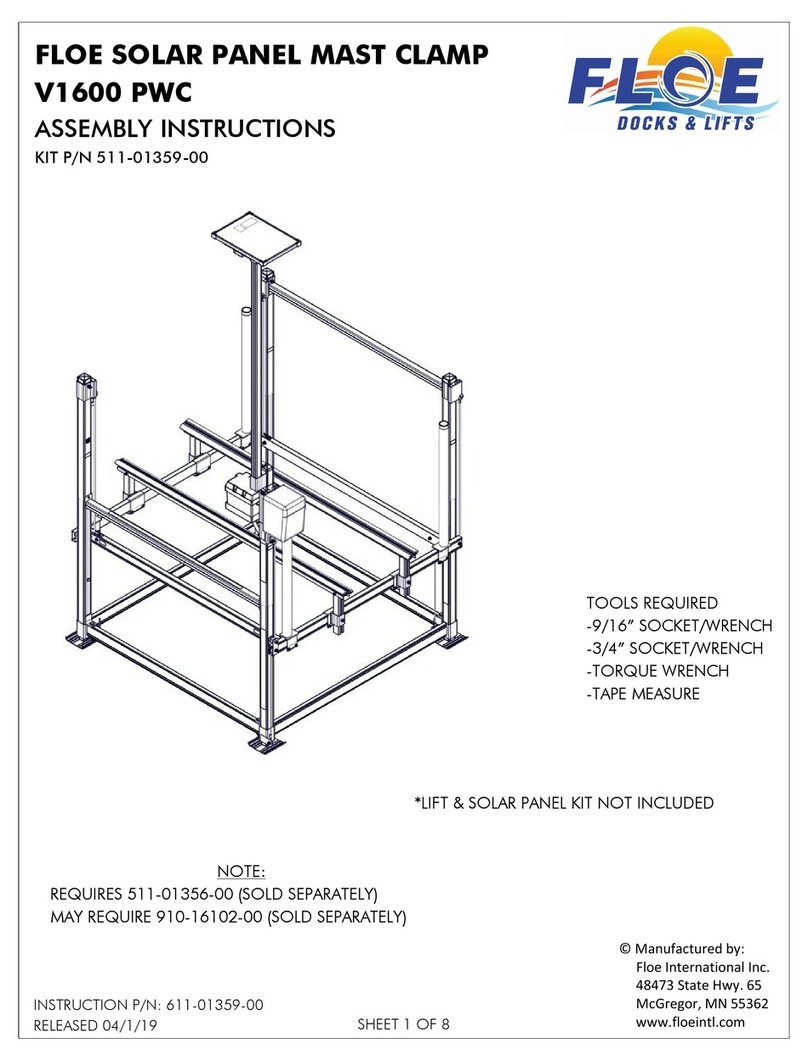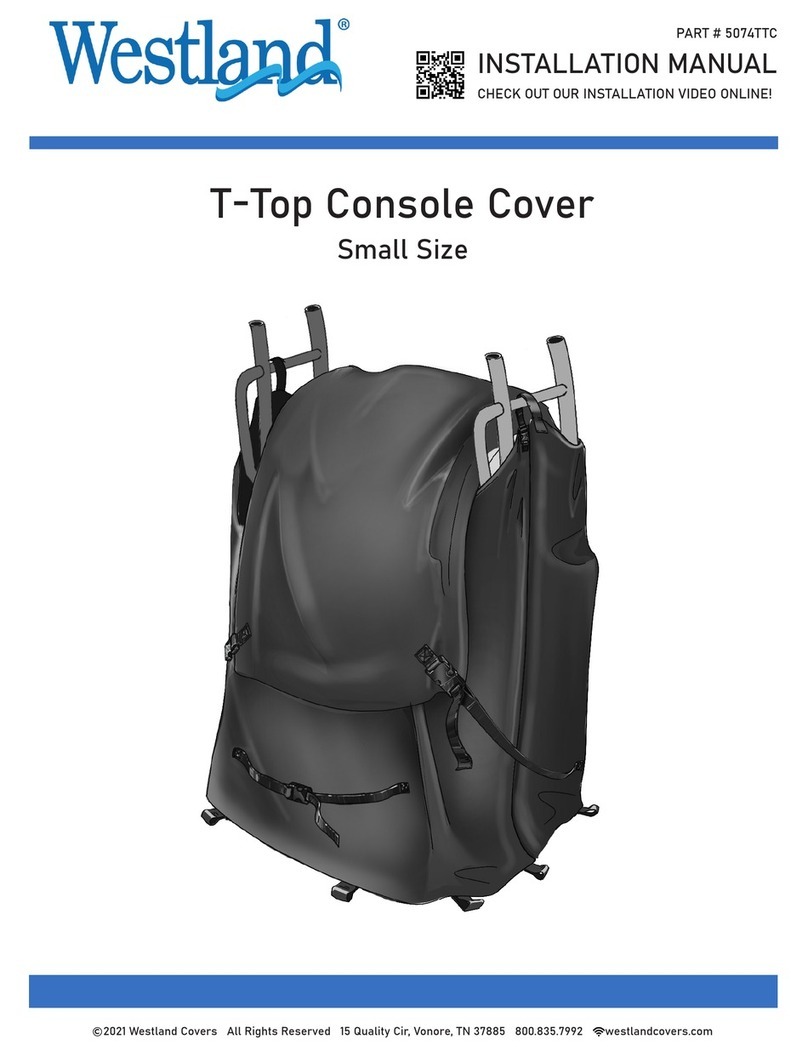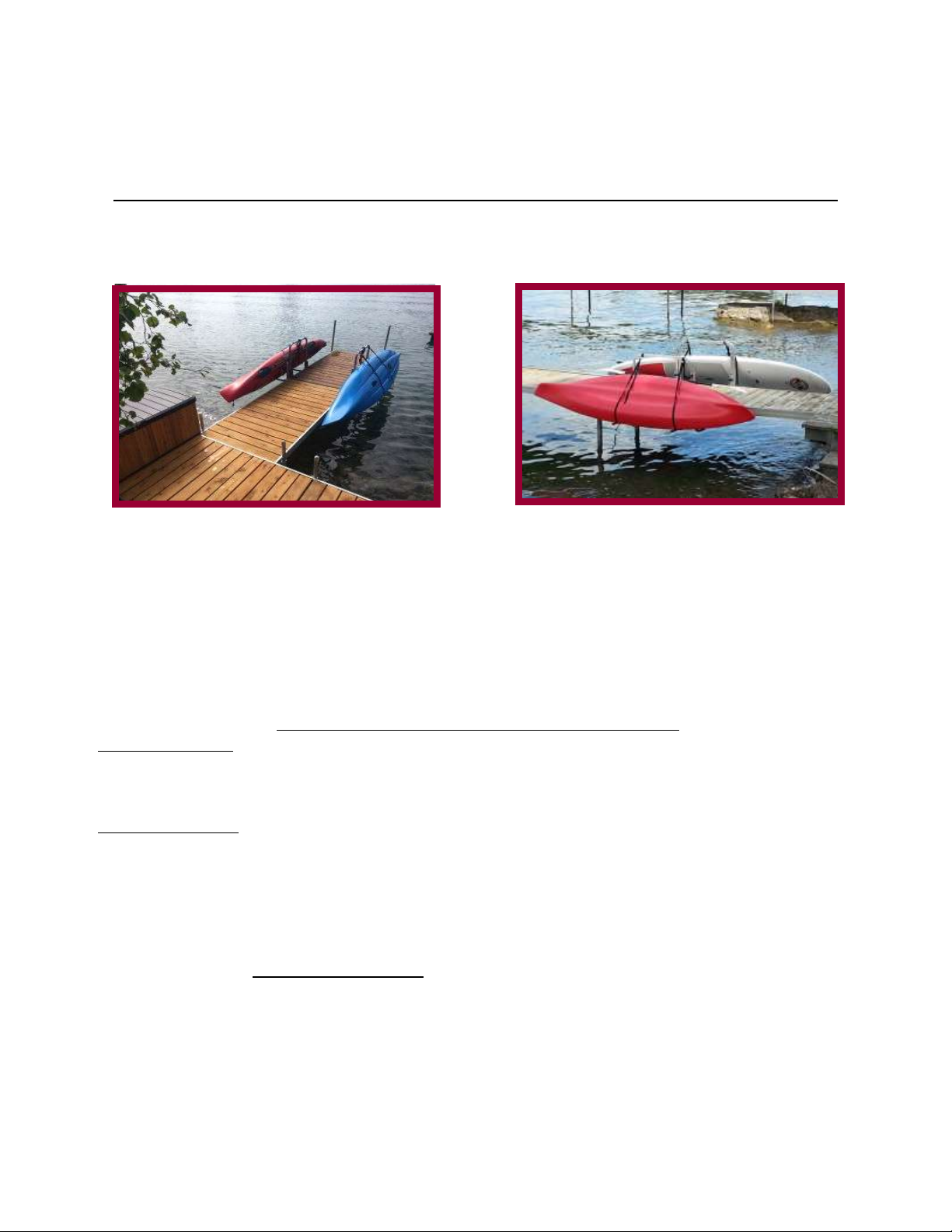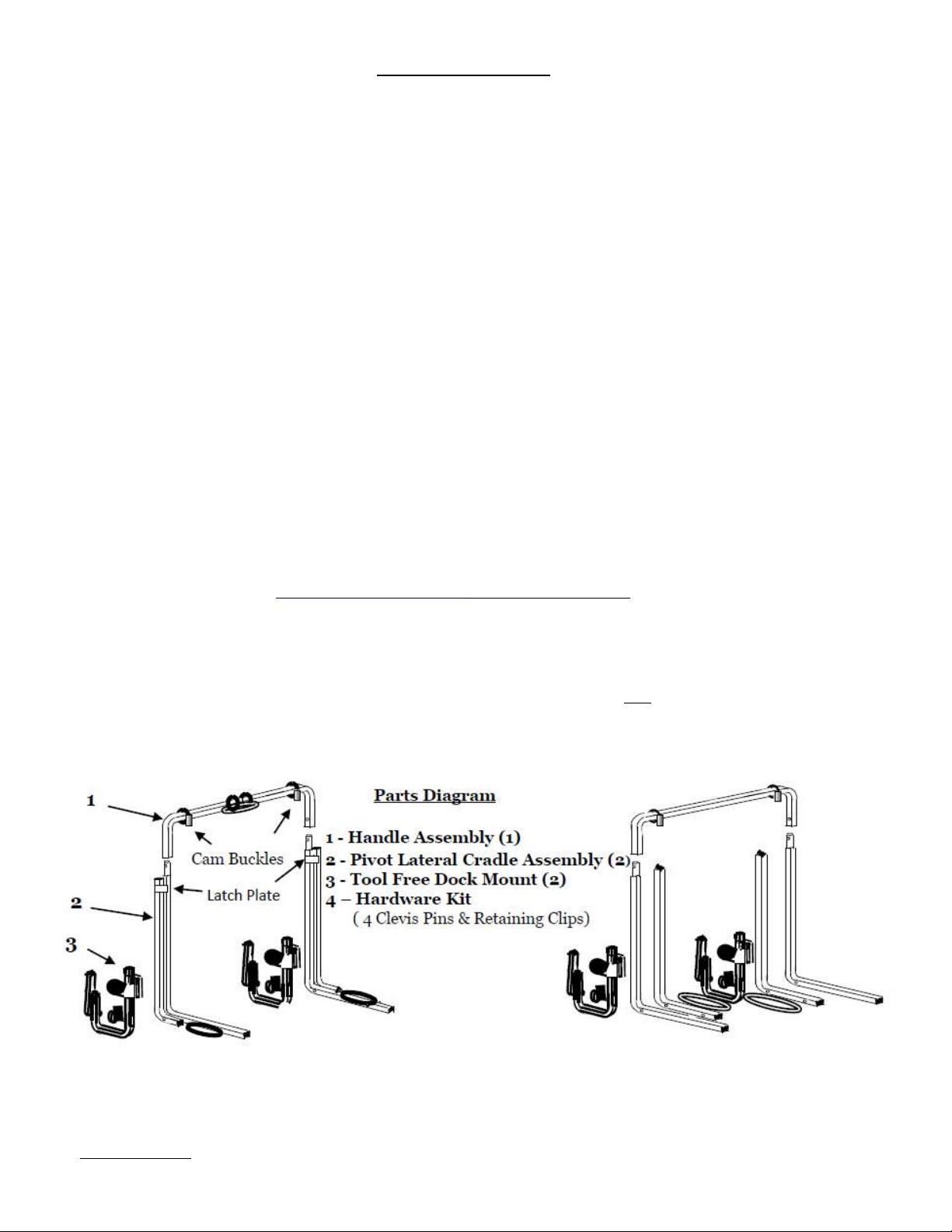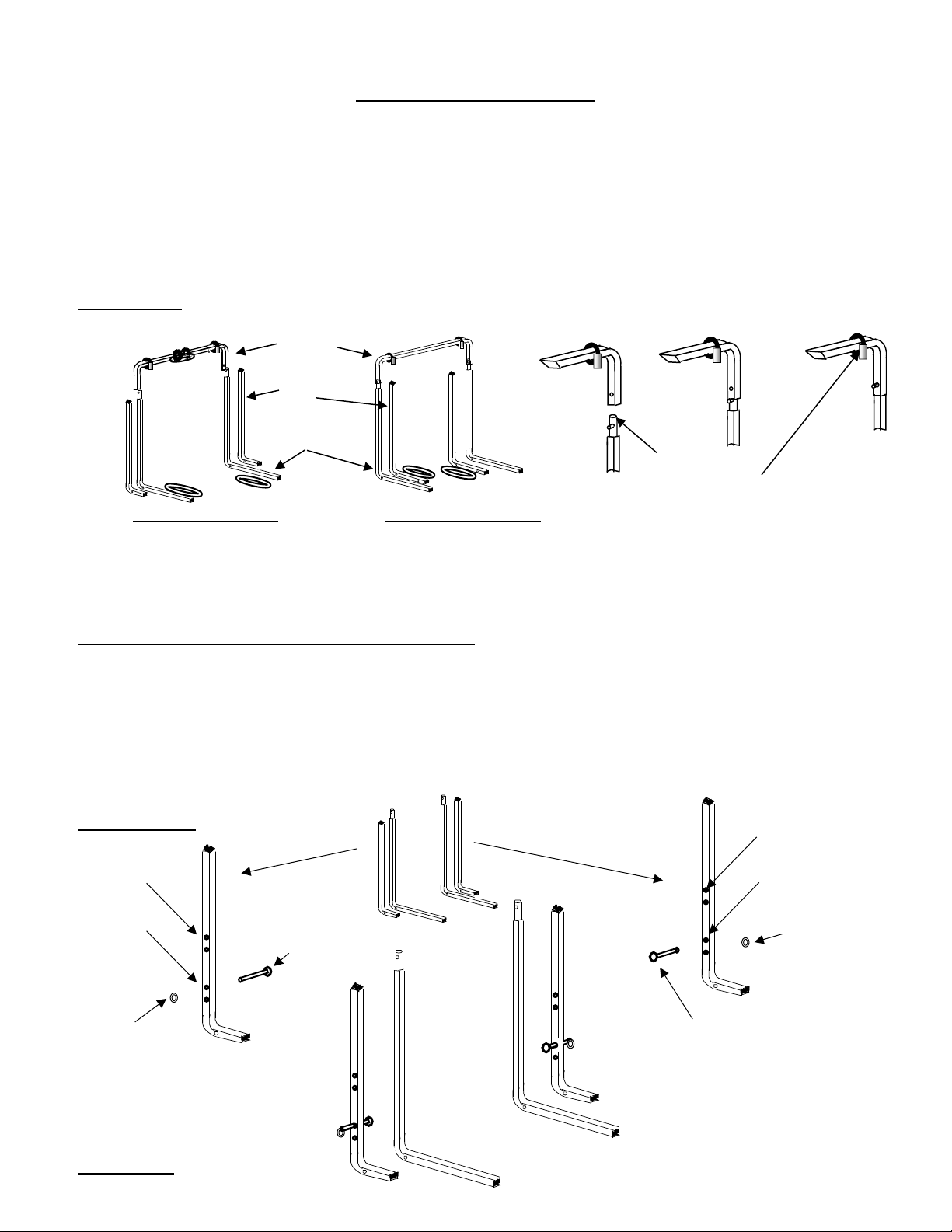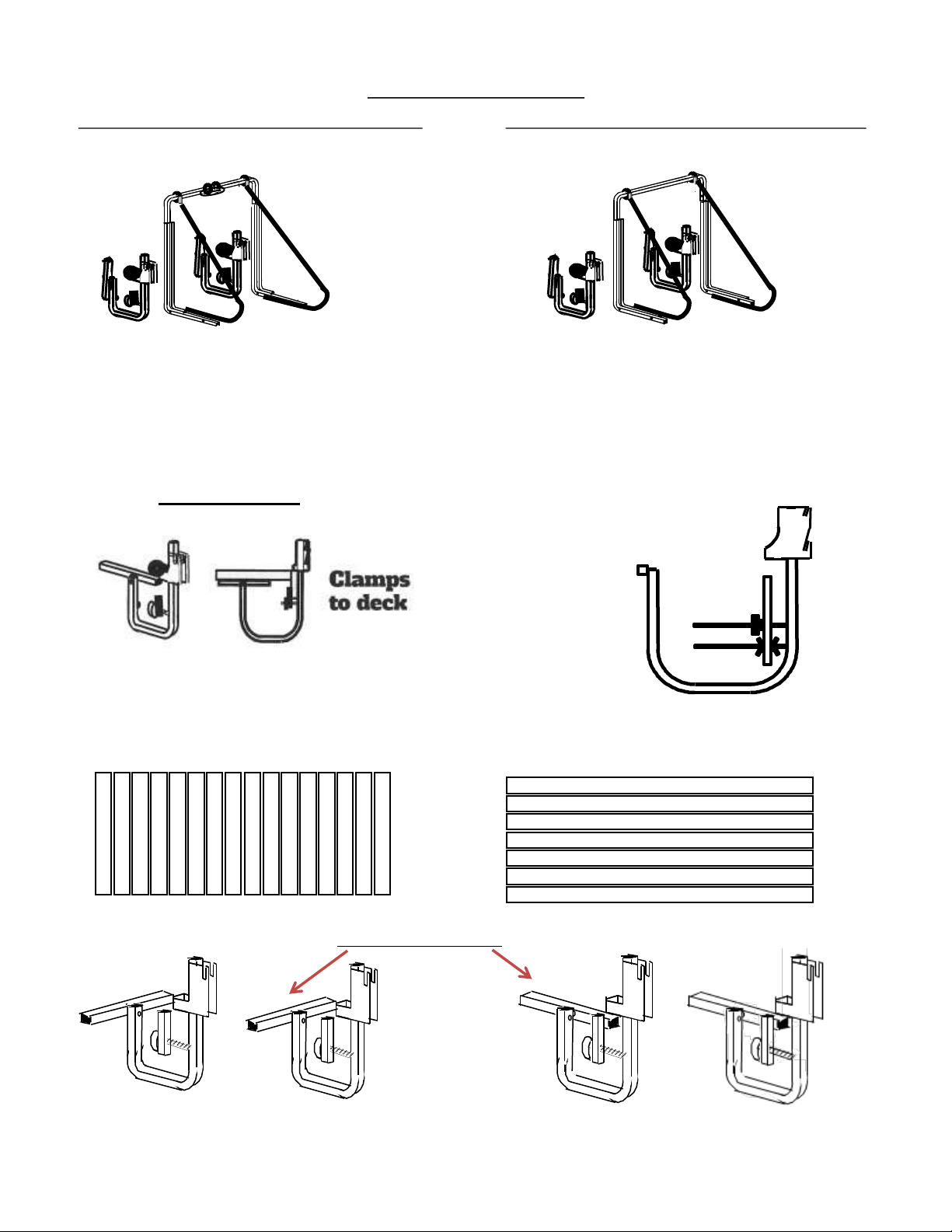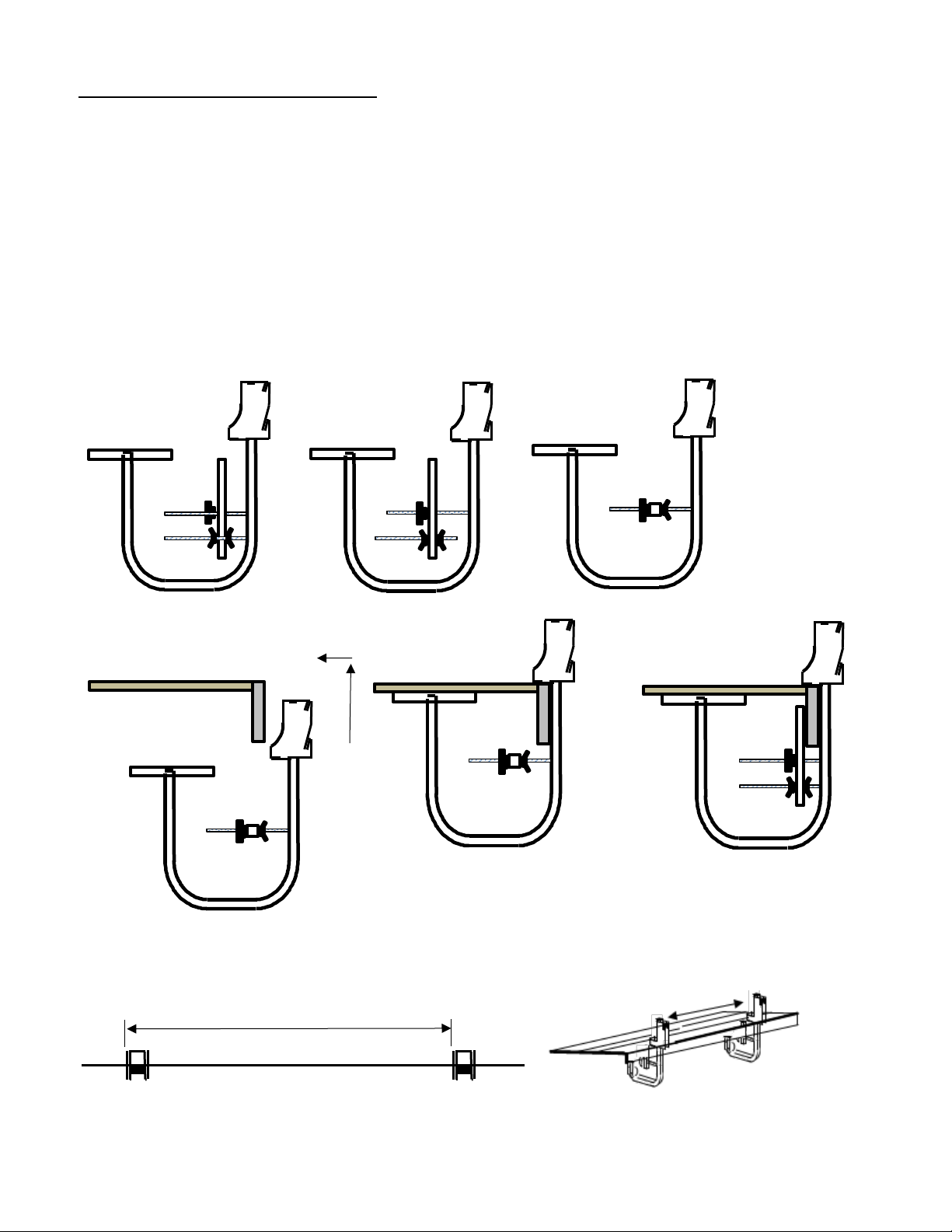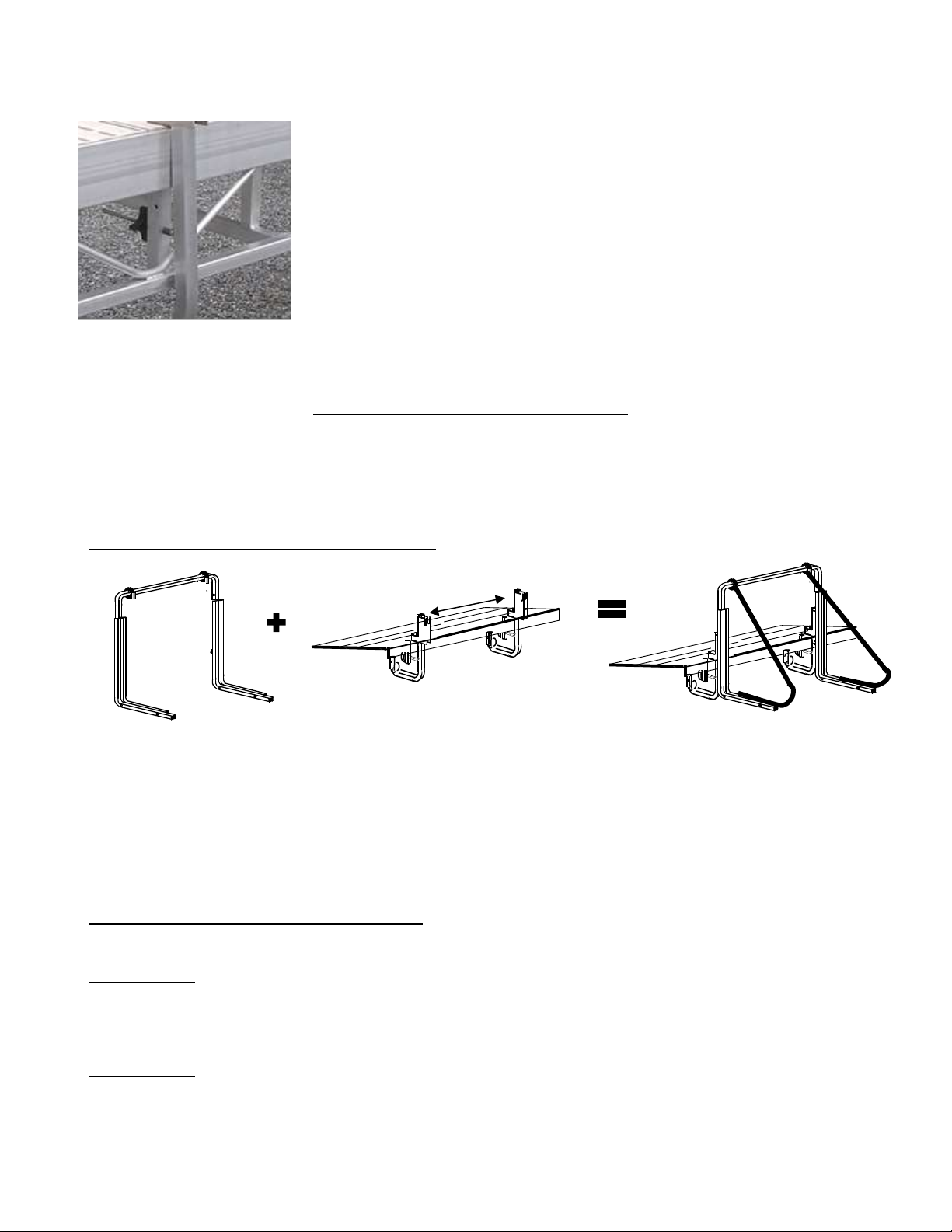IMPORTANT SAFEGUARDS
1. READ ALL INSTRUCTIONS BEFORE USING THE “The DockSider”TM.
2. The intended use of the product is to store a Kayak or Paddleboard on the side
of a boat dock. Do not use this product for other than its intended use.
3. The maximum weight of Kayak or Paddleboard to be racked in “The Docksider”
TM shall not exceed 125 pounds.
4. For use in Salt Water, the unit should be rinsed with Fresh Water after use.
5. Kayaks should not contain more than one quarter inch (1/4”) of water inside
when storing in the “The DockSider”TM. Product Damage could result to the
“The DockSider”TM if this is not followed and the Warranty will be voided. If
your Kayak contains excess amounts of water (capsized or other), roll kayak
over to empty.
6. To ensure proper use, do not attempt to modify this product in any manner.
Please refer to the manual if questions arise.
7. If further assistance is needed, please contact DockCraft Industries prior to
use of this product.
8. Do not allow children or adults to play on, around, or with the “The
DockSider”TM while a kayak or Paddleboard is loaded or unloaded. Serious
injury and damage to product, docks, and people could result if this warning is
not followed.
9. Store only one kayak per “The DockSider”TM.
10. If the DockSider is not working properly, please contact DockCraft Industries
immediately for assistance.
11. Do not enter or exit your Kayak or Paddleboard when your kayak is engaged
within “The DockSider” ; in the loading or storage position.
12. Do not install your Kayak / Paddleboard Storage Rack such that “The
DockSider” is near or in contact with any electrical or Dock Structural
components.
Page 2 of 13