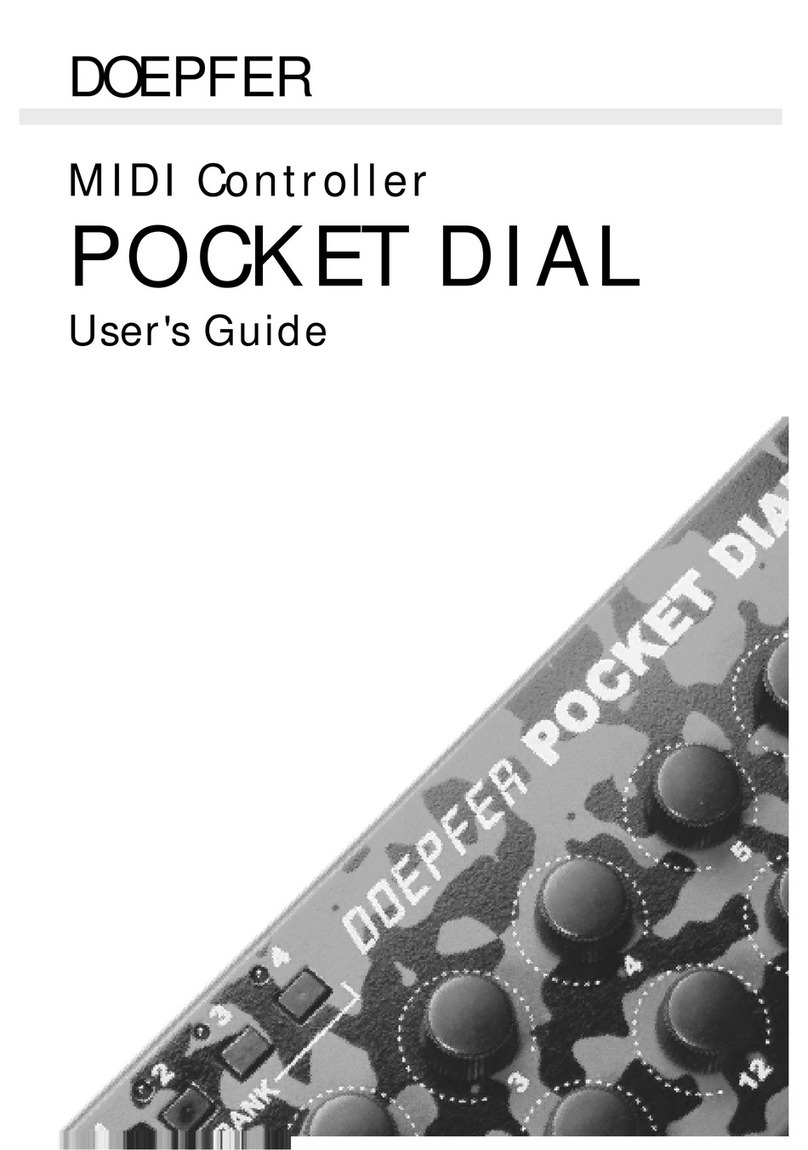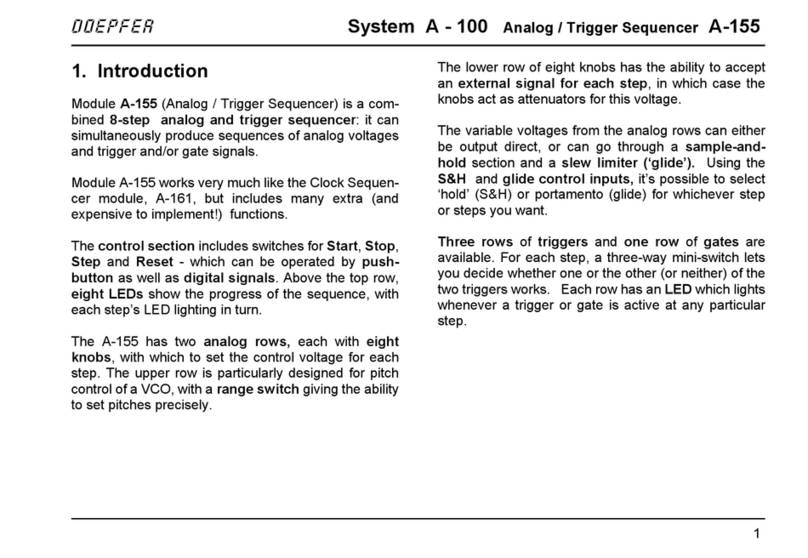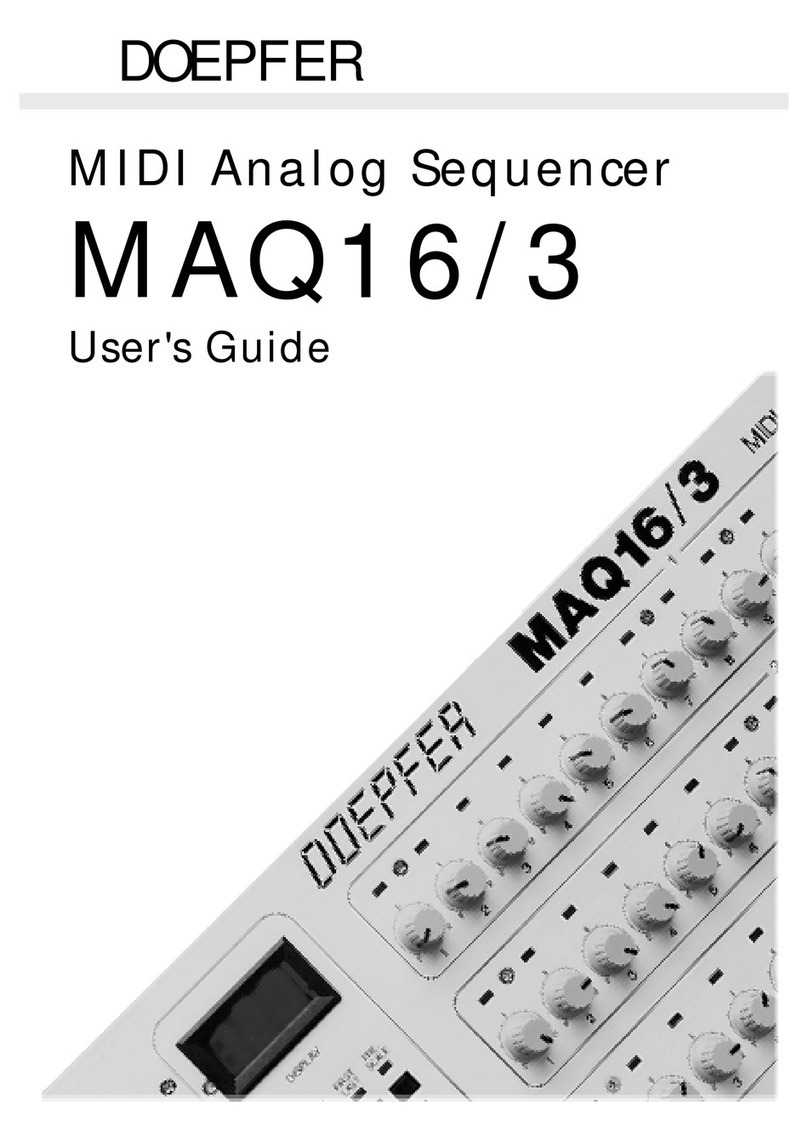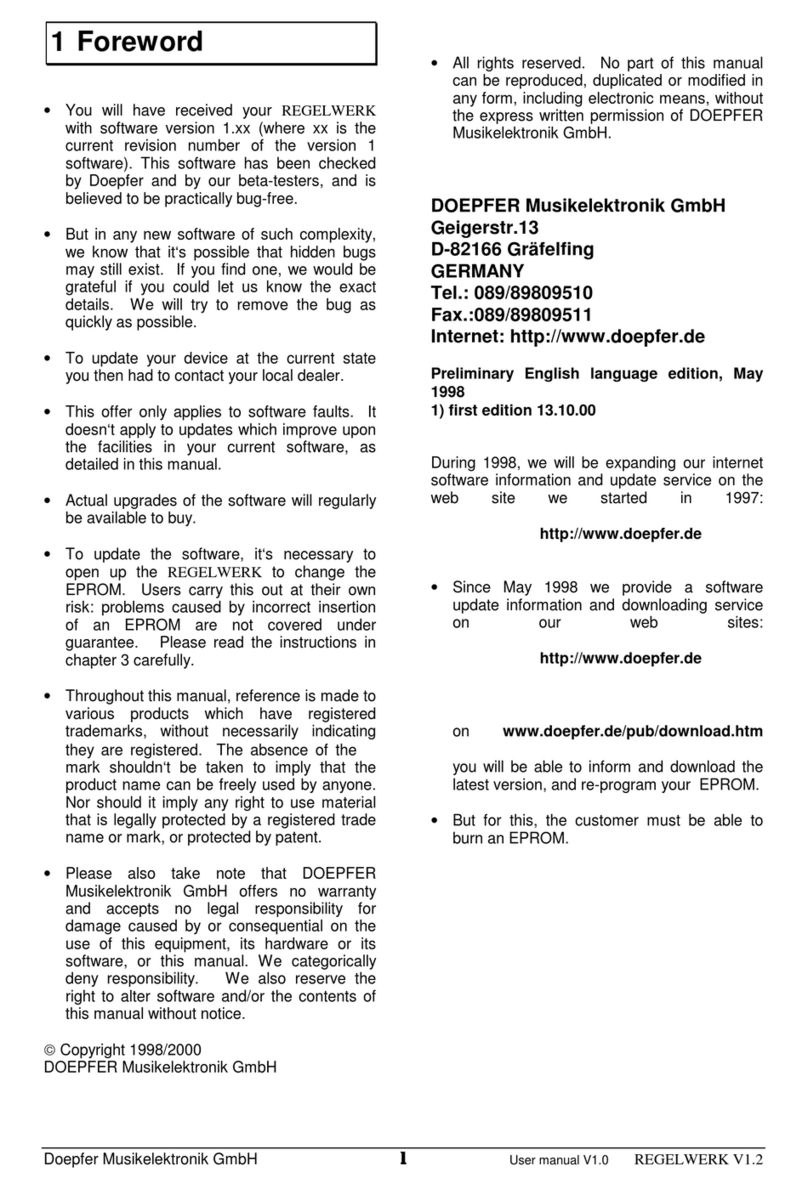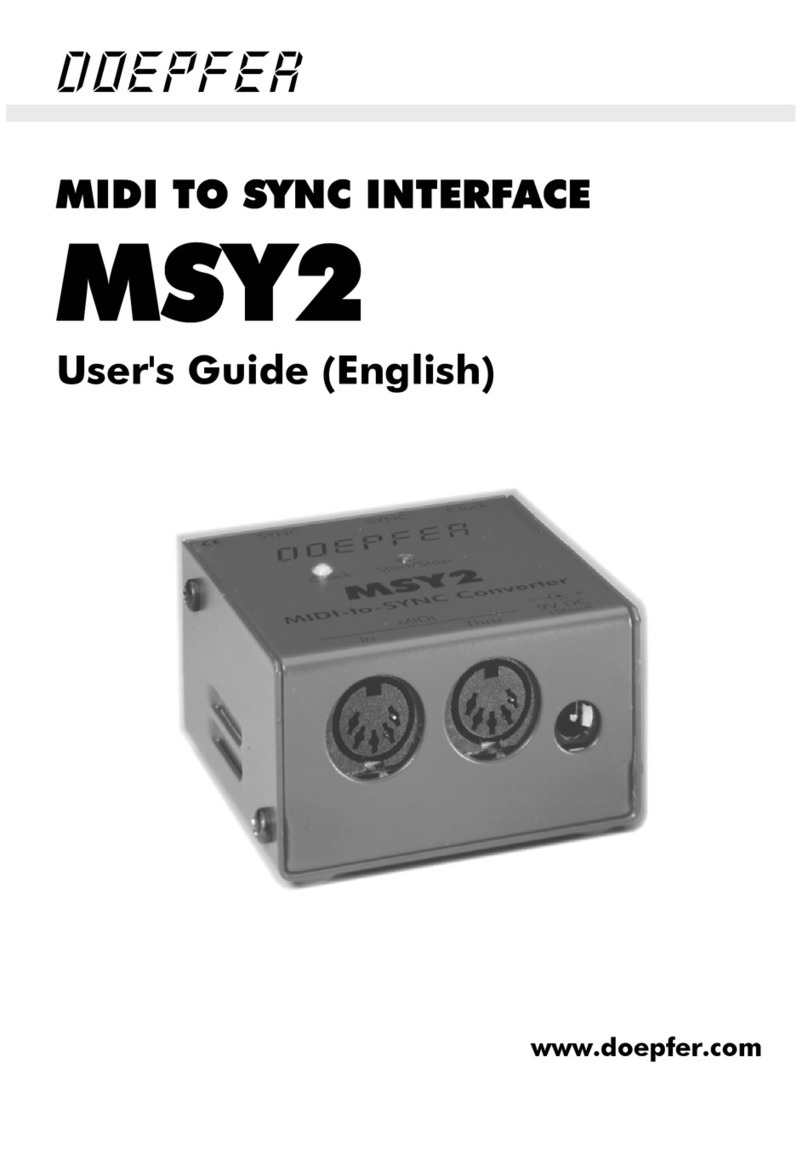MCV24 Overview
TheMCV24 isaflexible MIDIto analogueinterface,and anyofit’s24outputscan beconfiguredfor
anypurposesuchascontrolvoltages forVCOpitch, controlvoltagesforanymodulationdestination(suchas
VCForVCA), triggers or gates. Outputs 1 to 4 arehigherprecision12-bitDAC’s,whilsttherest are 8-bit
DAC’s,outputs1to 12areoptimisedforone voltper octavescaling, butcanalsobeset toHertz/volt scaling
(likemost Korgand Yamaha instruments). Alloutputshave a programmableslewcontrol to reducedigital
quantisationinherent in a 7-bit MIDI system, in fact this slew control onthe analogue side can produce a
smoother control voltage from an 8-bit converter than some 16-bit converters manage without the slew
control.
EachCVoutputhasprogrammableoffsetand rangealong witha secondaryCV thatis mixedwith the
firstone, and can beanyMIDI event or controller.
24softwaredrivenvoltagecontrolledLFO’seachwithselectable waveforms,waveshapes(including
random),MIDI syncable, outputoffsetand rate control-one for eachofthe available outputs
24software drivenvoltagecontrolled ADSRenvelopes- oneforeach of theavailable outputs
24softwaredrivenvoltagecontrolledslew limitersforportamento orfilteringquantisation.
Modulationmatrix allowsup to6patches peroutput, modulationofany sourceto anydestination
Independentkeyingmodesfor eachoutput includinghighnote,lownote, lastnote andpoly modes
Alloutputs can be setforvolt per octave orhertzper volt scaling
Calibrationofalltuning andscaling donefromthefrontpanel -no trimmerpresets toadjust
Programmableclockdivision fromMIDI clock,plusclockinversionoption
16non-volatilememories(rememberswhenswitched off),tosuit varyingsystemrequirements.
Programmablememoriescan benamed
Start/Stopoutput on frontpanelconverts MIDI transport
5-pinDIN sync socketoutput on rearpanel,can be programmedtoany standardsuchas Roland (24)
,Korg (48), Linn (96) etc..