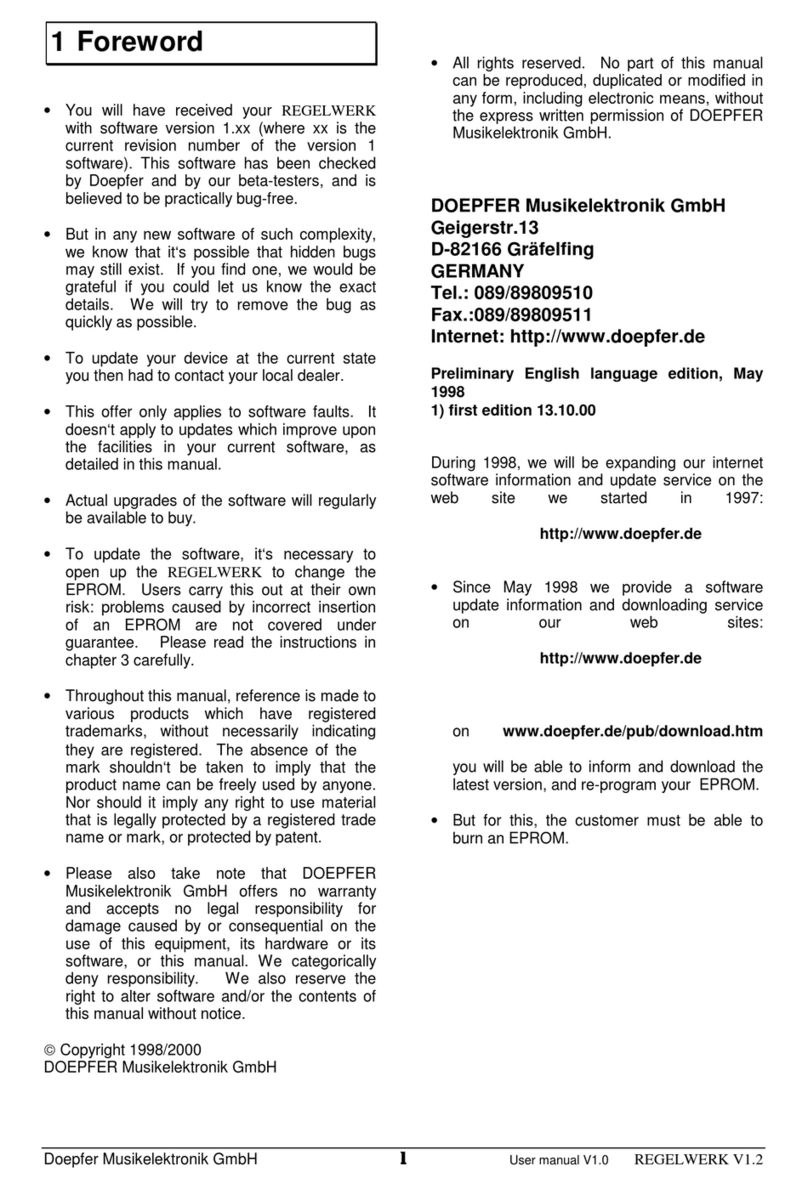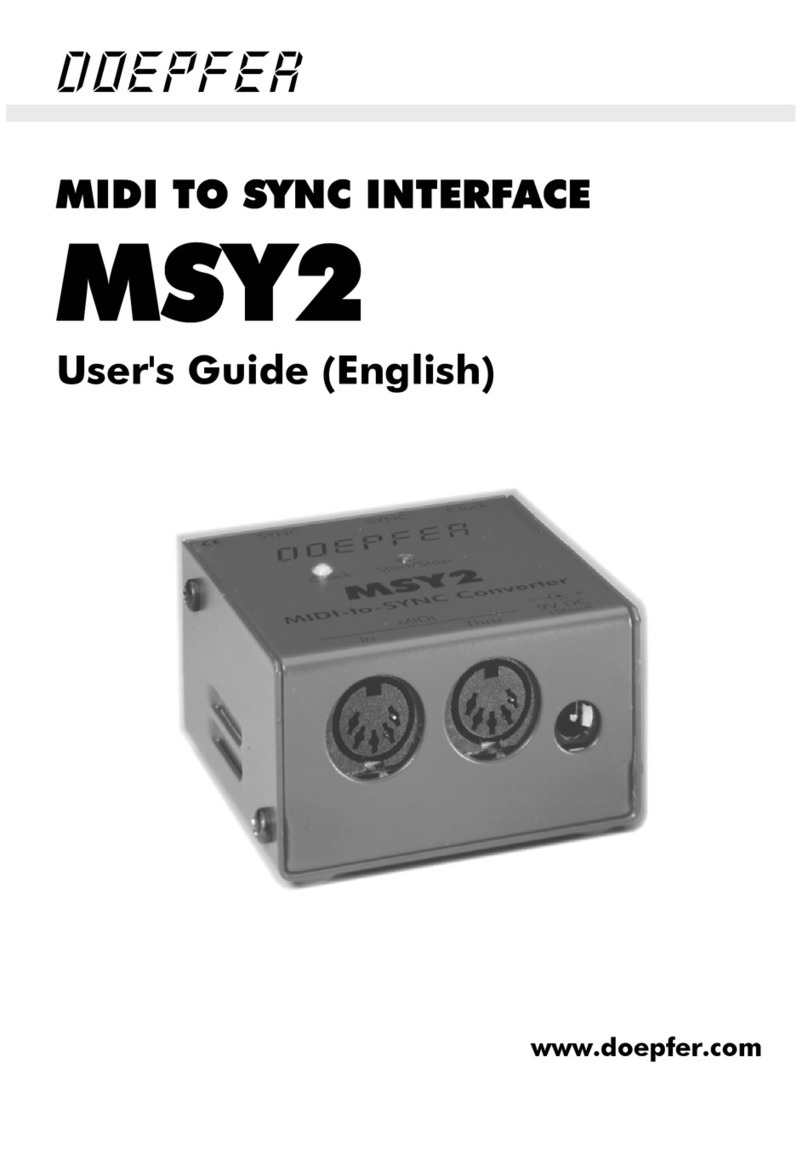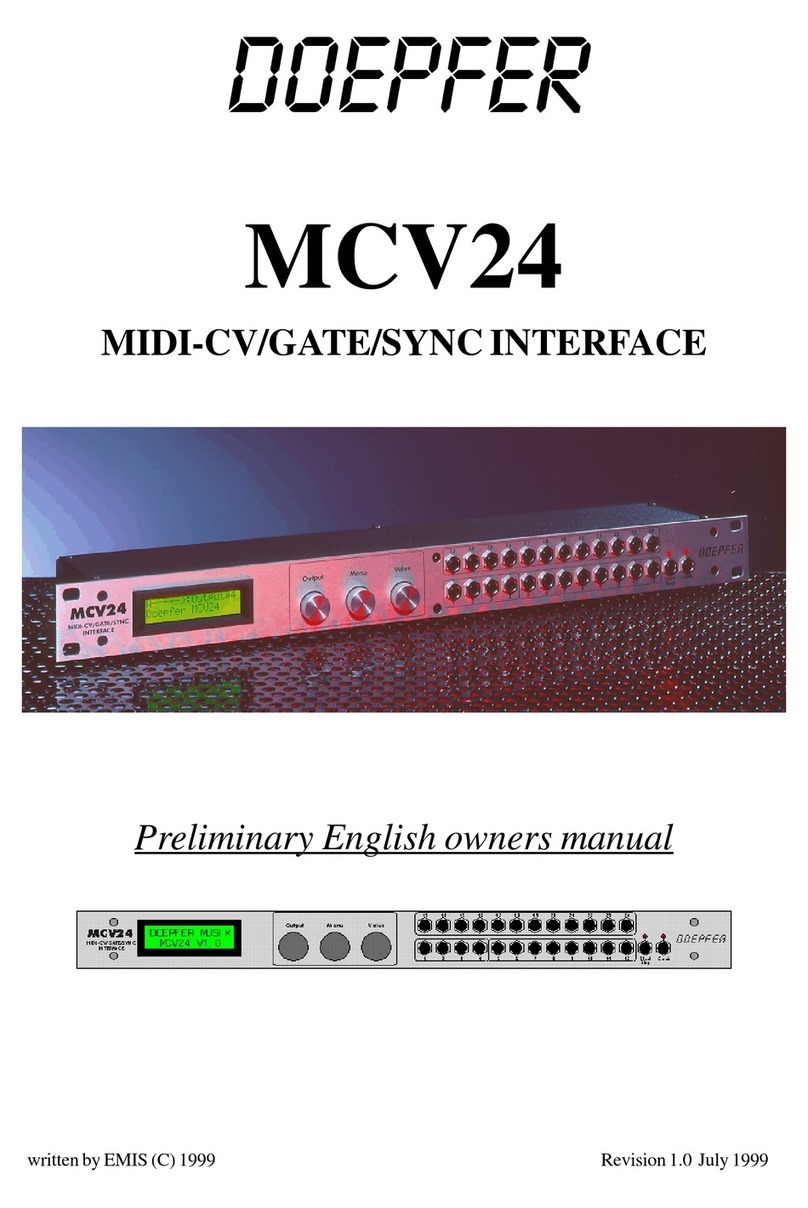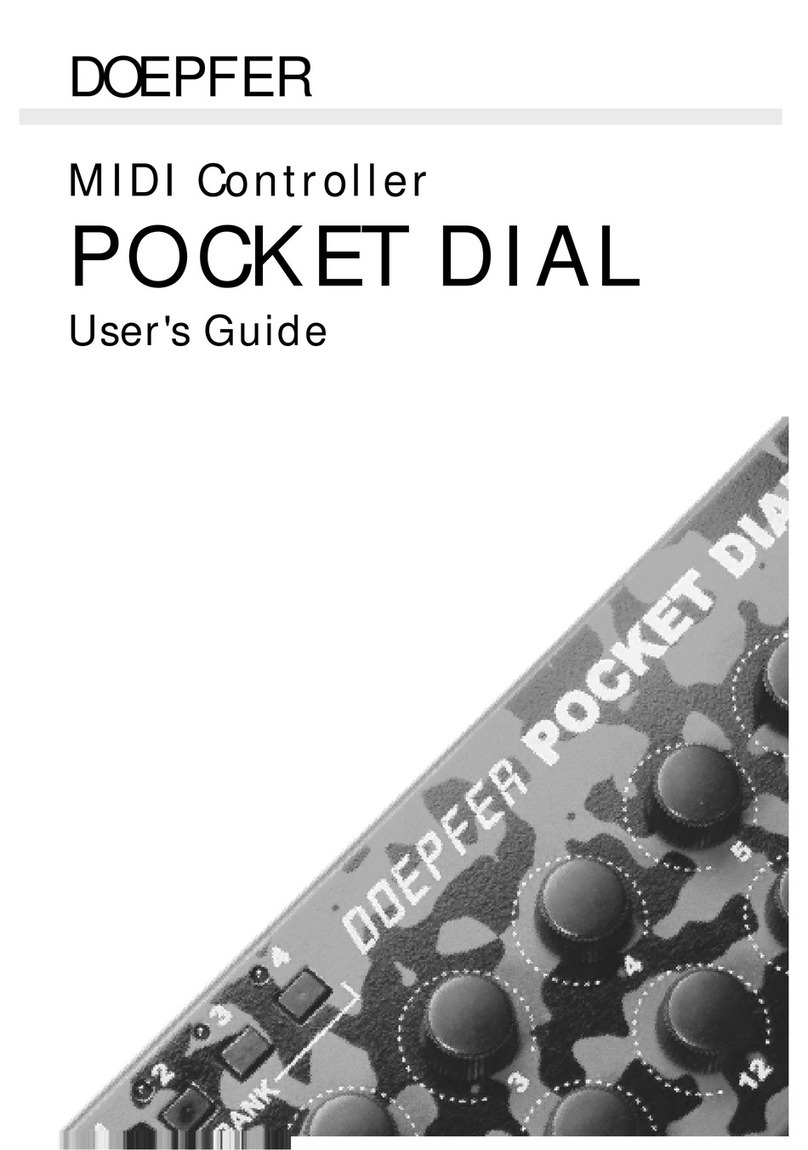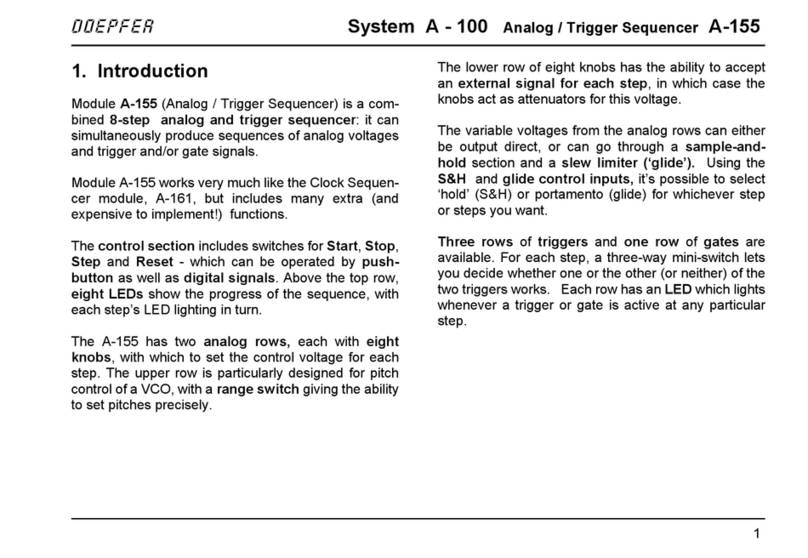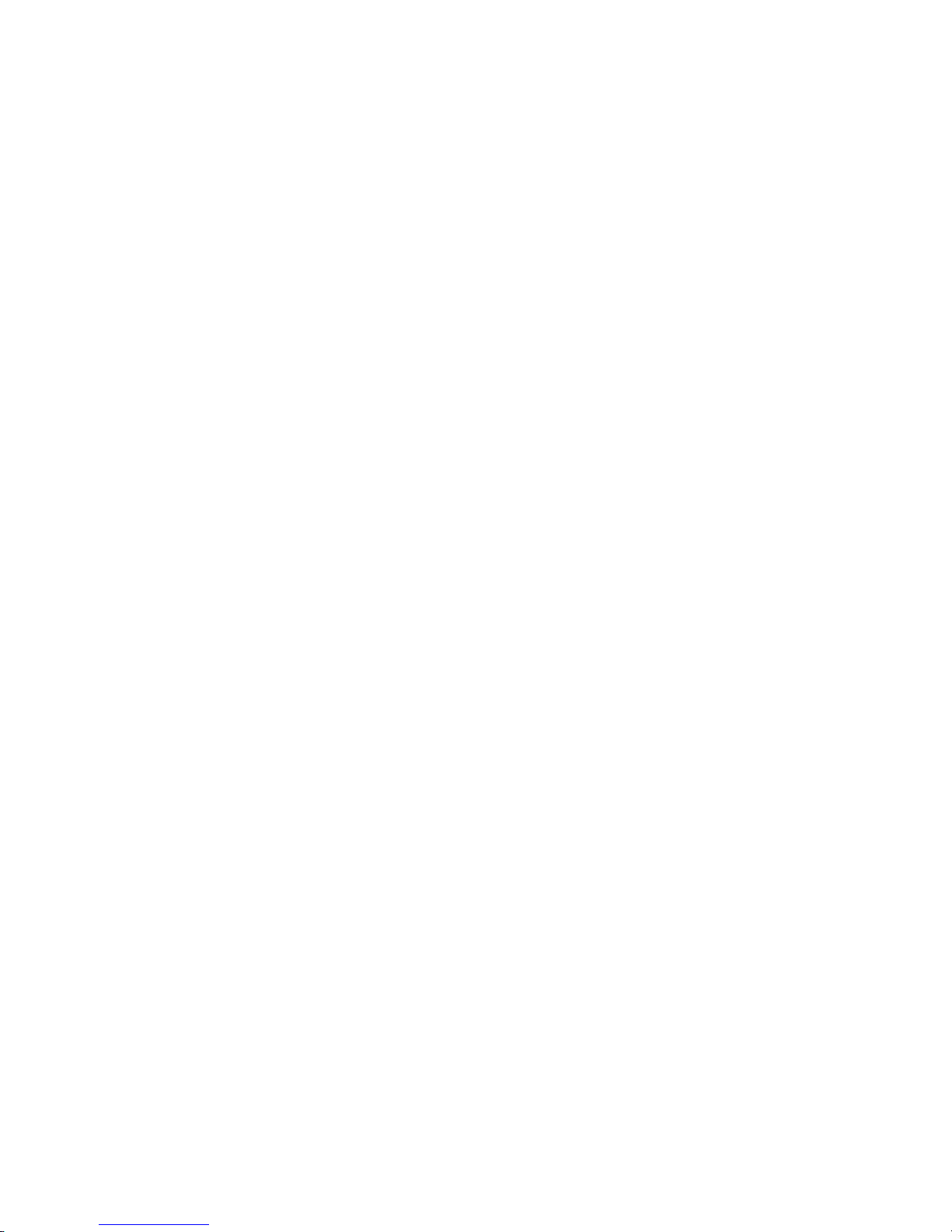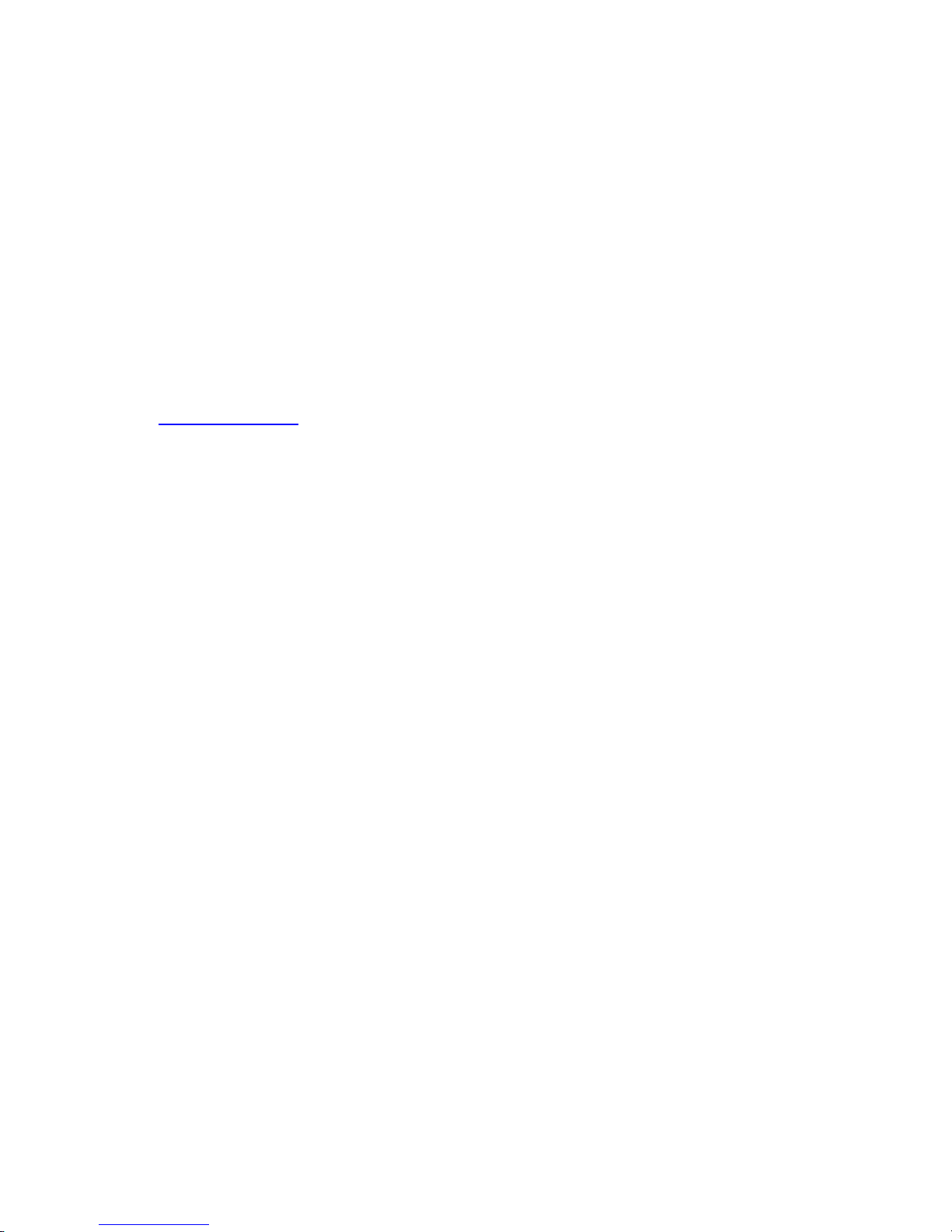Page 3
Operating and Security Instructions
Please follow the given instructions for use of the instrument because this will guarantee
correct instrument operation. Due to the fact that these instructions touch on Product
Liability, it is absolutely imperative that they be read carefully. Any claim for defect will be
rejected if one or more of the items was observed. Disregard of the instructions can
endanger the 6 month warranty.
The instrument may only be used for the purpose described in this operating manual. Due to
safety reasons, the instrument must never be used for other purposes not described in this
manual. If you are not sure about the intended purpose of the instrument please contact an
expert.
The instrument may only be operated with the voltage written on the power input on the rear
panel. Before opening the case disconnect the power plug.
All eventual modifications must only be carried out by a qualified person who will follow the
valid safety instructions. Every modification should becarried out only at the manufacturer or
an authorized service company. Any modification not released by the manufacturer leads to
the extinction of the operation permission.
With the introduction of a third person the warranty will be lost. In case of a destroyed
warranty seal, any warranty claim will be rejected.
The instrument must never be operated outdoors but in dry, closed rooms. Never use the
instrument in a humid or wet environment nor near inflammables.
No liquids or conducting materials must get into the instrument. If this should happen the
instrument must be disconnected from power immediately and be examined, cleaned and
eventually be repaired by a qualified person.
Never subject the instrument to temperatures above +50 øC or below -10 øC. Before
operation the instrument should have a temperature of at least 10 øC. Do not place the
instrument into direct sun light. Do not install the instrument near heat sources.
Keep the top side of the instrument free in order to guarantee proper ventilation, otherwise
the instrument could be overheated.
Never place heavy objects on the instrument.
All cables connected with the instrument must be checked periodically. If there is any
damage the cables must be repaired or replaced by an authorized person.
Transport the instrument carefully, never let it fall or overturn. Make sure that during
transport and in use the instrument has a proper stand and does not fall, slip or turn over
because persons could be injured.
Never use the instrument in the immediate proximity of interfering electronic devices (e.g.
monitors, power supplies, computers) since this could create disturbances within the
instrument and corrupt memory data.
The exchange of electronic parts (e.g. EPROMs for software update) is allowed only if the
instrument is disconnected from power supply.
The instrument should only be shipped in the original packaging. Any instruments shipped to
us for return, exchange, warranty repair, update or examination must be in their original