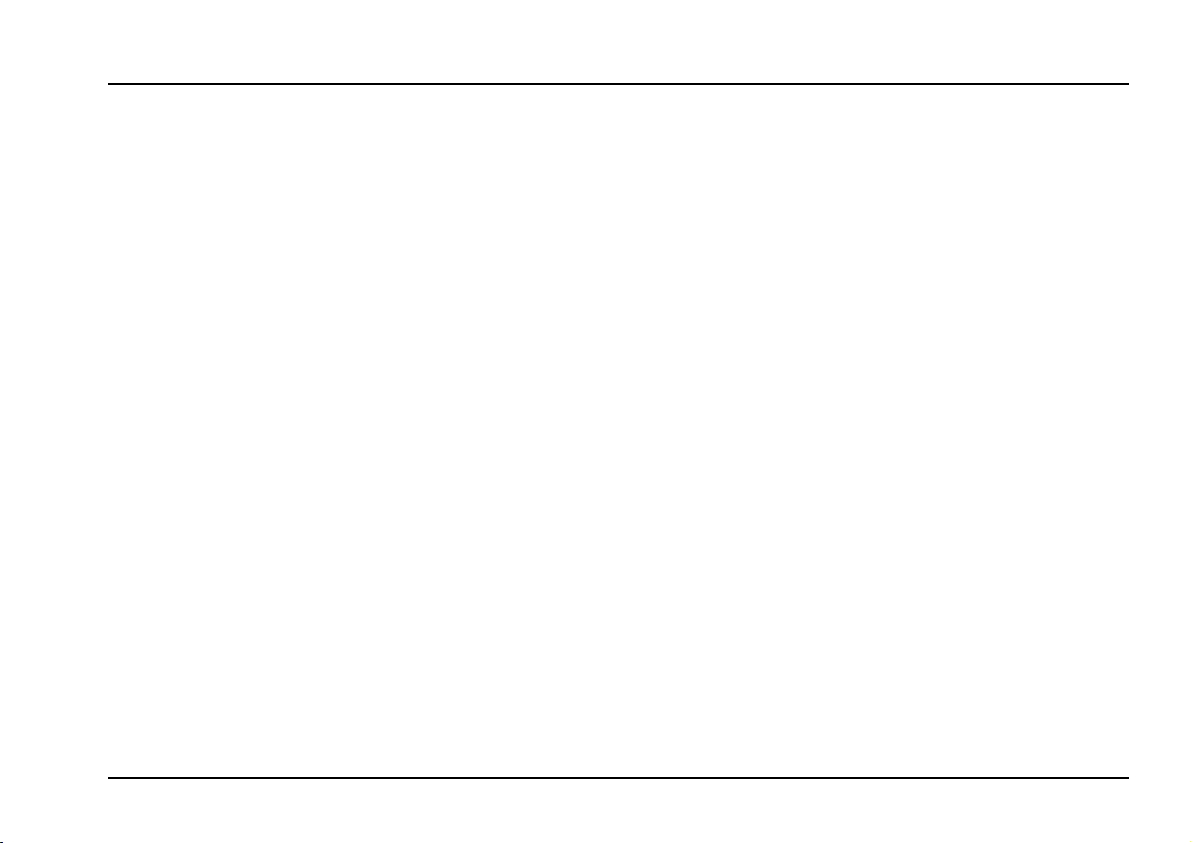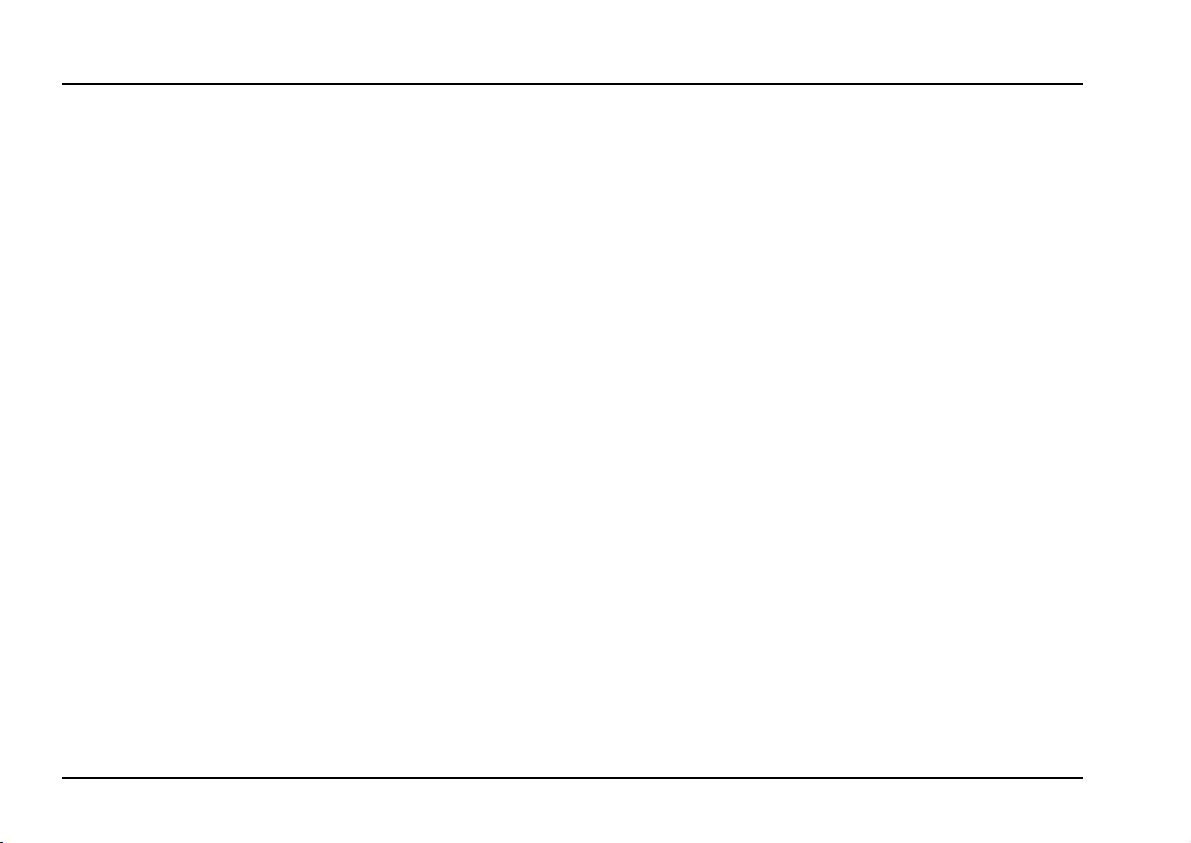A-107 Multitype Morphing Filter System A - 100 doepfer
8
4 Chain
Operating this button calls up a chain from the me-
mory, i.e. the chain is copied from the non-volatile
memory into the working buffer. To avoid wrongly
operation one has to keep the button pressed for about
one second before the function is executed.
The display shows the number of the last chain in use
(e.g. C23) and the right decimal flashes slowly as a
warning that the chain in the working buffer will be
overwritten if the process is continued.
If the chain button was operated wrongly one simply
has to operate the Step button 2or the Filter button 3
to reach the corresponding display mode.
How to copy a chain from the memory into the working
buffer:
D Select the number of the desired chain by
means of the Value control 6.
D Operate the Chain button again and hold it
pressed for about 2 seconds.
GET During this time the right decimal points flashes
fast and the display shows GET.
H If you release the chain button while the display
shows "GET" the copy procedure is interrupted
and the right decimal point flashes slowly again.
After about 2 seconds the chain is copied from the
non-volatile memory into the working buffer.
5 Prog
Operating this button stores a chain into the memory,
i.e. the chain is copied from the working buffer non-
volatile memory. To avoid wrongly operation one has
to keep the button pressed for about one second
before the function is executed.
The display shows the number of the last chain in use
(e.g. P19) and the right decimal flashes slowly as a
warning that the chain in the memory will be overwrit-
ten if the process is continued.
If the chain button was operated wrongly one simply
has to operate the Step button 2or the Filter button 3
to reach the corresponding display mode.
How to store a chain into the non-volatile memory:
D Select the number of the desired chain by
means of the Value control 6.
D Operate the Chain button again and hold it
pressed for about 2 seconds.
PRG During this time the right decimal points flashes
fast and the display shows GET.