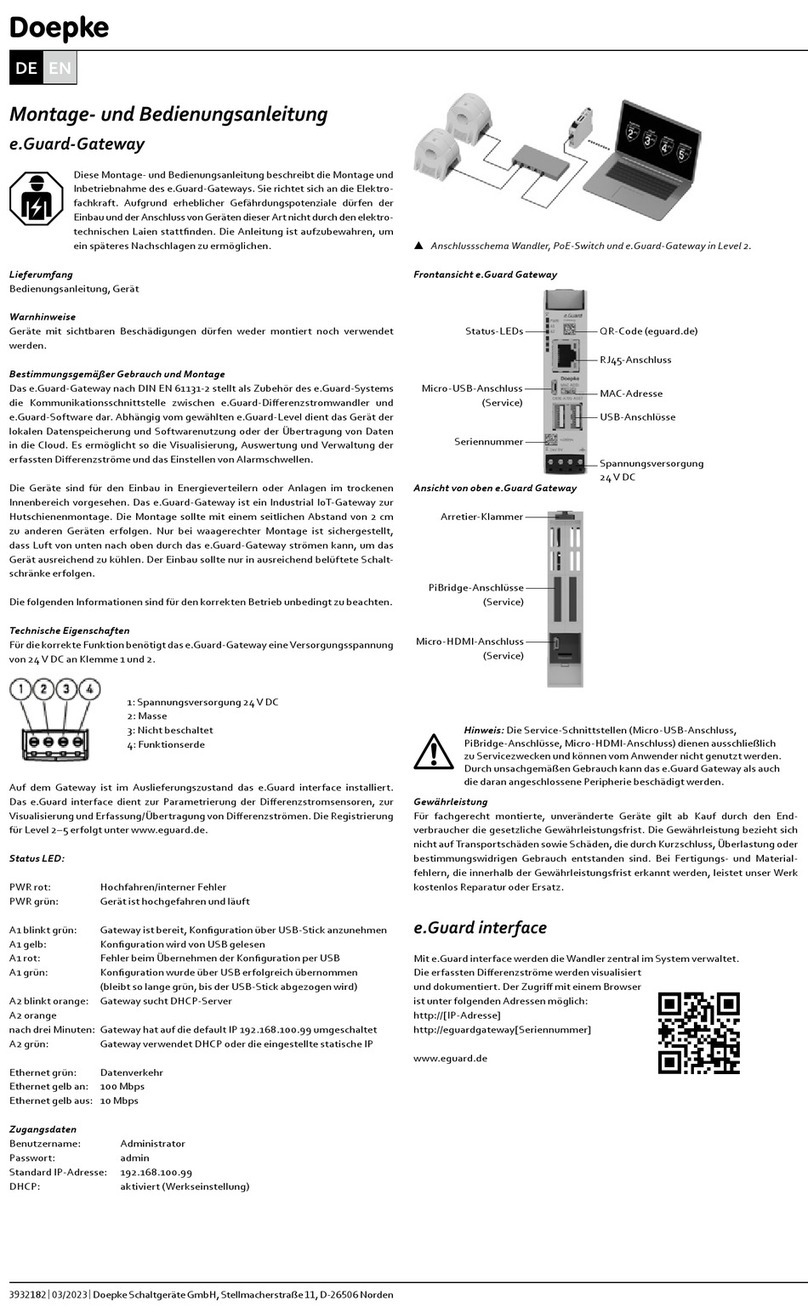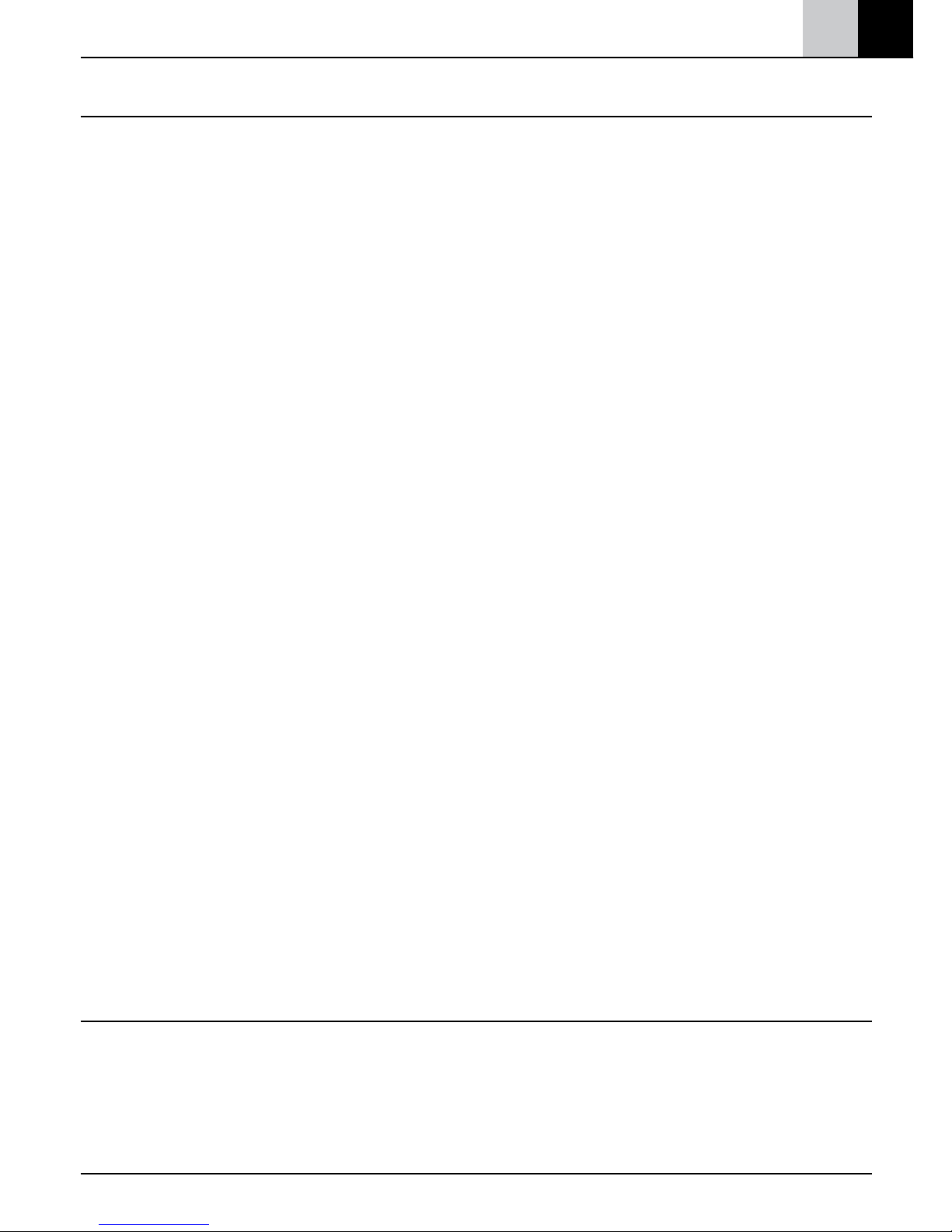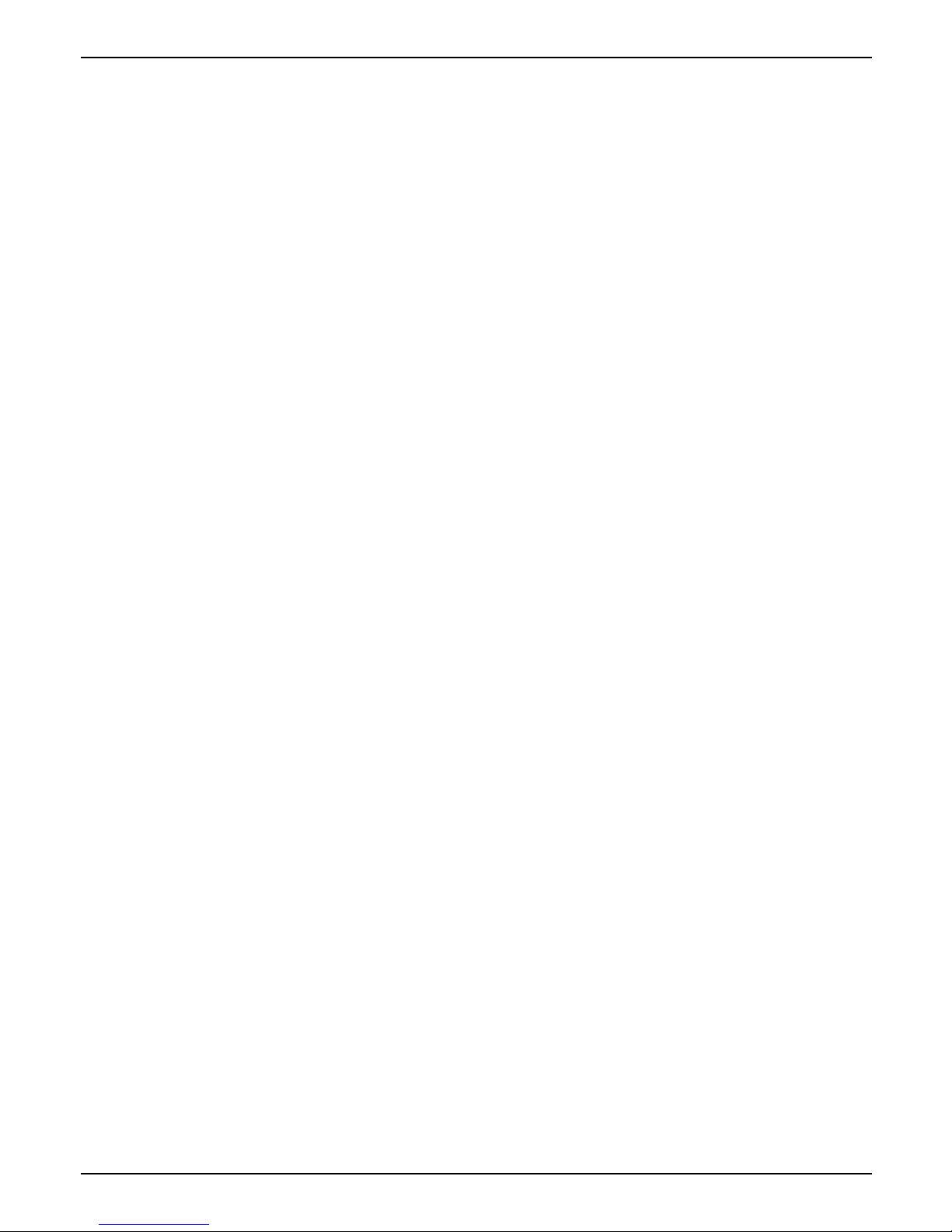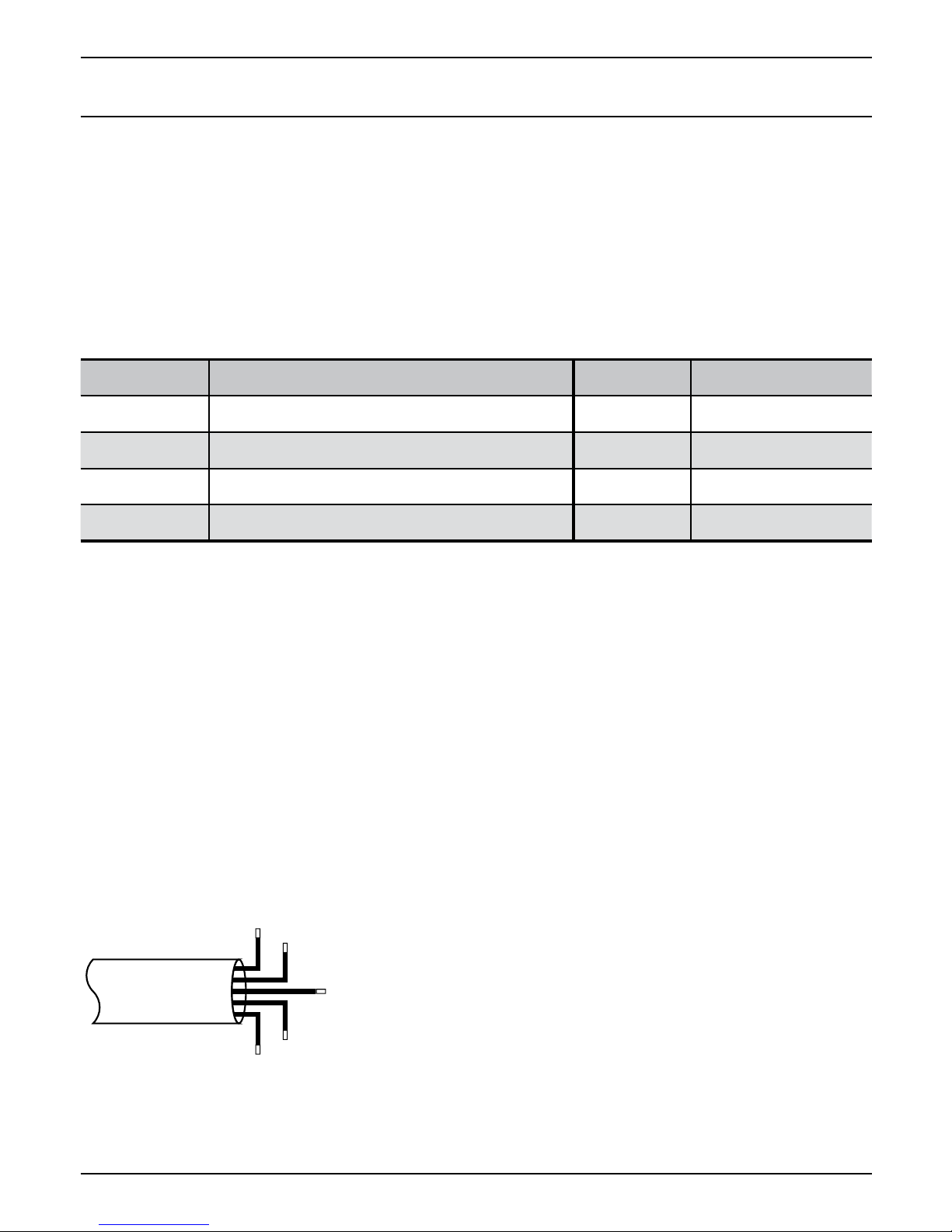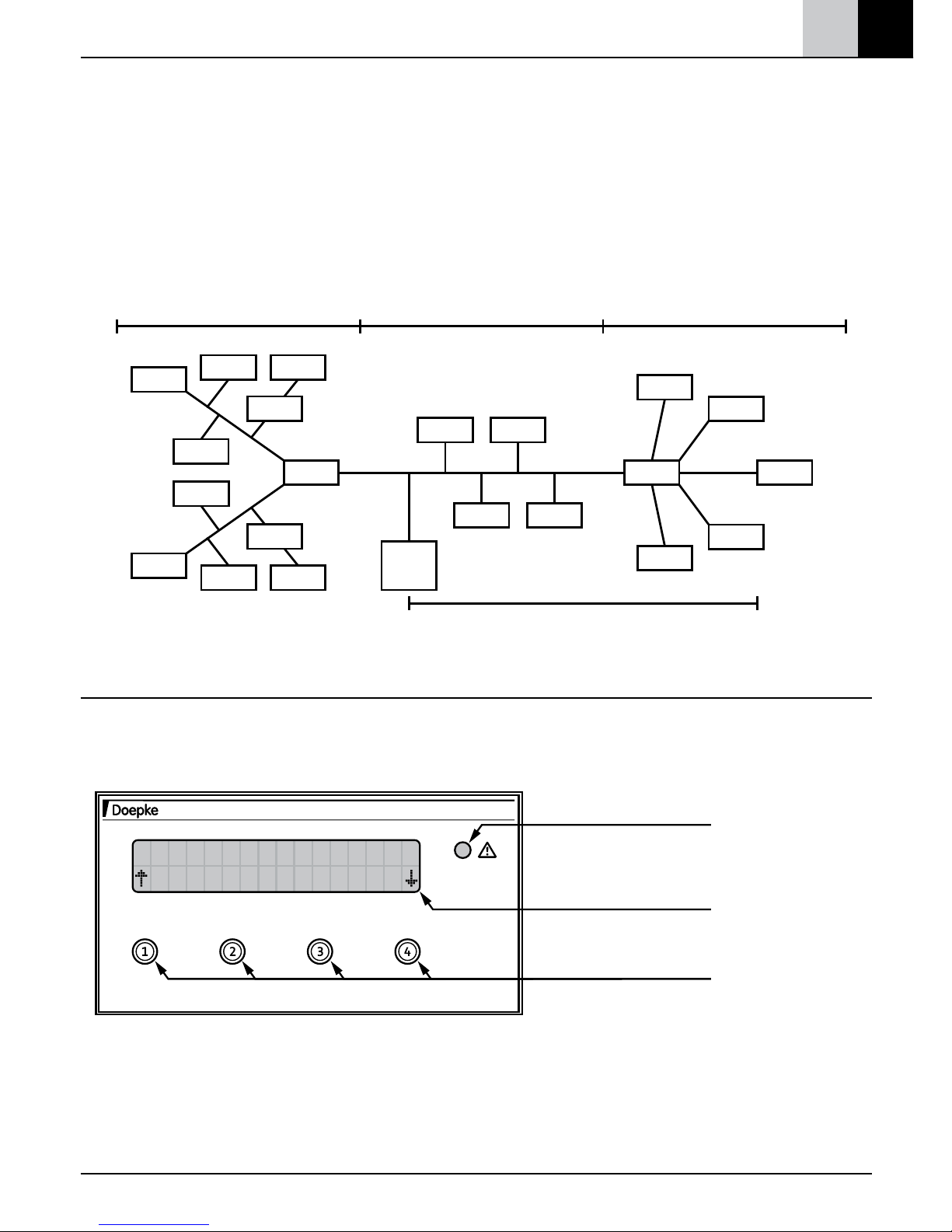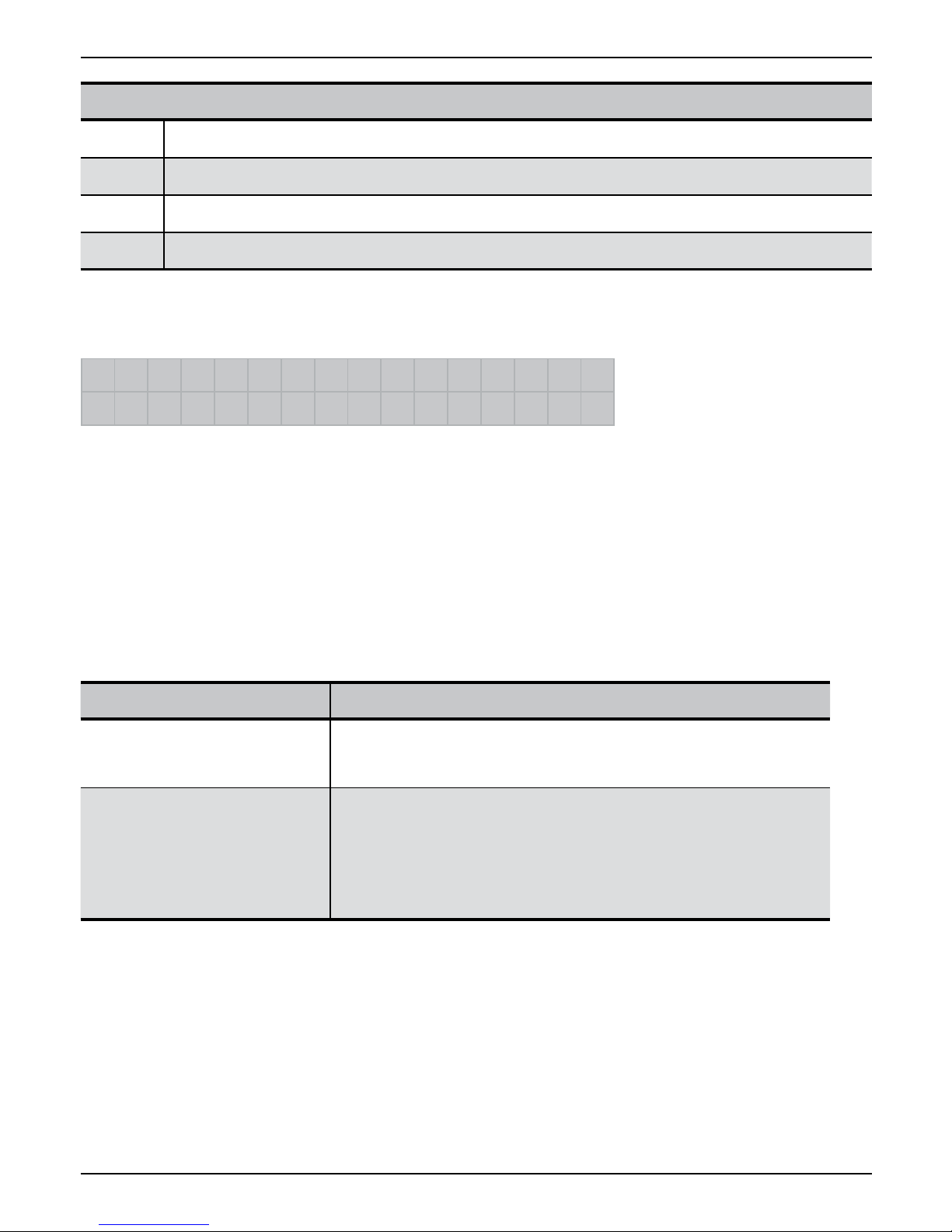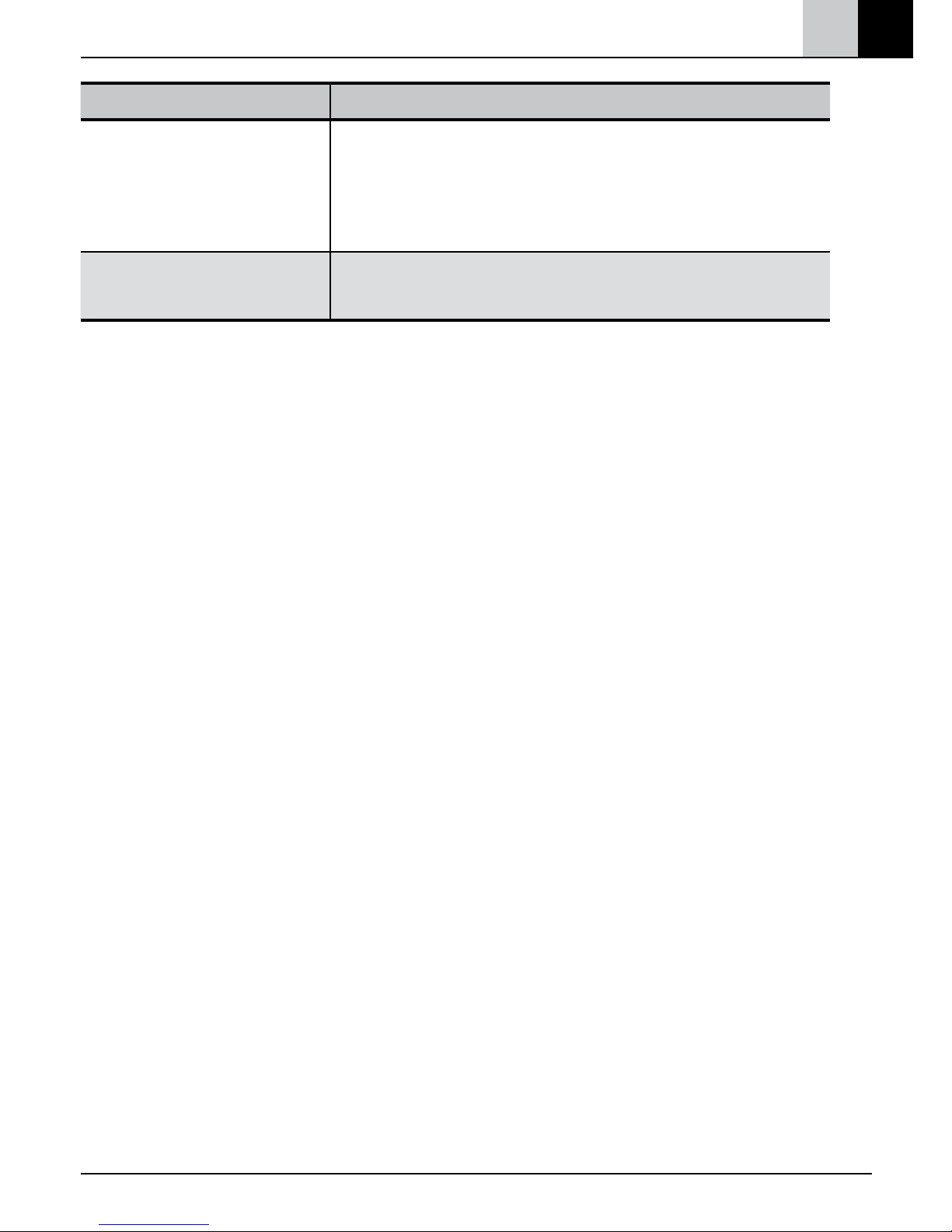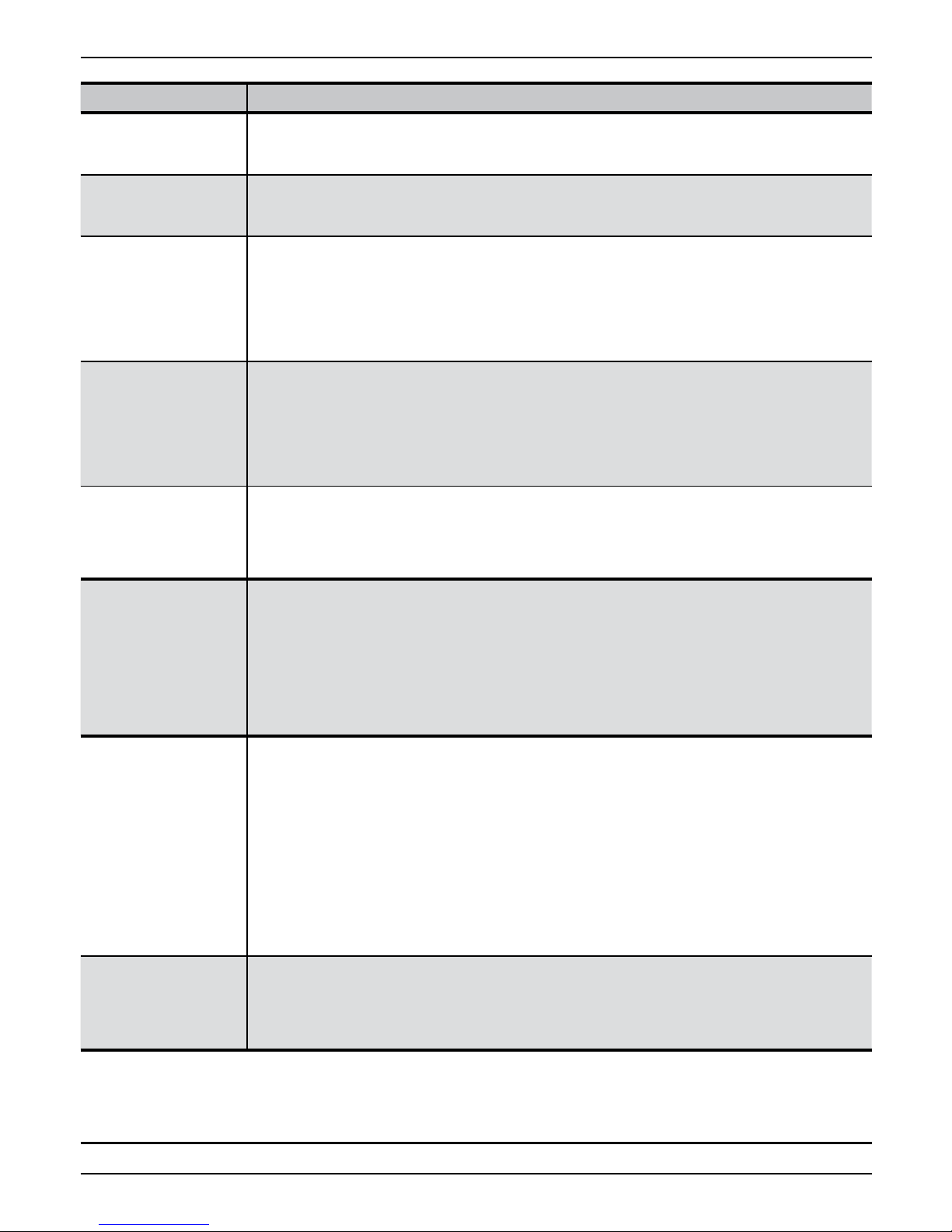Content
��������������������������������������������������������������������������������������
������������������������������������������������������������������������
��������������������������������������������������������������������������������
����������������������������������������������������������������������
���������������������������������������������������������������
������������������������������������������������
�����������������������������������������������������������������������������
����������������������������������������
������������������������������������������������������������������������
�����������������������������������������
��������������������������������������������������������
�������������������������������������������������������������������������
��������������������������������������������������������������������
�������������������������������������������������������
�������������������������������������������������������
�������������������������������������������������������
�������������������
��������������
��������������������������������������������
������������������������������������������������������������������������
����������������������������������������������������������������������������������
��������������������������������������������������������������������������
����������������������������������������������������������������������������������
�����������������������������������������������������������������
��������������������������������������������������������������
������������������������������������������������������������������������
������������������������������������������������������������������������������
2
Doepke