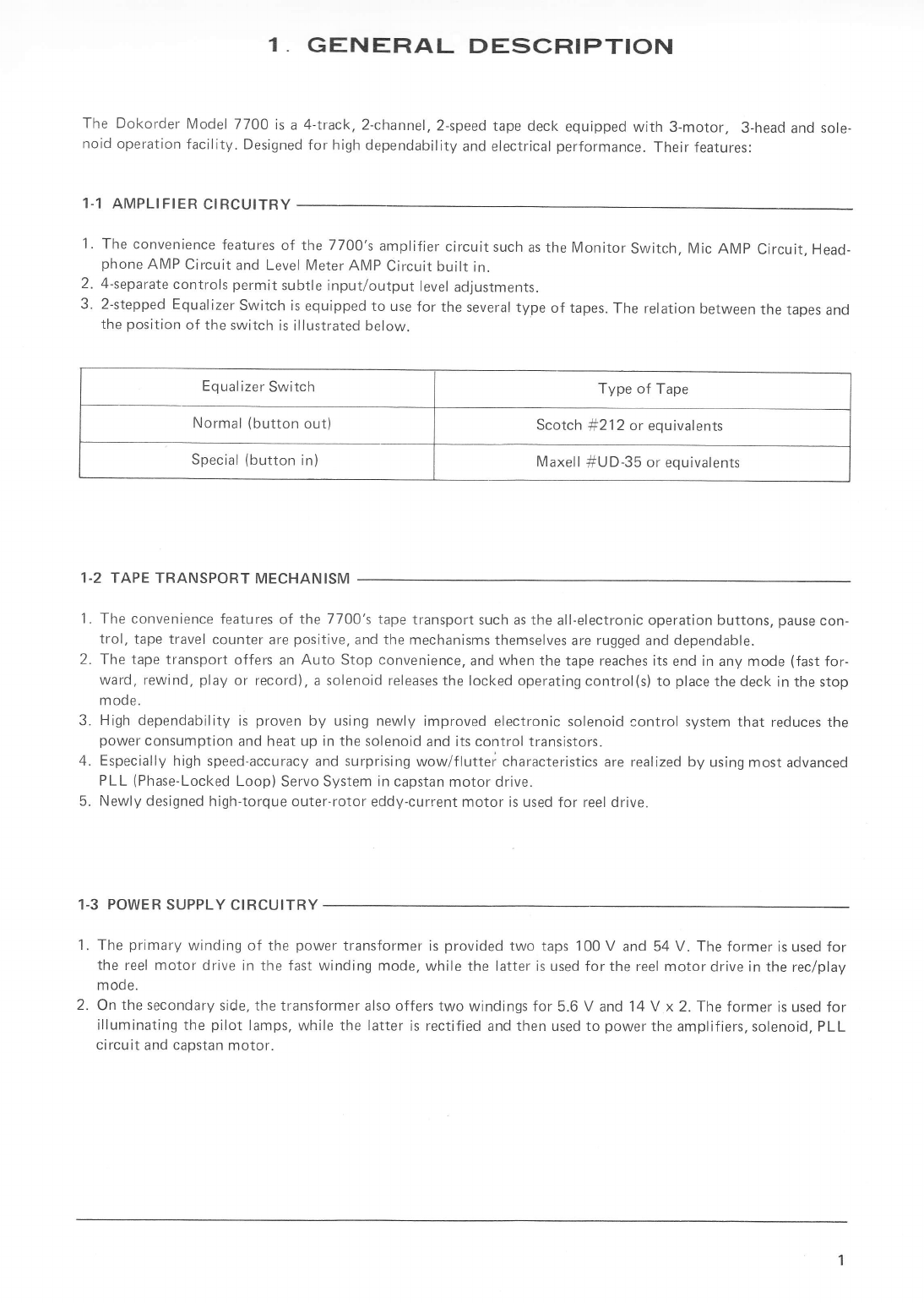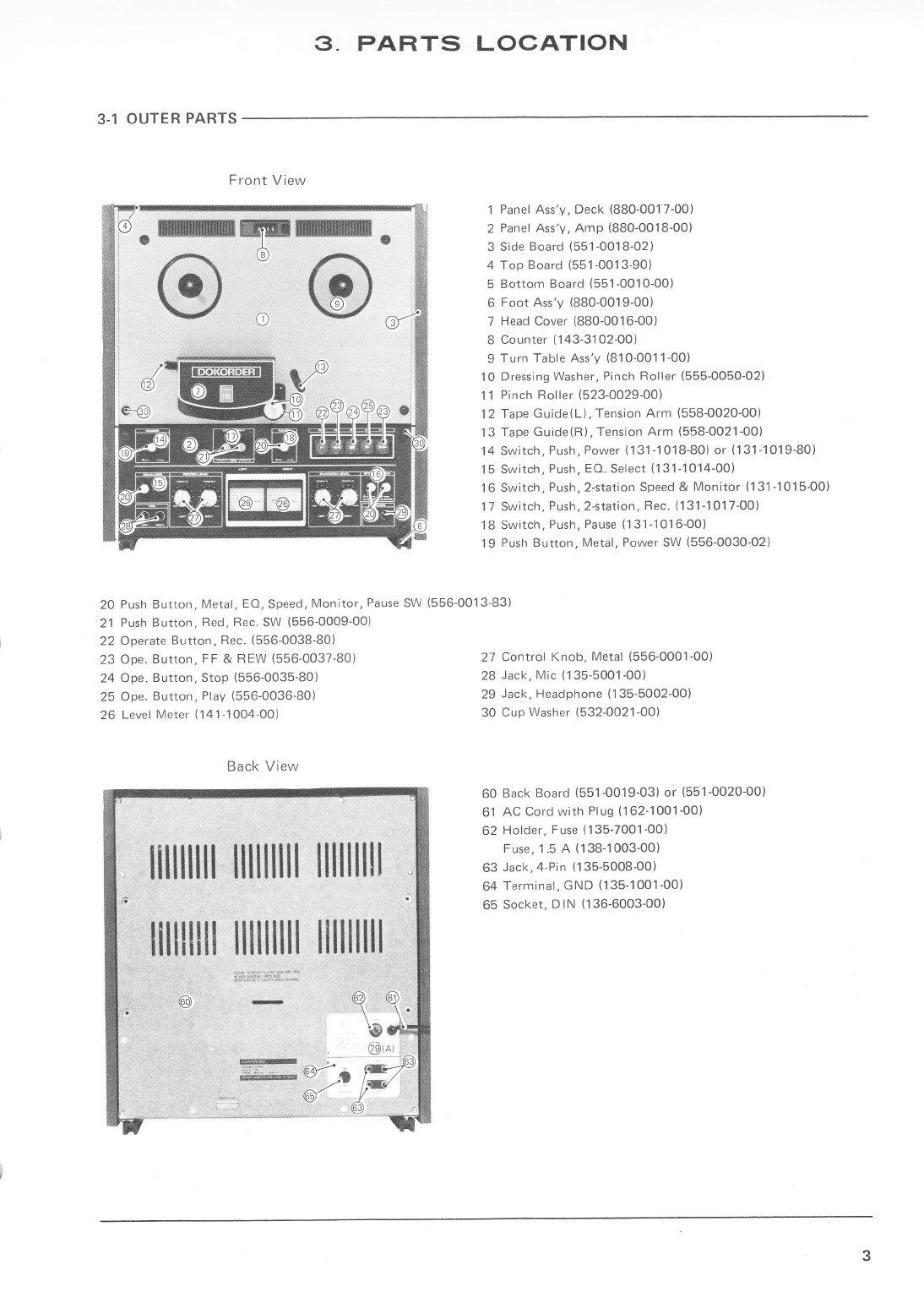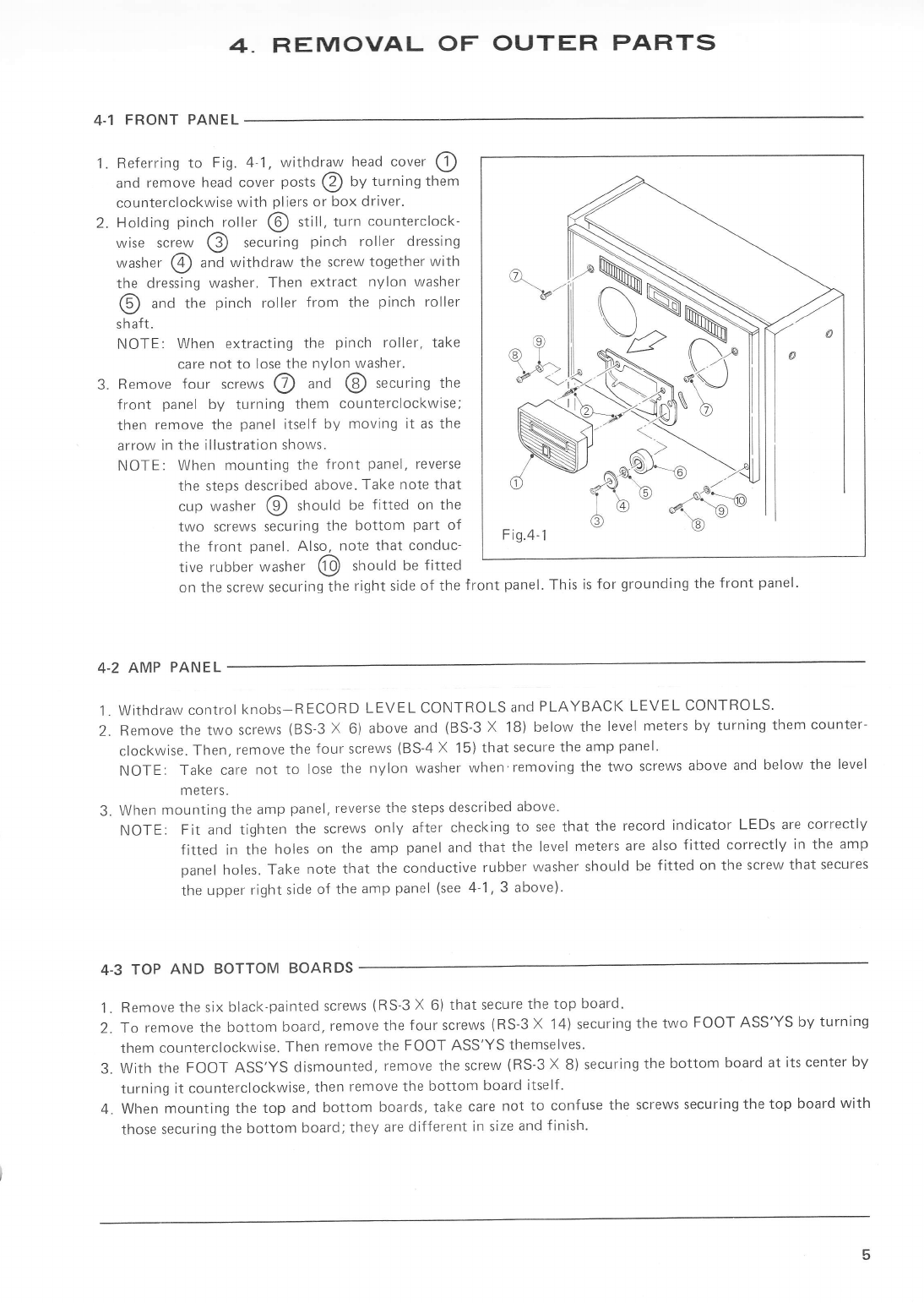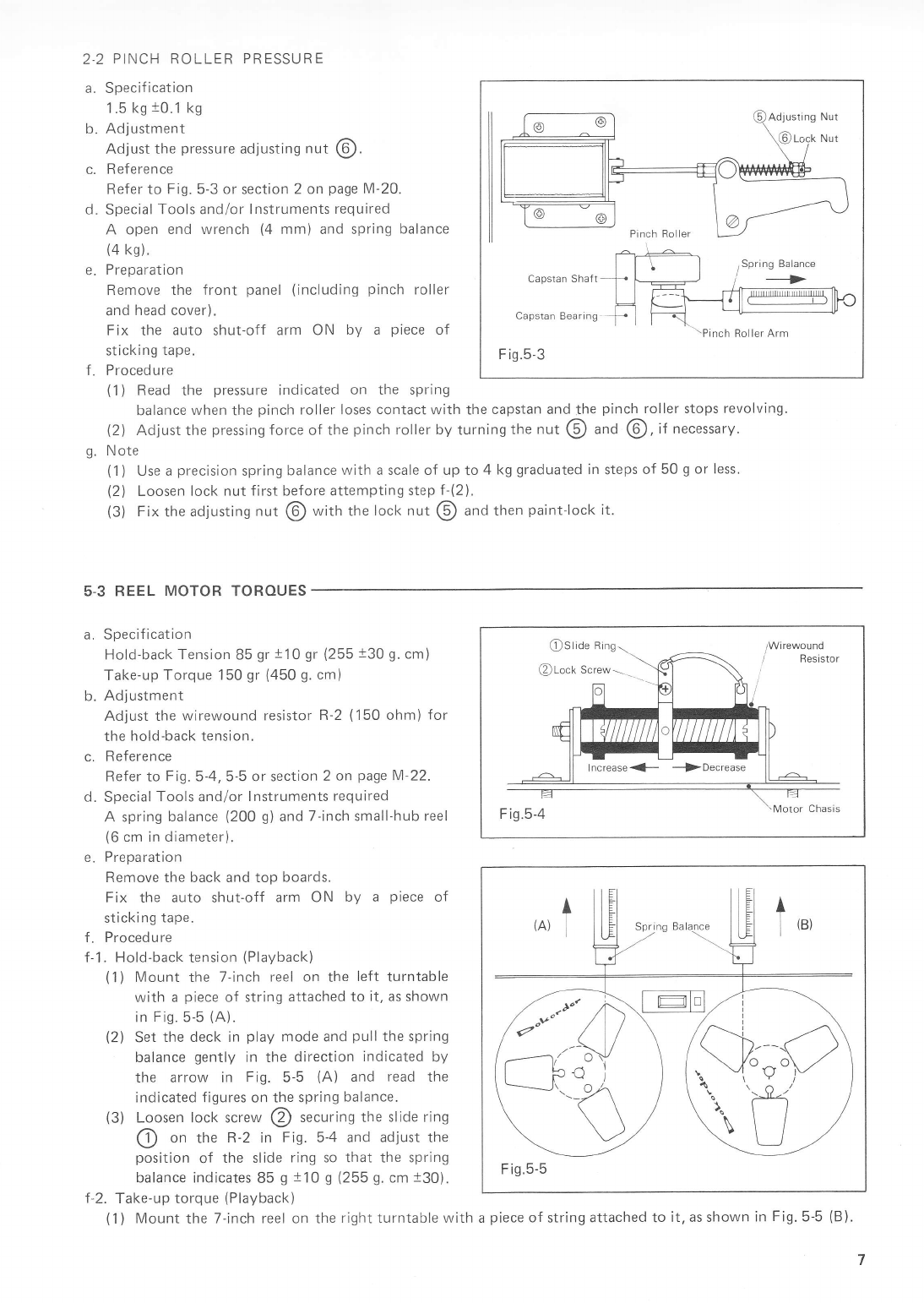3-2 INNER PARTS
*T*-
v
Front View
Back View
ffiir:t:rj':::.. : :- -:;.. :'. .:.:ii.::':::l:;.=?:@
31 Solenoid, Brake, DC-24V 48 ohm (1 1 6-2002-00)
32 Linkage, Brake (525-0025-00)
33 Stopper, Brake Linkage (528-0008-00)
34 Linkage, Brake Solenoid (525-0027-00)
35 Bracket, Brake (533-0082-00)
36 Guide, Brake Linkage (528-0009-00)
37 Spring, Brake (541-0007-05)
38 Solenoid, Pinch Roller Pressure, DC-24V 15 ohm
(1 1 6-2003-00)
39 Spring, Pressure (541-0010-01 )
40 Arm, Pinch Roller Drive (525-0029-00)
41 Arm, Pinch Roller (525-0032-00)
42 ShaIt, Pinch Roller (521-0025-05)
43 Arm, Auto Shut-Off 825-OO24-O4)
44 Switch, Micro, Auto Shut-Off (131-3001-00)
45 Bearing, Capstan \522-OO1O-O2)
46 Dressing Plate, Tape Lifter (521-0029-00)
4-l Head Base Ass'Y (830-001 1-00)
48 PC Board Ass'y (PCM-365A), Head Connect (831-0004-00)
49 Tension Arm Ass'v (Left) (840-0016-00)
50 Tension Arm Ass'y (Right) (840 0018'00)
51 Pulley, Motor, No.3 (523-0031-04)
52 Belt, Capstan Drive 1524-OOO7-O2)
53 Belt, Counter Drive {524-0006-00)
54 PC Board Ass'y (PCM-3978), Rec. & Pause (821-0020-00)
55 PC Board Ass'v {PCM-395,4), LED (821-00i9-00)
56 Switch Ass'y, Operate {820-0016-00)
57 Chassis(A). Amp. (512-0011-83)
66 Power Transformer (1 1 1-102 1-00)
67 Resistor. Wirewound, 1200 ohm 20 W \3O2-122O-8OI
Resistor, Wirewound, 600 ohm 15 W (302-6018-90)
68 Resistor, Wlrewound, 200 ohm 10 W (302-2018-90)
Resistor. Wirewound, 150 ohm 10 W (302-1518-90)
69 Motor, Reel {1 1 3-1 002-00)
70 Motor, CaPstan (1 14-5001'00)
71 PC Board Ass'y (PCM-4118), Capstan Motor (861-0003-00)
72 PC Board Ass'y (PCM-361C), Capacitor, Reel Motor
(161-1034-00)
73 PC Board Ass'y (PCM'417C), Control {851-0008-00)
74 PC Board Ass'v {PCM-4138), Bias OSC (851-0009-00)
75 Arm, Flywheel Support (533-0020-02)
76 Flywheel (523-0030-0 i )
77 PC Boarcl Ass'y (PCM-416E), Operate SW (821-0021-00)
78 PC Board Ass'v (PCM-446Ai, Amp {871-0012-00)
79 Chassis(A), Power Supplv (533-0048-01)
Chassis (B), Power Supplv (533-0049-00)
8o chassis (B), AmP. (512-0012-oo)
v
?.'-
u,
Q9(B) I
*-l
€re1I
u- v-