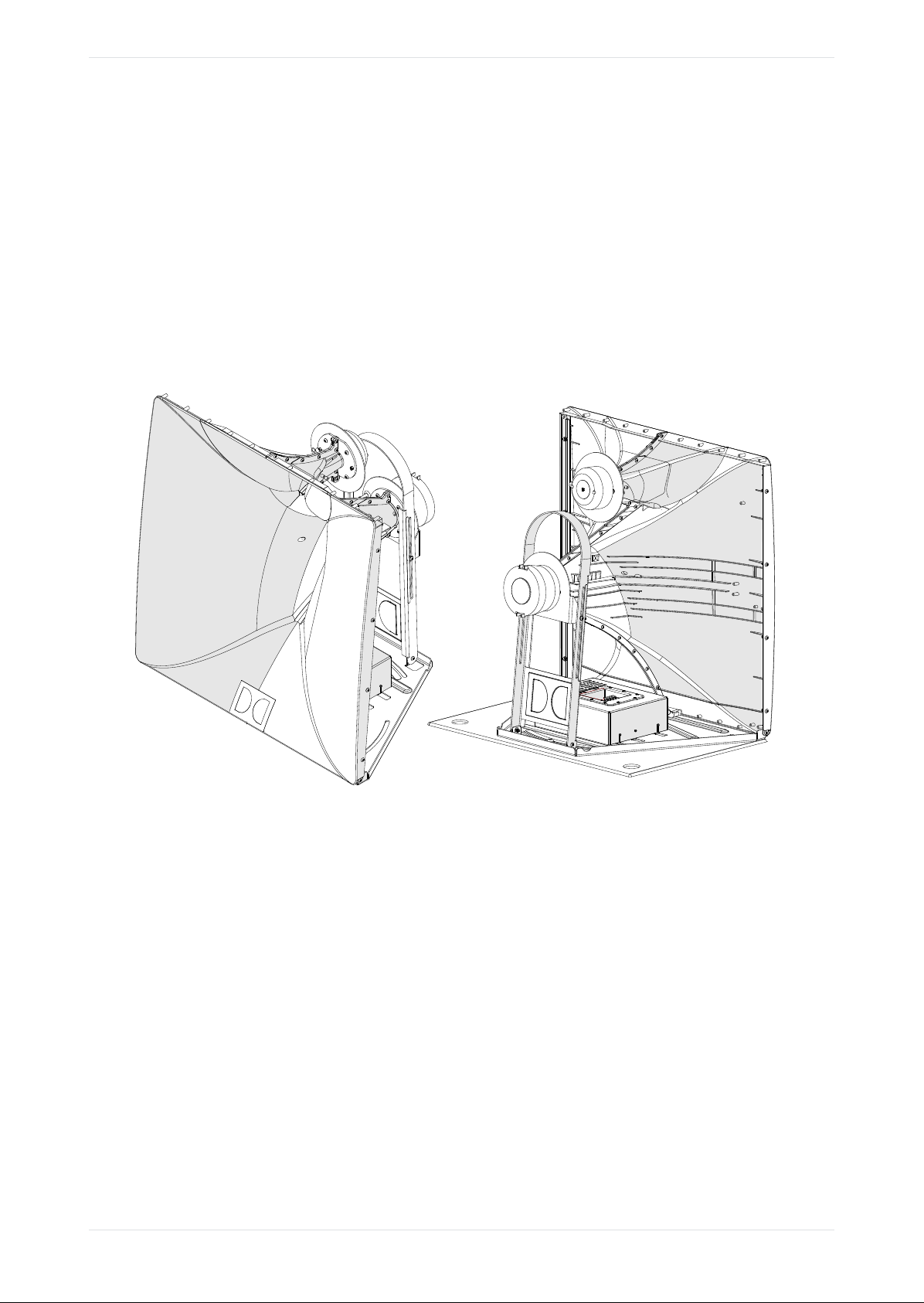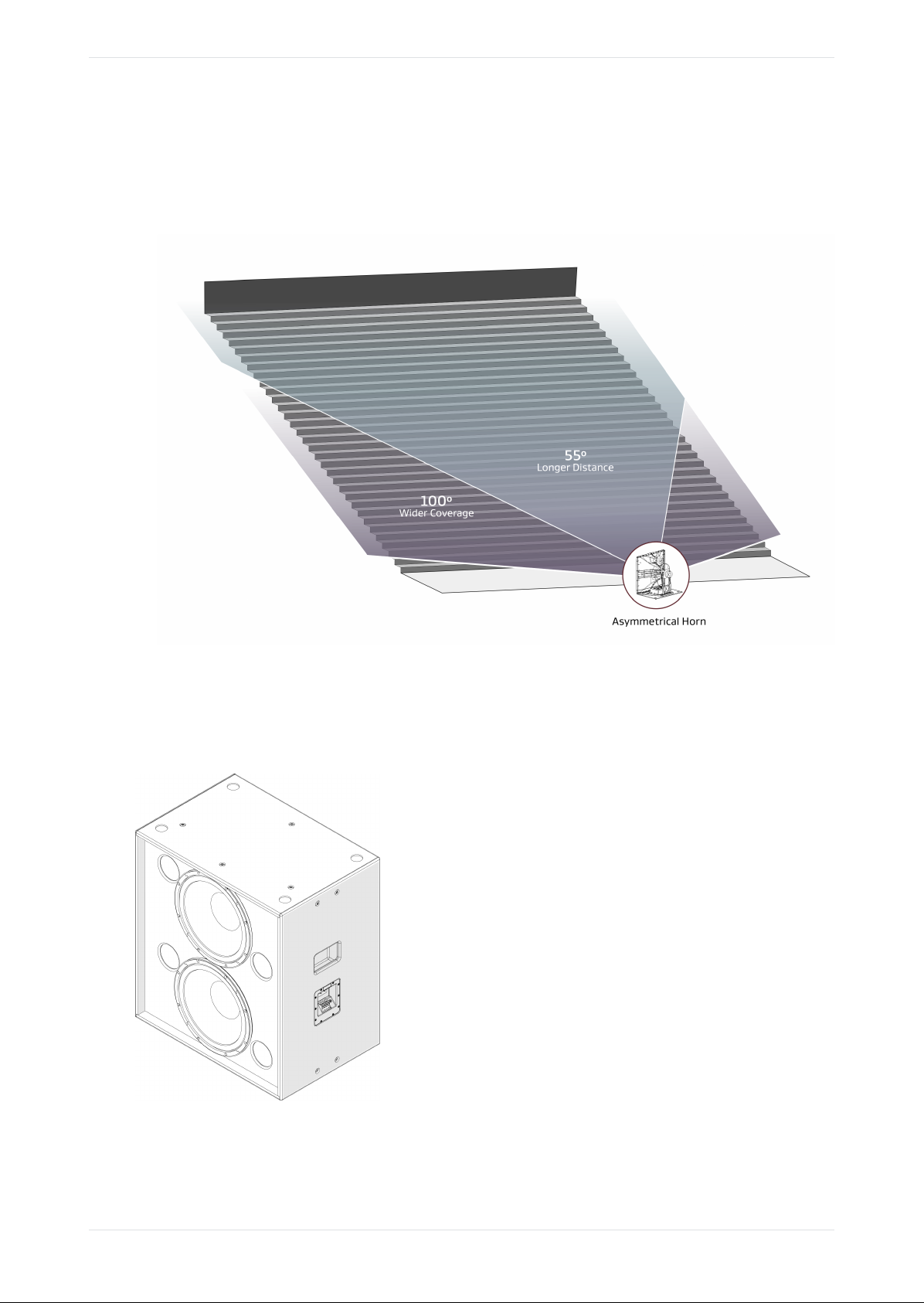Dolby is not responsible for the application of its products for any purpose or the
misuse of this information for any purpose. Furthermore, Dolby is not responsible for
the abuse of its products caused by avoiding compliance with inspection and
maintenance procedures or any other abuse.
BKT.FLR floor brackets are available (sold separately) to secure the entire speaker
system to the auditorium mounting surface. Vibration from this type of speaker
system is high and may cause cabinets to shi. Failure to secure the bottom speaker
cabinet to the mounting surface may result in the entire system tipping or falling,
which may cause damage or injury. Proper selection of mounting hardware is not
included; proper assembly and installation of mounting hardware, including, but not
limited to, selection of appropriate weight-bearing support and bracket use, are the
exclusive responsibility of the installer. Dolby disclaims any liability, including
damage or injury, for the use of mounting hardware supplied by any party other than
Dolby. Any modification to the speaker system hardware provided by Dolby (for
example, mounting by drilling holes into the speaker system) will render the product
warranty null and void.
Caution: Use proper liing techniques when working with
heavy objects to avoid personal injury. Always be careful
when moving the CS136LF or the assembled Dolby Speaker
System 131 and employ at least two people when
attempting any relocation of the loudspeakers.
No open flame sources should be placed on or near the apparatus. Do not install near
any heat sources such as radiators, heat registers, stoves, or other apparatus that
produce heat.
Storage temperature: -4 to +140°F (-20 to +60°C). The products covered by this
manual are not intended for use in high-moisture environments. Moisture can
damage the product and cause corrosion of electrical contacts and metal parts. Avoid
exposing the speakers to direct moisture. Keep speakers out of extended or intense
direct sunlight. Premature product failure or serious personal injury could occur if
this product is used outdoors or in wet indoor environments.
Caution: Vibration from this type of speaker system is high
and may cause cabinets to shi. Failure to secure the bottom
speaker cabinet to the building structure may result in the
speaker system tipping or falling, which may cause damage or
injury.
High temperature warning: Loudspeaker system may reach
elevated temperatures during operation. Always remove all
drive signals and allow ample time for the system to cool
down prior to handling.
Hearing damage can occur by prolonged exposure to excessive sound pressure level (SPL); the
loudspeaker is easily capable of generating SPL suicient to cause permanent hearing damage to
performers, production crew, or audience members. Caution should be taken to avoid prolonged
exposure to SPL in excess of 90 dB.
This product is intended for indoor use only.
Clean the metal frame and chassis only with a dry cloth.
Do not block any ventilation openings. Install in accordance with the instructions as detailed in this
manual and the Product Information document.
Do not install near any heat sources, such as radiators, heat registers, stoves, or other apparatus
(including amplifiers) that produce heat.
Dolby Speaker System 131 Owner's Manual 5
Issue 1 Part number: 8800300 1 January 2022