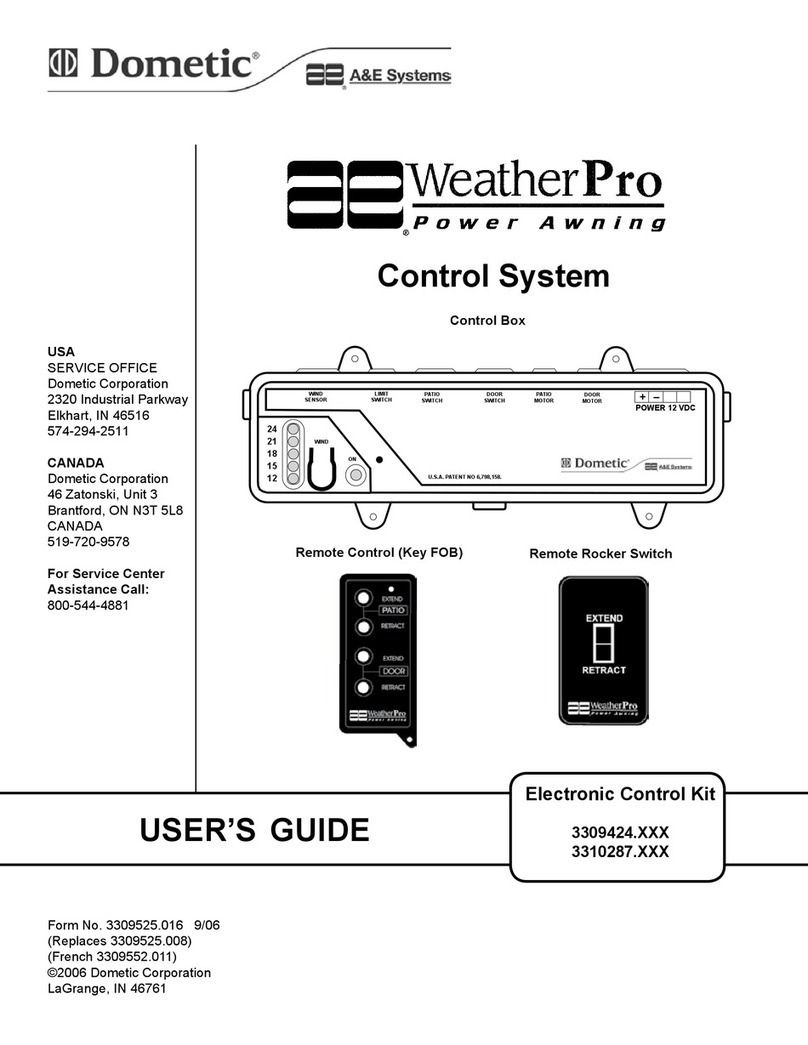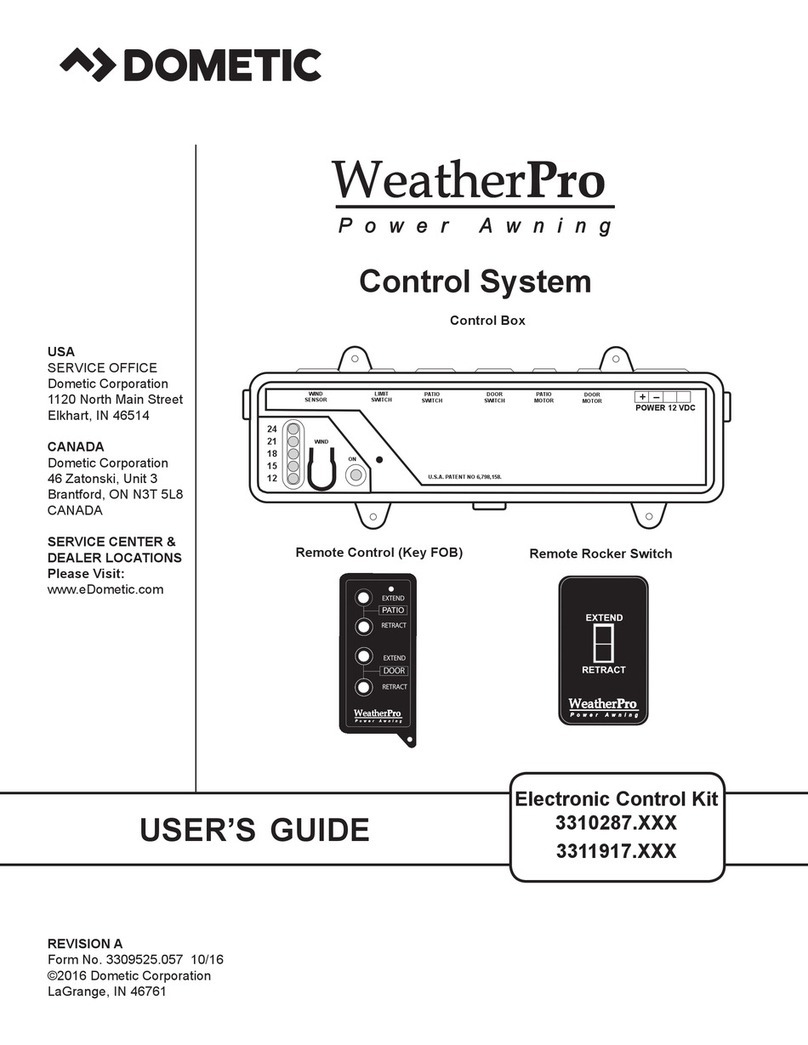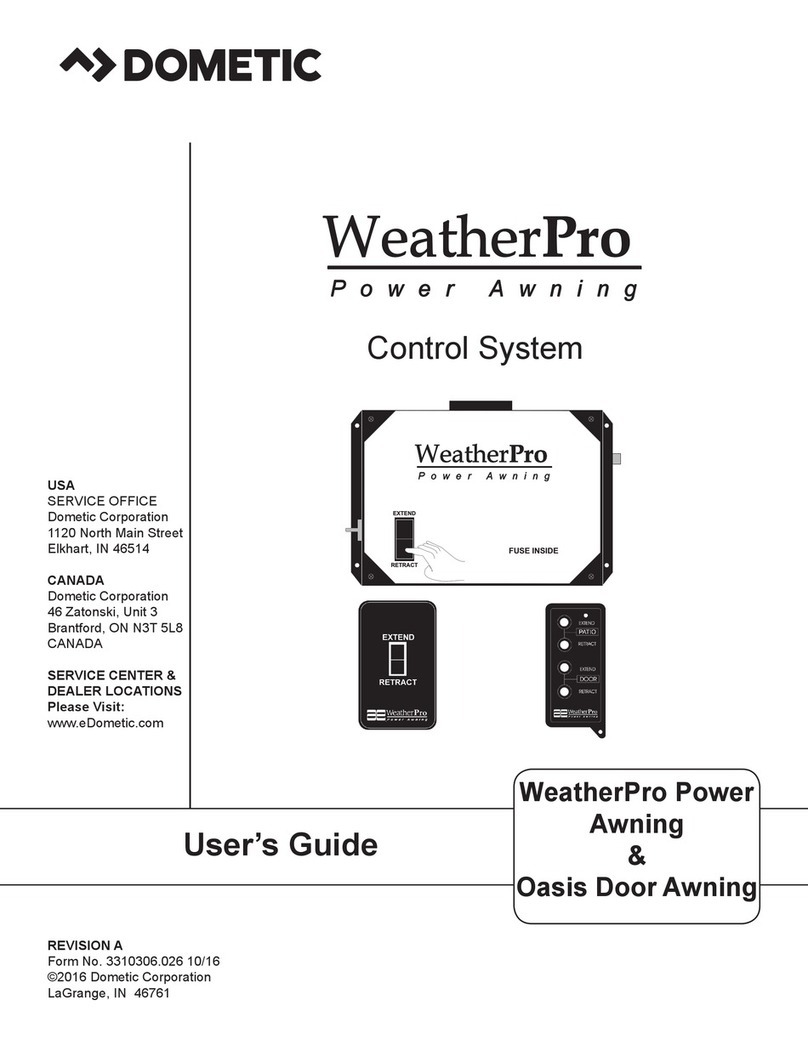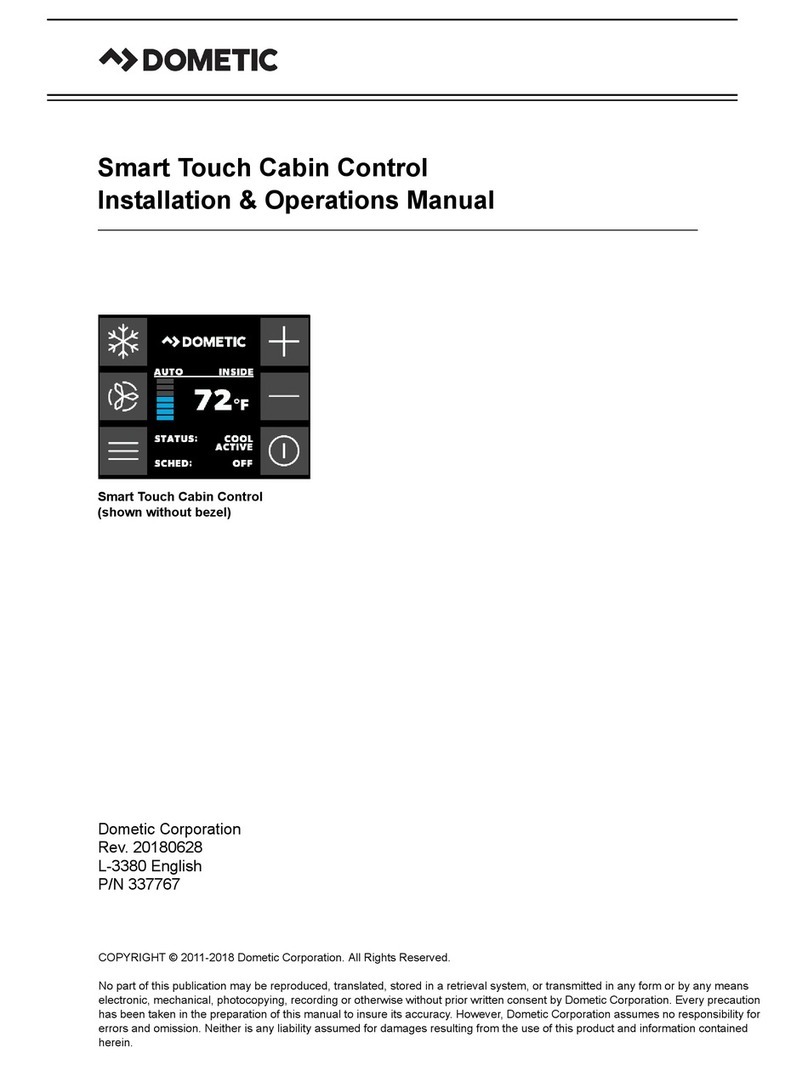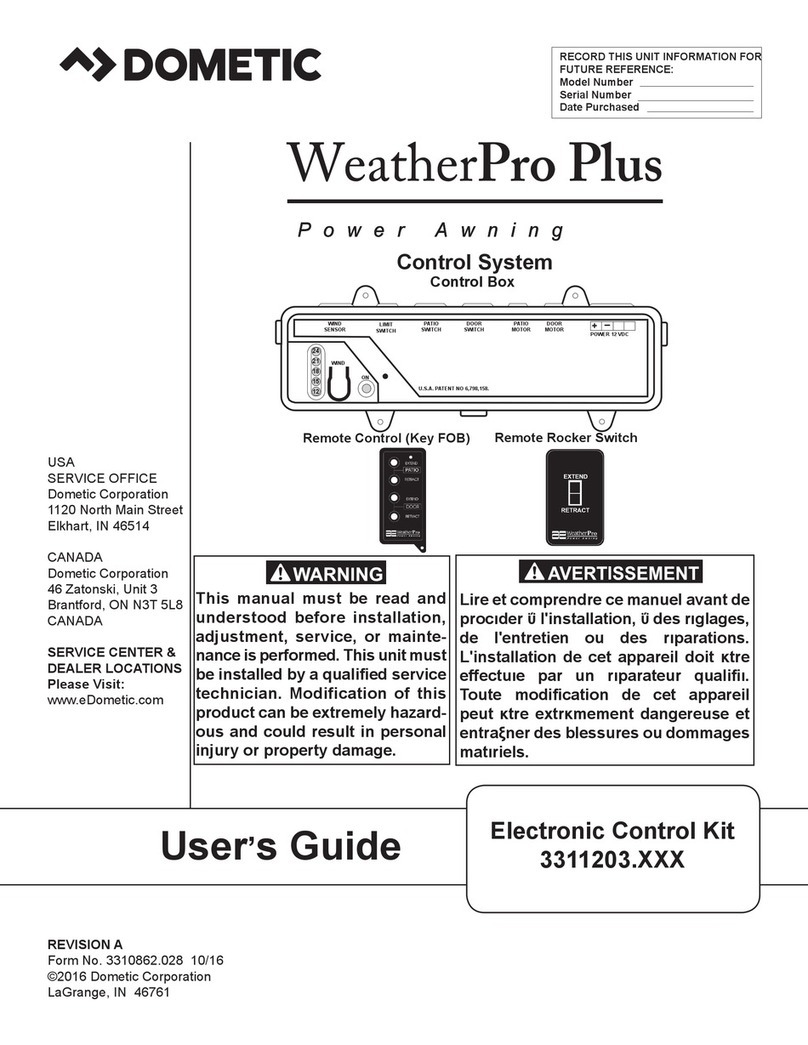INSTALLATION AND WIRING - OVERVIEW
The GP-BMG shunt should be mounted as close to the battery as possible and the
remote display is intended to be mounted on a wall.
RECOMMENDED TOOLS
•Wrench
•Drill
•2" hole saw
•2 ring terminals of appropriate size for battery cable
•Crimp tool for ring terminals
WIRING DIAGRAMS
The following wiring diagrams will be referenced in the next section.
SETUP
INSTALLATION
1. Before doing anything, disconnect all wires from the negative side of the battery.
1. Tap the SETTINGS icon on the
touchscreen display.
2.
•Connection between Shunt and display includes connecting the RV-C Adapter
Cable to the RV-C Extension Cable to the second RV-C Adapter Cable. (Cable
is not shielded)
2. Next, set the battery type and system voltage.
3. Followed by setting the system size.
4. Lastly, enable an external relay if you have one,
and you are done.
3. Install the shunt as shown in the wiring diagram on the previous page.
Note: The negative terminal of the battery must connect directly to the proper
side of the shunt and there should be no other connections to the negative
terminal of the battery for accurate measurements.
4. Connect the shunt to the remote display using the included shielded cable.
Loads &
Sources
Battery
Bank
Relay
GP-Shunt
GP-Display
+_
NOTE: The screen will enter "sleep" mode after 5 seconds of inactivity. If the screen is black, simply
press anywhere on the screen and wait for it to awaken. The auto dim feature can be disabled in
the Screen - Brightness settings.
Connect the GP-Shunt Power Cable to Battery Positive connection.
•Left side of Shunt
connected to Battery,
Right side to loads
Battery Load