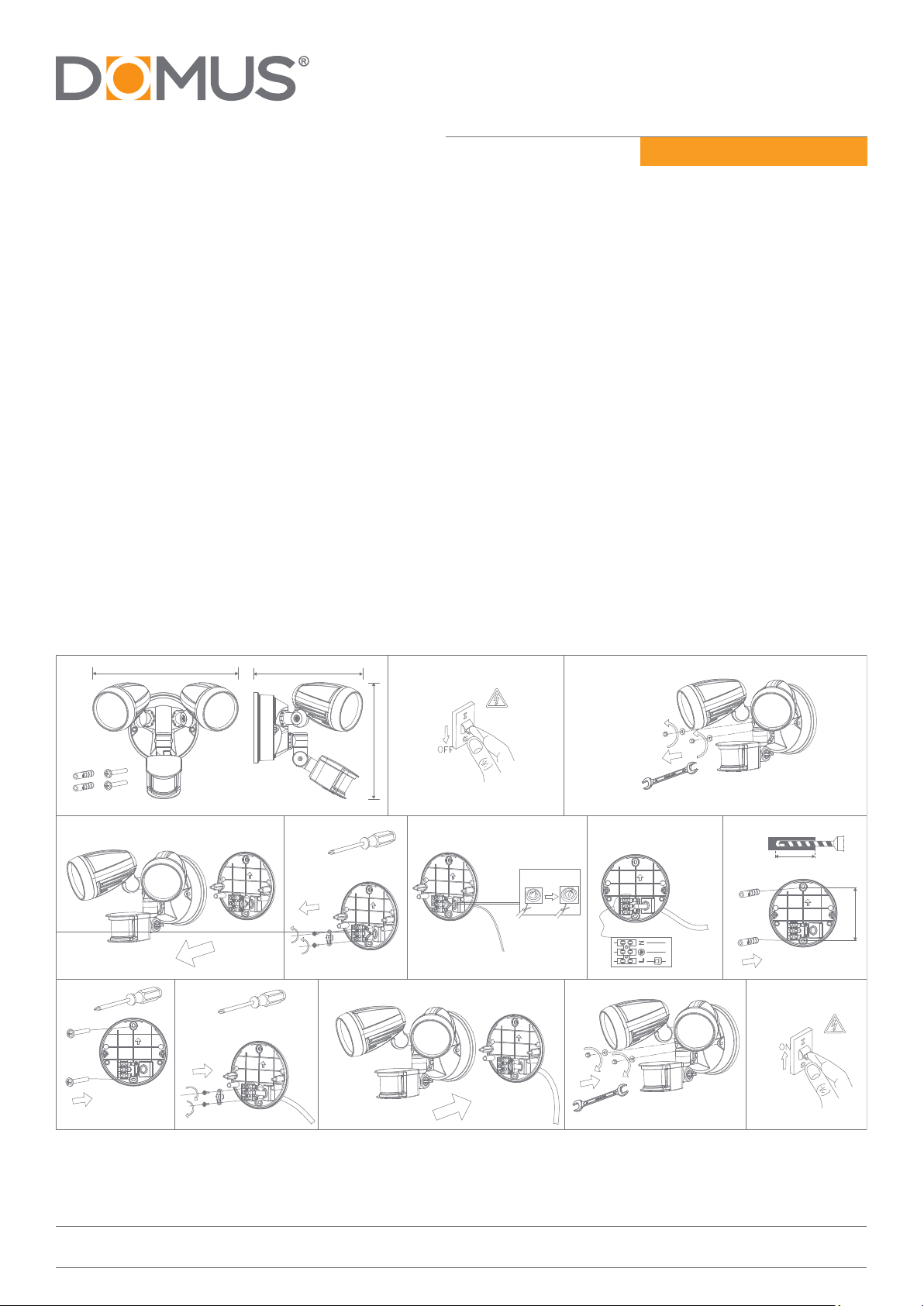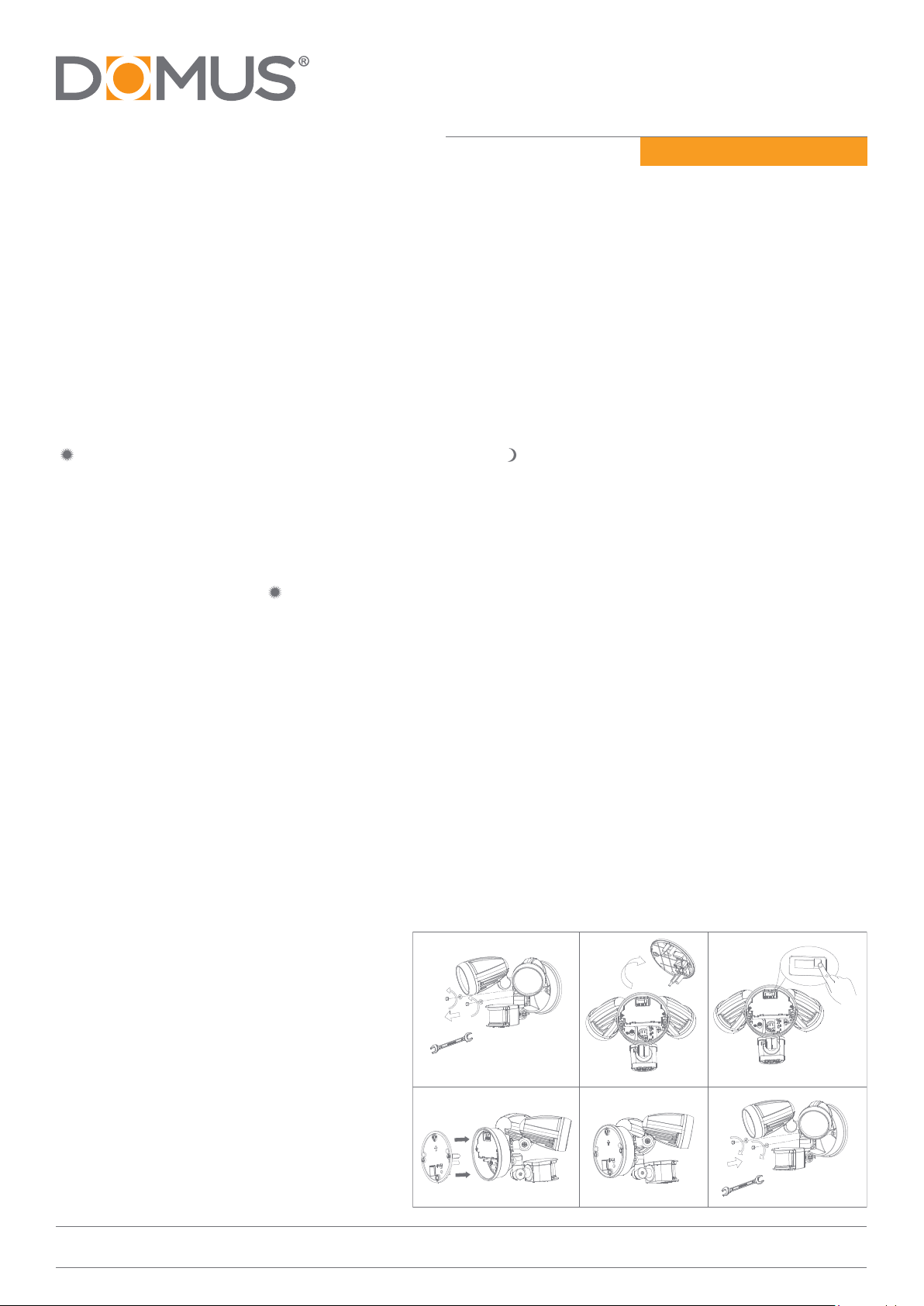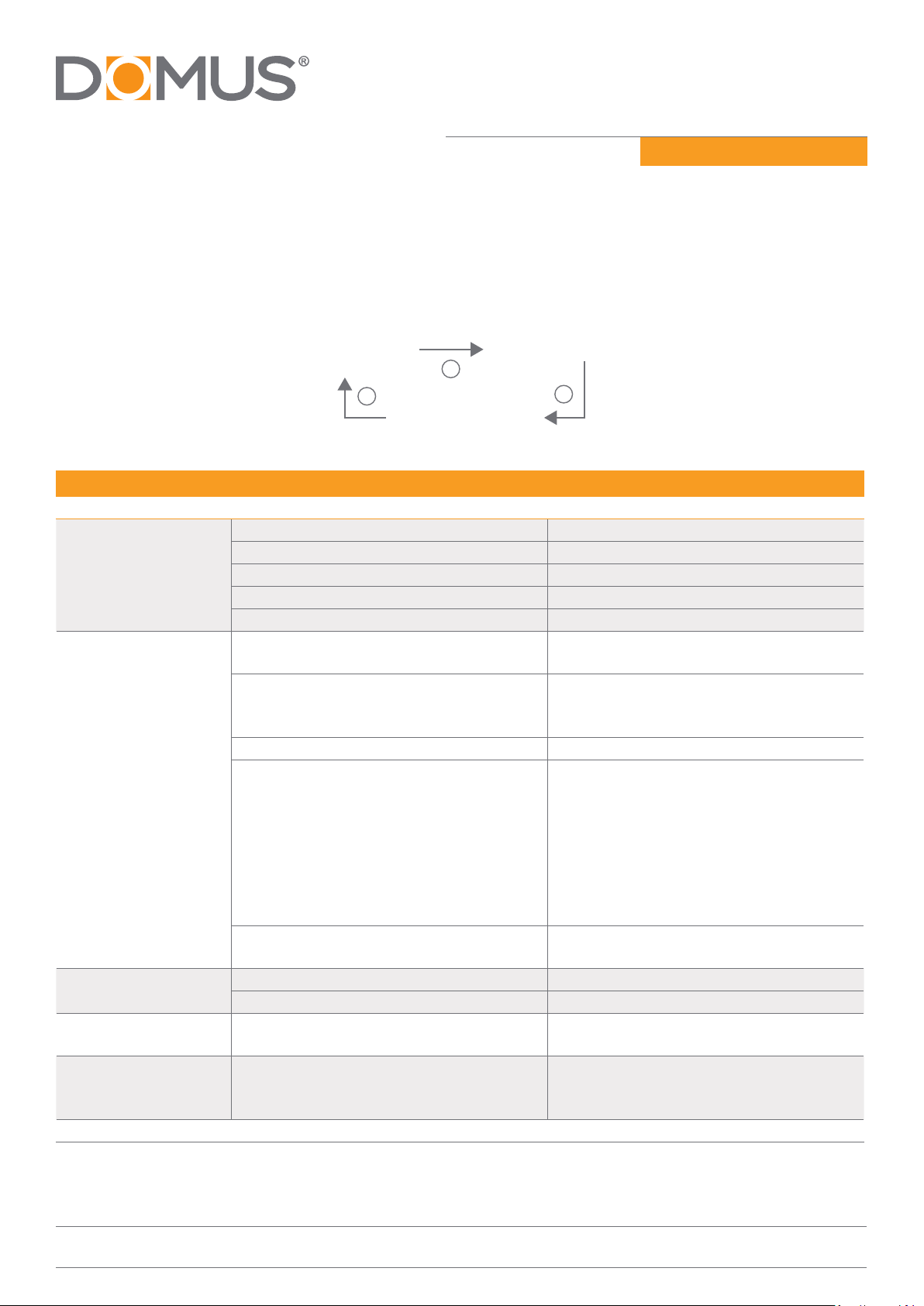29-31 Richland St. Kingsgrove. Sydney NSW 2208 Australia
Phone: 02 9554 9600 | Fax: 02 9554 9433
Installation Manual
Note: -The lamp must be installed by professional electrician
-Ensure the power supply is switched off before fitting this product
-Do not touch the lamp when in use
-Keep away from hot steam and corrosive gas
Specifications
Voltage: 240V AC, 50Hz Lumen (±10%): Warm White 3000K - 1900lm
Neutral White 4000K - 2100lm
White 5000K - 2000lm
Dimmable: No
Power: 30W Beam Angle: 120°
IP Rating: 54 CCT: 3000K - 4000K - 5000K (Switchable)
CRI: ≥80 Lifespan: 30,000hrs
Detection Range: Max.12 metres at 180Oscan
Duration Time adjustment: (10±5) seconds to (4±1) minutes
Detection circuitry: Passive Infra-Red (PIR)
Note: Install one fitting per switch to avoid sensor malfunction.
MURO-PRO-30S
Order Code Product Code Description
25062 MURO-PRO-30S-BLK-TRIO 30W Spotlight, with sensor, black finish (TRIO)
25063 MURO-PRO-30S-DGR-TRIO 30W Spotlight, with sensor, dark grey finish (TRIO)
25064 MURO-PRO-30S-WHT-TRIO 30W Spotlight, with sensor, white finish (TRIO)
Thank you for purchasing your new LED MURO-PRO-30S, Please take the time to read and understand the instruction sheet below.
Failure to do so may void warranty.
The Security Light incorporates a PIR (Passive Infra Red) sensing device which continuously scans a preset operating zone and immediately
switches the light on when it detects movement in that area. This means that whenever movement is detected within the range of the sensor
the light will switch on automatically to illuminate pathways, steps, patios, porches, or whatever area you have selected to light for reasons
of safety, convenience or security. While there is movement within range of the unit the light will remain on.
This light is for outdoor use and only intended for normal use, must not be used for rough service (for example, on construction sites).
The light source of this luminaires is not replaceable; when the light source reaches its end of life the whole luminaire must be replaced
To achieve best results, we suggest you take into account the following points:
• Ideally the security lamp should be mounted 1.8 to 2.5 metres (6 to 8ft) above the ground to be scanned
• To avoid damage to unit - do not aim the sensor towards the sun.
• To avoid nuisance triggering, the sensor should be directed away from heat sources such as barbecues, Air-conditioners, other outside
lighting, moving cars and flue vents.
• To avoid nuisance triggering, keeping away from the area of strong electromagnetic disturbance.
• Do not aim towards reflective surfaces such as smooth white walls, swimming pools, etc. The security lamp scanning specifications
(approximately 12 meters at 180°) may vary slightly depending on the mounting height and location. The detection range of the unit
may also alter with temperature change. Before selecting a place to install your security lamp you should note that movement across
the scan area is more effective than movement directly toward or away from the sensor. If movement is made walking directly towards
or away from the sensor and not across, the apparent detection range will be substantially reduced.