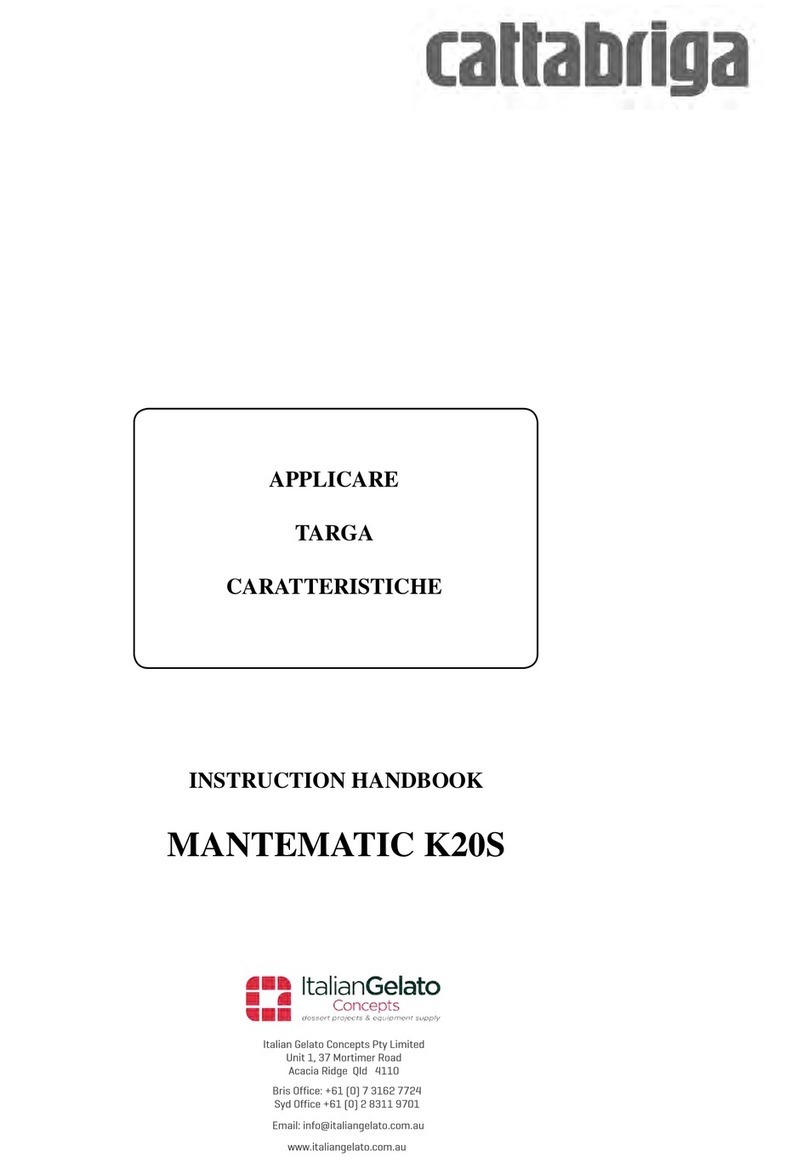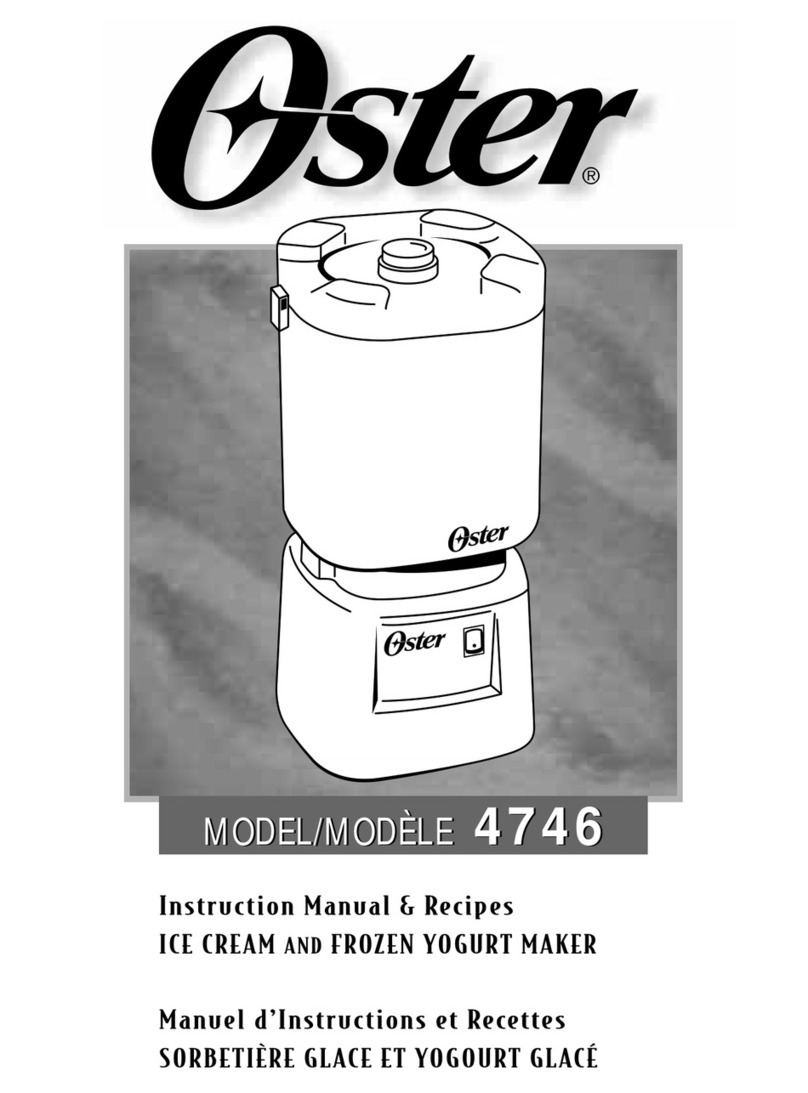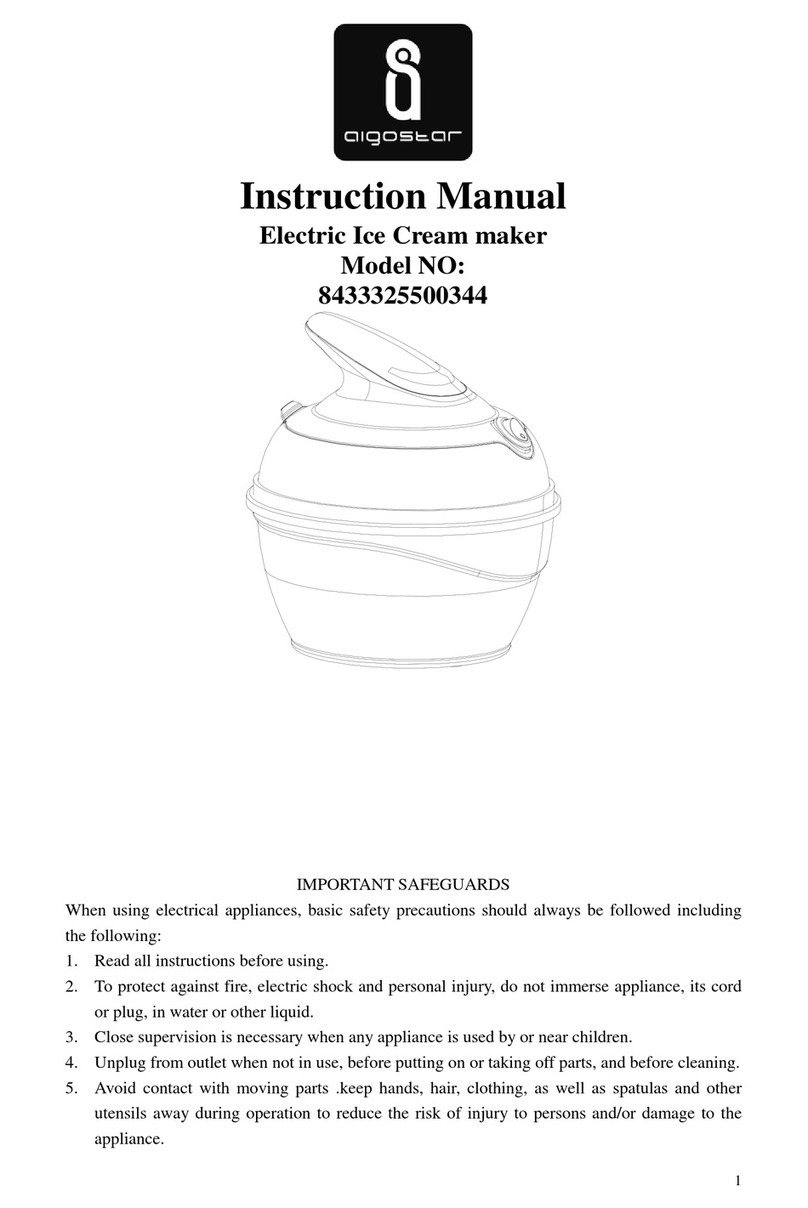10
Cleaning
up the D600 is simple. Once you have pressed the “STOP”button
and you
machine
is now in “Ready”mode,
simply follow
the instructions
below.
1. Press the “WASH” button on the display panel to activate the drive motor.
With the drive motor activated, dispense the remaining soft serve until the
hopper and the freezing cylinders are empty.
2. Press the “WASH” button again to stop the drive motor.
3. Using about 5-6 liters of water, fill the each hopper and press the “WASH”
button to activate the drive motor.
4. After about 5 minutes, discharge the water by pulling down on the handle
until all of the water has been dispensed.
5. Repeat steps 3 and 4 about 2-3 more times or until the water that is being
dispensed starts to come back nearly clear.
6. Once the water is nearly clear, dispense the remaining amount of water
and press the “WASH” button to stop the drive motor.
Before continuing switch the main power switch
to
the off
posi-
tion and unplug the machine from its main source of
power.