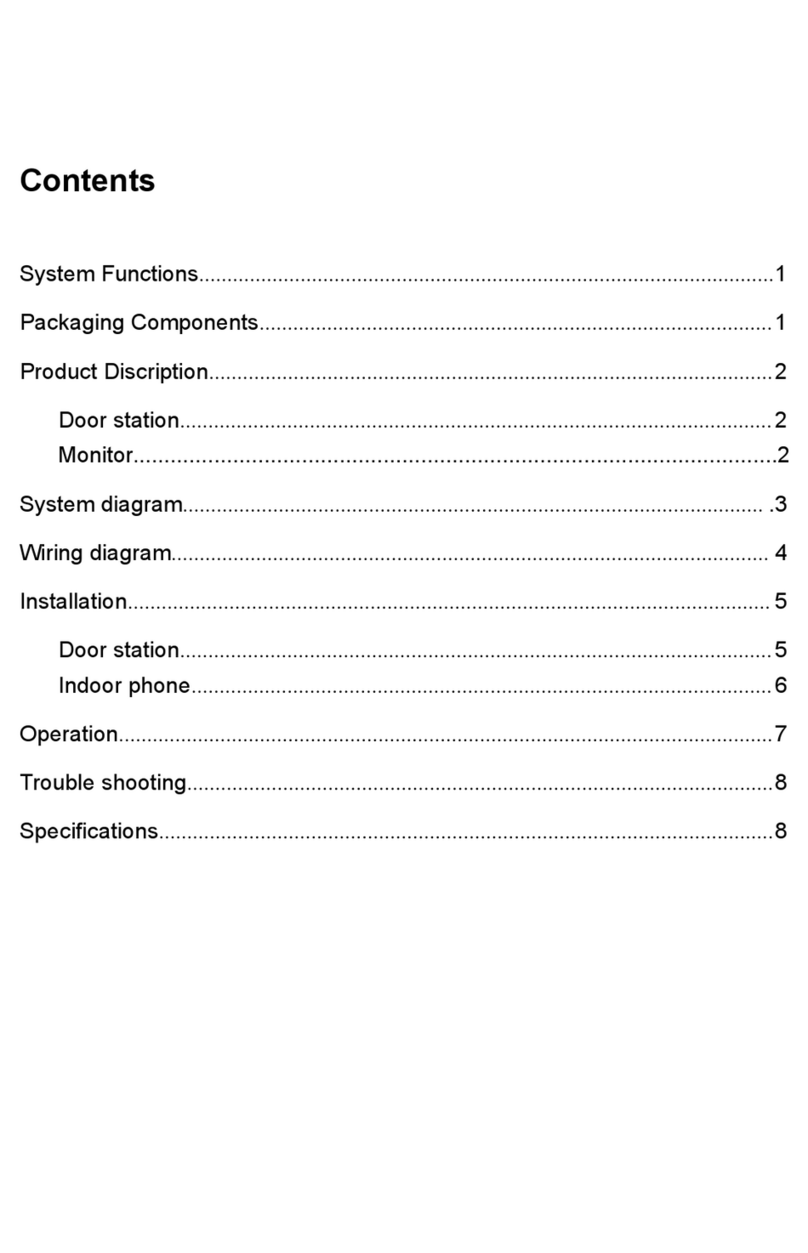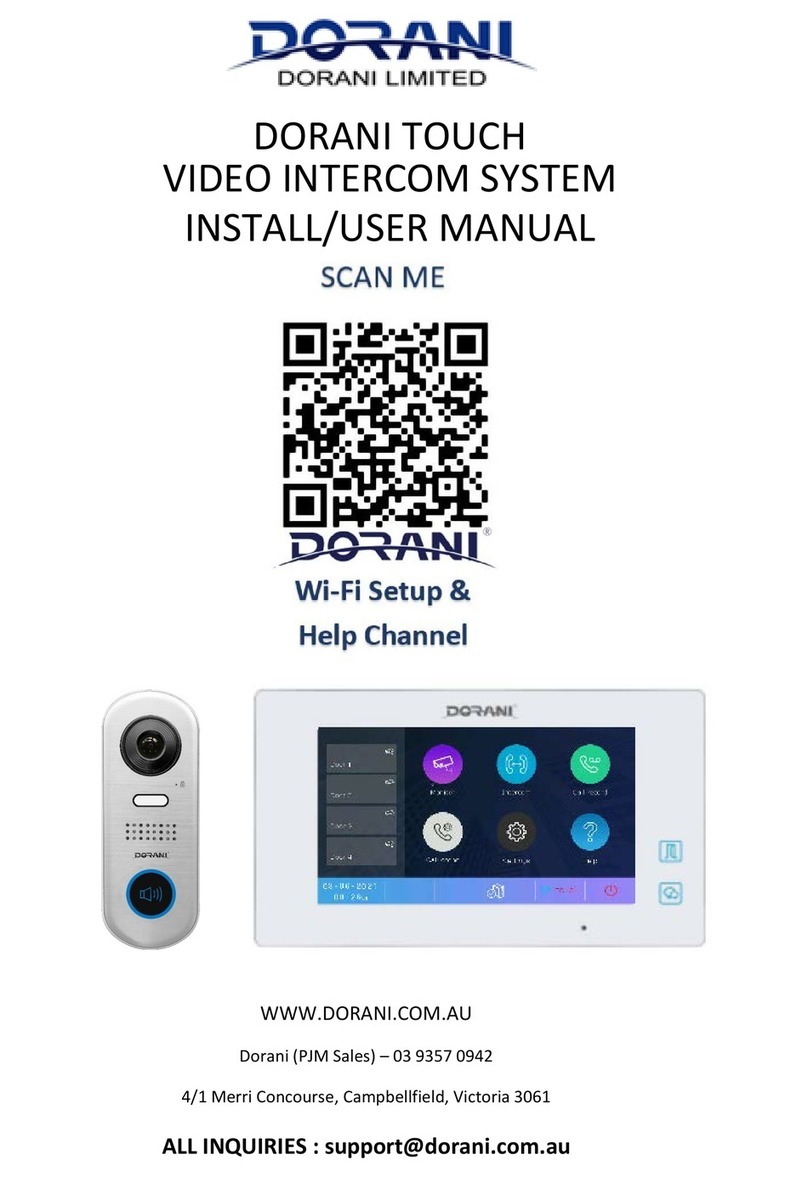3
TECHNICAL SPECIFICATIONS
Monitors
Model: DORVIP05
Voltage POE 48V
Current Draw 80mA
LAN Interface 10 BASE T / 100 BASE TX Ethernet RJ45
Screen 7” Digital Color TFT
Resolution 800 x 480
Dimensions (W,H,D) 174 x 161 x 22
Apartment Door Station
Model Surface: DORVIP01
Model Flush: DORVIP02
Voltage POE 48V
Current Draw 100mA
LAN Interface 10 BASE T / 100 BASE TX Ethernet RJ45
Lens Angle 170 Degree Fish Eye
Screen 5” Color TFT
Resolution 800 x 480
IP Rating IP65
Surface Mount Flush Mount
Dimensions (W,H,D) 110 x 281 x 44 133 x 316 x 2
Lock Release
Optional: Relay NO/C
Relay NC/C
12VDC 350mA Out
Single Door Station
Model Surface: DORVIP03
Voltage POE 48V
Current Draw 100mA
LAN Interface 10 BASE T / 100 BASE TX Ethernet RJ45
Lens Angle 170 Degree Fish Eye
Resolution 800 x 480
IP Rating IP65
Dimensions (W,H,D) 60 x 160 x 30
Cabling
Standard TCP/IP Network Cabling Cat5/Cat 6 to be used.
Cat 5/Cat 6 Maximum 90m
When Exceeding these disttances it is recommended that Fibre Optic and Network configuration be
designed to accomodate