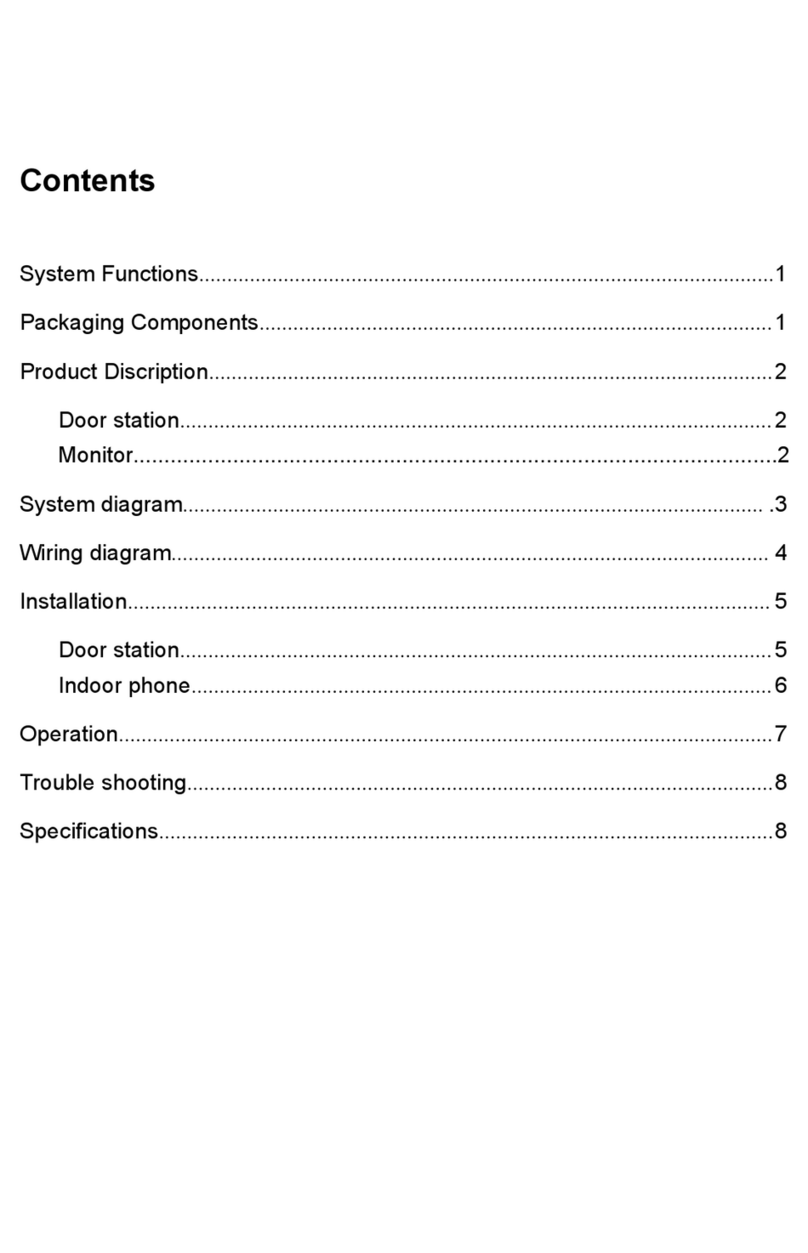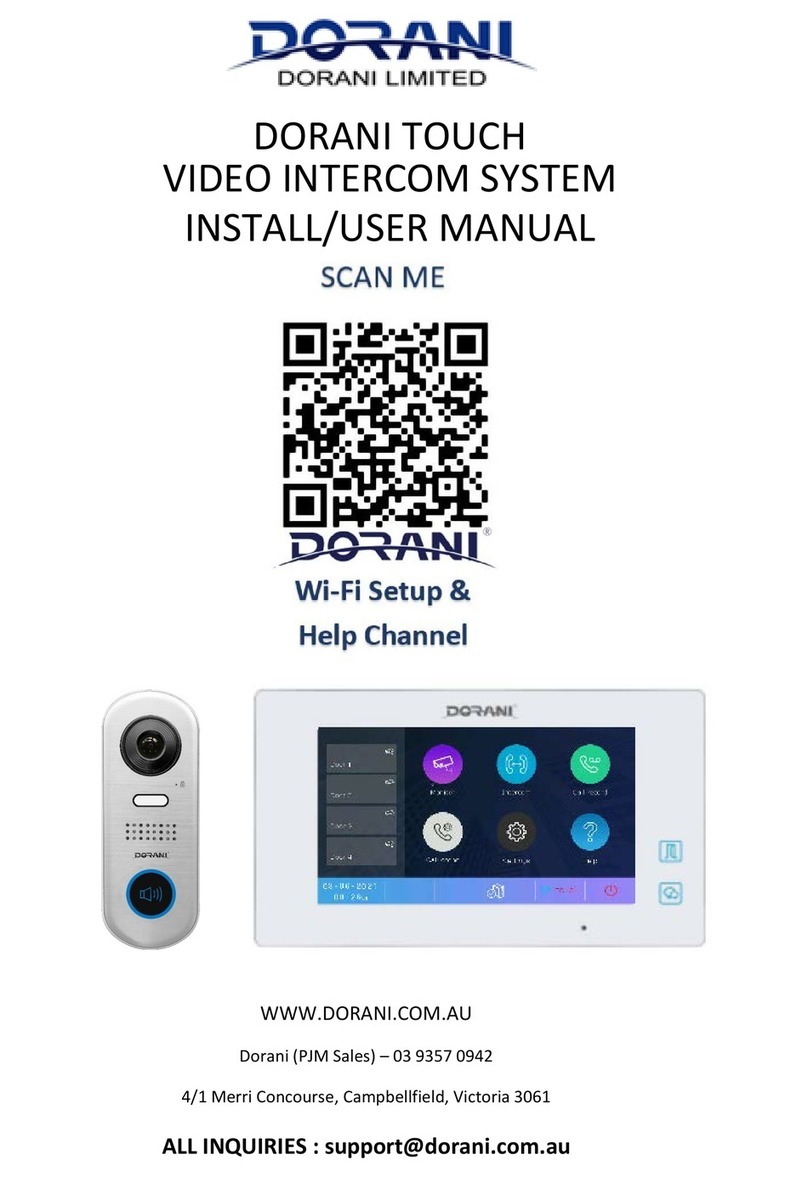3
INSTALLATION
THE MONITOR WILL TAKE APPROXIMATELY 2 MINUTES TO POWER UP
CABLE
Cable diameter of 1mm2 Stranded (twisted) MUST be used to achieve distances specified.
Recommended: 4 Core Security - 14/020 2 Conductors per Bus Line Wire
Cat 5 –All Conductors
Lock release will require an additional 2 cores for 12V Power feed to door station
Alternative Cables may be used
- Cable distances and picture quality may be compromised.
- Figure 8 Cable is NOT recommended for signal wires.
CONNECTIONS
The following connectors are supplied please ensure correct plugs are used
Wi-Fi and Internet
•This Intercom can work as a standalone intercom, no requirements for Wi-Fi or Mobile app services
•For Wi-Fi App connections the system requires quality internet and Wi-Fi at the monitor location
•Speeds Greater than 1.2Mbps upload are recommended for quality and reliability
•Many ISP (Internet Service Providers) restrict activity within supplied routers/modems. An IT
specialist may be required to “unlock” these restrictions. This may fall outside standard installation
and Dorani Tech support as it is a 3rd party device
•Dorani bears NO responsibility for connection problems caused by 3rd party devices (modems,
routers, mobile devices) outside the Dorani product.
•Warranty does not apply if the issues are 3rd party related
•Dorani advise that connection to mobile devices enables communication and unlocking of your
intercom system from a remote location –please ensure your mobile device has a HIGH LEVEL of
security activated.
PROGRAMMING
WHEN MORE THAN 1 MONITOR IS INSTALLED THIS MUST BE PROGRAMMED refer page 11
WHEN MORE THAN 1 DOOR STATION IS INSTALLED THIS MUST BE PROGRAMMED refer page 12
LOCK RELEASE TIME IS 5 SECONDS TIME ADJUST refer page 10