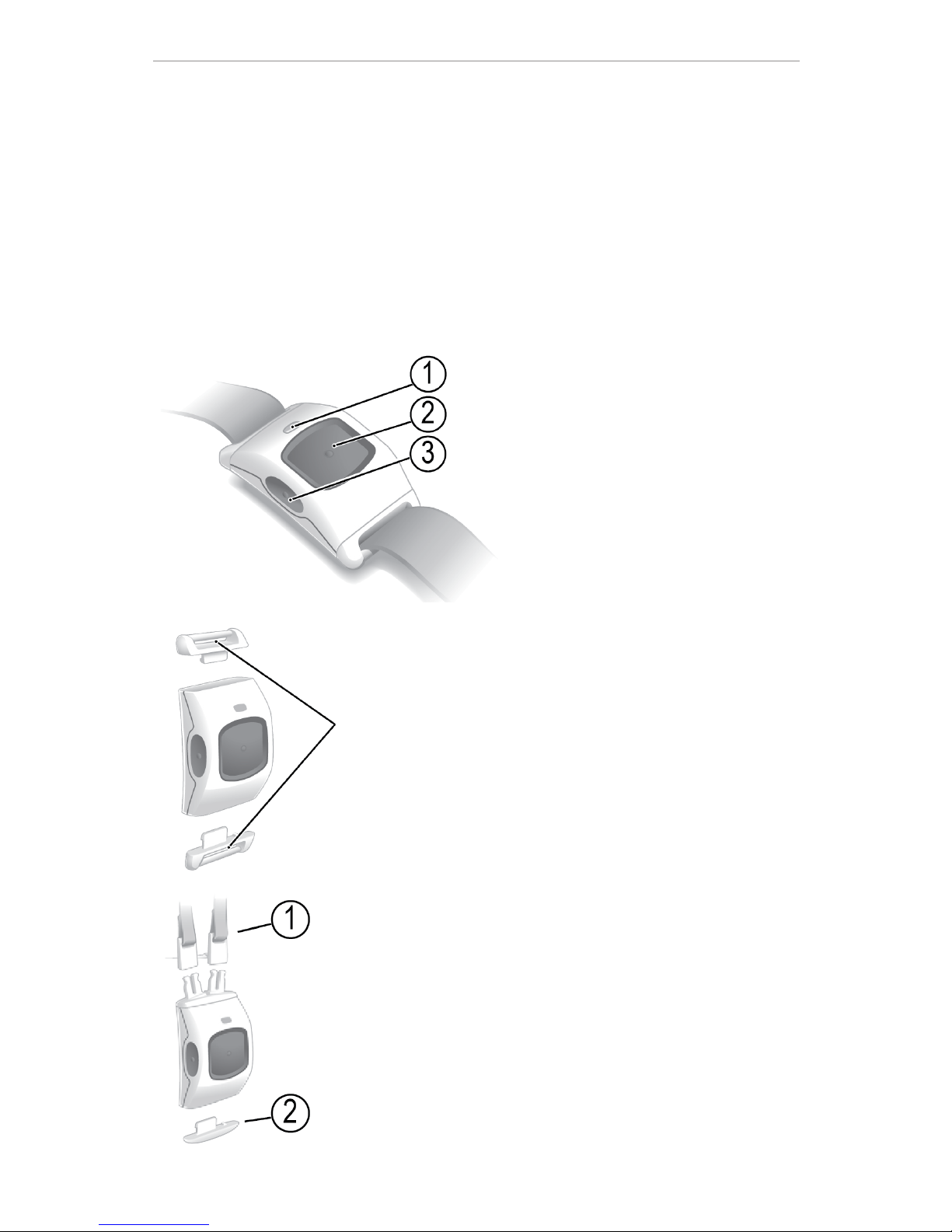3
Doro Sara
READ FIRST: SAFETY INFORMATION
Always read and follow the safety information accompanied by
this symbol.
• Protect the unit from moisture. Rain/snowfall, moisture and all types of
liquid can contain substances that corrode the electronic circuits.
• The carephone shall be placed on a hard surface to avoid blocking the
microphone (positioned underside of the carephone).
• Battery replacement may be performed only by authorized persons
in accordance with the instructions in service manual. Only use
recommended battery type as stated in the service manual.
• Only use recommended power supply as stated in the service manual.
• The power supply can be used as a disconnecting device. The wall
socket shall be installed near the equipment and shall be easily
accessible.
• AUX-port: Wired installation must be performed only by authorized
persons in accordance with the instructions in the service manual.
CAUTION
Risk of explosion if battery is replaced by an incorrect type. Dispose of used
batteries according to the instructions.
Important Information
All systems using radio and network communication are subject to
interference beyond the user’s control.
Products from Doro are designed to minimise the impact of such
interference.
Nevertheless, the user must be aware that system components can be
subjected to interference or other inuences that may cause malfunction.
It is therefore important to regularly check that every part of the system
works in all areas, especially radio communications. Contact your supplier
immediately in case of any suspected malfunction.
Users should pay particular attention to the risk of disruption from products
which communicate using the same or adjacent frequencies.
For further information, please contact your supplier or refer to the service
manual or the documentation at www.doro.com/care.