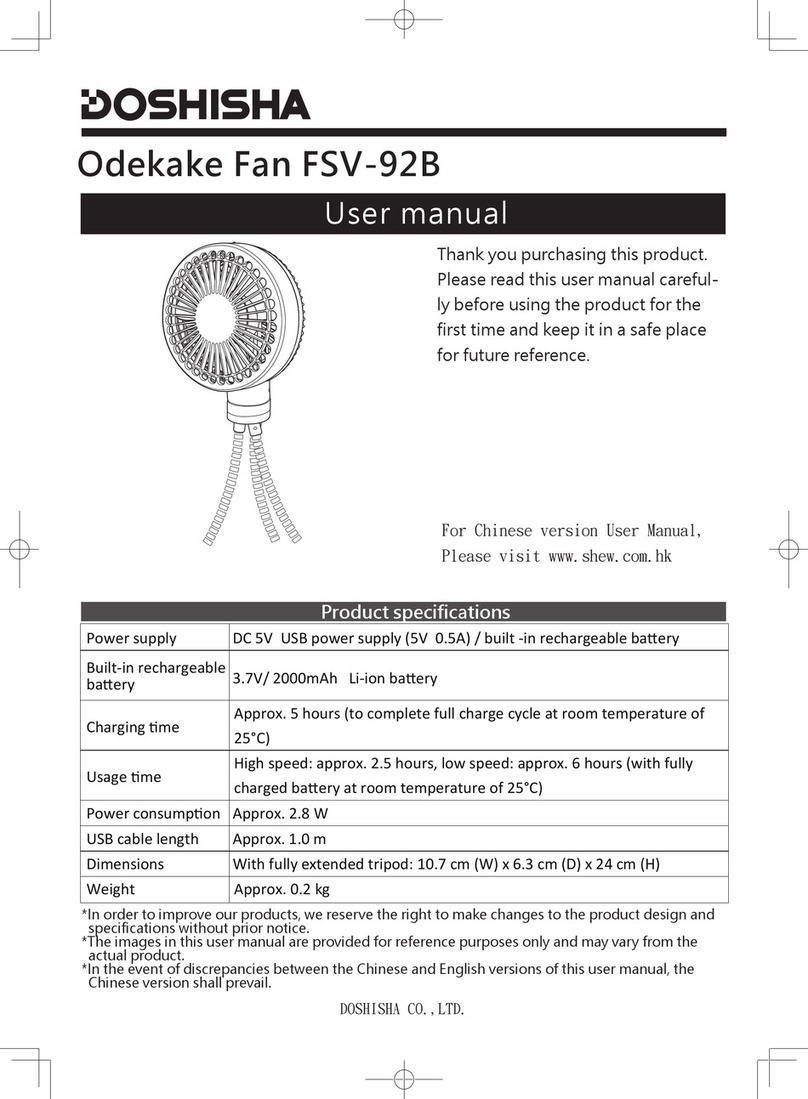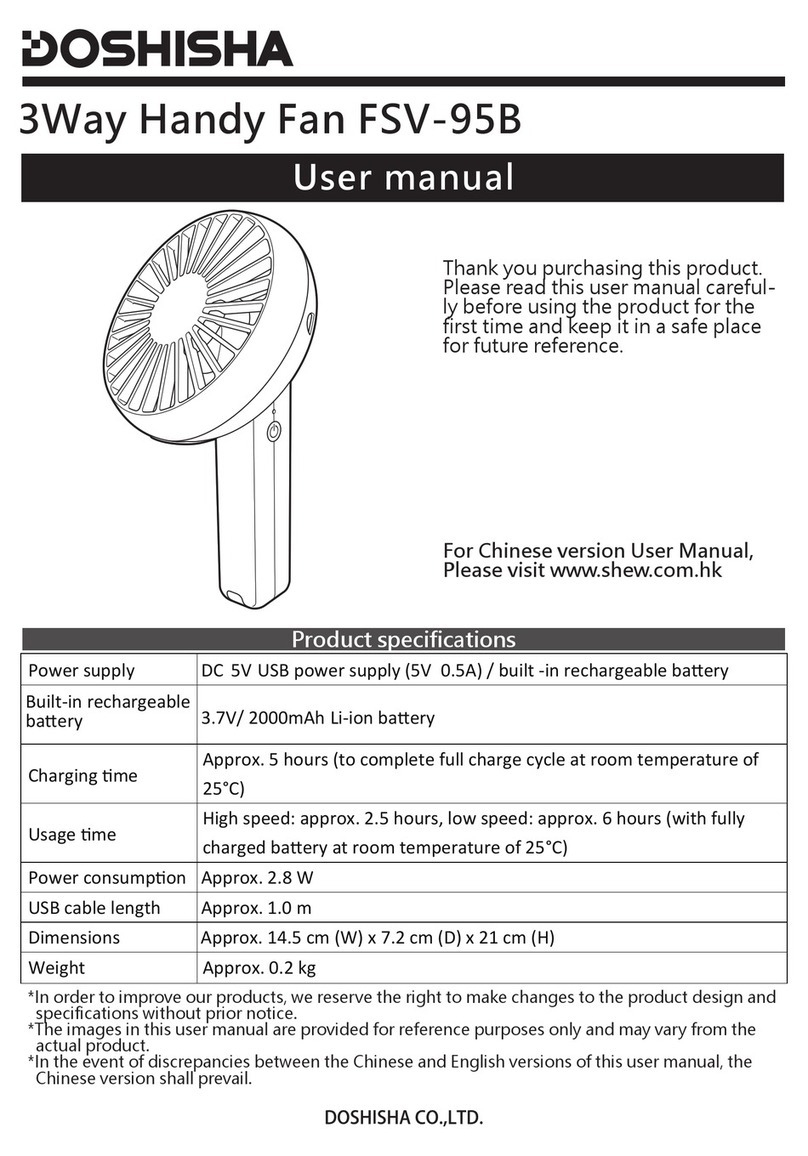Warning
Please read Safety Precautions carefully in order to ensure proper use
Please read and abide by the critical safety information listed in this section carefully
Please keep it properly after reading
Incorrect operation may cause a risk of death or serious injury
indicates “mandatory”. The specific mandatory content will be shown with picture and
text inside and beside . (The picture on the left indicates that “the power plug must be
pulled out from the socket”)
Prohibited
Prohibited
Prohibited
Unplug
Disas-
sembly
prohibited
Instruction
Do not connect this product to
power supply excepted rated
voltage and rated frequency
Do not use devices other than
those provided with dedicated AC
adapters
It may cause electric shock and fire
Do not
Do not damage the power cord and
AC adapter, and do not use the
device before the plug is properly
inserted into the socket
It may cause electric shock, short
circuit and fire
Do not operate without the blades
and protective covers
It may cause personal injury and
device failure
Do not expose the product to
children, or use it in any place that
the children can access
It may cause electric shock and
personal injury
Do not insert metal objects such
as pins and wires into the gaps in
the main unit.
It may cause electric shock and
personal injury
Be sure to disconnect the AC
adapter out of the socket when
not in use. It may cause electric
shock, electric leakage, or fire
due to insulation deterioration.
For maintenance, remove the AC
adapter from the socket.
Failure to remove it may cause
electric shock, fire, or personal
injury.
Disassembly prohibited. Only
qualified personnel are allowed to
carry out repairs.
It may cause fire, electric shock,
personal injury, and other safety
accidents. For repairs, please
consult the sales office or Shun
Hing Electric Service Center Ltd.
Do not directly plug or unplug the
AC adapter with wet hands.
It may cause safety accidents such
as electric shock.
Immersion and watering of the
device are prohibited.
It may cause short circuit, electric
shock and other safety accidents.
In the event of an abnormality
(e.g. burnt smell, smoke), unplug
the AC adapter immediately and
stop using it.
It may cause fire or electric shock
Please insert the AC adapter fully
into the socket.
Failure to fully insert may cause
electric shock, short circuit and
fire.
Clean the dust adhering to the
pins and mounting surfaces of
the AC adapter.
Inserting AC adapter with dust
attached may cause safety
accidents such as short circuit and
fire.
After maintenance, fully secure the
blades and protective cover.
If it is not fully tightened or
properly installed, it may result in
safety accidents such as personal
injury and device failure.
If the battery liquid leaked from the
remote control and accidentally
enters into the eyes, do not rub.
Rinse immediately with cool water
and go to the hospital.
It may cause blindness or visual
impairment.
Wet hands
prohibited
Water
prohibited
indicates “prohibited”. The specific prohibited content will be shown with picture and text
inside and beside . (The picture on the left indicates “Disassembly prohibited”)
Incorrect operation may cause personal injury or property damage
(including residence, family properties, livestock and pets)
Warning
Attention
Meaning and example icon symbols
connect AC adapter to
socket when cleaning or
maintenance.It may cause fire,
electric shock,or personal injury.
Safety Precautions
Do not damage,process,bend,pull,
twist,or bundle the power cord,and
do not put any heavy object on the
cord and pinch it.It may cause fire
or electric shock.